WorkinTool Image Converter
A Free, Simple and All-in-One Desktop Image Converter

How to convert screenshot to PDF on windows for free? Many people like to take screenshots of useful information when they browsing the web. However, it’s more space-occupying compared to PDF files. And it’s a little troublesome to find and read them later because they may be out of order. Therefore, this article tells the top three screenshot to PDF converters on Windows 10 you can use free of charge. They are WorkinTool Image Converter, WorkinTool PDF Converter, and Microsoft PDF Printer. Read on to get more information!
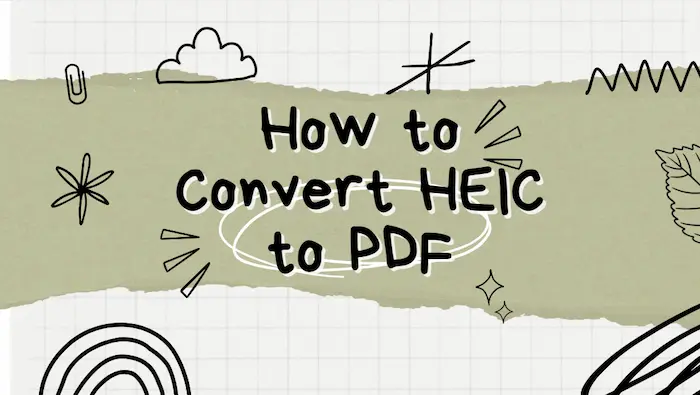
Even the HEIC format can save half-space than JPG format of the same photo while maintaining the quality. But the incompatibility makes it hard to replace the original JPG format on other systems. And it is super-inconvenient when sharing photos with others. Therefore, you can convert HEIC to PDF format to solve this problem. For the Windows system, I highly recommend WorkinTool Image Converter. It is a professional image processor. You can use it to convert multiple files at the same time. Moreover, it is 100% free to use. Come experience the magic right now.
😍 1. Up to FREE 5 image batch conversions and compression try-out.
🤩 3. Easy operating steps with AI technology.
😎 4. Supported more than 100 different image formats to operate.
🥳 5. Cover all the features that you can on the market and interesting filters.
😊 6. Available for image conversion, compression, matting, watermark, and more.
![How to Convert RAW to JPEG on Windows [4 Free Solutions]](https://www.workintool.com/wp-content/uploads/2024/04/convert-raw-to-jpeg.webp)
Since RAW is not a common image format for internet use while JPEG is, it would be better to convert RAW to JPEG. This post provides you with four effective and free solutions to do this on Windows in this article. The methods are using WorkinTool Image converter, Microsoft Photos, Adobe Photoshop, and an online tool. You will get specific tutorials on how to convert RAW to JPEG through each software. Please start your reading now.
😍 1. Up to FREE 5 image batch conversions and compression try-out.
🤩 3. Easy interface for users to edit with THREE STEPS.
😎 4. Supported more than 100 different image formats to operate.
🥳 5. Cover all the features that you can on the market and interesting filters.
😊 6. Available for image conversion, compression, matting, watermark, and more.
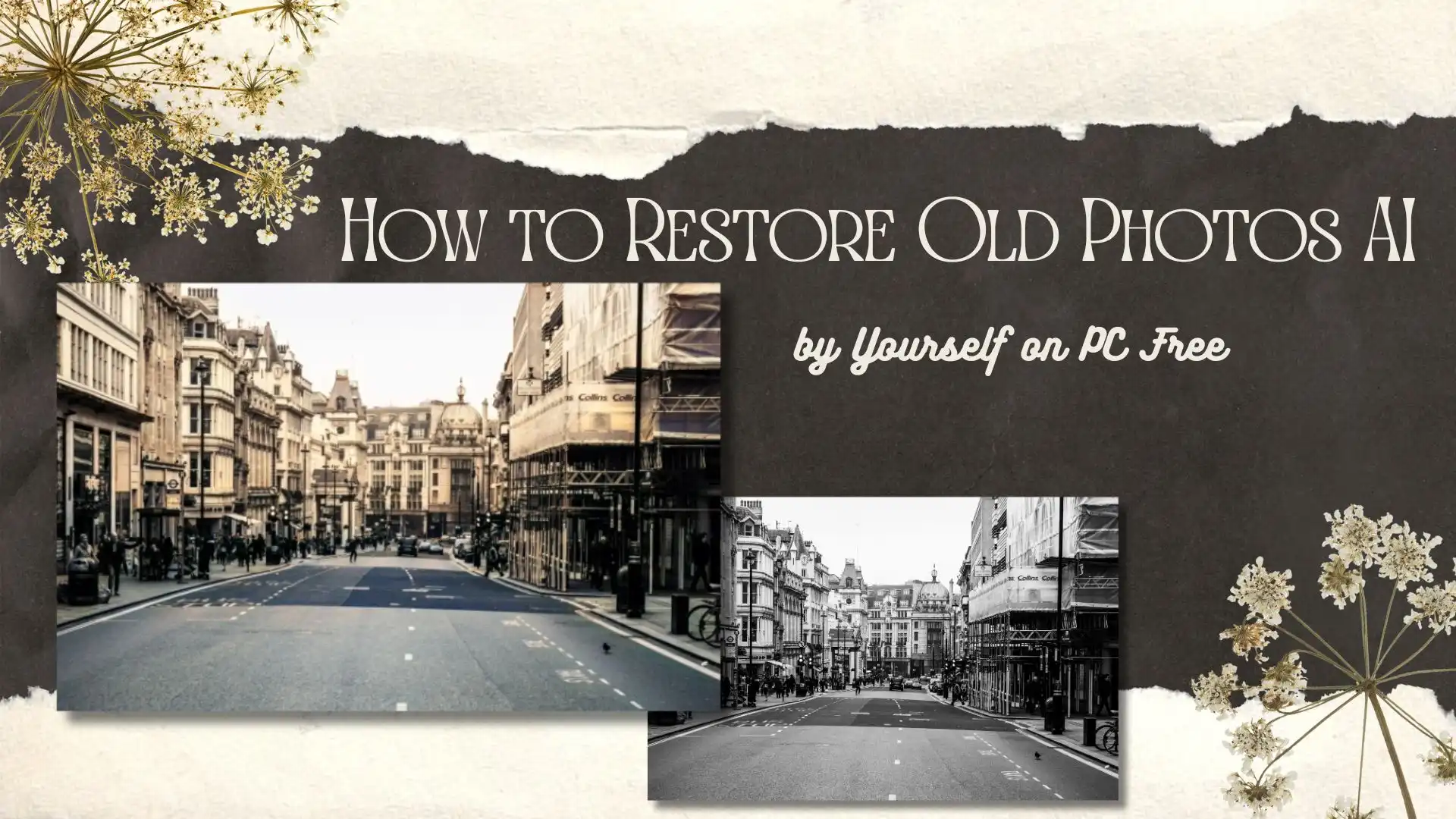
Old photos often carry the youth and memory of the older generation. But because the then photography equipment and technology are not mature, coupled with printing paper is not enough clearance, so now many photos have faded, damaged problem. Here I am going to introduce a new solution to restore old photos. And that is to use this powerful image tool – WorkinTool Image Converter. With the built-in AI program, you can easily repair a wracked photo without any hassle. Moreover, it is 100% FREE to use all the functions. So download now and experience the magic yourself.

Embark on a journey into the realm of mesmerizing AI-powered visuals, courtesy of the AI Manhwa filter developed by WorkinTool. With a simple tap of your finger, you gain access to an extraordinary ability: transforming mere text prompts into captivating and awe-inspiring images. But that’s not all! Our state-of-the-art application exceeds expectations by offering a diverse range of features and unparalleled image generation capabilities.
😎 300+ different models and styles
😆 Custom AI image generation available
😍 Various image generation results
😘 Provide Text-to-Image and Image-to-Image Generation
🥰 Easy and fast operation and generation
