WorkinTool Image Converter
Un convertisseur d'images de bureau gratuit, simple et tout-en-un
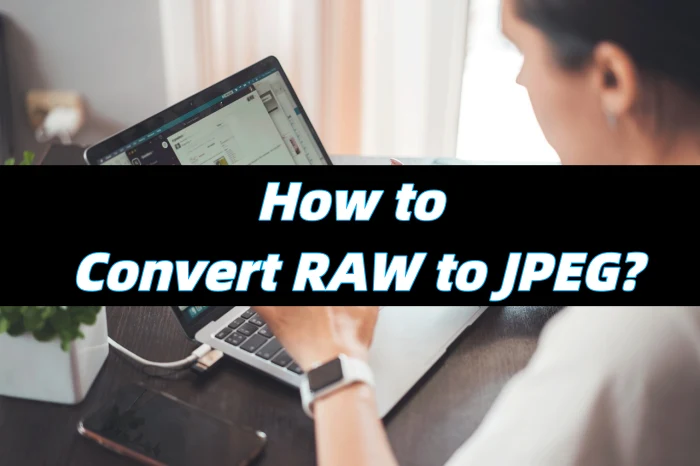
In the realm of digital photography, RAW and JPEG are the two primary image formats, each with its own set of benefits. 💪Learning how to convert RAW to JPEG is essential for optimizing your photography workflow and maximizing the potential of your images. 😎This article will provide a detailed explanation to help you easily navigate the world of digital imaging.
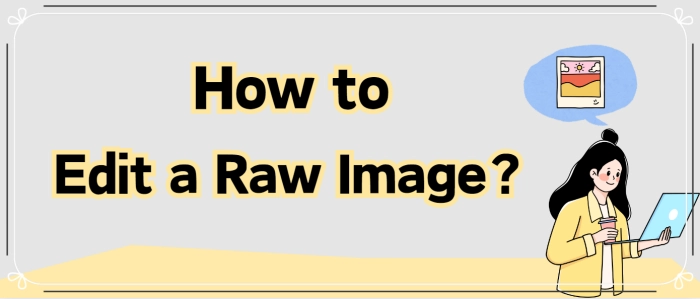
💡Raw images are highly valued for their high fidelity and adjustability. However, the complexity of editing them can often be intimidating, leading some to accidentally ruin what could have been excellent work. 📣Below, we reveal the secrets to editing raw images, helping you elevate the quality of your creations.
📌Computer-based: Image Converter
📌Online: BeFunky, PhotoKit
👀Now, read on and get hands-on to experience them yourself!
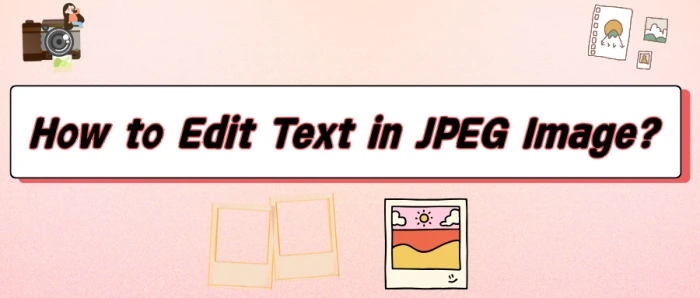
😎Whether you’re a photography enthusiast, graphic designer, educator, or office worker, you’ll inevitably need to edit text in images in JPEG format.🎊 In fact, with the right tools and techniques, you can convey information more precisely and present visuals more outstandingly!
📌Computer Software: Image Converter
📌Online Tools: BeFunky, PhotoKit, ILoveIMG
👀Now, take a moment to read carefully, master thespecific steps, and give them a try yourself❗
_副本.webp)
🔎Want to make your PNG images more appealing? Mastering practical editing skills is essential!👏 By adding filters to create an atmosphere, adjusting colors to enhance texture, incorporating text to convey information, and more, you can infuse your images with vibrant personality and showcase your aesthetic and style in the details.💪Below, we share four image editing tools to make graphic design and photo retouching easier!
📌Professional Software——Image Converter
📌Online Services——DesignCap、PhotoKit、BeFunky
🙋♀️Now, let’s dive in, explore the specific steps, and get some hands-on experience!
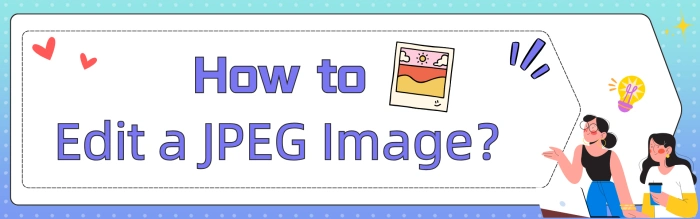
😎In our daily lives, we love to capture beautiful moments with our cameras. However, we rarely use the original images directly. Instead, we often perform a series of editing tasks. Therefore, choosing the right image editing tool is crucial. 📣Next, I will share four comprehensive yet easy-to-use tools that can easily meet diverse needs.
📌Desktop Software——Image Converter
📌Online Tools——BeFunky、DesignCap、ILoveIMG
👀Let’s delve into these tools together and embark on a journey of boundless creativity in image editing!
