How to Edit a JPEG Image: 4 Essential Tips for Beginners
😎In our daily lives, we love to capture beautiful moments with our cameras. However, we rarely use the original images directly. Instead, we often perform a series of editing tasks. Therefore, choosing the right image editing tool is crucial. 📣Next, I will share four comprehensive yet easy-to-use tools that can easily meet diverse needs.
📌Desktop Software——Image Converter
📌Online Tools——BeFunky、DesignCap、ILoveIMG
👀Let’s delve into these tools together and embark on a journey of boundless creativity in image editing!
How to Edit a JPEG Image: 4 Essential Tips for Beginners
From social media to news websites, from advertising posters to promotional animations, images have become a vital window for us to acquire information and appreciate aesthetics. However, in this vast sea of images, what truly leaves a lasting impression is often not the direct visual content, but the editing techniques and artistic essence behind them. Want to know how to edit a JPEG image to enhance its display effect? Let’s find out together!
💡 Core Points of Image Editing
🔸Color Adjustment
| Color is the essence of an image. By adjusting parameters like brightness, contrast, and saturation, you can reshape the atmosphere of the image and accurately convey different emotions and styles. |
🔸Size Cropping
| Cropping removes unnecessary elements from the image, highlighting the subject while optimizing the layout. It also allows the adjusted image size to better fit the requirements of different platforms. |
🔸Flaw Repair
| Repairing flaws such as stains, scratches, fading, and blemishes is a powerful way to enhance image quality, making the image appear more refined and perfect. |
🔸Element Addition
| Skillfully incorporating elements like text, filters, borders, effects, and stickers can enrich the content of the image, enhance its ability to convey information, and boost its appeal and impact. |
👍 Useful Methods for Editing JPEG Images
✅ Image Converter
This software is primarily designed for image format conversion but also includes a variety of built-in tools, such as photo collage, smart ID photo creation, resolution adjustment, background removal, photo restoration, and photo-to-cartoon conversion. It’s easy to use and perfect for beginners, allowing even novices to create stunning images with ease.

✨Steps:
◽ Open the software and select [Edit Images] in the “Picture Toolbox” section on the left.
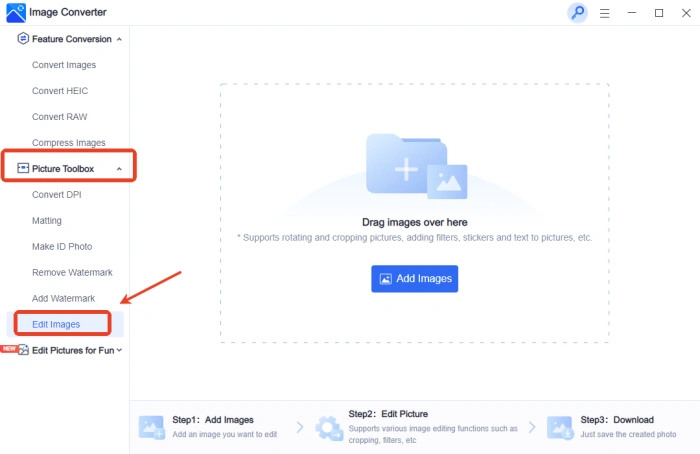
◽ Add a single image. In addition to basic rotation and mirroring, you can adjust nine different editing dimensions.
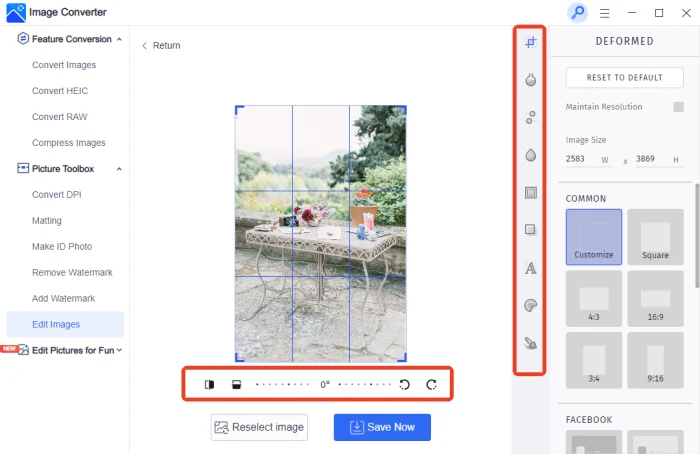
◽ Preview the edited effect on the original image in real time. If you’re satisfied, click “Save Now” to export the image.
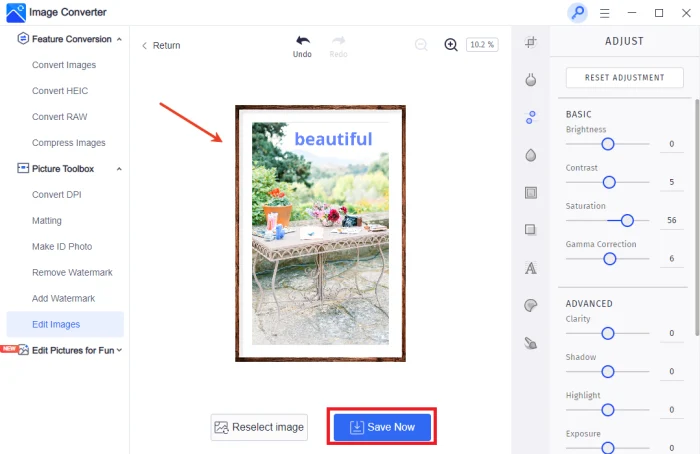
✅ BeFunky
BeFunky is a versatile online creative platform that offers photo editing, collage making, and graphic design services. It includes a vast collection of high-quality images, icons, and other materials, making it suitable for both professionals and casual users to create personalized designs.
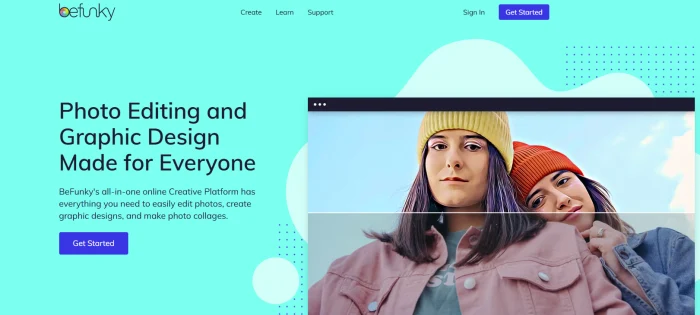
✨Steps:
◽ Visit the website and click “Get Started,” then select [Edit a Photo] and upload the image you want to edit.
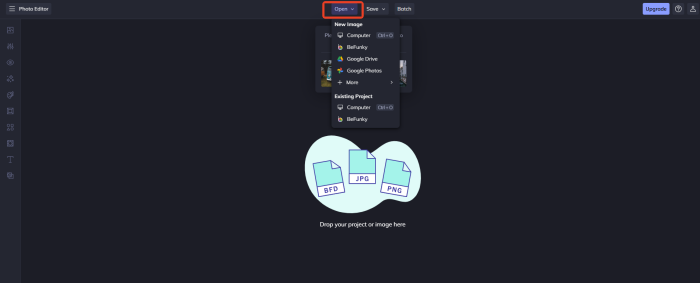
◽ The editing module includes nine categories of operations, as well as effects, art, and text options, allowing you to view the effects in real time.
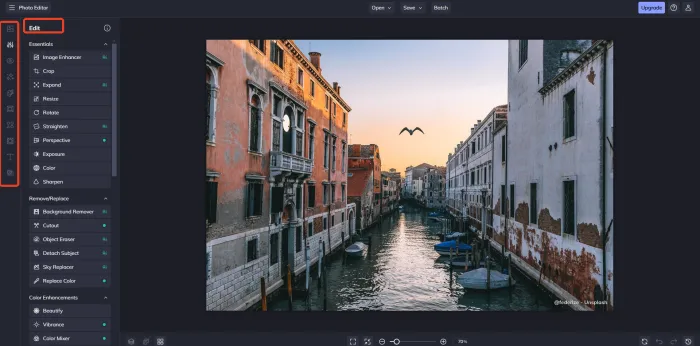
✅ DesignCap
DesignCap is an online graphic design platform with a wide range of built-in templates for posters, flyers, business cards, brochures, presentations, and more. It provides simple yet powerful editing tools to speed up the creative process and make graphic design more accessible.
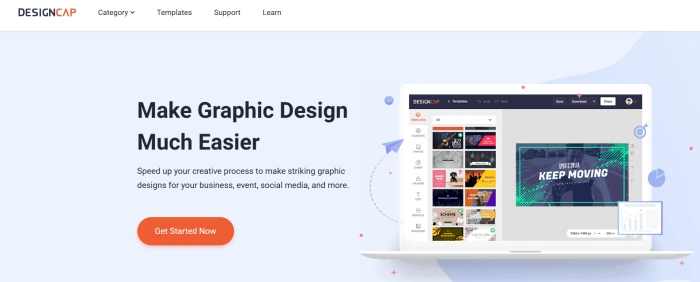
✨Steps:
◽ Click “Get Started Now” on the interface, search for your favorite template, and click “Customize.”
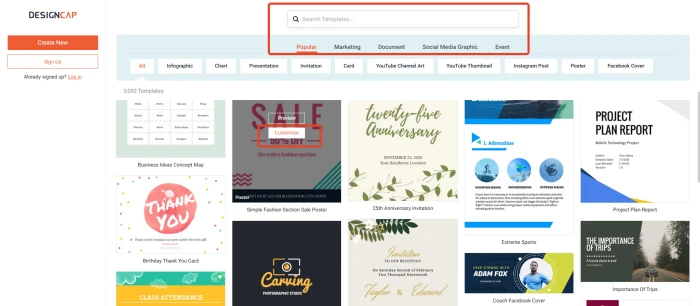
◽ Adjust the text, lines, colors, charts, background, etc., on the template as needed. After editing, you can save and share your design.
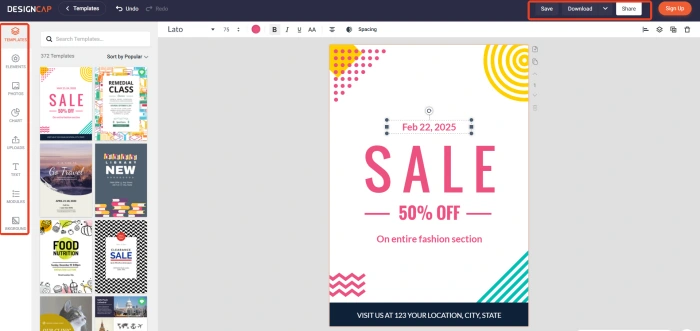
✅ ILoveIMG
ILoveIMG is an online photo editor with a multilingual interface. It integrates over ten practical tools, such as compression, cropping, conversion, and watermarking, to easily handle various daily image processing needs. It also emphasizes privacy and security, ensuring safe photo editing.
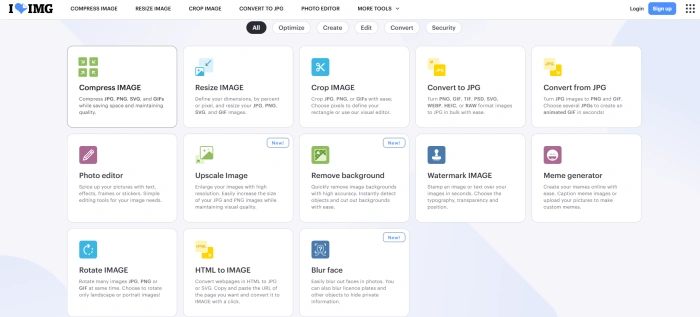
✨Steps:
◽ Open the website, click to enter the [Photo Editor] interface, and select a single image to add.
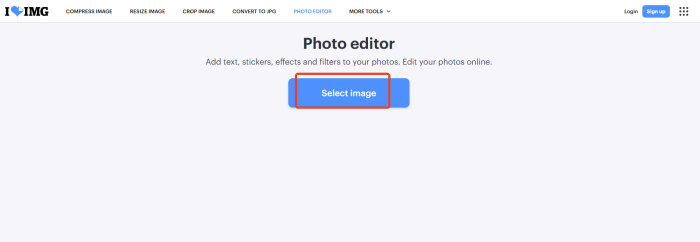
◽ Edit the image as needed, including options like RESIZE, CROP, DRAW, and TEXT. If you’re satisfied, click “Save” to export the image.
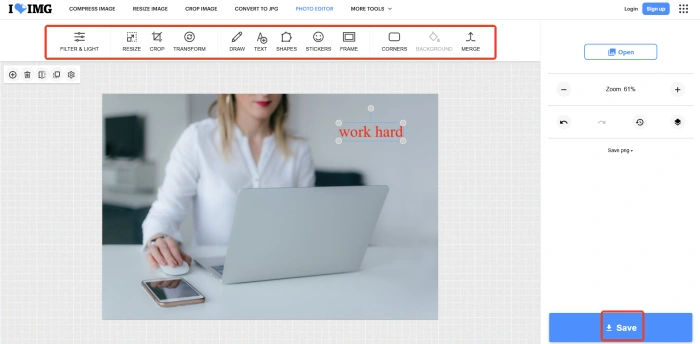
📝 Benefits and Advantages of Photo Editing
| 📍 Overviews | 🎈 Details |
| ◾ Optimize Visual Presentation and Enhance Information Transmission Efficiency | Adjusting color, contrast, and clarity makes image content more intuitive and understandable. Proper cropping can reduce visual clutter, helping viewers quickly focus on the core information and enhancing the expressiveness and appeal of the content. |
| ◾ Unify Style and Tone, Strengthen Brand Image | Using standardized colors, fonts, and layouts maintains a consistent visual style for images, helping to establish a unique brand identity, deepen audience memory of the brand, and enhance audience trust and loyalty. |
| ◾ Adapt to Multi-Platform Needs and Expand Dissemination Coverage | Different platforms have varying requirements for image size and format. Editing ensures that images display perfectly on web pages, mobile devices, and other media, avoiding format mismatches and expanding dissemination coverage. |
| ◾ Repair Image Defects and Enhance Professional Quality | Photo editing can correct common issues such as underexposure, blurriness, and noise. Operations like removing clutter, adjusting lighting, and repairing scratches can elevate ordinary photos to professional standards, meeting high-quality content creation needs. |
| ◾ Stimulate Creative Expression and Enhance Content Interactivity | Adding personalized elements like filters, stickers, and effects can effectively enhance visual interest, making it easier to evoke emotional resonance from the audience. This increases content sharing and interaction rates, boosting content dissemination influence. |
🌈 Conclusion
Editing JPEG images is a skill that combines artistry and practicality. 💥From basic color adjustments to advanced creative compositions, a few simple steps can make an image shine with a unique glow. Whether you’re a photography enthusiast or a professional creator, you can find a suitable way to express yourself. 👏Here, I sincerely recommend Image Converter. It has a user-friendly interface, smooth operation, and rich features. Even beginners with zero experience can easily master it in a short time, making photo editing simple and fun❕




