How to Edit PNG Image: 4 Easy Methods for Quick Results
🔎Want to make your PNG images more appealing? Mastering practical editing skills is essential!👏 By adding filters to create an atmosphere, adjusting colors to enhance texture, incorporating text to convey information, and more, you can infuse your images with vibrant personality and showcase your aesthetic and style in the details.💪Below, we share four image editing tools to make graphic design and photo retouching easier!
📌Professional Software——Image Converter
📌Online Services——DesignCap、PhotoKit、BeFunky
🙋♀️Now, let’s dive in, explore the specific steps, and get some hands-on experience!
How to Edit PNG Image: 4 Easy Methods for Quick Results
From social media to news websites, and from advertising posters to promotional animations, images have become a vital window through which we obtain information and appreciate aesthetics. 🤔However, in this vast sea of diverse images, those that truly capture attention and leave a lasting impression are often not just limited to the direct visual content they present. Instead, it’s the editing techniques and artistic essence behind them that make the difference. 📢So, do you know how to edit a PNG image? This article will provide you with detailed answers❕
💡The Importance of Editing PNG Images
✨ Enhance Visual Appeal
| Editing PNG images can significantly boost their visual impact. By fine-tuning saturation and contrast, you can make colors more vibrant and add depth, creating a more striking visual effect. Adding suitable filters can also give your images a unique style and atmosphere, helping them stand out and evoke emotional resonance. |
✨Accurately Convey Information
| Editing PNG images helps convey information more clearly. Cropping to remove unnecessary parts can focus on the core content, avoiding distractions. Adding annotations, arrows, or other guiding elements can highlight key information, making it easier for viewers to understand the image’s meaning and ensuring smooth, natural information transmission. |
✨Adapt to Diverse Scenarios
| Different scenarios have different requirements for PNG images. Editing can make them highly adaptable, helping them meet the challenges of diverse situations. For social media, resizing and adding fun elements can increase engagement. For print, optimizing resolution and correcting colors ensures high-quality output. |
✨Protect Copyright and Privacy
| Editing PNG images supports copyright protection and privacy security. Adding personalized watermarks can prevent unauthorized use and dissemination. Blurring or masking sensitive information can protect personal privacy and avoid the risk of information leakage, safeguarding the rights of creators and users. |
📝Recommended Image Editing Tools
✅Image Converter
A versatile image processing software that, in addition to its main feature of format conversion, also includes functions like photo mosaics, image compression, photo restoration, photo effects, background removal, resolution conversion, and smart ID photos. It is easy to operate, allowing even first-time users to get started quickly.

◾ Step 1: Click on “Edit Images” in the “Picture Toolbox” category on the left side of the interface.
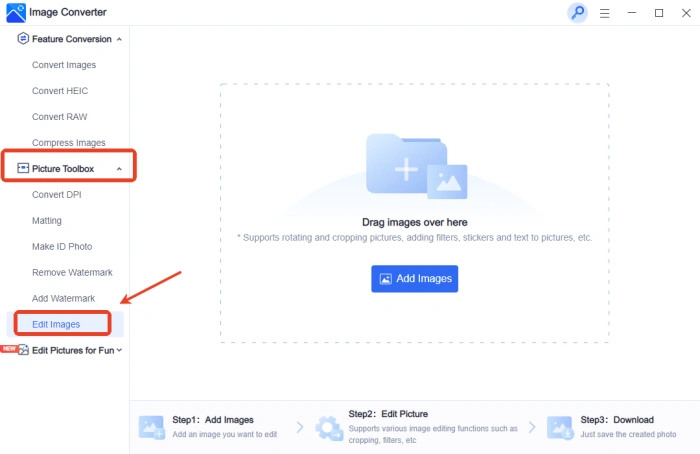
◾ Step 2: Add a single image. Besides basic rotation and mirroring, it offers nine editing dimensions for adjustment and settings.
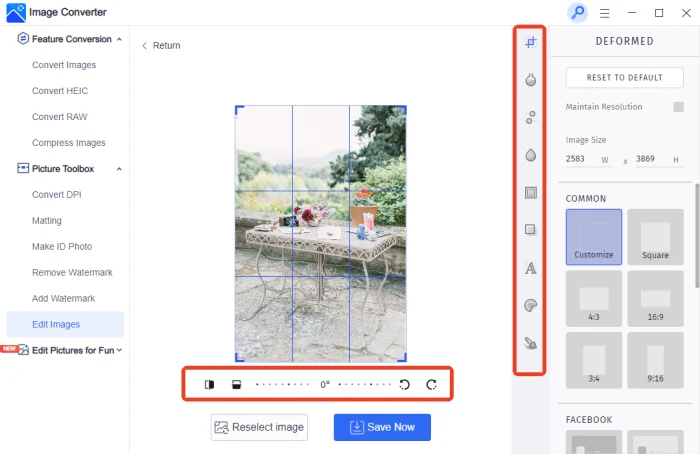
◾ Step 3: Preview the edited effect in real-time and press “Save Now” to export and use.
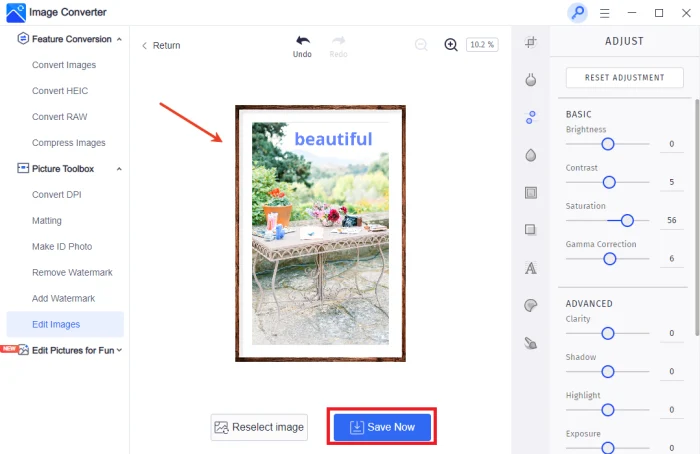
✅DesignCap
A convenient online design tool that offers a wealth of template resources suitable for various scenarios such as posters, flyers, business cards, and brochures. It supports drag-and-drop editing and features intelligent layout and layered export functions, making it user-friendly for beginners.
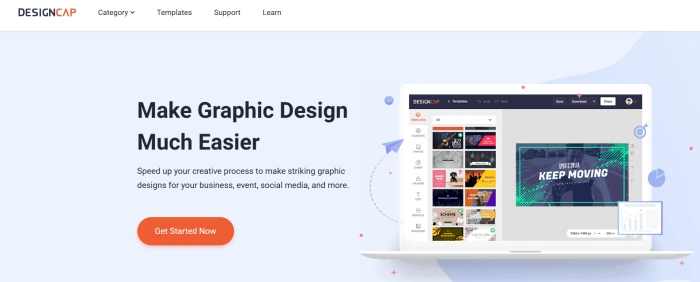
◾ Step 1: Click on “Get Started Now” after opening, select a favorite template, and press “Customize.”
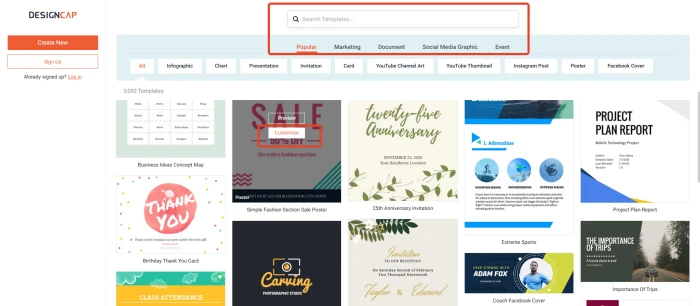
◾ Step 2: Adjust the text, lines, colors, charts, background, etc. on the template as needed, and then save or share after completion.
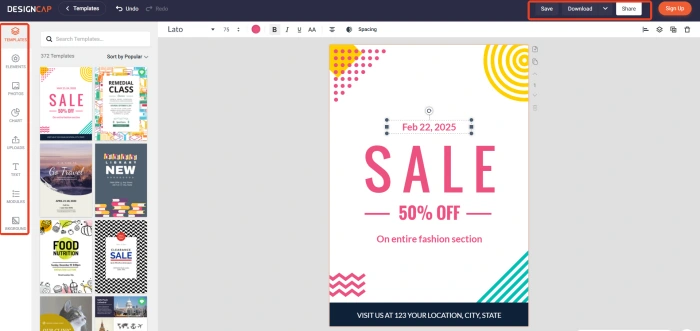
✅PhotoKit
An AI-based online image editor with a simple interface and intuitive operation. It can handle diverse operations like background removal, image modification, retouching, and beautification. Batch processing such as compression, cropping, resizing, adding watermarks, and format conversion is also supported.
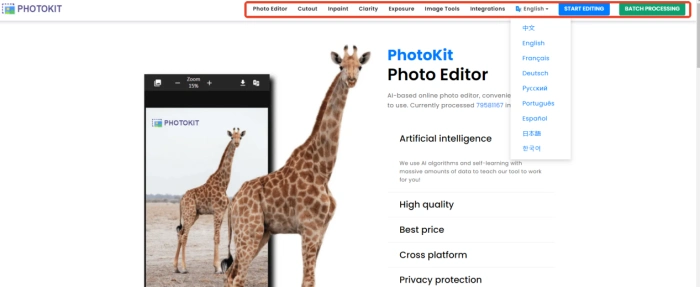
◾ Step 1: Search and open it, then click on “START EDITING” in the upper right corner and select a single PNG image to import.
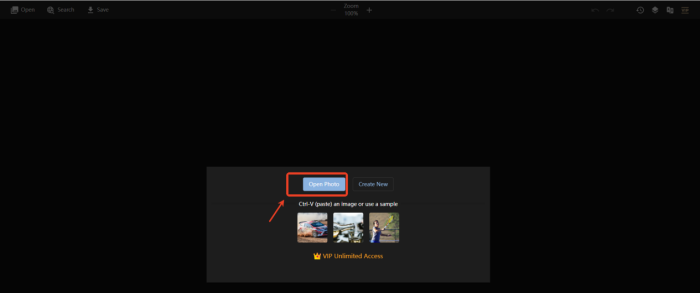
◾ Step 2: Use built-in editing tools like INPAINT, TEXT, and BALANCE as needed, and then click “Save” to export.

✅BeFunky
An online image editing and design platform that offers functions like cropping, color adjustment, filters, text addition, background removal, photo restoration, and cartoon effects. It also provides a vast collection of templates and image resources to meet personal creation and commercial design needs.
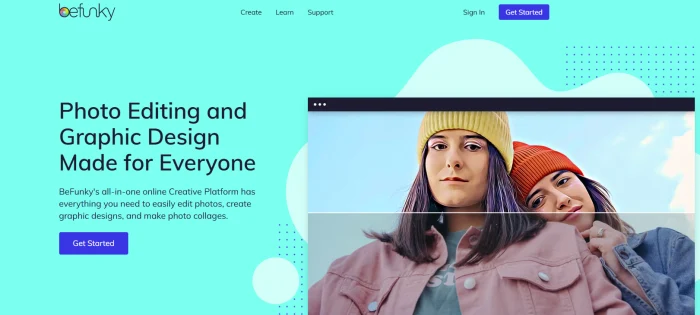
◾ Step 1: Visit the official website and click on “Get Started,” then select “Edit a Photo” and upload the image to be edited.
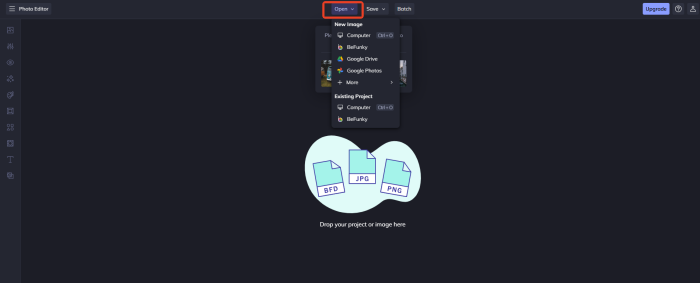
◾ Step 2: Besides nine categories of editing tools in the editing module, it also offers effects, art, and text functions, and supports real-time preview of the effects.
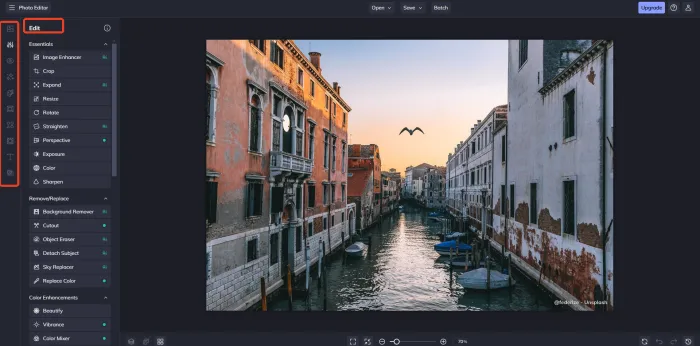
🌈Precautions for Editing PNG Images
| 🎈Summaries | 📍Details |
| ◽Maintain Transparency Channels Carefully | The transparency channel is a key feature of PNG images. When editing, be cautious to avoid accidentally filling or damaging transparent areas. Use the software’s transparency preview function to view the effect in real-time, ensuring smooth transitions at the image edges and compatibility with various backgrounds. |
| ◽Accurately Match Color Modes | Choose the color mode based on the image’s intended use. RGB is ideal for screen display, offering vibrant colors. For smaller file sizes, consider indexed colors, though this limits the color palette. Use color correction tools to fine-tune during conversion, ensuring consistent color display across different devices and platforms. |
| ◽Set Compression Parameters Reasonably | Adjust the compression ratio when saving PNG images according to your needs. For high-quality requirements, such as professional designs, opt for a lower compression ratio to preserve details. If file size is a constraint, such as for web images, increase the compression ratio appropriately. Note that different software may have varying compression algorithms, so choose the one that best suits your needs. |
| ◽Manage Layers in an Organized Manner | For complex edits, create separate layers for different elements to facilitate individual modifications. Clearly name layers and group related elements logically, such as grouping icons together. Pay attention to layer order and occlusion, and merge or delete redundant layers after completing your edits to optimize the structure. |
👀Conclusion
In today’s visually driven world, a high-quality PNG image unlocks endless possibilities. Mastering editing skills enables you to create a wide range of visual content, from eye-catching posters and exquisite websites to personalized illustrations and more. 👍Among the tools available, I highly recommend Image Converter for its user-friendly interface and powerful features, which can help you overcome creative challenges and produce stunning visual works. 😎If you’re in need of such a tool, give it a try—I’m sure you’ll love it❗



