WorkinTool TranslateAI: Translate Multi-Formatted Documents from and to Other Languages

In today’s deepening globalization,⭕ the need for image translation is increasing,📖 especially in multilingual communication, tourism, academic research, and business. 🥳Translating text from images can not only effectively bridge the language barrier, but also help people better understand information in different cultural contexts. In this article,👀 we will introduce four practical tools and methods to help you easily cope with image translation needs,🔎 including:
1️⃣ WorkinTool TranslateAI
2️⃣ Yandex Translate
3️⃣ ImageTranslate.
4️⃣ Translate Image
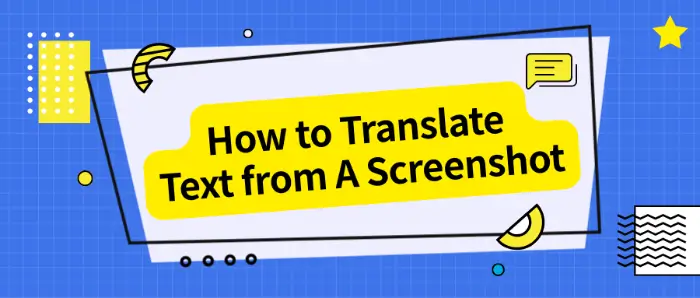
In today’s information age, screenshots have become a meaningful way to obtain and share information.🥳 However, when facing screenshots in different languages, how to effectively translate the text has become a concern for many users. 👀To solve this problem, this article will introduce a variety of methods and practical steps for translating screenshots,📍including:
🚩WorkinTool TranslateAI
🚩Naver Papago
🚩Yandex Translate
🚩TranslatePic
Hopefully, the sharing of this article will help the readers to fully grasp, 😉how to translate the text in the screenshots into the desired language.✨
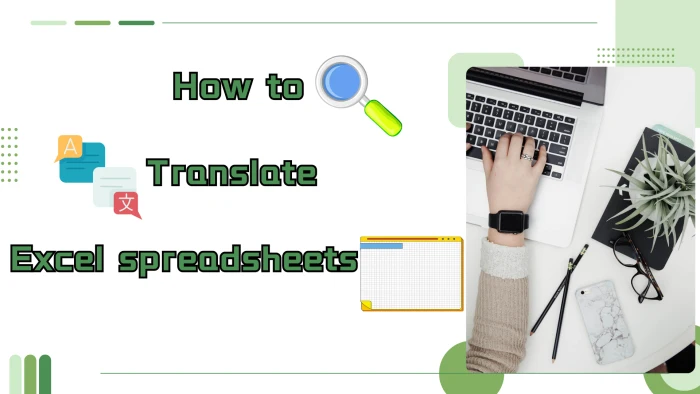
🤔Are you overwhelmed by piles of Excel spreadsheets and struggling to find an efficient, accurate way to translate them? When faced with complex data and formulas, do you feel lost and question your language skills? 🉑Don’t worry! This article will guide you through translating Excel spreadsheets and recommend 4 powerful tools to simplify cross-border data exchange❕
✅ TranslateAI
✅WorkinTool Excel Translator
✅Lingvanex
✅Yandex Translate
🌈With the help of these four translation tools,you’ll never struggle with translating Excel spreadsheets again. Whether it’s for work reports, academic research, or international collaboration, you’ll achieve high-quality translations effortlessly.
🙋♀️Now, let’s dive into the solutions!
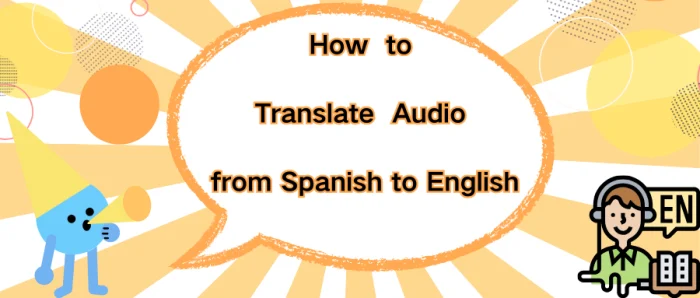
🔔Have you ever found yourself in a predicament where a Spanish audio clip is packed with crucial information, yet the language barrier prevents you from grasping its meaning? Or perhaps you urgently need to convert Spanish audio into English, but existing tools fall short? Worry no more! Below, I’ll introduce four practical audio translation tools that will effortlessly bridge the gap between Spanish and English, ensuring seamless communication and unlocking global content.
📌Desktop–TranslateAI
📌Online–Transmonkey / Maestra / EASYSUB
🙋♀️Keep reading to learn more❕
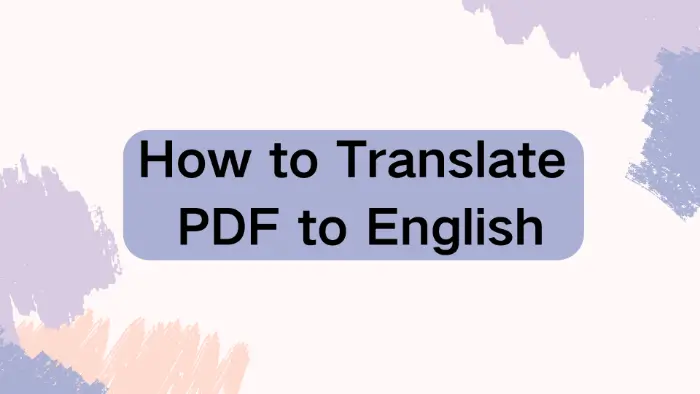
In today’s context of increasing globalization, 🙋♀️we often encounter situations where we need to translate PDF documents into English, 🧐whether academic they are papers, business documents, or reading material for personal interest. There are many ways to translate PDF into English, 👀and the following tools can help you:
✅WorkinTool TranslateAI
✅WorkinTool Online PDF Translator
✅Yandex Translate
✅Matecat
Accurately and efficiently completing the PDF translation,🔎not only can help us better connect with the international community but also to enhance the competitiveness of individuals or enterprises,⭕ the need to try the these tools.🎆
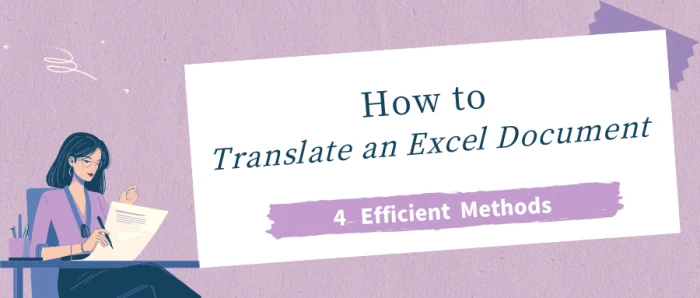
👀Excel is a powerful tool for data management and analysis, but its functionality can be limited when handling multilingual content. Translating Excel documents helps bridge language barriers, enabling data to reach a broader audience. This guide introduces four practical tools to simplify the process.
📌Windows–TranslateAI
📌Online–Yandex Translate/WorkinTool Excel Translator/Lingvanex
🔑With these tools, translating Excel documents becomes effortless. For Windows users who prefer desktop applications, TranslateAI is an excellent choice. It is user-friendly, stable, and versatile, offering more than just Excel translation.
🙋♀️Now, please continue reading below.
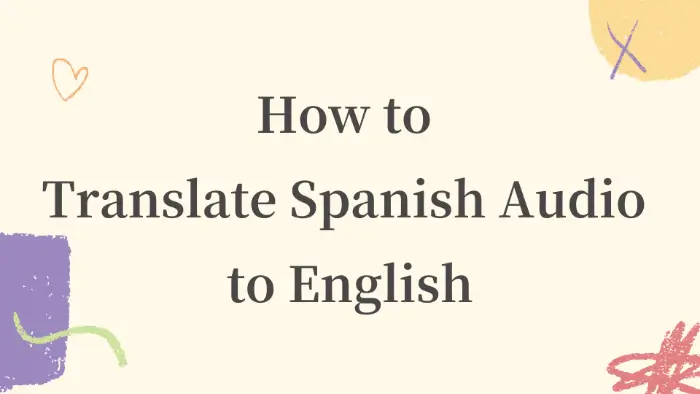
✨In today’s age of globalization, where cross-language communication is becoming more frequent,💻 the need for audio translation from Spanish to English has increased. Whethedr it’s for a business meeting, academic research, or everyday communication, 👀accurately translating Spanish content into English can help us understand and communicate better. 🧐There are a variety of translation tools available, and in this article, we’ll list and detail a few valuable tools📢, including:
1. WorkinTool TranslateAI
2. Transmonkey
3. EasySub
It will introduce their use in detail, helping readers to easily complete the English translation of Spanish audio.🥳
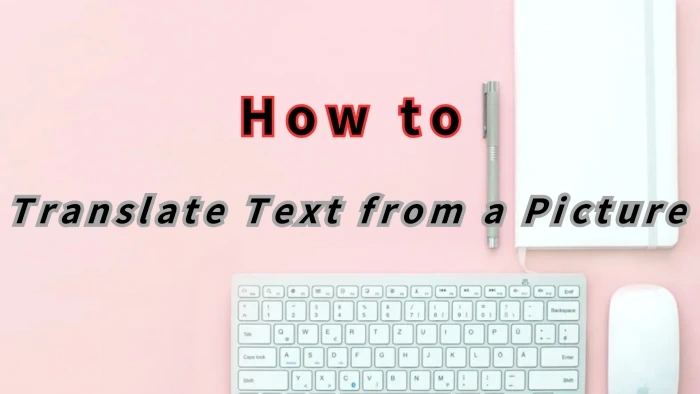
💡In daily life-whether studying, working, or traveling-we often encounter images containing foreign-language text. From multilingual product manuals to overseas travel photos, language barriers can lead to confusion or missed opportunities.
📌TranslateAI
📌TranslatePic
📌WorkinTool Online Image Translator
📌AliTranslate
👀Now please start reading below.

How to translate a video to English? 🧐In today’s age of globalization, translating video content into different languages, especially English, has become a widespread need. .🙋♀️Whether you are looking to expand your viewer base, enhance the accessibility of your educational content, or simply for entertainment purposes, it is crucial to understand how to translate videos effectively.📝
This paper aims to explore a variety of ways to achieve this, from the use of specialized translation software to online tools,👀 each with its unique advantages and scenarios of applicability:
⭐WorkinTool TranslateAI
⭐Typito
⭐FlexClip
⭐EasySub
The above four tools can help us easily complete the video translation, no matter you are a professional or a beginner, you can find a suitable solution for yourself, come and take a look.😊
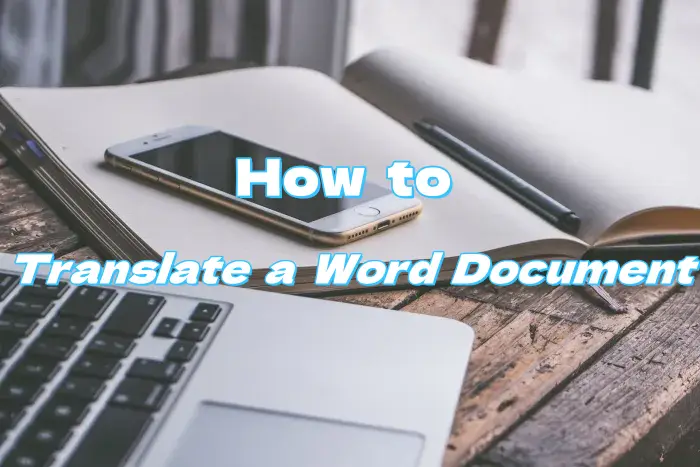
💡Want to know how to translate a Word document into English, Korean, Japanese, or any other language while ensuring the translated version retains the original formatting? If you’re seeking effective solutions, this article highlights four reliable Word document translators to enhance your cross-cultural communication!
📌Windows–TranslateAI
📌Online–Yandex Translate/WorkinTool Online Word Translator/Reverso
🎈With these translation tools, document translation is no longer a problem. If you are a Windows user, TranslateAI is your best choice, with a user-friendly interface, easy to use, stable and reliable, and with a variety of functions, it is sufficient to cope with various needs in daily life.
🙋♀️Now, start your reading and experience these tools for yourself.
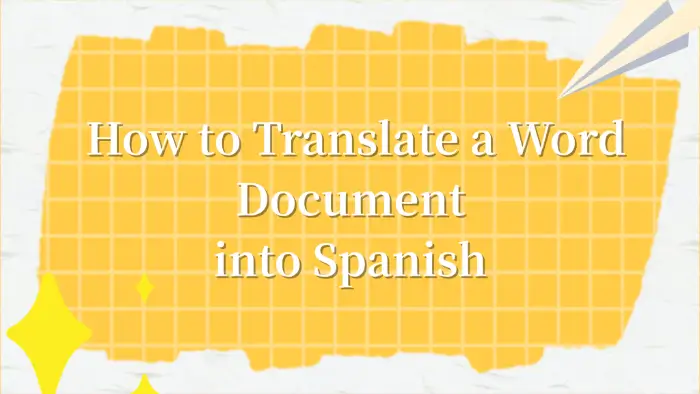
In today’s world of increasing globalization, the language barrier has become one of the main challenges for many people at work and school. 🙋♀️For those who need to translate Word documents from English or other languages into Spanish, accurate and efficient translation tools are crucial. 🧐This article will detail several efficient and useful tools, including:
📌WorkinTool TranslateAI
📌WorkinTool Online Word Translator
📌Transmonkey
📌DeepL
Translating Word documents requires not only focusing on language conversion but also considering the complexity of the format and content of the document. These are quite useful translation tools to help us easily translate from Word documents.😉
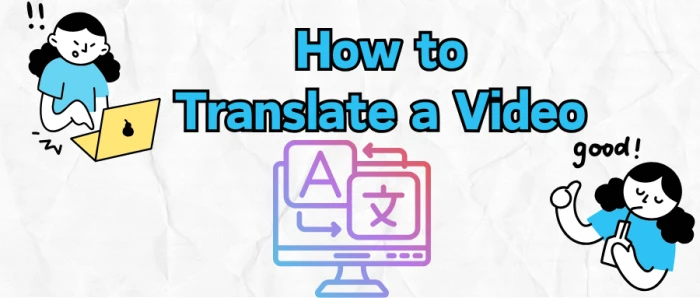
🙋♀️Have you ever been captivated by Korean dramas, American series, or other international shows, only to feel frustrated by language barriers that prevent you from fully understanding their depth? If so, rest assured—today’s tools can bridge these gaps and unlock global cultural richness. In this guide, I’ll show you how to translate videos seamlessly, enabling you to enjoy a truly immersive audiovisual experience.
📌Desktop–TranslateAI
📌 Online–Alibaba Translate
😎Whether you’re seeking educational content or exploring foreign cultures, these tools are invaluable allies. For Windows users, TranslateAI is the top choice. Its intuitive interface, efficient workflow, and robust stability make it ideal for diverse translation tasks, ensuring smooth video localization.
👀Now, please start your reading and experience them by yourself.
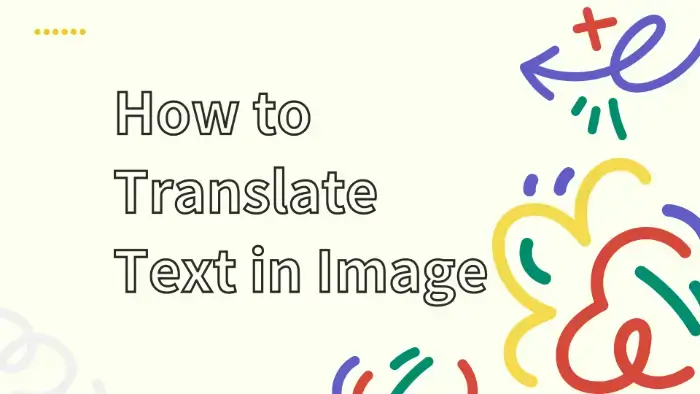
In today’s era of globalization, the exchange of information crosses the barriers of language and culture. 🔎Translation of text in images has become an indispensable part of cross-cultural communication. Whether it is academic research, business cooperation, or interpreting foreign picture information in daily life, it is important to translate text into images accurately. 🚩The following 4 methods can help us better translate text in images:
🔹WorkinTool TranslateAI
🔹WorkinTool Online Image Translator
🔹TranslatePic
🔹Transmonkey
The purpose of this article is to reveal to readers an efficient and accurate path for translating image text, helping information flow without boundaries. 🙋♀️Next, let’s take a deeper look at these translation methods❕
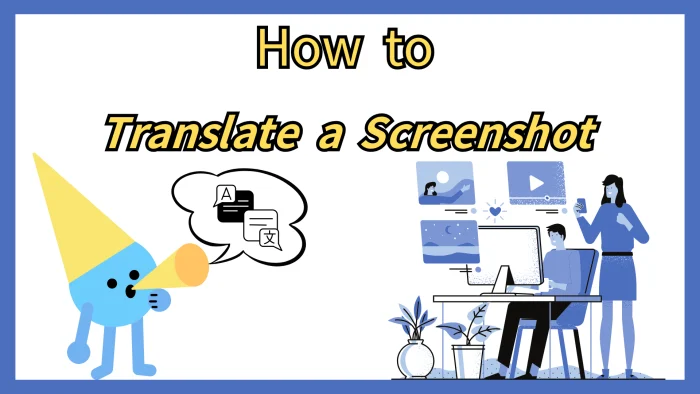
💥We are exposed to vast amounts of information daily, and screenshots have become a common way to capture and share this information. However, when screenshots contain oreign-language text, understanding that text can be challenging. Fortunately, modern tools make translating screenshots quick and easy. This article introduces four practical tools and provides detailed step-by-step instructions to help you translate a screenshot effortlessly.
📌For Windows Users: TranslateAI
📌For Online Users: WorkinTool Online Image Translator / Yandex Translate / PicTranslate
💡When translating screenshots, it is essential to consider factors such as image quality and format to ensure optimal results. For Windows users, TranslateAI is an ideal choice—it is easy to use, stable, and can solve multiple problems at once.
🙋♀️Now, let’s dive into the specific solutions and experience them for yourself.

In today’s era of globalization, PPT, as an important information transfer tool, often needs to be used in different language environments. With the development of technology, 📜we have a variety of tools and methods to complete the translation of PPT efficiently. 💻This article will introduce four practical PPT translation methods in detail:
📍WorkinTool TranslateAI
📍WorkinTool Online PPT Translator
📍DeepL
📍Yandex Translate
It can help you complete translation tasks quickly and accurately in different scenarios.🔮
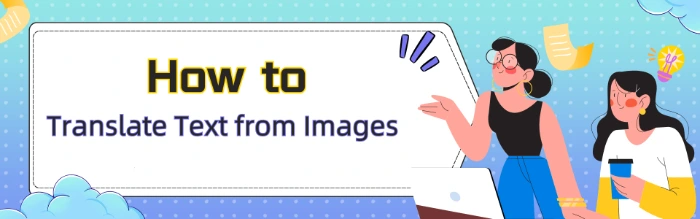
🔎Have you ever come across a visually appealing image online, only to find yourself unable to understand the accompanying text? In today’s globally interconnected world, understanding text in images is no longer a difficult task. With the help of modern tools, you can easily break down language barriers. In this article, we will explore four methods for translating text in images, catering to diverse user needs.
📌For Windows users –TranslateAI
📌For online users – TranslatePic / Alibaba Translate / Yandex Translate
🔔With the tools and techniques outlined in this article, you can gain a better understanding of the text in images. If you’re a Windows user who prefers desktop applications, then TranslateAI is your optimal choice. It’s user-friendly, reliable, and versatile, offering a wide range of language translation options and going beyond basic translation tasks. Now, start reading this article and experience these features for yourself.
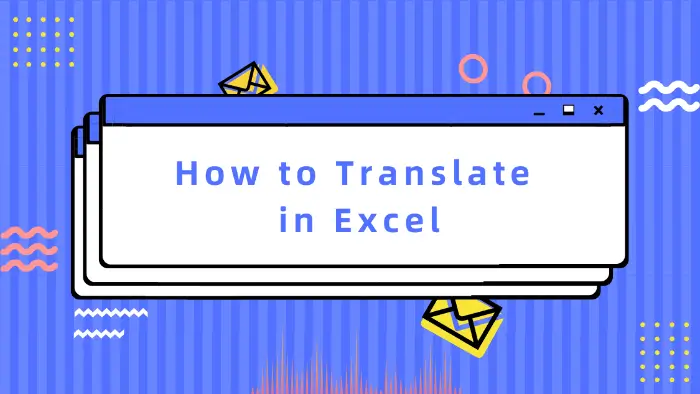
📝Excel, as a widely used office software, also facilitates cross-lingual communication with its powerful data processing functions. Therefore, how to efficiently translate in Excel has become a focus of attention. 🧐This article will introduce four effective methods:
📌WorkinTool TranslateAI
📌DeepL
📌Google Translate
📌Doc2Lang
Through detailed steps to help users quickly master the skills of translation in Excel, in different scenarios to easily cope with Excel translation needs.🙋♀️

🤔Do you need to translate a pdf? Do you want to find a suitable PDF translator? This article provides you with four useful software through investigation and analysis. Among them, TranslateAI is more recommended for the following reasons:
📌 Intuitive and friendly interface
📌 Support for multi-languages translation
📌 Accurate and fast translation
📌 Maintains the layout of the original text
📌 Rich additional functions

Do you have document translation needs? 🔎Looking for a useful document translator? In this article, we have prepared for you four not-to-be-missed tools that are:
✨WorkinTool TranslateAI
✨Yandex Translate
✨DeepL
✨Amazon Translate
🧐We hope they can help you.

How to translate image to English? If you need to translate images, read this chapter in detail. We have prepared three easy-to-use tools for you, they are:
🎈WorkinTool TranslateAI
🎈DeepL
🎈Image Translator
We believe that with their help, you can easily translate images into English in daily life。
👀Now please start reading below.

Today, we will show you how to translate English to Spanish. First of all, we need to choose a suitable translation tool. This article introduces you to four practical translation software, they are:
✅WorkinTool TranslateAI
✅Google Translate
✅Yandex Translate
✅DeepL
With the current method, you can quickly handle English-to-Spanish translation.
🙋🏻♀️Start reading now and experience it for yourself.
.webp)
How to translate image to text? If you need to translate images, please be sure to read this chapter in detail.
🌞We have prepared three easy-to-use tools for you, they are:
📌WorkinTool TranslateAI
📌Image Translator
📌DeepL
We believe that with their help, you can understand foreign language pictures well in your daily life.
🙋🏻♀️Now, please start reading below.
.webp)
Today, we will show you how to translate files to English by yourself. Whether you’re working on a business document, an academic paper/report, or just need to communicate in writing, we’ve got you covered. This article shares three ways to translate:
💻On Windows: WorkinTool TranslateAI
🖱️On Mac System: DeepL
🛜Online: WorkinTool Online Translator
Among the above ways, I still recommend you to use WorkinTool TranslateAI and its online website. It’s user-friendly, easy to use, reliable, versatile, effortlessly translates files, and much more.
🙋🏻♀️Start reading now and experience it for yourself.
.webp)
🎯It is very difficult for native English speakers to understand Spanish. Therefore, translating Spanish into English is very necessary for them.
💡Then how should we do it exactly? First of all, we need to choose a suitable translation tool. This article introduces you to three convenient and practical translation software, they are:
✅WorkinTool TranslateAI
✅Google Translate
✅DeepL
With the methods explored today, you will be able to quickly handle Spanish to English translation on PC.
🙋♀️Now, let’s start reading!
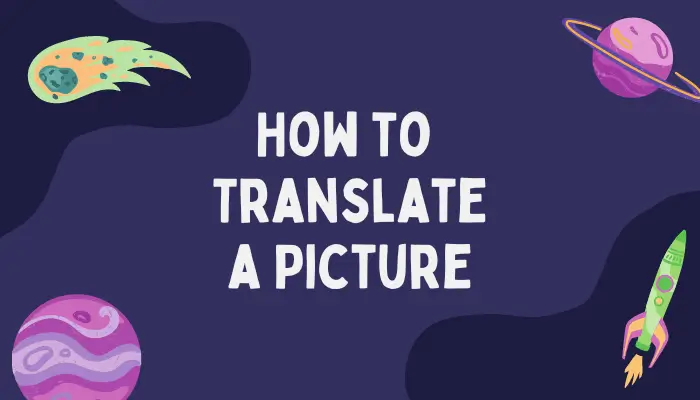
How to translate a picture? In this article, I will tell you three simple and practical ways, which are:
🎈Way1:Translate pictures with WorkinTool TranslateAI.
🎈Way2:Translated images with the help of Google Lens.
🎈Way3:Translate pictures in Image Translator.
💡I recommend WorkinTool TranslateAI because it’s easy to use, it’s easy to get started, and it saves the original formatting after translation.
🙋♀️Now, read these in detail!

In this guide, we will introduce you to how to translate Chinese text in an image on your computer, equipping you with the tools for different platforms to realize this goal quickly and easily.
📌Windows–WorkinTool TranslateAI
📌Mac–DeepL
📌Online–WorkinTool Online Image Translator
🙋🏻♀️With the translation tools at your fingertips, the Chinese text in images is no longer a mystery. So, you can now bridge the language gap and unlock a world of information and cultural experiences. However, if you are a Windows user who prefers a desktop app, WorkinTool TranslateAI is your perfect choice. It is user-friendly, easy to use, reliable and versatile enough to translate Chinese characters on any image and do more than image translation.
🙋🏻♂️Now, please start your reading and experience all of them by yourself.

Language barriers can prevent you from enjoying audio brimming with potential knowledge, such as a captivating foreign language podcast, a recorded conference call or an important interview recording. However, rapid technological advancements are now making audio translation audio more accessible and convenient than ever before. In this article, we will show you how to translate audio to another language on your computer, covering various tools (downloadable software and online translation services) to help you deal with such situations.
📌Desktop Software–WorkinTool TranslateAI
📌Online Tool–Maestra
🙋🏻♀️With the apps and methods outlined in this guide, you will no longer be confined by language barriers in the audio world. However, if you are a Windows user who prefers a desktop app, WorkinTool TranslateAI is your ideal option. It is user-friendly, easy to use, reliable and versatile enough to do more than audio translation.
🙋🏻♂️Now, please start your reading and experience all of them by yourself.

In this guide, we will explore how to scan a picture and translate it on both your PC and phone, covering various methods applied to different platforms to ensure you can conquer any language barrier you face with images.
📌PC: Desktop–WorkinTool TranslateAI and Online–Image Translator
📌Phone: Android & iOS–Google Lens
🙋🏻♀️With the apps and methods outlined above, translating text in (scanned) images is no longer a hurdle. Whether you use your phone for on-the-go translations or your PC for more complex tasks, there’s a solution at your fingertips.
🙋🏻♂️However, if you are a Windows user who prefers a desktop app, WorkinTool TranslateAI is your ideal option. It is user-friendly, easy to use, reliable and versatile enough to do more than image scanning and translation. Now, please start your reading and experience all of them by yourself.
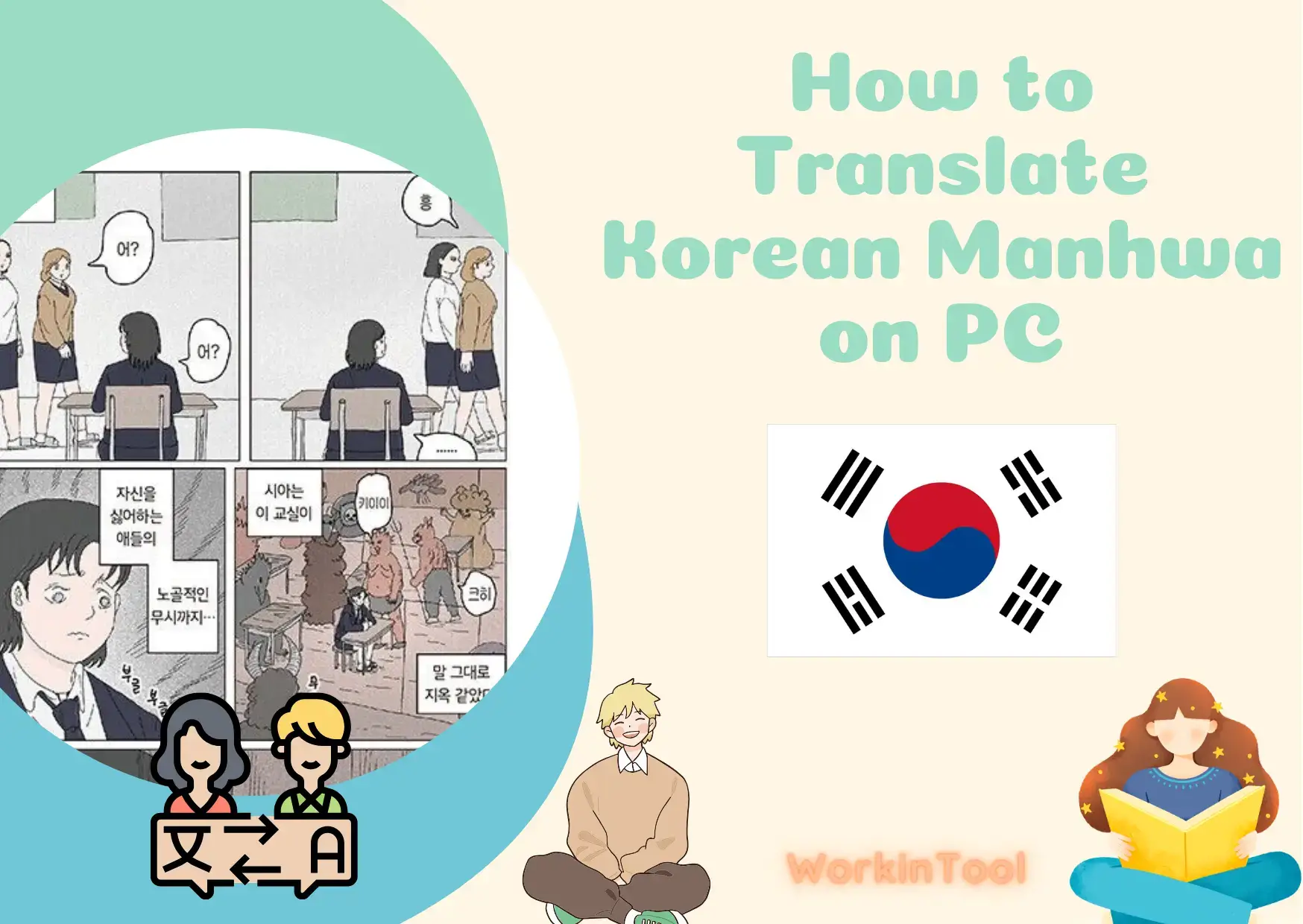
With the growing prevalence of Korean culture, Manhwa has taken the world by storm with captivating stories and stunning artwork. But what if you can’t understand Korean when you receive a raw Manhwa without the official translation? Please worry not! In this article, we will show you how to translate Korean Manhwa to another language without losing the original formatting on your computer, covering different tools to meet the various needs of Manhwa fans.
📌Desktop–WorkinTool TranslateAI
📌Online–WorkinTool Online Image Translator
📌Extension–Scan Translator
🙋🏻♀️With the tools and techniques explored in this article, you can now conquer Korean Manhwa on your PC without sacrificing the beautiful artwork. However, if a Windows user prefers a desktop app, WorkinTool TranslateAI is a perfect choice. It is user-friendly, easy to use, reliable and versatile enough to present multiple translation modes and do more than Manhwa translation.
🙋🏻♂️Now, please start your reading and experience all of them by yourself.

Today, we will show you how to translate a Word document to Spanish with minimal effort on your computer. Whether you are working on a business document, an academic paper/report or simply need to communicate in written Spanish, we have got you covered. We will walk you through the step-by-step process, including using built-in translation features in Microsoft Word and reliable online external translation tools.
📌In Word: Built-in Translation Feature
📌External Tools: 📍Desktop–WorkinTool TranslateAI and 📍Online–WorkinTool Online Word Translator
🙋🏻♀️And there you have it! With just a few clicks in the translation tools outlined in this article, you can convert your Word document to Spanish. However, if you are a Windows user who prefers a desktop app, WorkinTool TranslateAI is your best choice. It is user-friendly, easy to use, reliable and versatile enough to get effortless Word translation and do more than that.
🙋🏻♂️Now, please start your reading and experience all of them by yourself.
