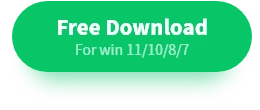How to Translate Image to Text:Three Comprehensive Guides
How to translate image to text? If you need to translate images, please be sure to read this chapter in detail.
🌞We have prepared three easy-to-use tools for you, they are:
📌WorkinTool TranslateAI
📌Image Translator
📌DeepL
We believe that with their help, you can understand foreign language pictures well in your daily life.
🙋🏻♀️Now, please start reading below.
How to Translate Image to Text:Three Comprehensive Guides
Have you ever been traveling and stared at a map full of foreign languages? Or have you been overwhelmed by a scanned photo of a document while working on a work file? In these moments, it is very necessary to translate image to text. The first thing you need to do is to choose the right software to translate image content accurately. In this article, we have found three simple and useful tools for you after searching and comparing. Next, let’s see how they can help us cross the language barrier.

🧐A Glimpse:
|
Three Ways to Translate Images into Text
✅WorkinTool TranslateAI
This is an advanced translation software that focuses on providing us with fast and accurate language conversion services.
It supports the translation of many languages, whether it is a daily dialogue, business documents, or academic materials, all can be easily dealt with. The interface design of this software is simple and intuitive, which enables users to get the translation results quickly without complicated operations, greatly improving work efficiency.
It is worth mentioning that WorkinTool TranslateAI not only handles text translation but also recognizes and translates text in images, which makes it especially convenient when dealing with image data.
Whether you are traveling abroad, communicating in international business, or conducting academic research, this software can be a powerful assistant in crossing the language barrier.
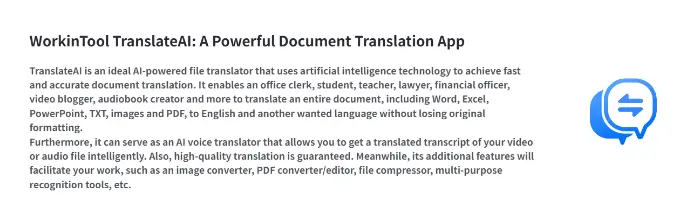
🪄Summary of The Key Strengths of WorkinTool:
✨Multi-language support:
| Support for a wide range of languages, whether it is common English, Chinese, Spanish, or less common languages, can provide accurate translation services. |
💯Instant Translation:
| Users can get the translation results in real-time, which is very practical for users who need to quickly understand foreign language content. |
💻Easy Operation:
| The software’s user-friendly interface is simple and intuitive, so users don’t need complicated settings to get started. |
📍Text and Image Translation:
| Not only can it translate plain text, but it can also process text in images and translate text information in photos into the language the user needs. |
📁Additional Features:
| Word Translator | Excel Translator |
| Simultaneous Interpretation | TXT Translator |
| Video Translator | PDF Translator |
💡What should we do?
- Open WorkinTool TranslateAI software, select the “Image” module in the “Image&Text translation” function area, and then upload the image file you want to translate.
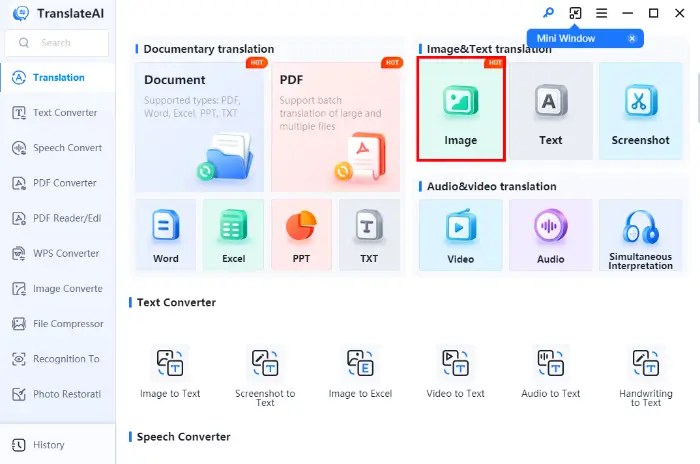
- The software will automatically identify the text in the image and prompt you to select the target language for translation, and then the software will start the translation process.
- After the translation is finished, you can check the translation result in the software interface and proofread or edit the result.
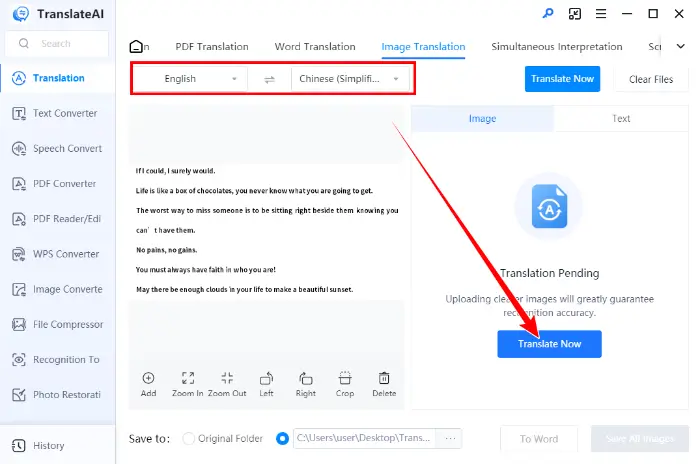
🙋🏻♀️Our Advice
| 😄Advantages | 😢Disadvantages |
|
|
✅Image Translator
Image Translator is a software designed for image translation that utilizes advanced Optical Character Recognition (OCR) technology to extract text from a wide range of images and translate it into the user’s desired language.
This software is particularly suitable for travelers, students, researchers, and any user who needs information in a foreign language from images. It supports a wide range of file formats, including JPG, PNG, BMP, etc., and can recognize text in multiple languages.
Users simply upload an image, select the source and target languages, and the Image Translator quickly delivers the translation results.
Whether you want to read road signs, menus, product descriptions, or historical documents, Image Translator can be a great help in crossing language barriers.
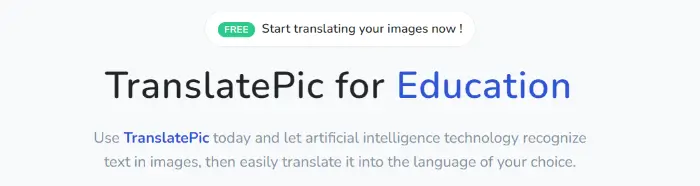
💡What should we do?
- Make sure that you have installed the Image Translator software and have logged into your account.
- Import the image file to be translated into the software.
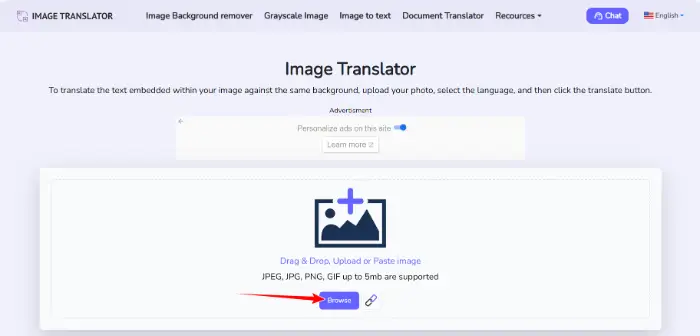
- Set the source language and target language in the configuration window of the software and click “Translate”.
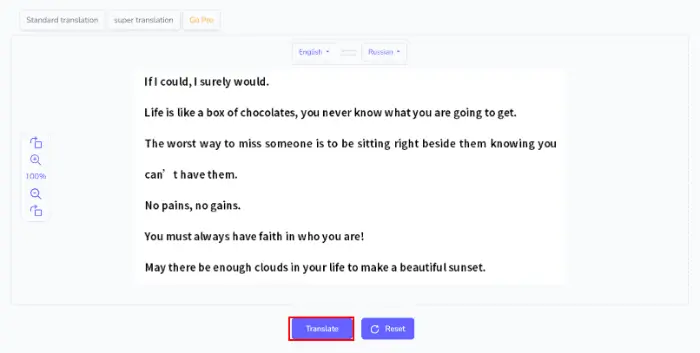
🙋🏻♀️Our Advice
| 😄Advantages | 😢Disadvantages |
|
|
✅DeepL
DeepL is a popular translation software, known for its high-precision translation quality and advanced AI technology.
It supports a wide range of language pairs, including but not limited to English, German, French, Spanish, Chinese, etc., and can meet the needs of different users.
In addition, the software also provides a browser plug-in that allows users to directly translate entire pages or selected text while browsing the web.
Whether for language learners, translation professionals, or users who need to communicate across languages, DeepL is a powerful translation tool that helps users easily cross language barriers.

💡What should we do?
- Install the software on your computer and set the original language and target language.
- Click on the “Images” option and upload the images you want to translate.
.webp)
- The text will be extracted, moved to the translation page, and translated.
.webp)
🙋🏻♀️Our Advice
| 😄Advantages | 😢Disadvantages |
|
|
More to Share
This chapter marks the end of our discussion on how to translate image to text. With the tools and techniques outlined in this article, you can translate the text on various pictures more easily and conveniently.
However, if I were to recommend one, I would suggest you choose WorkinTool TranslateAI.It is user-friendly, easy to use, reliable, and versatile enough to provide several ways for image translation and do more than just translation tasks.
Now, let’s start translating the text on the image.