WorkinTool Image Converter | Ins and Outs of Image Conversion and Editing
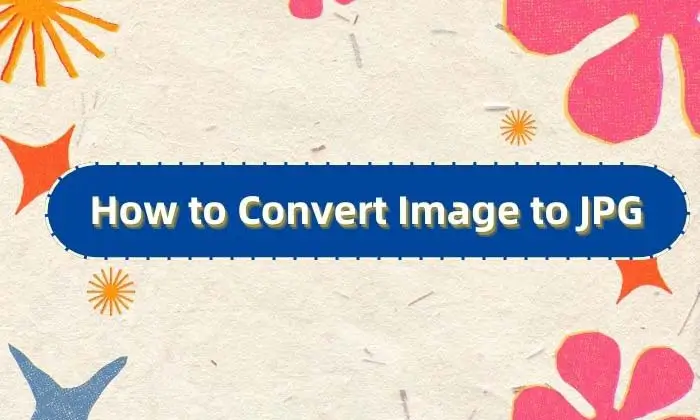
How to convert image to JPG? 🧐Whether you are a photography enthusiast, designer, or common user, you may encounter the need to convert images to JPG format. 📢In this article, we will introduce you to four practical methods to convert images to JPG in detail:
📌WorkinTool Image Converter
📌Cloud Convert
📌Convertio
📌Adobe Photoshop
Each of these tools has its advantages and is suitable for different usage scenarios, helping you to complete image format conversion easily.

📖Which is the best free RAW to JPG converter to use?
Due to various needs, we often need to convert RAW formats. However, how to pick a suitable tool has become a problem for many people.
In this article, we have selected three very good image converters for you through careful comparison, which are:
🎈WorkinTool Image Converter
🎈Adobe Photoshop
🎈MS Photo

🧐If you need image compression and don’t know how to choose the right tool. Then don’t miss today’s post where we offer three tools to compress image without losing quality. Respectively:
💡WorkinTool Image Converter
💡JPEGmini
💡ImageOptim
They can not only assist you in compressing images efficiently but also ensure the quality without losing. If you are looking for tools that can compress images without losing quality, then read this article carefully.

❓Do you have image conversion needs? 🔎Are looking for a FREE image converter? In this article, we have prepared four not-to-be-missed tools for you, they are:
✨WorkinTool Image Converter
✨Adobe Photoshop
✨CloudConvert
✨Preview
We hope they can help you.
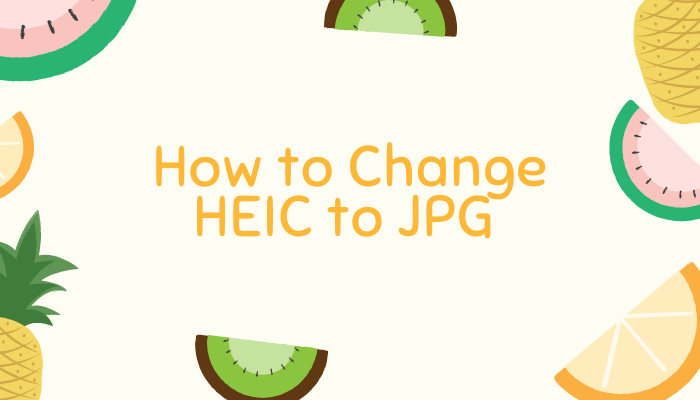
💡If you want to share and use your photos more conveniently, then converting HEIC format to JPG is necessary. This article shares three conversion tools for you and shows how to use them and how to change HEIC to JPG:
✅WorkinTool Image Converter
✅Adobe Photoshop
✅CloudConvert
🙋🏻♀️Now read on to get the detailed tools and techniques.
.webp)
📁Although RAW files retain more details, they are complicated to process and take up a lot of space, making them unsuitable for daily sharing. Therefore, converting RAW to JPG is necessary for easy sharing and storage.
This article shares four easy-to-master conversion options that encompass the use of the following tools:
📌WorkinTool Image Converter
📌Adobe Photoshop
📌CloudConvert
📌MS Photo
📖Please start your reading now.

🧐Which is the best high quality image converter to use?
Due to various needs, we often need to convert image formats. However, how to pick a suitable tool has become a problem for many people.
Don’t worry! In this article, we have selected three very good image converters for you through careful comparison, which are:
📌WorkinTool Image Converter: for Windows systems.
📌CloudConvert: for online use.
📌Preview: for Mac systems.

PSD, the default file format developed by Adobe, will be a familiar name if you have frequent interactions with Adobe Photoshop. You may know how to convert PSD to JPG in Photoshop; however, do you know how to convert PSD to JPG without Photoshop? Well, if you don’t, please read this article to learn a simple and FREE way — WorkinTool Image Converter. It is powerful, convenient, and user-friendly. Please start your reading now.

How to convert screenshot to PDF on windows for free? Many people like to take screenshots of useful information when they browsing the web. However, it’s more space-occupying compared to PDF files. And it’s a little troublesome to find and read them later because they may be out of order. Therefore, this article tells the top three screenshot to PDF converters on Windows 10 you can use free of charge. They are WorkinTool Image Converter, WorkinTool PDF Converter, and Microsoft PDF Printer. Read on to get more information!
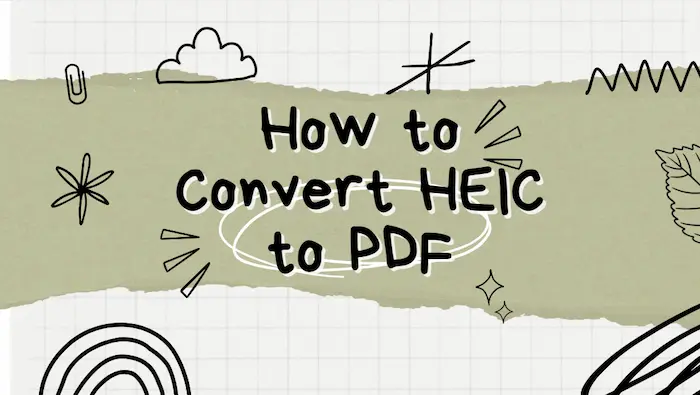
Even the HEIC format can save half-space than JPG format of the same photo while maintaining the quality. But the incompatibility makes it hard to replace the original JPG format on other systems. And it is super-inconvenient when sharing photos with others. Therefore, you can convert HEIC to PDF format to solve this problem. For the Windows system, I highly recommend WorkinTool Image Converter. It is a professional image processor. You can use it to convert multiple files at the same time. Moreover, it is 100% free to use. Come experience the magic right now.
😍 1. Up to FREE 5 image batch conversions and compression try-out.
🤩 3. Easy operating steps with AI technology.
😎 4. Supported more than 100 different image formats to operate.
🥳 5. Cover all the features that you can on the market and interesting filters.
😊 6. Available for image conversion, compression, matting, watermark, and more.
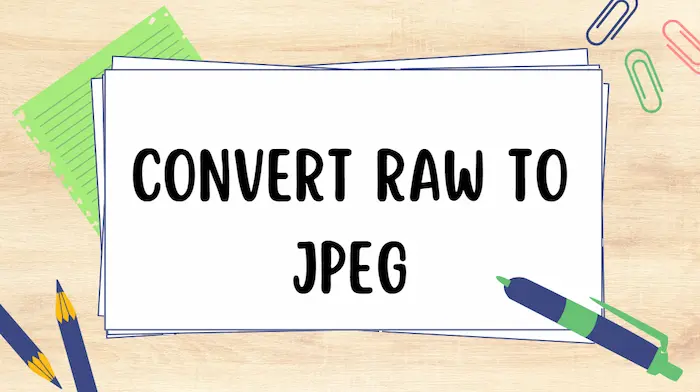
Since RAW is not a common image format for internet use while JPEG is, it would be better to convert RAW to JPEG. This post provides you with four effective and free solutions to do this on Windows in this article. The methods are using WorkinTool Image converter, Microsoft Photos, Adobe Photoshop, and an online tool. You will get specific tutorials on how to convert RAW to JPEG through each software. Please start your reading now.
😍 1. Up to FREE 5 image batch conversions and compression try-out.
🤩 3. Easy interface for users to edit with THREE STEPS.
😎 4. Supported more than 100 different image formats to operate.
🥳 5. Cover all the features that you can on the market and interesting filters.
😊 6. Available for image conversion, compression, matting, watermark, and more.
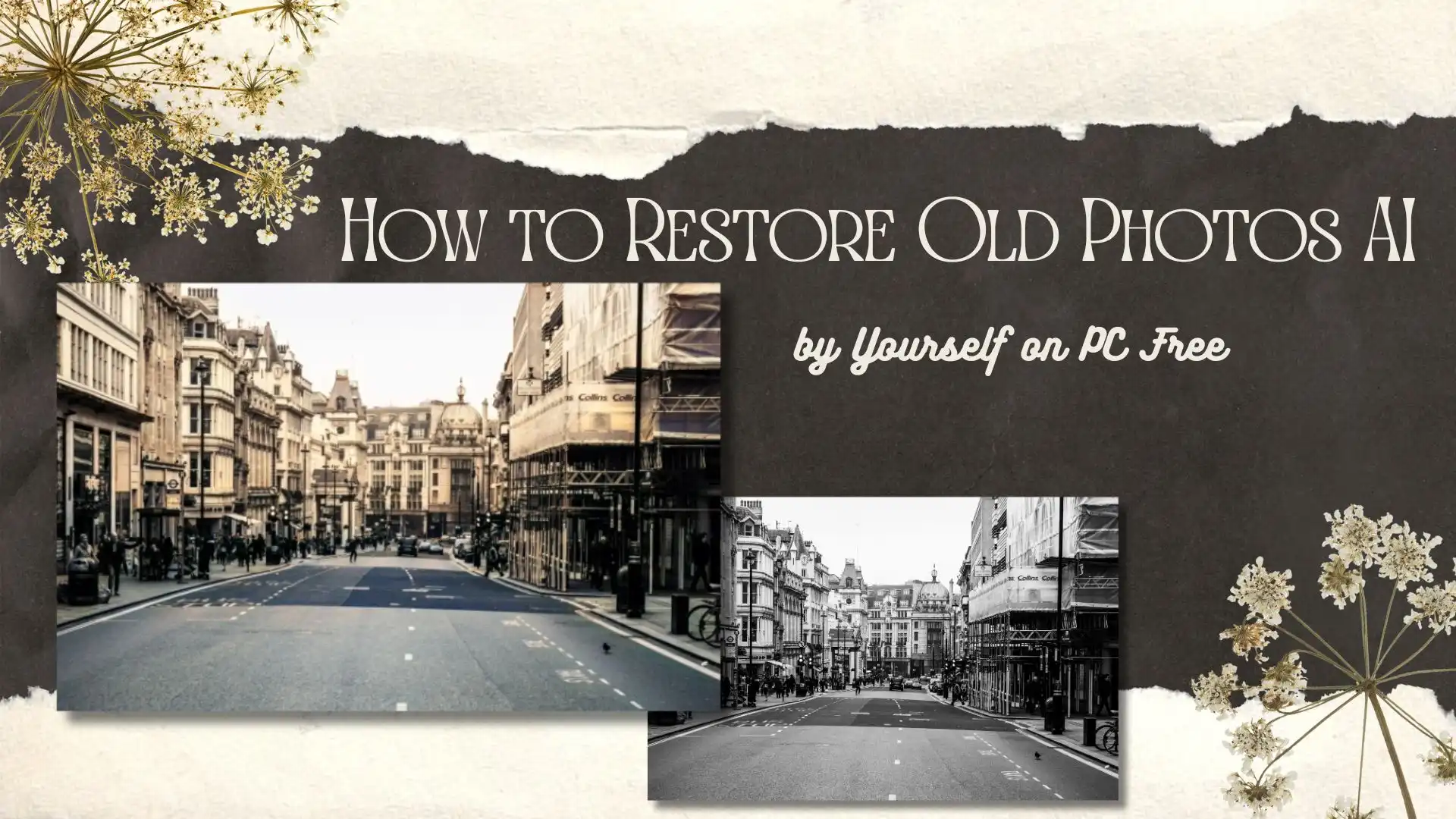
Old photos often carry the youth and memory of the older generation. But because the then photography equipment and technology are not mature, coupled with printing paper is not enough clearance, so now many photos have faded, damaged problem. Here I am going to introduce a new solution to restore old photos. And that is to use this powerful image tool – WorkinTool Image Converter. With the built-in AI program, you can easily repair a wracked photo without any hassle. Moreover, it is 100% FREE to use all the functions. So download now and experience the magic yourself.

Embark on a journey into the realm of mesmerizing AI-powered visuals, courtesy of the AI Manhwa filter developed by WorkinTool. With a simple tap of your finger, you gain access to an extraordinary ability: transforming mere text prompts into captivating and awe-inspiring images. But that’s not all! Our state-of-the-art application exceeds expectations by offering a diverse range of features and unparalleled image generation capabilities.
😎 300+ different models and styles
😆 Custom AI image generation available
😍 Various image generation results
😘 Provide Text-to-Image and Image-to-Image Generation
🥰 Easy and fast operation and generation
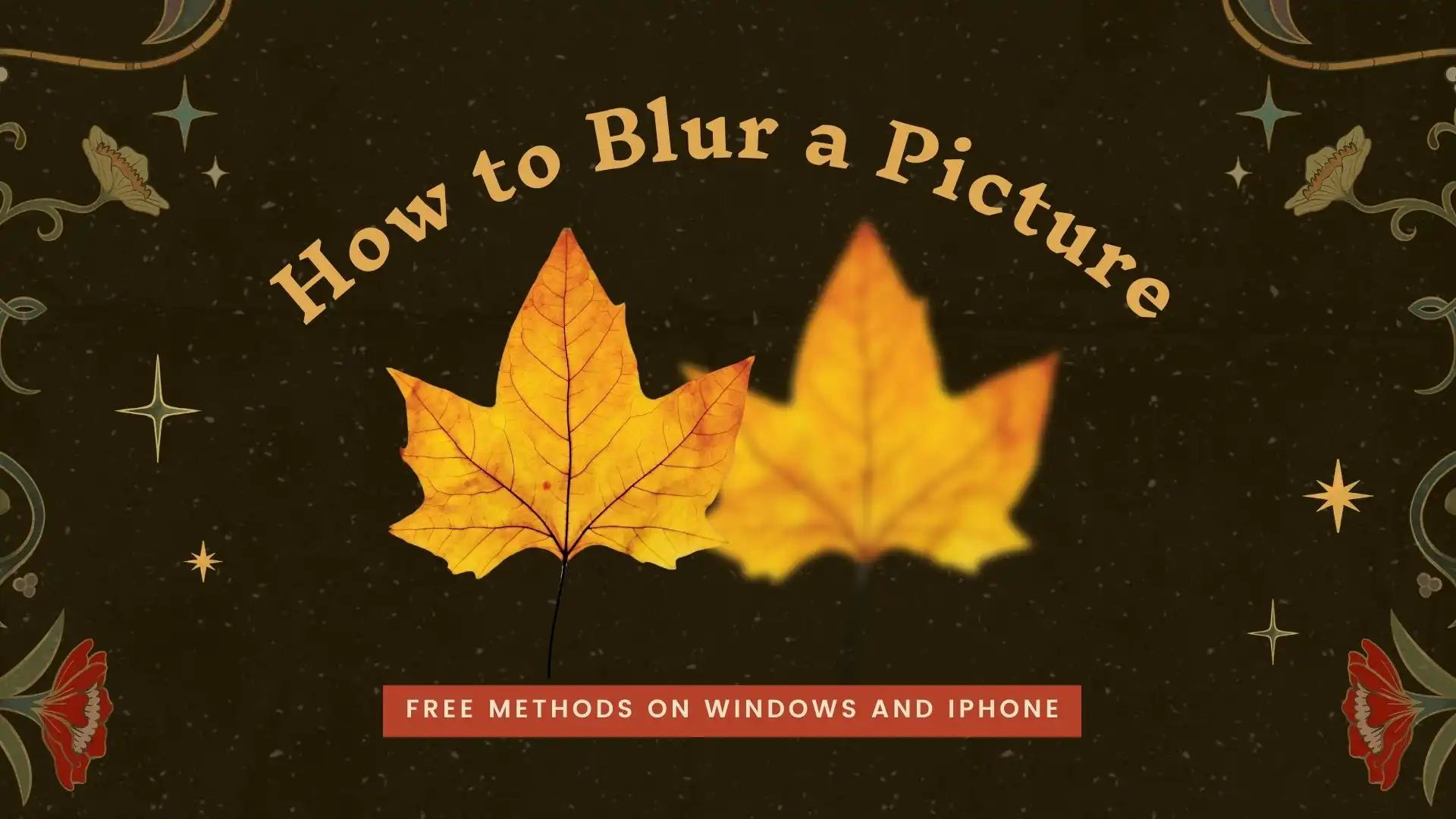
Eager to know how to blur a picture for free? In addition to taking crisp and clear images, many photographers like to apply the bokeh effect when shooting a photo. We also apply the blurry effect to hide someone or an embarrassing object in a picture. To blur out an image, whether for parts of a picture or the picture background, can be easily done in post-editing. This article explains how to create focus and artistic effect to a picture using the blur technique on Windows and iPhone. Both free and paid solutions are elaborated. Head further to learn more!
😎 300+ different models and styles
😆 Custom AI image generation available
😍 Various image generation results
😘 Provide Text-to-Image and Image-to-Image Generation
🥰 Easy and fast operation and generation

Instagram is a popular social media platform that allows users to share photos and videos with their followers. However, not all pictures fit perfectly on the app. Therefore, you should be prepared to know how to make a picture fit on Instagram. Lucky, this article will provide you with the best guide and solutions. And if you want to do it fast and conveniently, try WorkinTool Image Converter. it is an all-in-one image editing solutions with many more features to explore. You will definitely get the best experience for Instagram posts.
😍 1. Best resizing and cropping options for Instagram images.
🤩 3. Easy interface for users to edit with 3 STEPS.
😎 4. Support more than 100 different image formats to operate.
🥳 5. Cover all the features that you can on the market and interesting filters.
😊 6. Available for image conversion, compression, matting, watermark, and more.

Are you in search of a free use PicMonkey account? Are you familiar with the potential risks associated with using a cracked version of an photo editor? It is essential to comprehend that cracked software is unauthorized and can result in significant problems, such as compromised system functionality and potential data loss. It is recommended to utilize legitimate software or explore alternative options instead. If your search for a cracked version has been unsuccessful, this article can offer valuable assistance. By reading this post, you will gain insightful guidance on:
1. Why avoid a free use PicMonkey account
2. A better alternative to PicMonkey crack
3. Differences and similarities between the two software

Are you in search of a free cracked premium account for Any Photo Editor? It is essential to grasp the potential risks that come with utilizing a cracked version of this image editor. Cracked software or accounts are unauthorized and can result in significant problems. It is recommended to choose legitimate software or explore alternative options instead. If your quest for a cracked version has yielded no success, this article can offer valuable guidance. By perusing this post, you will gain insights into:
1. Why avoid using Any Pro crack account
2. A better alternative to Any image editor crack
3. Differences and similarities between the two software

If you’re concerned about privacy or anonymity, blurring faces in a photo can be an effective way to protect people’s identities. Fortunately, in this post, we will provide you with several tools and techniques you can use to blur faces in your photos. Among all the methods, we recommend that you try WorkinTool Image Converter. It is easy to use and can help you do any image editing in a second.
😍 1. Up to FREE 5 image batch conversions and compression try-out.
🤩 3. Easy interface for users to edit with THREE STEPS.
😎 4. Support more than 100 different image formats to operate.
🥳 5. Cover all the features that you can on the market and interesting filters.
😊 6. Available for image conversion, compression, matting, watermark, and more.

You may have issues like posting the wrong pictures, tagging the wrong person, or having typos in the caption. If that happens, you may want to edit Instagram posts. Here we offer you the easiest way to edit them and the best way to avoid them and make your picture more delicate. Try WorkinTool Image Converter and use it to edit your post to the most perfect before posting.
😍 1. Up to FREE 5 image batch conversions and compression try-out.
🤩 3. Easy interface for users to edit with 3 STEPS.
😎 4. Support more than 100 different image formats to operate.
🥳 5. Cover all the features that you can on the market and interesting filters.
😊 6. Available for image conversion, compression, matting, watermark, and more.
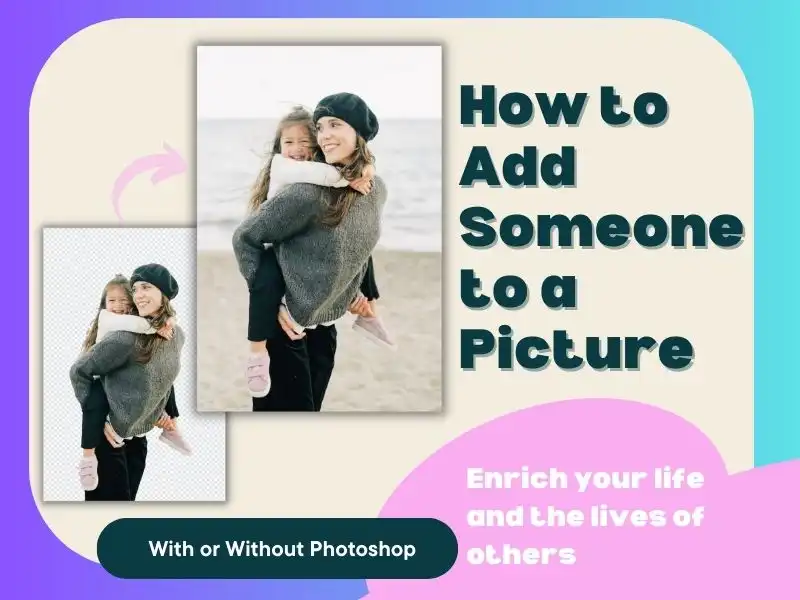
Adding someone to a picture can be fun to create a unique and personalized image. And with the development of technology, the choice of an image editor is no longer limited to Photoshop. However, it is still the choice of many professional photographers and designers. But it is too complex and expensive for amateurs. For people who want a better image editing experience with simple processing steps, WorkinTool Image Converter is your best shot. Come and try it out!
😍 1. Up to FREE 5 image batch conversions and compression try-out.
🤩 3. Easy interface for users to edit with THREE STEPS.
😎 4. Support more than 100 different image formats to operate.
🥳 5. Cover all the features that you can on the market and interesting filters.
😊 6. Available for image conversion, compression, matting, watermark, and more.
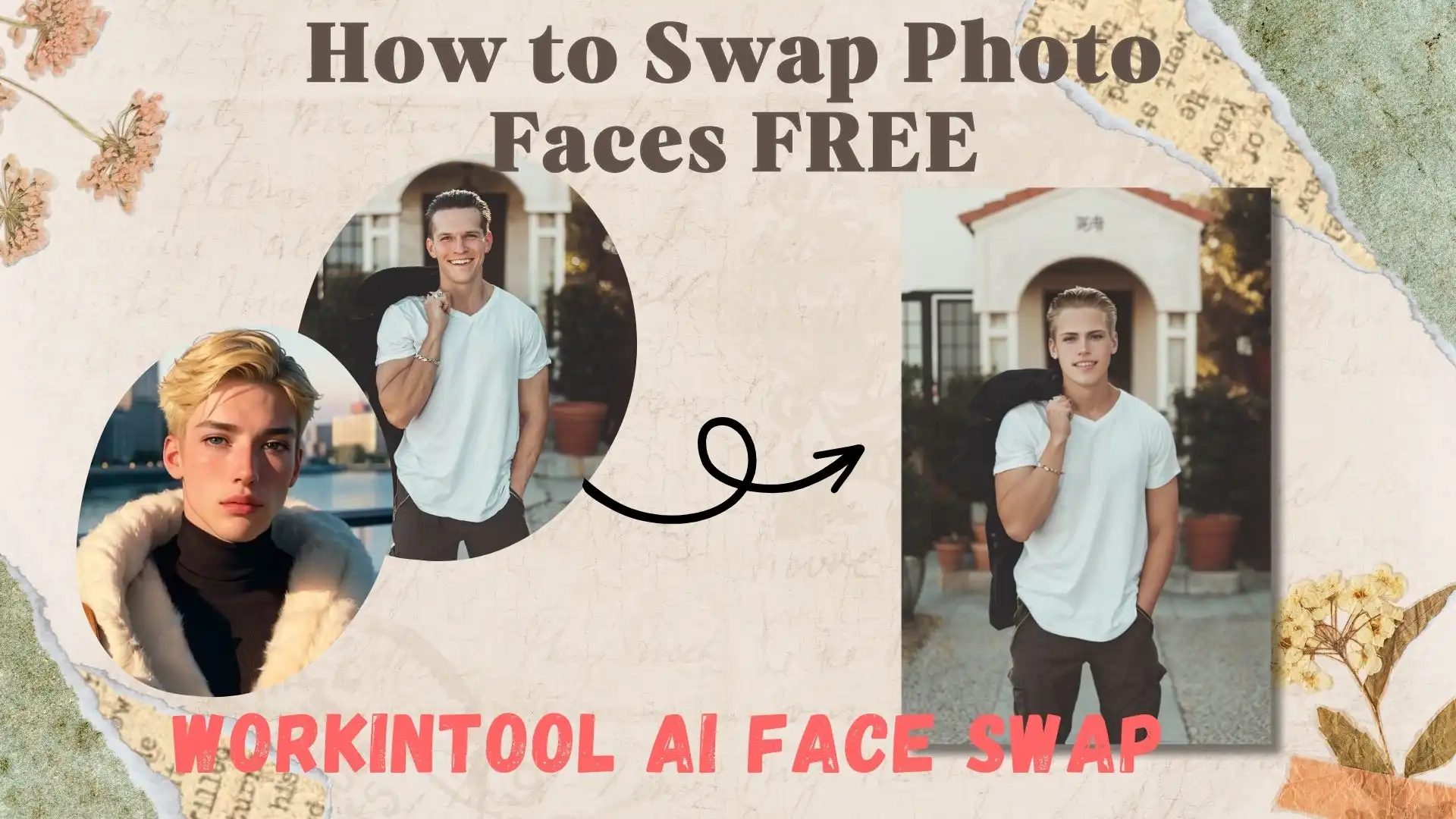
In this captivating article, we’ll guide you on photo face swapping, with the help of an incredible image editor. We’ll take you through each step. Additionally, we’ll unveil valuable popular online websites. Even if you’re not particularly tech-savvy, fear not! These methods are accessible to everyone. Our ultimate recommendation is the remarkable WorkinTool Image Converter, a tool we highly encourage you to experiment with. So, without hesitation, dive right in and embark on an exploration of the method that resonates with you the most!
😍 1. FREE AI Image Converter try-out.
🤩 3. Easy operating steps with AI technology.
😎 4. Multiple customized options to generate AI images.
🥳 5. Cover all the features that you can on the market and interesting filters.
😊 6. Available for image conversion, compression, matting, watermark, and more.
WorkinTool Image Converter provides a simple and efficient way to create stunning avatars. With its advanced features and intuitive interface, users can easily generate comprehensive and feature-rich visuals without any hassle. Whether you want to generate avatars in any style, WorkinTool Image Converter is the most effective option for taking your AI-generated images to the next level. So why wait? Experience the power of WorkinTool AI avatar creator today and bring your ideas to life with vibrant, high-quality images!
😍 1. FREE AI Image Converter try-out.
🤩 3. Easy operating steps with AI technology.
😎 4. Multiple customized options to generate AI images.
🥳 5. Cover all the features that you can on the market and interesting filters.
😊 6. Available for image conversion, compression, matting, watermark, and more.

Are you tired of struggling to add a white background to your photos? Look no further! In this article, we’ve got you covered with four simple and easy-to-follow methods for changing the background color of your photos, whether you prefer free or paid solutions. No matter what you want to use it for, this article has got you covered! With our step-by-step guide, you’ll be able to create stunning white background photos in no time, right from the comfort of your own home. Try WorkinTool Image Converter first, you will get what you want in seconds.
😍 1. Up to FREE 5 image batch conversions and compression try-out.
🤩 3. Easy interface for users to edit with THREE STEPS.
😎 4. Support more than 100 different image formats to operate.
🥳 5. Cover all the features that you can on the market and interesting filters.
😊 6. Available for image conversion, compression, matting, watermark, and more.
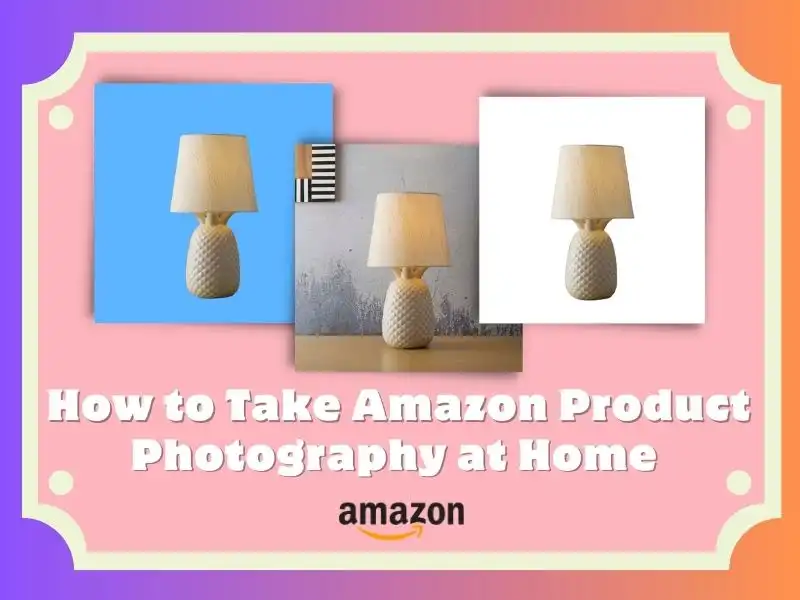
Taking high-quality product photography is crucial for the success of any business selling products online, and Amazon is no exception. Fortunately, with the right equipment and techniques, it is possible to take professional-looking product photos from the comfort of your own home. This tutorial will give all the tools and tricks you need. And also an amazing image editing application WorkinTool Image Converter for you to edit the picture to the finest.
😍 1. FREE to enjoy all the picture editing features right now.
🤩 3. Easy interface for users to edit with THREE STEPS.
😎 4. Support more than 100 different image formats to operate.
🥳 5. Cover all the features that you can on the market and interesting filters.
😊 6. Available for image conversion, compression, matting, watermark, and more.

Are you on the lookout for a free cracked premium account for Pixlr Express? It’s crucial to understand the potential risks associated with using a cracked version of this image editor. Cracked software or accounts are unauthorized and can lead to significant issues. It is advisable to opt for legitimate software or explore alternative options instead. If your search for a cracked version has been unsuccessful, this article can provide valuable guidance. By reading this post, you will acquire insights into:
1. Why avoid using Pixlr Express crack account
2. A better alternative to Pixlr Express crack
3. Differences and similarities between the two software
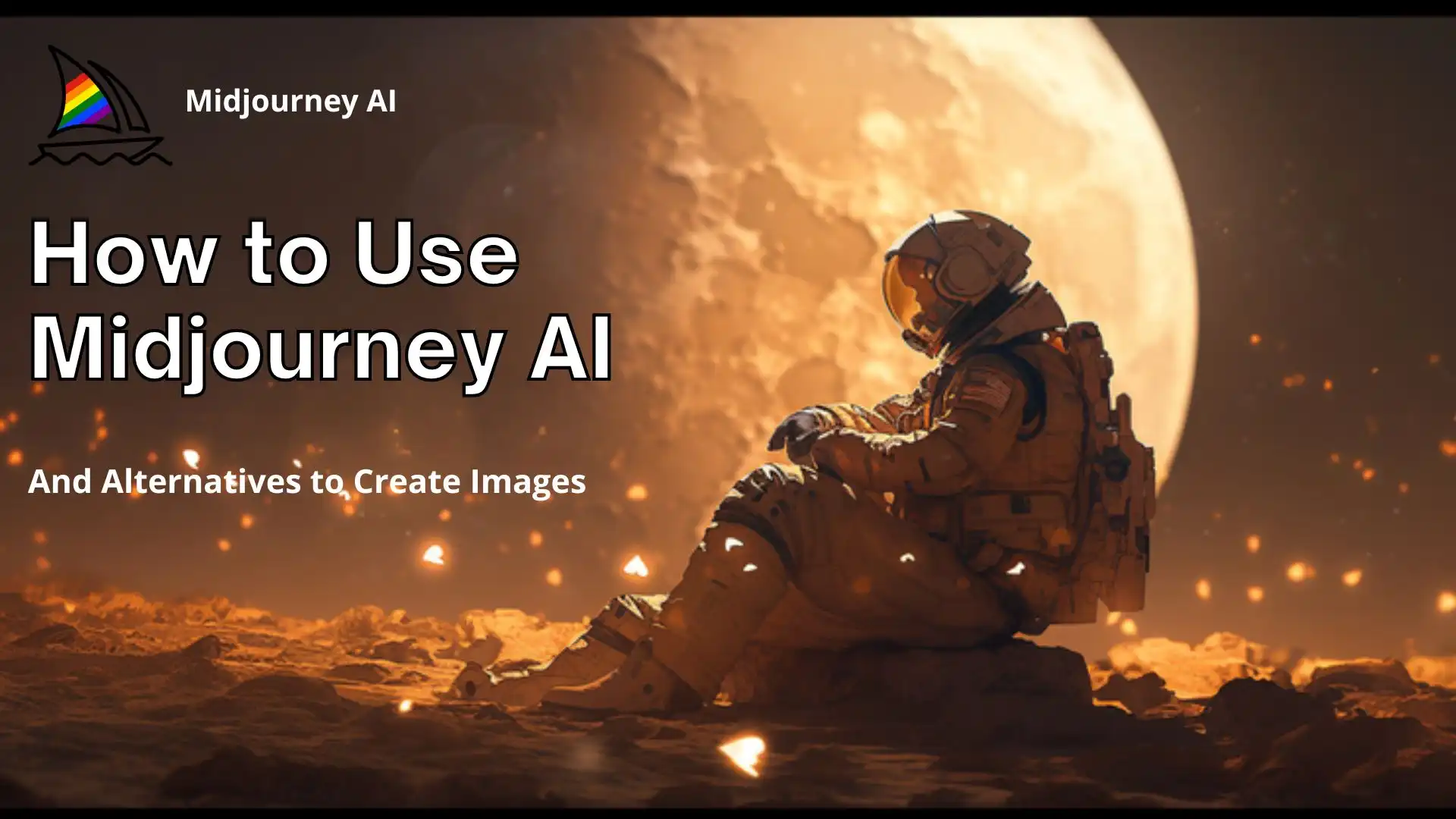
Allow us to assist you at every stage of the AI image generation, ensuring that you fully understand how Midjourney works. Don’t worry if you’re not confident with technology! In this tutorial, we have offered you the detailed image generating process. As our foremost recommendation, if you cannot use Midjourney, we highly encourage you to explore the remarkable WorkinTool Image Converter. This exceptional tool will empower you to unlock your creative potential and embark on an exciting journey of self-expression.
😍 1. FREE AI Image Converter try-out.
🤩 3. Easy operating steps with AI technology.
😎 4. Multiple customized options to generate AI images.
🥳 5. Cover all the features that you can on the market and interesting filters.
😊 6. Available for image conversion, compression, matting, watermark, and more.
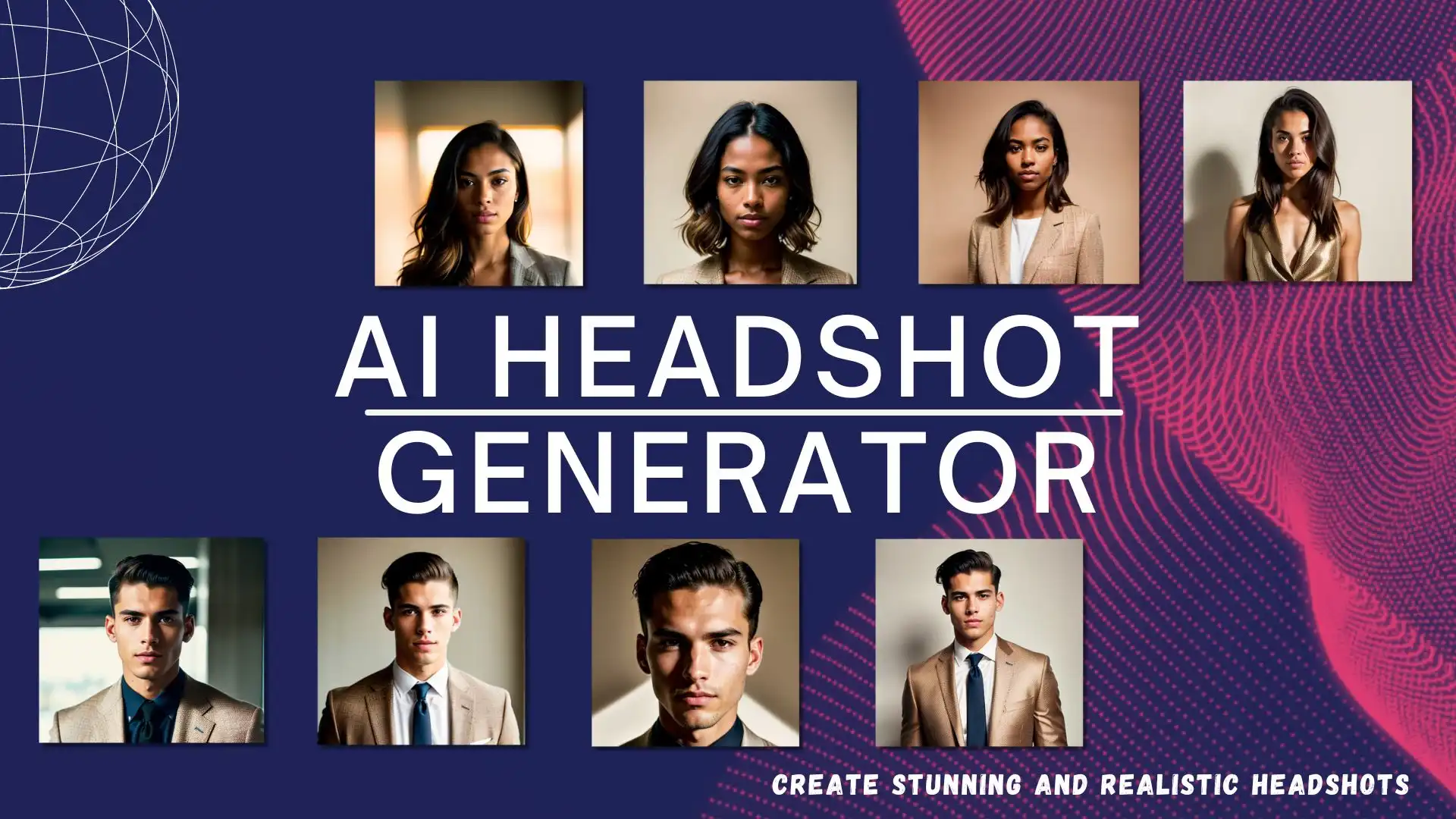
This article will teach you how to make professional headshots by yourself using AI headshot generator tools. We’ll walk you through each step clearly and provide helpful tips and tricks to improve your digital editing skills. You don’t need to be a tech whiz to try these methods – they’re accessible to anyone who wants to give them a go. We particularly recommend using the WorkinTool Image Converter, which is a great option for creating these types of images. So, dive in and start reading now to find the method that suits you best and let’s get creative!
😍 1. FREE AI Image Converter try-out.
🤩 3. Easy operating steps with AI technology.
😎 4. Multiple customized options to generate AI images.
🥳 5. Cover all the features that you can on the market and interesting filters.
😊 6. Available for image conversion, compression, matting, watermark, and more.
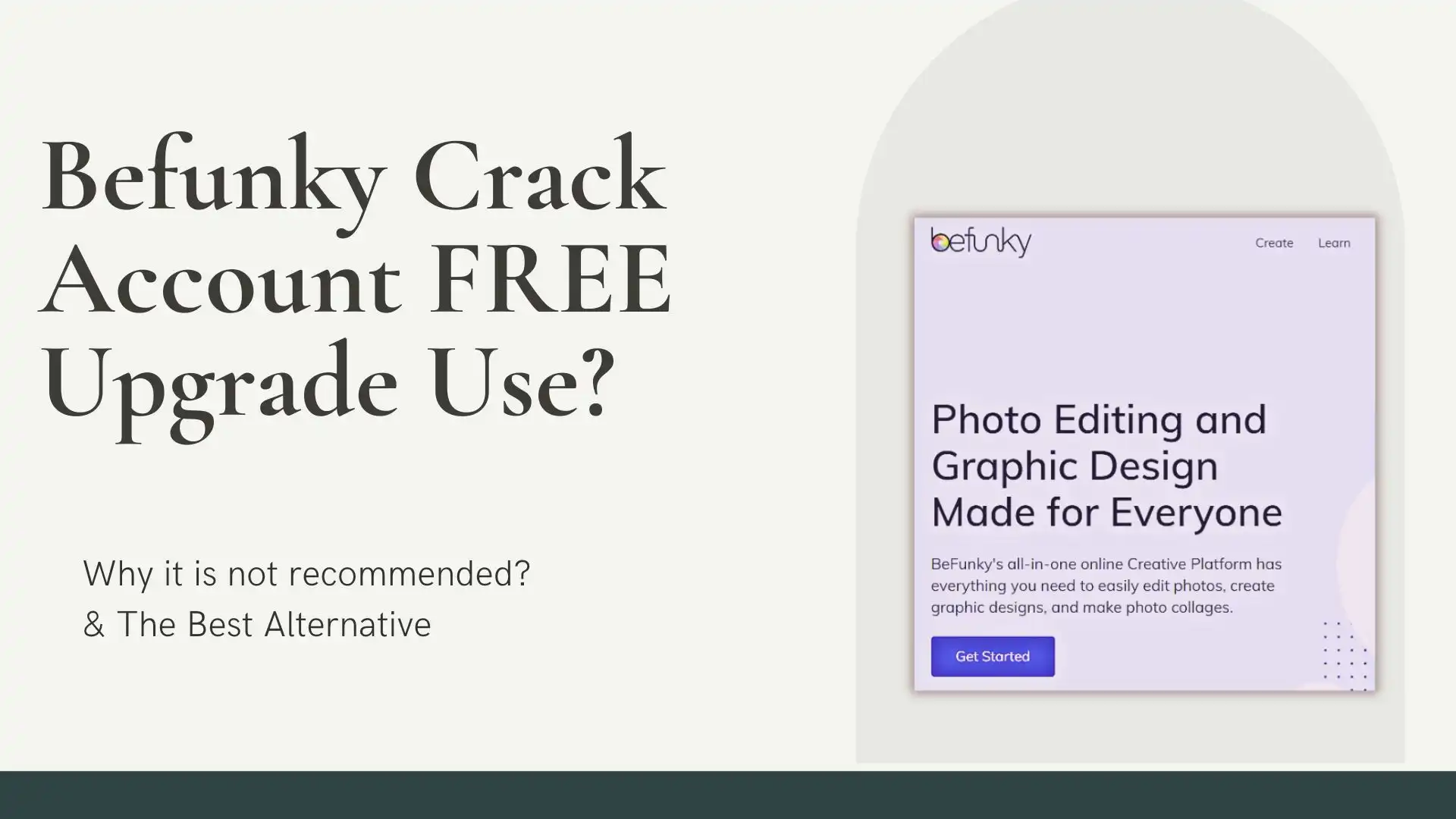
Are you in search of a free cracked upgraded account for Befunky? Are you aware of the potential risks involved in using a cracked version of this image editor? It’s important to recognize that cracked software or account is unauthorized and can result in substantial problems. It is recommended to utilize legitimate software or explore alternative options. If your search for a cracked version has been fruitless, this article can offer valuable guidance. By reading this post, you will gain insights into:
1. Why avoid using Befunky crack account
2. A better alternative to Befunky crack
3. Differences and similarities between the two software
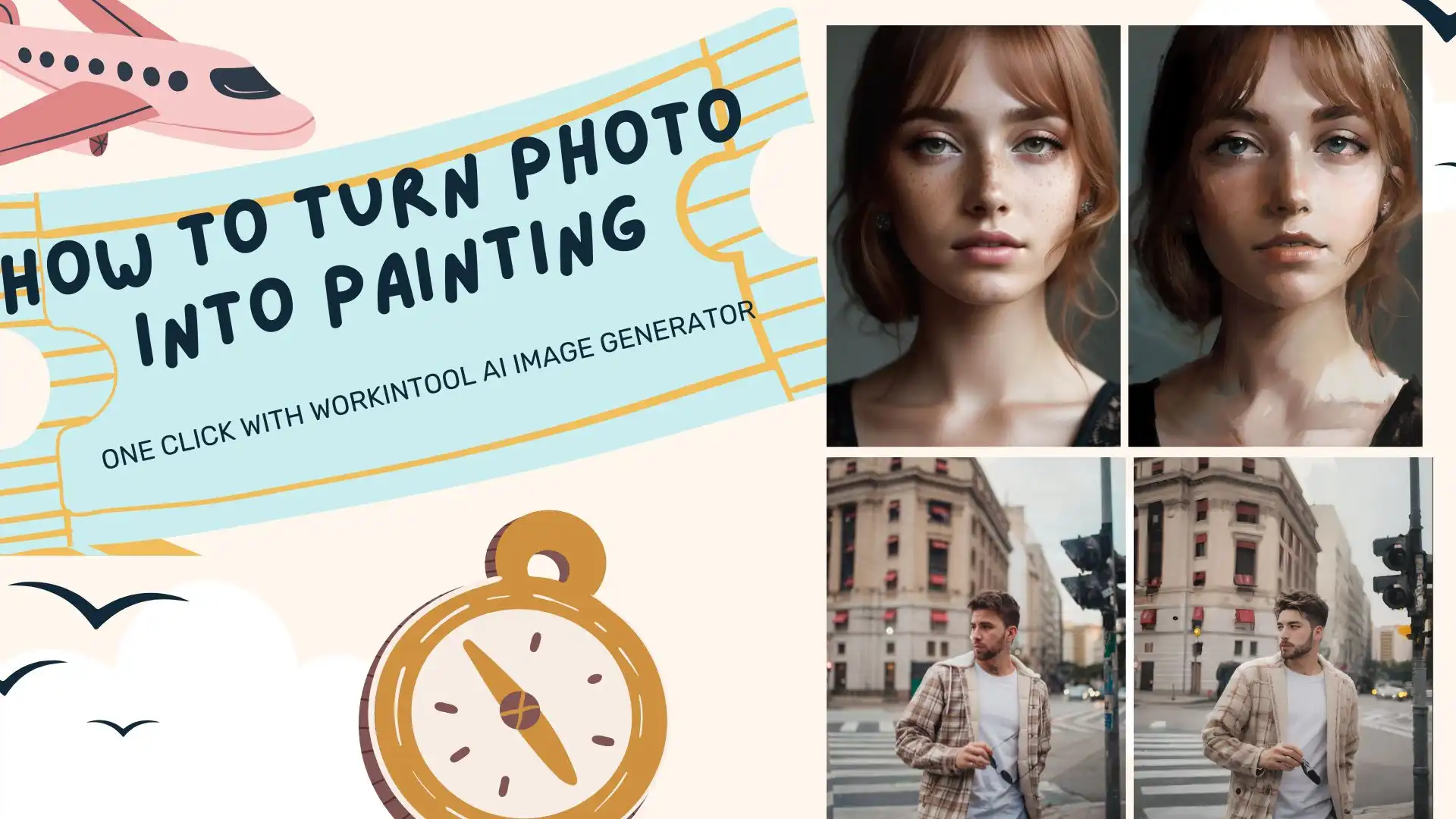
In this article, we’ll show you how to turn photos into paintings using AI image generator tools. We’ll guide you through each step in a simple and straightforward meanings while providing useful tips and tricks to enhance your digital editing abilities. You don’t need to be a tech expert to try these methods – they’re accessible to anyone who wants to give them a try. Our top recommendation for creating these types of images is the WorkinTool Image Converter, which is an excellent option. So, let’s get started and explore the different approaches available to find the one that works best for you. It’s time to unleash your creativity!
😍 1. FREE AI Image Converter try-out.
🤩 3. Easy operating steps with AI technology.
😎 4. Multiple customized options to generate AI images.
🥳 5. Cover all the features that you can on the market and interesting filters.
😊 6. Available for image conversion, compression, matting, watermark, and more.

Creating a profile picture to attract your audience, choose a high-quality photo that represents you and your brand. Ensure the photo is well-lit, focused, and clearly shows your face. Continue to read more tips and practices to make a perfect profile picture here. And try WorkinTool Image Converter to process your image so that it will show the best of you on any platform.
😍 1. Up to FREE 5 image batch conversions and compression try-out.
🤩 3. Easy interface for users to edit with THREE STEPS.
😎 4. Support more than 100 different image formats to operate.
🥳 5. Cover all the features that you can on the market and interesting filters.
😊 6. Available for image conversion, compression, matting, watermark, and more.
