How to Translate Korean Manhwa Without Layout Loss on PC
With the growing prevalence of Korean culture, Manhwa has taken the world by storm with captivating stories and stunning artwork. But what if you can’t understand Korean when you receive a raw Manhwa without the official translation? Please worry not! In this article, we will show you how to translate Korean Manhwa to another language without losing the original formatting on your computer, covering different tools to meet the various needs of Manhwa fans.
📌Desktop–WorkinTool TranslateAI
📌Online–WorkinTool Online Image Translator
📌Extension–Scan Translator
🙋🏻♀️With the tools and techniques explored in this article, you can now conquer Korean Manhwa on your PC without sacrificing the beautiful artwork. However, if a Windows user prefers a desktop app, WorkinTool TranslateAI is a perfect choice. It is user-friendly, easy to use, reliable and versatile enough to present multiple translation modes and do more than Manhwa translation.
🙋🏻♂️Now, please start your reading and experience all of them by yourself.
How to Translate Korean Manhwa Without Layout Loss on PC 2024
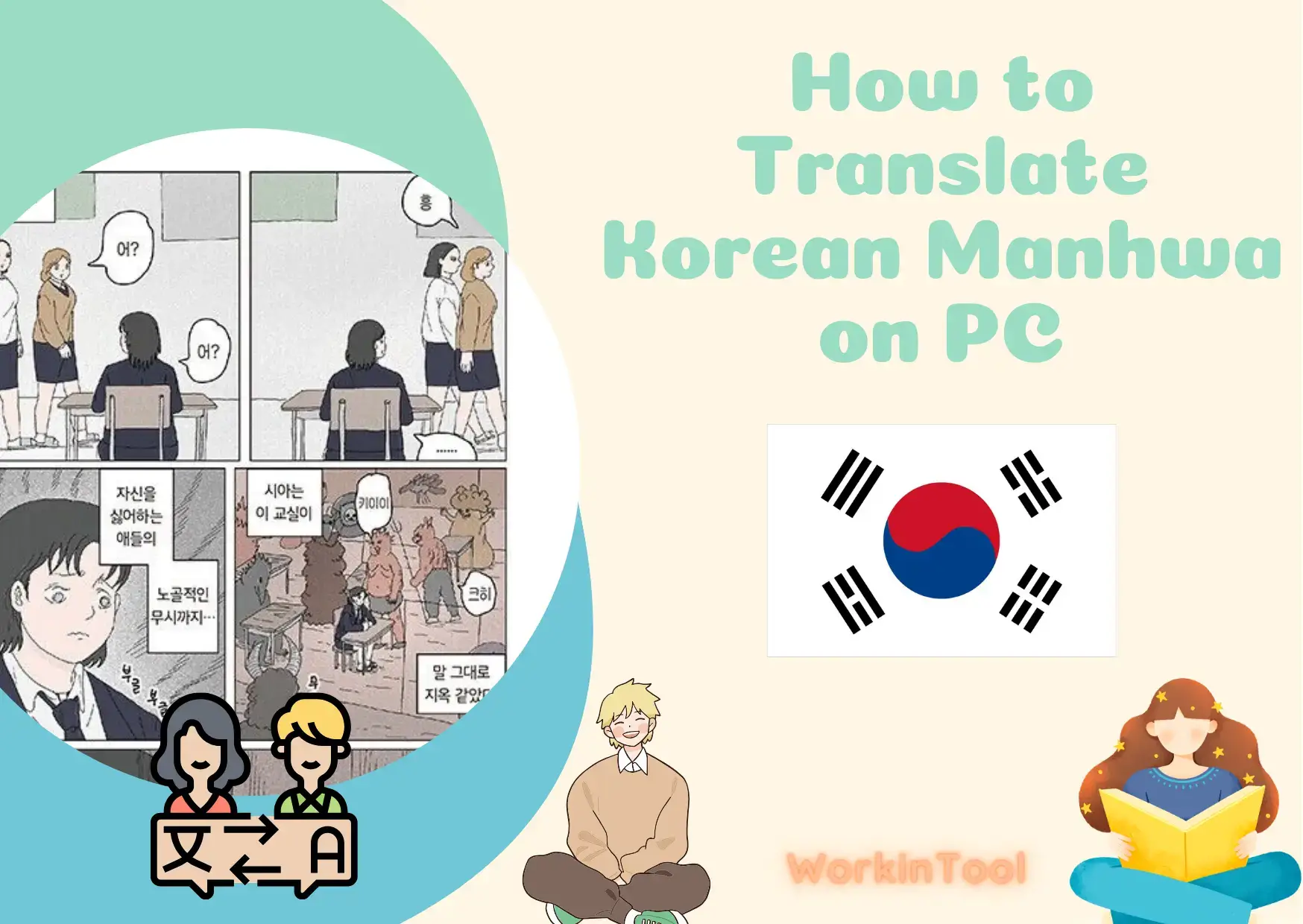
Manhwa is a term used for South Korean comics and graphic novels, which literally translates to “impromptu drawings” in Korean. The term itself shares its root with the Japanese word “manga” and the Chinese term “manhua.” With the growing prevalence of Korean culture, Manhwa has taken the world by storm with captivating stories and stunning artwork. But what if you can’t understand Korean when you receive a raw Manhwa without the official translation? Please worry not! In this article, we will show you how to translate Korean Manhwa to another language without losing the original formatting on your computer, covering different tools to meet the various needs of Manhwa fans.
| 💻Desktop | 📍WorkinTool TranslateAI [🔥Recommended] |
| 💻Online | 📍WorkinTool Online Image Translator |
| 💻Extension | 📍Scan Translator |
Whether you are an enthusiastic Manhwa fan or simply longing to enjoy an individual comic that fascinates you, you will find the ideal solutions after reading this guide.
Get ready to dive into captivating stories and appreciate the art in all its glory in your preferred language.
How to Translate Korean Manhwa with Desktop Software
You will definitely need an AI translator to get a piece of Korean Manhwa properly translated. Here, it is strongly advisable to try WorkinTool TranslateAI.
✅WorkinTool TranslateAI
TranslateAI is the latest Windows-based AI translator developed by the WorkinTool team, the founder of WorkinTool PDF Converter, Image Converter, VidClipper Video Editor and more. It is equipped with progressive artificial intelligence (AI) technology to ensure automatic and accurate text identification, extraction and translation. Besides, It boasts a simple and intuitive interface with clear navigation for almost every tool, greatly facilitating beginners. Moreover, it offers several translation tools requiring no learning curves, from Microsoft Office documents, PDFs and TXT to images, videos and audio, to satisfy the needs of both IT novices and professionals.
TranslateAI supports over 100 languages, from mainstream English, Chinese, Spanish, Korean and Japanese to less mainstream Hindi, Swahili, Gujarati, Maori, Thai, Polish, etc. It provides a tool called Image Translation that can serve as an AI Manhwa translator, which excels in whole-picture translation. Therefore, users can expect a quick replacement of the original text with the translated text without sacrificing the original layout. Additionally, batch image translation is available to let you translate multiple Manhwa images with just one click, which significantly enhances your work efficiency. So it can be used to translate:
Meanwhile, its Screenshot Translation enables users to translate a picture without downloading it. If you don’t want to or can’t save a Manhwa collection, this feature will perfectly solve this problem.
On top of being an AI translator, TranslateAI is upgraded to be a lightweight and super multi-functional app with more than 100 valuable features.
📂Additional (but not limited to) Features:
Hence, you save the trouble of finding and installing them individually, which is time-saving and efficiency-boosting.
💡How to Translate Korean Manhwa Using WorkinTool TranslateAI?
Method 1️⃣. Image Translation (Local Manhwa)
It applies to the saved Manhwa on your computer.
Step 1. Launch TranslateAI and then choose Image Translation on the opening page.
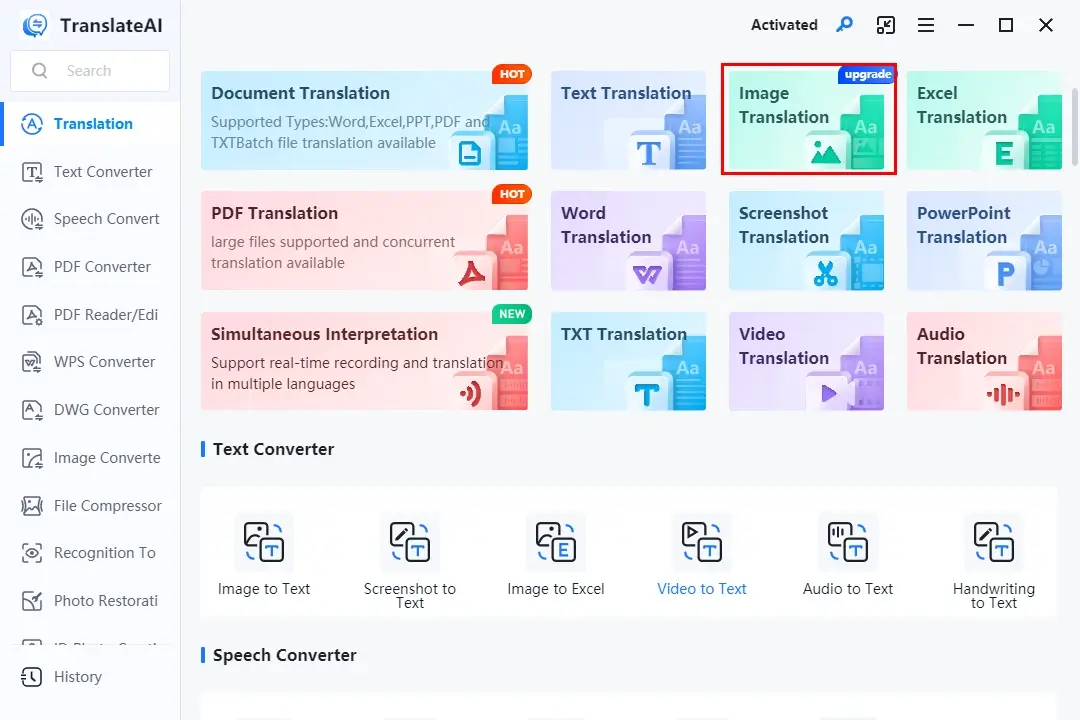
Step 2. Click Add Folder(s) or Add Image(s) to upload your saved Manhwa.
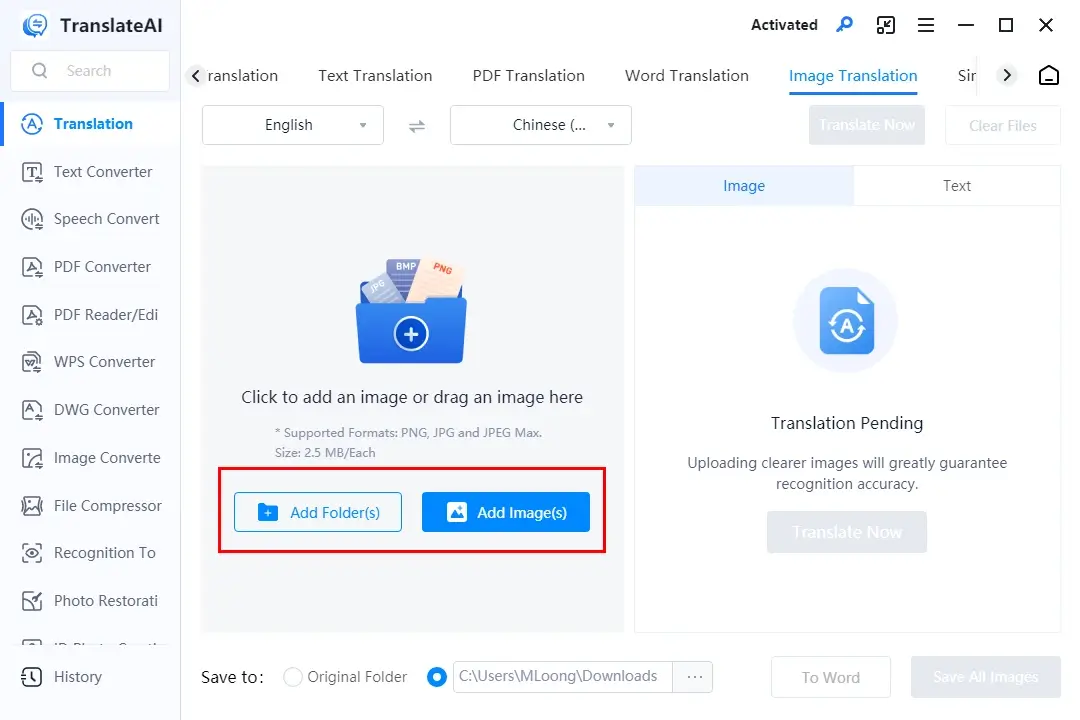
Step 3. Select the original and destination language from the language lists and then hit Translate Now.
(for example, translating Korean to English)
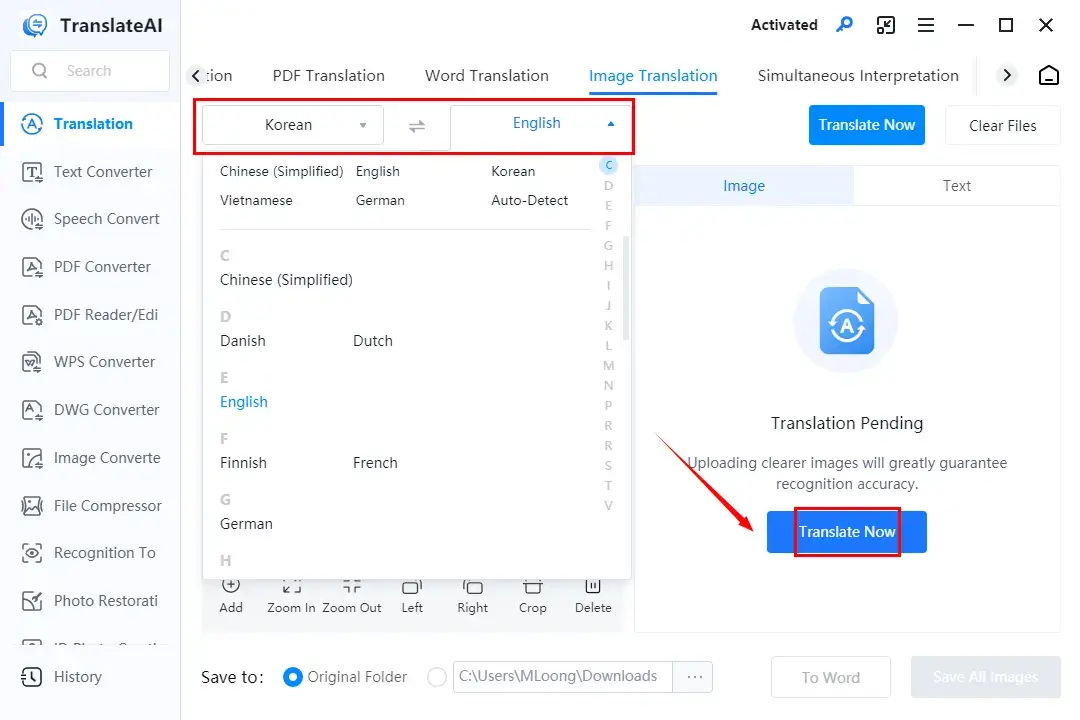
Step 4. Make your next move: To Word or Save All Images.
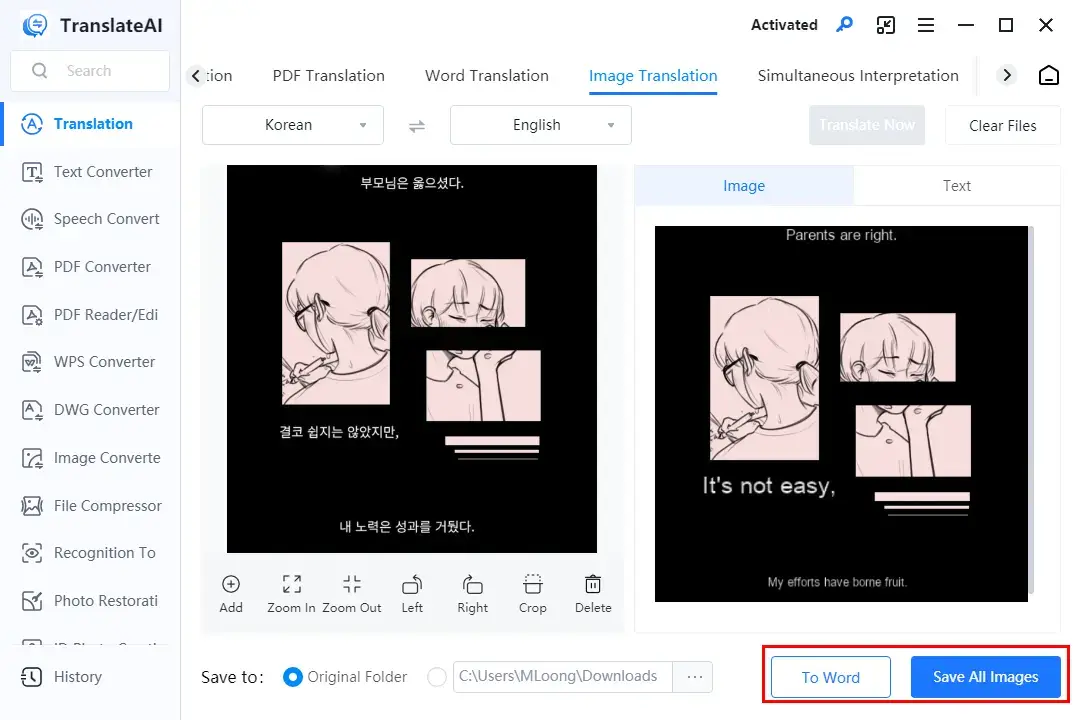
Method 2️⃣. Screenshot Translation (Online Manhwa)
It is suitable for online Manhwa collections or those that can’t be downloaded.
Step 1. Launch TranslateAI and then click Screenshot Translation on the opening interface.
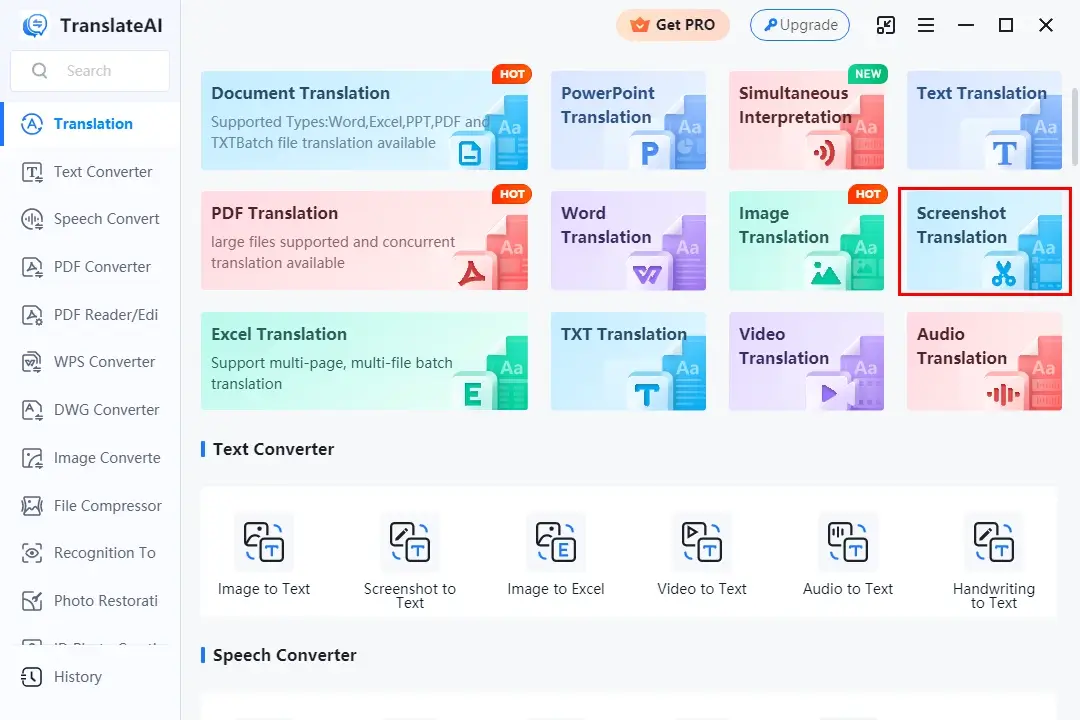
Step 2. Hit Screenshot Here or perform the shortcut operation-Ctrl + K to take screenshots of the online Manhwa.
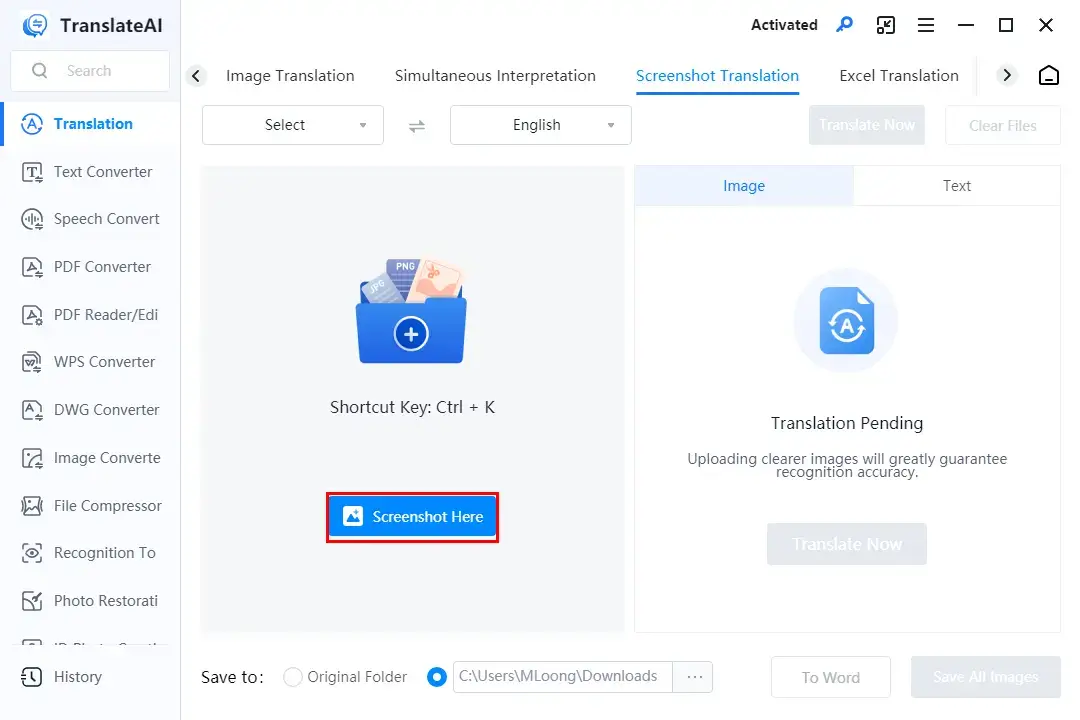
Step 3. Choose the source and target language from the drop-down boxes and then press Translate Now.
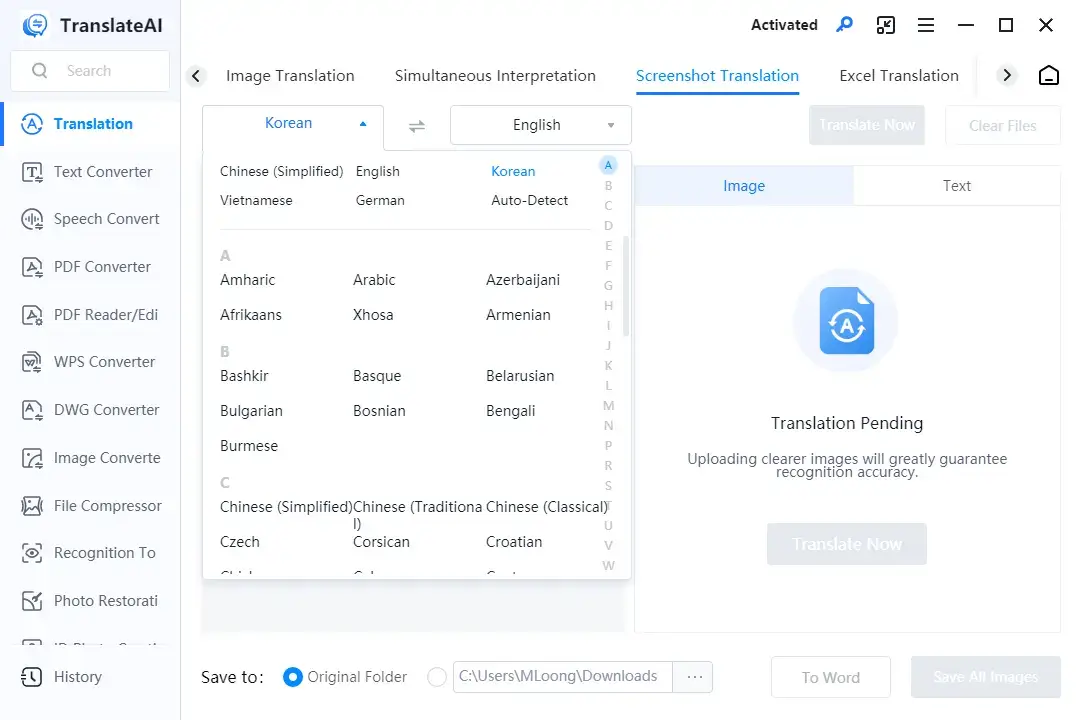
Step 4. Determine the next move: To Word or Save All Images.
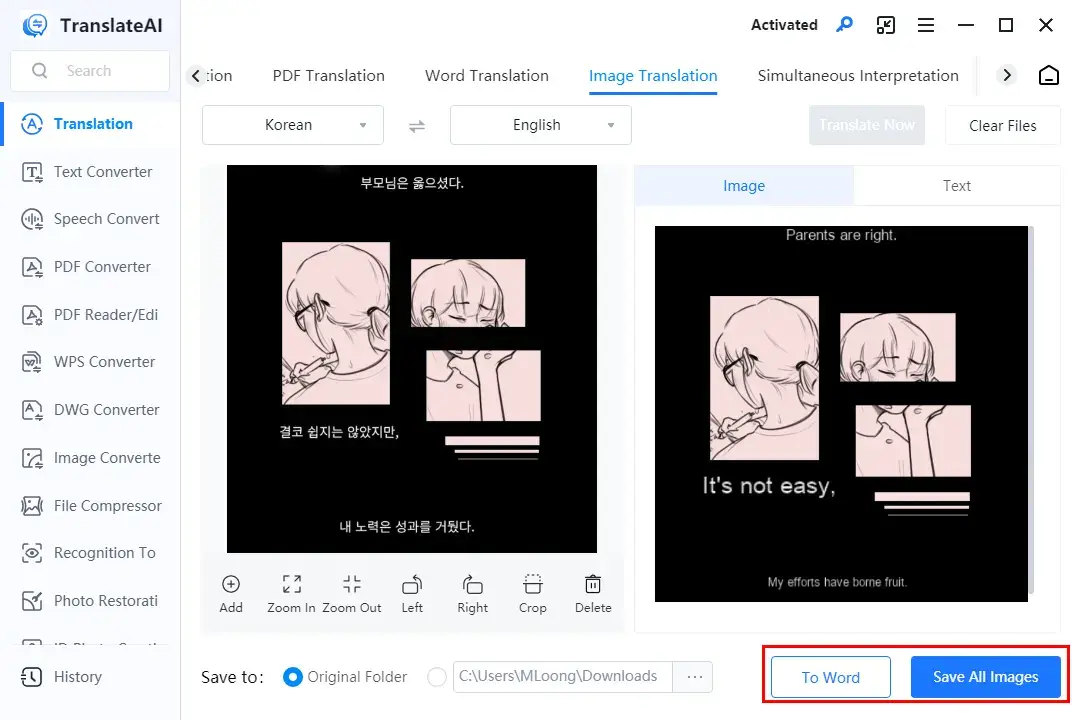
🙋🏻♀️Other Translation Tools in TranslateAI
✨Our Advice
How to Translate Korean Manhwa Online
If you are a Mac user or unwilling to use any desktop software, a free online image translator can be the ideal solution.
✅WorkinTool Online Image Translator
WorkinTool Online Image Translator, belonging to the WorkinTool Online Translators, is a free web-based service for image translation. It allows users to translate their pictures without downloading and installing a desktop app. Like TranslateAI, this online tool is armed with the latest AI technology to guarantee precise and intelligent text translation on your imported picture. Also, it captures users’ minds with its simple and clear interface, along with a three-step translation process. So, it is a perfect tool for saved Manhwa translation.
This online platform supports more than 30 mainstream languages, including English, Chinese, Spanish, Korean, Japanese, etc., to cope with most issues caused by language barriers. Furthermore, it is adept at whole-image translation with no layout loss. Meanwhile, its strong encryption technology makes it extremely reliable.
Much as this online tool is free, limitations apply to it. For instance, only one picture within one MB can be processable within one attempt. To break these limits, please download and install the desktop version–WorkinTool TranslateAI.
💡How to Translate Korean Manhwa Online via WorkinTool Online Image Translator?
1). Open this tool and then click the purple + icon to upload your Manhwa picture.
2). Opt for the original (Korean) and destination language from the drop-down lists and then hit Translate.
3). Press Download to export the translated Manhwa image.
🙋🏻♂️All WorkinTool Online Translation Tools
✨Our Advice
How to Translate Korean Manhwa with a Browser Extension
A browser add-on can also be an effective approach to Manhwa translation. Here, please look at Scan Translator.
✅Scan Translator
Scan Translator is a browser extension specifically designed to translate images and even scanned ones. Owing to its AI-powered technology, it prioritizes accurate translation of text captured within images and maintains the original layout of the Manhwa panels during translation, making it ideal for translating online Korean Manhwa on your PC.
Also, Scan Translator is known for its intuitive interface and simple operations. Besides, powered by Google Translate and DeepL, it supports multiple languages and ensures excellent translation quality.
Scan Translator provides 30 free weekly credits for every user. However, a license fee is required to enjoy more credits, better translation and additional features like DeepL.
💡How to Use Scan Translator to Translate Korean Manhwa?
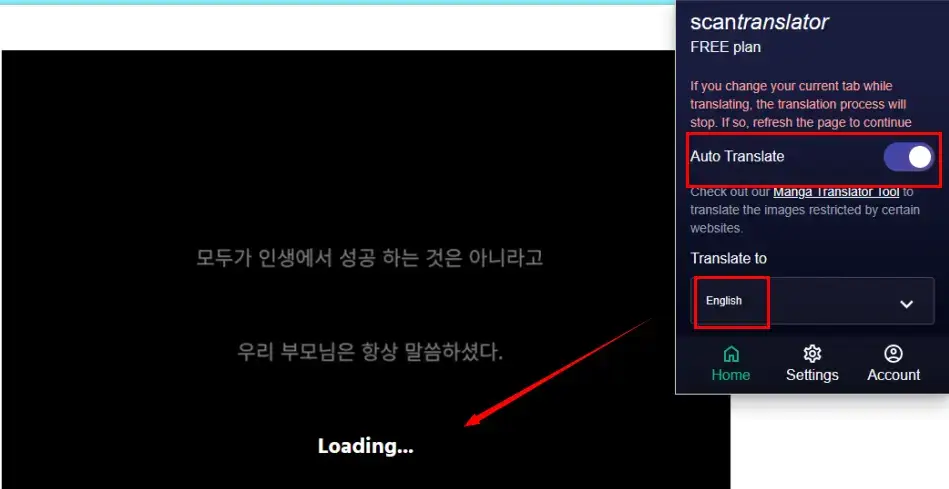
- Get and install Scan Translator in your browser.
- Open the Korean webtoon and then locate the preferred one.
- Click the icon representing the extension to activate it.
- Switch the feature-Auto Translate open and then choose the target language from the language list.
- The Manhwa page will be under automatic translation.
✨Our Advice
More to Share
📌Is there a way to translate comics?
Yes. There are a range of ways to translate comics, such as Google Translate, Yandex Translate and the aforementioned approaches. Here is a summary:
- Desktop Software: WorkinTool TranslateAI (Both saved and online comics)
(Reference: How to Translate a Comic Page on PC | 2 Ways in 2024) - Online Tools: WorkinTool Online Image Translator (Saved comics)
- Extension: Scan Translator (Online comics)
📌Can I change Naver Webtoon to English?
Yes. Normally, two methods can be helpful to change Naver Webtoon to English.
Method 1️⃣. Change the language settings of Naver.
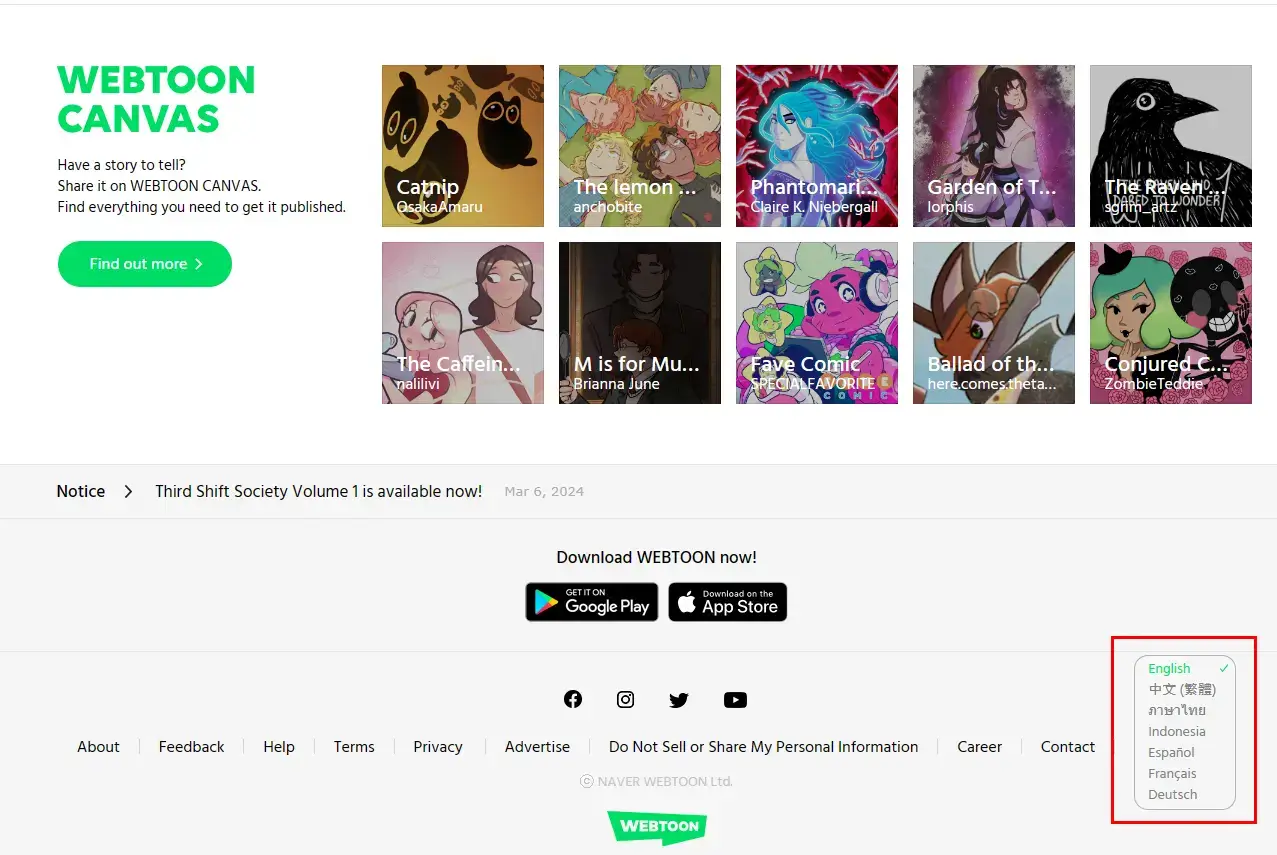
- Go to the bottom of the Webtoon page
- Locate the drop-down box representing language.
- Then, select English as the language.
Method 2️⃣. Use the translation feature of your browser.
- Microsoft Edge: Right-click the page and then choose Translate to English.
- Google Chrome: Translate this page button in the address bar
- Firefox: Google Translate Extension
- Safari: Translate button in the Smart Search field
📌Are fan translations of manhwa legal?
That depends.
- It is absolutely legal if the translations are kept for personal use only.
- It is definitely illegal if the translations are used for any commercial use. You may be penalized for violations of local intellectual property or copyright laws.
Wrapping up
This is the end of our discussion on how to translate Korean Manhwa easily without losing the original layout on your computer. With the tools and techniques explored in this article, you can now conquer Korean Manhwa on your PC without sacrificing the beautiful artwork.
However, if a Windows user prefers a desktop app, WorkinTool TranslateAI is a perfect choice. It is user-friendly, easy to use, reliable and versatile enough to present multiple translation modes and do more than Manhwa translation.
Now, are you ready to translate your raw Manhwa by yourself and enjoy it for the first time?



