How to Translate Audio to Another Language on PC in 2024
Language barriers can prevent you from enjoying audio brimming with potential knowledge, such as a captivating foreign language podcast, a recorded conference call or an important interview recording. However, rapid technological advancements are now making audio translation audio more accessible and convenient than ever before. In this article, we will show you how to translate audio to another language on your computer, covering various tools (downloadable software and online translation services) to help you deal with such situations.
📌Desktop Software–WorkinTool TranslateAI
📌Online Tool–Maestra
🙋🏻♀️With the apps and methods outlined in this guide, you will no longer be confined by language barriers in the audio world. However, if you are a Windows user who prefers a desktop app, WorkinTool TranslateAI is your ideal option. It is user-friendly, easy to use, reliable and versatile enough to do more than audio translation.
🙋🏻♂️Now, please start your reading and experience all of them by yourself.
How to Translate Audio to Another Language on PC in 2024

The world is a symphony of languages, and sometimes, it can be challenging to decipher a melody in a foreign tongue. Language barriers can prevent you from enjoying audio brimming with potential knowledge, such as a captivating foreign language podcast, a recorded conference call or an important interview recording. However, rapid technological advancements are now making audio translation audio more accessible and convenient than ever before. In this article, we will show you how to translate audio to another language on your computer, covering various tools (downloadable software and online translation services) to help you deal with such situations.
Whether you are a language enthusiast, a global professional or simply someone looking to explore different cultures, the mastery of this ability is essential to open up a world of possibilities.
Now, let’s explore simple audio translation together.
How to Translate Audio to Another Language with Desktop Software
Is there any app that can translate audio on your computer? The answer is now affirmative. With the assistance of an AI translator like WorkinTool TranslateAI, you will find it effortless to realize this goal.
✅WorkinTool TranslateAI
TranslateAI is the latest Windows-based program developed by a promising SaaS brand-WorkinTool, the founder of PDF Converter, VidClipper Video Editor, Image Converter, Data Recovery Software, and more. It is a powerful and multi-functional AI translator that can cater to the needs of both IT novices and professionals.
TranslateAI can serve as an AI audio translator su pported by its tool–Audio Translation. With just one click, users can expect their audio files to be intelligently transcribed and their text automatically translated. Besides, it allows them to translate their audio files in batches, effectively enhancing their work efficiency.
More than an AI translator, TranslateAI is now upgraded to be a lightweight and super multi-functional app with over 100 extra valuable features.
📂Additional (but not limited to) Features:
Therefore, you save the trouble of finding and installing them individually, which is time-saving and efficiency-boosting.
💡How to Translate Audio to Another Language Using WorkinTool TranslateAI?
Step 1. Launch TranslateAI and then choose Audio Translation on the opening page.
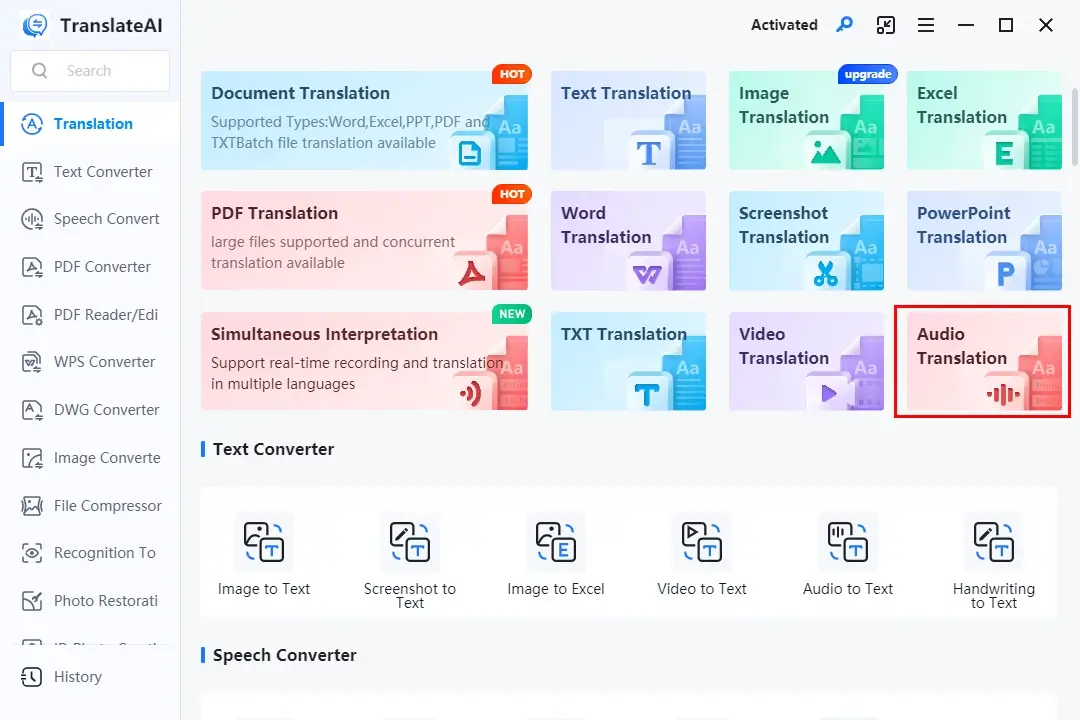
Step 2. Click Add folders or Add files to upload your audio file(s).
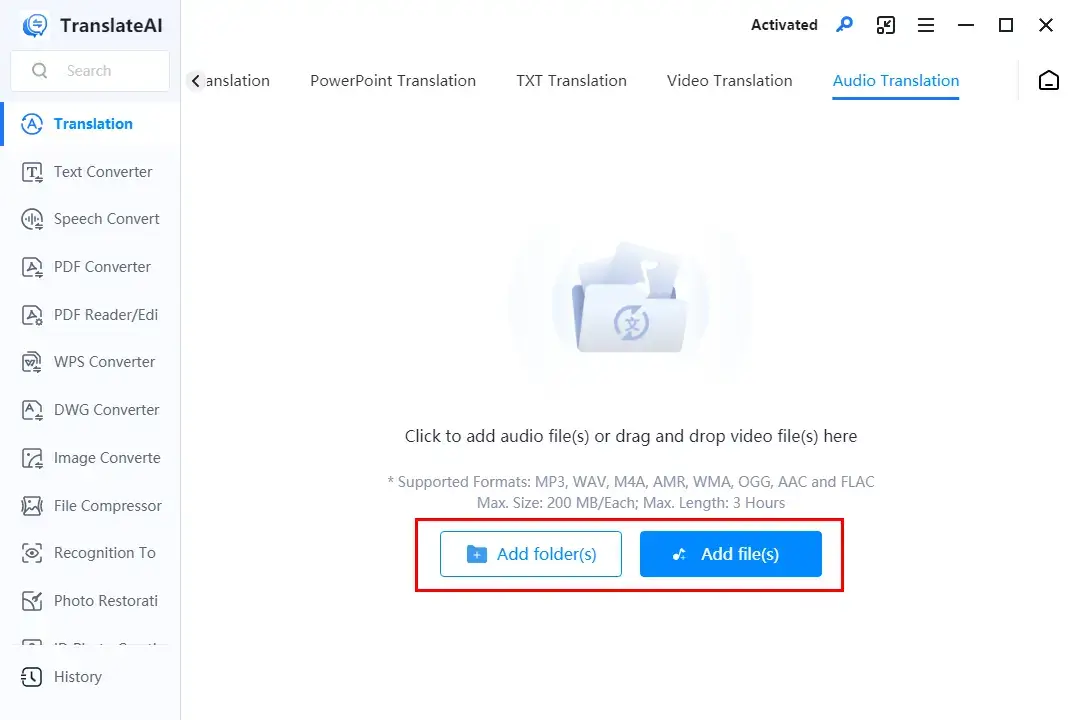
Step 3. Configure your language settings (original and destination language) and then hit Translate All.
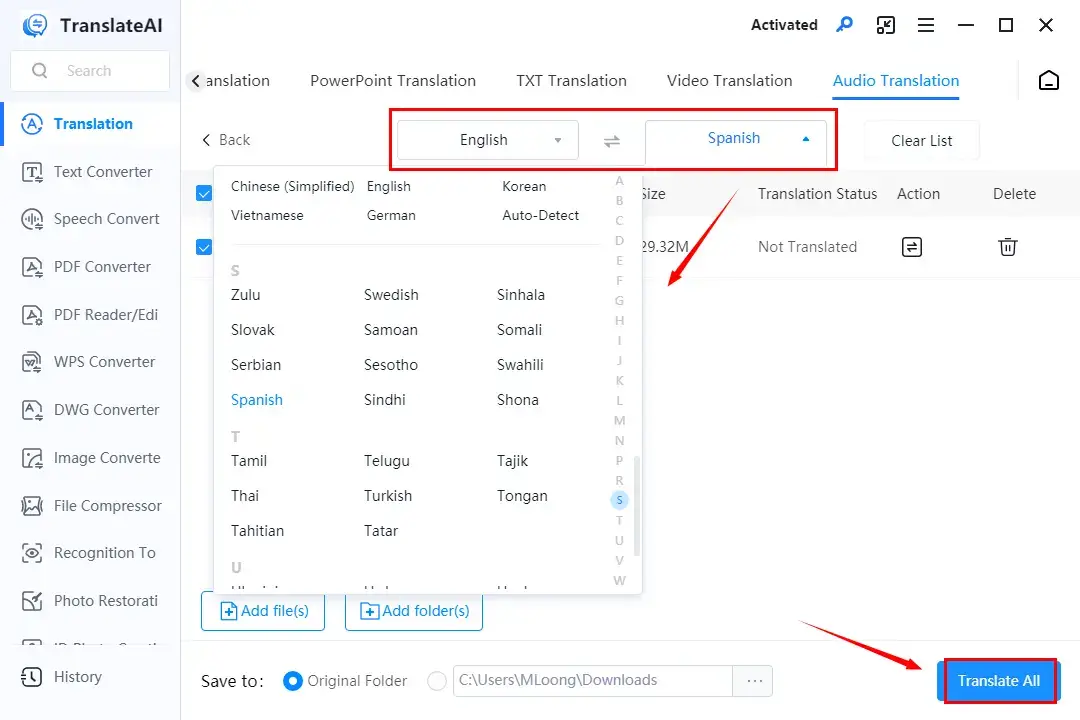
Step 4. Press Open file to access the translated transcript of your audio file.
🧐Bonus: Is there a way to translate live audio?
Yes. WorkinTool TranslateAI can also be a Simultaneous Interpretation app. This tool targets real-time translation of live audio, transcribing your or others’ speech to text and getting it translated with minimal effort. All you need is a microphone. Eight languages are optional in this feature, including English, Chinese, Japanese, Korean, Russian, French, German and Thai. Besides, the translated output can be copyable and exportable, while the recording can be savable.
💡How to Achieve Real-Time Audio Translation with WorkinTool TranslateAI?
Step 1. Open TranslateAI and then select Simultaneous Interpretation on the opening interface.
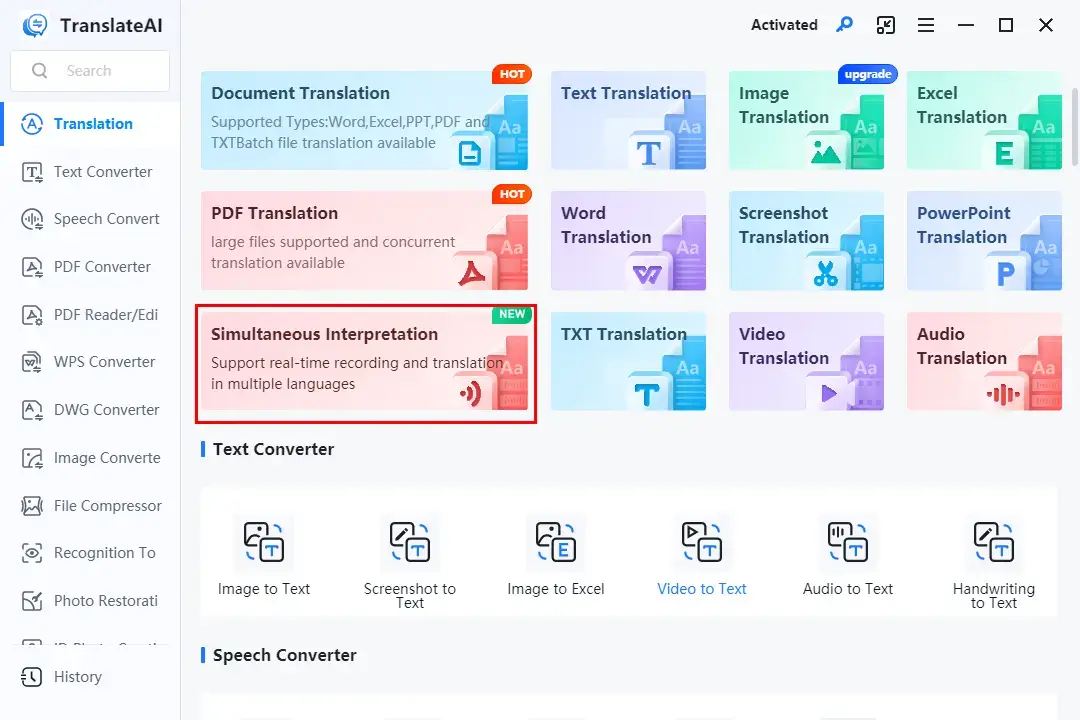
Step 2. Set the language settings, activate the microphone and then press Start.
Step 3. The live audio will be automatically converted to text and translated.
Step 4. Determine your next move: Copy or To Word.
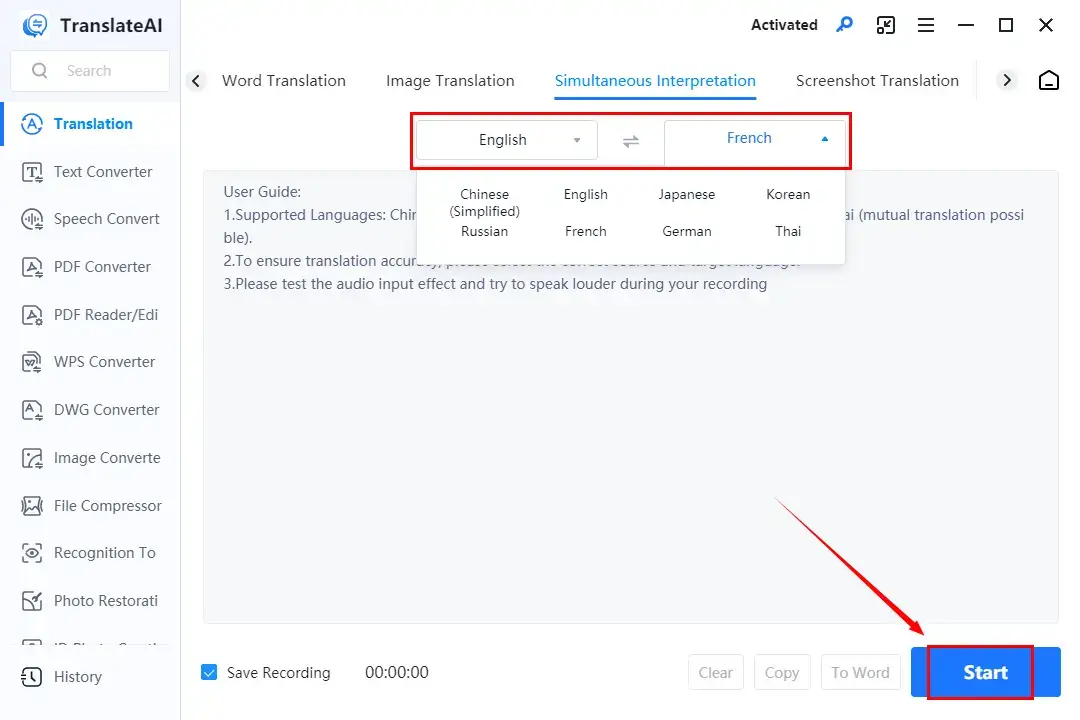
🙋🏻♀️Other Translation Features Inside WorkinTool TranslateAI
✨Our Verdict
🙋🏻♂️You May Also Like
How to Translate Audio to Another Language Online
If you are a Mac user or willing to use an online tool, a free online audio translator can be the perfect solution. Here, Maestra is highly recommended.
✅Maestra
Maestra is a web-based service specially designed for online video and audio transcription. It offers a user-friendly interface and a range of features, such as audio captioning, voiceover and transcription. Hence, users of all experience levels can find it convenient to operate.
When it comes to audio translation, Maestra, armed with progressive AI technology, can intelligently and accurately convert your uploaded audio to text and have it translated to the chosen destination language instantly. It supports 100+ languages to help users solve most of the language-related issues. Meanwhile, it can be saved in various formats, including subtitle files, PDF, DOCX and more.
However, limitations still apply to Maestra. For example, only a small portion of your audio can be successfully transcribed and translated in its free version. To remove the limits, you should become a paid subscriber.
💡How to Translate Audio to Another Language Online via Maestra?
1). Open Maestra and then click Subtitles to upload your audio file.
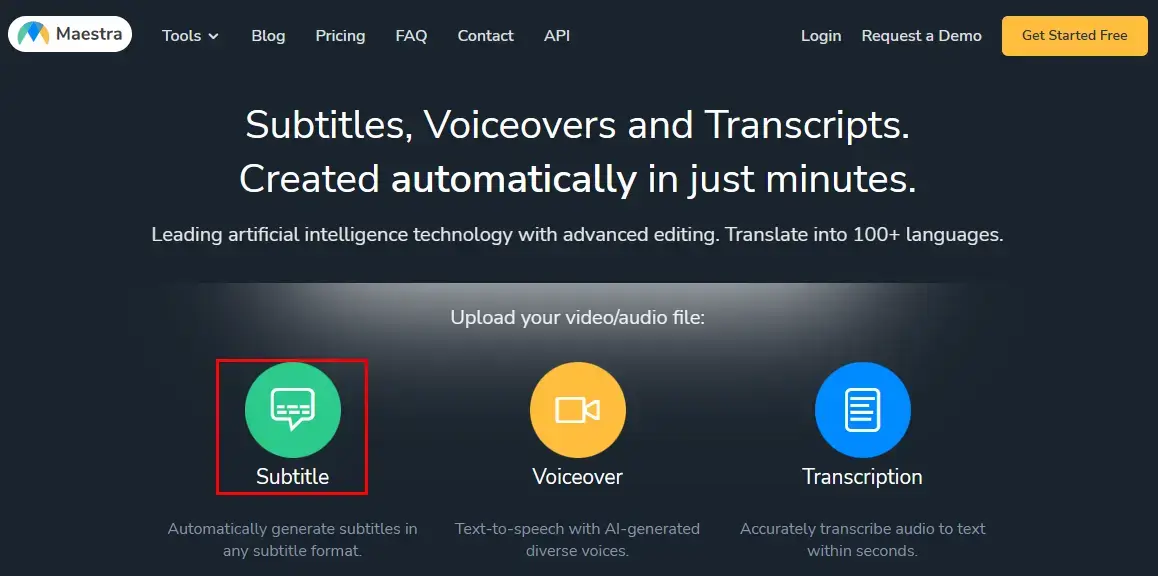
2). Select the original language from the drop-down menu and then hit Upload file.
3). Press Translate when the transcript appears and then choose the destination language.
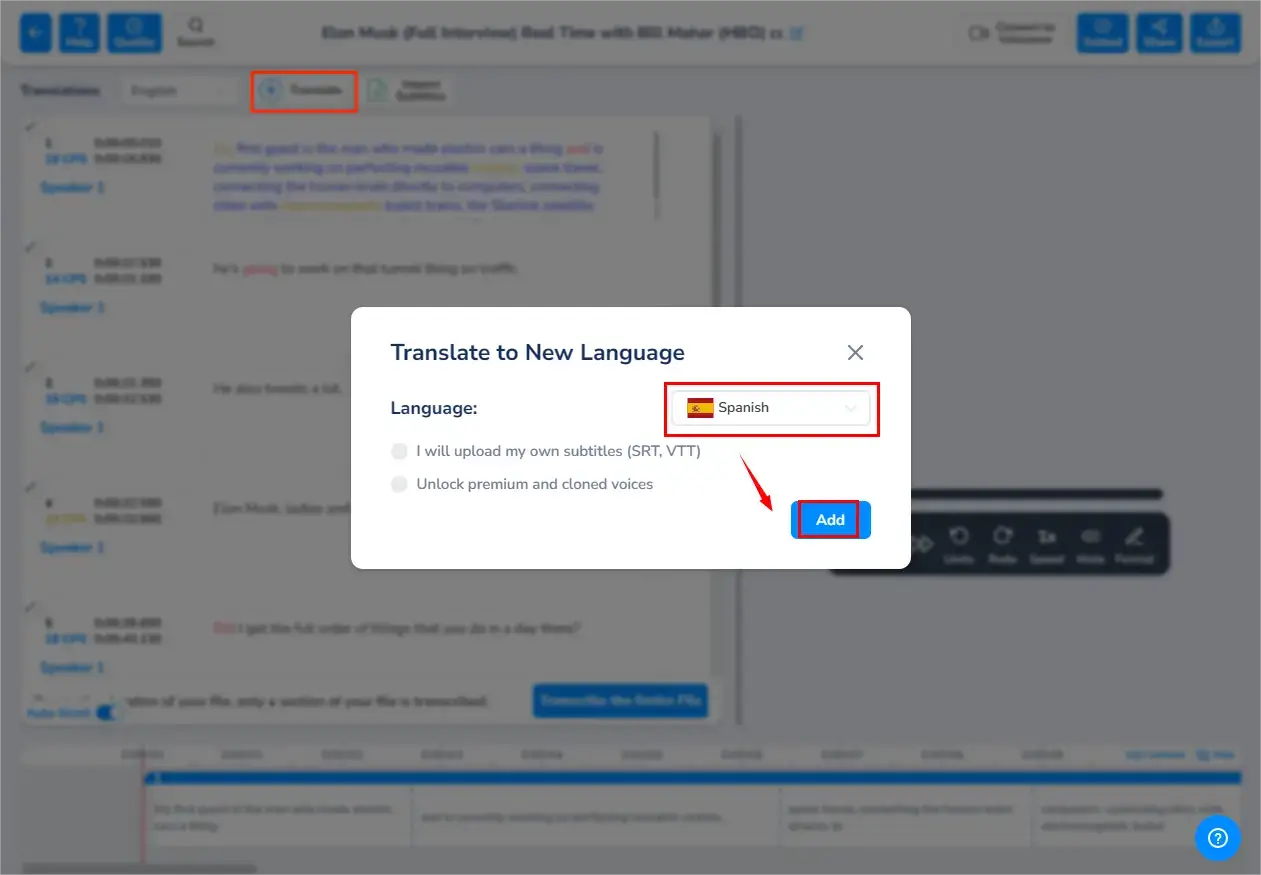
4). Check the results and then click Export.
5). Opt for the preferred format to save the output.
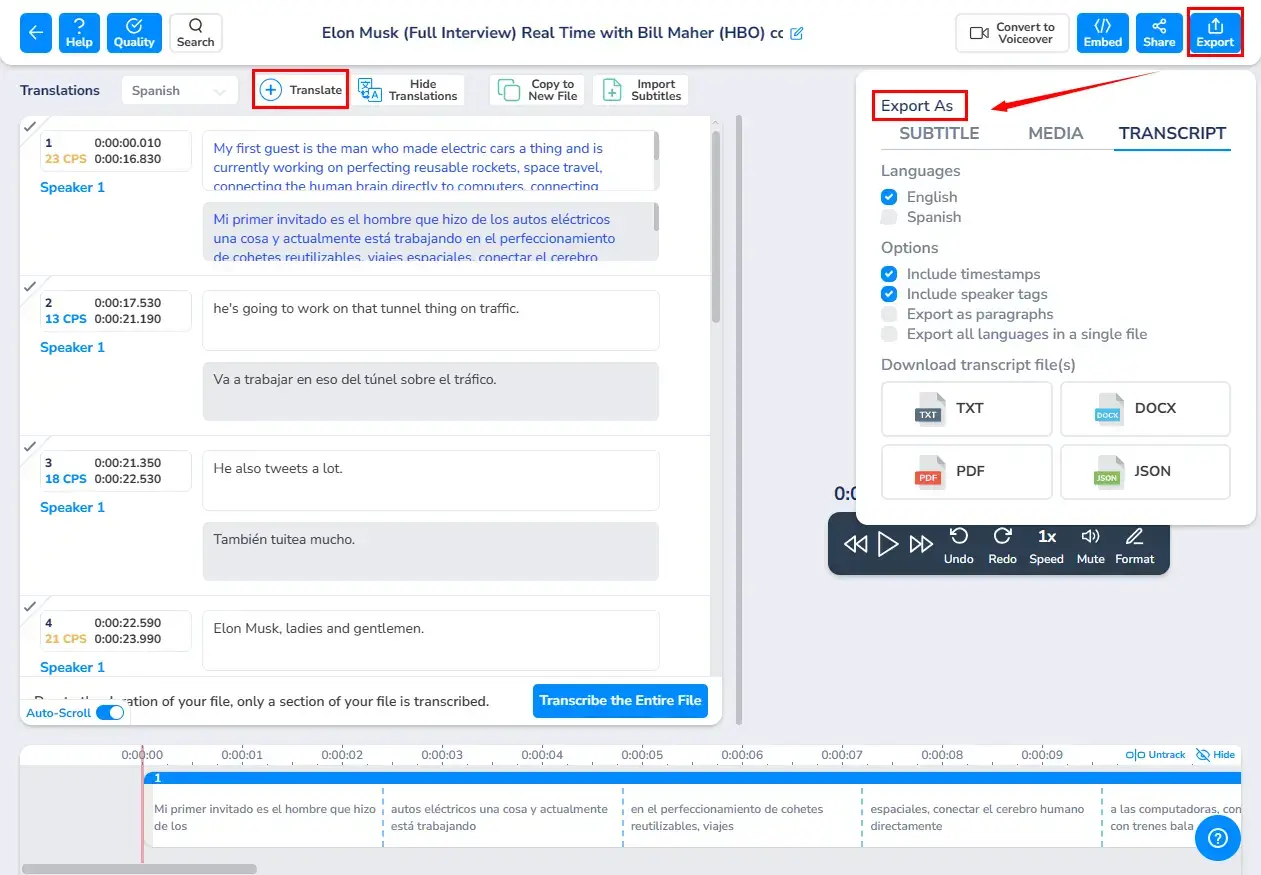
✨Our Verdict
More to Share
📌Can Google Translate audio?
Yes. Normally, Google Translate aims at real-time audio translation. You need to input your voice or audio source through a microphone.
🎯PC-Based Google Translate:
A small microphone icon can be spotted in the left corner at the bottom. Press it to record your audio and then have it translated.
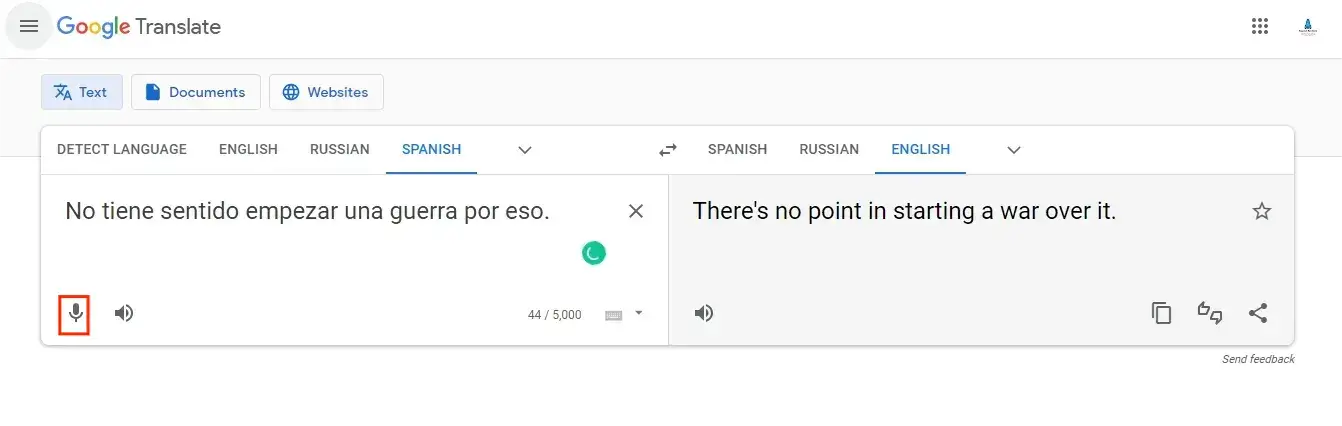
🎯Mobile Google Translate:
A built-in real-time audio translation feature is available. Tap the microphone button to record your voice or audio source. Then, the content will be automatically transcribed and translated.
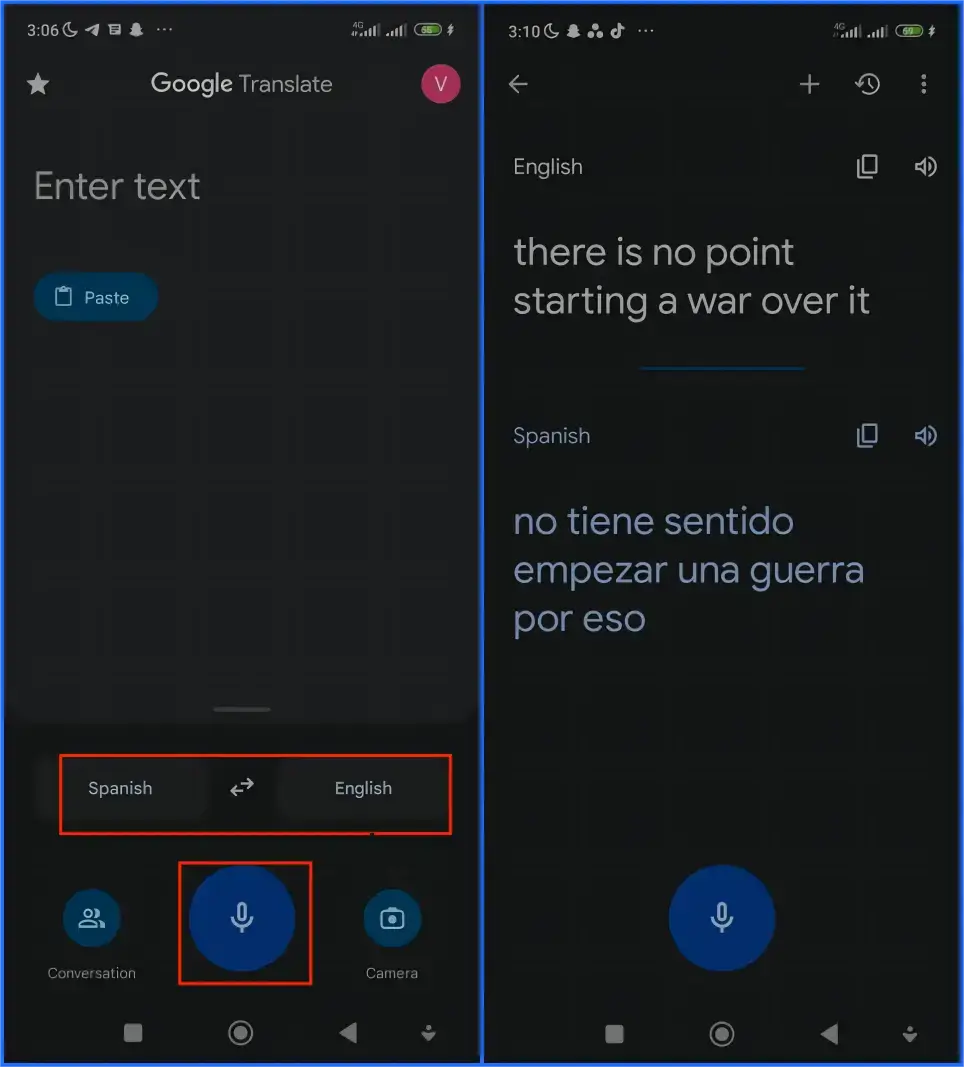
📌Is there an audio language translator?
Yes. There are some useful audio language translators in the market. Here is a brief summary:
- WorkinTool TranslateAI: A Windows-based multi-functional AI translator that offers audio translation. It provides 100+ languages and unlimited batch audio translation.
- Maestra: An online service for intelligent audio transcription, subtitling and voiceover. 100+ languages are available.
- Google Translate: The mobile version offers real-time audio transcription and translation. Over 100 languages are supported.
- TranscribeMe: A cross-platform transcription service that also centers on transcribing audio content.
- Translate Now: A translate app designed for text and voice translations. It supports 90+ languages.
📌What can I do if the audio translation tool fails in WorkinTool TranslateAI?
If this feature fails to work, you can turn to its tool–Audio to Text for help, using it to transcribe your audio file to text and save it as a Word document. Then, you can depend on its Word Translation feature to translate it.
Wrapping up
This is the end of our discussion on how to translate audio to another language on your computer. With the apps and methods outlined in this guide, you will no longer be confined by language barriers in the audio world.
However, if you are a Windows user who prefers a desktop app, WorkinTool TranslateAI is your ideal option. It is user-friendly, easy to use, reliable and versatile enough to do more than audio translation.
Now, are you ready to translate your audio files by yourself?



