WorkinTool File Compressor | Solve Your Problems About File Compressor

Video is undoubtedly an important medium for both personal and business use in the modern world typical of digital technologies. Therefore, it is definitely essential to learn some video editing techniques. In this article, we focus on how to compress a video on Windows. You will find information on a practical video compressor called WorkinTool File Compressor, including how to use it to compress a video and its additional features. By the way, you will also be introduced to an alternative way to reduce video file size. So please start your reading now.
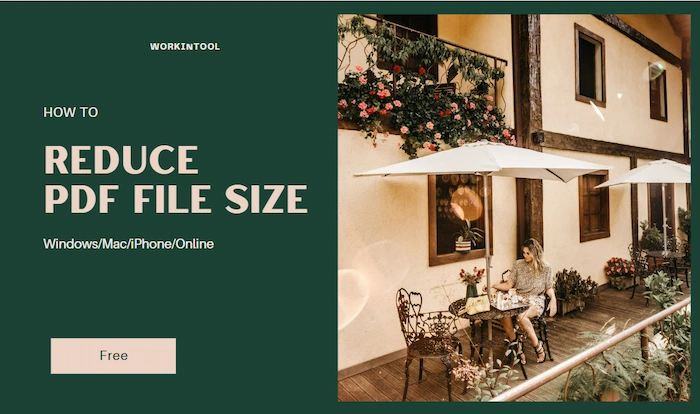
Do you know how to reduce PDF file size on Windows, Mac, iPhone, and online for free? Check out this post for the best solution, and get a suitable tool to make your PDF job easier than before. They may have the following advantages:
😍 1. Long-term free trial to use all the features with NO ads.
🤩 2. Easy interface for users to edit and convert PDFs in THREE STEPS.
😎 3. Quickly edit and convert PDF files the way you want.
🥳 4. Multiple PDF features for users to operate without limit.
😊 5. Available for all office file format conversations.
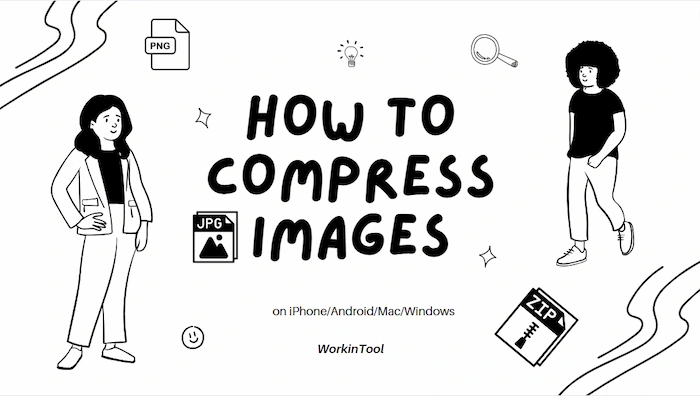
Compressing images has almost become one of the essential skills in people’s daily life or work. Whether you want to quickly upload image files, send a large number of images to others through email, or save device storage space, we all need to reduce the size of the images. So how to compress images? This article introduces four methods for compressing images, which are applicable to different devices. WorkinTool File Compressor can meet the needs of both Windows and Mac users. Give it a try!

For users new to Mac, complex gesture manipulation is really daunting, let alone compressing a video. Therefore, four easy-to-use video compression software are used to solve the problem of how to compress a video on Mac. WorkinTool File Compressor would be a better option due to its specific page, smooth operation steps, and easy-to-eliminate pests.
👍 100% free for Mac users to use all features without limits.
👍 Export compressed videos without watermarks or quality loss.
👍 Fast compression speed with batch operations.
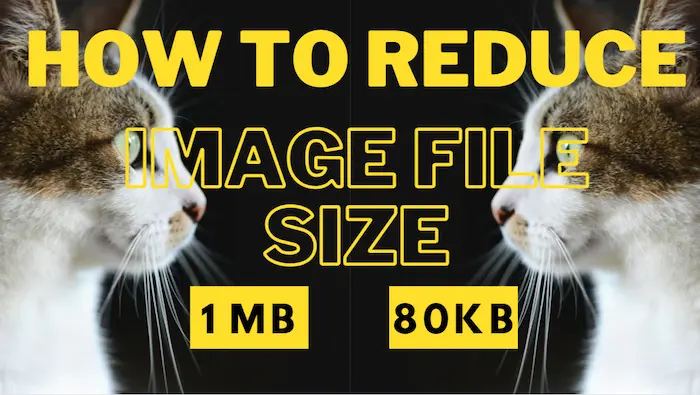
Are you still staying up late to upload photos because the photo size is so large that the upload speed is slow? Read this article to learn how to reduce image file size! Among these methods, I most recommend using WorkinTool File Compressor. You can quickly compress your multi-format photos with only three steps. Just download it and give it a try right now!
🤩 100% free for Mac users.
😆 Support Windows and macOS systems.
🤩 Fast compression speed with batch operations.
😆 Support GIF, JPEG/JPG, PNG, GIF, and BMP.

Are you worried about the large file size and want to know how to compress a PDF on Mac for free? This post introduces five easy ways to reduce your PDF file size. Select one to make your files smaller and can be quickly uploaded or sent to other platforms.
⛳ WorkinTool File Compressor — Compress your file without losing quality.
🎑 Sejda PDF Desktop — Shrink PDFs with easy clicks.
🥗 UPDF — Provide different compression modes.
🎍 Cisdem PDF Compressor — Decide the size and quality of your PDFs.
🌳 WorkinTool PDF Converter Online — Select a suitable mode to compress PDFs online.
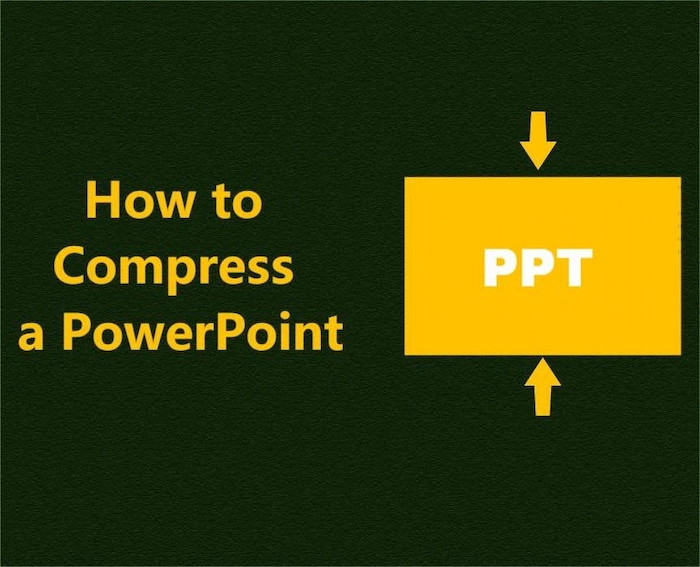
Are you going to make a presentation with your PPT file? Is your file so large that you can’t share it with your group members? It’s important for you to learn how to compress a PowerPoint right now! After reducing the file size, you can quickly send it to others. Also, you can save the memory space of your USB disk. This post lists five PPT file compression tools. All of them are free and easy-to-use. They also have their own advantages and disadvantages. Read it and select the one that suits you best!
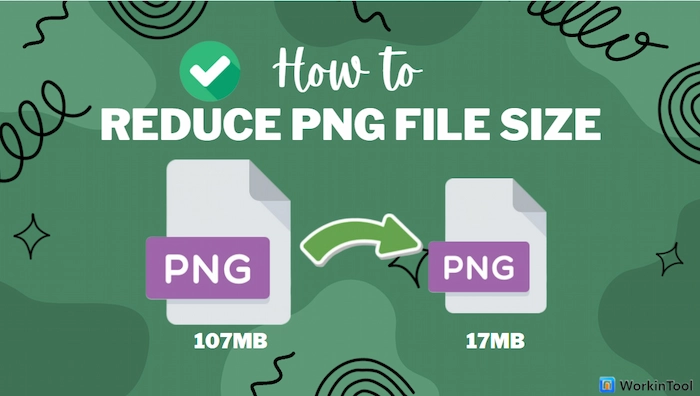
How to reduce PNG file size on Windows/Mac/iPhone? This post introduces five workable ways to answer this question. And WorkinTool File Compressor is the best option among these solutions mentioned in this post because it has strong operating compatibility, robust PNG compression, and a free trial. Just get a free download and instantly reduce PNG size.
🏆 Free trial and ad-free.
🏆 Only three steps to reduce PNG file size.
🏆 Batches operation with zero quality loss.
🏆 Perform flexible compression at a fast speed.

Want to know the best free file compression software for Windows and Mac? Luckily, this post will tell the top 5 best free file compression tools. Among them, WorkinTool File Compressor stands out for its long-term free trial, powerful compression functions, and easy steps. Just download it and instantly reduce the file size!
🏆 Long-term free trial and ad-free.
🏆 Only three steps to compress the files.
🏆 Batches operation with zero quality loss.
🏆 Perform flexible compression at a fast speed.

Want to compress a video file for free on Windows and Mac? All you need is WorkinTool File Compressor. It is an easy-to-use file compressor with a free trial. Moreover, it can easily resize and shrink videos without losing the original quality by adjusting resolution and bit rate. Furthermore, it can compress videos in major formats, PPT, PDF, and Word in batches. Just download it and start a free trial!
🥇 Long-term free trial without watermarks.
🥈 Shrink videos to a smaller size on both Windows and Mac.
🥉 Compress videos, PPT, PDF, and Word in batches.
🏅 Super easy to make videos smaller without tech support.

How to compress SVG file? SVG file format is widely used in the web design industry. As a vector image format, it may be larger in size because it contains more paths and nodes compared with the raster image format. So how to reduce SVG file size? This article gives you a free and reliable SVG file size reducer-WorkinTool File Compressor!

It could be a pain in the neck if you have frequent interactions with TIFF images. As a lossless file, it is always exported in a large size, which makes it less convenient to send via email or upload onto social media. Today, this article is written to resolve this problem by discussing how to compress TIFF images without losing quality for FREE in Windows. We will introduce you to two effective and FREE offline ways. One is to use a third-party tool–WorkinTool File Compressor (It is easy, convenient, FREE and supports batch compression.) while the alternative method is to try a built-in program in Windows–Paint. Please start your reading now to know the specific guides.

If you want to find the correct method to compress pictures in PowerPoint, then you have come to the right place, my friend. In this article, we will introduce how to compress the images using the Microsoft PowerPoint built-in compression function. Other than that, we will also introduce a third-party compression software – WorkinTool File Compressor. With it, you can customize to compress images and PowerPoint Documents. More importantly, it provides a free trial for all users to compress pictures within 200 KB without any other limits. Come and try these methods now.

In this article, we will introduce you to the four best offline PPT file compressors for Windows in 2023. They are WorkinTool File Compressor, FILEminimizer, NXPowerLite Desktop 9 and PPTshare File Compressor. They all prove to be practical, convenient and free. You can read this article carefully to refer to their specific messages, including their basic information, how-to guides and pros-and-cons charts. Please start your reading now.
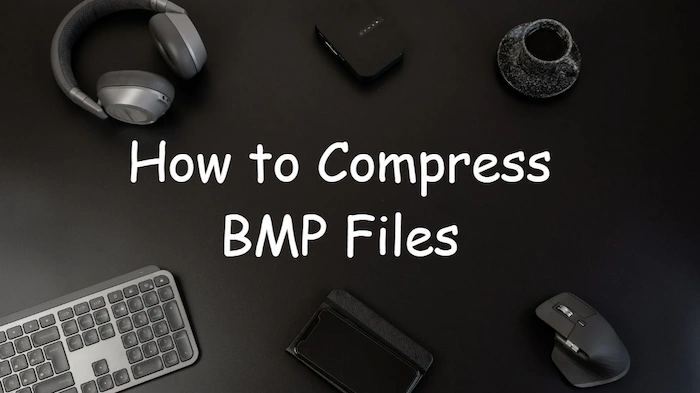
A BMP file can sometimes be huge, so it is essential to master the technique to compress it. If you have no clue about this topic, you can refer to this article that discusses how to compress BMP files on Windows: compressing BMP files on Windows with a third-party tool–WorkinTool File Compressor and reducing BMP file size without a third-party tool–Microsoft Photos. Both of them prove to be easy, convenient, and FREE. Please start reading now to know the specific instructions.

Finding a video compression software that meets both the practical and the affordable requirements can be extremely difficult. Well, lucky you, my friend, here I highly recommend WorkinTool File Compressor, which will satisfy all your potential needs. Using it to compress MKV video, you can not only customize the resolution but also convert it directly to MP4 format. What’s more, it’s completely free to use for Mac. What are you waiting for? Let’s experience it now.

Finding a great tool that can export with quality on the Internet which is already full of various compression software is like looking for a needle in a haystack. Especially when you are in a hurry to find a solution to how to compress a MOV file. Luckily for you, we are here to provide the best method you can use at any time. And that is the WorkinTool File Compressor. It is professional compression software. You can use it to compress images, videos, and all kinds of office documents for FREE. I promise you that you won’t regret trying it.
🥇 100% free for Mac users without hidden costs or watermarks.
🥈 Shrink videos to a smaller size on both Windows and Mac.
🥉 Compress videos, PPT, PDF, and Word in batches.
🏅 Super easy to make videos smaller without tech support.
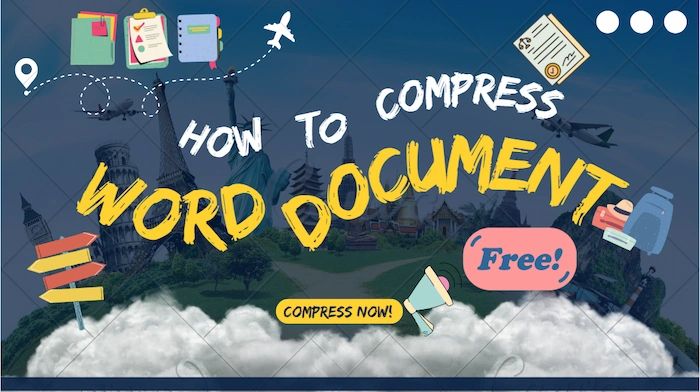
Microsoft Word has definitely been the most frequently-used file format in the workplace and at school. Sometimes it will end up being too large if there are too many images inserted in it. Therefore, it is essential for you to know how to compress word document. Through reading this article, you will understand some approaches to Word document compression, including the easiest way–using WorkinTool File Compressor and others to realize this goal by using Microsoft Word. Please start reading.
