Compress Word Document on Mac/Windows/Online in 2024
Microsoft Word has definitely been the most frequently-used file format in the workplace and at school. Sometimes it will end up being too large if there are too many images inserted in it. Therefore, it is essential for you to know how to compress word document. Through reading this article, you will understand some approaches to Word document compression, including the easiest way–using WorkinTool File Compressor and others to realize this goal by using Microsoft Word. Please start reading.
Compress Word Document on Mac/Windows/Online in 2024
Microsoft Word has been the most frequently used file format in the workplace and school. Sometimes, it will end up being too large if too many images are inserted into it. For example, your summary report for a project will be extremely slow or even unsuccessful in uploading in your assignment system if it is extremely large. Or it may be pretty time-consuming to enclose your large-sized business proposal in your e-mail attachment.
So, how can I compress Word document with minimal effort? Today, we will introduce you to a simple way to realize this goal.
How to Compress Word Document on Mac/Windows
Using a desktop tool will undoubtedly simplify reducing your Word file size since only a few clicks will take you to a compressed document. So which one is an ideal solution as there are now so many options in the market? Here, I would like to present you with a practical tool–WorkinTool File Compressor.
WorkinTool File Compressor is a piece of useful software to reduce the size of multi-formatted files. As a lightweight, offline tool, it is designed with an easy-to-use interface with clear navigation. With the help of the section–Word Compressor, you can effortlessly and instantly optimize the size of your Word files. More importantly, it provides a free trial for Windows users to compress a Word file below 2 MB, and it is totally free for Mac users without any limits.
How to Shrink Word File Size Through WorkinTool:
It will only take a few steps to complete the compression of your .doc and .docx files.
Step 1. Open the tool and find Word Compressor.
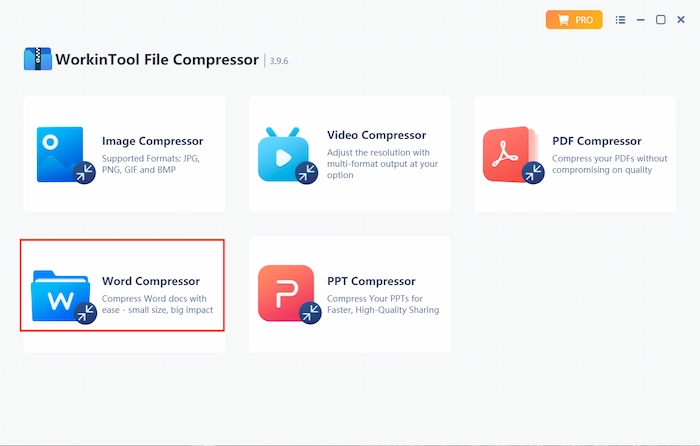 Step 2. Click Add file or drag your file to this section to upload it.
Step 2. Click Add file or drag your file to this section to upload it.
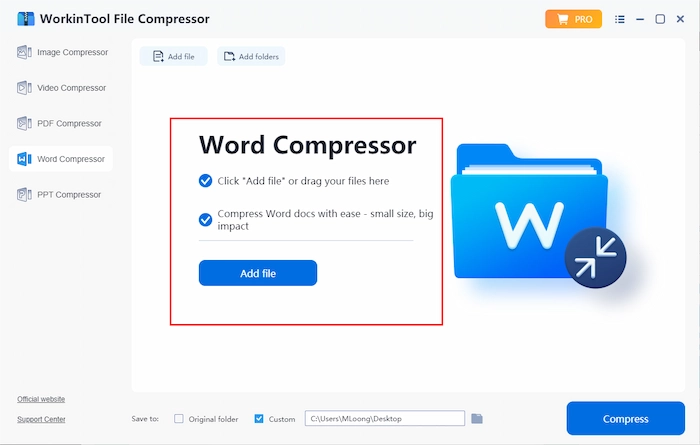 Step 3. Adjust the settings and the save folder if you want, and then click Compress to get your reduced file.
Step 3. Adjust the settings and the save folder if you want, and then click Compress to get your reduced file.
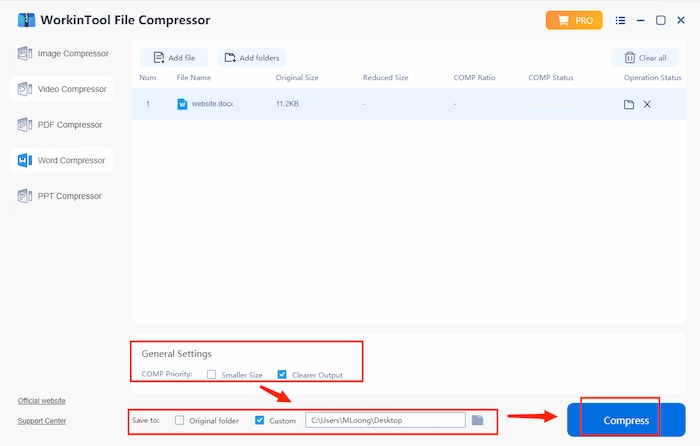
📢 Notes:
💡 You can prioritize your choice for compression in General Settings.
- Smaller Size: It will export your file in size as small as possible under the circumstance of maintaining its original quality.
- Clearer Output: You can expect a compressed file without losing quality.
💡 In addition to its fast-speeding compression, WorkinTool File Compressor will never mess with the original formatting and lower the original quality.
How to Compress Word Document in Alternative Ways
There are definitely other approaches to Word compressors. The main reason for an enlarged Word file size is the images in it, the most common way is to reduce the image size in your Word document.
Thanks to its upgrade, you can now compress all the images in Microsoft Word in one go.
1️⃣ A tutorial on Compress Word Document via Microsoft Word:
Step 1. Click on the image in your file and then find Picture Format. Click Compress Pictures to open a new window.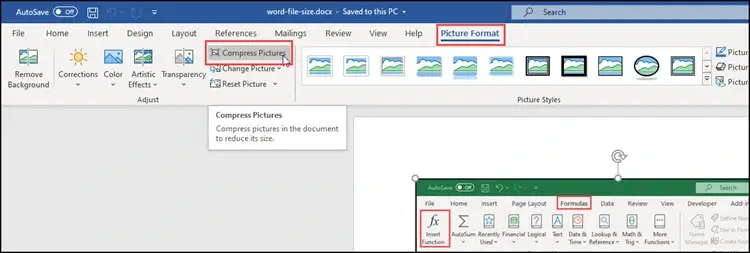 Step 2. Change the options in this dialogue to make your images smaller, then click OK.
Step 2. Change the options in this dialogue to make your images smaller, then click OK.
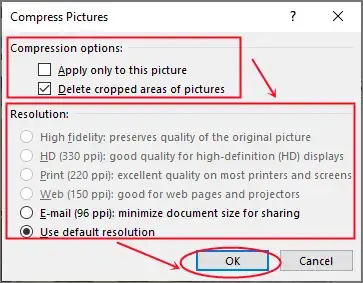
Please find some specific information below for your reference.
| 💖 Advantages | 💔 Disadvantages |
|
|
2️⃣ Save Your .doc File in .docx Format:
Compared to a .doc file, the .docx format will witness a size equivalent to that of a ZIP file by compressing the document’s contents automatically. Therefore, you can expect a smaller Word document by simply converting a .doc file to a .docx one.
It is simple to do so. Find File, then click Save as and choose .docx file in the drop-down box.
Here is a comparison of the .doc file size and the .docx format size.
📣 Note: You will have no control over how much size your file can be reduced by choosing this option.
3️⃣ Cancel the Thumbnail option in Microsoft Word:
A thumbnail image of the document enables you to preview it in File Explorer. It was necessary in the past; however, File Explorer can do this independently and requires no help from Microsoft Word these days. Unfortunately, the option is still there in your document, which might increase its size. Hence, you only need to turn off the Thumbnail option to export a compressed Word document.
This setting is in File—Info—Properties—Advanced Properties.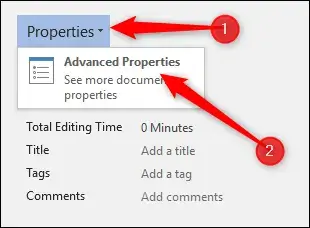
Cancel the Save Thumbnails for All Word Documents checkbox and click OK.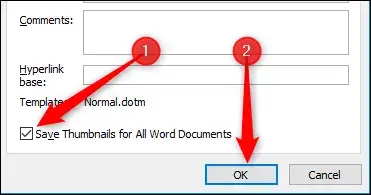
📢 Note: Even though it says “all Word documents” to imply that it is a one-to-go cancellation, it actually applies to the file currently opened after several trials. So you need to open each file and cancel this option one by one if there are multiple to deal with.
You can also turn this setting off in the Save as type and uncheck the choice of Save Thumbnail.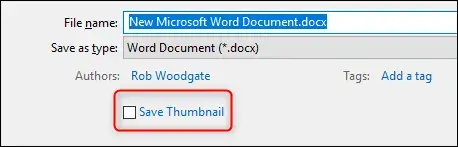
Also, if you are interested in this topic, you can refer to the page Reduce the file size of your Word documents released by Microsoft.
Reduce File Size Online
You can try the online compression feature if you don’t want to download the software or your device doesn’t support the above tools. The WorkinTool team considers these user needs and provides online document compression functionality. With this tool, you can reduce your Word documents anytime and anywhere. When you need it, you just need to click on the website link to open the feature page, and you can immediately upload files and compress them.
How to Compress Word Document Online:
Step 1. Open the page on your browser, click the add button, or drag and drop your file into the program. Pay attention to the fact that you can only upload one file within 2 MB at a time.
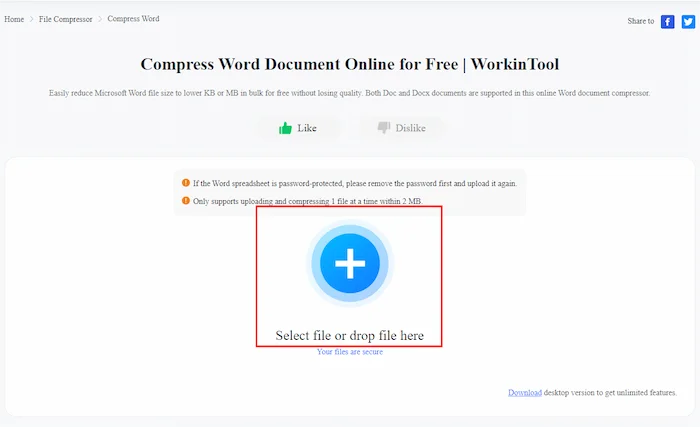
Step 2. Select compression mode, then click Convert.
Something More to Say
A Third-Party Tool VS Microsoft Word
Suppose it truly bothers you to install a third-party tool, and you have some essential knowledge of computer science. In that case, you can resort to Microsoft Word to resolve all your issues concerning Word documents.
If simplicity and convenience are what you are looking for (especially as a beginner), then there is no doubt that a third-party tool is ideal for you. Usually, it will take only a few clicks to expect a file with reduced size but high quality. All its settings will be easily understood and will help you with your customized compression. Here, it is strongly recommended that you give WorkinTool File Compressor a try.
Why should you choose WorkinTool File Compressor instead of another product?
WorkinTool File Compressor, new to the market, is designed to resolve nearly all of your common issues with file compression in various formats.
These are the specific reasons for making this option:
- Professional: WorkinTool File Compressor was developed by Shanghai Hudun-Tech Group, a recognized Hi-Tech company specializing in SaaS solutions for over eight years. We are exceptionally professional regarding office tools that aim for work efficiency improvement.
- Powerful: WorkinTool File Compressor is a highly practical multi-formatted file compression resolver. In addition to the Word document compressor, it allows you to reduce the sizes of the following files, including images, videos, PDFs, and PowerPoint slideshows, without hassle. Hence, it proves to be a great help in your daily life, school, or the workplace.
- Secure: Your safety is our priority. Therefore, we will spare no effort to protect your data privacy and information security.
- User-Oriented: Your voice matters. We will listen carefully to what our customers say, doing our utmost to satisfy all their needs and upgrade our products accordingly.
- FREE: It is 100% free for Mac users without any limits and also provides a long-term free trial for Windows users to compress Word files within 2 MB.
Wrapping up
Compress Word document won’t be complicated and cumbersome if you have tried all the means advised in this article. However, we sincerely hope you take WorkinTool File Compressor into account.
Please leave a comment to share your experience with all the methods mentioned or the other ones you invariably use.
Looking forward to your reply.


