5 Ways | How to Reduce PNG File Size on Windows/Mac/iPhone
How to reduce PNG file size on Windows/Mac/iPhone? This post introduces five workable ways to answer this question. And WorkinTool File Compressor is the best option among these solutions mentioned in this post because it has strong operating compatibility, robust PNG compression, and a free trial. Just get a free download and instantly reduce PNG size.
🏆 Free trial and ad-free.
🏆 Only three steps to reduce PNG file size.
🏆 Batches operation with zero quality loss.
🏆 Perform flexible compression at a fast speed.
5 Ways | How to Reduce PNG File Size on Windows/Mac/iPhone
PNG is one of the standard photo formats. And the most salient feature of PNG is its transparency which means that you can add a PNG image with transparent background to a poster without a trace. Moreover, PNG always keeps high quality and can support lossless compression. Hence, PNG always has a large size that is unsuitable for bulk storage. Compressing PNG files is the best solution to this problem. So this post will be centered on how to reduce PNG file size on Windows, Mac, and iPhone without losing quality.
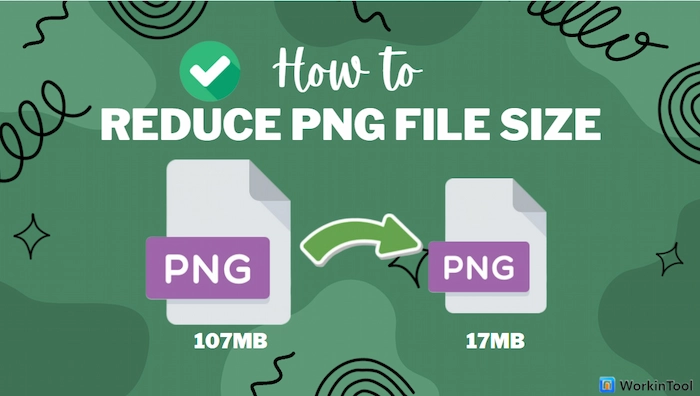
How to Reduce File Size of PNG on Windows 10/11 and Mac
📌 Way 1. Using Professional Image Compressor – WorkinTool [Win/Mac]
Suppose you plan to make PNG smaller on computers for free. In this case, WorkinTool File Compressor will be your best assistance. It provides a free trial for all users to compress PNG files within 200 KB without any other limits. It is a comprehensive PNG file size reducer compatible with both Windows and Mac systems. With it, you can easily shrink PNG file size with three compression modes in seconds.
Optionally, you can directly reset the clarity rate, file size number, resolution rate, and zoom portation to compress PNG images. To optimize users’ workflow, WorkinTool can support batch compression without losing quality. In other words, you can add multiple PNG files and downsize them simultaneously in seconds.
Easily and Quickly Reduce PNG/JPEG/JPG/BMP File Size on Windows/Mac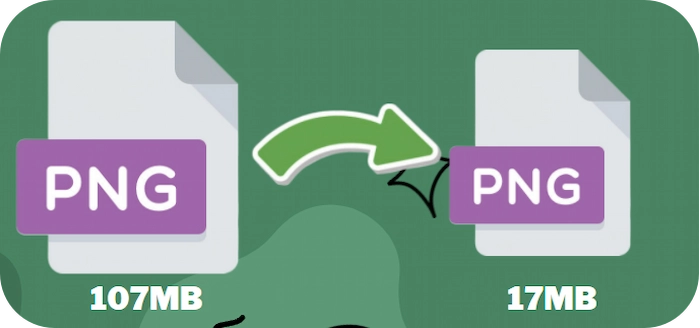
with 100% free WorkinTool File Compressor |
📝 How to Reduce PNG File Size with WorkinTool
Step 1. Download and open WorkinTool File Compressor. Then select Image Compressor mode.
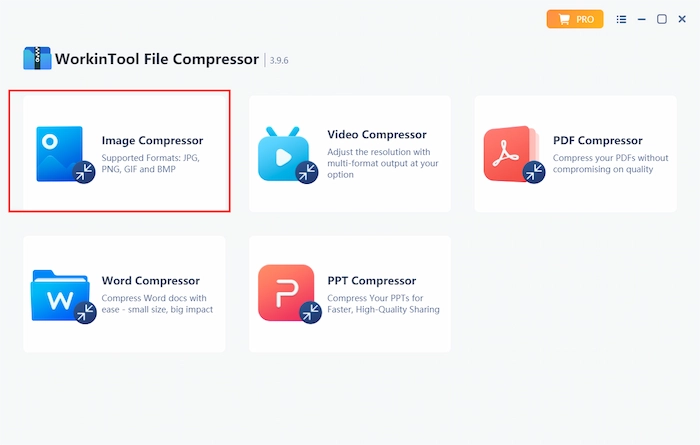
Step 2. Click Add file to insert your PNG file into WorkinTool. To add more PNG images, you can tap Add file or Add folders in the compression panel.
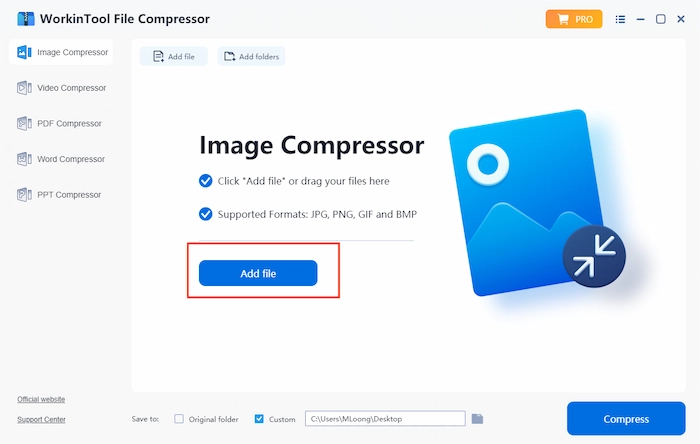
Step 3. Choose one COMP Priority mode and Output Format. Or you can configure the parameters in Additional Settings. Finally, click Compress to start.
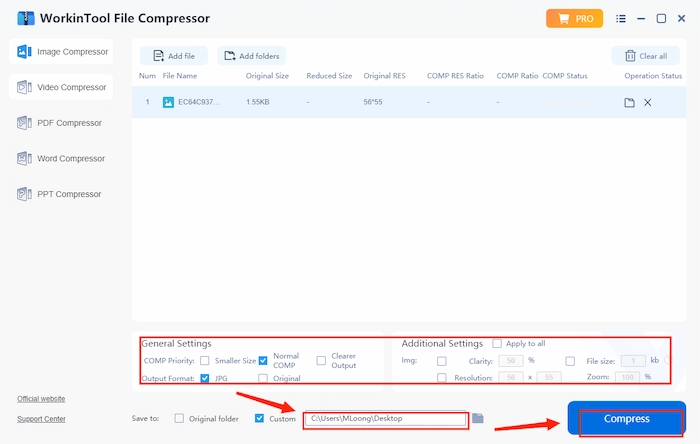
Before vs. After
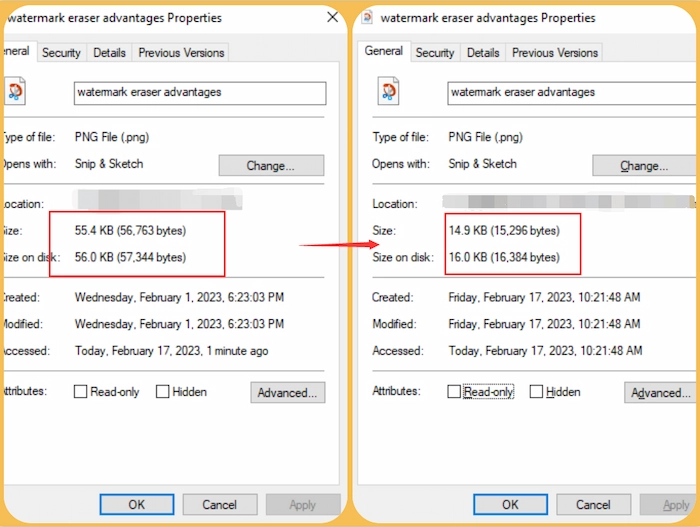
More Tutorials You Probably Need
| 🔎 |
📌 Way 2. Exerting Windows Built-in Tool – Paint [Win]
When it talks about changing PNG size, Paint is always omitted. Although it is a Windows built-in primary photo editing tool, it can still shrink PNG images by changing the image pixels. If you don’t mind your PNG size changing, Paint is most suitable for you. And the operations are simple to follow. Furthermore, it can crop your PNG images into different shapes, draw graffiti, add text, and rotate your PNG files with minimal effort.
📝 How to Reduce File Size of PNG in Paint
Step 1. Open Paint first and then tap File > Open to add your PNG file in Paint.
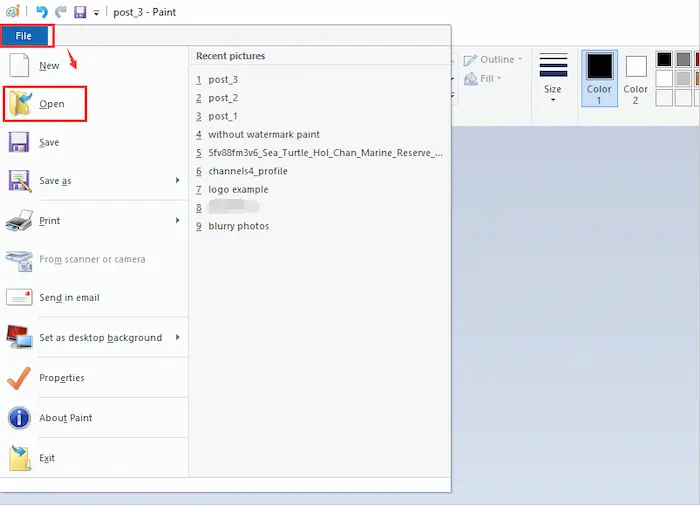
Step 2. Tap Resize tool in the top bar. Then click Percentage or Pixels to change the number in the first Horizontal and Vertical box. Thirdly, click OK.
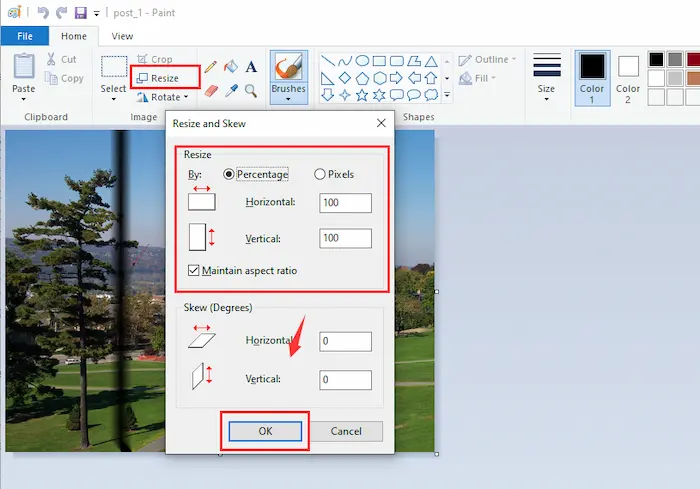
Step 3. Tap File > Save as and choose your export format.
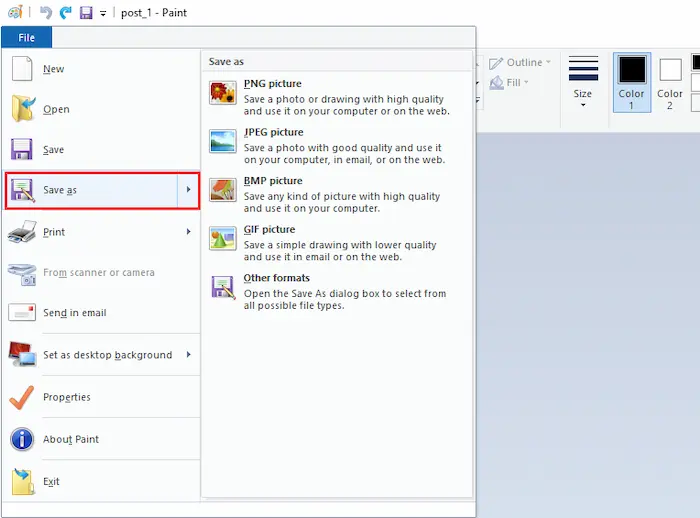
Before vs. After
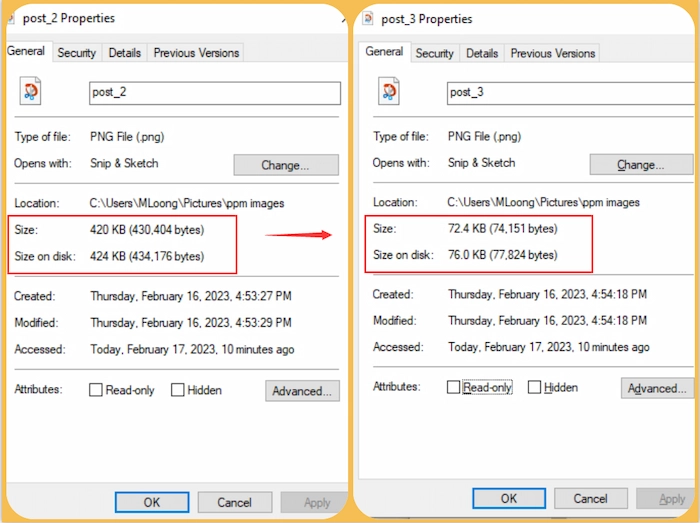
Way 3. Using PNG File Size Reducer – Photoshop [Win/Mac]
Photoshop is one of the best and top-tier PNG file size reducers for both Windows and Mac systems. Photoshop can exert its high-tech compression technology to reduce PNG size with zero quality loss. Moreover, you can compress PNG and export it as GIF/JPG in Photoshop. Other than compressing, you can crop, edit, rotate, add/remove watermarks and do more with PNG images in Photoshop. However, you can only have a one-month free trial. Otherwise, you have to buy a premium plan if you want to enjoy all the powerful features of Photoshop after the free trial.
📝 How to Reduce PNG File Size in Photoshop
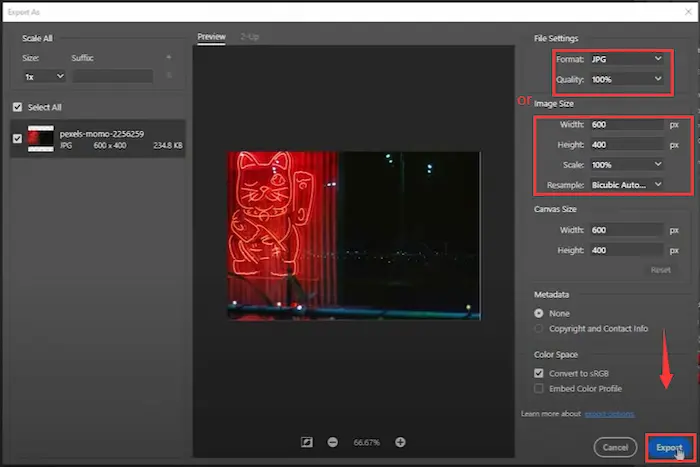
- Step 1. Open your PNG file with Photoshop first. Then click File > Export As.
- Step 2. Then you can choose the export format and select a lower figure in the Quality to make PNG smaller. Or you can change the parameter in the Image Size box.
- Step 3. Click the Export blue button to keep smaller PNG files on your PC.
Reference to: Adobe Support
📌 Way 4. Exerting Specialized PNG Compressor – Illustrator [Win/Mac]
If you like to use Adobe series products to solve PNG compression problems, Illustrator is just right for you. It was launched by Adobe company in the last century. With ongoing optimization and upgrading, Illustrator has become the first choice for those who intend to create PNG vectors, logos, posters, etc. So making PNG file smaller is one of the essential tools of Illustration. You can get a compressed PNG file in seconds with it.
📝 How to Make a PNG File Smaller in Illustrator
Step 1. Open your PNG image in Illustrator. Then click File > Export > Save for Web (Legacy).
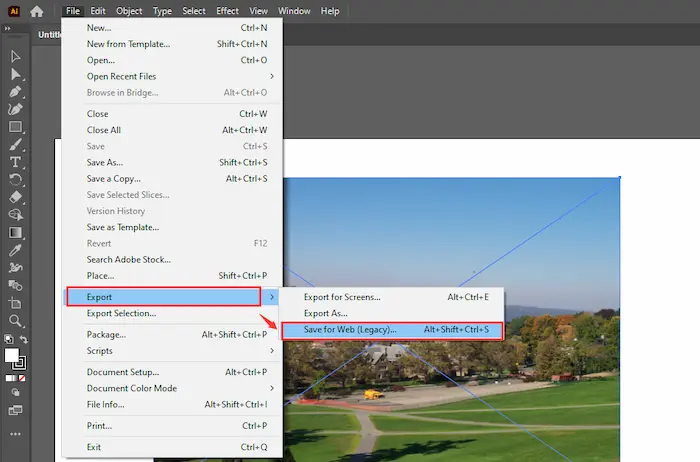
Step 2. Then you can reselect the export parameter and image size in the newly-pop-up window. After everything is done, click Save to keep your PNG in a smaller size.
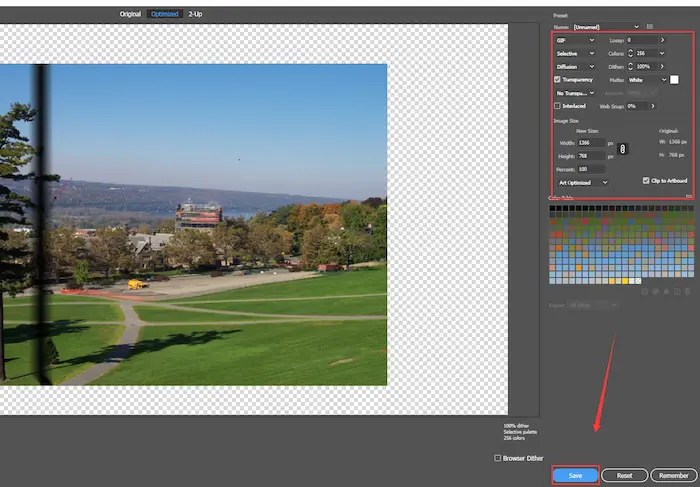
Reference to: Adobe Support
How to Reduce PNG File Size on iPhone
📌 Way 1. Using Online Photo Size Reducer – WorkinTool Image Compressor
If you plan to compress PNG images on your iPhone devices, you can try to realize it by using an online image compressor. And WorkinTool Image Compressor Online can be your first choice for its free price, fast compression speed, and high quality. As long as the network connects properly, you can explore the WorkinTool Image Compressor Online website to upload and shrink the PNG file size in seconds. Moreover, you can compress at most four PNG files within 20 MB at a time, which is very convenient. Furthermore, you can also shrink PPT, PDF, Word documents, and videos on the WorkinTool website.
📝 How to Make a PNG File Smaller on iPhone with WorkinTool
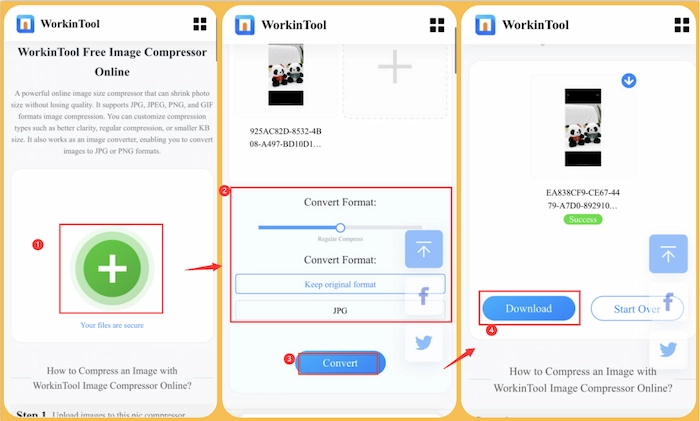
- Step 1. Go to the WorkinTool Image Compressor Online page and then click the + icon to upload your PNG files to WorkinTool.
- Step 2. Drag the slider to change the compression mode. (Shrink First, Regular Compress, and Clarity First)
- Step 3. Choose the output format and then click Convert to start compressing. Lastly, click Download to save the PNG file with a smaller size.
Comparisons among the Five Solutions
| WorkinTool File Compressor | Paint | Photoshop | Illustrator | Image Compressor Online | |
| 🏆 Ranking | 💙💙💙💙 | 🤍🤍🤍 | 💙💙 | 🤍🤍 | 💙💙💙 |
| 💰 Price | Free & Paid | Completely free | Free & Paid | Free & Paid | Utterly free |
| 📺 Platform | Win/Mac | Win | Win/Mac | Win/Mac | All platforms |
| 🥏 Easy of Use | Super easy | Super easy | Easy | Easy | Super easy |
| 🔎 Batch Operation | No limitation | Only one | Only one | One at a time | Four at a time |
Only Several Clicks to Reduce PNG/JPEG/JPG/BMP File Size on Windows/Mac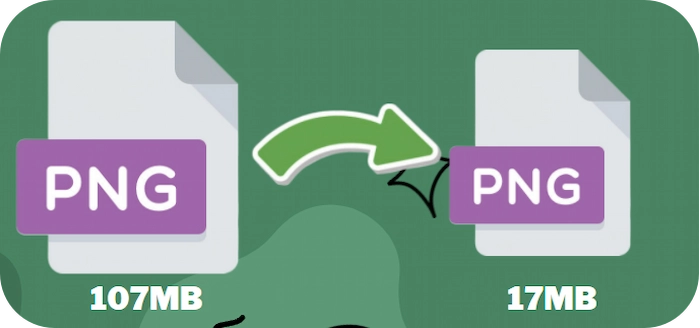
with 100% free WorkinTool File Compressor |
FAQs- How to Reduce PNG File Size
| 1️⃣ How do I reduce the size of a PNG? |
If you want to shrink PNG file size, you can use WorkinTool File Compressor to make it easier and faster. Select the Image Compression feature, select PNG files, choose one compression mode, and click Compress. Within seconds, you will get compressed PNG files on your devices.
| 2️⃣ How do I make a PNG file smaller without losing quality? |
It’s simple and quick to make PNG file smaller without losing quality with WorkinTool File Compressor:
- Click the Image Compressor tool in WorkinTool.
- Add your PNG images and choose the Clarity first mode.
- Click Compress, and you will get what you want in a while.
| 3️⃣ Can you change the size of a PNG? |
Of course, you can change PNG size on your devices for free. You can use WorkinTool File Compressor, Paint, Photoshop, or Illustrator to downsize PNG with minimal effort.
Easily and Quickly Compress PNG/JPEG/JPG/BMP File Size on Windows/Mac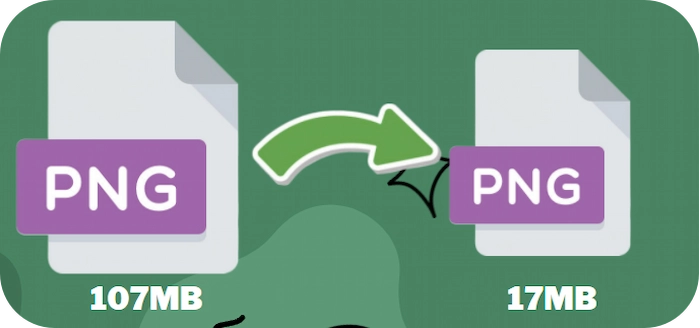
with 100% free WorkinTool File Compressor |
Summing up
How to reduce PNG file size on Windows/Mac/iPhone? This problem will not defeat you anymore if you have read this post carefully. And WorkinTool File Compressor is the best option among the five solutions mentioned in this post because it has strong operating compatibility, robust PNG compression, and long-term free trial. Just get a free download and instantly reduce PNG size.


