How to Compress a MOV File FREE on Any Device [Best 5 Ways]
Finding a great tool that can export with quality on the Internet which is already full of various compression software is like looking for a needle in a haystack. Especially when you are in a hurry to find a solution to how to compress a MOV file. Luckily for you, we are here to provide the best method you can use at any time. And that is the WorkinTool File Compressor. It is professional compression software. You can use it to compress images, videos, and all kinds of office documents for FREE. I promise you that you won’t regret trying it.
🥇 100% free for Mac users without hidden costs or watermarks.
🥈 Shrink videos to a smaller size on both Windows and Mac.
🥉 Compress videos, PPT, PDF, and Word in batches.
🏅 Super easy to make videos smaller without tech support.
How to Compress a MOV File FREE on Any Device [Best 5 Ways]
Have you ever experienced that you have a very large MOV file that needs to be compressed but can’t find a suitable solution? In fact, there are many reasons to find out how to compress a MOV file. It might be to save some disk storage space, maybe for a better media playing experience, or to be able to share faster when sending an email. Whatever it is, it is essential to know the trick while maintaining the safety of your disk data.
To properly compress a MOV file, undoubtedly, the easiest method is to find a credible video compressor. In this article, you will find the best free solution to reduce the size of MOV files on Windows, Mac, iPhone/iPad, and online. Let’s take a look together.
Something You Should Know Before Compressing

🔔 What Is an MOV File?
MOV, also known as QuickTime (or movie format), is an audio and video file wrapper developed by Apple to store commonly used digital media types. Furthermore, it is usually used on iPhones, iPads, and computers with the macOS system.
🔔 Why Is MOV Always Big?
Because QuickTime code requires a higher rate to compress MOV files without quality loss. MOV files usually contain more video data.
🔔 Why Do You Need to Compress MOV?
If you continue to have MOV files of a large size, it might be troublesome to work on the computer. And by compressing, you’ll be able to use it better in your workflow. Furthermore, the smaller size also means you can store more video files on your device.
How to Make MOV Files Smaller on Windows 10/11
🔎 Way 1. Using WorkinTool File Compressor
This is the video compressor that I highly recommend – WorkinTool File Compressor. We both know that, though the MOV format is the most popular video format on Apple devices for video and audio storage, in the meantime, MOV files will take up too much disk space, and cloud storage would cost you another extra expense, which is not worth it. And WorkinTool File Compressor can handle it perfectly.![]()
This compressor will definitely satisfy your needs. Its main page has two built-in large settings blocks and a file-displaying block. Above, you can see the original and compressed size of the file, resolution, and compression ratio. The following compression settings correspond to the basic compression and advanced settings. The infrastructure is divided into compression priority and clarity priority based on user needs. However, the advanced settings allow you to see the video and audio details for yourself. And it completely supports batch compression of video files. Sure. It is also a 100% free video compressor.
🎊 Ways on How to Compress a MOV File
Step 1. First, open this amazing tool and find Video Compressor when you have downloaded it on your computer.
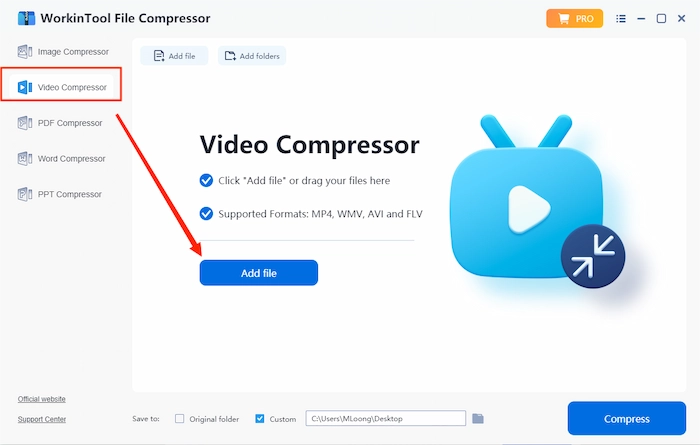
Step 2. Then, you need to get your MOV files into this compressing page.
📣 Note: Before moving to the final compression, you have to modify some basic settings first. It offers two sections for user modification. The General Settings allow users to control compression priority and output format. The Additional Settings, on the other hand, give users more freedom to customize the compression, like resolution, bit rate, and frame rate.
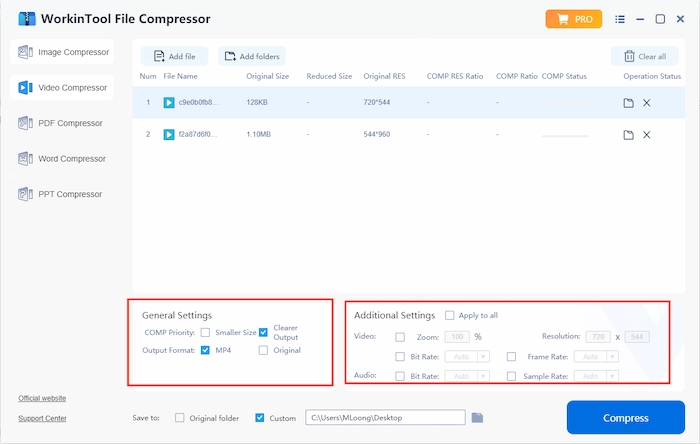
Step 3. You can click Compress to start now once you have made those settings right. The compression process will be displayed on the status bar panel. Apart from the status, you can check other stuff on the bar panel, like the file size and resolution before and after compression. Once it is done, you can choose to open the save folder to check the results.
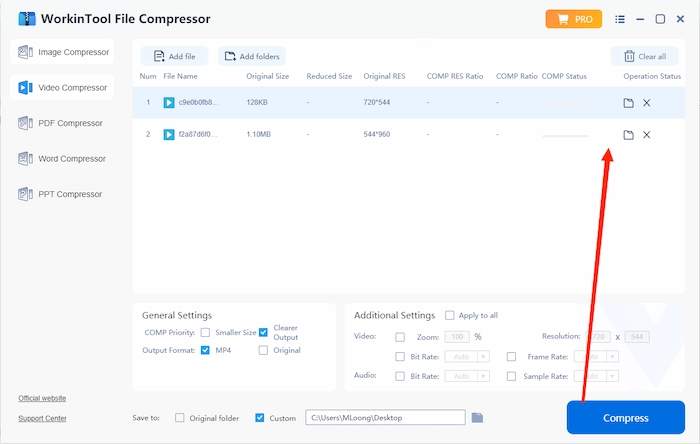
Here is the comparison picture of the same MOV video before and after compression. As you can see, I didn’t touch any resolution or some sort of thing. I simply chose the Clearer output option in General Settings and got this shrunk MOV.
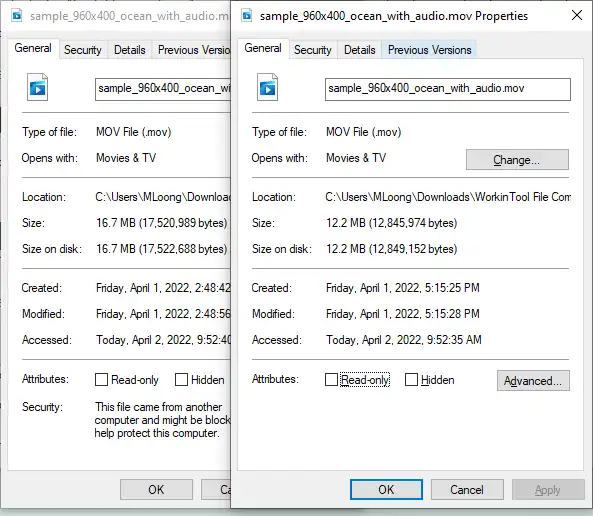
🕵️♀️ Why Choose WorkinTool File Compressor
|
🔎 How to Compress a MOV File Using VLC Media Player
Surely, as the most popular multimedia player, the VLC media player has its own way to compress a MOV file. But because it doesn’t compress directly, it does so by adjusting the bit rate and resolution. And all those modifying options are right deep in the settings. So it’s going to be a little difficult for the newbie.
🎊 Alternative Solution to Compress a Mov File
Step 1. First, go to Media > Convert/Save… button.
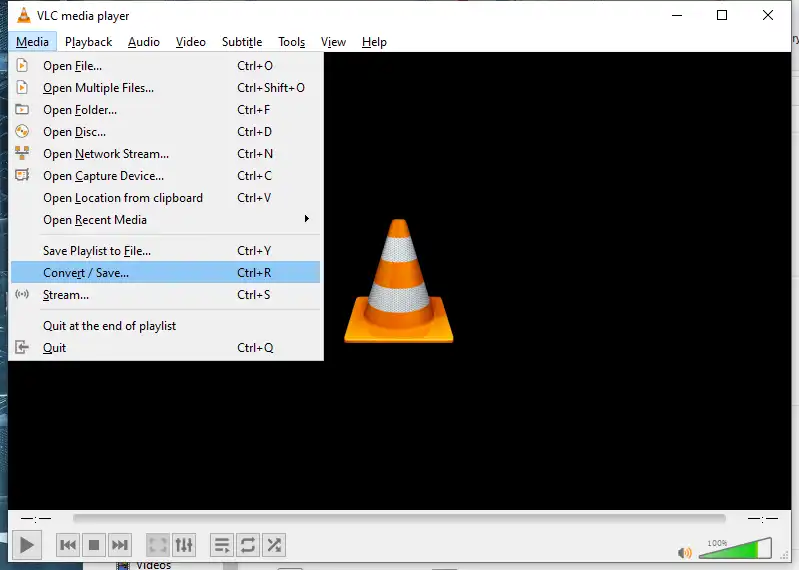
Step 2. Click “+ Add…” > Convert/Save
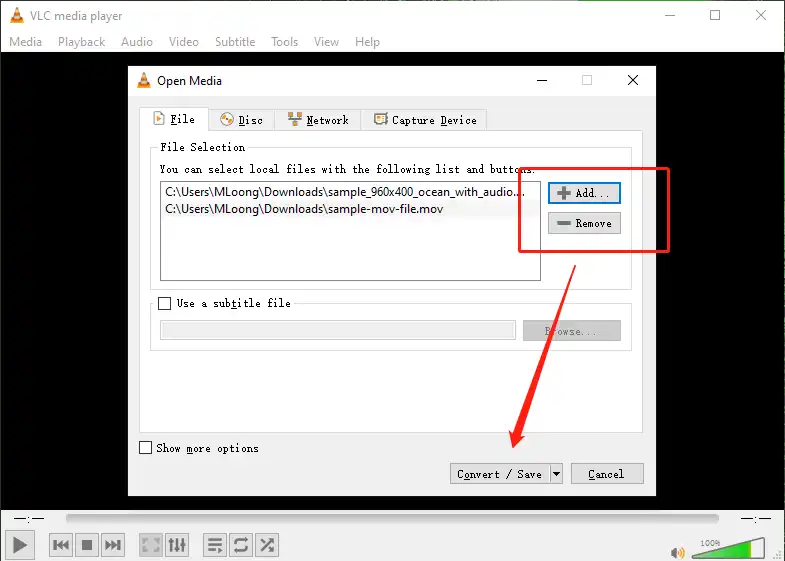
Step 3. Since the MOV is developed for Apple users, we choose Video for iPod HD/iPhone/PSP. Then, hit the wrench icon.
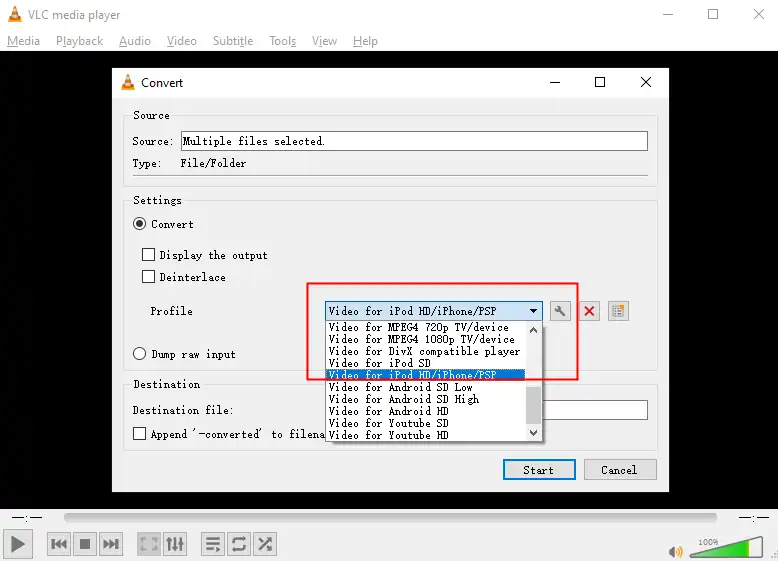
Step 4. You can adjust the resolution and bit rate to compress the video in this interface. Once you are done, click Save and Start to convert.
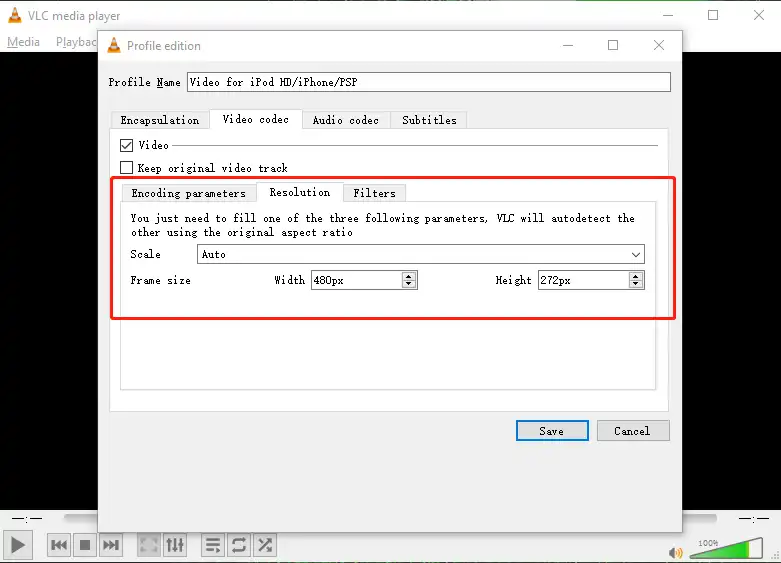
How to Compress a MOV File on Mac
🔎 Way 1. Using QuickTime Player
MOV files are also called QuickTime format files, which are specialized for Apple QuickTime Player. Hence, Mac’s built-in QuickTime Player can play and make MOV files smaller with minimal effort. And the method is super easy because you only need to change the MOV resolution. Moreover, it can help you trim, crop rotate, and split MOV movies as needed.
🎊 Easy Guide to Reduce MOV File Size with QuickTime Player
- Step 1. Open your MOV file with QuickTime Player.
- Step 2. Go to the top toolbar, and then tap File > Export As. Next, select a lower MOV resolution from Audio Only, 1080p, 720p, and 480P as needed.
- Step 3. In the pop-up window, rename the reduced MOV file and select a storage location. Lastly, tap the Save button to complete the compressing process.
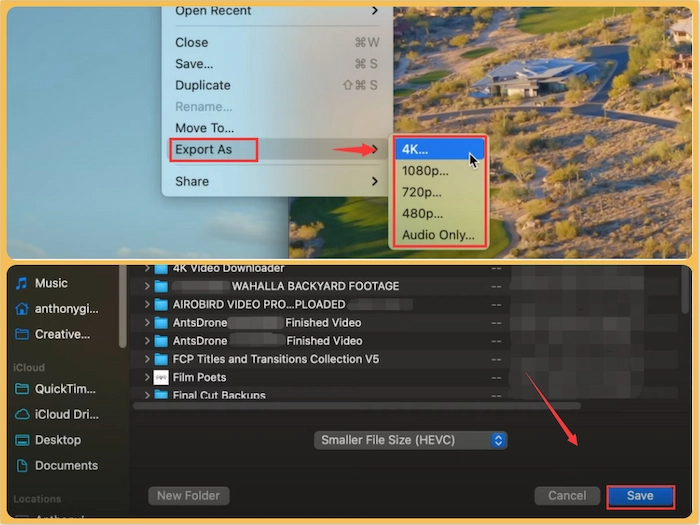
How to Reduce Size of MOV File Free on iPhone/iPad
🔎 Way 1. Using Video Compress
If you want to shrink MOV videos to a target size with a penny on an iPhone or iPad, the Video Compress app is your best option. It is a 100% free MOV and workable video compressor for all Apple users. Therefore, you can download it at the Apple Store and then compress MOV, MP4, FLA, and other videos in other formats at your fingertips. Moreover, the output video files are watermark-free. Nonetheless, you need to watch a short video ad to save the shrunk MOV file on your iPhone or iPad. Otherwise, you will need to pay $1.99 to remove the ads.
🎊 Tutorial to Make MOV Files Smaller with Video Compress
- Step 1. Download and launch the Video Compress app on your iPhone or iPad first. Then click the orange button with two arrows.
- Step 2. Select the desired MOV file and then touch the tick icon in the top right corner to confirm. Next, drag the handle to adjust the Compression Ratio for your preference.
- Step 3. Tap the export button with a drop-down arrow on the top right. Lastly, you will see a short ad. Then, it will automatically save to your device.
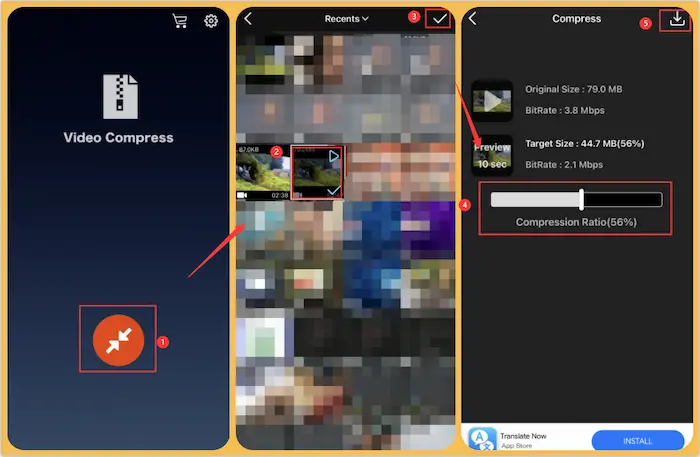
How to Compress a MOV File Online
🔎 Way 1. Exerting VEED MOV Compressor Online
Suppose you are going to compress MOV files without downloading any MOV size reducer. In this case, you can go to the video compressor online page. By comparison, VEED has been one of the most popular and valuable online MOV compressors in recent years. Hence, with VEED, you can easily resize MOV files online on any device, like computers, iPads, iPhones, Androids, etc. Besides MOV, it is compatible with other major video formats, including MP4, MKV, AVI, WMV, and FLV. However, the upload speed is slow compared with desktop compressors.
🎊 Steps to Shrink MOV File with VEED Online
- Step 1. Explore VEED MOV Compressor online page first. Then click Choose MOV File > Upload a File and select your desired MOV video.
- Step 2. Look at the left sidebar and choose the desired compress mode from Smaller File, Normal, and High Quality. You can also click Resolution to select the lower one.
- Step 3. Click Compress Video > Download to keep the compressed MOV file on your device.
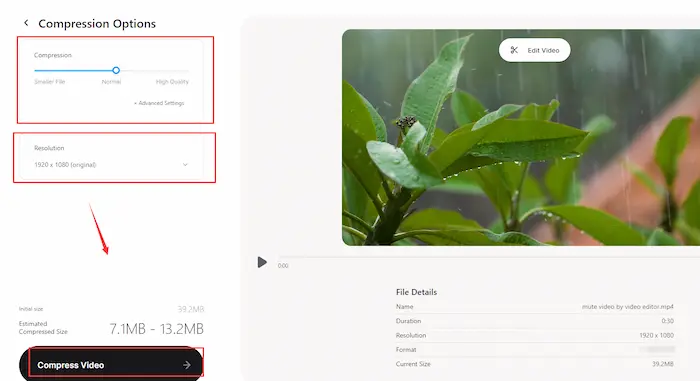
Comparisons among the Best 5 Compressing Ways
| WorkinTool File Compressor | VLC Player | QuickTime Player | Video Compress | VEED | |
| 🏆 Ranking | 🤍🤍🤍🤍 | 💛💛💛 | 💙💙💙 | 💚💚💚 | 💜💜💜 |
| 💰 Cost | $0 | $0 | Entirely Free | $0 | $0 |
| 📺 Platform | Win/Mac | Win/Mac/iOS/Android | Mac/iOS | Mac/iOS | Online |
| 💾 Easy of Use | Super Easy | Difficult | Super Easy | Pretty Easy | Super Easy |
| 🎦 Interface | Simple | Out-dated | Normal | Simple | Simple |
| 👁🗨 Ads | Ad-free | No ads | Ad-free | With ads | Ad-free |
| 💨 In Batches | Batches operation with no limits. | Batches operation with no limits. | One file at a time. | A MOV at a time. | Only one file at a time. |
FAQs about Compressing MOV File
| 1️⃣ How to compress a MOV file to mp4? |
If you want to compress a MOV file to MP4 for free, you only need WorkinTool File Compress. Moreover, the operations are pretty simple, and just follow the below steps.
- Firstly, download and open WorkinTool File Compressor. Then select Video Compression.
- Secondly, click Add file to import MOV files into WorkinTool. Then, you can add more MOV files to compress simultaneously.
- Lastly, select Smaller Size or Clearer Output in General Settings. Then click MP4 and compress.
| 2️⃣ How to compress a MOV for email? |
Because email platforms have different email attachment limits, you must compress a MOV within the target size. For example, you can upload at most 25 MB MOV video on Gmail. If you have this demand, you can reduce MOV file size with WorkinTool File Compressor for free. Just upload your MOV first, choose the compression mode, and save the video on your device.
| 3️⃣ How to compress MOV files to smaller sizes? |
If you are eager to compress MOV files to smaller sizes, you can have several methods.
- Compress MOV files with a professional video reducer.
- Shorten and trim large MOV files.
- Reduce MOV file size by changing the resolution.
- Zip several MOV files into one zip folder.
More Articles You Probably Need
| 🔎 |
More to Share
Generally speaking, good compression tools that are simple to use with great quality are hard to find. Fortunately, you have found this post. I’m sure that you must get the trick of how to compress a MOV file by now. By using WorkinTool File Compressor, you can get the desired compression result you want for free. All in all, it’s time for you to experience yourself now. Don’t wait and go to explore the magic.


