WorkinTool PDF Converter | Expand your PDF Converter knowledge
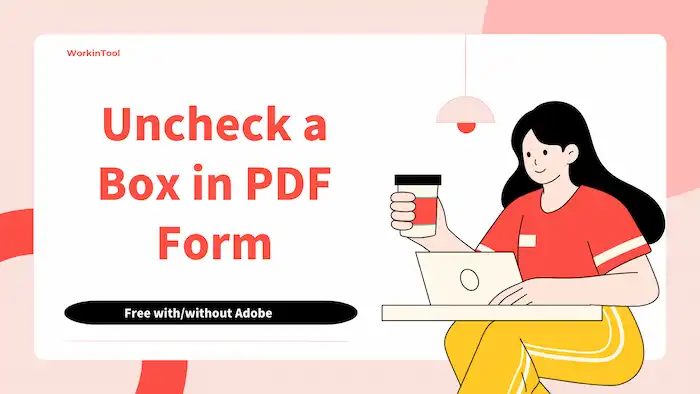
When editing and modifying PDF files, it is essential to have reliable tools and knowledge to perform these edits effectively. Unchecking a box in PDF form also requires a professional PDF editing tool that provides the necessary features. If you want to get a free, specialized, and versatile PDF editing tool that not only enables you to edit checkboxes but also manage other elements in a PDF, this post is what you need. In this guide:
1. How to uncheck a box in PDF for free on Windows?
2. How to deselect a box in PDF via Adobe?
3. How to uncheck a box in Word?
4. How to deselect the radio button in PDF?
Read on to learn more.

Adding a checkbox in a PDF is an efficient way to improve collaboration and boost efficiency. Want to make your PDF forms more interactive but don’t know how? We’ll walk you through several effective solutions and detailed steps for using these tools. In this guide:
1. How to add multiple checkboxes in Adobe Acrobat Pro
2. How to create a check box in PDF for free without Adobe?
3. How to add check boxes to PDF online easily?

Can you change the highlight color in Adobe Acrobat? Do you know how to modify the highlight color in a PDF for free or online without Adobe? This post has you covered. We share effective solutions and step-by-step operations to walk you through the highlight-changing process in a PDF file.
In this guide:
1. How to change the highlight color in Adobe Acrobat PDf editor?
2. How to change the color of highlighter without Adobe for free?
3. How to change the highlight color in PDF online?
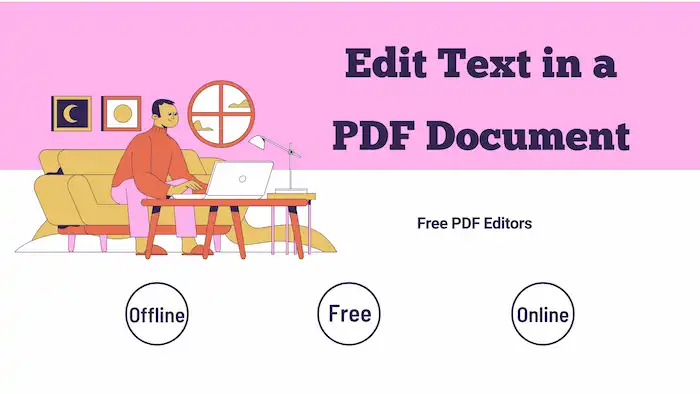
Tired of being stuck with uneditable PDFs? Say goodbye to the frustration and unlock the power of text editing with ease! Get free PDF editing tools on laptops and online in this post. Don’t let PDF limitations hold you back—take control and edit your PDFs today!
In this guide:
1. How to edit PDF text without Adobe
2. How to change text in a PDF for free
3. How to modify PDF text online
4. Free PDF editors included

Is it able to make a PDF fillable? Want to learn how to make a PDF editable for free? Read this post, and you will figure everything out. We provide specific solutions and detailed instructions for PDF editing on different platforms with or without Adobe Acrobats. In this post, you will read:
1. How to make a PDF writablefor free on Windows – 2 ways
2. How to convert PDF to editable PDF on Mac
3. How to turn a PDF editable online for free
4. How to unlock a PDF for editing?
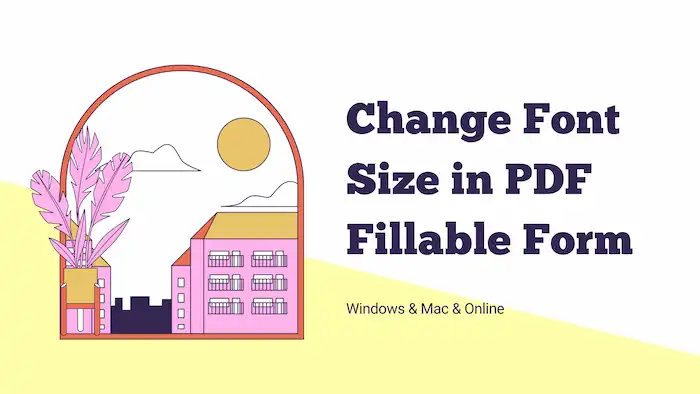
Can you change the font size to a fillable PDF? Want to know how to change font size in pdf for printing? Whether you prefer to use specialized software or online tools, there are multiple methods available. With these methods at your disposal, you can easily edit the font size in your PDF files and create visually appealing documents.
1. How to change font size in PDF for free, in Acrobat, and online?
2. How to change font size in PDF fillable form?
3. How to edit font size in PDF for free?
4. How to change font size in PDF text box?
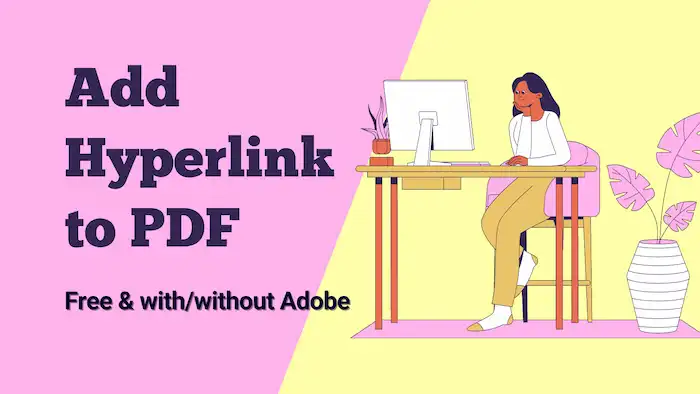
Can you add a hyperlink to a PDF? Do you know how to link to a PDF page or document? This ultimate guide equips you with step-by-step instructions to add hyperlinks to your PDFs. Whether you have Adobe Acrobat or need free alternatives, it covers various methods. You can incorporate hyperlinks with or without specialized software. Follow these instructions to make your PDFs more engaging, regardless of the method you choose.
In this guide:
1. How to add hyperlinks to PDF without Acrobat? – 2 Ways
2. How to create a URL for a PDF in Adobe?
3. How to add a hyperlink to a PDF on Mac?
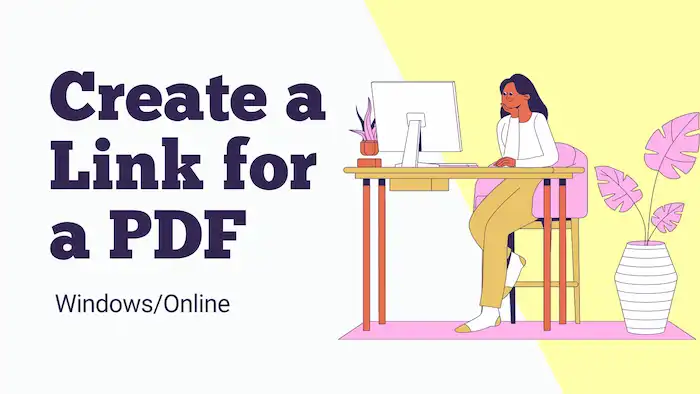
Want to know how to create a PDF link? Need to convert PDF to a webpage or URL. This post has you covered! After reading, you will know how to get a link for a PDF and how to convert PDF to HTML format for various purposes like offline web pages, development and testing, prototyping and mockups, local web applications, personal content organization, and presentations and slideshows.
In this post:
1. What is a URL?
2. How to create a link to open a PDF file HTML on Windows?
3. How to create a link to a PDF online?
4. How to add a hyperlink to a PDF?

Do you want to know how to fill out a form online without printing? This post explains how you can fill out an application or other forms that were emailed using a reliable PDF editor. After reading, you will know how to fill out PDF forms for free on Windows in a few steps without printing or mailing back.
In this post:
1. An all-in-one PDF filler and editor.
2. How to fill out a PDF form for free on Windows
3. How to create form widgets on a PDF for free.
4. How to sign a signature digitally and electronically.
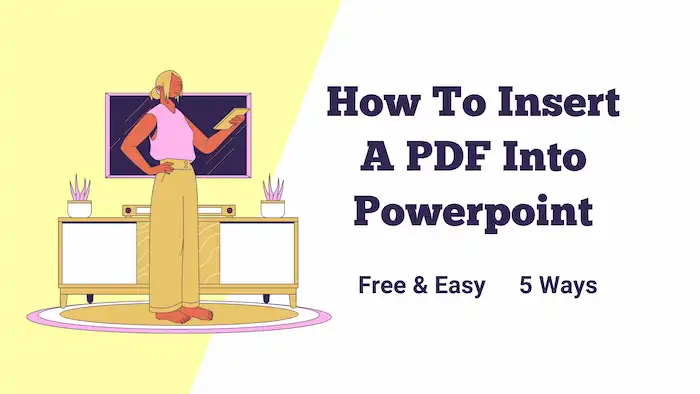
Want to insert PDF files into PPT presentations but need to know how? Can you insert a PDF into PowerPoint? Don’t worry! This post offers five easy and practical ways that enable you to open PDF files in PPT presentations. Each method has its pros and cons. You can read through to learn which is the best for you. The five methods include:
1. How to insert PDF files into PPTs and edit them? – Free Way
2. How to insert a PDF into PowerPoint as an image/link/object? – 4 Free Ways
3. Three FAQs

Are you looking for a reliable, easy to use, and intuitive PDF text replacement tool? Want to find and replace text in a PDF file without damaging the fomatting? Need a PDF editor online or offline? This guide offers everything you need. Check the provided solutions and step-by-step instructions to find and replace text in a PDF file hassle-free.
In this guide:
1. How to find and replace text in a PDF offline for free
2. How to change text in a PDF document online for free
3. Four common asked questions

How do you extract pages from a PDF? If you are confronted by blank or irrelevant pages in a PDF file, what will you do? Edit the content and formatting again? Actually, you can remove unwanted pages. This post helps you extract the pages you need and convert them into a new PDF file for free on different devices. Whether you want to isolate one page of a PDF or extract multiple pages, these solutions always work. Keep reading, and you will know:
1. How to extract certain PDF pages on Windows
2. How to extract specific pages from PDF on Mac
3. How to take pages out of a PDF file online – 2 ways
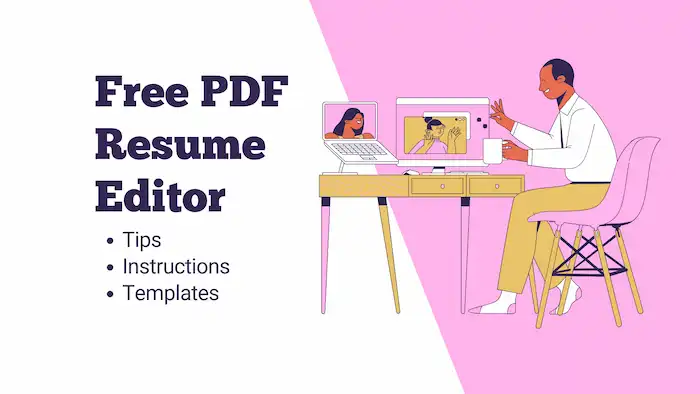
Want to create an impressive and high-quality resume? Need to make changes to a prepared resume template? Need a reliable and intuitive resume PDF editor? Want to find more eye-catching templates? Check this page! You can find everything you need, whether you need to download, create, modify, or enhance a resume PDF.
In this post:
1. Tips for enhancing your resume
2. A free resume PDF editor that works
3. How to edit a PDF resume for free
4. How to edit a resume in PDF format
3. Stylish and effective resume template websites
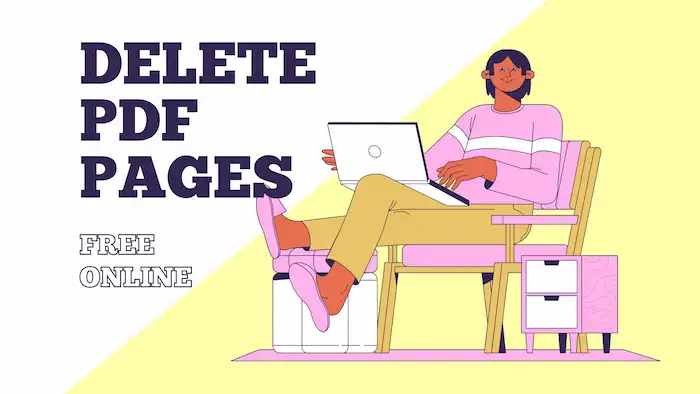
Wondering how to delete pages from PDF on Mac/Windows/online for free? Want to remove a blank page or unwanted pages from a PDF file? Luckily, this post shares detailed solutions to delete pages from PDF files and introduces step-by-step operations. With the five professional PDF page removers, you can also insert, extract, rearrange, duplicate PDF pages, and more on any device.
In this post:
⭐ How to delete a page in PDF for free on Windows – 2 ways (with or without Adobe)
⭐ How to remove pages from PDF for free on Mac
⭐ How to cut pages from PDF for free online
⭐ Bonus: Delete PDF pages on Microsoft Edge
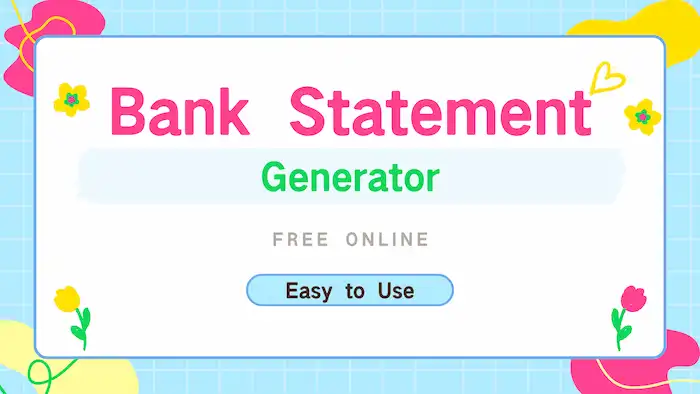
“How to create 3 months of fake bank statements for free online? Is there a free bank statement generator I can use? I only use it for legitimate purposes and privacy protection.”
If you are looking for a bank account statement generator as well, this post is what you need.
In this guide:
1. What is a bank statement?
2. A reliable bank statement creator online
3. How to create a bank statement online for free
Read on to get more details.
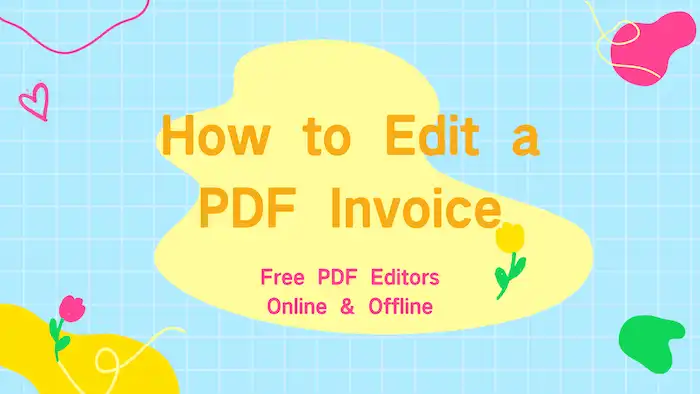
If there is a mistake in an invoice, what will you do? Recreate one by going through complicated procedures? Actually, you can edit the invoice and refresh the content for free by yourself. This post shares practical and easy solutions that can help you modify PDF invoice content within a few steps. You can easily export the edited PDF file in a few steps, whether you want to correct the typo errors or manage the layout.
In this guide:
1. How to edit an invoice for free offline?
2. How to edit a PDF invoice online?
3. Occasions when PDF editors come into use

Want to save PNG images as PDF files for free on Windows? PNG files are easy to use for the property of loseless compression and support for transparent backgrounds. But if you want to organize images more neatly, share images more conveniently with others, and save storage space, converting them to a PDF file will be an informed choice. In this guide, you will learn:
1. How to convert a PNG to a PDF on Windows 10 for free – 3 ways
2. How to save PNG as PDF online for free – 1 way
3. Three FAQs concerning PNG to PDF conversion
Read on to get more details.
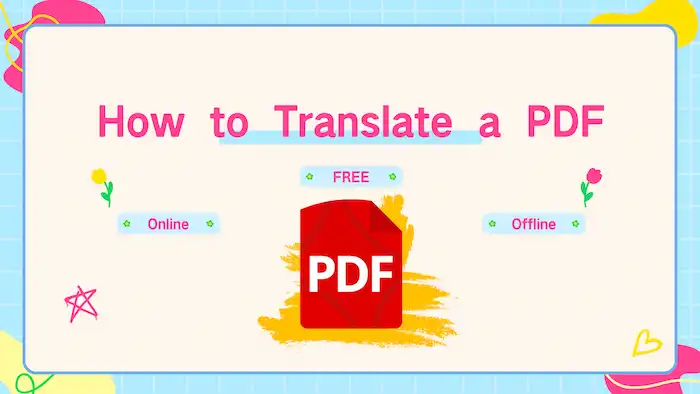
Want to simplify workflows and boost cooperation when you need to share and edit multilingual PDF documents? This guide offers several practical PDF translators you may be interested in. You can pick one according to your needs and make reading and working easier after reading.
In this post:
1. How to translate PDFs offline – 2 Ways
2. How to convert PDFs to another language online – 2 Ways
3. Three common asked questions about PDF translation

Since the need for a comprehensive and easy-to-use PDF conversion and editing tool is rising, this article offers versatile software that can help you deal with any PDF conversion and editing tasks for free. Whether you want to transform your PDF files into other formats or edit the password, pages, size, orientation, content, page numbers, and more, you can download this promising tool and utilize all the features for free. In this article, we provide a comprehensive product review, including its capabilities, user experience, performance, pros and cons, pricing, and product specifications. Now, keep reading to find what you need to know!
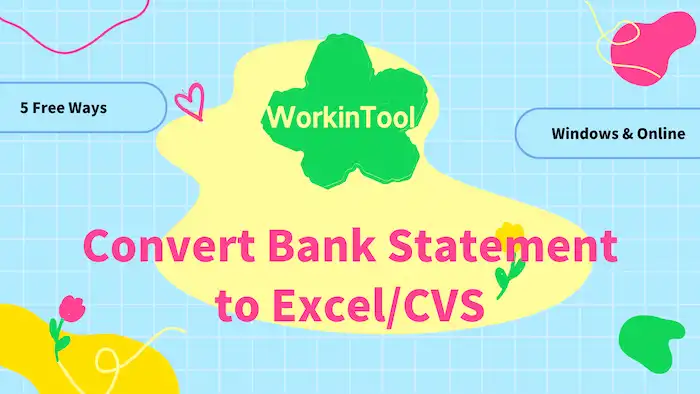
Want to convert bank statement PDFs to editable Excel sheets? This post shares everything you may need to transform PDF into Excel and CSV sheets. Whether you need to modify your bank statements for editing, summarizing, or sharing, you can find free and effective methods to achieve your goal. In this post, you will learn:
1. How to convert bank statements to Excel/CSV offline – 2 Ways
2. How to convert bank statements to Excel/CSV online – 3 Ways
3. Common FAQs about back statement conversion
Continue Reading to learn more details.

Want to merge multiple PDF pages into one JPG image? It is easy to do so as long as you have a reliable PDF merger and converter. Converting PDFs to JPG pictures is a common practice that can make file transferring and editing more easily. This article offers easy solutions that can combine PDF to JPG. Read on, and you will get two practical tools that allow you to edit and convert PDF files for free whenever you need them.
In this article:
1. How to combine PDF to JPG on Windows
2. How to combine PDF to JPG online
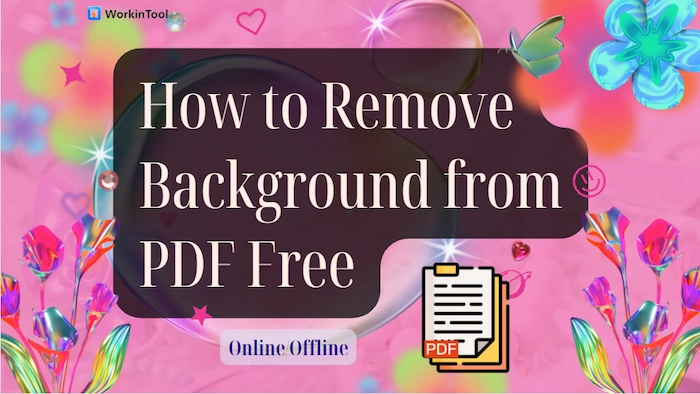
Removing PDF background can improve readability and have a clear printing effect. But there are so many PDF background removers on the market that you will be dazzled with and do not know which one to select. Luckily, this post explains five ways to facilitate you to remove background from PDF online and offline.
📙 #1. WorkinTool PDF Converter Online [Easy and free to delete PDF background color without time limits.]
📒 #2. Google Drive (Docs) [Free to open and turn PDF background into white.]
📕 #3. Desygner Online [Free to erase dark background from PDF in 14 days.]
📘 #4. WorkinTool PDF Converter (Win) [Keep the orginal PDF formatting after deletion.]
📗 #5. Adobe Acrobat (Mac) [Remove background from certain PDF pages.]
———————— Start Your Reading! ————————
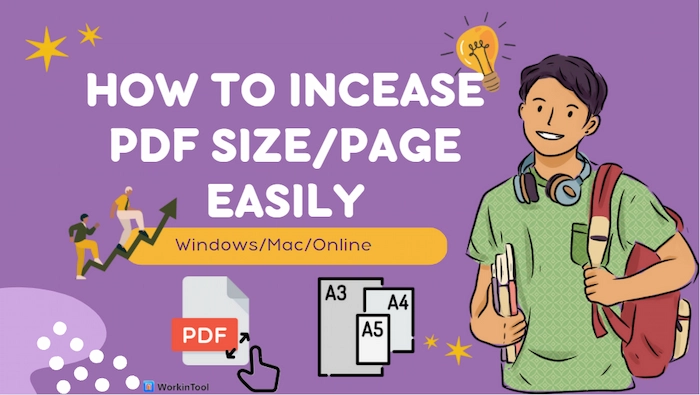
Shrinking PDF page size can help us delete the extra white margin, and reducing PDF file size can facilitate us to save more storage space. However, we need to increase the PDF file/page size to the contrary for better printing and reliability. And this post provides comprehensive solutions for how to increase PDF size/page easily with 3 workable PDF enlargers in 4 ways on Windows, Mac, and online. And reducing PDF file size and resizing PDF paper size will also be illustrated in this post.
😎 #1. WorkinTool PDF Converter (Win/Online) [Easily enlarge PDF page/file size with several methods for free.]
😆 #2. Adobe Acrobat (Mac) [Quickly and professionally change PDF page size for your preference.]
🥰 #3. PDF2GO (Online) [Provide various paper size options to flexibly resize PDF pages.]
—————————- Enjoy Your Reading! —————————-

Changing font on PDF can make PDF more appealing and coherent. So it is beneficial for us to learn how to change font in PDF fillable form. And this post offers four PDF font changers/editors in 5 ways to simplify the text editing process on Windows, Mac, and online. Let us have a quick look at them at first.
🥑 #1. WorkinTool PDF Converter [Win/Online] (Change PDF font style, color, formatting and size free with PDF Edit tool.)
🍑 #2. Adobe Acrobat [Mac] (Edit existing text in PDF with precise text formatting parameters.)
🥝 #3. Preview [Mac] (100% free to change font in PDF text box easily.)
🍊 #4. pdfFiller [Online] (Automatically convert PDF to editable text and change font on any device.)
—————————– What Is Your Pick? —————————–

Are you struggled with adding password to PDF file? Want to know how to password portect a PDF free? This article will provide comprehensive solutions to help you encrypt PDF files from unauthorized access on Windows, Mac and online. Whether you plan to protect a PDF in or without Adobe Acrobat, you can find a workable PDF protection tool in this post. Let us have a quick look at them before reading.
🌷 #1. Adobe Acrobat [Famous PDF locker to protect PDF files from viewing or editing.]
🌼 #2. WorkinTool PDF Converter (Win/Online) [Best Adobe alternative to quickly encrypt PDF files in batches.]
🌷 #3. Microsoft Word (Win) [Free to add a password to a PDF within several clicks.]
🌼 #4. Preview (Mac) [Mac free default PDF encryption tool to secure PDF files.]
🌷 #5. Smallpdf (Online) [Password protect PDF free on any device.]
———————– Start Your Reading! ———————–

Unlike Word documents, PDF files are difficult to edit and make changes in most circumstances, not to say resize PDF images. But do not worry! This post covers six free methods to resize a PDF image on different platforms, including Windows, Mac, online and iPhone. Let us have a quick look at them before reading.
💙 Preview [Mac] (Mac default software to change the aspect ratio of PDF images for free.)
🤍 Adobe Acrobat [Mac] (Professional PDF image resizer to flip, enlarge and shrink PDF images quickly.)
💙 WorkinTool PDF Converter [Win] (Resize the existing or newly-added PDF photos without losing quality.)
🤍 WorkinTool PDF to Word Converter [Online] (Free turn PDF into editable Word to make embedded images smaller/larger.)
💙 DocHub [Online] (Support at most 25 MB PDF to resize embedded images for free.)
———————————– Start Your Reading ———————————–
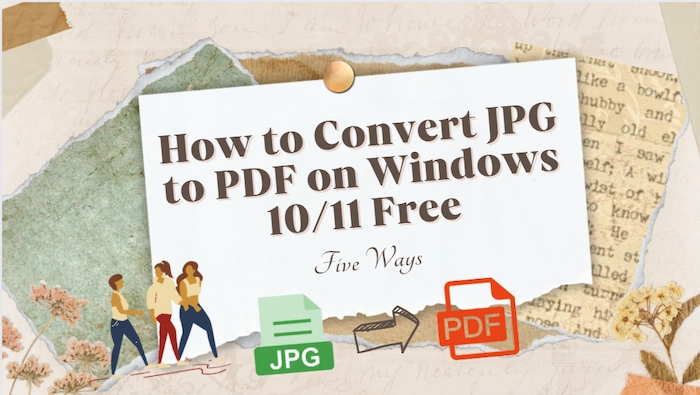
Converting multiple JPG/JPEG to PDF can make printing and sharing easier and more convenient without losing quality. And this post has explained how to convert JPG to PDF on Windows 10, along with five online and offline JPG to PDF converters. Moreover, the how-to guides can also be applied to Windows 11/7/8.1/8 laptops.
🍑 #1. WorkinTool PDF Converter [No quantity limits to save JPG as PDF while keeping quality.]
🥝 #2. Adobe Acrobat [Fast to change JPEG/JPG/TIFF/PNG to PDF.]
🍋 #3. Photos [Windows buitl-in tool to turn JPG into PDF for free.]
🥑 #4. PDF Candy Online [Insert up to 100 JPEG files to combine into one PDF.]
🍊 #5. iLovePDF Online [Change multiple JPGs/JPEGs to single or individual PDF files.]
—————— What Is Your Pick? ——————

Besides viewing PDF files generated by others, you can create a fillable PDF with a signature and password from Word, images, or other common file formats. And this post will tell you how to create a PDF file on iPhone/Windows/Mac/online using 6 PDF generators in eight ways.
🌷 1. Make a PDF file on iPhone with Photos [iOS built-in software to easily generate PDF from photos.]
🌻 2. Do it with WorkinTool PDF Converter on Windows [Fast and securely create PDF from 10+ common file fomats.]
🌼 3. Create a PDF File in Microsoft Word [Make PDF from Word file in seconds.]
🌷 4. Generate PDF Files in Adobe on Mac [ Simplify PDF making and provide multiple PDF tools.]
🌻 5. Convert to PDF online with WorkinTool [100% free to get the wanted PDF file online.]
🌼 6. Make PDF files online with PDF24 Tools [Create a PDF form without any limits on all platforms.]
————— Start Your Reading —————
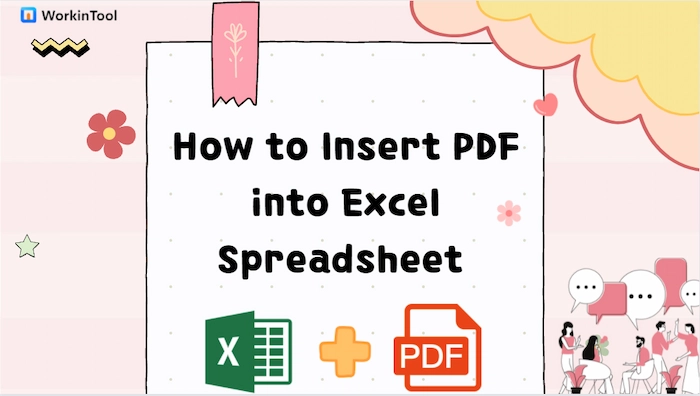
When you want to combine all your work into a single Excel spreadsheet, you’d better know how to insert PDF into Excel spreadsheet on Mac/Windows/online with different methods. And this post will tell your seven workable and easy ways to embed PDF into Excel, from using the built-in tools in Excel 365 to exerting professional PDF converters. All you want to acquire is in this article, and hurry up to explore the answers!
😃 Way 1. Insert by Copying and Pasting >>
🤗 Way 2. Embed PDF in Excel as Object >>
😍 Way 3. Insert PDF into Excel as an Image >>
😆 Way 4. Import PDF to Excel as Screenshots >>
🧐 Way 5. Insert PDF into Excel Comment Box >>
😉 Way 6. Add PDF to Excel by Converting >>
🤩 Way 7. Attach PDF to Excel as Hyperlink >>
———– Start Your Reading ———–
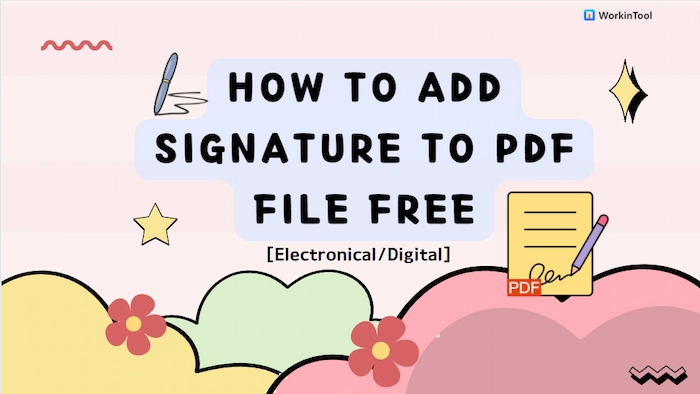
Electronically or digitally signing PDF files has become increasingly popular because it will save natural resources and fasten our working belts. However, how to add signature to PDF file for free, including electronic and digital types? After reading this post, you will solve this problem on Mac, Windows, and online with several methods. Just take action now and sign PDF document immediately. You will learn:
😎 1. Digital Signature vs. Electronic Signature
🤩 2. How to Add Electronic Signature to PDF for Free?
—–2.1 Via Writing/Signature Image with WorkinTool
—–2.2 Via Typing with PDFfiller Online
🧐 3. How to Add Digital Siganture to PDF File?
—–3.1 Adobe Acrobat on Mac
—–3.2 PDF Xchanger Editor on Windows
—————– Enjoy Your Reading —————–
