How to Edit a PDF Invoice Online and Offline for Free Without Recreating
If there is a mistake in an invoice, what will you do? Recreate one by going through complicated procedures? Actually, you can edit the invoice and refresh the content for free by yourself. This post shares practical and easy solutions that can help you modify PDF invoice content within a few steps. You can easily export the edited PDF file in a few steps, whether you want to correct the typo errors or manage the layout.
In this guide:
1. How to edit an invoice for free offline?
2. How to edit a PDF invoice online?
3. Occasions when PDF editors come into use
How to Edit a PDF Invoice Online and Offline for Free Without Recreating
Overview
An invoice is an official document that records the transition details between a buyer and a seller. It typically contains key information such as the contact details of the seller and buyer, products, services, product quantities, unit and total prices, payment terms, and other relevant information. In general, invoices and bills are intended to be in non-editable PDF formats to ensure integrity and accuracy. PDF formats are easy and practical for maintaining the layout and content from being altered.
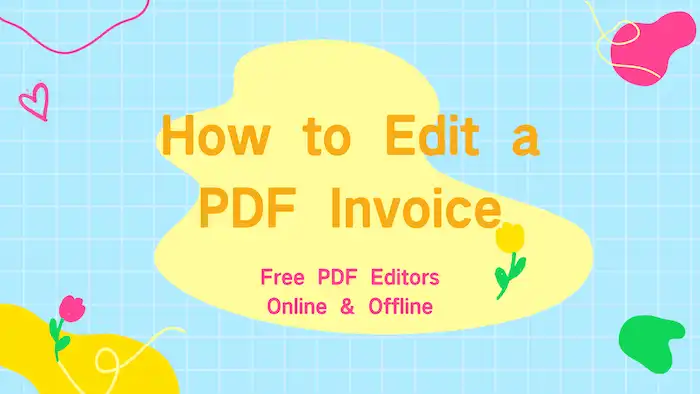
However, there might be occasions when some minor changes are necessary, such as correcting typographical errors, adding notes, updating payment terms, modifying shipping information, or changing other non-critical information. In such cases, it’s important to make amendments to the invoice through specific software. And that is what we are going to share today. You will find everything you need in this post, including invoice PDF editors, instructions to edit PDF invoices, as well as other considerations and occasions about editing invoices without having to recreate them.
Table of Contents
- How to Edit a PDF Invoice Free Offline
- How to Edit a PDF Invoice Free Online
- Occasions for Needing PDF Invoice Editors
- Conclusion
How to Edit a PDF Invoice Free Offline
To edit a PDF invoice, you’ll need a PDF editing tool that is able to convert non-editable PDF invoice documents to editable and fillable forms. To do that, you can apply WorkinTool PDF Converter. It is easy to use, intuitive, and able to convert PDF to editable form for free as long as the file size is less than 0.5MB. You can convert non-editable PDF invoices to editable Word, PPT, and Excel formats as desired. It supports batch conversion and will not sacrifice formatting.
WorkinTool PDF Converter
In addition to the practical PDF conversion tool, you can also achieve many other tasks using this software, such as PDF reading, content editing, PDF encryption, annotation adding, page management, PDF conversion, etc. There are at least 30 additional PDF tools available you can use for free.
| The Best PDF Invoice Editor for Windows Offline | |
| Edit File (<0.5MB) for Free | $10.95/Month, $29.95/Year, $35.95/Lifetime | |
|
 |
How to Edit a PDF Invoice for Free via WorkinTool
1. Open WorkinTool PDF Converter, go to Convert to/from PDF, then select PDF to Word/PPT/Excel according to the specific form of your invoice.
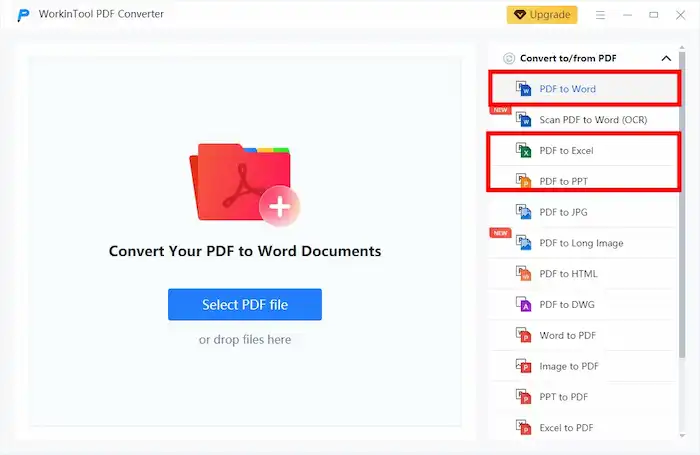
2. Upload your PDF files and click Convert to continue. You can also add more files if you want. (Free conversion supports only files less than 0.5MB/each.)
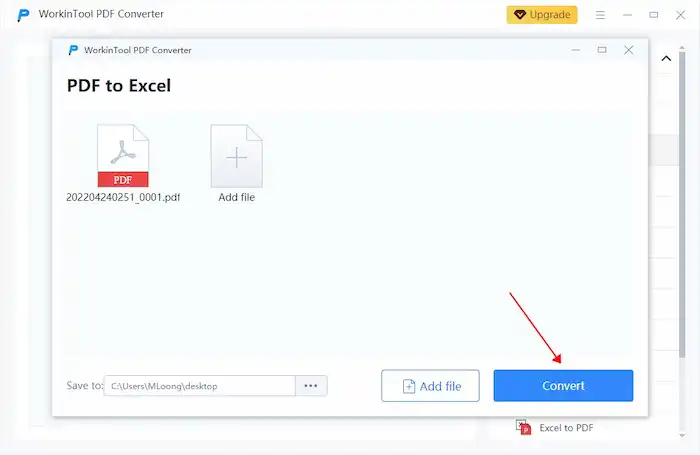
3. Wait for the process to complete, and edit the converted invoice documents in your local folder.
4. You can also edit the PDF directly in the View & Edit > PDF Edit tool.
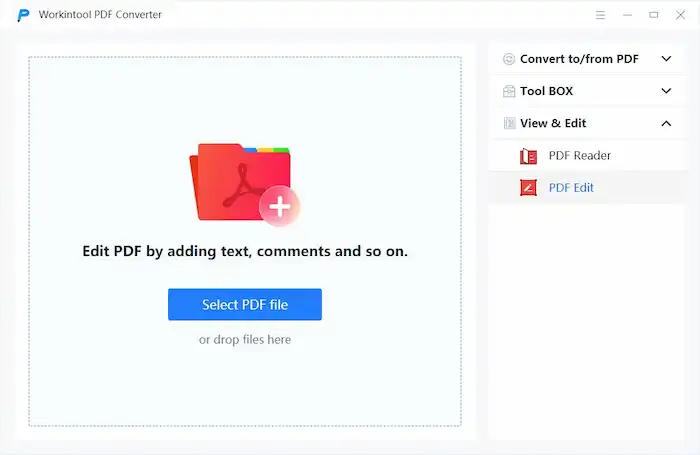
📢Note
There might be other features that you probably need when editing PDF invoices, such as adding text to a PDF, making a PDF fillable, adding watermarks to a PDF, etc. You can find and use all of them for free in this desktop PDF converter and editing tool as long as the file size is within 0.5MB. Add your files and start editing with ease!
How to Edit a PDF Invoice Free Online
WorkinTool PDF Converter also designs online PDF converters. You can find various features on their PDF converter online website. Apart from that, there are multiple free online PDF editing tools in WorkinTool. Same as the desktop software, you can handle PDF files less than 0.5MB for free in the online version. Before downloading the desktop software, you can edit PDFs online for free to evaluate this software’s capabilities. Here is how to use the WorkinTool online PDF conversion tool to convert a PDF file into another format and edit it.
How to Edit an Invoice for Free Online with WorkinTool
1. Visit the WorkinTool PDF converter online to choose a tool from PDF to Word/Excel/PPT.
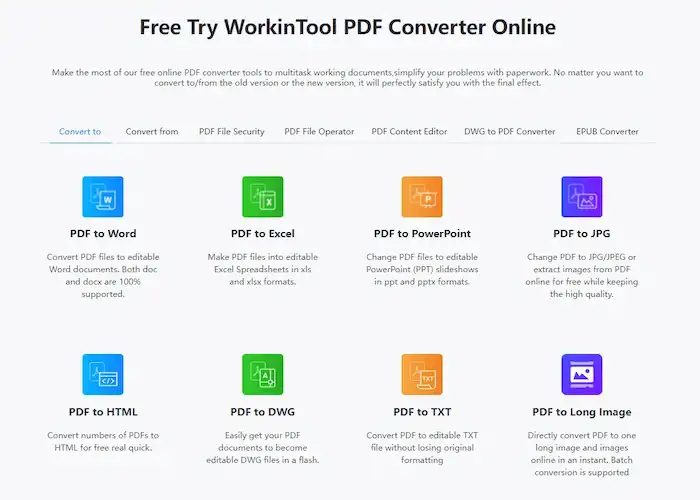
2. Upload your files to the tool you choose and hit Convert to continue. You can upload up to 4 files at a time, and each file should be less than 0.5MB.
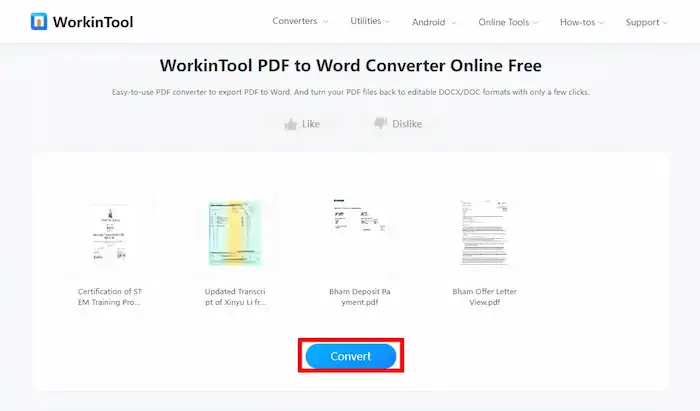
3. Download the converted file to your desktop so you can edit it.
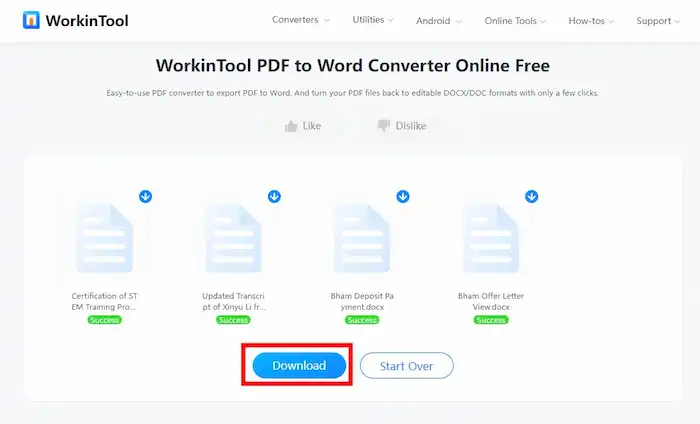
4. You can also upload the PDF file to the PDF editor online to edit it if you don’t have a desktop PDF tool.

Other Online Tools You May Need When Edit PDFs Online
These online features may help a lot. You can find all of them in the desktop software if you want to
Occasions for Needing PDF Invoice Editors
Situations for editing invoices can be various, and invoice editors come to help for different reasons. Here are some common occasions that may need PDF invoice editors.
- 💢Correcting errors: Typo mistakes, product quantity issues, and price errors often occur in invoices. Making the PDF invoice editable using special software is able to ensure the accuracy and integrity of the information.
- 💰Updating transaction details: Updated information can be easily added without having to recreate one. You can add or remove items, adjust pricing and discounts, change payment terms, or modify shipping information whenever you need.
- 👔Customer customization: You can use PDF invoice editors to make amendments to invoices according to the needs of the company, such as aligning the invoice with company identity, customizing the design and layout, adding company branding elements, inserting unique company logos, as well as changing specific terms and conditions.
- 🌏Localization: Online and offline PDF invoice editors benefit international transactions. You can easily tailor the invoice to comply with different languages. It ensures compliance when making transactions.
- 🔄Reusing invoice templates: Editing PDF invoices streamlines the working procedure. You can set up a template system that can be used to edit PDF invoices anytime instead of recreating the templates and changing everything every week, month, and quarter.
- 📒Reconciliation and auditing: Invoice PDF editors can add annotations, notes, shipping information, or other text to an invoice. They are commonly used during financial and reconciliation.
Conclusion
There must be occasions when you need to edit a PDF, especially if you use Amazon, Alibaba, or other e-commerce platforms very often. To use a PDF invoice, an online and free PDF editor will be of great help. There are several PDF editing tools in this post that allow you to make changes to the content and layout of a PDF document. You can select one as you please.
It is important to learn how to edit a PDF invoice and document without having to recreate them. However, please note that invoice editing should be in compliance with legal and ethical standards. Unauthorized or fraudulent changes can cause severe consequences and may violate the law. You need to ensure that you have the legal permission and rights to modify any content or layout of the invoice.



