Bank Statement Generator – How to Make Fake Bank Statements Online
“How to create 3 months of fake bank statements for free online? Is there a free bank statement generator I can use? I only use it for legitimate purposes and privacy protection.”
If you are looking for a bank account statement generator as well, this post is what you need.
In this guide:
1. What is a bank statement?
2. A reliable bank statement creator online
3. How to create a bank statement online for free
Read on to get more details.
Bank Statement Generator – How to Make Fake Bank Statements Online
Overview
Bank statements are official documents issued by banks and financial institutions to account holders as records of their financial transactions or proof when applying for loans. It is crucial and private, which can only be shown to others for legitimate purposes.
However, during interviews or when renting an apartment, you may be required to provide your bank statements. If you are concerned about privacy breaches, you can use the tools mentioned in this guide to generate bank statements online. Since these cases, like employment, are relatively informal. It is acceptable to modify bank statements for the sake of privacy as long as it is done in a legal manner and does not harm the interests of others. If you require assistance with creating a bank statement for free online, this post is here to help.
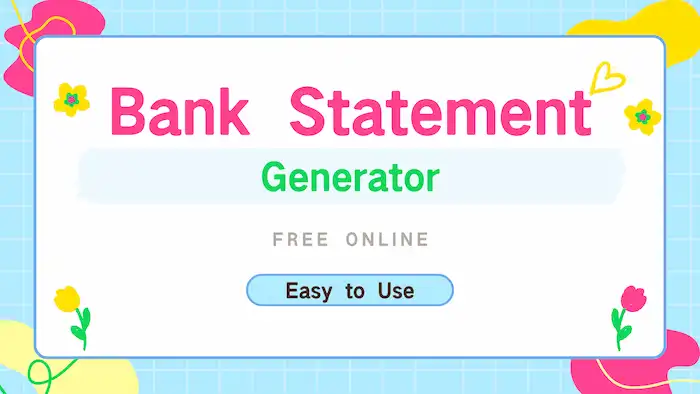
Table of Contents
- What is a bank statement?
- Best Bank Statement Generator Free Online
- How to Make a Fake Bank Statement for Free Online via WorkinTool
- Conclusion
What is a bank statement?
A bank statement is a document issued by a bank or a financial institution that summarizes financial transactions and account activities of the account holder during a specific period. It typically includes a record of deposits, transfers, withdrawals, and other forms of transactions that have occurred in a specific period, usually a month or a quarter. Account holders can check the name, account number, statement period, beginning and ending balances, detailed transaction history (including dates, descriptions, and amounts of each transaction), and, sometimes, interests, fees charged, and other relevant information.
Bank statements can be in various formats, whether in paper or digital form, such as mail, electronic delivery, or PDF file. Since bank statements keep track of account holders’ financial activities and habits, they are often required as proof for showing financial records, reporting tex, applying for loans or credit, and resolving any discrepancies or issues related to the account.
Best Bank Statement Generator Free Online
Digital bank statements are usually in PDF format. Therefore, to create a fake bank statement, you’ll need a PDF editing tool that is able to convert PDF to editable form or manage text in a PDF file. To do that, you can apply WorkinTool PDF Converter. Needless to sign in or fill in personal information, you can easily make bank statements for free online as long as the file is less than 0.5MB. This fake bank statement maker requires no sophisticated techniques. You can finish all operations in a couple of clicks with this intuitive product.
Speaking of converting PDF bank statements to editable forms, WorkinTool bank statement creator allows you to convert PDF files to Excel sheets, Word documents, and PPTs in a batch. Apart from these file formats, you can finish various file format conversion and PDF editing tasks. It is simple and fast to remove, modify, and add text or numbers to the PDF statements you want to process.
WorkinTool PDF Converter
In addition to converting PDF formats and editing PDFs, you can also handle other tasks with this versatile and free bank statement generator, such as reading PDFs, PDF password protection, annotation editing, page and page number management, etc. In summary, there are at least 30 categories of PDF tools available you can use for free.
| The Best Fake Bank Statement Generator Software for Windows Offline | |
| Edit File (<0.5MB) for Free | $10.95/Month, $29.95/Year, $35.95/Lifetime | |
|
 |
How to Make a Fake Bank Statement for Free Online via WorkinTool
This post shares how you can create a bank statement online via WorkinTool. To begin with, you should prepare a bank statement template of a specific bank. You can also directly use the one you receive from your historical mail. There are different methods you can apply. Here are the detailed steps for using this bank statement generator online.
Method 1. Convert PDF Bank Statements to Editable Formats
1. Open WorkinTool PDF Converter, go to Convert to/from PDF, then select PDF to Word/PPT/Excel as desired. Your file will not lose formatting after being converted.
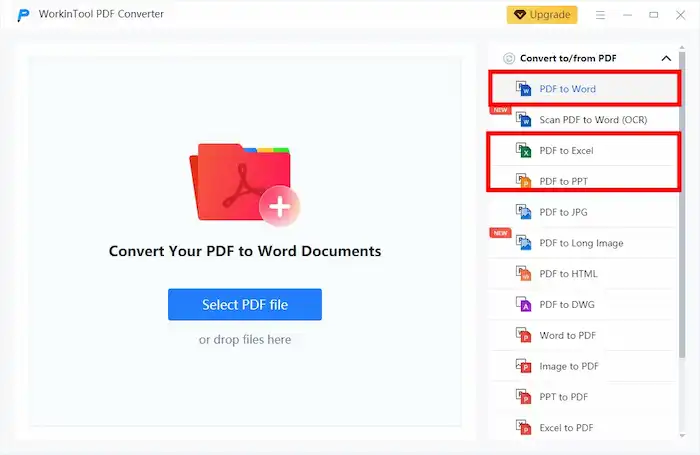
2. Upload your PDF files and click Convert. You can also convert multiple files in a single run if you want. (Free conversion supports only files less than 0.5MB/each.)
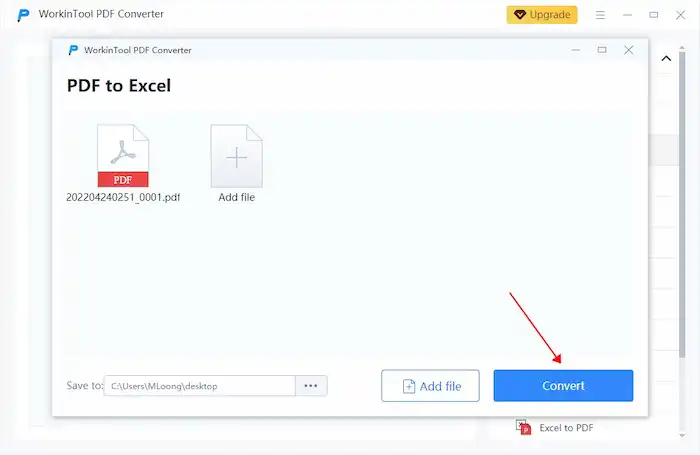
3. Wait for the process to complete, and edit the converted bank statements in your local folder.
4. Convert the edited Word, Excel, or PPT files back to PDF using WorkinTool PDF Converter. Then, you can share or print the fake bank statement as desired.
Method 2. Modify Text Directly in the PDF Bank Statement
1. Remove Text: Go to Tool Box > Delete Text from PDF, select a PDF file to upload, enter the content you want to remove, and then click Convert.
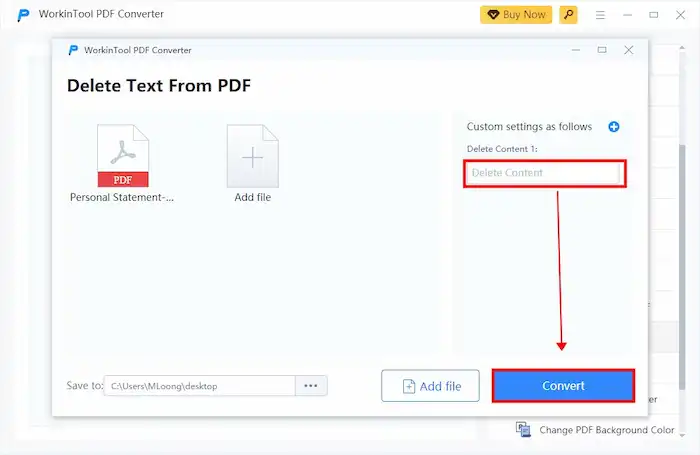
2. Replace Text: Go to Tool Box > Replace PDF Text, select a PDF file to upload, enter the text you want to modify, and then click Convert.
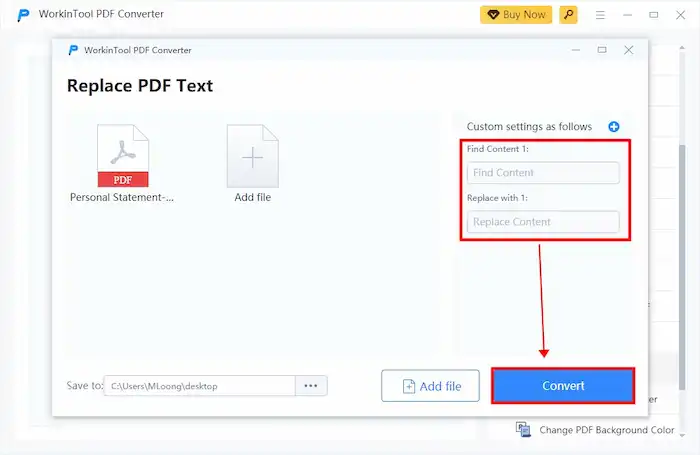
3. Add Text: Go to View & Edit > PDF Edit to upload a PDF file, click the pencil icon, and then select a tool to add text to the PDF file. After adding, click the downward arrow icon to save your changes.
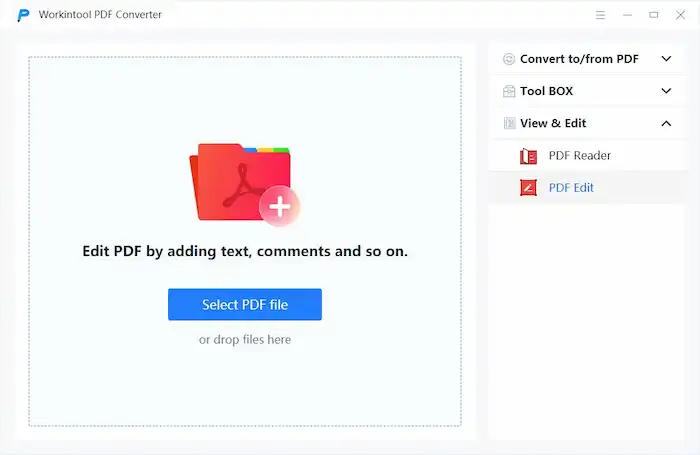
📢Note
There might be other features that you probably need when editing PDF bank statements. You can find and use all of them for free in this desktop free fake bank statement generator as long as the file size is within 0.5MB. Add your files and start editing with ease!
Conclusion
Bank statements are crucial financial files that provide accurate information about an account holder’s or a business’s financial transactions. When you are generating fake bank statements, make sure you use them for legitimate purposes. And remember to choose a reliable and easy bank statement generator to simplify your workflow!



