How to Convert PNG to PDF on Windows 10 and Online
Want to save PNG images as PDF files for free on Windows? PNG files are easy to use for the property of loseless compression and support for transparent backgrounds. But if you want to organize images more neatly, share images more conveniently with others, and save storage space, converting them to a PDF file will be an informed choice. In this guide, you will learn:
1. How to convert a PNG to a PDF on Windows 10 for free – 3 ways
2. How to save PNG as PDF online for free – 1 way
3. Three FAQs concerning PNG to PDF conversion
Read on to get more details.
How to Convert PNG to PDF on Windows 10 and Online
Overview
PNG (Portable Network Graphics) files are widely used for loseless compression property and support for transparent channels. However, there are also times when you need to turn a PNG file into a PDF for organizing and sharing. In this guide, we will delve into several easy and free methods to convert PNG to PDF on Windows. Let’s get started!

Table of Contents
- How to Convert PNG to PDF on Windows 10
- Convert PNG to PDF for Free with WorkinTool
- Change PNG to PDF with Adobe Acrobat
- Turn PNG into PDF via a Built-in Tool on Windows 10
- How to Convert PNG to PDF Online
- FAQs
How to Convert PNG to PDF on Windows 10
PNG to PDF conversion is not rocket science. You can easily complete the task using various means on Windows operating systems. In this section, we will introduce how to save PNG as PDF using expert PDF editing programs and built-in tools preinstalled on Windows 10.
Convert PNG to PDF for Free with WorkinTool
The first tool we’d like to use is WorkinTool PDF Converter. As the name shows, this program is good at PDF conversion. You can convert PDF from and to multiple formats, including images, PPT, Word, Excel, HTML, DWG, as well as long images. Speaking of its Image to PDF tool, it supports various image formats in addition to PNG, such as JPG, JPEG, GIF, BMP, TIFF, and more. When converting images to PDF files, you can customize the page size, margin, and image PDF orientation as you like. The specific parameters include:
- Page size: A4, A3, Fit
- Orientation: Portrait, Landscape
- Margin: No margin, Small, Big
You can manually adjust the page order when uploading images to this PDF converter. This PDF converter allows users to upload up to 50 images in a single run. If you want to add more images, you can convert the rest of the images separately and then combine these PDFs made of PNG images using the Merge PDF feature in this software. Yes. This software offers a one-stop service. Apart from PDF conversion, 30+ additional features in this tool allow you to create, modify, annotate, and edit PDFs easily. You can always utilize these features for free as long as the PDF file size is less than 0.5MB.
WorkinTool PDF Converter
| The Best PNG to PDF Converter for Windows Offline – WorkinTool | |
| Edit File (<0.5MB) for Free | $10.95/Month, $29.95/Year, $35.95/Lifetime | |
|
 |
How to Convert PNG to PDF on Windows via WorkinTool
1. Open WorkinTool PDF Converter, go to Convert from/to PDF > Image to PDF, and then upload the PNG files you want to convert.
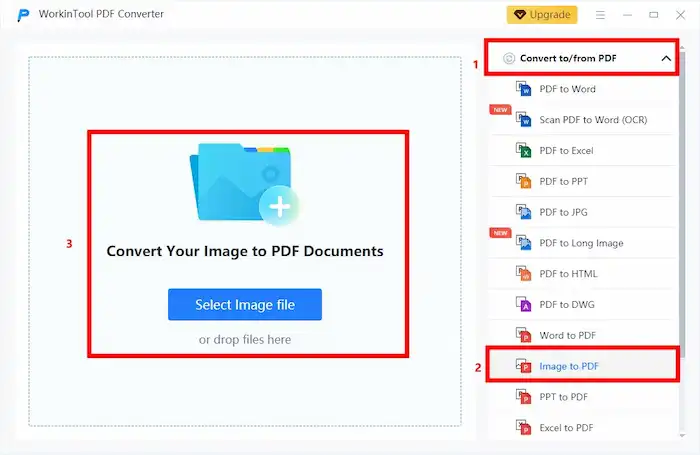
2. Configure the PDF page size, orientation, as well as margin size as desired. You can also drag and drop the images to adjust the page order.
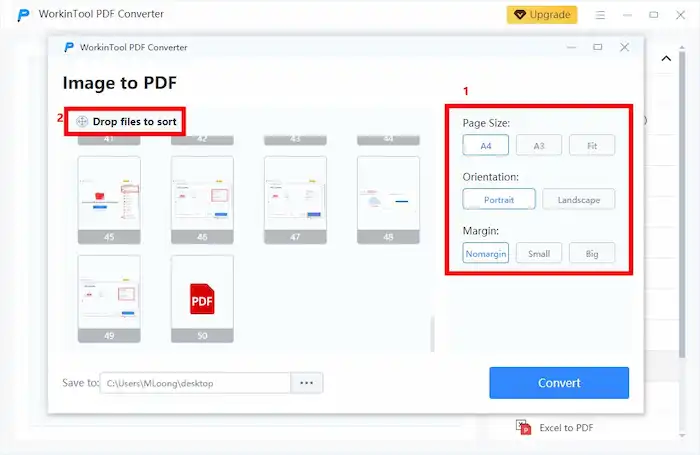
3. Click Convert to continue. And the converted PDF files will be automatically saved to your local folder.
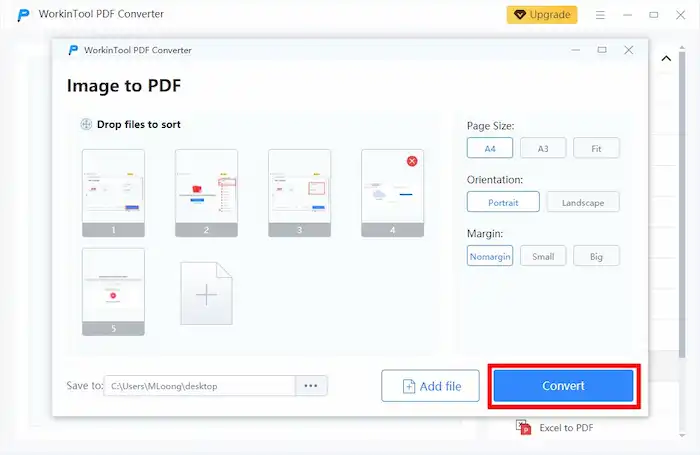
Change PNG to PDF with Adobe Acrobat
Adobe Acrobat can also easily and quickly convert PNG to PDF. This professional PDF editor provides customization-rich options and ensures high-quality outcomes. It also offers a 7-day free trial for all users. You can create PDF files from PNG images, JPGs, Office documents, and many other files quickly by following the instructions and graphics.
How to Save PNG as PDF with Adobe Acrobat
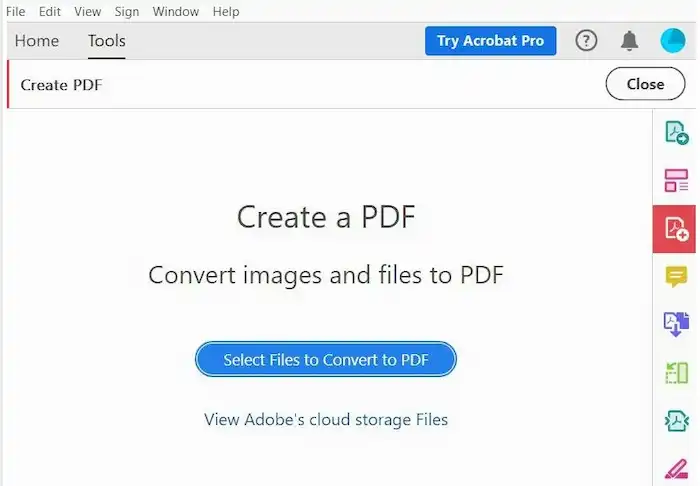
- Open Adobe Acrobat, go to Tools > Create PDF > Select files to convert to PDF, and then select your required PNG files.
- Click Create to launch the conversion procedure.
- Click the Save button, assign a name to the file, then select a desired place to save the document.
Turn PNG into PDF via a Built-in Tool on Windows 10
In addition to third-party tools, converting PNG files to PDF can be straightforward by using the built-in software. It may not have many extra functions, but it is also easy to use. Follow the steps to make PNG into PDF for free using the built-in tool on Windows 10.
How to Convert PNG to PDF on Windows 10 via the Built-in Tool
- Open the folder that stores your PNG files.
- Select all the images you want to convert to PDF, right-click the selected images, then select Print.
- Sect Microsoft Print as your printer from the Printer dropdown menu. (You can also configure the paper size and quality of this PDF file here).
- Click Print, name and set a location of your PDF file, then press Save.
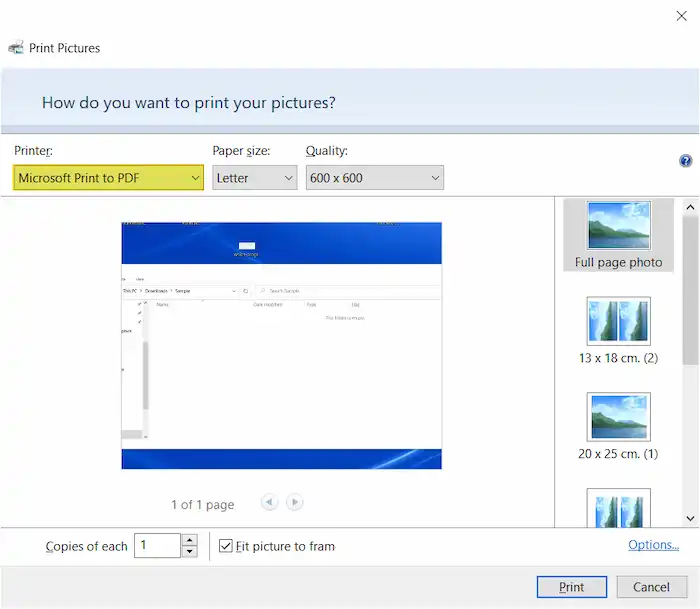
How to Convert PNG to PDF Online
In addition to these desktop tools, you can also easily turn PNG into PDF using online programs if you only need a file format conversion feature. PNG to JPG online allows you to convert a single PNG or combine multiple PNG files into a PDF file. There is no limit on file size, registration, or watermark. It will automatically make the image fit with the paper size but keep the original resolution. Here are the specific steps.
- Navigate to this website and click the UPLOAD FILES button. (You can upload up to 20 images in a single run).
- Drag and drop the files you want to move order if desired.
- Click the Download button on the thumbnails to save PDF files individually for each image, or press COMBINED to download them all in a single PDF file.
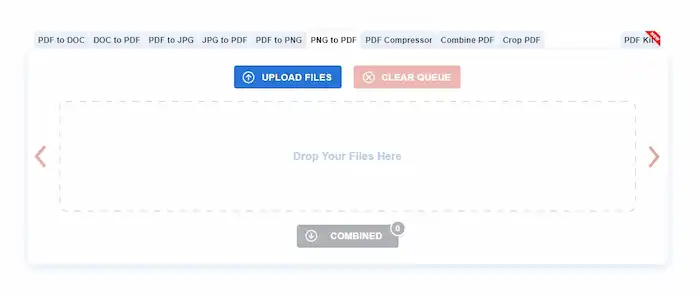
FAQs
How do I convert a PDF to PNG?
The online tool in this article not only allows you to turn PNG into PDF but also offers a PDF-to-PNG feature. You can upload PDF files you want to convert to PDF-to-PNG online website and follow the same instructions above to save the papers in a PDF as PNG images easily.
How to convert an image to PDF?
WorkinTool PDF Converter allows you to convert files of multiple formats into PDFs, including PNG, JPG, BMP, TIFF, GIF, as well as Office documents. And you can use this feature for free.
How to convert multiple PNGs to a PDF?
You can upload up to 50 PNG images and combine them into a PDF file for free with WorkinTool PDF Converter. Now download it and give it a try!
Conclusion
All in all, you must know how to convert PNG to PDF after reading the contents above. There are four solutions in this article, and the most recommended one is WorkinTool PDF Converter for its versatile features, affordable pricing, ease of use, and high-quality outcomes. You can rest assured that you will get a satisfying PDF file from PNG images by using this expert tool.


