Best 5 Apps to Extract Audio from Video Android Phone Online/Offline [2023]
Do you want to separate audio from video with minimal effort? All hassles will be solved in this article. The following will introduce the best 5 apps to extract audio from video Android phones online and offline, along with their pros and cons. And the method to take audio from video will also be covered.
🏆 #1 TransVoice [HOT] (Offer all-in-one solutions to solve your video and audio hassles)
🏆 #2 Audio Extractor (Specilized in extracting sound from video on Android)
🏆 #3 Timbre (Popular and reliable Android audio extractor app)
🏆 #4 VEED (The best choice of novices to extract audio from video Android online)
🏆 #5 Kapwing (Suitable for pros to rip audio from video Android Online)
What is your best audio extractor?
———————————— Start Your 2-Minute Reading ————————————
Best 5 Apps to Extract Audio from Video Android Phone Online/Offline [2024]
Do you want to separate audio from video with minimal effort? Are you struggling with extracting BGM from your favorite video? All hassles will be solved in this article. We will introduce the best 5 apps to extract audio from video Android phones online and offline, along with their pros and cons. And the method to take audio from video will also be covered. If you are interested in this topic, hurry up to read it carefully and pick the best app extractor on Android.

Best 5 Apps to Extract Audio from Video Android Phone Online/Offline [2024]
| 🏅 Quick Look at theToplist |
|
🏆 #1. TransVoice [HOT]
Offer all-in-one solutions to solve your video and audio hassles
Updated on 22 Mar. 2024 👀 Rank:⭐⭐⭐⭐ 💦 Speed: Fast 🔎 Level: Super Easy 💲 Price: Free or $3.99/mon, $17.99/yr, $38.99/lifetime
When you talk about Audio extractor apps on Android phones, TranVoice has to be on the top recommended list. It is an all-in-one and accessible-to-use video and audio editing app. And extracting audio is one of its basic tools. With TransVoice, you can effortlessly extract audio from MKV, MOV, MP4, and any major video formats in several touches.
Moreover, with top-tier technology, TransVoice can 100% automatically strip audio from video on Android within seconds. What you should do is silently wait for the high-quality extracted audio. Besides taking audio from video, you can pull the BGM from audio. Furthermore, you can continue editing the split audio file with TransVoice, such as reversing, trimming, compressing, merging, reducing noise, etc.
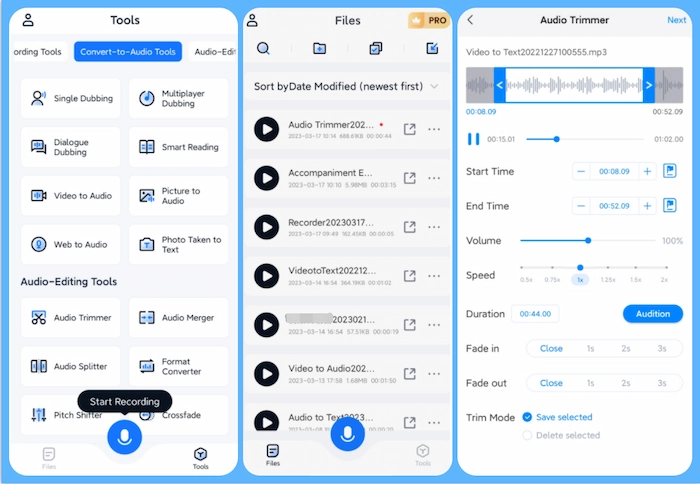
| 🌝 Pros: | 🌚 Cons: |
| 100% automatically rip audio from video in seconds.
Support various major audio and video formats. Keep the high quality of audio from video. Provide 17 tools to refine and re-edit extracted audio files. |
You can only enjoy a 3-day free trial plan. |
🏆 #2. Audio Extractor
Specilized in extracting sound from video on Android
Updated on 24 Aug. 2022 👀 Rank:⭐⭐⭐ 💦 Speed: Fast 🔎 Level: Super Easy 💲 Price: Free or paid
Audio Extractor is another popular Android app to pull audio from video. It has received over 1 million downloads and much love from Android users since 2019. As for the capabilities, you can separate audio from video easily and change the export audio file to MP3, WAV, or AAC format in one go with Audio Extractor. Moreover, you can not only take audio from the whole video but also from the part of a video file. Furthermore, you can cut and change audio files in Audio Extractor. However, it only has these three functions. If you are finding a comprehensive audio and video app, it is not suitable for you.
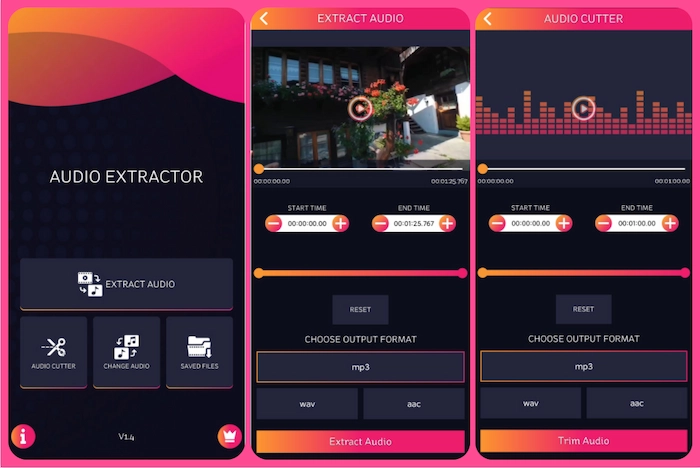
| 🌝 Pros: | 🌚 Cons: |
| Hold a clear and intuitive interface.
Easily to extract sound from video. Enable to extract audio from video in a specific duration. Convert video to three audio formats, including MP3, WAV, and AAC. |
Only three audio tools.
Only a three-day free trial. |
🏆 #3 Timbre
Popular and reliable Android audio extractor app
Updated on Dec 1, 2020 👀 Rank:⭐⭐⭐ 💦 Speed: Fast 🔎 Level: Super Easy 💲 Price: Free or paid
If you want to extract MP3 from video on Android phones, Timbre can satisfy all your basic demands on audio extraction. Launched in 2020, Timbre is a reliable and lightweight audio extractor app. With Video to Audio function, you can easily get audio from video and save audio in MP3, WAV, FLAC, M4A, AAC, or OPUS format. Furthermore, there are nine audio tools for editing audio files, like joining, cutting, converting, omitting, etc. However, the free version is limited. If you want to unlock all the pro features, remove all ads and add unlimited tasks to the queue, you need to upgrade to pro.
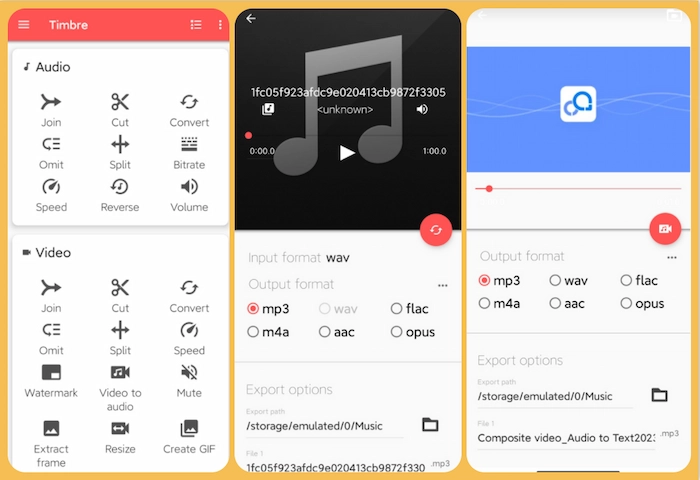
| 🌝 Pros: | 🌚 Cons: |
| Simple to take audio from video.
Provide 9 audio tools to edit audio files. Rip audio from video and save it in MP3, WAV, M4A, etc. |
Out-dated interface due to no recent updates.
Limited free version with ads. |
🏆 #4. VEED
The best choice of novices to extract audio from video Android online
Unknown updated date 👀 Rank:⭐⭐ 💦 Speed: Average 🔎 Level: Easy 💲 Price: Free or $25, 38/mon, $216,360/yr
If you want to use an audio extractor to extract sound from video online on Android devices, VEED is your best option. As long as you can access the network, VEED can help you save audio from video. Moreover, to make the extracted audio file more intact, you can clean the audio, remove silences, and set the extracting duration in VEED. What’s more, you can rearrange, loop, and cut the audio file with several clicks. However, the full-function version is expensive.
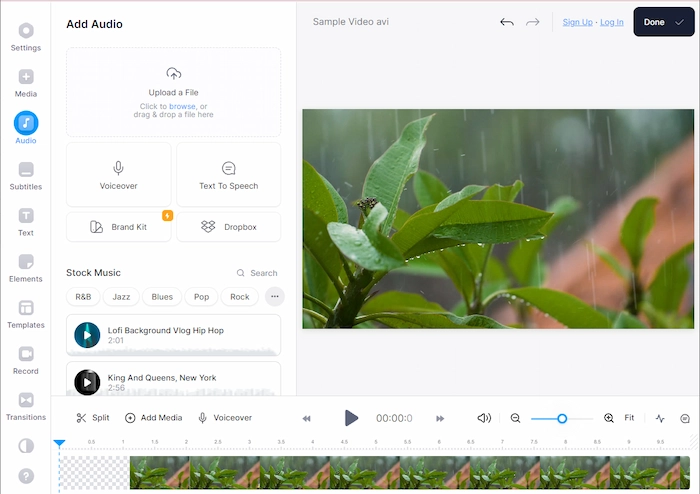
| 🌝 Pros: | 🌚 Cons: |
| Instantly rip MP3 from video.
Clear audio and remove silence in one place. Do more editing with extracted audio files. |
Expensive to use the all-featured version.
Slow to upload the video file. |
🏆 #5. Kapwing
Suitable for pros to rip audio from video Android online
Unknown updated date 👀 Rank:⭐⭐ 💦 Speed:Average 🔎 Level: Easy 💲 Price: Free or $192/yr
If you are always working with extracting audio from video or editing video, Kapwing might be your handy audio and video editing tool on Android online. It provides comprehensive and powerful video and audio editing features. Hence, it’s a piece of cake to detach audio from video as MP3. Moreover, you can clear BGM and add voice-over or sound effects before starting to extract audio. However, the tools are overlapped, which is unfriendly to enter-level users.
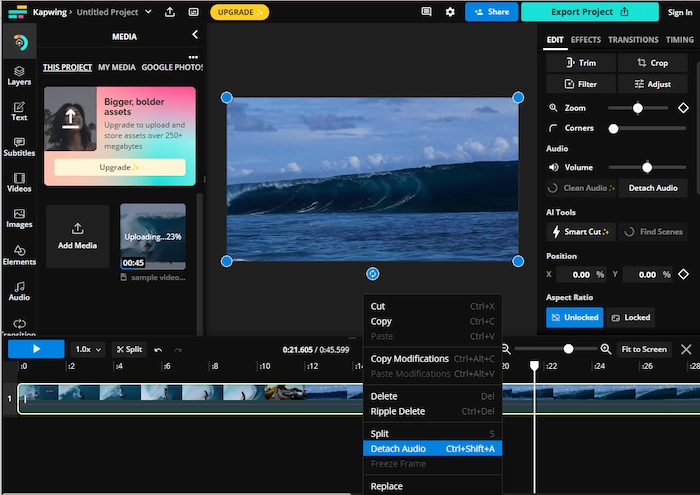
| 🌝 Pros: | 🌚 Cons: |
| Quickly separate audio from video MP4.
Add new audio or sound effects before extraction. Supply various other video editing tools. Get audio from video without downloading or registering. |
Unfriendly to novices.
The high price of $192 per year. |
✨ Bonus: How to Extract audio from Video on Android Phone?
You can pick one of the above sound extractors to make it on an Android phone. And the following part takes TransVoice app as an example. Let’s check how to do it with TransVoice step-by-step.
- Step 1. Download and launch TransVoice. Then go to Tools > Video to Audio.
- Step 2. Select the video saving fold to click the targeted video file. Then click OK to continue.
- Step 3. It will automatically separate audio from video within seconds and save the new audio file in Files.
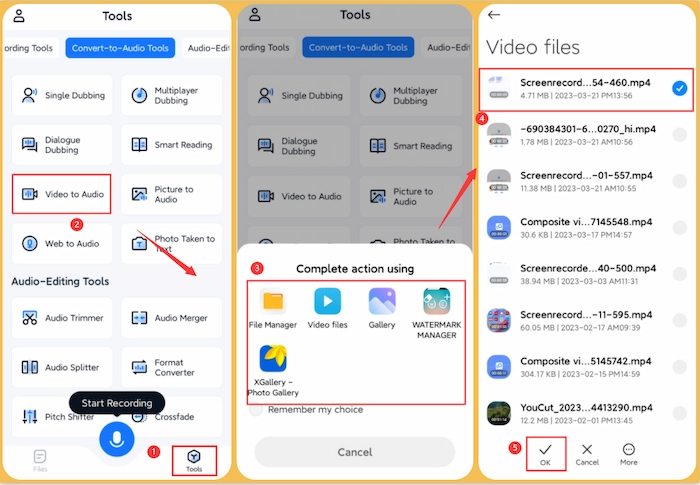
Comparisons among Apps to Extract Audio from Video Android
| 🏆 Ranking | 💲 Price | 🔎 Level | 💦 Process Speed | 🏅 Keep HQ Audio | 📌Audio Tools | |
| TransVoice | 💙💙💙💙 | Free or Cheap | Super Easy | Super Fast | ✅ | Over 10 |
| Audio Extractor | 🤍🤍🤍 | Free or Cheap | Super Easy | Fast | ✅ | 3 |
| Timbre | 💙💙💙 | Free or Cheap | Pretty Easy | Fast | ✅ | 9 |
| VEED | 🤍🤍 | Free or Expensive | Easy | Average | ✅ | 5 |
| Kapwing | 💙💙 | Free or Expensive | Easy | Average | ✅ | 4 |
FAQs
| 💬 Can you extract audio from a video? |
Of course, you can extract sound from video in most situations. And if you take advantage of a professional audio ripper like TransVoice, it can save you a lot of effort and time to take MP3 from MP4/MKV.
| 💬 How do I convert video to MP3 on Android? |
If you want to convert video to MP3 on Android, TransVoice can make it simpler.
- Firstly, open TransVoice and then navigate to Tools > Video to Audio.
- Secondly, choose the saving folder and select your wanted video.
- Thirdly, click OK. In the blink of an eye, the extracted/converted MP3 file will be saved in Files.
| 💬 How do I extract audio from a YouTube video on Android? |
If you are going to rip audio from YouTube videos on Android, you can record the YouTube video or convert it to the audio after downloading the YouTube video. If you want more methods or detailed steps, you can click how to extract audio from YouTube with 8 easy ways.
The Verdict
In brief, this post tells the best 5 apps to extract audio from video Android phones. After reading the post, you will easily rip audio from video and export it as MP3 or other formats compatible with VLC, QuickTime, etc. The most recommended Android extractor app is TransVoice for its cheap pricing, fast speed, and comprehensive audio tools. Just download it and get audio from video at your fingertips!


