WorkinTool WatermarkRemover | Know More About Watermark Insertion & Removal
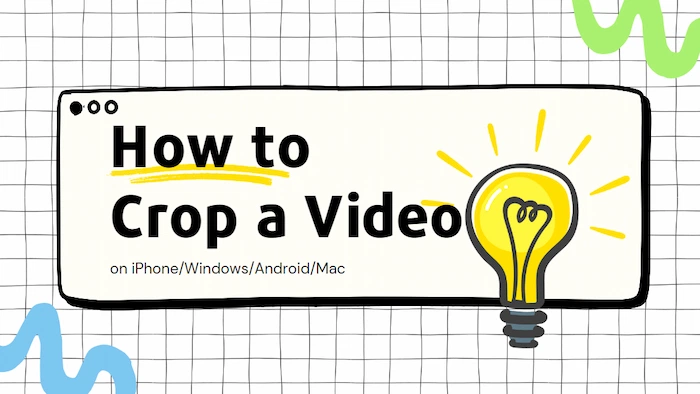
Check out this amazing list of different methods on how to crop a video on iPhone, Windows, Android, and Mac. For Windows, WorkinTool Watermark Eraser is a powerful all-in-one software with an extremely easy operating interface. No learning curve for users of all ages. The cropping function is better in this tool. You only need to move the cropping box or pick a fixed aspect ratio, then export it out. It also provides a long-term free trial. Come and try it right now.

We always need a tool to erase the watermark on videos. Sometimes it’s to restore the integrity of the video image, and sometimes it’s to replace it with a new watermark. This post lists the best video watermark remover. They are all easy to use and provide a long-term free trial. You can read it within several minutes and pick a suitable one according to your needs.

How to clip a YouTube video? You are in the right place! This article explains how to clip a part of a YouTube video on Windows, Chromebook, Android, and iPhone/iPad. You can also find answers for some frequently-asked questions. And WotkinTool Watermark Eraser stands out for its free trial and powerful video editing capabilities. Just free download it and make a YouTube clip instantly!
💙 Long-term free trial and ad-free.
💙 Only three steps to cut a YouTube clip.
💙 Output without watermarks.
💙 Keep high quality of your videos.

There are tons of Instagram video tapes that one should consider if their videos need to be resized before uploading. If not, there are chances that the video will be automatically cropped as a part and lose a certain part of the content. In order to avoid this situation, we have provided a detailed list of different aspect ratio options for different Instagram videos and the best tool to resize video on Windows and the method to do it on iPhone. Read this article to learn how to resize video for Instagram easily.

This guide elaborates on how to remove watermark from YouTube video. It includes three platforms, WorkinTool Watermark Eraser, Media.io, and iMyFone. They are all easy to use and provide a free trial.
WorkinTool Watermark Eraser is a free and powerful watermark tool for all watermark issues. With this, you can:
1️⃣ Remove text and image watermarks from a video without blur
2️⃣ Batch operate multiple watermarks simultaneously
3️⃣ Free to deal with watermarks and export HD videos
4️⃣ Process watermarks with AI removal

Add logo to image is important for those who aspire for brand recognition and promotion. You may find it clueless when it comes to this topic. Well, lucky for you. We have summarized some methods for you. In this article, you will be introduced to a useful desktop tool–WorkinTool WatermarkEraser, which is helpful to add both a text or an image logo to your picture, along with the tutorials on using it. Also, you will find other ways to add a logo to an image. Please enjoy reading.
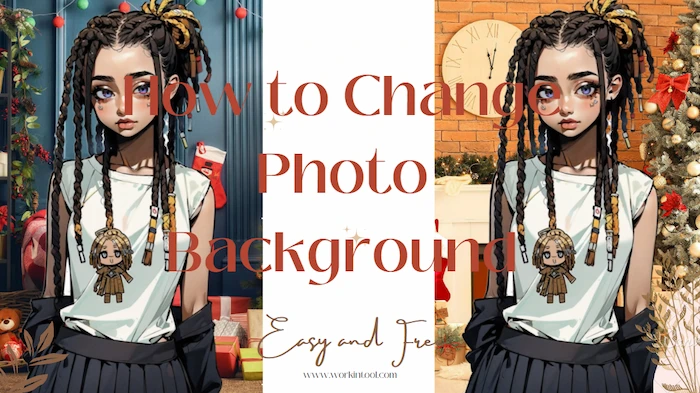
How to change photo background on iPhone, Windows, and online? This post will give the answer. Here, list three image editing tools. They all provide a long-term free trial for all users and are easy to get started. If you don’t want to cut your own image, you can try these AI intelligent background changing tools.
✅ FocoDesign – Remove background with high precision on iPhone.
✅ WorkinTool Watermark Eraser – Long-term free trial to change image background on Windows.
✅ Fotor – More free background materials for users to choose from.
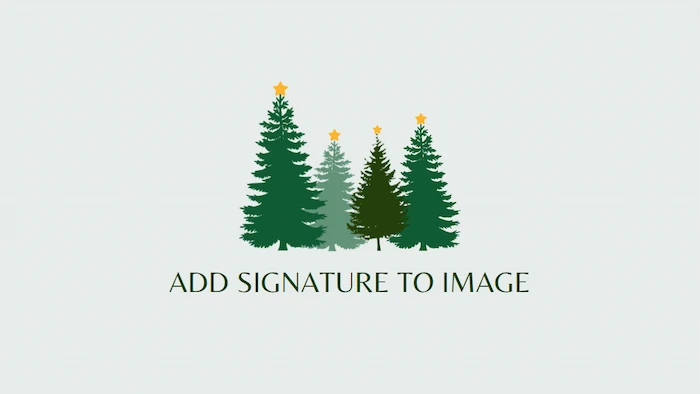
Signature is pretty important now for an image as a way to copyright it or promote your individual identification. Don’t have a clue how to add it to an image on Windows? Well. please read this article to learn an easy way to achieve this goal, using WorkinTool Watermark Eraser. You will learn how to add both text and image signature to a picture with its help. However, we also mention an approach to signature insertion in an image without a third-party tool. So please continue your reading to unveil these methods.

Do not like the background of the image, would you like to replace it with another background? Do you want to change the background color of the ID photo? You only need to have a photo background editor. WorkinTool Watermark Eraser allows you to easily remove the background and give the picture a new background. You can change the background to a solid color, or download a background you like from the material library. You can also upload your existing background images. Read this article to learn how to use WorkinTool to change the background of your photos.
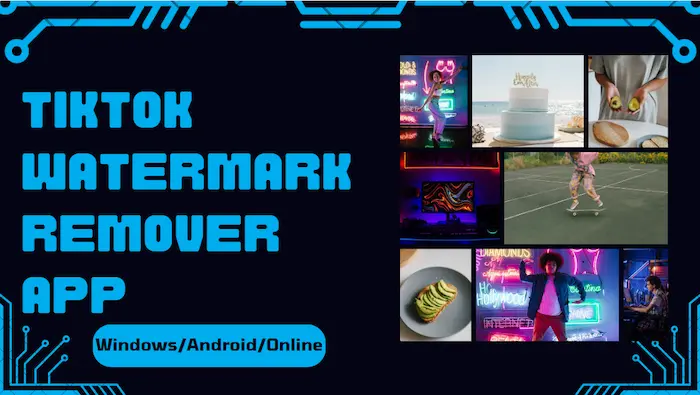
If you need an efficient tool to remove the TikTok watermark from your video, the tools here will help you a lot. There are the best TikTok watermark remover app for Android, Windows and online. They can effortlessly get rid of the TikTok watermark in high quality. No distinct blurs on the erased part. Have a free trial of it. You can also access other helpful features in it.
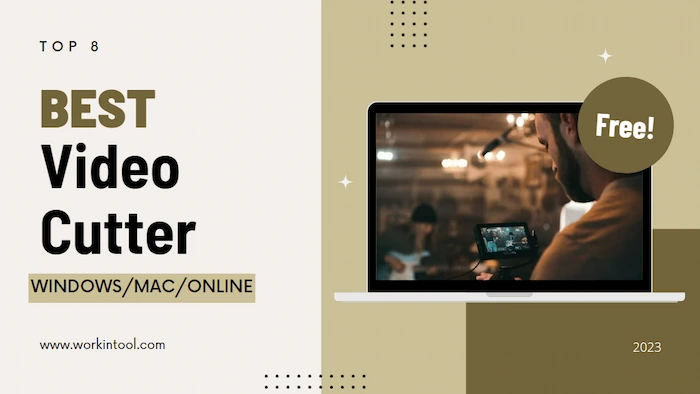
There is a lot of video trimming software on the Internet, but seldom has one that is equipped with a user-friendly interface and without any internal charging function. So, here I highly recommend this video editing software – WorkinTool Watermark Eraser. With this tool, you can easily trim the desired video without any hassle. You can drag the timeline box to cut the video, or directly set the beginning and ending time together to trim it. After everything, you may preview the result on the canvas. Download and experience it yourself right now.
💙 Long-term free trial and ad-free.
💙 Only three steps to crop photos.
💙 Output without watermarks.
💙 Keep high quality of your photos.

Adding a watermark can not only protect your own copyright, but also make them unique from others to enhance brand awareness. Once others are familiar with your watermark, they can recognize your creation whenever they see your visual works, like pictures and videos. But you may feel confused about picking an easy-to-use free watermark software. This post is going to introduce you to the three best free watermark apps. You will read the instructions on how to use each of them and a comparative study of their advantages and disadvantages summarized by us.

Want to know how to crop a picture for free? All you need is WorkinTool Watermark Eraser, a comprehensive photo cropper. It can easily crop photos to 1:1, 4:3, 16:9, 9:16, and 4:3 aspect ratios. Moreover, you can custom-crop a picture to fit your passports, profiles, ID cards, etc. Just download it and trim your photos instantly.
💙 Long-term free trial and ad-free.
💙 Only three steps to crop photos.
💙 Output without watermarks.
💙 Keep high quality of your photos.
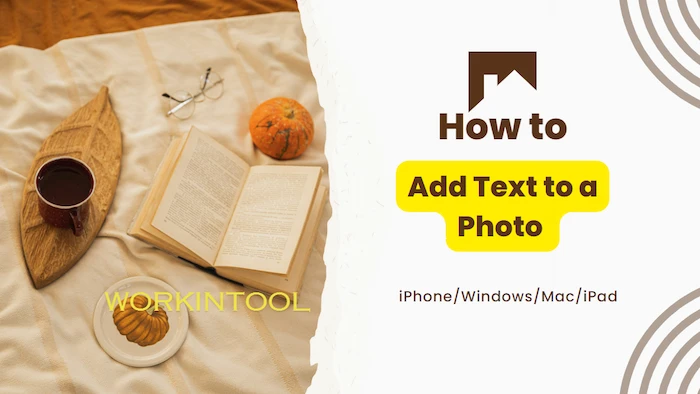
Whether you want to add cute text to your photos due to your interests or work needs, you need a tool for adding watermarks to your photos. Among the numerous watermark software on the market, we have carefully selected several useful and free to try software that are suitable for different devices such as Windows, Mac, iPhone, Android, and iPad. And you can learn how to add text to a photo in this post. You can choose the software that suits your needs.

If you download videos from the web or need to edit videos, you will be in a mess about how to remove logo from video. Logo includes TV station logo, steaming website logo, work name, advertising label, etc. Here in this post, we will show you how to remove watermarks on different platforms. All of these four tools are easy-to-use and free without ads. With just a few clicks, the annoying logo on your video will disappear. Read it and select a suitable one for you.

Whether you want to save a video without watermarks or add watermarks to your own video, you need the best video watermark software. This article lists four apps and makes comparisons among them. All of them are easy to use and provide free trials. Read about 5 minutes and find the most suitable one for you.

This article provides you with four methods to add sticker to photo, applicable to both Windows and online. You can choose the one that suits you according to your needs after reading the article. If you need to download an image editing software, we recommend using WorkinTool products. You can not only use it to crop or rotate images, but also add stickers or text. You can also use it to remove watermarks from images.

It is essential to get a suitable tool to remove watermarks. Even in daily life, study, or work, we often encounter the problem that we want to download a picture to use, but it has some marks on it. It will have a great impact on the beauty of the picture. But how to remove these watermarks and which is the best watermark remover app? Read this article to get answers.

It is easy to cover the objects in the picture, but it is difficult to remove text from image without affecting the background. Fortunately, this article will provide you with several free and easy ways to erase the text on your photos. You can find a suitable way even if you want to work on a phone or PC.

This tutorial elaborates on how to add watermark to YouTube video for 2023. You can use YouTube Studio inbuilt features to add a brand logo. You may also turn to WorkinTool Watermark Eraser to add both text and image watermarks to YouTube videos.
Read for about 3 minutes to find more details on adding watermark to YouTube video.
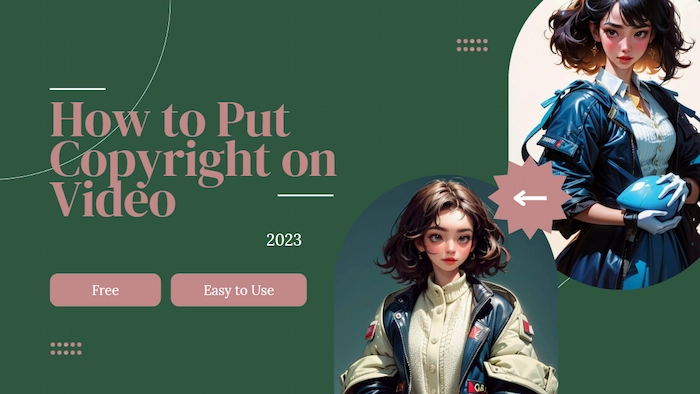
Copyrighting a video becomes increasingly essential for social media lovers in possession of strong awareness of intellectual property. However, you don’t have to seek a professional copyright service. All you need to do is to use some useful tools to add copyright protection to your videos. In this article, we introduce you to two ways to copyright a video for free, which are inserting a text watermark and an image watermark to it. Also, we present you three free tools to achieve these goals and attach the tutorials on their usage for your reference. Read it right now to learn how to put copyright on video.

If you want your work to be protected from unauthorized use, then you must add watermarks to your work. Videos or images with watermarks can not only hinder others from attempting to steal, but can also be easily recognized after being stolen. So how to create your own watermark? Come and read this article quickly!
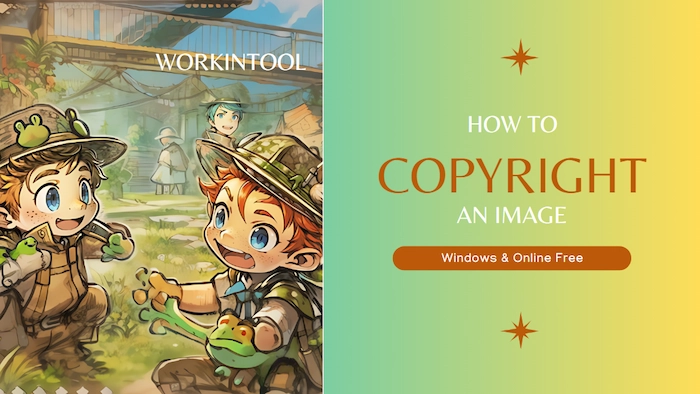
It is essential to learn how to copyright an image. A useful watermark tool enables you to copyright your images or photos with a text or logo watermark. You will read the methods of adding a logo and a signature watermark to your pictures, together with additional useful information regarding this topic. Please start your reading now.
💙 Long-term free trial and ad-free.
💙 Less than three steps to copyright photos.
💙 Output without watermarks.
💙 Keep high quality of your photos.
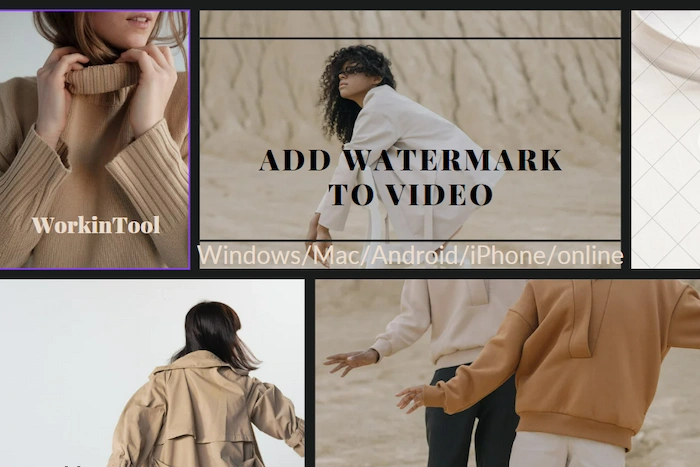
With the increasing awareness of copyright among people, more and more people know how to protect the privacy of their work. To prevent our own photos or videos from being arbitrarily reprinted or used by others, we need to label them. If you still don’t know how to watermark videos, then be sure to read this article. This article introduces how to add watermark to video on Windows/Mac/Android/iPhone and online. Choose a method that suits you.

Most of us use phone cameras every day to record our daily life. We need to know how to cut out parts of a video to remove unwanted parts of the video. Then we can get the perfect video to share on our social platforms or send to our friends. Read this post to get one of four video trimmers for different platforms.
⚽ WorkinTool Watermark Eraser — Cut videos with a long-term free trial without ads on Windows.
🥎 Video Eraser — Easily trim your video with a few steps on Android.
🏐 Photos — Edit your video from your photo album on your iPhone.
🏀 Movavi Video Editor — Complete professional video editing on your Mac.

When you want to share a picture on social platforms but don’t want to show your face, you must know how to blur a face in a picture. Try WorkinTool Watermark Eraser to mosaic your face. It is such an easy-to-use software that it only takes you several minutes to edit your picture.
💙 Long-term free trial for Windows 11/10/8/7.
💛 Blur a part of your picture without losing quality.
🧡 Takes only three steps to blur your picture.

Sometimes, you may find it necessary to trim a certain YouTube video as you see some unwanted clips inside it. Then, what should you do when you have a demand like this? Please spend a few minutes on this article that introduces you to how to trim a YouTube video on Windows. The methods recommended here prove to be practical, simple, and FREE. You can read the following topics:
🎯 How to Trim a YouTube Video Before Its Uploading–An Offline Tool (WorkinTool Watermark Eraser)
🎯 How to Trim a YouTube Video After Its Uploading–Editor in YouTube Studio
Please start reading now to learn about specific solutions.

Can I crop a video for YouTube? It is now a frequently asked question. Well, yes. A video cropper will help you resolve this issue. Please spare a few minutes to read this post on how to crop a YouTube video in Windows. The methods, involving online and offline solutions, prove to be easy, convenient and FREE. They are an offline video cropper–WorkinTool Watermark Eraser and an online video resizer–Clideo. However, it is highly recommended to try the first method since it is:
💖 Lightweight and Simple
🧡Powerful Image/Video Watermark Addition and Removal Features
💛Multiple Pre-Set Aspect Ratios
💚High-Quality Outcome Guarantee
💙Free trial
💜Green and Virus-Free
💝Secure and User-Oriented
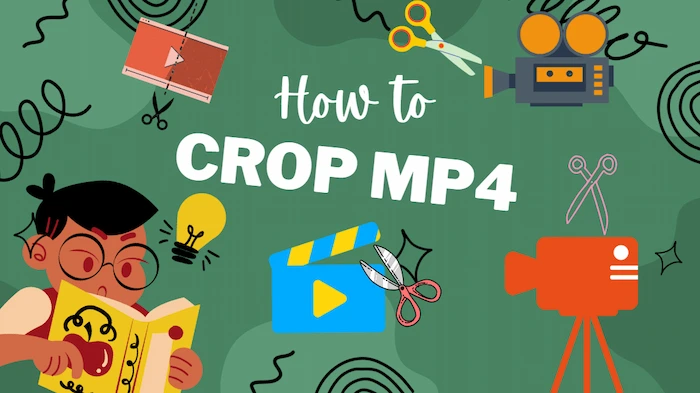
How to crop MP4/MPEG files? Luckily, trimming MP4 video files is not a tough issue if you have a handy and comprehensive MP4 cropper. WorkinTool Watermark Eraser is your top choice. With it, you can easily trim the MP4 duration for your preference within seconds. Moreover, you can resize videos, and remove/add watermarks to MP4. Just download it and crop your MP4 video files!
🏆 Long-term free trial without ads.
🏆 Support MP4, MOV, MKV video formats.
🏆 Only three steps to crop MP4 video files.
🏆 Export without watermarks.

WorkinTool Watermark Remover does not just help users remove unnecessary watermarks, it also gives them manageable ways to add text and images to pictures and videos. Of course, you can also add the logo to the video as you please. When speaking of logos, you can simply insert a pre-made logo right into your video with no fuss. Or you could combine text and images together as a whole logo to add to it. As long as to create a perfect effect for branding, customize the logo to make it a unique one only for you. All of these features are totally free to use without any limits. Read this article to learn how to add a logo to a video right now.
