WorkinTool TransVoice | Real-Time Transcription and Precise Recognition

If you intend to add a professional touch to your music track, crossfade can be a great way to do it. Fading music in and out can add a dramatic effect to your music or help to smooth out any abrupt transitions between tracks. Therefore, it is a common technique used in audio editing and learning how to do it on your phone can come in handy for a variety of scenarios. In this guide, we will focus on how to fade music in and out on different phone platforms, including Android and iOS. Whether you are an aspiring musician, a content creator or a music lover just looking to enhance your listening experience, this guide will provide you with the knowledge you need.
📌Android–WorkinTool TransVoice
📌iPhone (iOS)–iMovie
📌Android/iOS–123 Apps (Audio Cutter and Audio Joiner)
🙋🏻♀️The article shows three useful tools on Android and iOS to adjust the duration of Fade-in or Fade-out based on your needs. You will find it less challenging to answer this question after finishing it. However, we strongly recommend Android users install WorkinTool TransVoice for a simple and intuitive way to apply Fading effects and enjoy multi-functional features to solve many of your problems. It is a one-stop solution for both beginners and professionals.
🙋🏻♂️Now, please start your reading to learn about specific solutions and experience all of them by yourself.

Browsing YouTube videos, hearing your favorite song but not knowing its name? Want to set it as a ringtone but cannot find the source? You need a YouTube MP3 Cutter! Convert Comparison of video converters to audio, and cut out the parts you need through tools to easily get your own ringtones. This post introduces five audio editors for Android devices or online. Read it now to pick a suitable one according to your needs.

Transcribing YouTube videos to text is beneficial to reach a broader audience, optimize the SEO, and recreate content for social media or public blogs. It also makes the content more accessible to people who are hard of hearing and translating the content into other languages. Therefore, this post shares the following:
1. Two ways to transcribe YouTube video to text online for free
2. The best YouTube-to-text converter on Android with high accuracy
Read on to learn how to get YouTube video transcription in the shortest time!
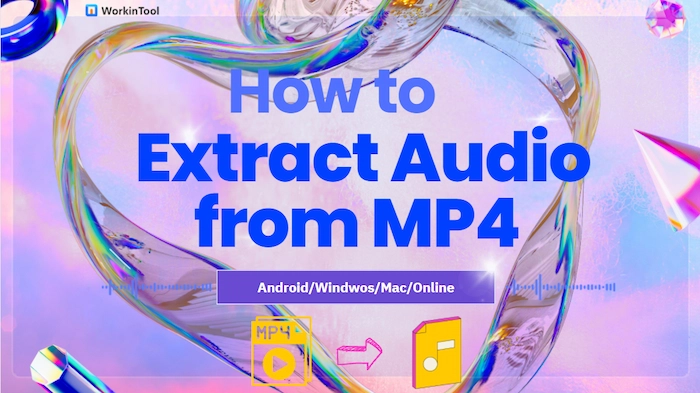
Do you want to rip the desired background music from MP4 videos? Wanna how to extract audio from MP4 free? this post covers six cross-platform solutions to strip audio from MP4 file on Android, Windows, Mac and online. Let us see them at first before careful reading.
😎 #1. TransVoice [Extract audio from MP4 with high quality on Android.]
🧐 #2. VLC Media Player [Convert MP4 to audio for free on Widnows.]
🤔 #3. FFmpeg [Use command lines to rip audio from MP4 without cost.]
🥰 #4. QuickTime Player [mac built-in tool to separate audio from video.]
🤩 #5. 123apps Audio Extractor [Free for 500 MB video MP3 extraction.]
😆 #6. Flixier [Extract MP4 audio and edit audio in one go online.]
————————– What Is Your selection? ————————–

Instagram has become one of the most prevalent and frequently-visited social media platforms globally. Following several upgrades, new features appear in this app, and the most popular ones should Reel and Story since it allows you to create short inspirational and innovative videos. In order to make your Instagram Reels or Stories more outstanding, you need some tricks. Putting music into your Reels or Stories will be useful magic to add a dash of color to them. Today, we will show you how to add music to Instagram Reels/Stories with the help of your phone, including your own music.
💡Add music directly in Instagram–Built-in feature
💡Add your own music–Android (WorkinTool TransVoice) and iOS (iMovie)
Adding music to Instagram Reels/Stories is a simple yet effective way to enhance your videos and engage your audience. By using the methods outlined in this article, you can easily add music to your Reels based on your platform and customize the sound to fit the mood and tone of your video. However, if you are an Android user, please take a closer look at WorkinTool TransVoice since it is user-friendly, easy to use and highly multi-functional to cope with plenty of issues.
🙋♂️Now, please start your reading to learn about specific solutions and experience all of them by yourself.

Voice memos can be fantastic in terms of boosting productivity, saving time and keeping track of important information. In order to make it more convenient for listening or sharing with others, it is necessary to merge multiple voice memos into a single file. Doing so will be helpful to keep them organized and produce a thorough record of your thoughts and ideas. In this article, we will provide a guide on how to merge voice memos on your phone.
📌Android–WorkinTool TransVoice
📌iOS (iPhone)–iMovie
📌Android/iOS–Media.io (Online Audio Joiner)
We hope it is now a less challenging question to answer. Please feel free to try all the aforementioned solutions according to your needs. However, if you are an Android user, WorkinTool TransVoice is definitely an awesome option since it is user-friendly, easy to use and super multi-functional to combine voice memos and other audio files.
🙋♂️Now, please start your reading to learn about specific solutions and experience all of them by yourself.

Android sound recorder apps are indispensable in our daily life to record every fleeting moment and are beneficial in reviewing lectures. Due to the importance of recording apps, this post will illustrate the best 7 Android voice recorder apps, with their pros and cons covered.
🏆 #1. TransVoice [Record sound on Android with transcription/translation.]
🏅 #2. Otter [Best Android audio recorder to record and take notes simultaneously.]
🏆 #3. Smart Voice Recorder [Record your night sleep talks while skipping silence.]
🏅 #4. Easy Voice Recorder [Make recording voice easier and faster using the blue microphone or smartwatch.]
🏆 #5. Dolby On [Record and reappear your voice with high quality in the Dolby effect.]
🏅 #6. Voice Recorder [A popular and free Android recording app without recording time limits.]
🏆 #7. Hi-Q MP3 Voice Recorder [Record and preserve sound with high fidelity and quality.]
—————- What Is Your Pick? —————-

Converting a webpage to audio on my smartphone? Is that even possible? Well, the answer is now affirmative, thanks to the constantly revolutionizing technologies. Today, we will show you how to read the web using your smartphone. All the methods prove to be simple and convenient.
📌Android–WorkinTool TransVoice
📌iOS(iPhone)–Speak Screen Feature
📌Android/iOS–Talkify (online text-to-speech converter)
With the help of the proper method, you will find it less challenging to make a web page read to you. So, please try all the aforementioned solutions based on your needs. However, if you are an Android user, it is strongly advisable to use WorkinTool TransVoice since it is user-friendly, easy to use and highly multi-functional to solve many of your problems. Now, please start your reading and experience all ofthem by yourself.

With the speech to text app’s prevailing, more and more people make full use of it to record meeting notes, quickly type a message, write for a book, communicate with foreigners, etc. However, selecting the most suitable one among billions of dictation apps is time-wasting. And this post will tell you the top 8 best speech to text app for iPhone and Android.
🥰 #1. TransVoice [Android] – Your all-in-one solution for audio transcription and editing.🔥
😉 #2. Dragon Anywhere [Android/iPhone] – A professional and accurate dictation app to help you easily convert audio to text.
🤩 #3. Otter [Android/iPhone] – AI speech to text assistant to summarize and take notes of your meetings.
🤗 #4. Notta [Android/iPhone] – Specialized in voice to text transcription.
🧐 #5. Transcribe [iPhone] – Suitable for people who want various languages supported.
😍 #6. Voice Notes [Android] – Transcribe speech to text and set it as a reminder in one go.
😆 #7. Apple Dictation [iPhone] – A built-in dictation tool to meet your daily/basic requirements.
😎 #8. Dictation [iPhone] – Provide three text zones to transcribe three languages simultaneously.

Podcasts have become a popular form of audio entertainment and education, providing a platform for people to share their ideas, stories and expertise with a global audience. Hence, some podcasts are so enlightening or meaningful that they can be kept for future reference. As most users prefer to enjoy podcasts on their smartphones or tablets, we will inform you of something about podcast transcript generator and offer three tools to help you transcribe a podcast on different phone platforms effortlessly.
📱Android–WorkinTool TransVoice
📱iOS (iPhone)–Transkriptor
📱Android/iOS–VEED.IO
Transcribing a podcast can be pretty beneficial and we sincerely hope you can pinpoint an ideal solution after finishing this article. However, suppose you are using an Android phone. In that case, it is advisable to try WorkinTool TransVoice since it is user-friendly, easy to use and super multi-functional to solve many problems. Now, please start your reading to learn about specific solutions and experience all of them by yourself.
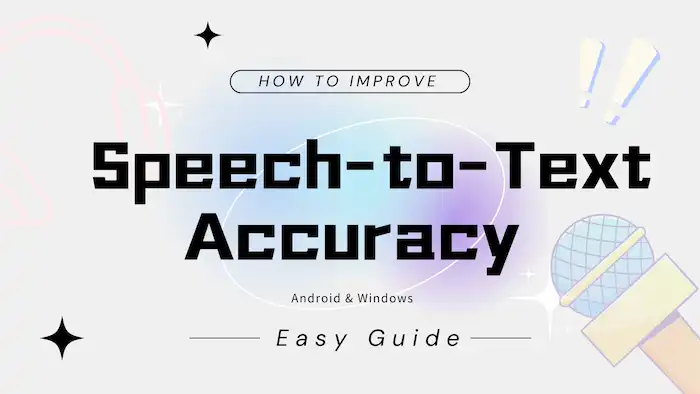
Confused about errors and mistakes in a transcribed text? Wondering how to improve voice-to-text on Android and Windows? You are on the right page! This post analyzes why speech-to-text software is not always accurate and provides you with reliable and easy-to-use software. Read on, and you will get the following:
1. Factors that affect speech recognition accuracy
2. An reliable and multifunctional transcribing app for Android
3. A transcribing and video-editing tool for Windows
4. Practical suggestions for boosting speech-to-text accuracy
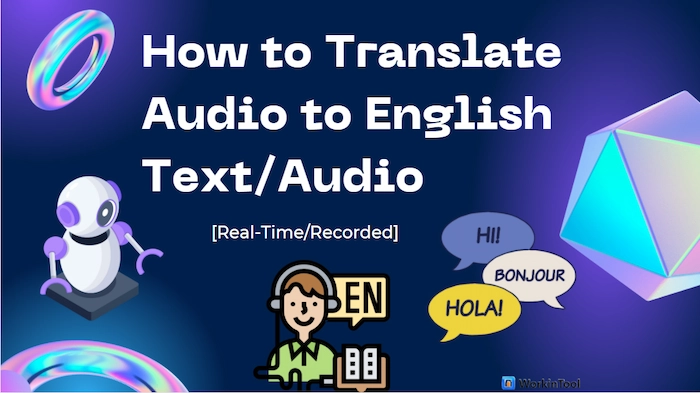
In this international age, transcribing audio to English text or other languages can help us break the language barrier and save more precious time for other issues. Hence, this post explains how to translate audio to English text/audio/subtitle with three different audio translators, from Google Translate to Android/online tools. And the method of interpreting the recorded audio and a live lecture is also included in this post. You can select the one you need, and translate it accurately and fast!
🤩 Google Translate [Cross-platform audio translator to translate a real-time conversation and lecture accurately.]
😎 TransVoice [Handy voice translator, recorder and editor for Android to translate audio files and live conversation fast.]
😍 VEED.IO [Online audio translator to translate audio to Enligsh subtitles or other 100+ languages without downloading software.]
—————— What Is Your Pick? ——————

Audio reversal is often used in music production to create unique and experimental sounds. However, with the prevalence of social media, it can be used in short videos or films for dramatic effect. Reversing audio can be less challenging and all you ever need is your smartphone. Today, we will show you how to reverse audio on Android and iOS (iPhone).
🎯Android–WorkinTool TransVoice
🎯iOS–Reverse Audio
🎯Android/iOS–123 Apps (Online Tool)
You are welcome to try all the aforementioned solutions based on your different requests. However, if you are an Android user, please pay particular attention to WorkinTool TransVoice since it is user-friendly, easy to use and super multi-functional to solve your several problems. Now, please start your reading to learn about specific methods and experience all of them by yourself.

With TikTok prevalent, it’s necessary to know how to add voiceover to TikTok Videos. Knowing that lets you make your TikTok videos more professional and attractive, allowing more fans to like your video creations. And this post outlines 6 ways to add your own sound to TikTok 2022/2023 on different platforms and devices, from mobile phones to Windows PC and from TikTok to third-party apps/software.
😆 Part 1. How to Do a Voiceover on TikTok While Recording >>
🧐 Part 2. How to Add a Voiceover to TikTok Videos after Recording >>
– Using TikTok Built-in Tool
– [Bonus] Add Robot Voice to TikTok
– Using Android TransVoice
– Exerting iPhone iMovie
– Using PC WorkinTool Video Editor

Background noise can be annoying when you intend to enjoy your music/podcast or listen to your Zoom/lecture recording, as it is distracting and makes it difficult to hear the intended content. Reducing background noise in audio serves as an effective way to clean audio and improve its quality, making it easier to understand. Nowadays, people are inclined to use their smartphones to record audio or appreciate music. Therefore, today, we will present a blog post on how to reduce background noise in audio on Android and iOS. Please spare a few minutes to learn about specific solutions.
📌Android–WorkinTool TransVoice
📌iOS (iPhone)–Voice Memos
📌Android/iOS–Media.io (online tool)
Please feel free to try all the aforementioned solutions based on your own needs. However, if you are an Android user, please pay particular attention to WorkinTool TransVoice since it is user-friendly, easy to use and super multi-functional. Now, please start your reading to learn about specific methods and experience all of them by yourself.

Most people need translation software in their daily lives or work, and good voice translation software can achieve twice the result with half the effort. This article mentions six of the best voice translation software available for Android and iPhone devices. TransVoice is a rare real-time voice translator for Android users. Its excellent performance quickly solves the language barrier of Android users.
🥇 60 seconds free trial without ads.
🥈 Accuracy approaching 100%.
🥉 Support over 60 languages.
🏅 Super easy to use.
🏅 No registration is required.
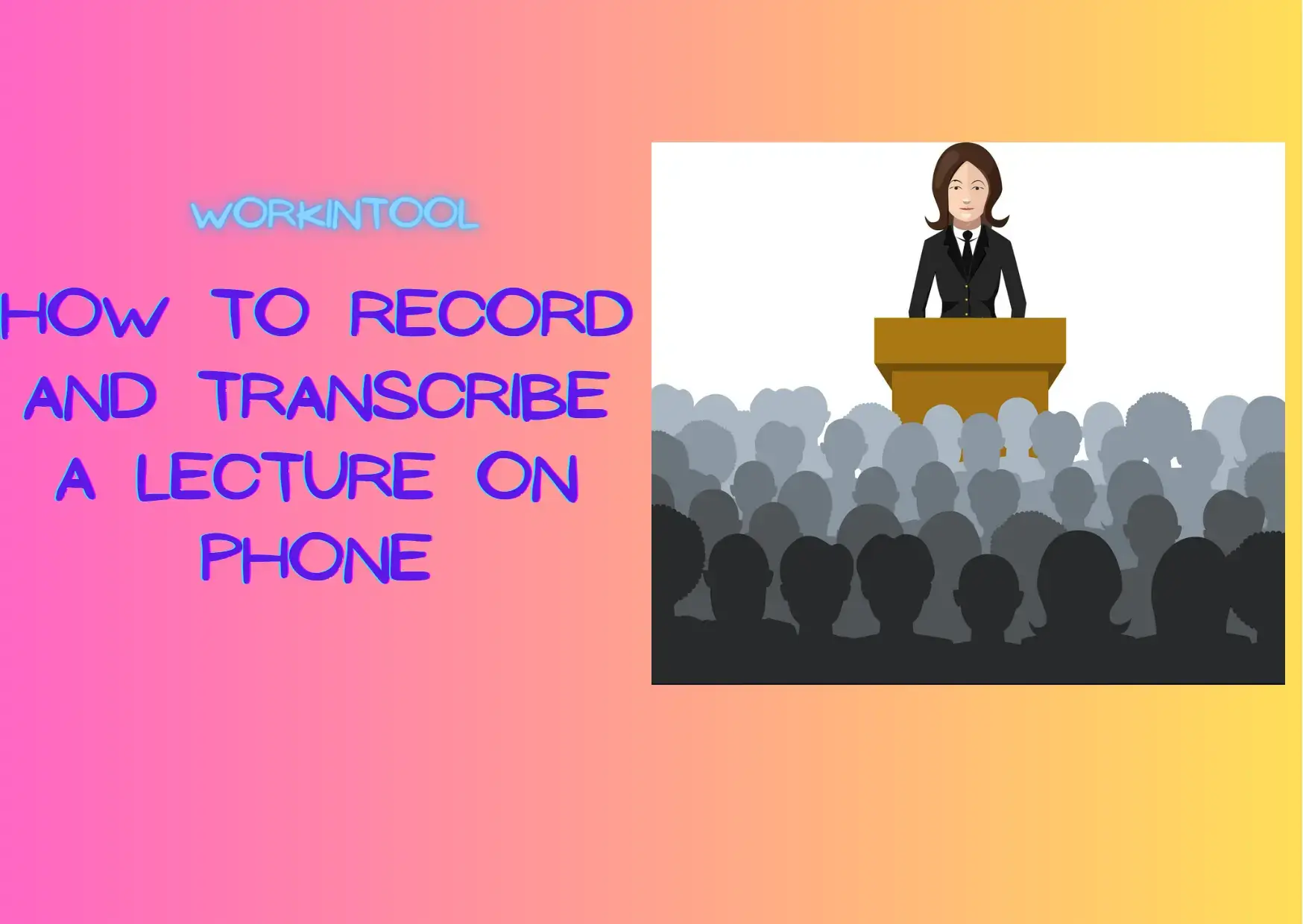
Recording and transcribing a lecture can be quite beneficial. If you are an instructor or professor, doing so will help you quickly capture the text content for your courseware. If you are a student, lecture transcripts can serve as supplementary material for you to review and summarize your lessons or keep them as literature for future reference.
However, it is quite troublesome as I should prepare multiple tools like an audio recorder and a text-to-speech converter. Are there any easier ways to realize this goal? The answer is affirmative. Today, we will show you how to record and transcribe a lecture. All you need to prepare is a smartphone.
🎯Android–WorkinTool TransVoice
🎯Online–Voice Dictation and VEED.IO
You are welcome to try all the methods according to your needs. However, if you are an Android user, please pay particular attention to WorkinTool TransVoice since it is user-friendly, easy to use and super multi-functional to deal with most audio-to-text problems and more.
Now, please start your reading and experience the methods by yourself.

Changing stereo audio to mono files can be a helpful technique in a variety of circumstances, such as ensuring compatibility, simplifying the editing process, and reducing file size. If you want to convert stereo to mono, you are on the right page! This post shows:
1. What are stereo and mono audio files?
2. Why convert stereo to mono?
3. How to convert stereo to mono on Android – All-in-one app 🔥
4. Change stereo to mono online – Easy and quick
Read on to find what you need!

Recording audio on Samsung is a great way to capture every critical moment in the lecture, meetings, and conference. And this post explains how to record audio on Samsung S21/20/22 with three Android audio recorders.
✨ #1. Samsung Voice Recorder (Bulit-in free audio recording tool)
✨ #2. TransVoice (Versatile but easy-to-use audio recorder and editor)
✨ #3. Notta (Qualified voice recorder to keep high-quality audio)

When you travel to a foreign country or attend an online business meeting with international staff, one of the headaches must be the language barrier. Are you still bringing a phrase book on the targeted language of your destination with you or using a digital translation bar as a real-time translator? Why bother to do all these cumbersome things when you can solve these problems with just your phone? Today, we will present a blog post on how to do voice translation with AI Voice in real time on Android/iPhone.
📌Android–WorkinTool TransVoice
📌iPhone–Translation app
📌Online–Google Translate
Please feel free to try all the approaches mentioned here based on your needs or phone system.
However, if you use an Android phone, please pay particular attention to WorkinTool TransVoice since it is lightweight, user-friendly, easy to use and extremely multi-functional. Now, please start your reading to learn about specific solutions and experience all of them by yourself.

With the prevailing of short videos, TikTok has become one of the most popular social media apps to share our happy moments. And it is extremely fashionable and cool to turn the trending or favorite TikTok sound into your ringtone or alarm sound on your phone. However, it is challenging to make it for novices. No worries because this post has explained how to make a TikTok sound your ringtone/alarm on Android/iPhone with step-by-step guides and pictures.
🕓 Make a TikTok sound your ringtone with TransVoice on Android
🕤 Make a TikTok sound your alarm with GarageB and Kapwing on iPhone.
——————- Customize Your Ringtone/Alarm on Phone after 4-Min Reading ——————-

Text-to-speech conversion has now become quite an essential skill in modern society dominated by social media and digital devices. If you are still unsure of how to convert text to speech, whether on your phone (Android/iPhone) or your PC (Windows/Mac), please spare a few minutes for this article on specific solutions in 2023. All of them prove to be convenient and practical.
🎯Phone: Android–WorkinTool TransVoice, iOS–Voicemaker (Online App)
🎯PC: Windows–WorkinTool VidClipper, Mac–An Inbuilt Feature (Speech)
We sincerely hope that you will pinpoint an ideal solution based on your needs and find this question less tricky to answer. However, if you prefer to do it with your Android phone, you can turn to WorkinTool TransVoice for help, as it is simple, practical and powerful. If you need to realize this goal with your Windows PC, you can pay particular attention to WorkinTool VidClipper since it is user-friendly, easy to use and multi-functional.
Now, please start your reading to learn about specific solutions and experience all of them by yourself.

Adding song to YouTube videos can make your channel more attractive and exciting. However, it’s not easy to put music on youtube videos. Luckily, this post has summarised three workable ways to solve the question – how to add music to YouTube video on PC and Mobile.
😍 YouTube Video Editor (YouTube bulit-in video editing tool)
🤩 TransVoice (A lightweight but robust Android app)
😆 iMovie (iOS default video editing app)
————————— Enjoy Your 2-Min Reading —————————

Want to make mono audio more dynamic and engaging? You are on the right page. This post compares mono audio with stereo audio and shares two physical solutions to convert mono to stereo. You can do it either on Android or online by following the step-by-step instructions in this post. Now read on to pick one mono-to-stereo audio converter to create a more dynamic, engaging, and immersive listening experience!
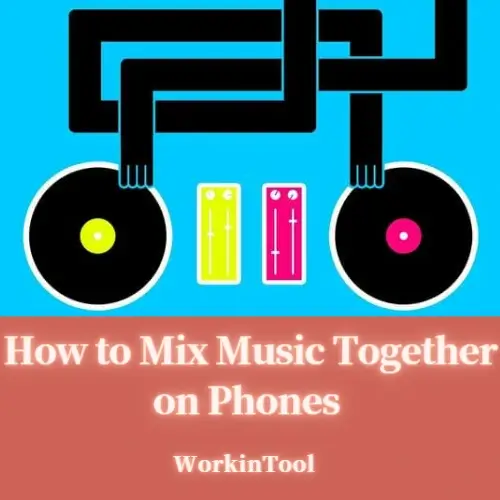
Do you know you can mix music and create your own song with your phone? If you want to learn how to mix music together easily and quickly with a phone, please spare a few minutes for this article on music mixing for non-professionals and you will master simple tricks to realize this goal instantly.
🎯Android–WorkinTool TransVoice
🎯iPhone–djay
🎯Online–YouDJ
Please feel free to try all the methods mentioned above until an ideal one is pinpointed. However, if you are an Android user, you can take a closer look at WorkinTool TransVoice since it is user-friendly, easy for even beginners and multi-functional with various powerful features. Now, please start your reading to learn about specific solutions and experience them by yourself.

Recording voice while listening to or playing music is not always successful on Android. Once you press the Record button, your music will usually be paused or excluded from the voice recording. You can only record the voice of your own instead of with the internal background music together. Of course, the screen recording feature allows you to record internal and external sounds together. But you need to convert the video to audio format after recording. If you feel it is troublesome, this post shares how to record voice while playing music or with background music on Android in three solutions via a professional voice recorder app. It supports:
1. Recording while playing music, recording with prompts, video-to-audio conversion, and more.
2. Transcribing audio, video, and picture to text.
3. One-click sharing in multiple formats.
4. Editing voice recordings with practical tools.

Want to put music over video on Android and iPhone? This post will illustrate how to add music to a video on Android and iPhone with the 6 best video and audio editor apps. They are
#1. TransVoice – A Lightweight App to Add Music to Video Android 🔥
#2. iMovie – Free App to Add Music to Video iPhone
#3. InVideo(Filmr) – Versatile App to Make Videos with Music on Phone
#4. Viva Video – Multi-Platform App to Put Music over Video
#5. InShot – A Simple App to Put Music over Video on Phone
#6. KineMaster – A Professional Android App to Make Video with BGM

If you need an easy way to turn AMR files into text, you should check out TransVoice app. This amazing app provides exceptional transcription services that will help you finish the task effectively. With its automatic transcription and user-friendly editing tools, transcribing your audio files becomes easy. Moreover, the app allows you to export the transcription in various common formats. Try TransVoice today and see how it suits your needs!
😎 30+ different features available
😆 Support multiple languages and dialects
😍 Various audio and video editing functions
😘 Provide instant translation and export
🥰 Intelligent recognition and transcription

Looking for an easy way to convert voice recording to text? Then, you should definitely try out TransVoice app. This amazing application offers remarkable transcription services that will help you complete the task efficiently. With its automatic transcription and user-friendly editing devices, transcribing your audio files becomes a breeze. In addition to this, the app permits you to export the transcription in multiple common formats. Experiment with TransVoice today and witness how it meets your requirements!
😎 30+ different features available
😆 Support multiple languages and dialects
😍 Various audio and video editing functions
😘 Provide instant translation and export
🥰 Intelligent recognition and transcription

This post provides practical methods to convert a video file to an audio file on Android. After reading, you can easily convert video songs to audio in a few steps. You can extract audio from video with or without apps as desired. We also answered some questions about video-to-audio conversion, like YouTube video conversion, ways to change a video into audio on iPhone, and solutions to convert video into MP3 on Android, Windows, Mac, and iPhone, etc. Read on to learn more!
