3 Best YouTube MP3 Downloaders for PC in 2023
Downloading YouTube videos to MP3 seems impossible. However, there are some YouTube Downloaders that could help you get MP3 from YouTube. This article will show you the 3 best YouTube MP3 downloaders. They are WorkinTool YouTube Downloader, Snap Downloader, and Viddly YouTube Downloader. In this article, the merits and demerits of each of them are included. Besides, you can grasp how to download YouTube videos to MP3. Now please start your reading.
YouTube is one of the most popular video websites. So millions of people upload and watch videos on YouTube. Videos from music, sports, movie, TV clips, learning, games, and cooking are available on YouTube. If you are about to read this article, you may want to listen to music from YouTube offline. Therefore, you need a YouTube MP3 downloader to download YouTube videos into MP3.
This article will show you the 3 best YouTube video downloaders that can assist you in downloading videos into MP3. They are WorkinTool YouTube Downloader, Snap Downloader, and Viddly YouTube Downloader. After reading it, you will be informed of the pros and cons of each software. More than that, you can get detailed guides to download YouTube MP3 with them.
Now please start your journey.
3 Best YouTube MP3 Downloader
1. WorkinTool YouTube Downloader
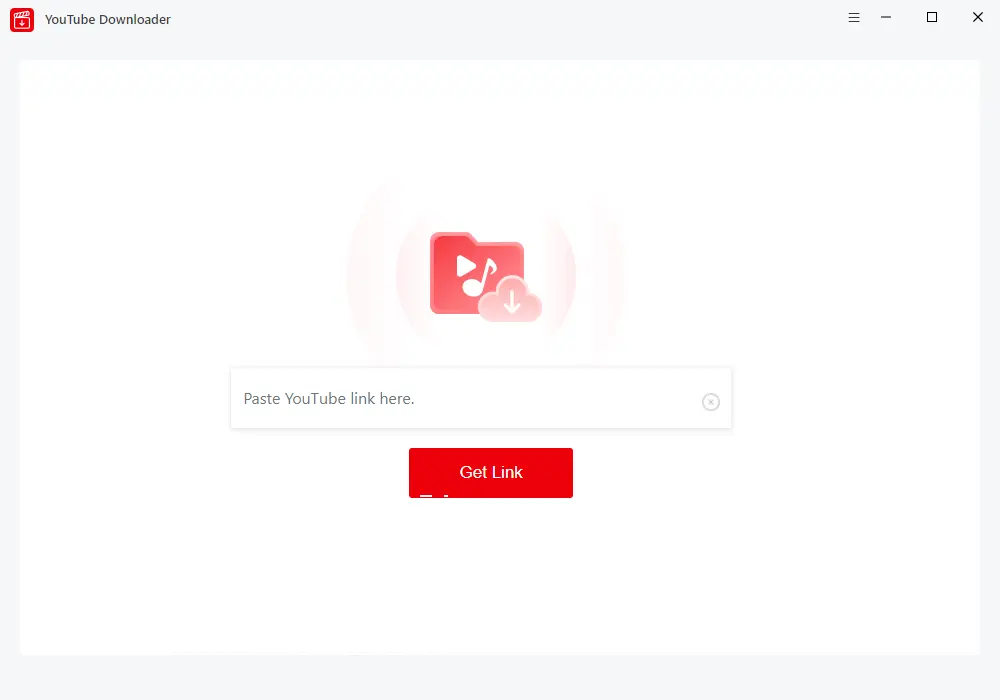
WorkinTool YouTube Downloader is designed to download YouTube videos. It is a terrific video and audio downloader because it helps users get both videos and audio from YouTube for free. With this tool, you can download YouTube videos without losing quality.
Furthermore, it won’t cost you much time because the downloading speed is fast. And the time of analyzing YouTube links is short. Apart from MP3 and MP4, you can download videos in the form of WAV. What’s more, it is compatible with Windows 11, 10, 8 and 7. If you use a Windows OS, WorkinTool YouTube Downloader can be the most useful video downloader for you.
Please look at the chart below to get some specific information.
| 💖Pros | 💔Cons | 💘Supported OS |
|
|
|
📌A Guide to Download YouTube Videos to MP3 with WorkinTool YouTube Downloader.
1️⃣ Launch WorkinTool YouTube Downloader, enter Youtube, then copy the link of the video that you want to download.
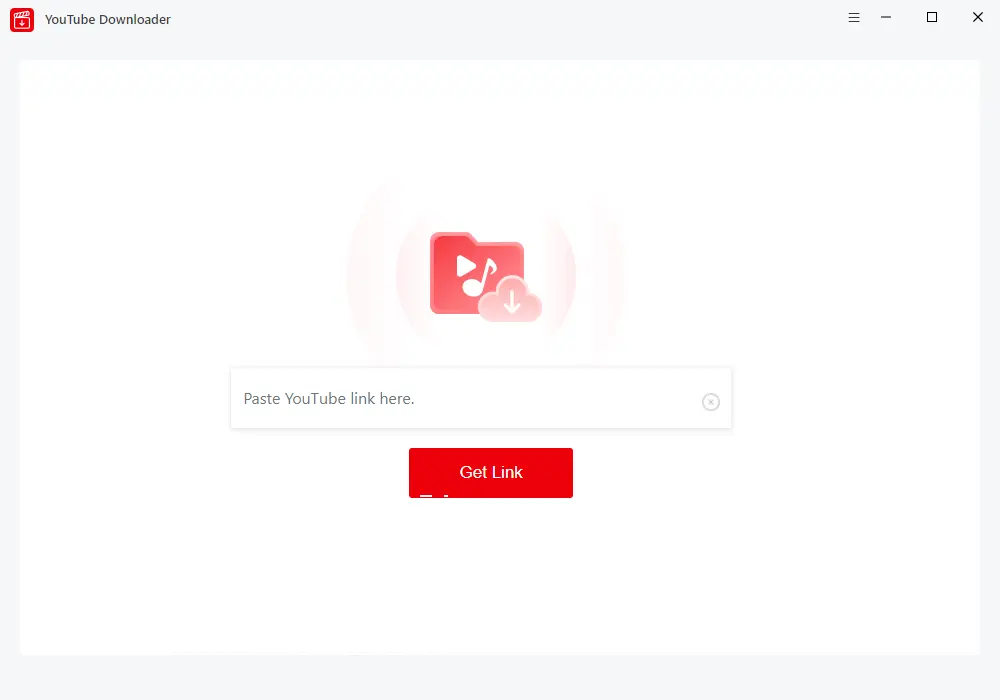
2️⃣ Return to WorkinTool YouTube Downloader, then it will automatically detect the link you have copied.
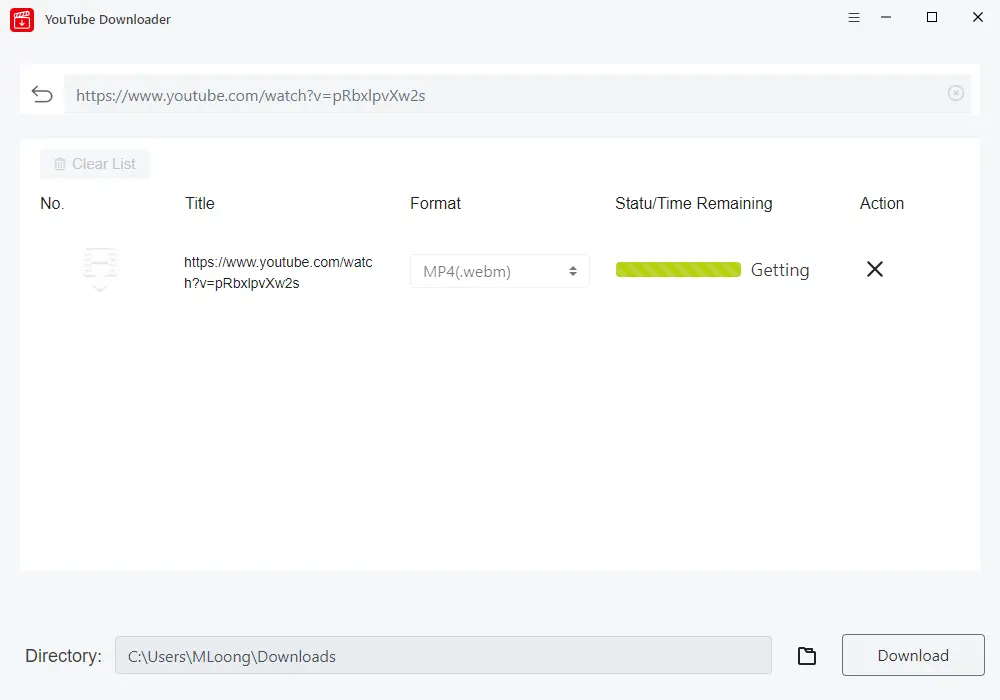
3️⃣ Click the red button-Download, then it starts downloading.
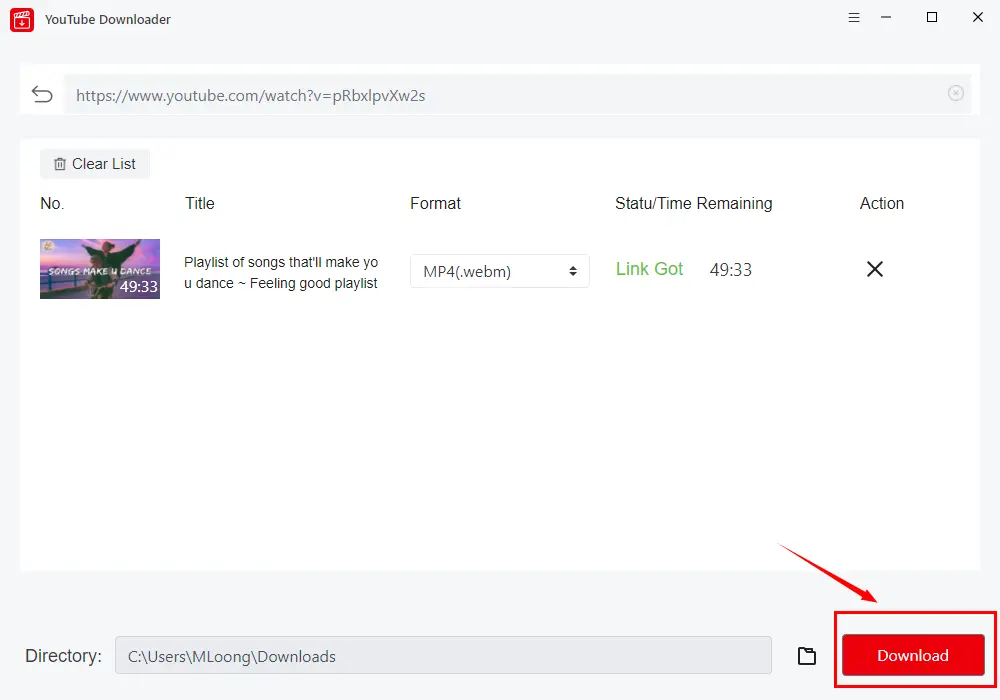
💡Notes:
You can click the folder icon to view the video you have downloaded.
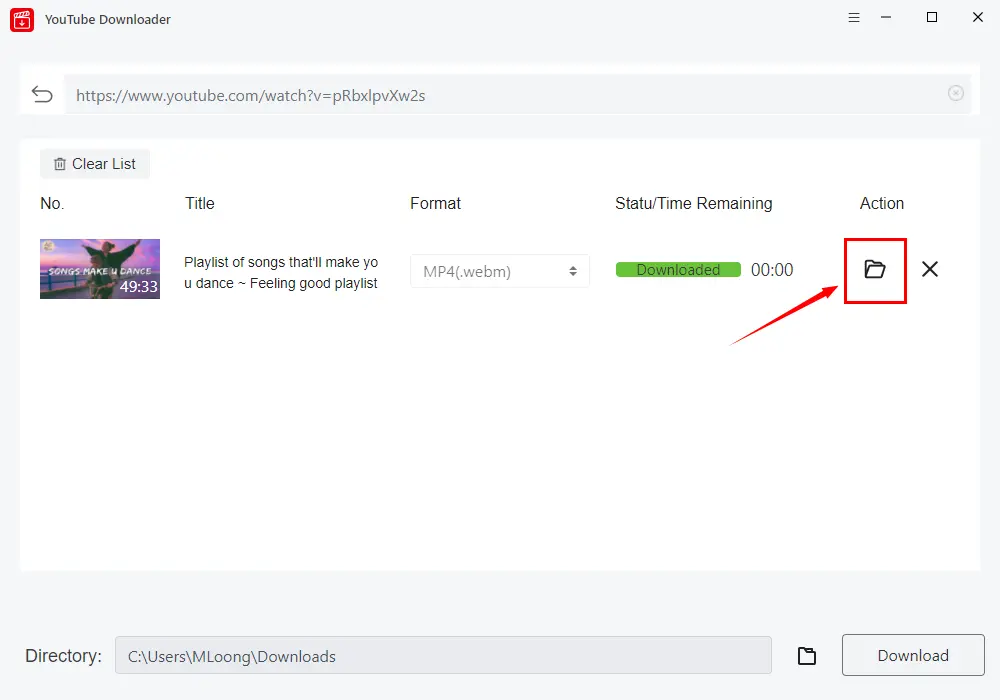
Before downloading, you can change the directory.
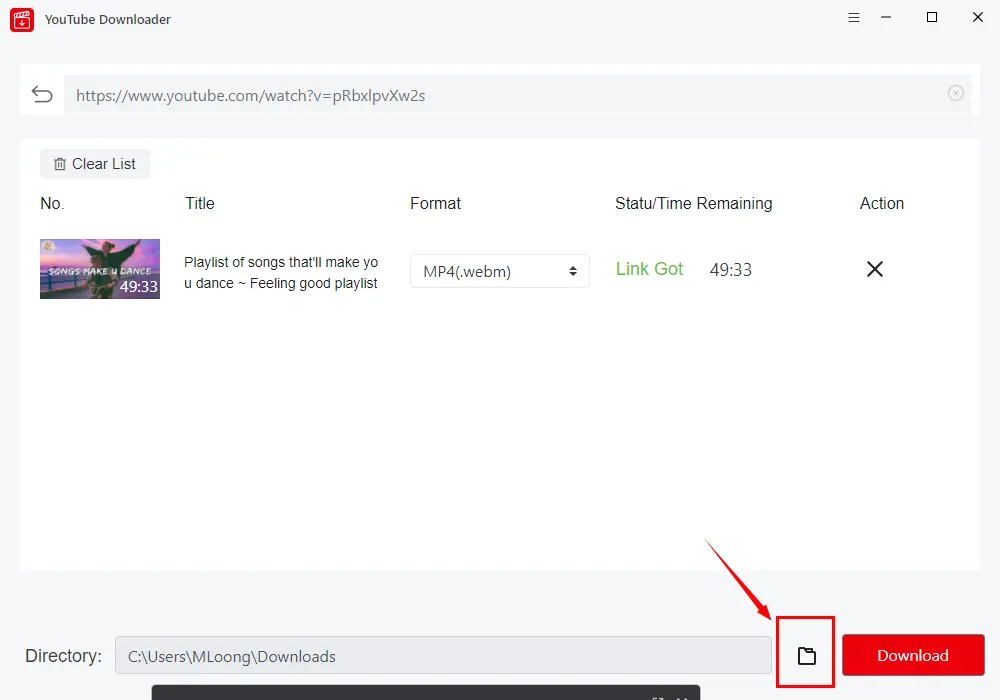
📝Tip: If you want to download YouTube videos in the MP4 format, you can read here to get 2 free ways to download YouTube videos for PC.
2. Snap Downloader
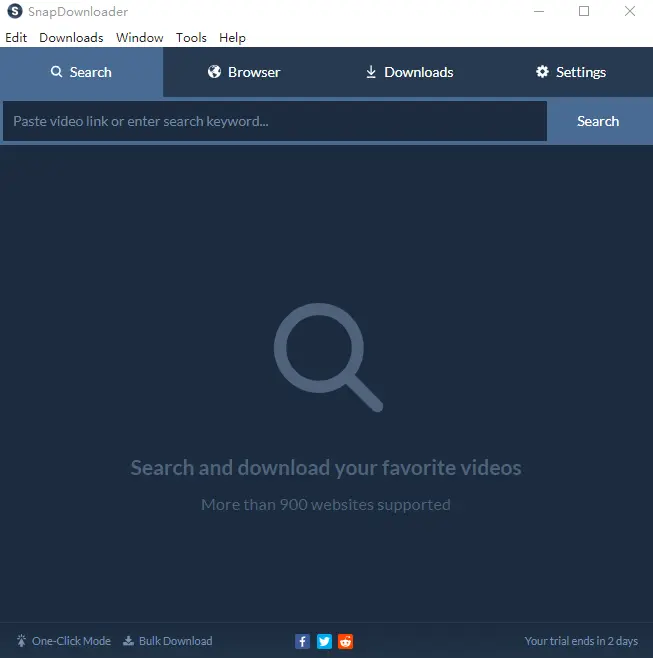
Snap Downloader is a piece of software that allows you to download videos from more than 1100 websites like YouTube, Facebook, and Twitter. Besides, you can download videos up to 8k resolution. Moreover, with this software, you can download YouTube channels and playlists.
However, if you want to download videos to audio, there is only one quality to choose from. And the downloading speed is slow.
Please look at the chart below to get some specific information.
| 💖Pros | 💔Cons | 💘Supported OS |
|
|
|
📌A Guide to Download YouTube Videos to MP3 by Snap Downloader
1️⃣ Launch Snap Downloader, paste the link of the video you want to download, then click Search.
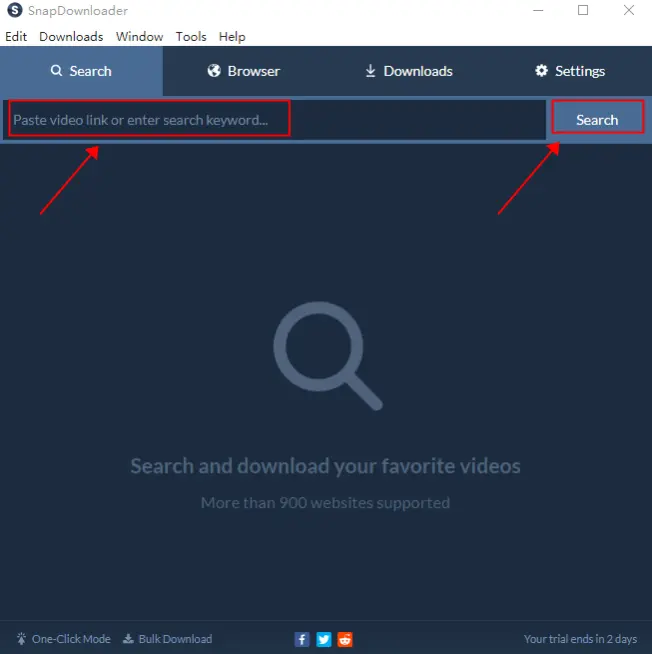
2️⃣ When the link is detected successfully, click the white button below Output Format, then change it to audio and MP3.
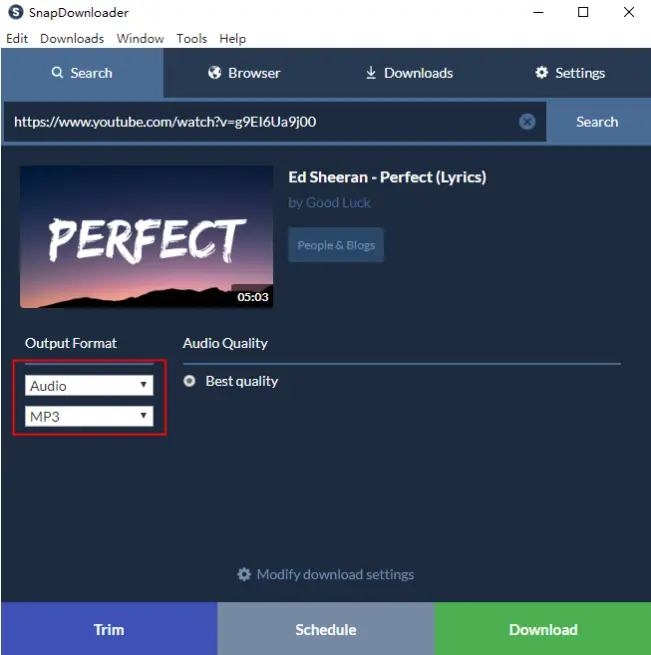
3️⃣ Click the green button Download, then it starts downloading.
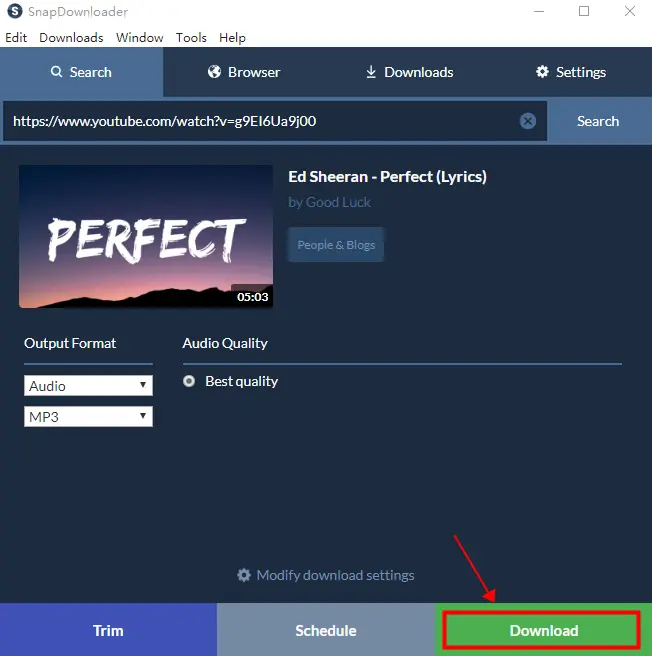
3. Viddly YouTube Downloader
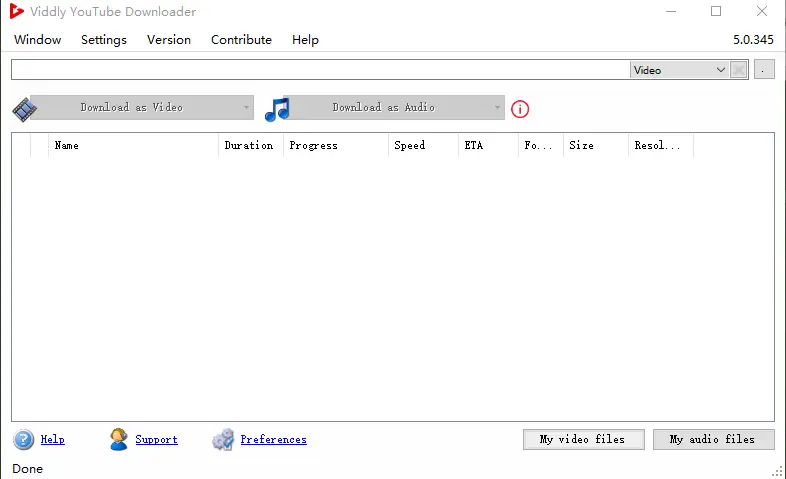
Viddly YouTube Downloader is a YouTube downloader app. You can download videos from more than one thousand websites. Besides, you are allowed to save YouTube playlists. More importantly, you can choose to download MP3 at 320kpbs, 192kbps, or 128kbps. Moreover, the downloaded audios are saved in the folder of your computer, so you can listen to them offline.
However, if you want to download MP3 at 320kpbs or 192kpbs, you have to pay for it.
Please look at the chart below to get some specific information.
| 💖Pros | 💔Cons | 💘Supported OS |
|
|
|
📌A Guide to Download YouTube Videos to MP3 by Viddly YouTube Downloader
1️⃣ Launch Viddly YouTube Downloader and then paste the link of the video you want to download.
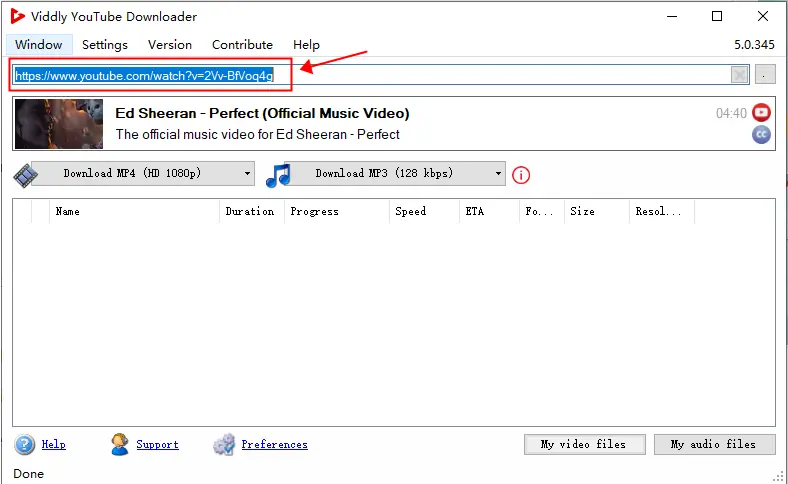
2️⃣ Open the grey menu Download MP3, then choose the output quality and format.
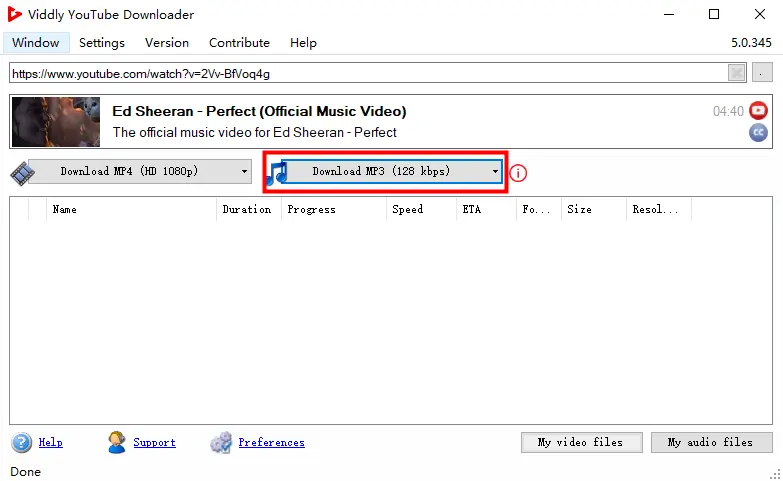
3️⃣ Click the grey button, then it starts downloading.
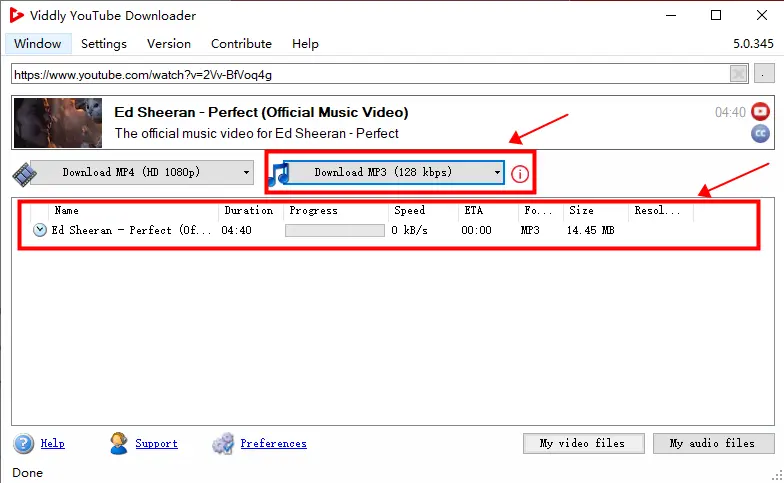
Sum Up
It seems difficult to download YouTube videos to MP3 without tools, but YouTube MP3 Downloaders make it a piece of cake. This article has introduced 3 professional video downloaders, which are WorkinTool YouTube Downloader, Snap Downloader, and Viddly YouTube Downloader. Though named videos downloaders, they are able to change the original video into audio formats. Furthermore, their features vary in some aspects. On the whole, I sincerely recommend WorkinTool YouTube Downloader. Please have it a try.
After that, please send your feedback to us when you extract mp3 from youtube videos.

