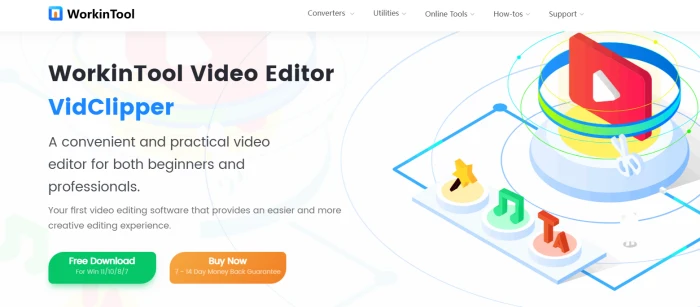From Newbie to Pro: How to Add Text Over Video
In today’s visually – driven era, video is a crucial medium for conveying information. 🤔However, visuals and sound alone often fail to precisely convey the intended message. Adding text to videos effectively bridges this gap, enhancing content penetration and reaching a broader audience, thereby infusing vitality into the work. 💡If this piques your interest, read on❕
From Newbie to Pro: How to Add Text Over Video
The integration of video and text is a complementary expression of audiovisual language and textual symbols. Dynamic visuals evoke emotions and depict scenes, while static text supplements information and organizes logic, jointly constructing a complete content framework. 💪Whether for product demonstrations, educational materials, or commercial promotions, mastering the skill of adding text to videos is crucial. This article will offer a multi – dimensional exploration of how to add text over video, aiding in the creation of more competitive video content.

💡 The Utility of Text in Videos
🟡 Enhancing Understanding and Overcoming Barriers
| Incorporating text into videos significantly boosts content comprehension. For hearing – impaired viewers, text serves as an accessibility aid, ensuring accurate information reception. Even in silent environments, viewers can quickly grasp key points through text, broadening the video’s reach and enabling diverse groups to access information seamlessly. |
🟡 Emphasizing Information and Focusing Attention
| Text possesses the ability to emphasize and focus information. When video visuals are rich and fast – paced, crucial information may be overlooked. Timely textual cues guide viewer attention, highlighting key concepts, names, or data, deepening memory retention, and simplifying complex content for easier digestion, thereby enhancing information transmission efficiency. |
🟡 Aiding Narration and Enhancing Immersion
| Text is a vital supplement to video narration, providing background introductions, dialogue subtitles, scene cues, or inner monologues, thereby making the plot more coherent and complete. The combination of text and visuals constructs a three – dimensional narrative space, enhancing viewer immersion and making stories more profound and engaging. |
🟡 Stimulating Interaction and Deepening Connection
| Properly designed text can effectively stimulate viewer interaction, such as posing questions, prompting reflection, or issuing action commands. Guided by text, viewers transition from passive reception to active participation, forming a deeper connection with the video content and elevating its overall value and impact. |
🟡 Uncovering Information and Expanding Depth
| Text provides an additional informational dimension to videos, not only explaining visual content but also supplementing information that cannot be visually presented, such as historical context or data sources. This enriches the video’s informational content, broadens its depth, and satisfies viewers’ demand for comprehensive information. |
🔑 Method for Adding Text over Video
✅ VidClipper
A video editing software suitable for both beginners and professionals, VidClipper integrates numerous practical tools such as screen recording, splitting and merging, cropping, and sound extraction. It also offers a wealth of templates and material resources to facilitate the rapid creation of high – quality video works.
✨ Specific Operation Steps:
◾ 1. Download and install the software. Open it and click “+ New Project”.
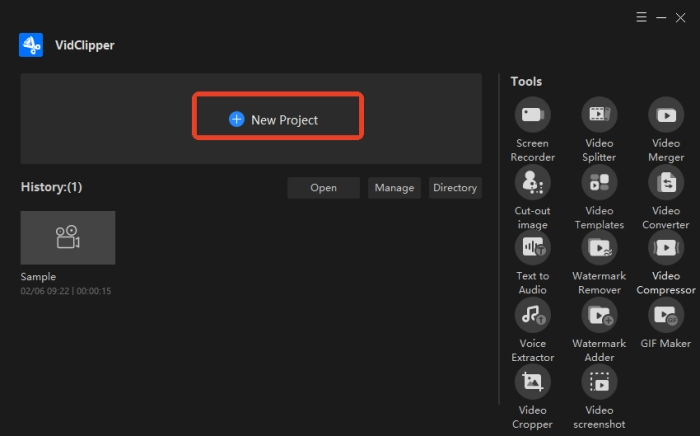
◾ 2. Import the target video from the upper left corner of the new interface and drag it to the timeline.
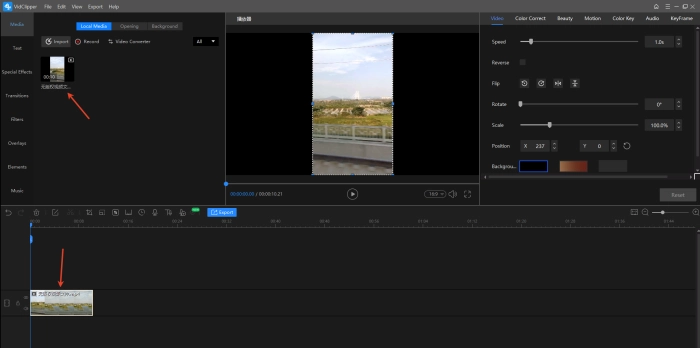
◾ 3. Locate the time segment for adding text and select “Text” from the left menu.
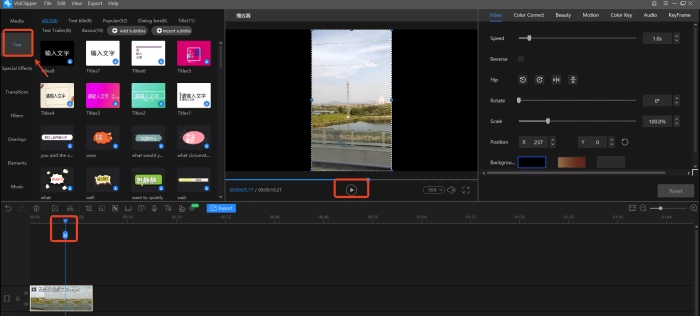
◾ 4. Various text materials are available. You can also insert new subtitles or import subtitle files.
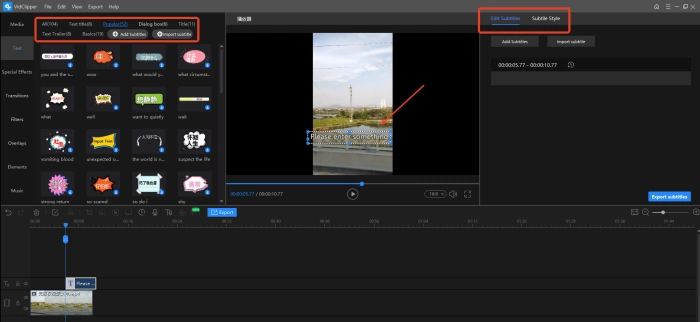
◾ 5. Customize the text position, size, font, and color. Click “Export” when satisfied.
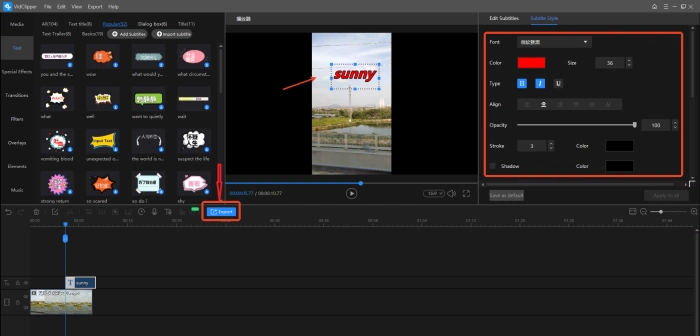
🔎 Overview of Text Visual Design Elements
| Design Element | Consideration Points | Purpose | Design Principles | Aesthetic Value | Practical Application Scenarios |
| 🔹Font | Style matching, readability, clarity, cultural connotation adaptation, multilingual support | Shapes atmosphere, ensures effective information transmission, aligns with diverse cultural backgrounds, meets varied needs | Principle of unity and diversity coordination; select fonts reasonably based on overall design style and content; moderately use multiple fonts to enhance visual richness | Exhibits cultural connotations and era-specific traits; different font styles convey unique aesthetic feelings, e.g., classical fonts present historical charm, modern fonts embody fashion | Commonly seen in various visual communication design fields, such as graphic works and digital interfaces; pay attention to font display effects in multilingual content |
| 🔹Color | Contrast, coordination, emotional expression, cultural symbolic meaning, color psychology application | Enhances discernibility, reduces visual fatigue, boosts infectivity, conveys specific cultural or emotional information, reasonably influences user psychology | Principle of contrast and harmony; highlight key information through color contrast while maintaining overall coordination | Creates emotional atmospheres; different color combinations convey diverse emotions and atmospheres, e.g., warm tones convey cheerfulness, cool tones bring a sense of calm | Widely applied in brand image shaping, advertising promotion, interface design, etc. |
| 🔹Size | Screen adaptation, reading comfort, information hierarchy, proportional coordination with overall composition, responsive adjustment | Ensures clarity and readability, balances the picture, distinguishes primary and secondary information, harmonizes text with visual elements, adapts to different display devices | Principle of adaptability; adjust text size based on display devices and information importance | Reflects differences in information importance; larger fonts attract more attention and emphasize key content | Applied in various screen display scenarios, such as web pages and mobile applications; adjust text size according to screen characteristics |
| 🔹Layout | Safe area, picture balance, avoidance of obstruction, rhythm and rhythm, visual flow guidance | Optimizes visual experience, aids composition, ensures completeness, enhances visual appeal, guides user reading | Principle of balance and flow; focus on picture balance while guiding user sight flow reasonably through layout | Creates visual beauty; reasonable layout endows the picture with orderliness and artistic sense | Embodied in various design forms, such as posters, magazines, and web pages |
| 🔹Dynamic Effects | Animation fluidity, appearance and disappearance methods, coordination with interaction, animation duration and rhythm | Attracts attention, enhances interaction experience, guides user sight, reasonably controls information presentation rhythm | Principle of naturalness and moderation; animation effects should be natural and fluid, not overly exaggerated, and match interaction logic | Increases fun and appeal; dynamic text effects better attract user attention | Commonly seen in dynamic design scenarios, such as web animations and mobile application interactions |
📢 Text Enhancement Secrets: Boosting Video Impact in Various Scenarios
🔸 For educational training videos, text is essential for distilling key points and explaining concepts. It transforms complex theories into concise lists or intuitive diagrams, aiding in easy comprehension and memory retention, significantly boosting learning efficiency and making teaching content well – organized and knowledge transmission more efficient.
🔸 In marketing promotion videos, text serves as a tool for highlighting product features, service advantages, and event information. Concise and powerful slogans quickly capture audience attention, convey brand value, stimulate potential interest, and effectively guide consumer behavior, promoting deep alignment between the brand and the market.
🔸 On social media platforms, users often browse videos in silent environments, making subtitles, titles, or background explanations crucial. They bridge the gap for complete information transmission, ensuring efficient video dissemination during fragmented time, enhancing attractiveness, and aligning with modern fast – paced viewing habits.
🔸 For news and documentaries, text frequently introduces characters, locations, times, or provides background data. This information adds objectivity and credibility to the content, assisting viewers in gaining in – depth insights into event truths, enriching reporting layers, offering more thinking dimensions, and making the information more persuasive.
🔸 In artistic or creative videos, text acts as a unique visual element, collaborating with visuals to create a distinct artistic style. It can be poetic monologues or abstract symbols, infusing the work with profound connotations and personalized expressions, breaking traditional creative boundaries, and opening up new artistic possibilities.
💥 Common Pitfalls and Optimization Suggestions for Adding Text
🔻 Text Overuse: Less is More, Precise Transmission
◻ Pitfall: Excessive text on the screen leads to information overload, making it difficult for viewers to focus on core content.
◻ Suggestion:
◽ Delete repetitive or irrelevant text, retaining only key information (e.g., explanations, emphases).
◽ Replace some text with icons, visual whitespace, or sound effects to reduce visual interference.
🔻 Insufficient Contrast: Clearly Visible, Rejecting “Invisibility”
◻ Pitfall: Text and background colors are similar, or dynamic backgrounds cause blurred text.
◻ Suggestion:
◽ Choose high – contrast combinations (e.g., black text on a white background).
◽ Add semi – transparent color blocks to complex backgrounds for contrast.
◽ Avoid overly thin or small fonts to ensure readability from a distance.
🔻 Stiff Dynamics: Integrating Rhythm, Natural Fluidity
◻ Pitfall: Text suddenly pops up/disappears, with flashy animation effects that are out of sync with the video rhythm.
◻ Suggestion:
◽ Match the appearance/disappearance time of text with scene changes or music beats.
◽ Use soft animations like fade – in/fade – out and sliding, avoiding rotations and flashes that distract attention.
🔻 Style Disarray: Unified Tone, Strengthening Brand Identity
◻ Pitfall: Frequent changes in font, color, and animation styles cause visual confusion.
◻ Suggestion:
◽ Develop a style guide in advance (1 – 2 main fonts, a color scheme, and animation templates).
◽ When emphasizing locally, only adjust the color or size to maintain overall style consistency.
🔻 Proofreading Neglect: Attention to Detail, Upholding Professionalism
◻ Pitfall: Typos, grammatical errors, or inaccuracies in key information (e.g., dates, names).
◻ Suggestion:
◽ Conduct multiple rounds of reviews with tool assistance, and perform spaced checks to avoid omissions.
◽ Verify original sources to confirm the accuracy of data and proper nouns.
👀 More to share
In conclusion, adding text to videos is not a dispensable add-on but a crucial step in enhancing video quality, broadening dissemination reach, and enriching viewer experiences. 🌈Precise text addition enables videos to break through the limitations of visuals and sound, directly touching the hearts of the audience and achieving more efficient and far-reaching communication. 👍The recommended VidClipper is fully featured and easy to use, making it well worth your hands-on trial. It will surely become your trusted assistant in video creation, aiding in the production of more impactful works.