Best AI Photo App Free on Android & iPhone
Do you like painting? Want to try AI painting tools that integrate with technology? Come and take a look at some fun and simple AI painting tools! Unlock your painter skills with one click!
Best AI Photo App Free on Android & iPhone
Whether you are a professional painter or just an ordinary painting enthusiast, you should not miss the popular AI photo app! Most AI painting software has text-to-image and image-to-image functions. You can create a painting based on your description through text descriptions and transform your original photos into another style (such as turning a natural person into an anime image). Such interesting software has brought much joy to people’s lives, but with the rise of AI painting technology, similar software is also increasing, making it difficult for people to choose. This article has carefully selected several useful AI painting software for you. Come and pick the one that belongs to you!
AI Photo App on iPhone
1️⃣ ToonMe – Anime AI Generator
ToonMe is a popular personal anime portrait generator on Instagram, and turning photos into comics has become a possible task for anyone. A special artificial intelligence-driven algorithm in ToonMe can immediately generate stunning hand-drawn portraits, making it the preferred application for all non-artists. You only need to take or upload a selfie, select a style you like, and immediately get your anime portrait. ToonMe has many styles, some of which require payment, but there are also many for free, which is enough for you to enjoy the fun of painting fully. Come and use it to create an interesting portrait for yourself!
In addition, the ToonMe Challenge is also very popular on Instagram. If you are confident in your creative abilities, you can also participate.
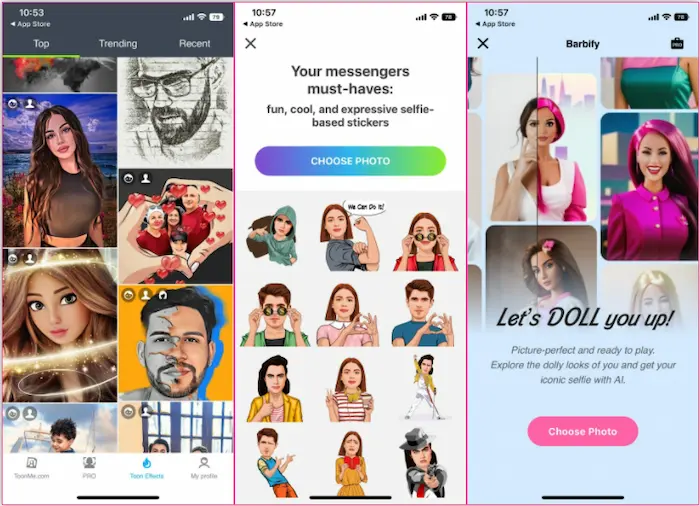
| ✅ Pros | ❎ Cons |
| Fast generation speed
Rich styles High output quality You can save and share your work on it |
Ads pop up
Output images with watermarks if you are not a member |
2️⃣ DeepArtEffects – AI Art Creator
DeepArtEffects is a distinctive AI painting tool. It does not have as many diverse painting styles as other software, and the styles it provides are all shot art paintings, such as the artistic styles of famous painters such as Van Gogh and Picasso. It uses artificial intelligence, neural networks, and machine learning algorithms to provide high-quality photo filters and turn your selfies into art paintings. The best part is that there are over 40 artistic effects and filters, including free and premium. In addition, you can create your own artistic style by providing reference drawings. All images are exported to 1080 pixels for the highest quality. If you subscribe, you can export ultra-high definition 3840 pixels without watermarks.
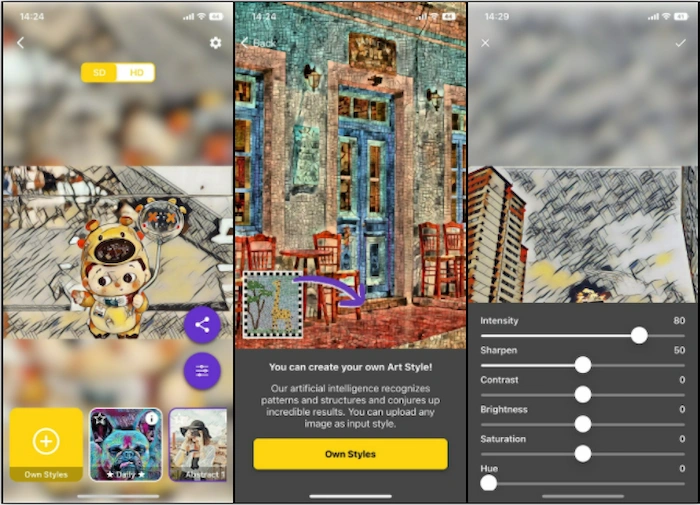
| ✅ Pros | ❎ Cons |
| Alternative artistic style
Only one click to create an artwork High-quality output Fast generation speed |
Ads pop up
Output images with watermarks if you are not a member |
3️⃣ UniDream – AI Text-to-Image App
Among all AI Photo app in Appstore that supports text-to-image conversion, UniDream can be considered a very excellent one. The image quality it generates is very high. Although the text-to-image function was only introduced last month, its technology is already very mature, let alone the image editing function that existed before. In addition, you can also adjust the details of the image by editing the text again after the text is converted to the image. His image generation speed is also very fast, and his work efficiency is unaffected by complex techniques. It offers three free trial opportunities every day, and of course, it’s also worth your money.
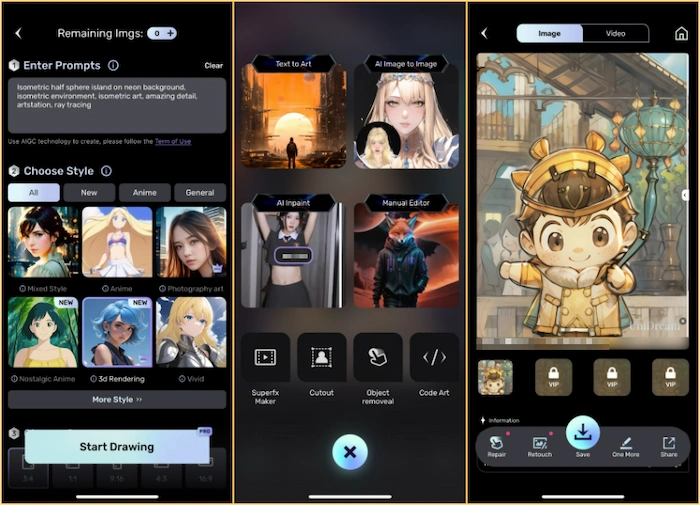
| ✅ Pros | ❎ Cons |
| Rich photo editing features
Very high image-generating quality Three free trials per day Support both text-to-image and image-to-image functions |
Most styles require paid usage
Ads pop up Output images with watermarks if you are not a member |
AI Image Generator for Android
4️⃣ BrainPix – Best AI Photo App
BainPix is a recently released AI painting product with only two AI painting functions: Wen Sheng Tu or Tu Sheng Tu. But it has a wide range of styles, with over 200 currently available and constantly increasing. The image output quality is also very high. The Text-to-image function only requires you to input some descriptions of the image and then select a style you want to create an entirely self-created image based on your description.
The photo creation function is also fascinating. It can transform your original photos into another style and even transform animals into human shapes. This is a very interesting app, and there are still 6 attempts left. Come and experience it!
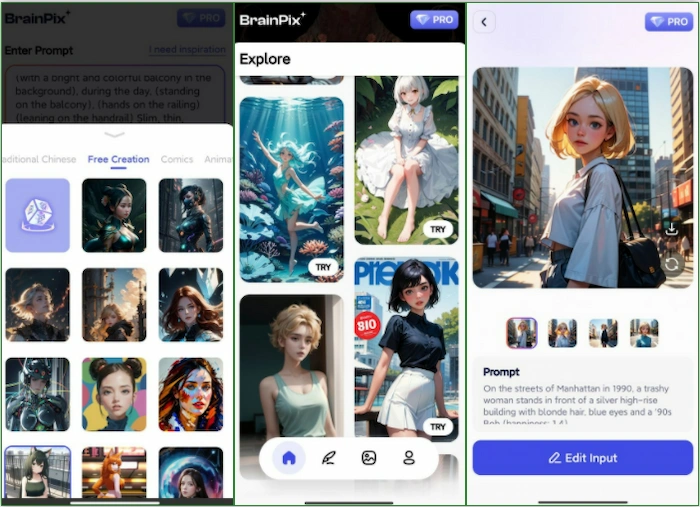
| ✅ Pros | ❎ Cons |
| Over 200 styles
Very high image-generating quality Six free trial times Support both text-to-image and image-to-image functions Output images without a watermark |
Ads will pop up if you are not a member |
5️⃣ Dream – AI Picture Creator
Dream can be used on both mobile phones and the internet, but the former offers more styles and features. The AI image generator also provides text-to-image and image-to-image functions. It used to have only two image sizes, but recent updates have added three new sizes, making the creation more diverse. It doesn’t have many styles, but they are all very unique. You can experience many styles that other software doesn’t have here. It also has a shared community platform, where you can not only give it a try if you like strong, exaggerated, and bold painting styles.
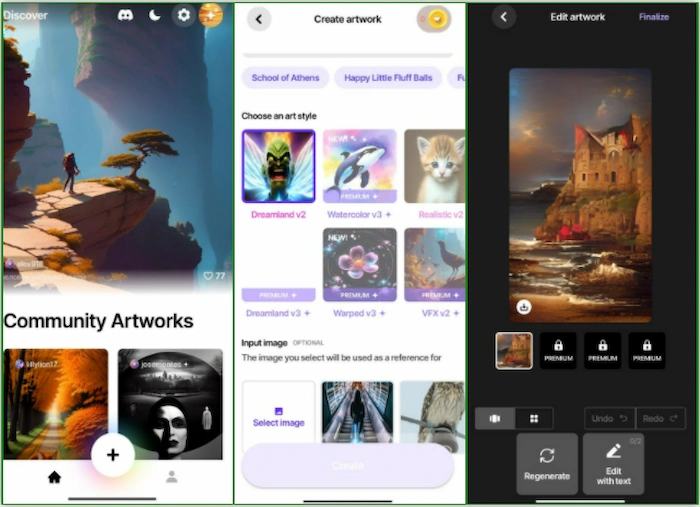
| ✅ Pros | ❎ Cons |
| Free trials to generate pictures
High speed to generate images Support both text-to-image and image-to-image functions Download images without a watermark |
Ads will pop up if you are not a member
Low image clarity |
6️⃣ Wonder – Funny AI Photo App
As the name suggests, it is an imaginative software that can fulfill users’ whims. Its text-to-image function can recognize many creative combination words, such as Burning Ocean. It provides not many painting styles, only over thirty, but significant differences exist. In addition to various task images, there are also animals, landscapes, and buildings. Its AI Self-portrait function also allows you to generate various types of portraits by yourself. In addition, you can share your works with the community and enjoy the pictures created by others in the community.
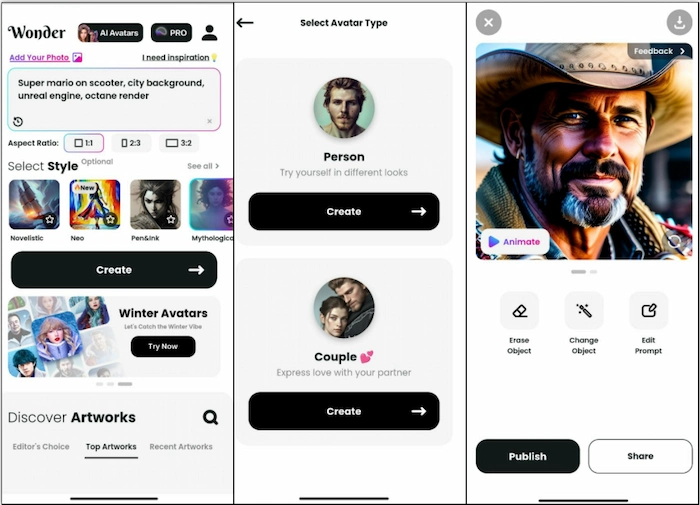
| ✅ Pros | ❎ Cons |
| Free to use all styles
Download images without watermarks Support both text-to-image and image-to-image functions Provide inspiration for you to refer |
Ads may pop up sometimes if you are not a member
Low image clarity Few styles Paid for AI Avatars function |
Conclusion
There are a total of six AI Photo app introduced here, which are suitable for iPhone and Android phones. After downloading this software on your phone, creating a picture of yourself will become a very easy task. These software are easy to get started with without complex operations and has a variety of styles. Whether you are an amateur painting enthusiast or a professional painter, these tools can bring you great help and fun. Download the software you like quickly and start creating!



