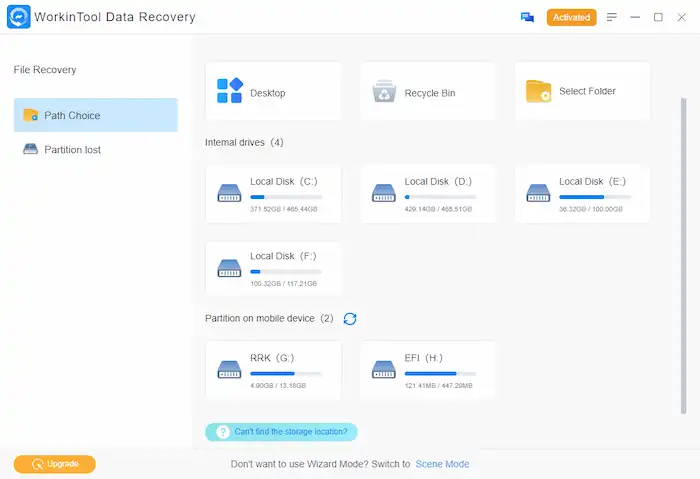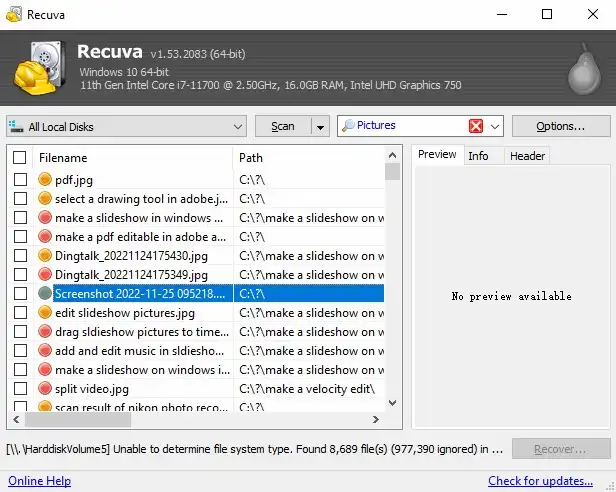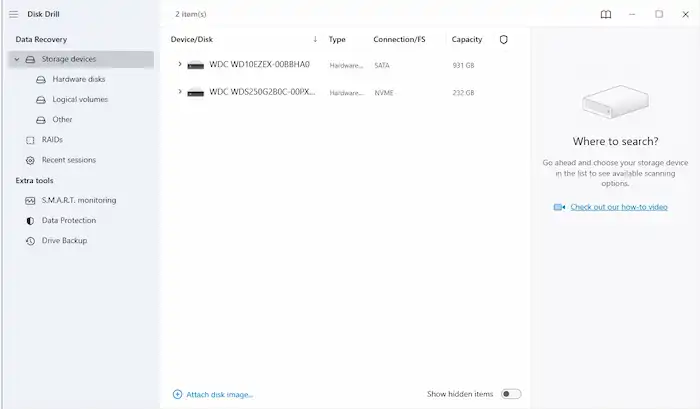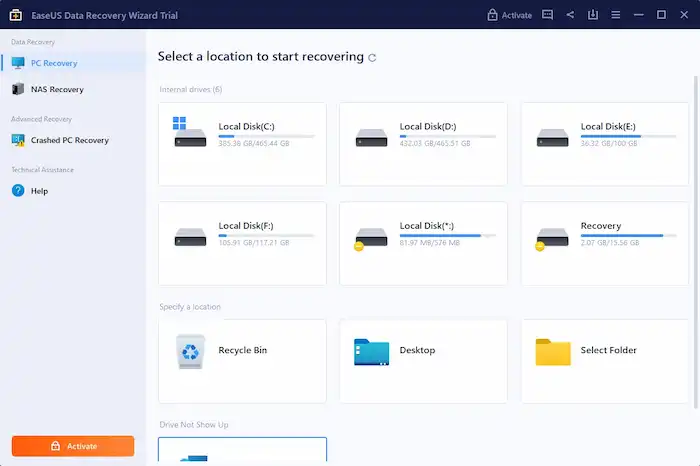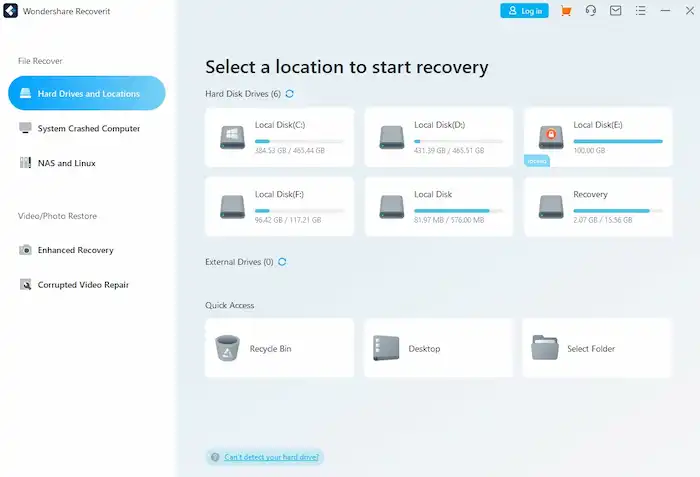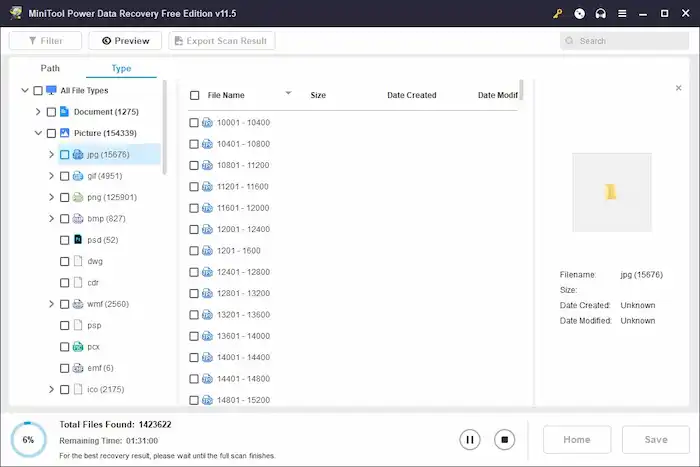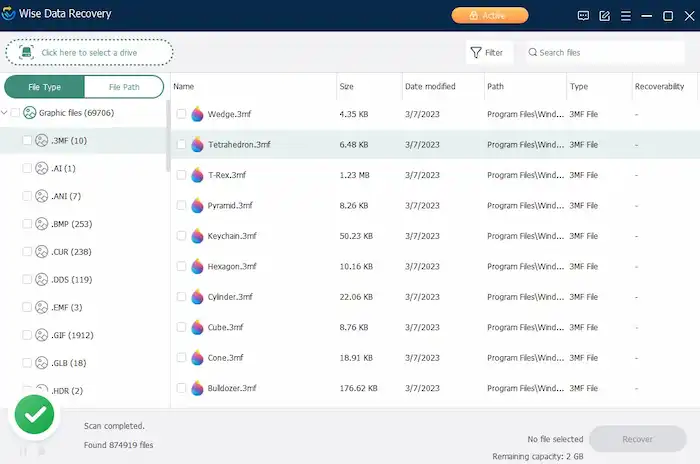Top 7 NTFS Undelete Freeware for Windows [Full Review]
This post is a comprehensive NTFS undelete freeware review. We test a number of NTFS file recovery tools and summarize each one’s key features, pros, and cons. If you are looking for an easy-to-use and reliable tool to undelete NTFS files, you can’t miss these seven NTFS data recovery software. They are:
1. WorkinTool Data Recovery
2. Recuva
3. Disk Drill
4. EaseUS Data Recovery Wizard
5. Recoverit
6. MiniTool
7. Wise Data Recovery
Top 7 NTFS Undelete Freeware for Windows 11/10/8/7 [Full & Easy Review]
NTFS (New Technology File System) is the default operating system for modern Windows operating systems. Losing important data on NTFS systems will cause users to search for NTFS undelete software to recover inexplicably disappeared files. In this article, we’ll introduce some of the best NTFS file recovery software. Whether you are a student, a professional, or a casual user, you can get an effective NTFS undelete tool to protect your important files from accidental deletion.
Best 3 NTFS Undelete Freeware
 WorkinTool ⭐⭐⭐⭐⭐ WorkinTool ⭐⭐⭐⭐⭐ |
Most Cost-effective |
| Unlimited Recovery | |
| BOGOF |
Top 7 NTFS Undelete Freeware for Windows
There are several NTFS undelete software programs that specialize in recovering NTFS partition data. Here are some popular and reliable options.
#1. WorkinTool Data Recovery 🔥
⭐⭐⭐⭐⭐ 4.68 Best Choice for All Windows Users
WorkinTool Data Recovery Freeware enables users to restore all kinds of data from any device in a few clicks. It combines outstanding performance with a low price.
| Supported OS:
Win & Mac |
Free Version:
Available |
Limitations:
500MB of free recovery |
Price Range:
$0~$49.99 |
📝WorkinTool Review |
Overview
WorkinTool Data Recovery Software can be the most cost-effective NTFS recovery tool. It is also the most user-friendly data recovery tool for tech newbies. Powered with AI scanning and machine learning technology, this data recovery software can handle all data loss scenarios, including accidental deletion, improper formatting, virus attack, malware infection, power off, system/software corruption, file system error, etc. It is able to recover deleted NTFS partition data of various types, such as photos, videos, documents, music files, compressed files, archives, and more. Storage media like internal/external HDDs and SSDs, USBs, memory cards, and digital cameras are all supported.
Key Features
- Recover data from any device
- Get back files of 500+ types
- Support scan of custom location
- A modern and intuitive interface
- Powerful file filtering feature
- Preview files before recovery
- Two-level scans: Quick & Deep
- Save scan results for next use
- Multilingual capabilities
|
🌕 WorkinTool Pros
|
🌑 WorkinTool Cons
|
#2. Recuva NTFS Undelete Freeware
⭐⭐⭐⭐ 4.32 Completely Free for Unlimited Recovery
Leaving out its outdated interface design and lack of updates for a long time, Recuva has won much support with its ability to recover unlimited files for free.
| Supported OS:
Win |
Free Version:
Available |
Limitations:
None |
Price Range:
$0~$24.95 |
📝Recuva Review |
Overview
Recuva is a famous old-school data recovery software tool that is designed especially for Windows systems. It is designed to undelete NTFS files from hard drives, USB drives, memory cards, and many other storage devices. Recuva supports a wide range of file types, including photos, videos, music, documents, emails, and more. It also offers a quick scan and a deep scan option. As a basic data recovery software, Recuva may have less advanced features, but it remains a popular choice for people who are looking for free and reliable NTFS undelete freeware.
Key Features
- Unlimited recovery
- Securely delete files
- Two-level scans: Quick & Deep
- Recovery from formatted disks
- Powerful recovery capabilities
- File type masking
- Support scan of custom location
- Multilingual capabilities
- Preview files before recovery
- Portable version available
|
🌕 Recuva Pros
|
🌑 Recuva Cons
|
#3.Disk Drill
⭐⭐⭐⭐ 4.12 A Popular NTFS Undelete Tool for Windows Users
Users can buy one plan and recover data with it on both Windows and macOS.
| Supported OS:
Win & Mac |
Free Version:
Available |
Limitations:
500MB of free recovery |
Price Range:
$0~$598 |
📝Disk Drill Review |
Overview
Disk Drill is a famous data recovery software tool developed by CleverFiles for Windows and macOS. It can scan and recover deleted files from various storage media, including hard drives, memory cards, and USB flash drives, and support multiple file formats, such as videos, documents, music, pictures, compressed files, and archives. Disk Drill also offers a quick scan and a deep scan option. In addition, it offers additional features like lost petition recovery, byte-level backup, data protection, S.M.A.R.T. monitoring, and RAID array recovery. Although some advanced features require an upgrade, Disk Drill’s free version is still a powerful NTFS recovery freeware tool.
Key Features
- Recover data from any device
- A modern and intuitive interface
- Powerful file filtering feature
- Preview files before recovery
- Two-level scans: Quick & Deep
- Save scan results for next use
- Multilingual capabilities
- Additional features available
- Get back files of 400+ types
- Portable version available
|
🌕 Disk Drill Pros
|
🌑 Disk Drill Cons
|
#4. EaseUS Data Recovery Wizard
⭐⭐⭐⭐ 4.00 NTFS Recovery Freeware with Rich Free Recovery Space
EaseUS offers a rich free recovery space of 2GB. It holds faith in offering a secure and smooth file recovery experience.
| Supported OS:
Win & Mac |
Free Version:
Available |
Limitations:
2GB of free recovery |
Price Range:
$0~$149.95 |
📝EaseUS Review |
Overview
EaseUS Data Recovery has been released for a long time and keeps upgrading. This NTFS data recovery software can restore deleted files from all popular storage devices and customized locations. It can recover deleted documents, videos, emails, pictures, and 1000+ files for free within 2 GB. EaseUS can retrieve data loss caused by formatting, deleting, OS crashes, virus infections, and more. Plus, it is able to repair corrupted videos, photos, and documents. Advanced features like crashed PC recovery and NAS recovery are available as well.
Key Features
- Recover data from any device
- Get back files of 1000+ types
- Support scan of custom location
- A modern and intuitive interface
- Powerful file filtering feature
- Preview files before recovery
- Two-level scans: Quick & Deep
- Save scan results for next use
- Multilingual capabilities
- Portable version available
|
🌕 EaseUS Pros
|
🌑 EaseUS Cons
|
#5. Recoverit NTFS Undelete Freeware
⭐⭐⭐ 3.95 NTFS Recovery Freeware with Limited Free Recovery Space
Recoverit is similar to EaseUS Data Recovery Wizard, regardless of its 100MB of free recovery capacity.
| Supported OS:
Win & Mac |
Free Version:
Available |
Limitations:
100MB of free recovery |
Price Range:
$0~$159.99 |
📝Recoverit Review |
Overview
Recoverit can also recover 1000+ types of files from multiple devices. This NTFS undelete freeware can get back deleted, formatted, and corrupted files due to accidental deletion, improper formatting, virus/malware infection, OS crash, and more. It has a history of 20 years. Users don’t need to worry about data safety issues. It also empowers NAS recovery and corrupted video repair. But this NTFS file recovery tool only offers 100MB of free recovery, which is basically a demo version that can’t be put into actual use. For unlimited recovery, users need to pay at least $59.99 a month.
Key Features
- Recover data from any device
- Get back files of 1000+ types
- Support scan of custom location
- A modern and intuitive interface
- Powerful file filtering feature
- Preview files before recovery
- Two-level scans: Quick & Deep
- Save scan results for next use
- Multilingual capabilities
- Portable version available
|
🌕 Recoverit Pros
|
🌑 Recoverit Cons
|
#6. MiniTool Power Data Recovery
⭐⭐⭐ 3.82 A Basic NTFS Undelete Freeware for Windows
MiniTool can handle multiple data loss scenarios from various devices. But the scan result needs to be improved.
| Supported OS:
Win & Mac |
Free Version:
Available |
Limitations:
1GB of free recovery |
Price Range:
$0~$99 (Personal) |
📝MiniTool Review |
Overview
Although the MiniTool Power Data Recovery website offers both Windows and Mac versions for data recovery, it is more like a Windows-only software because its Mac version originates from Stellar data recovery. The Windows version, as it claims, can quickly recover data from Windows Desktop, Recycle Bin, specific folders, HDDs, SSDs, memory cards, and more. It can deal with data loss due to deletions, formatting errors, OS crashes, virus attacks, and more. More features like bootable recovery and video repair are available. However, its scanning technology has room to be optimized because it only supports 100+ file formats currently.
Key Features
- Recover data from any device
- Support scan of custom location
- A modern and intuitive interface
- Preview files before recovery
- Save scan results for next use
- Portable version available
|
🌕 MiniTool Pros
|
🌑 MiniTool Cons
|
#7. Wise Data Recovery
⭐⭐⭐ 3.68 NTFS Recovery Freeware with Rich Free Recovery Space
Wise Data Recovery can recover 2 GB of files for free. But its slow scan speed causes many people to hesitate.
| Supported OS:
Win & Mac |
Free Version:
Available |
Limitations:
2GB of free recovery |
Price Range:
$0~$49.99 (1-year) |
📝Wise Data Review |
Overview
Wise Data Recovery supports NTFS file recovery from HDDs, SSDs, USB drives, floppy disks, mobile phones, memory cards, and other removable devices. You can easily and quickly recover deleted, formatted, and corrupted videos, emails, documents, photos, and more. Additionally, this NTFS undelete freeware includes a portable version, which means it can be run from a portable drive without installation.
Key Features
- Portable version available
- Recover data from any device
- Powerful file filtering feature
- Preview files before recovery
- Two-level scans: Quick & Deep
- Multilingual capabilities
|
🌕 Wise Data Recovery Pros
|
🌑 Wise Data Recovery Cons
|
Summary
Here comes the end of this post. According to our test, the most freeware to recover deleted files from NTFS devices includes WorkinTool Data Recovery, Recuva, and Disk Drill. They stand out from a wide range of rivals for their scanning performance and user experience. Among the three tools, WorkinTool Data Recovery Software can be a must-have for its cost-effective price, high recovery rate, comprehensive scan result, fast processing speed, and considerate customer support. You can free download this NTFS undelete recovery tool and get back deleted, formatted, and corrupted files in a couple of clicks.