BrainPix - Turn Your Imagination Into Image on Android
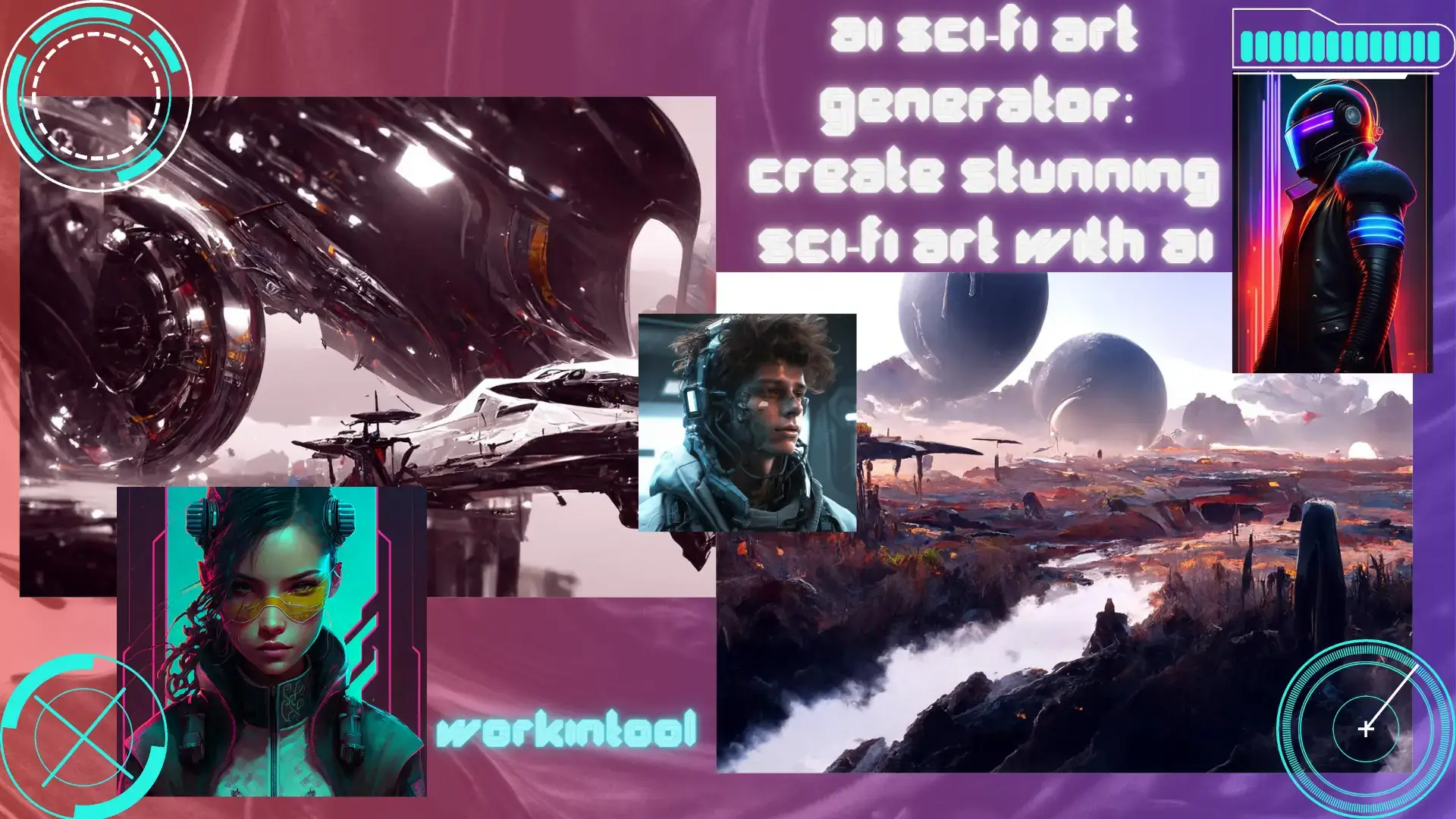
In this article, we will delve into the captivating world of AI sci-fi art generator apps on different phone platforms, exploring their capabilities and the creative process of turning your imagination into reality. After finishing this article, you will know how to make vivid and awe-inspiring visuals that take us to mesmerizing alien landscapes and futuristic characters.
📌Android–WorkinTool BrainPix
📌iPhone (iOS)–Wonder
📌Online–WorkinTool Online AI Image Generator and Fotor (Online)
🙋🏻♀️These powerful tools offer users an opportunity to unleash their imagination and explore uncharted visual territories with the help of AI technology. They also inspire new perspectives, challenge conventional notions of creativity and invite viewers to reflect on the evolving relationship between technology and art.
🙋🏻♂️However, if you are an Android user, WorkinTool BrainPix is an ideal option. It is user-friendly, easy to use, reliable and powerful enough to transform your fantasy into reality. Now, please start your reading to learn about specific solutions and experience all of them by yourself.

Want to know how to paint a starry night sky in Van Gogh style? This post offers what you need. We explore Starry Night’s painting technique and offer a brand new solution to create Van Gogh style’s artwork. With the new methods in this post, you can generate any landscapes or portraits in a couple of clicks.
In this post:
What Is The Painting Technique in Starry Night
1. What is the painting technique in Starry Night
2. How to paint Van Gogh’s Starry Night with AI
3. Get more from the AI painting generator
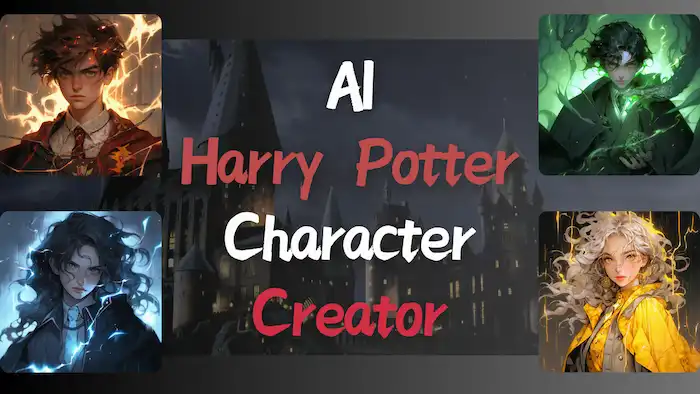
Can I make my own Harry Potter character? Of course! Read this article, and you will know how to regenerate Harry Potter’s classic characters and create unique and stunning characters that you can save, share, and publish on your social platforms. After reading, you will be able to:
1. Regenerate classic characters in Harry Potter in different styles.
2. Create your avatar from text and images with the portrait maker in seconds.
3. Build 3D rendering characters in high-quality like in reality.
4. Generate stunning wallpapers and posters in Hogwarts style easily and quickly.
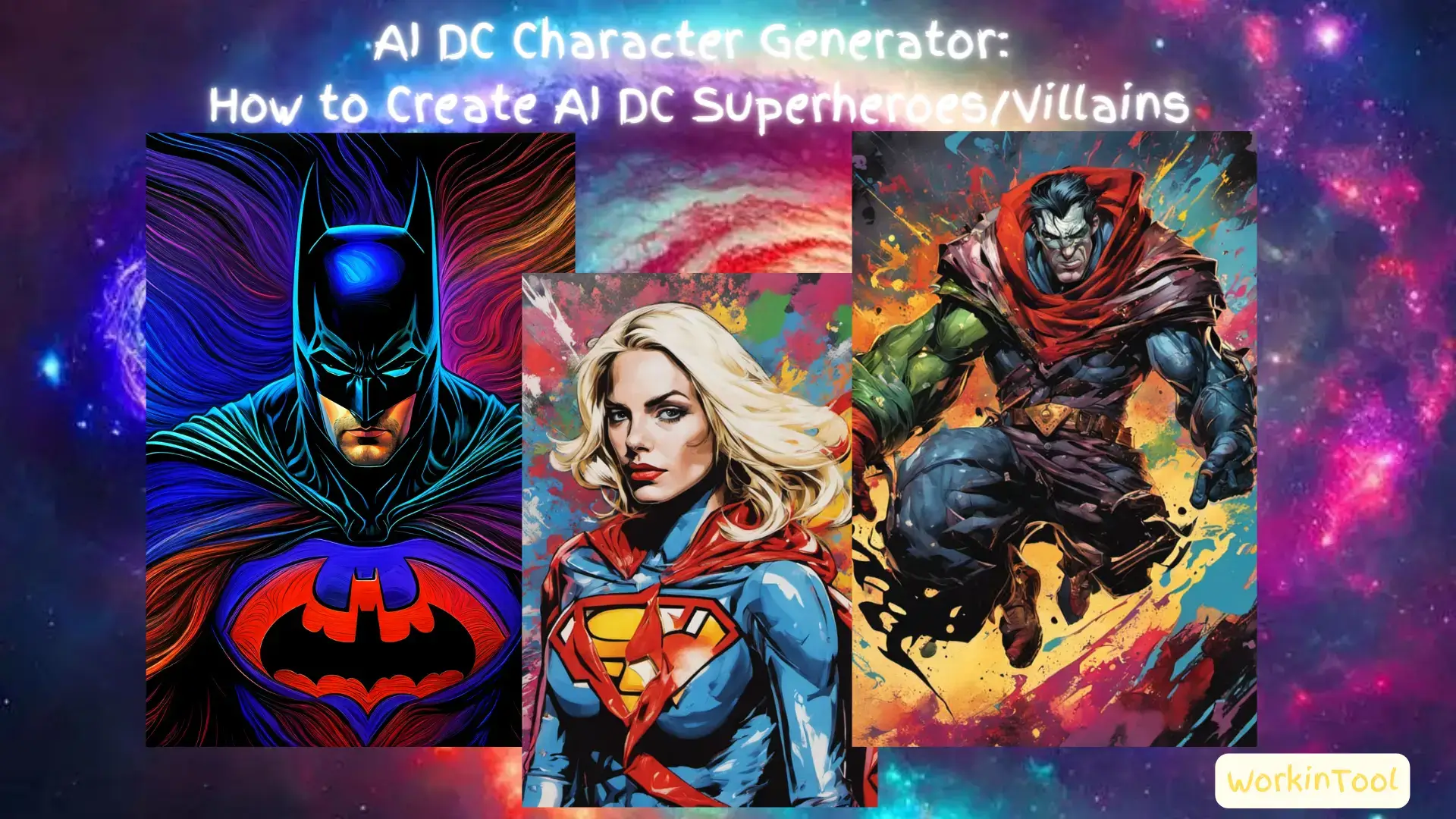
🙋🏻♂️Imagine a world where artificial intelligence (AI) meets the iconic superheroes and villains of DC Comics. Welcome to the realm of the AI DC Character Generator, a groundbreaking tool that holds the power of AI to create unique and fantastic characters within the DC universe. In this article, we will explore the exciting realm of AI-powered image generation and how this innovative technology is revolutionizing the way fans and creators interact with their beloved DC universe. Get ready to witness the emergence of your own DC comic characters and bring them to life through the AI DC Character Generator apps.
📌Android–WorkinTool BrainPix
📌iOS (iPhone)–Fotor
📌Online–WorkinTool Online AI Image Generator and NightCafe
✅An AI DC character generator represents a remarkable fusion of artificial intelligence and the artistic style of DC Comics. With its assistance, users can bring forth unique and captivating superheroes and villains like never before. However, if you are an Android user willing to use a desktop app, WorkinTool BrainPix is your perfect option. It is user-friendly, easy to use, reliable and super powerful to turn your creativity and imagination into reality.
🙋🏻♀️Now, please start your reading to learn about specific solutions and experience all of them by yourself.
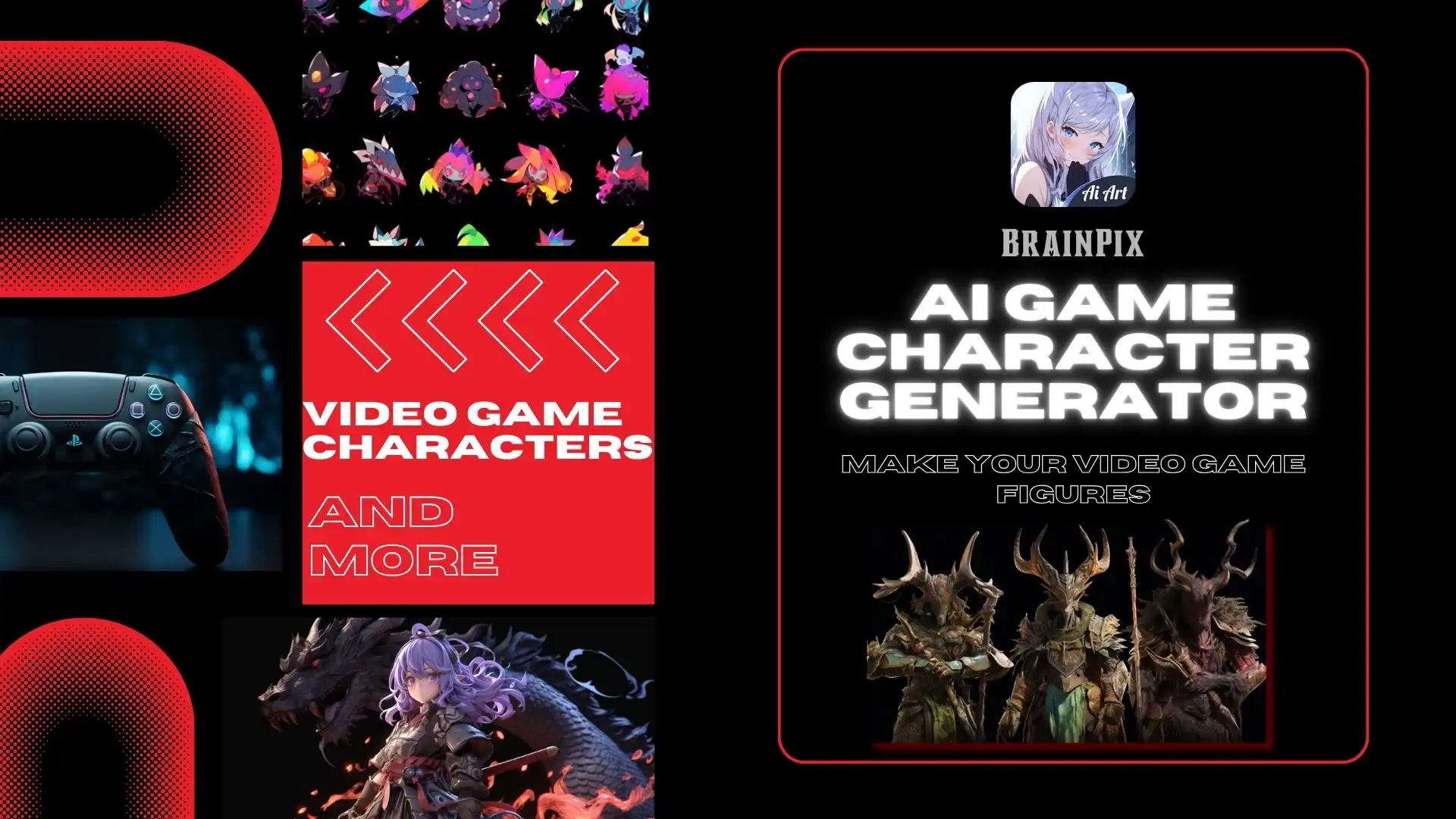
Embark on an enchanting artistic journey with the BrainPix App, thoughtfully crafted by the talented team at WorkinTool. Immerse yourself in a seamless user experience as this exceptional app allows you to effortlessly transform simple text prompts into awe-inspiring visual marvels. But that’s not all! Our state-of-the-art application goes the extra mile, offering a wide range of features and unparalleled image generation capabilities to unleash your creativity.
😎 300+ different models and styles
😆 Custom AI image generation available
😍 Various image generation results
😘 Provide Text-to-Image and Image-to-Image Generation
🥰 Easy and fast operation and generation

If you are a fashion designer who wants to design innovative clothes but struggles with lack of inspiration, then you may want to try AI painting software. Simply enter a few wild descriptive words or upload an image as a reference, and you can get many new images through AI painting software. AI painting software can always bring you many unexpected design inspirations. This article introduces several AI painting software suitable for Android, Windows, and Online. Quickly choose one to start your AI design journey.

📱DALL-E 2 is genuinely powerful but may be less easily accessible on users’ smartphones. The appearance of DALL-E 2 alternatives for phone-based AI art generation opens up exciting possibilities for artists and creative enthusiasts. In this article, we will explore the top 6 DALL-E 2 alternatives that offer similar capabilities on mobile devices. The mentioned apps prove to be convenient, practical and, most importantly, beginner-friendly. You will enjoy exciting opportunities to unleash your creativity on the go with their help.
1️⃣WorkinTool BrainPix (Android)
2️⃣Wonder (Android/iOS)
3️⃣Fotor (Android/iOS/Online)
4️⃣Piscart (Android/iOS/Online)
5️⃣Nightcafe (Online)
6️⃣WorkinTool AI Image Generator (Online)
🙋🏻♀️However, if you are an Android user preferring a desktop app, WorkinTool BrainPix is your ideal option since it is user-friendly, easy to use, reliable and powerful enough to turn your imagination and creativity into reality. Now, please start your reading to know more and experience all of them by yourself.

Want to creat your own Disney characters but don’t know how to get started? Try the random Disney character generator in this article. We’ve shared everything you probably need when creating Disney characters. After reading, you will get:
1. A high-quality AI Disney character genertaor from images and text
2. How to create Diskney characters with AI
3. What this random Disney character creator can do when build your unique Disney world
4. How stunning effetcs this Disney character maker can achieve
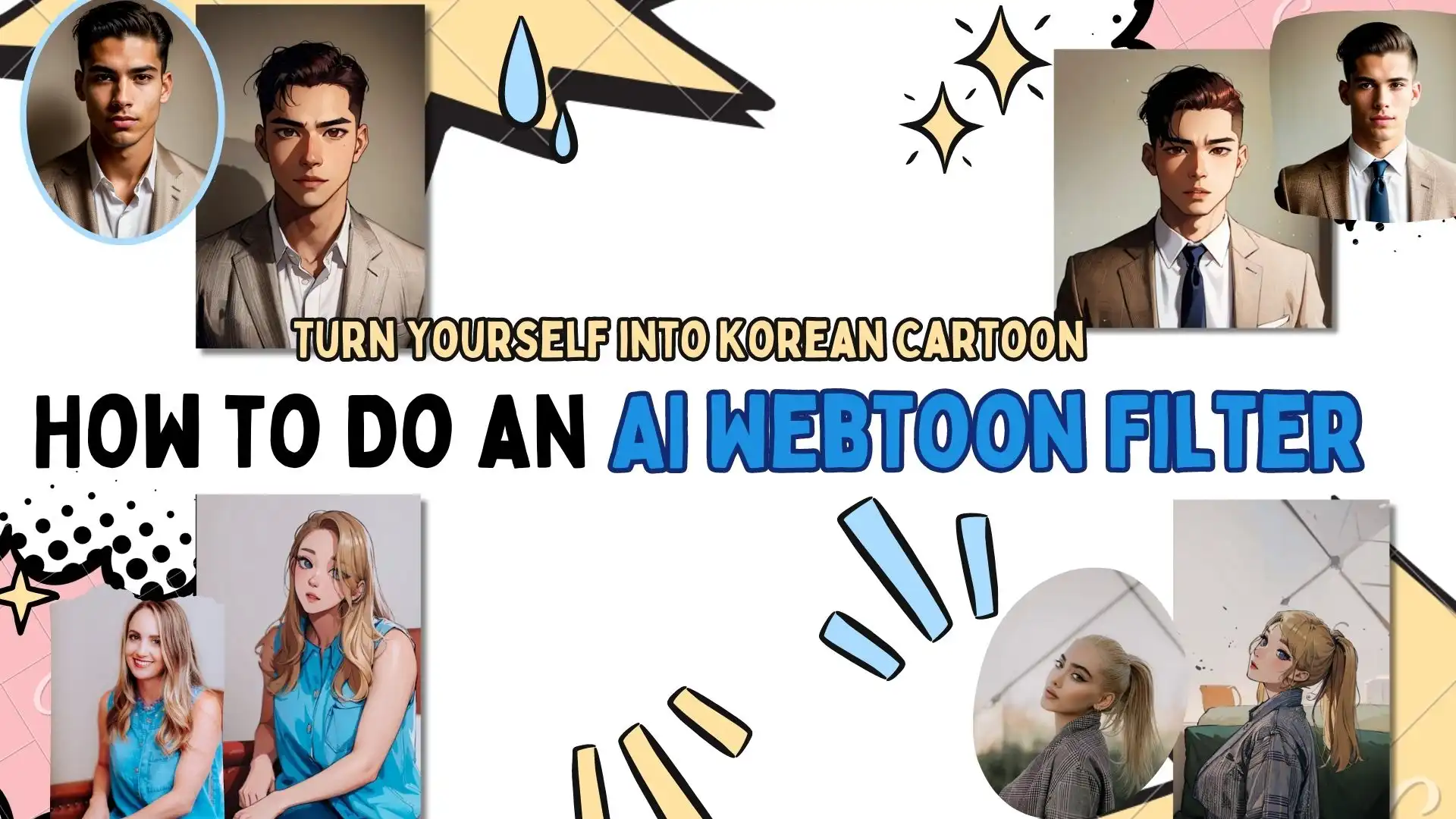
Get on the artistic journey with the BrainPix App, skillfully crafted by the talented team at WorkinTool. Designed to provide a seamless user experience, this extraordinary app unlocks your creative potential, effortlessly transforming simple text prompts into awe-inspiring visual masterpieces. But that’s not all! Our state-of-the-art application surpasses expectations, offering a wide range of features and unparalleled image generation capabilities that are sure to leave you amazed.
😎 300+ different models and styles
😆 Custom AI image generation available
😍 Various image generation results
😘 Provide Text-to-Image and Image-to-Image Generation
🥰 Easy and fast operation and generation
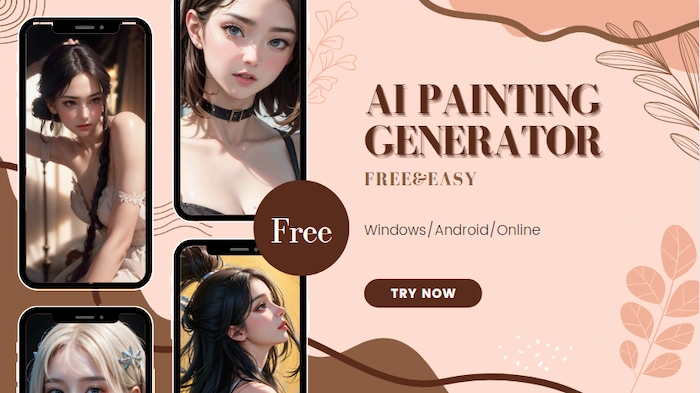
Want to try a great AI painting generator for free? Eager to draw a picture by yourself even you don’d have any painting skills? Don’t worry! This article will show you five excellent AI art generators. They are all easy-to-use and provide free trials. They are supported on Windows, Android, and online. Read it right now to pick your favorite one.
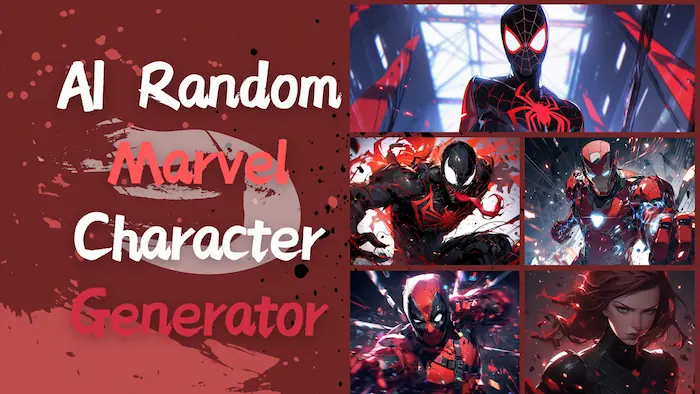
Want o create dazzling Marvel charaters but don’t know how to get started? Use the handy AI superhero and villain generator BrainPix we’ve introduced in this article! You can easily generate outstanding Marvel characters, such as Iron Man, Venom, Scarlet Witch, Black Widow, Spider-Man, etc. With the help of BrainPix, you can:
1. Create male and female characters of various styles
2. Enhance photo details as desired
3. Generate new and unique MCU charactors in a few clicks
4. Create your own Marvel universe with text prompts and reference images
5. Transform any thing you like into digital art effortlessly

Midjournal recently announced to users on Discord that they have decided to suspend the free use of the service due to “significant demand and testing abuse.” This has led many users to search for Midjourney alternatives free. This article introduces 5 AI painting tools that can be tried out for free, and the last one can even be used completely for free. Read the article quickly and choose your favorite one!

🤔Are you tired of the widely used phone wallpapers? Do you want to make your own wallpaper to showcase your creativity and individuality? Do you know that this goal can be achieved on your phone? Thanks to advancements in artificial intelligence (AI) technology, we now have AI wallpaper generators that can make captivating and personalized wallpapers right on our phones.
⭐In this article, we will explore the world of AI wallpaper generator apps designed specifically for different mobile devices and show you how to help you create fantastic phone wallpapers. They are BrainPix, Fotor and WorkinTool Online AI Image Generator.
🙋🏻♀️If you are an Android user willing to use a desktop app, WorkinTool BrainPix will be an ideal option since it is user-friendly, easy to use and super practical to transform your imagination and creativity into reality with AI from both text and images.
🙋🏻♂️Now, please start your reading now to learn about specific information and experience all the options by yourself.
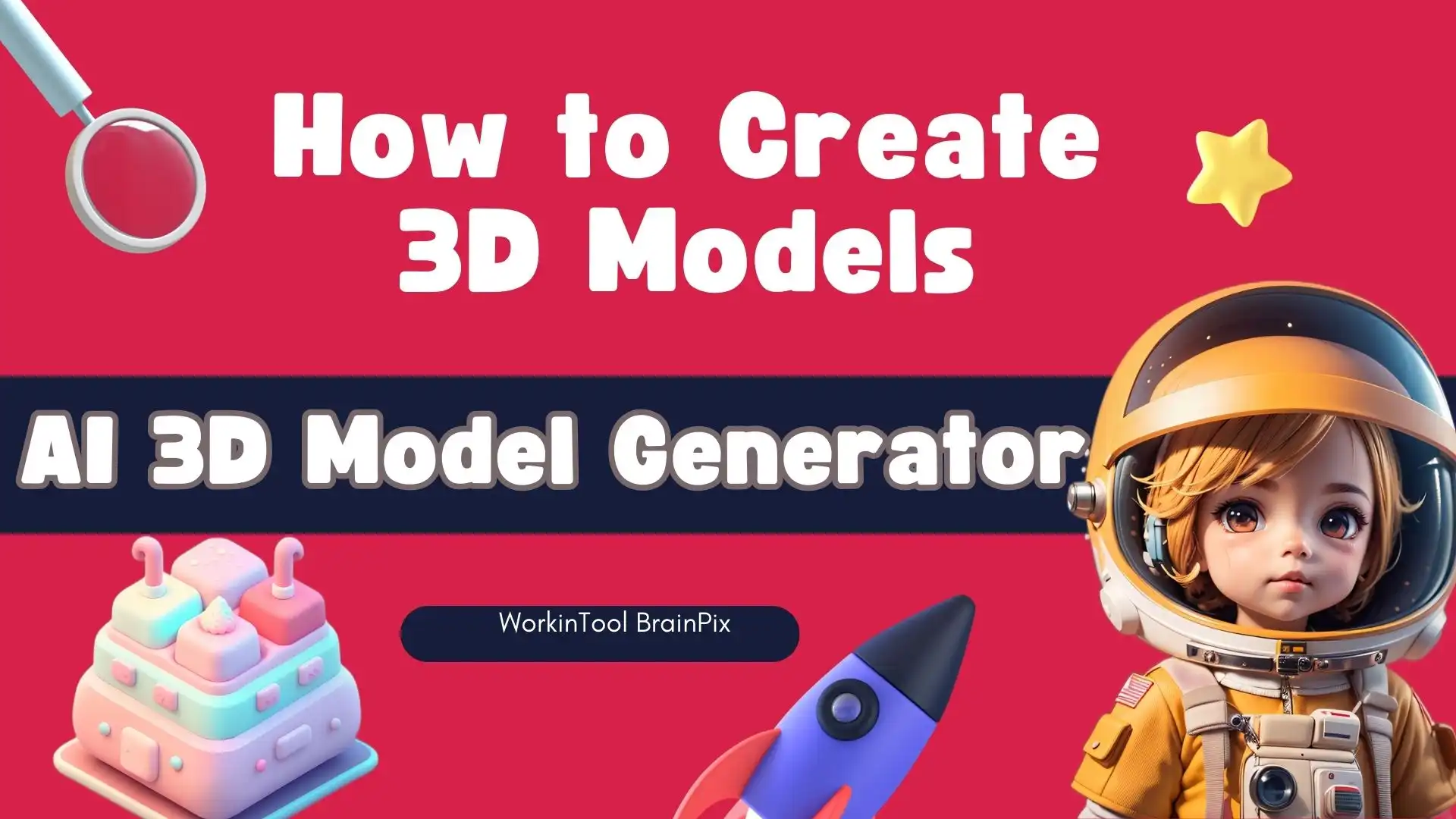
Embark on a captivating journey of artistic expression with the BrainPix App, meticulously designed by the talented team at WorkinTool. With a seamless user experience, this remarkable app empowers you to effortlessly convert ordinary text prompts into breathtaking visual masterpieces. But wait, there’s more! Our cutting-edge application goes above and beyond, offering a diverse array of features and unrivaled image generation capabilities.
😎 300+ different models and styles
😆 Custom AI image generation available
😍 Various image generation results
😘 Provide Text-to-Image and Image-to-Image Generation
🥰 Easy and fast operation and generation
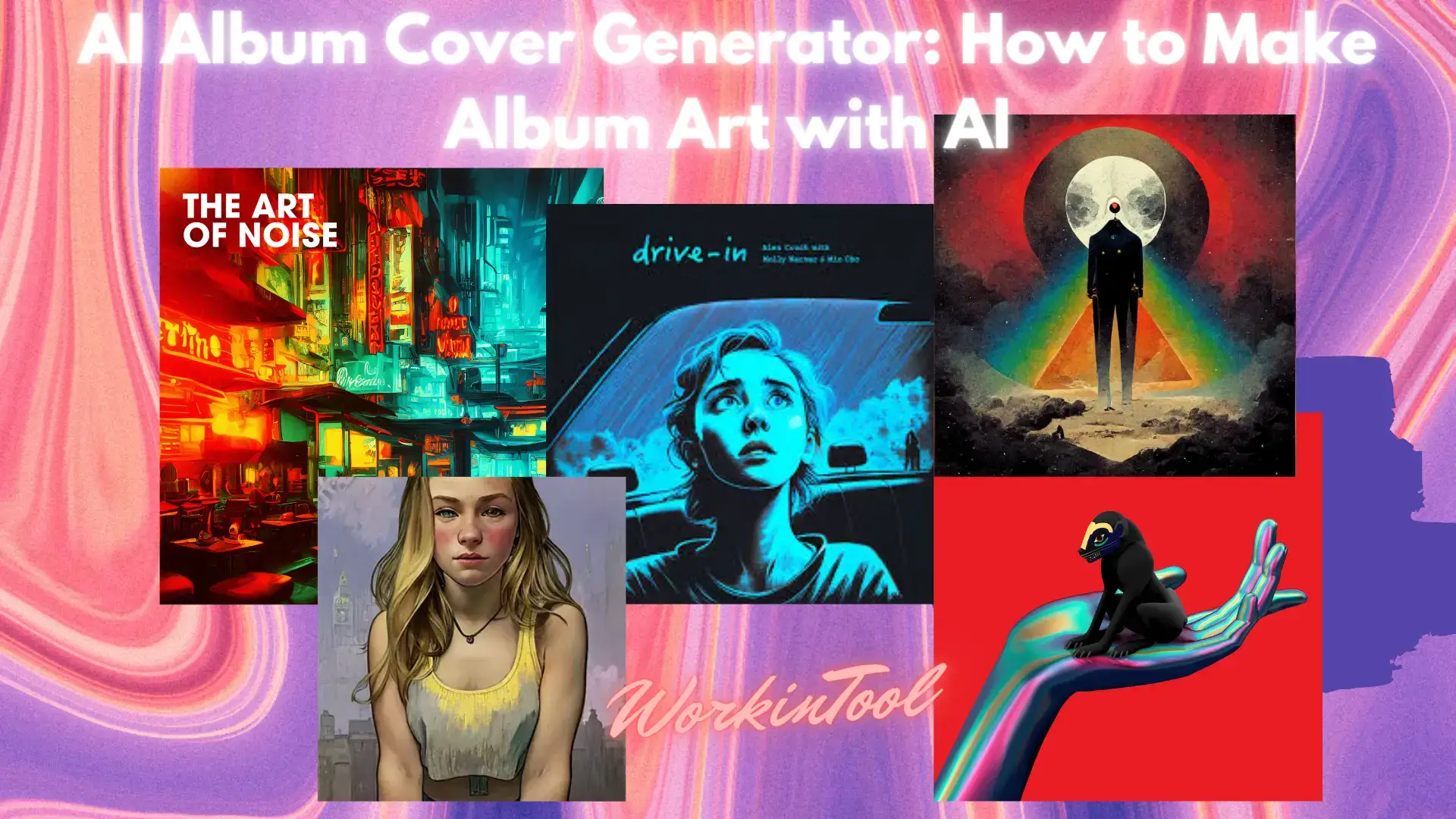
🤔Do you want to create your own album art? Do you want to turn your existing beautiful pictures into creative song cover art? Well, thanks to the swift advancement of artificial intelligence (AI) technology, you can now achieve these goals on your phone. Please spare a few minutes for this blog post to know several AI album cover generator apps to make album art with AI on your smartphone.
📌Android–WorkinTool BrainPix
📌iOS (iPhone)–Fotor
📌Online–WorkinTool AI Image Generator and Artguru
🙋🏻♀️AI album cover generators have emerged as a powerful tool for artists and musicians seeking unique and visually captivating album artwork. The tools mentioned here use advanced AI algorithms to create innovative designs and visuals. Please feel free to try them based on your needs. However, if you are an Android user willing to use a desktop app, WorkinTool BrainPix is your ideal option since it is user-friendly, easy to use and powerful enough to turn your imagination into reality.
🙋🏻♂️Now, please start your reading and use the tools to create your stunning album art.

If you want to share your photos on social media but find ordinary photos unattractive and unable to make yourself a social focal point, then you must try a photo to cartoon app! Relying on increasingly mature AI painting technology, it is easy to replace daily photos taken with a brand-new style. This article introduces four types of AI painting software, which are suitable for Android, iPhone, and Windows platforms. Hurry up and choose your favorite software!

Tattoos have been a powerful signal of self-expression, allowing individuals to adorn their bodies with unique and meaningful artwork. With the emergence of AI tattoo designers, the process of creating tattoo designs can’t be easier than before. There are numerous free AI tattoo creators on the market. Do you know which is the best one? No worries! After testing different products, this post shares three reliable AI tattoo makers, enabling you to create stunning and unique tattoo designs of different styles in seconds, whether on Android or online.

Experience a whole new dimension of visually stunning creations with the BrainPix App, skillfully crafted by WorkinTool. With just a few simple taps, unlock the remarkable ability to transform plain text prompts into awe-inspiring images. But that’s not all! Our state-of-the-art application surpasses all expectations, presenting a wide range of features and unparalleled image generation capabilities. It serves as the ultimate solution for all your creative aspirations. Seize the chance to revolutionize your artwork infused with the power of AI.
😎 300+ different models and styles
😆 Custom AI image generation available
😍 Various image generation results
😘 Provide Text-to-Image and Image-to-Image Generation
🥰 Easy and fast operation and generation

👑In this article, we delve into the realm of AI cartoon generators, informing you of the ideal options and how you can make your own creative cartoons with the assistance of AI on your smartphone. If you are interested in this topic, please spare a few minutes for this blog post on four AI cartoon generator apps to turn text or photos into appealing cartoons.
📌Android–WorkinTool BrianPix
📌iOS–Fotor
📌Online–WorkinTool AI Image Generator and Piscart (Online)
🙋🏻♀️Turning text or photos into AI cartoons is a fun and creative way to add a unique touch to your digital art. With the help of the tools mentioned here, you can achieve this effect with great ease. Whether you are a professional artist or just a random user, converting text or photos to cartoons is relatively straightforward and can be done in just a few steps if you try the apps above.
🙋🏻♂️However, suppose you are an Android user willing to use a desktop app. In that case, WorkinTool BrainPix is an ideal option since it is user-friendly and easy to use, with abundant AI styles to bring your fantasy or imagination to reality. Now, please start your reading to learn about specific information and experience all the options by yourself.

Choosing a user-friendly AI anime filter app in a vast market is a difficult task. But don’t worry, we have selected the five best apps for Android and iPhone users. They are all easy to use and provide free trial opportunities. Just read this article right now to pick the one you like best.

Cyberpunk art, games, fiction, and movies have garnered a large fan base due to their unique style and immersive visual experiences. While experiencing the futuristic world, do you also want to create your own cyberpunk style? If you’re interested in creating your own cyber art, you’ve come to the right place! This article provides comprehensive assistance to help you along the way. After reading, you will find
1. What is cyberpunk?
2. What’s the cyberpunk AI image generator you can’t miss?
3. How to convert images and text to cyber-themed art?
4. Practical prompts for cyberpunk art generation
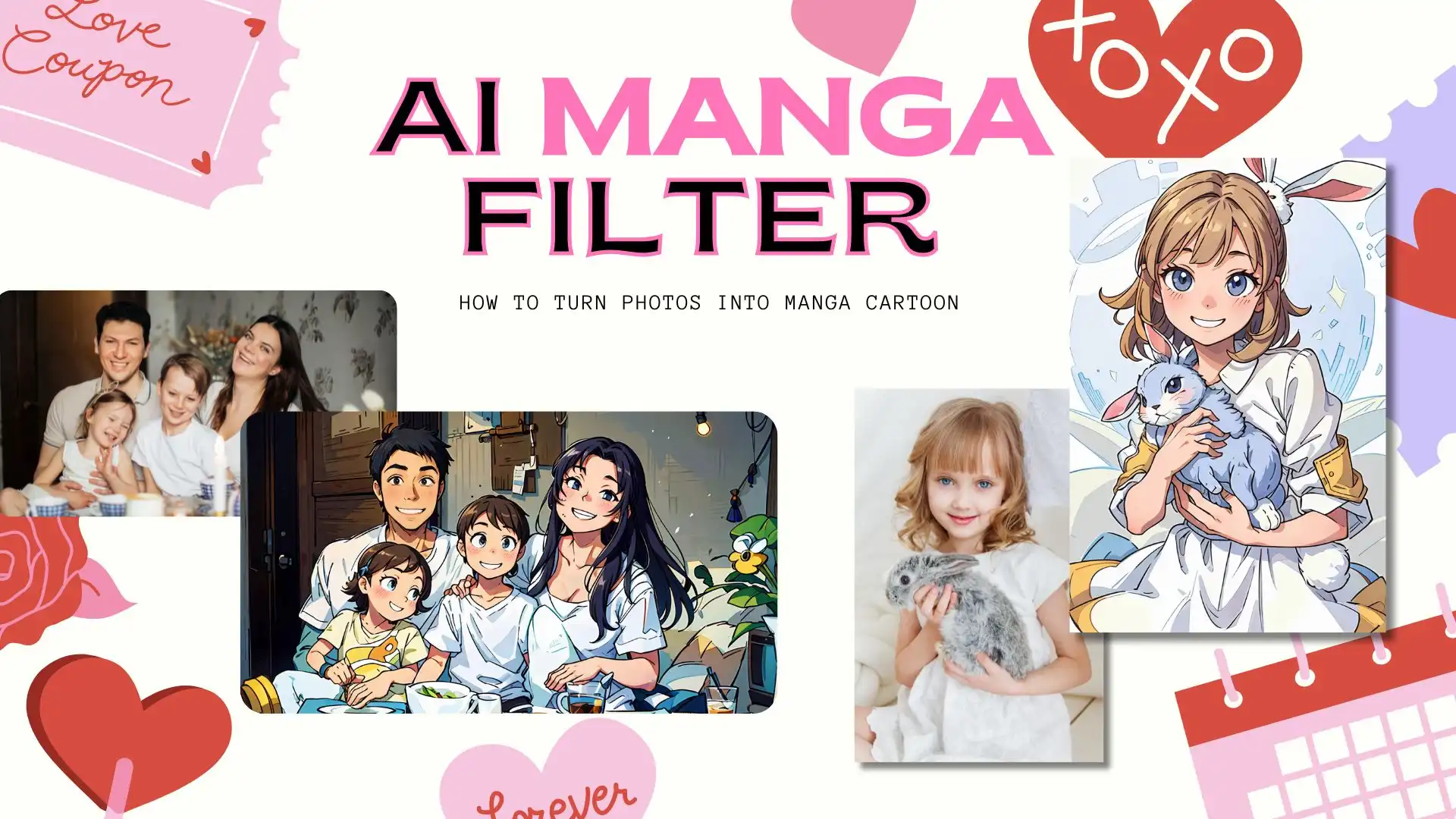
Discover a new realm of AI-powered visuals with the BrainPix App, crafted by WorkinTool. With just a few taps, unleash the power to create awe-inspiring images from mere text prompts. But wait, there’s more! Our cutting-edge application goes beyond expectations, offering an array of features and unrivaled image generation capabilities. It stands as the ultimate answer to all your creative needs. Embrace the opportunity to revolutionize your AI-infused artwork.
😎 300+ different models and styles
😆 Custom AI image generation available
😍 Various image generation results
😘 Provide Text-to-Image and Image-to-Image Generation
🥰 Easy and fast operation and generation

In this article, we will delve into the world of AI art, focusing on the creation of AI landscape design. Here, we will mainly explore the smartphone tools that anyone can use to make their own fantastic AI art landscape. Whether you are an experienced artist or a beginner, please spare a few minutes for this guide on four AI landscape generator apps to help you present visually stunning and highly-detailed AI scenery on different smartphone platforms.
📌Android–WorkinTool BrainPix
📌iPhone–Wonder
📌Online–WorkinTool Online AI Image Generator and Fotor (Online)
🙋🏻♀️Generally speaking, the emergence of AI landscape generators like these options has revolutionized the world of digital art. These sophisticated algorithms and models enable artists and common users to create stunning and realistic/artistic landscapes with remarkable ease and efficiency. Hence, the AI landscape generator enhances the artistic process and opens up new avenues for innovation and exploration.
🙋🏻♂️However, if you are an Android user willing to use a desktop app, WorkinTool BrainPix is an ideal option since it is user-friendly, easy to use and gains the ability to turn your imagination or creativity into breathtaking AI art landscapes and more.
⭐Now, please start your reading to learn about specific solutions and experience all of them by yourself.
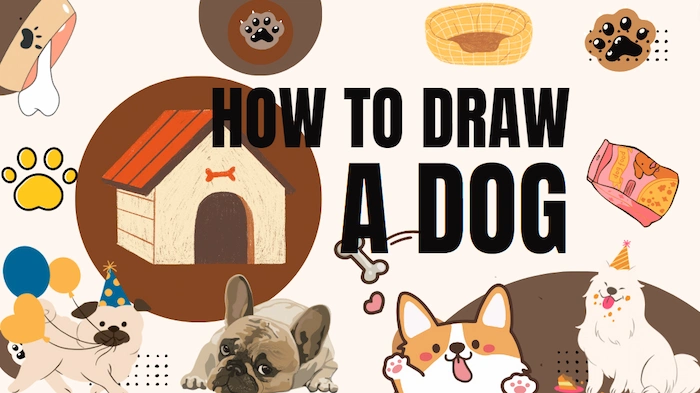
Drawing a photo of your dog on your own must be a very meaningful thing, right? You may want to ask, what if you don’t know how to draw? What if I don’t know how to draw a dog? Don’t worry! AI painting tools can solve all your puzzles! Come and take a look at some useful AI tools and learn how to use them!
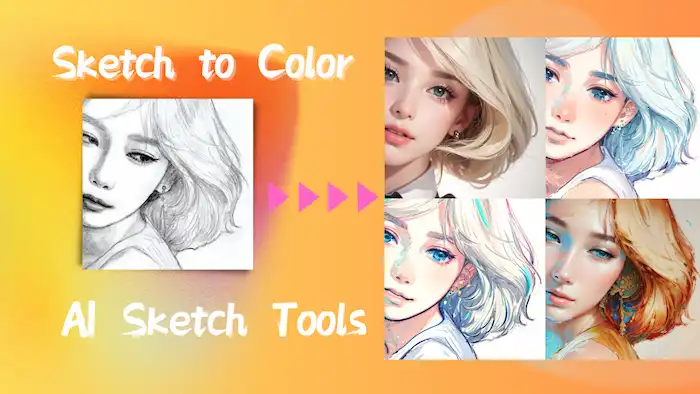
Want to color your drawings digitally? This article is what you need. You will understand:
1. How to digitally color a sketch with AI on Android?
2. How to color a drawing online?
3. Tips for achieving a high-quality colorized sketch without ruining it
Keep reading! You can get stunning and vibrant artwork in an instant without breaking a sweat!

Experience the next level of AI-generated graphics with the BrainPix App by WorkinTool. Effortlessly produce breathtaking images from simple text prompts using this application. But that’s not all! Our state-of-the-art app provides a wide range of features and unmatched image generation capabilities, positioning it as the ultimate solution for all your creative requirements. Don’t miss the chance to revolutionize your AI-powered visuals. Take advantage of BrainPix today and witness the remarkable transformation firsthand.
😎 300+ different models and styles
😆 Custom AI image generation available
😍 Various image generation results
😘 Provide Text-to-Image and Image-to-Image Generation
🥰 Easy and fast operation and generation
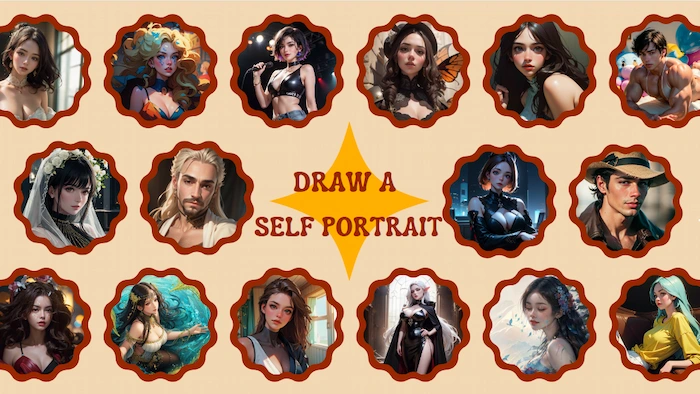
Do you want to change your face to a different style? Want to see what you look like in the anime world? Come and try these AI art generators to create an AI self-portrait for yourself! Read this article to learn how to draw a self portrait with AI art generators.
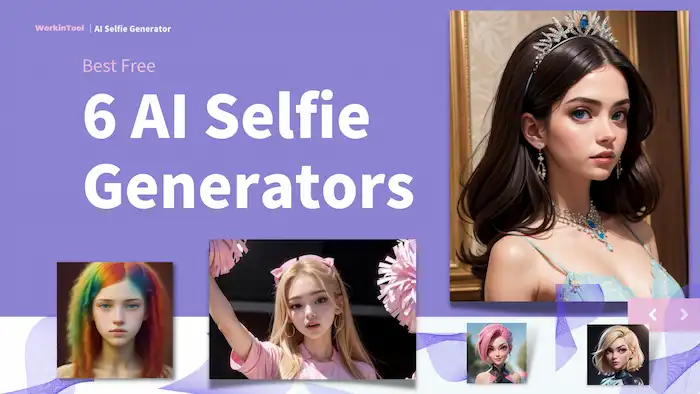
Gow to do an AI selfie? What is the best free AI app everyone is using for selfies in 2023? Read this post to find the answers. We share six different AI portrait generator apps and analyze their features and drawbacks, including;
1. BrainPix – Batch generate AI selfies from text & photo
2. Lensa AI Selfie Generator – Create selfies from photos and edit them
3. Fotor AI Image Generator – Generate images from text & photos and offer other tools
4. Dawn AI – A professional headshot photo creator
5. TikTok – Transform photos and live shootings into AI artwork
6. StarryAI – Create AI selfies from text, photos, and sketches

Step into the future of AI-generated visuals by trying out the BrainPix App from WorkinTool. With this app, you can easily create stunning images from text prompts, without breaking a sweat. And that’s not all! Our cutting-edge app offers an array of features and unparalleled image generation capabilities, making it the ultimate solution for all your creative needs. Don’t let this opportunity to revolutionize your AI-driven imagery slip away. Give BrainPix a try today and experience the transformation for yourself.
😎 300+ different models and styles
😆 Custom AI image generation available
😍 Various image generation results
😘 Provide Text-to-Image and Image-to-Image Generation
🥰 Easy and fast operation and generation

Presently, you can instantly create a perfect and high-quality 3D character with your smartphone. Do you want to know how to achieve this goal? Then, please spare a few minutes for this article on the top 6 AI 3D character generator apps for Android and iOS in 2023. They are:
1️⃣WorkinTool BrainPix (Android)
2️⃣Fotor (Android/iOS)
3️⃣Wonder (Android/iOS)
4️⃣Piscart (Online-Android/iOS)
5️⃣VEED.io (Online-Android/iOS)
6️⃣Artguru (Online-Android/iOS)
💡These AI-powered tools make it easy to create stunning and lifelike characters even without the users’ prior knowledge of 3D modeling. Among the top 6 AI 3D character generator apps, each has unique features and capabilities that cater to different user needs and preferences. Whether you intend to make a 3D girl figure, 3D male model or 3D animal character, these tools provide an efficient and accessible way to bring your characters to life.
😉However, if you are an Android user willing to use a desktop app, WorkinTool BrainPix is an ideal choice since it is user-friendly and super easy to use, with multiple distinct styles to create any AI character. Now, please start your reading to learn more about these options and experience all of them by yourself to find your ideal solution.
