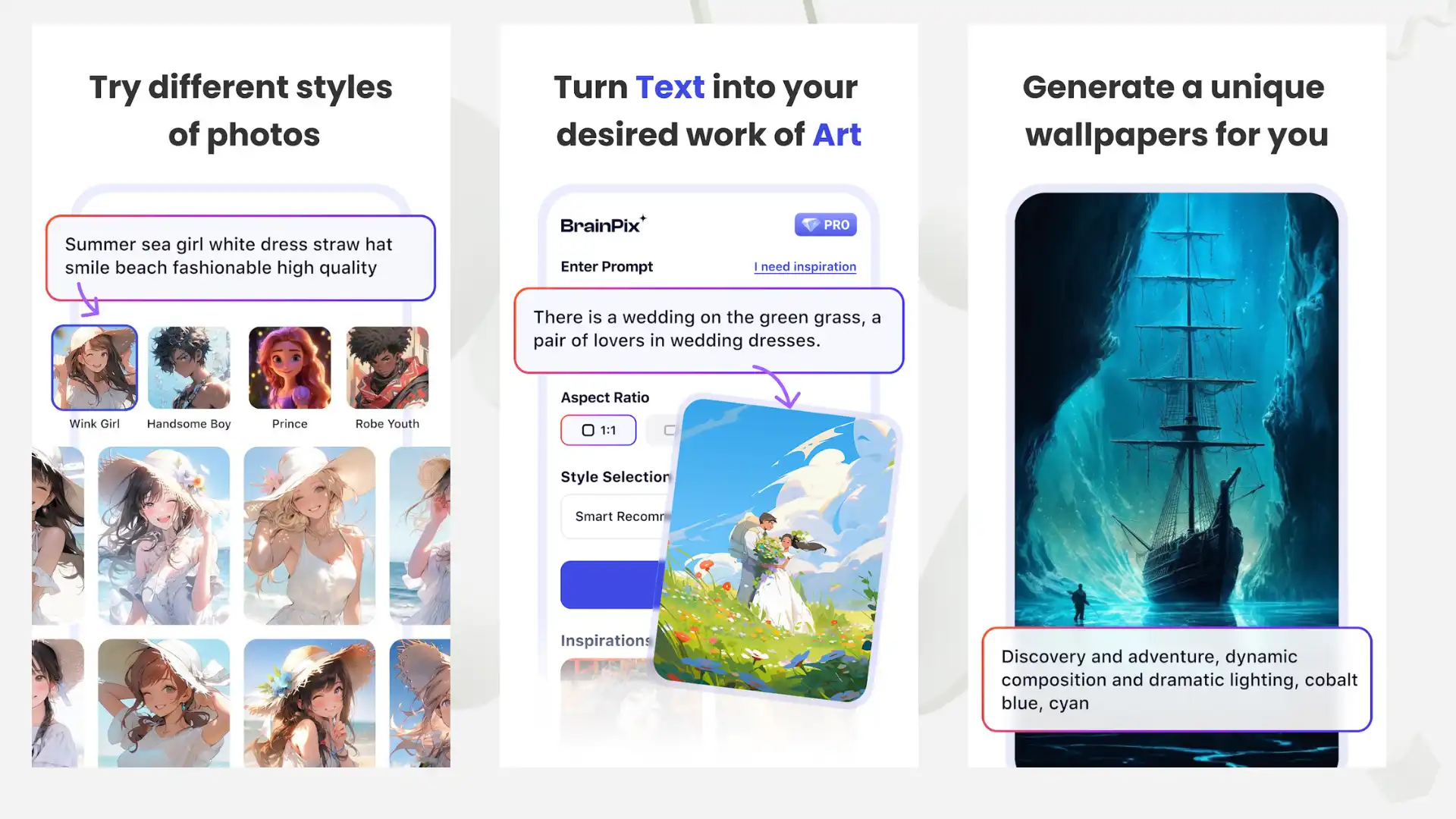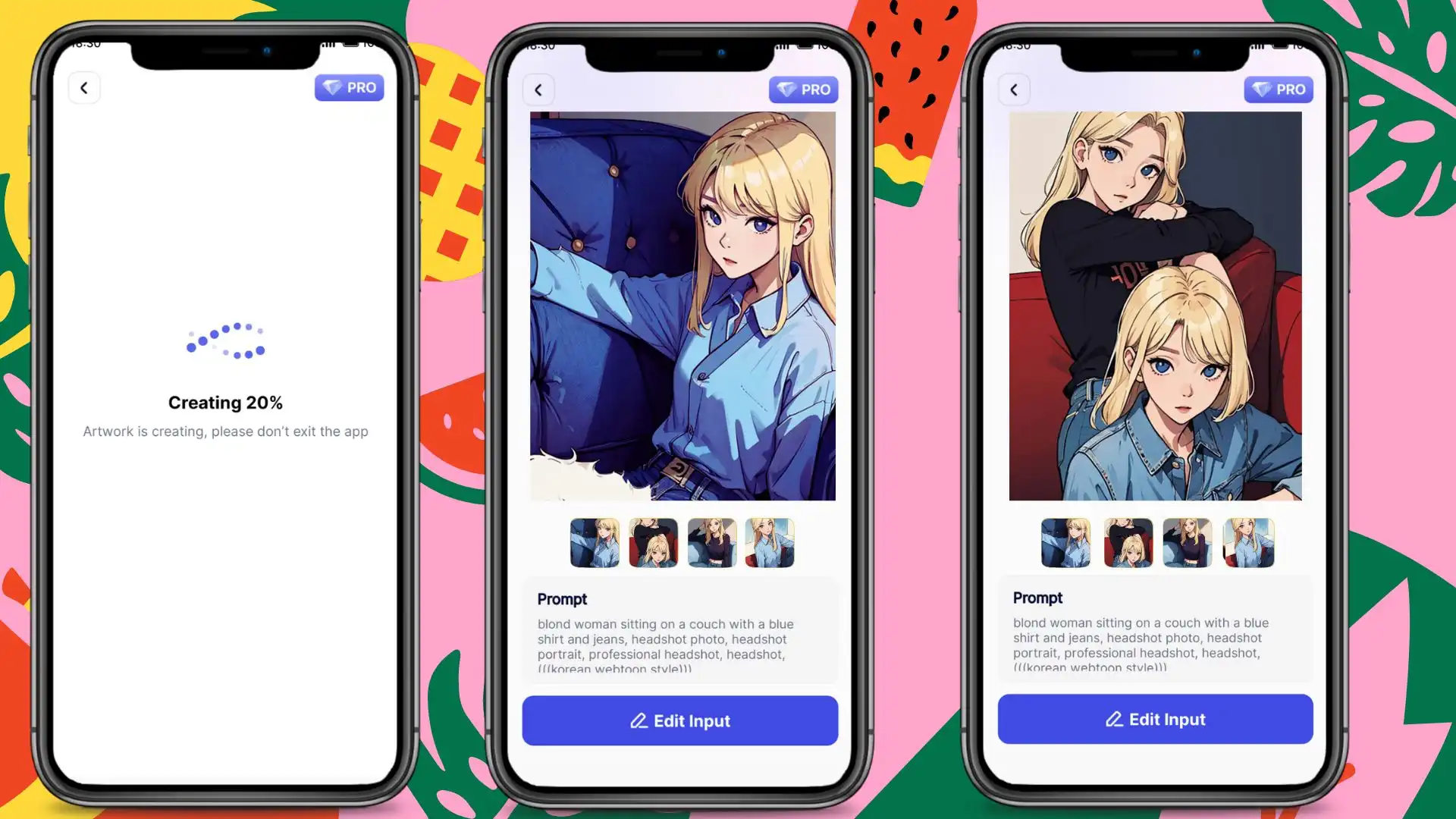How to Do an AI Webtoon Filter to Turn Yourself into Korean Cartoon
Get on the artistic journey with the BrainPix App, skillfully crafted by the talented team at WorkinTool. Designed to provide a seamless user experience, this extraordinary app unlocks your creative potential, effortlessly transforming simple text prompts into awe-inspiring visual masterpieces. But that’s not all! Our state-of-the-art application surpasses expectations, offering a wide range of features and unparalleled image generation capabilities that are sure to leave you amazed.
😎 300+ different models and styles
😆 Custom AI image generation available
😍 Various image generation results
😘 Provide Text-to-Image and Image-to-Image Generation
🥰 Easy and fast operation and generation
How to Do an AI Webtoon Filter to Turn Yourself into a Korean Cartoon
With its unique aesthetics and fascinating story, Korean webtoon has attracted the hearts of millions of people worldwide. Especially in the 2020 global epidemic, Korean webtoons brought a lot of joy to people. Instead of the superhero series of American comic book style, Korean comics emphasize the delicate description of the characters and the relationship between the characterization. Although American comics have gained more global popularity, now, in the background of the integration of global culture, Korean comics are also stepping out of the country, like manga from Japan. If you’ve ever wished you were a character in one of your favorite online cartoons, you’re in luck. The advent of artificial intelligence (AI) has led to tools such as AI Webtoon Filter, which converts your photos into a Korean cartoon style. This detailed guide will guide you through the entire process.
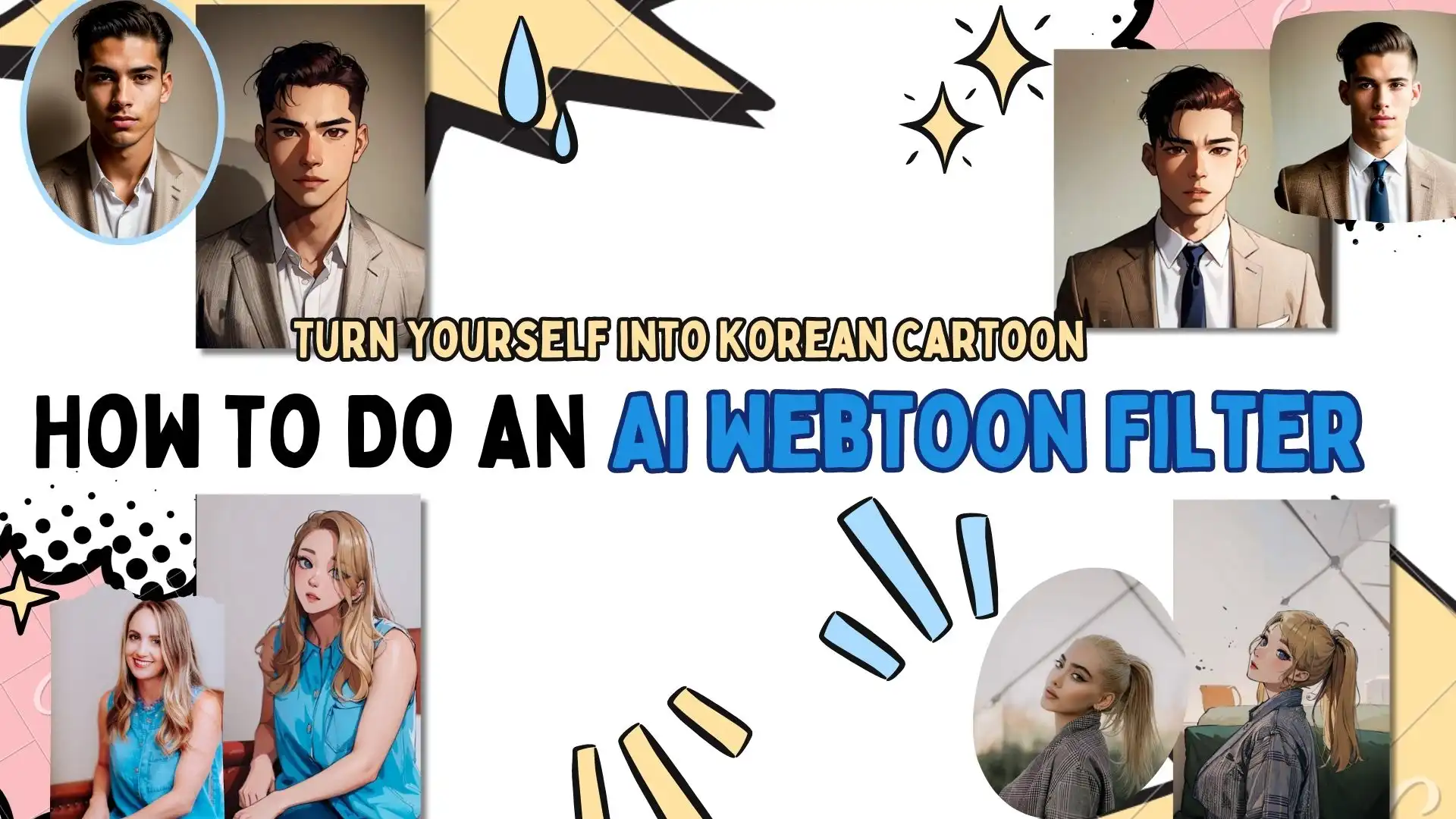
Understanding AI Webtoon Filter in Image
While Korean comics are certainly still largely hand-drawn, AI is revolutionizing image editing and filtering. Through algorithms trained on vast amounts of data, artificial intelligence can identify and reproduce a variety of artistic styles. With the AI webtoon filter, these algorithms are trained on Korean network card images and let them turn your photos into that unique style.
TikTok AI Comic Filter
Over the years, more than one million users have loved and supported the various filters and effects that have gone viral on TikTok. The AI Storm has taken the world by storm, leaving users hooked on more realistic and natural AI filters, from flawless wedding dress filters to AI painters. Recently, TikTok offered a new viral trend – an AI Webtoon filter that turns you into a character in a Korean comic book, which is already very popular. As a result, people are obsessed with turning themselves into cartoon characters on TikTok. Here is what you need to do:
- First, open TikTok and click to take the picture.
- Tap on the Effect bottom and select the Webtoon filter.
- Finally, wait for it to process your picture and save the comic photo.
How to Turn Yourself into a Korean Comic: BrainPix App
In fact, apart from TikTok’s Webtoon filter, there are already many manga model generators on the market. Just Google the relevant keywords, and several pages of online tools will appear before your eyes. However, most of these tools are for-profit online tools like Fotor. Online tools like this don’t have the same level of quality in their image generation. In addition, if you want to upload your own pictures and then convert them to comic style, there is a risk of picture theft. To avoid this situation. Why Don’t you try the app on your phone? For example, the BrainPix application might be another good choice for AI image generation.
BrainPix is an outstanding Android application that truly sets itself apart from the competition. It harnesses cutting-edge AI technology and a diverse range of meticulously crafted templates to empower users to create a wide variety of exceptional 3D models tailored to their specific needs. This software excels remarkably in both the text-to-image and image-to-image functionalities, offering users a seamless and immersive experience. With the text-to-image function, users can effortlessly bring their ideas to life by inputting text prompts and witnessing stunning images materialize. On the other hand, the image-to-image feature allows users to input their own photos and transform them into Korean comics style. BrainPix boasts an extensive collection of model categories, including Avatars, Illustrations, Comics, Nature Scenery, Traditional Chinese, Animation, and 3D for Free Creation.
Moreover, it ensures vast creative possibilities. It offers more than 300 different models and effects for users to try. Each model within these categories possesses the remarkable ability to produce a truly unique and captivating image, leaving users with an unparalleled sense of joy and fulfillment. Every user has the right to six free trials a day.
📒 Look how it works with BrainPix:
- First, visit the Google Play page and download BrainPix.
- Find the Comic selection and pick the Webtoon model.
- Input prompts and the real picture that you want to change. Please press the button: I need inspiration if you want to add a random text prompt.
- Customize settings like aspect ratio and image model.
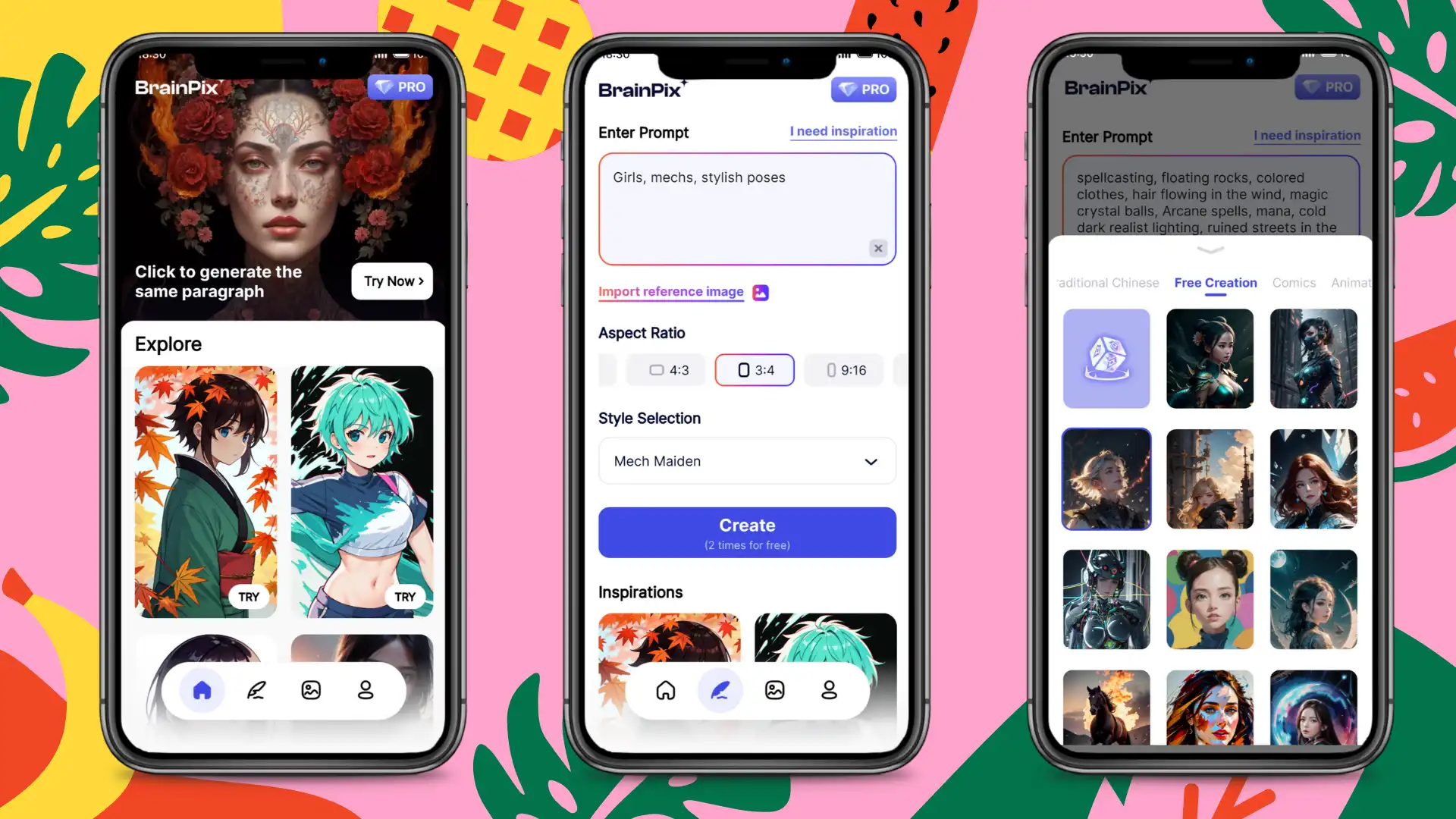
- Last, tap the Create button. Then, you can wait until the comic picture is generated. Whether you want to make a human face comic, architecture, or nature, all the different models can be done quickly.
💖 More AI Surprises for WorkinTool BrainPix 💖
Tips for Creating Webtoon-Style Pictures
Conclusion
Thanks to the AI webtoon filter, turning yourself into a Korean comic character has never been easier. These powerful tools let you explore a new world of image conversion and create unique, personalized art. Remember, AI tools are meant to enhance your creativity, not replace it. So feel free to experiment, play with different settings, and, most importantly, have fun in the process!
With the development of artificial intelligence, we can expect more advanced and diversified image conversion tools in the future. Until then, enjoy your journey into the vibrant world of Korean comics!