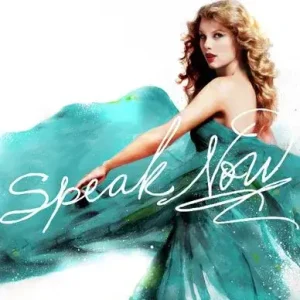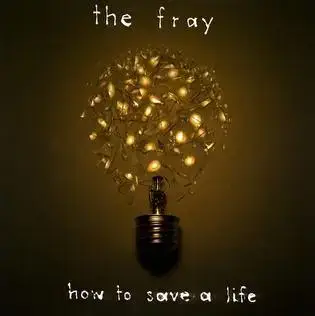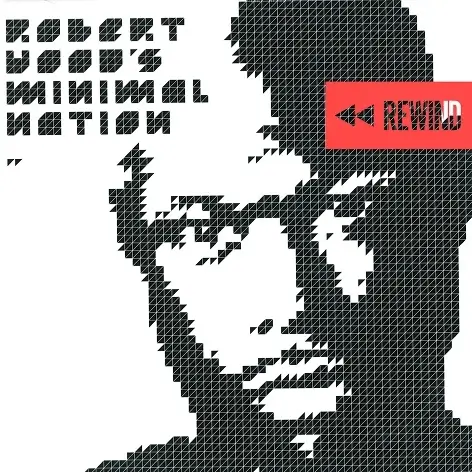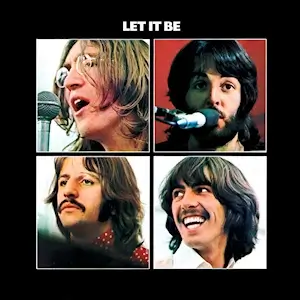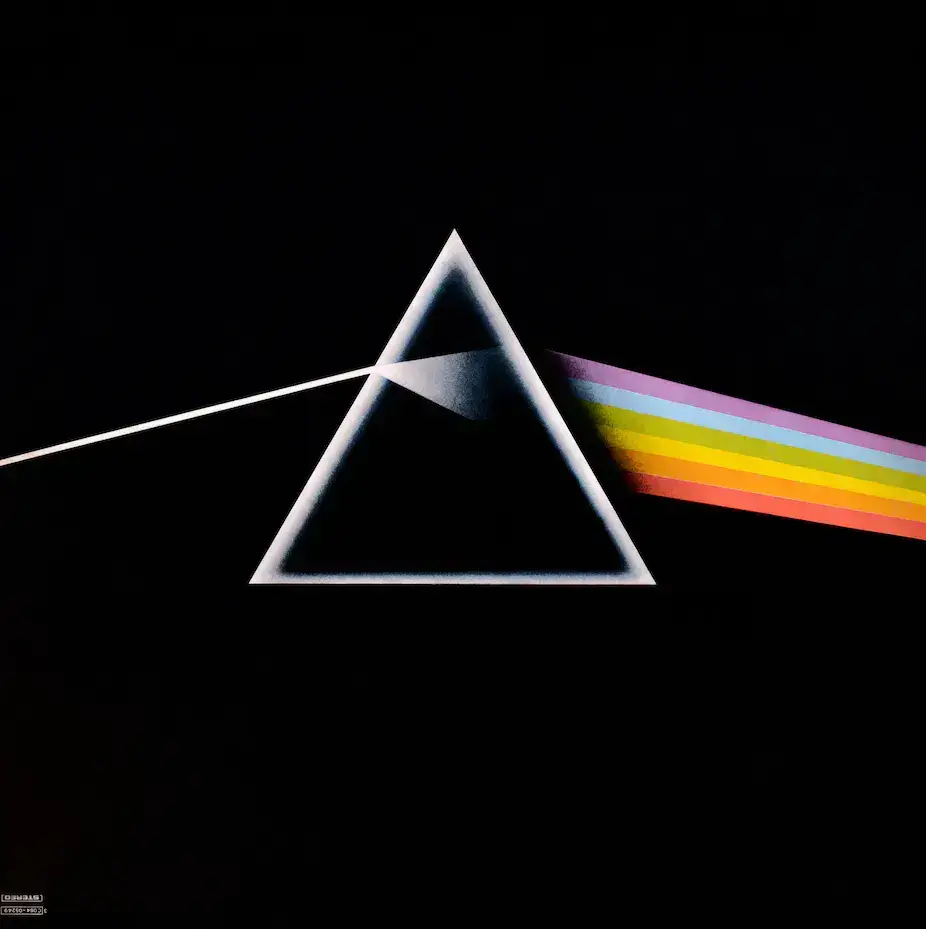AI Album Cover Generator: Make Album Art with AI on Phone
🤔Do you want to create your own album art? Do you want to turn your existing beautiful pictures into creative song cover art? Well, thanks to the swift advancement of artificial intelligence (AI) technology, you can now achieve these goals on your phone. Please spare a few minutes for this blog post to know several AI album cover generator apps to make album art with AI on your smartphone.
📌Android–WorkinTool BrainPix
📌iOS (iPhone)–Fotor
📌Online–WorkinTool AI Image Generator and Artguru
🙋🏻♀️AI album cover generators have emerged as a powerful tool for artists and musicians seeking unique and visually captivating album artwork. The tools mentioned here use advanced AI algorithms to create innovative designs and visuals. Please feel free to try them based on your needs. However, if you are an Android user willing to use a desktop app, WorkinTool BrainPix is your ideal option since it is user-friendly, easy to use and powerful enough to turn your imagination into reality.
🙋🏻♂️Now, please start your reading and use the tools to create your stunning album art.
AI Album Cover Generator: How to Make Album Art with AI on Phone
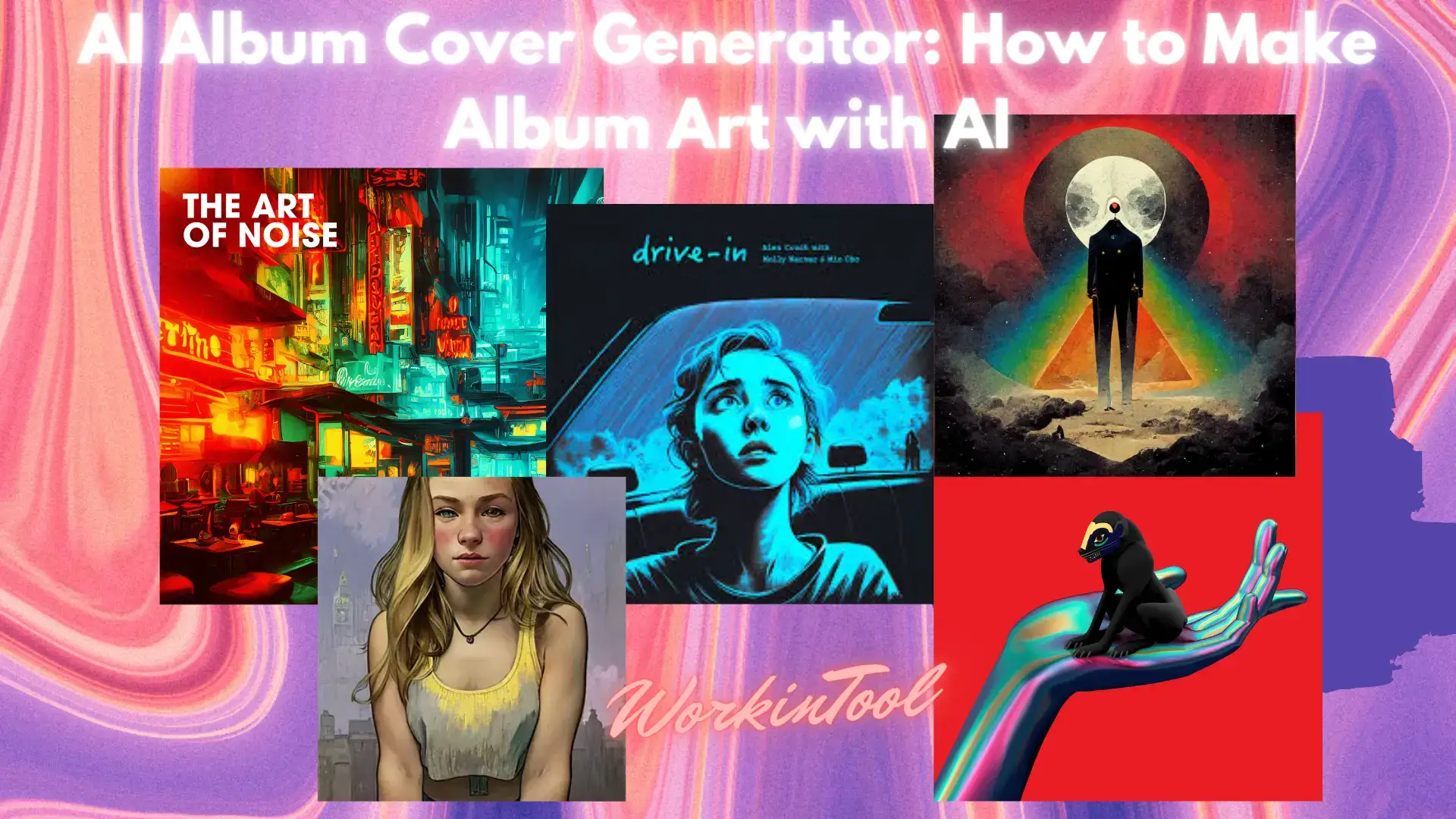
Which is your favorite album? The answers can be quite varied. I believe that, in addition to the melodious songs, an album is enjoyable due to the visual appeal of stunning or innovative album covers. Do you want to create your own album art? Do you want to turn your existing beautiful pictures into creative song cover art? Well, thanks to the swift advancement of artificial intelligence (AI) technology, you can now achieve these goals on your phone. Please spare a few minutes for this blog post to know several AI album cover generator apps to make album art with AI on your smartphone.
| 📱Android | 📍WorkinTool BrainPix [🔥Recommended] |
| 📱iOS (iPhone) | 📍Fotor |
| 📱Online | 📍WorkinTool AI Image Generator |
| 📍Artguru |
Now, please fasten your belt and start the journey with us.
Before Using an AI Album Cover Generator
📌What is album cover art?
Album cover art refers to the visual representation or artwork associated with a music album. It is the visual image that appears on the front (and sometimes the back) of an album or digital thumbnail displayed on music streaming platforms. The album cover art serves as a visual representation of the music contained within and plays a significant role in the overall presentation and identity of the album.
Album cover art can vary greatly in style, design, and content. It often includes photographs, illustrations, typography and graphic design. The artwork may convey the mood, theme or concept of the album. Album cover art has been an important part of music culture to capture attention, convey artistic expression and create a visual connection between the music and the audience.
Album cover art can be created by a variety of artists, including photographers, painters, graphic designers and more. However, with the help of the AI art generator, every user with a smartphone can make their own music cover art.
📌What is typical album cover art?
Album cover art can vary in style and content depending on the genre of music, artistic vision and cultural context. However, here are some common types or themes that have emerged over the years.
📌Can I use AI to make album cover?
Yes. Some AI image generators are intelligent enough to present ideal song cover art with the assistance of AI technology. Therefore, please read on to learn about four useful and practical AI album cover generators.
AI Album Cover Generator on Android
If you are using an Android smartphone, please take a closer look at a new AI art generator called WorkinTool BrainPix.
✅WorkinTool Brainpix
BrainPix is an Android-based app developed by a promising SaaS brand–WorkinTool. It boasts a modern and intuitive interface, along with a super easy process for AI image generation. Additionally, 50+ styles are at users’ disposal to personalize their AI pictures, including traditional Chinese, oil painting, comics, illustration, 3D and more. Hence, installing BrainPix on your phone offers you several tools, including:
Hence, it is a fantastic AIGC app considered as a Midjourney alternative, suitable for both beginners and professionals.
Besides, being an AI album cover generator, BrainPix is equipped with the latest artificial intelligence techniques to convert text to image or turn photos into AI art. Therefore, it can serve as both an AI text-to-image and photo-to-art converter. Also, you can customize the aspect ratio of your output without hassle. You will normally expect four results to find the most suitable one after the generation completes. However, if you don’t know what to generate, simply click I need inspiration to get some ideas.
Moreover, BrainPix offers every user three free credits that allow them to generate AI album art at no cost. After that, you just pay an economical license fee to unlock all its features.
🌈Key Features of WorkinTool BrainPix as an Album Cover Generator
(More information: Trendy App BrainPix Review: A Comprehensive Guide)
💡How to Make AI Album Cover Art on Android with BrainPix?
Step 1. Open BrainPix and then find the desired mode at the bottom.
(The quill icon for the AI text-to-image converter while the picture icon for the AI image-to-image generator.)
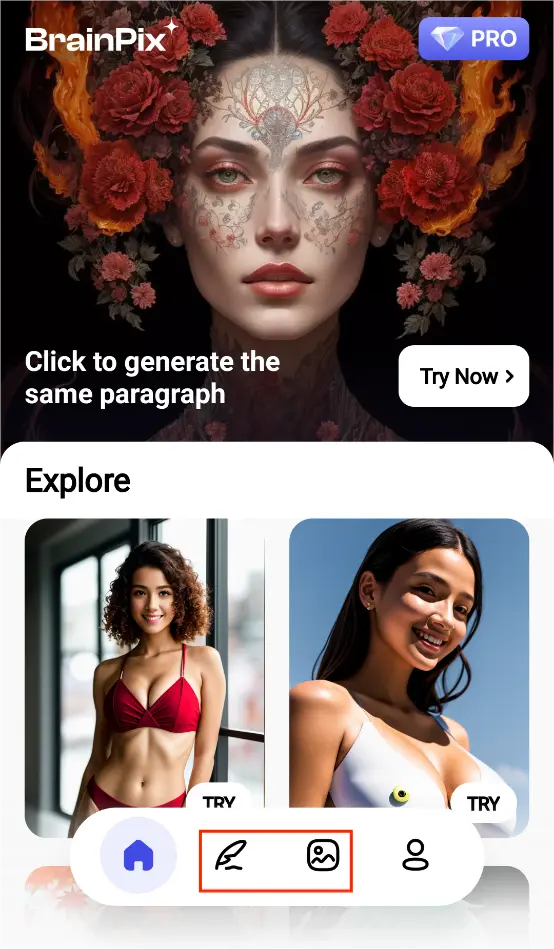
Step 2. Generate your AI album cover art.
🌟AI Text to Image
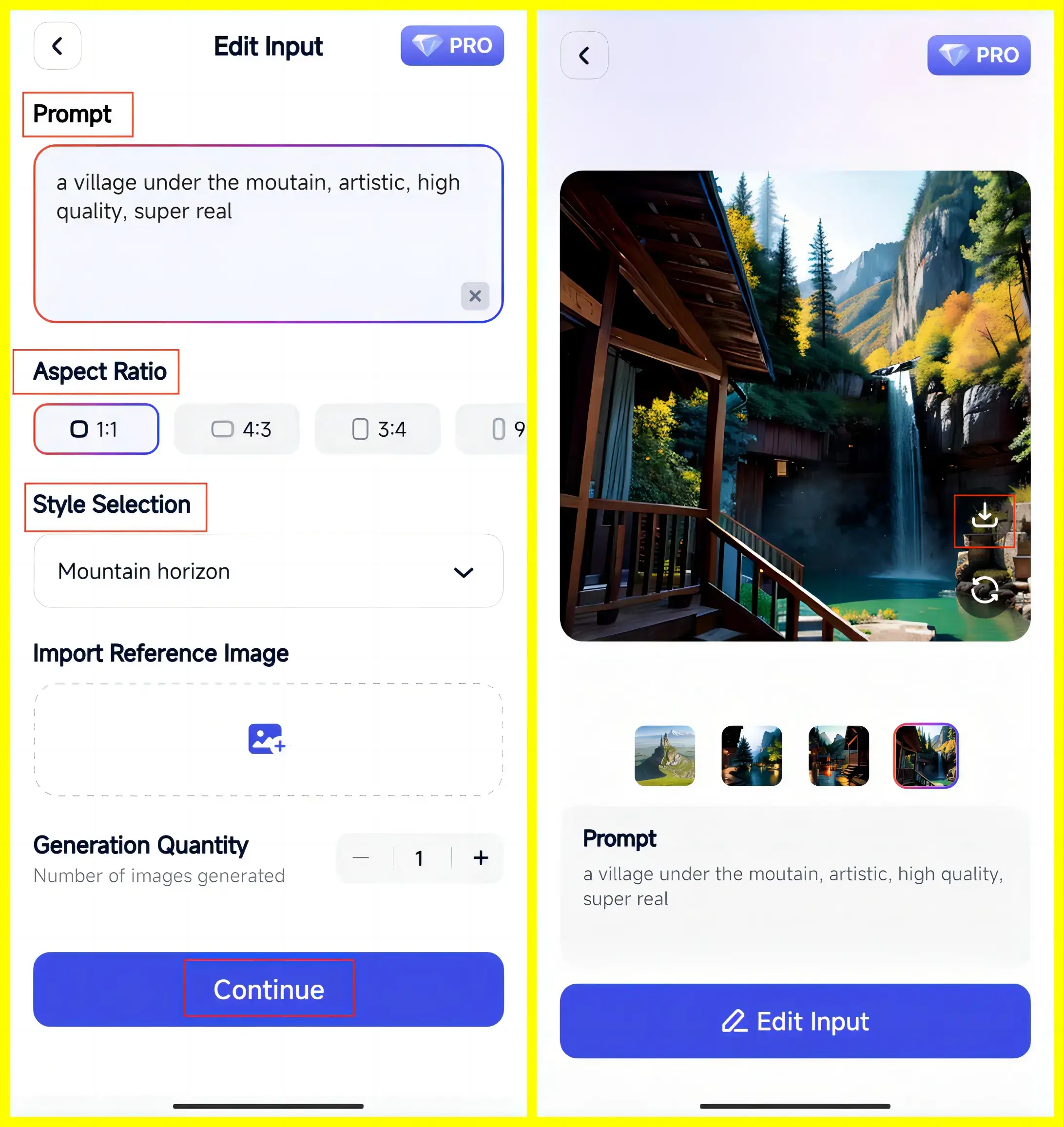
- Input your prompt
- Then, choose the aspect ratio and style from the drop-down box below Style Selection.
- Tap Continue.
🌟AI Image to Image
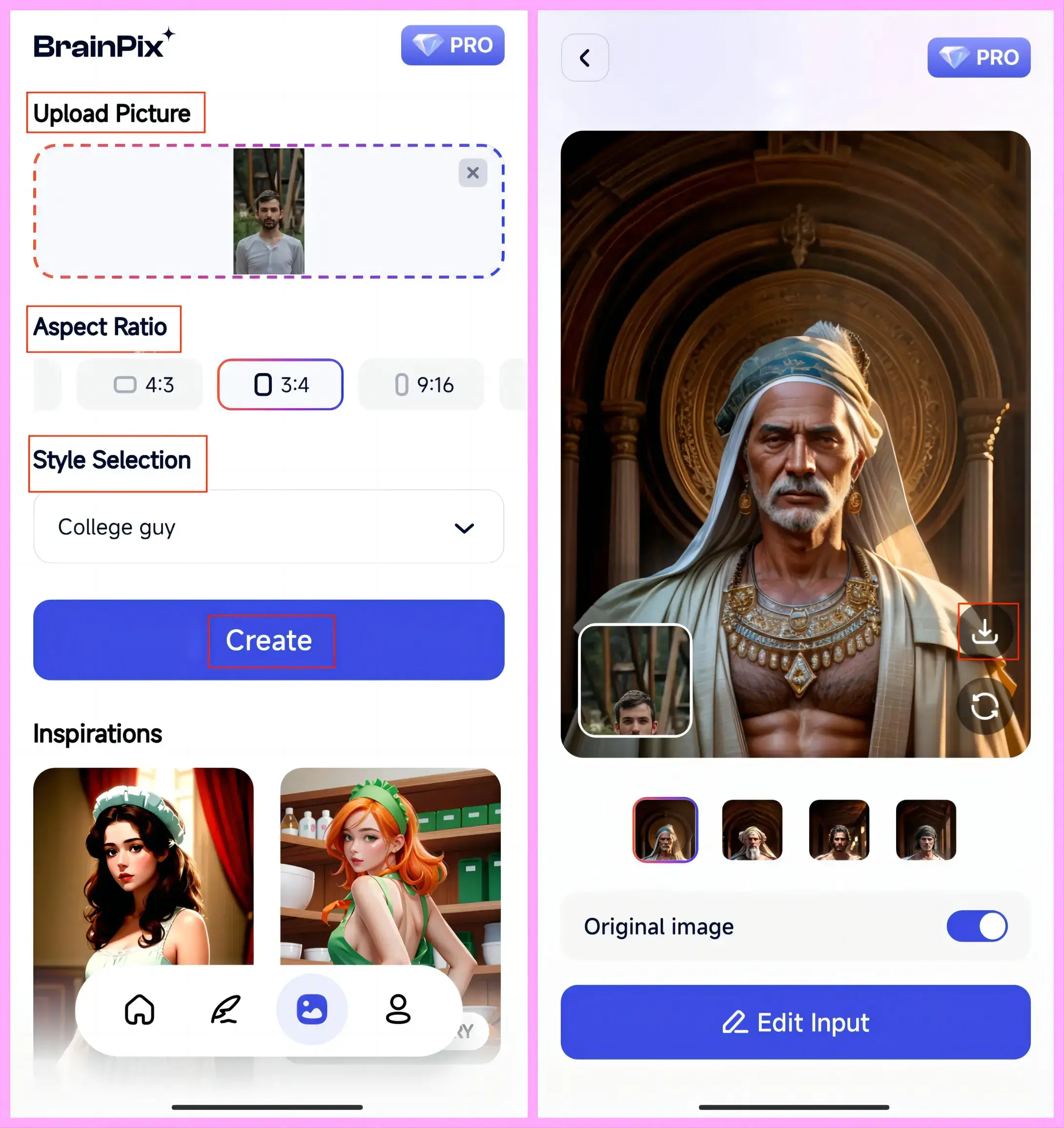
- Tap + to import your image in the column under Upload Picture.
- Then, select the aspect ratio and style from the drop-down box below Style Selection.
- Tap Create.
Step 3. Hit the small download icon on each picture to save it.
✨Our Verdict
AI Album Cover Generator on iPhone (iOS)
If you are using an iPhone, Fotor will be a perfect option for you.
✅Fotor
Fotor is an acclaimed photo editing and graphic design platform for users to enhance, edit and create visual content. It provides both desktop apps compatible with various operating systems and an online version. It quickly captures users’ minds with its multiple professional photo editing and design features.
Keeping abreast of the waves brought by AI technology, Fotor releases its AI art generator. It supports both AI text-to-image and photo-to-art generation, boasting 14 styles, such as photography, concept art, cartoon, line drawing, etc. Meanwhile, the section-Details gives users opportunities to adjust the specific effects of their final results, including light effects, composition and quality. Hence, you can expect several types of album cover art with the help of this AI song cover generator.
Fotor offers five free credits for every user. More credits can be purchased to help you enjoy more of its features. Up to six images can be generated with just one prompt or photo.
💡How to Create Album Cover Art on iPhone Through Fotor?
1). Open Fotor and then choose your wanted AI tool.
(Text to Image–AI Generate, Photo to Art–AI Cartoonizer/Avatar/Sketch/Art Effect)
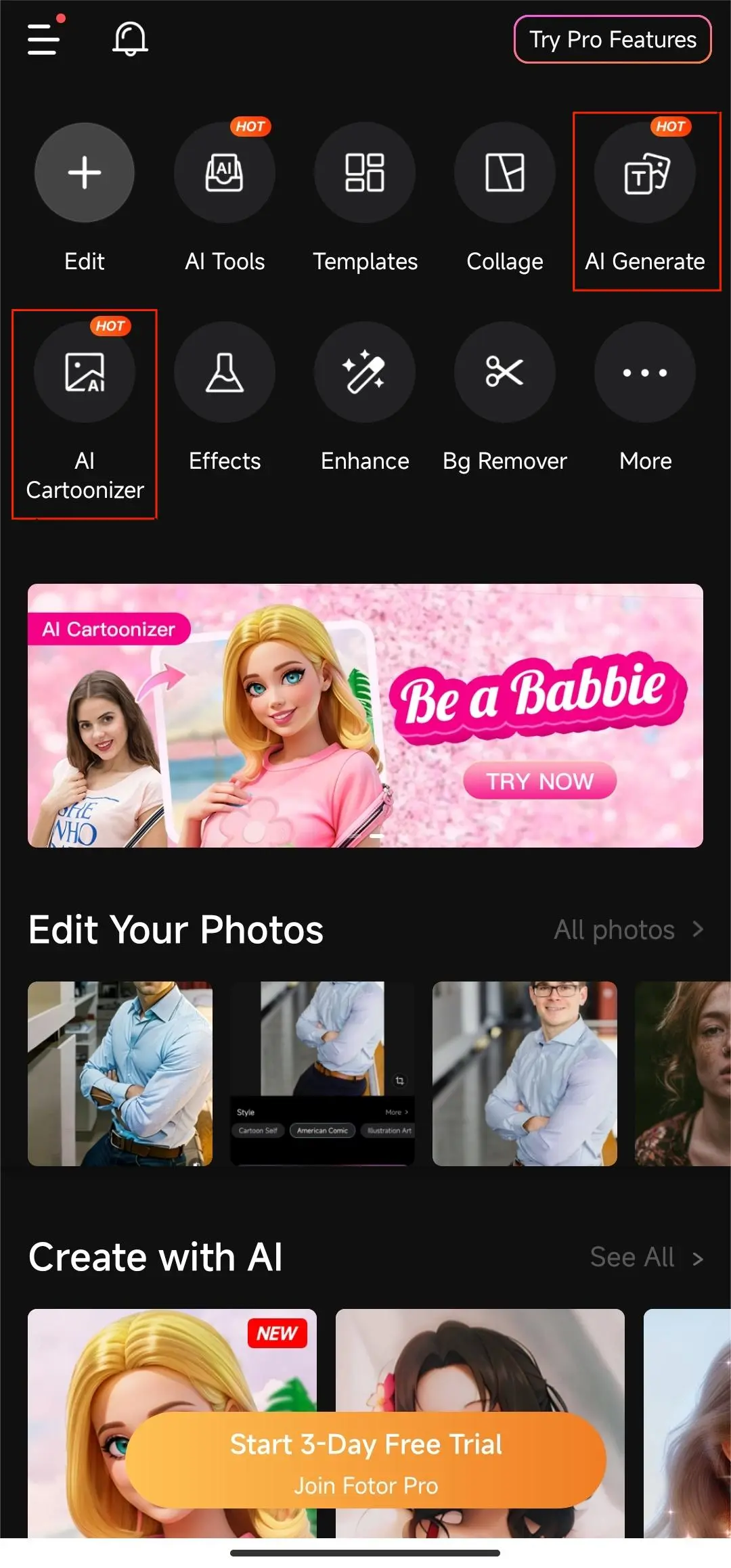
2). Make your song cover art.
🌟Text to Image
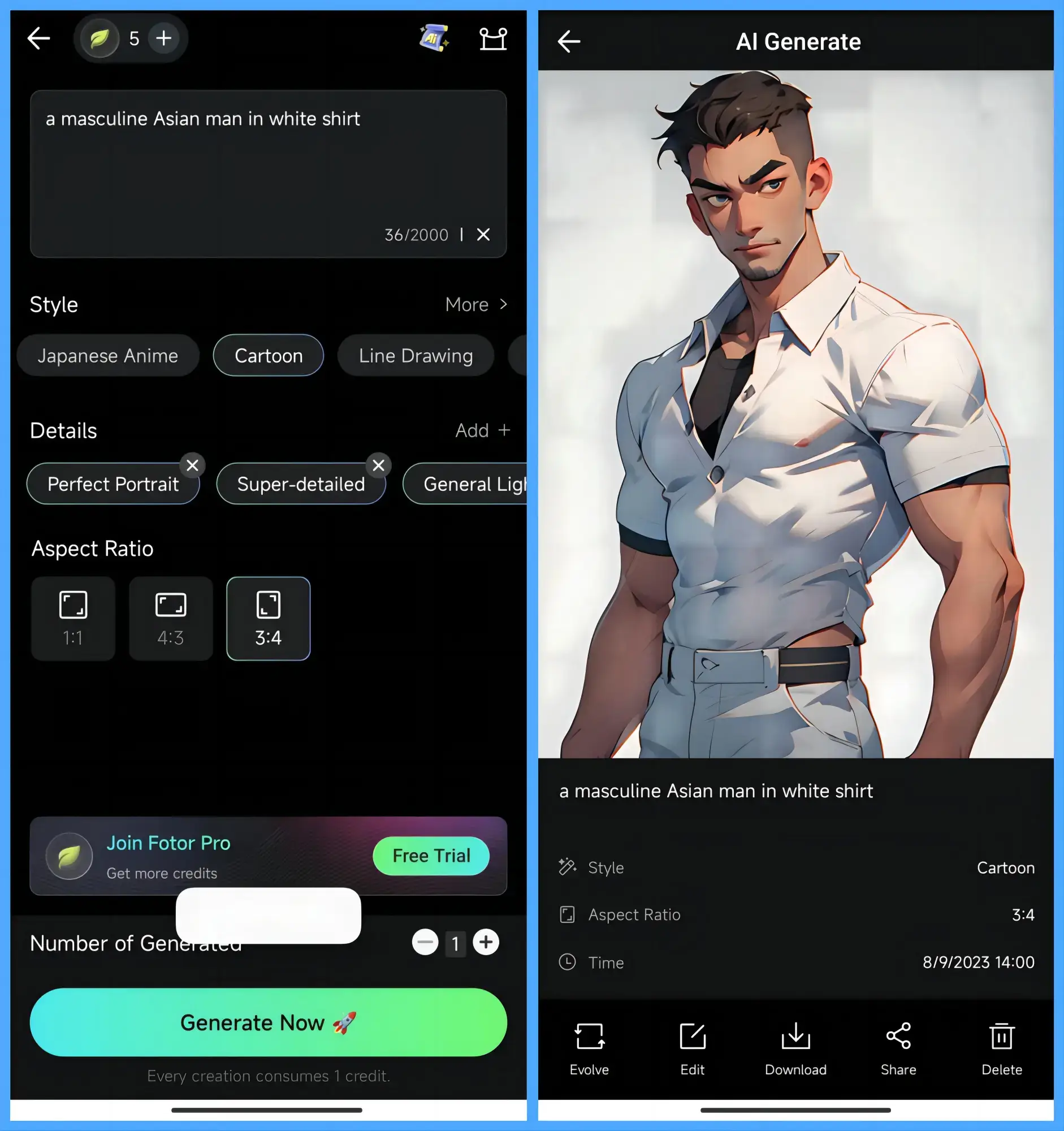
- Choose AI Generate.
- Enter your prompt.
- Select an aspect ratio and style and then adjust the details if needed.
- Determine the output number.
🌟Photo to Art (AI Caroonizer)
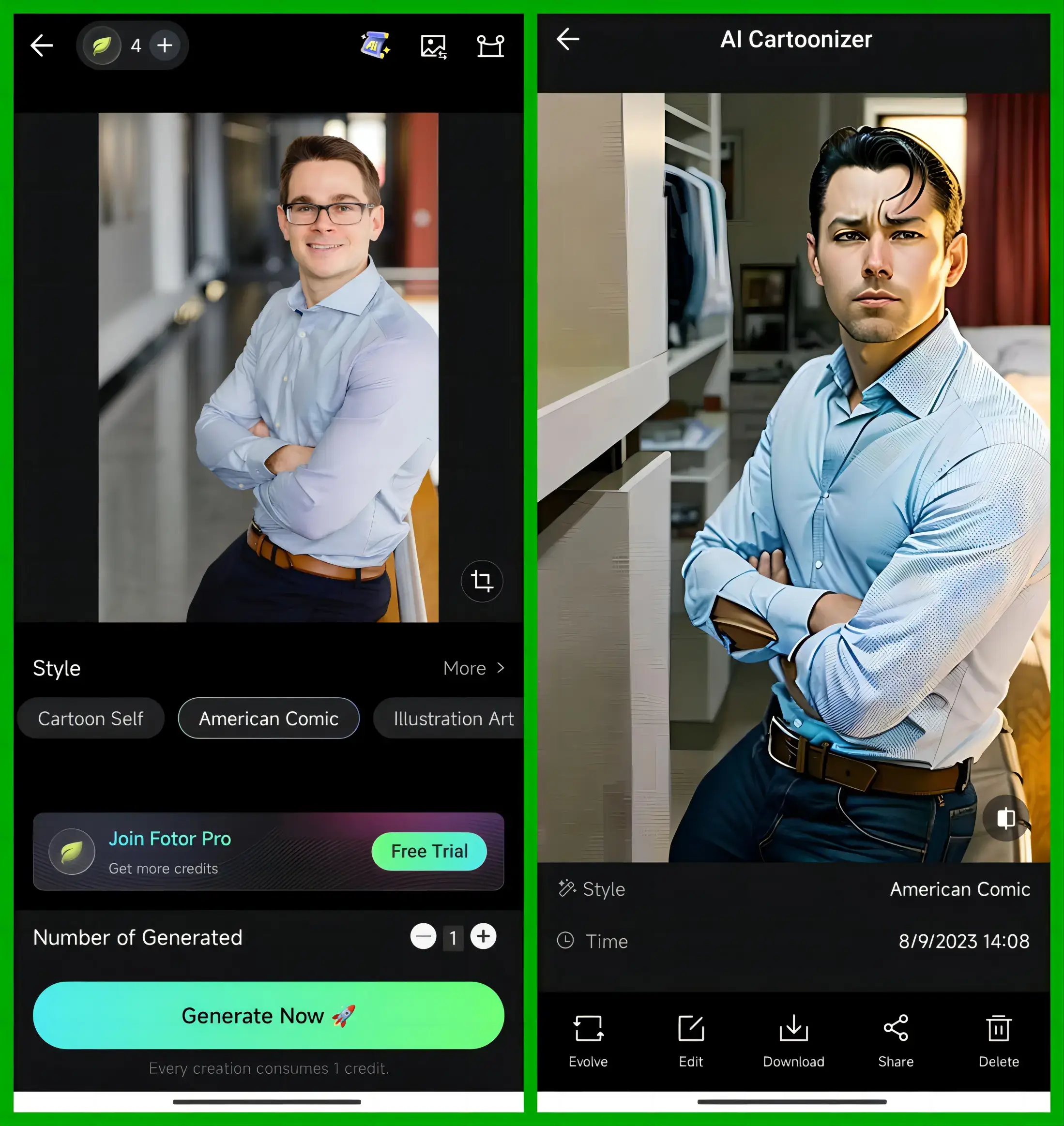
- Choose AI Cartoonizer.
- Hit Add an image to upload your picture.
- Then, choose a style and the image number.
3). Tap Generate Now to begin image generation.
4). Tap Download to save your picture(s).
✨Our Verdict
Online AI Album Cover Generators
If you are unwilling to use any desktop app, this chapter is worth your attention. We will show you two online AI album cover makers–WorkinTool AI Image Converter and Artguru.
✅WorkinTool Online AI Image Generator
WorkinTool AI Image Converter is an entirely free online service for AI image generation. It offers users a clear and lightweight interface and a simple generation process. This platform lets users convert their text prompts to creative and imaginative images.
Moreover, there are also 50+ styles available to customize your output in the Painting Settings, including illustration, animation, traditional Chinese, etc. Meanwhile, a specific model can be selected in the chosen style category to help you get a more vivid and custom outcome. Also, aspect ratio and output quality options are provided in the section-General Settings.
💡How to Make an AI Album Cover Art Online with WorkinTool AI Image Generator?
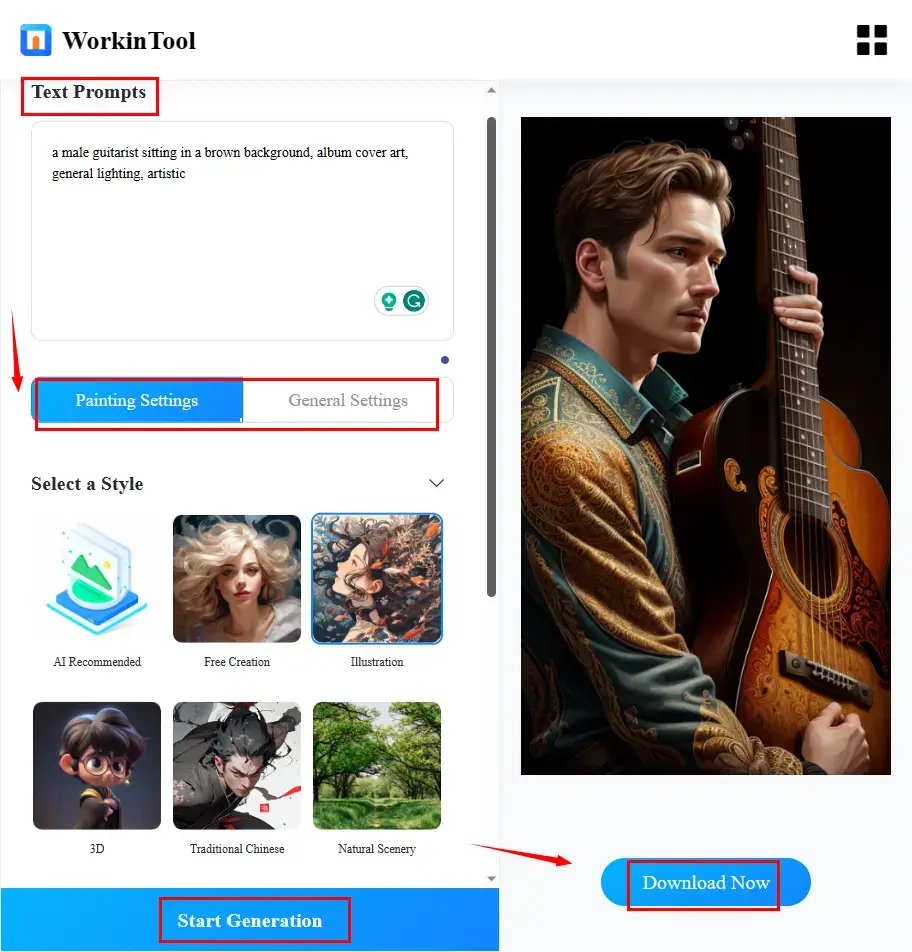
- Open the website of the WorkinTool AI Image Generator.
- Input your text prompt.
- Choose a style and a model from General Settings.
- Select the wanted aspect ratio and output quality from General Settings.
- Tap Start Generation.
- Tap Download Now to save your output.
✨Our Verdict
✅Artguru
Artguru is an innovative cloud-based service that uses AI technology to generate art. It offers a range of AI image tools, including text-to-AI images, photo-to-AI art, and an AI avatar generator. With its user-friendly interface, even beginners will find it easy to create their own AI-generated art.
Artguru provides users with three aspect ratio options and 14 styles to choose from, including portrait, cyberpunk, fantasy 3D, oil painting and more. Hence, all these options make Artguru a good AI album cover maker. The generation process is swift, ensuring a fast and efficient experience while giving users high-quality output.
Meanwhile, Artguru grants each user seven free credits daily. Once these credits are exhausted, you have the option to buy additional credits, enabling you to continue enjoying the generation of distinct song cover art with the assistance of AI.
💡How to Make Song Cover Art Online with Artguru?
🎬Open Artguru and then choose an AI tool.
🌟Text to AI image
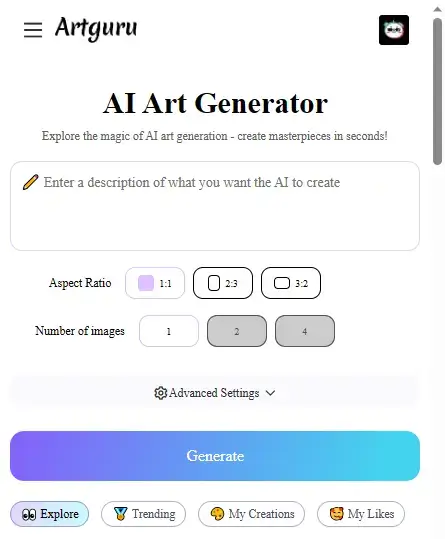
- Enter the text prompt.
- Choose an aspect ratio and output number.
- Pick a style from Advanced Settings.
- Then, tap Image-Generate.
🌟Photo to AI Art
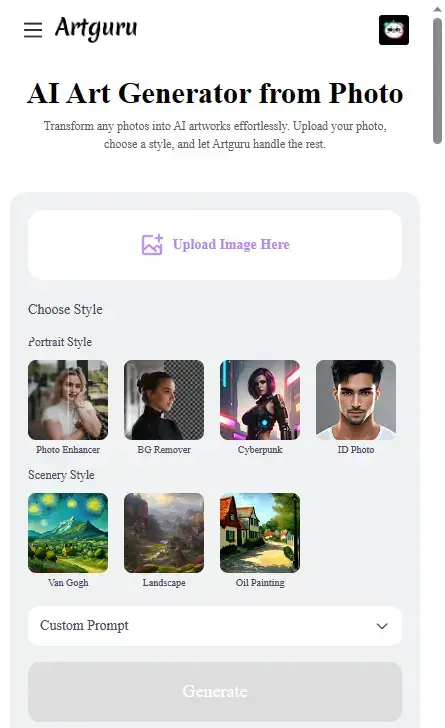
- Tap Upload Image Here to add your picture
- Choose the desired style.
- Enter your custom prompt if needed
- Then, tap Generate.
✨Our Verdict
More to Share
🎯Is AI-generated album cover art illegal?
Normally, AI-generated art or images cannot be copyrighted. However, the legality of AI-generated album cover art depends on several factors, including the source material used and the applicable copyright laws in your jurisdiction. Here are a few considerations:
♦Source Material
If the AI-generated artwork incorporates copyrighted material without permission or licensing, such as using copyrighted images or elements from existing album covers, it can potentially infringe on intellectual property rights. Unauthorized use of copyrighted material is generally not allowed unless it falls under fair use or other specific exceptions.
♦Originality Requirement
Copyright law typically requires a certain level of originality for creative works to be eligible for protection. If the AI-generated artwork is deemed to lack sufficient originality or creativity, it may not meet the threshold for copyright protection.
♦Ownership and Permissions
It is important to consider who owns the rights to the AI-generated artwork. If the AI software used is proprietary, the generated art may be subject to the terms and conditions set by the software creator. Additionally, if the AI-generated artwork is based on licensed content, such as stock images or fonts, you may need to adhere to the licensing terms and obtain proper permissions.
It is recommended to consult with a legal professional or copyright expert to understand the specific legal implications of using AI-generated artwork for album covers in your jurisdiction.
🎯What is the best AI album cover generator?
It is hard to define which one is the best AI album cover maker as the demands vary based on different individuals. However, here is a chart to compare all the aforementioned apps in this article.
Wrapping up
This chapter concludes our discussion on four AI album cover generator apps to make stunning and creative album cover art. In conclusion, AI album cover generators have emerged as a powerful tool for artists and musicians seeking unique and visually captivating album artwork. The tools mentioned here use advanced AI algorithms to create innovative designs and visuals. Please feel free to try them based on your needs.
However, if you are an Android user willing to use a desktop app, WorkinTool BrainPix is your ideal option since it is user-friendly, easy to use and powerful enough to turn your imagination into reality.
Now, are you ready to make your own album cover art that could go viral on your social media?