Cyberpunk AI Art Generator: Convert Image and Text to Cyberpunk
Cyberpunk art, games, fiction, and movies have garnered a large fan base due to their unique style and immersive visual experiences. While experiencing the futuristic world, do you also want to create your own cyberpunk style? If you’re interested in creating your own cyber art, you’ve come to the right place! This article provides comprehensive assistance to help you along the way. After reading, you will find
1. What is cyberpunk?
2. What’s the cyberpunk AI image generator you can’t miss?
3. How to convert images and text to cyber-themed art?
4. Practical prompts for cyberpunk art generation
Cyberpunk AI Art Generator: Convert Image and Text to Cyberpunk
Overview
Cyberpunk theme is a good match for generating AI artwork. Since the release of Cyberpunk 2077 and its spin-off, Edgerunners, there has been a new wave of enthusiasm for creating cyberpunk-style photos and posters. The upcoming arrival of Cyberpunk 2077: Phantom Liberty has also stirred up excitement among many gaming fans, who eagerly anticipate creating more exquisite cyber-themed works and a more immersive experience of Night City’s fantastical world.

If you like cyberpunk aesthetics and want to create a stunning cyber world to give your V and Johnny Silverhand more cool gear and an ultimate appearance, you shouldn’t miss this article. This article shares a highly useful cyberpunk AI art generator tool. Using the prompts provided later in the article, you can create exquisite cyber-themed images anytime, anywhere.
Table of Contents
- What is Cyberpunk?
- An Easy-to-Use Cyberpunk AI Art Generator
- How to Convert Image to Cyberpunk
- How to Make AI-Generated Images from Text
- Helpful Prompts for Cyberpunk AI Art Generation
What is Cyberpunk?
Cyberpunk is a subgenre of science fiction that depicts a dystopian future combining lowlife and high technology. It originated in the 1980s and has gradually become a popular theme in literature, film, gaming, art, and other forms of media.
Cyberpunk stories typically focus on the impact of technology on society, the boundaries between humans and machines, the loss of human privacy and agency, social inequality, and the struggle for freedom. Stylistically, cyberpunk is characterized by violence, bloodshed, a dark atmosphere, a neon landscape, and a fusion of futuristic and retro elements. Notable cyberpunk works include William Gibson’s novel Neuromancer, films like Blade Runner and The Matrix, and the game Cyberpunk 2077.
An Easy-to-Use Cyberpunk AI Art Generator App
AI image generator helps a lot when converting a huge cyberpunk society from fantasy to reality. There are many paid and free AI photo generators on the market. One must-have is BrainPix. With advanced algorithms and machine learning technology, this Android app can capture the essence of your imagination and generate stunning artwork in a few seconds. Instead of adding cyberpunk AI filters to your images, the BrainPix app allows users to convert images to cyberpunk with style variation and detail enhancement. There are 300+ styles available, covering Illustration, 3D, Nature Scenery, Traditional Chinese, Animation, and Free Creation models, enabling users to create cyberpunk artwork of different styles easily.
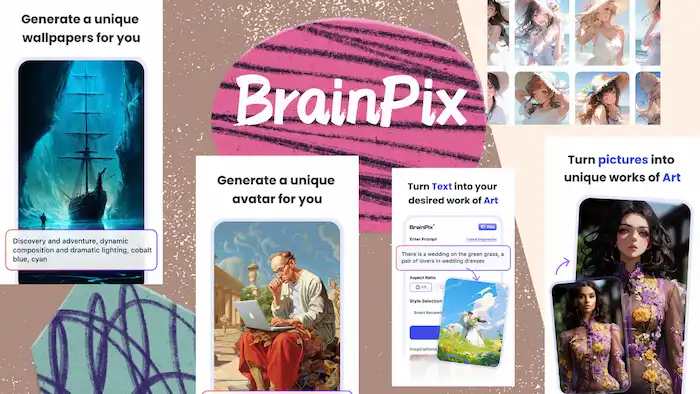
Not only converting images to fantastic cyberpunk styles, this cyberpunk Anime AI art generator can also create AI art from text. Users can generate Cyberpunk 2077 portraits, futuristic atmospheres, neon-lit cityscapes, anime AI characters, AI avatars, posters, wallpapers, and many other cyber-themed images in a batch. Whether you are an experienced artist or just an individual who wants to create images for fun, BrainPix can help you elevate an image into AI art to the next level. Moreover, this cyberpunk character creator offers six free trial picture generation without watermarks. You can check if the AI-generated artwork is satisfactory before paying for continuous use.
How to Convert Image to Cyberpunk
- Download and install BrainPix from Google Play, and then open it.
- Click the Image icon at the bottom of the screen.
- Click the + button to upload a reference image. It can be a portrait, a landscape, an anime character, etc.
- Configure the aspect ratio and select a style from the dropdown menu.
- Press Create to start. Wait for a while, and then you can save the AI-generated artwork to your local storage.

How to Make AI-Generated Images from Text
- Download and install BrainPix from Google Play, and then open this cyberpunk AI art generator.
- Click the brush icon at the bottom of the screen.
- Select a style from the dropdown menu, delete the default text in the text box, and then type your cyberpunk ai art prompts.
- You can upload a reference picture to help the generated artwork align more closely with your imagination.
- Set the aspect ratio and press Create to start creating.
- Wait for a while, and then you can save the AI-generated artwork (4 images at a time) to your local storage.
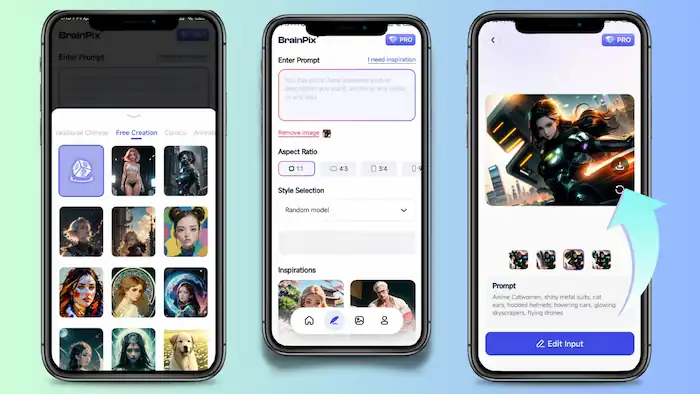
Helpful Prompts for Cyberpunk AI Art Generation
It is hard to determine what is the best free AI art generator for cyberpunk images. But many AI-generated artwork comes from the same prompt. Sometimes, it is better to repeat generating pictures using these simple cyberpunk AI art prompts until you get the best result. You can add some common prompts when using cyberpunk AI art generator tools.
- Color: high-contrast, black, night, cyan, yellow, orange, red, blue, and purple.
- Cityscape: futuristic, neon-lit, flying vehicles, bustling streets, towering skyscrapers, high-contrast lighting, city street ads, wet floor
- Cybernetic enhancements: robotic limbs, augmented eyes, neural implants, robots
- Hacking and data: binary code, glitch effects, virtual interfaces
- Dystopian characters: edgy outfits, cybernetic modifications, distinct urban style
- Virtual reality: digital landscapes, holographic interfaces
- Augmented Reality: AR glasses, virtual overlays
- Technological contrasts: decaying urban environments, broken infrastructure, flickering neon signs, overgrown nature
- High-tech gear: weaponry, armor, laser gun, breathing mask
- Quality: high resolution, best quality, 8k, 4k, masterpiece
- Style and quality: futuristic, 3D render, gritty atmosphere, abstract, intricate, highly detailed, hyperrealism, ultra-realistic illustration




