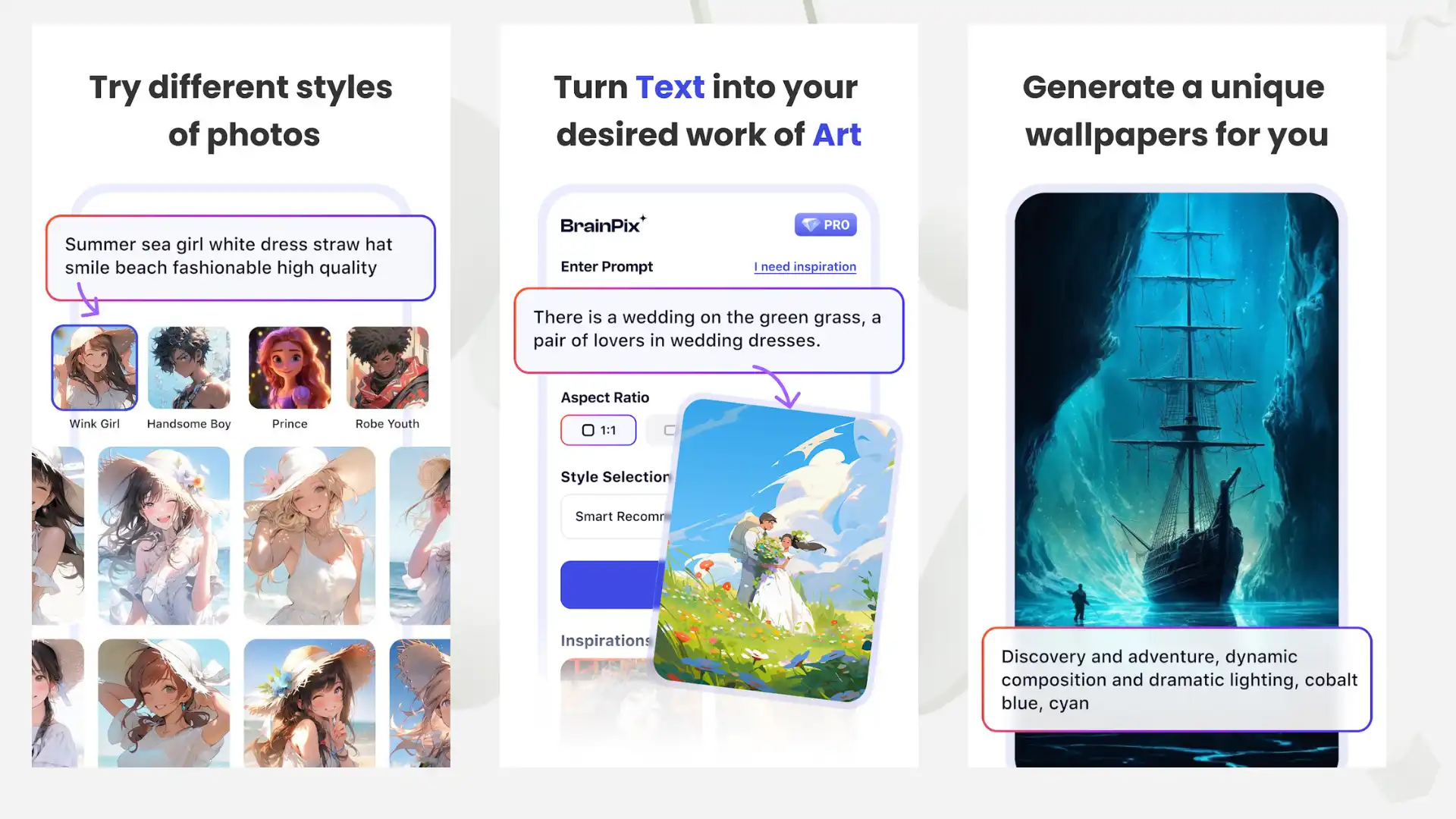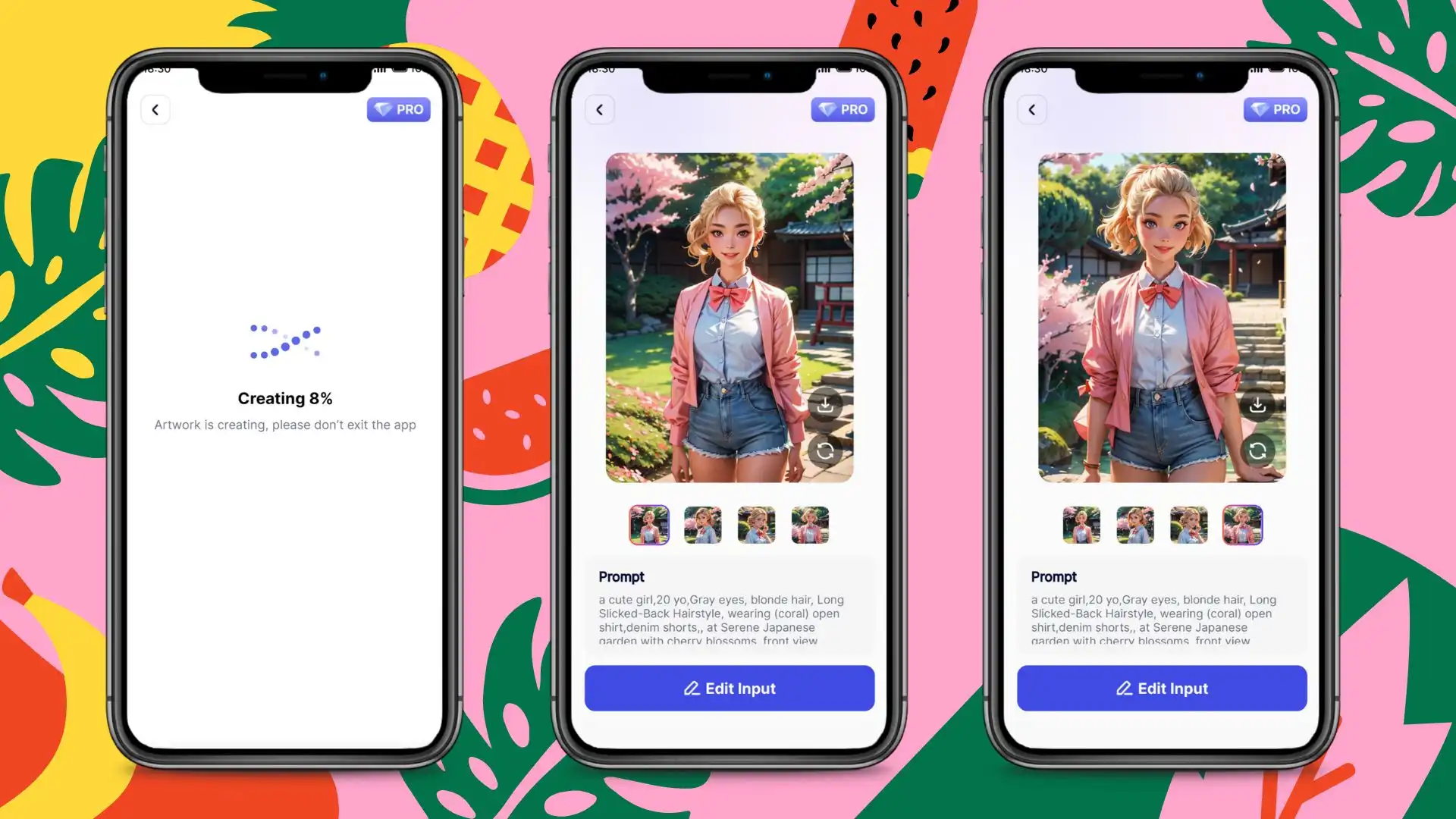AI Manga Filter: How to Turn Photos into Manga Cartoons
Discover a new realm of AI-powered visuals with the BrainPix App, crafted by WorkinTool. With just a few taps, unleash the power to create awe-inspiring images from mere text prompts. But wait, there’s more! Our cutting-edge application goes beyond expectations, offering an array of features and unrivaled image generation capabilities. It stands as the ultimate answer to all your creative needs. Embrace the opportunity to revolutionize your AI-infused artwork.
😎 300+ different models and styles
😆 Custom AI image generation available
😍 Various image generation results
😘 Provide Text-to-Image and Image-to-Image Generation
🥰 Easy and fast operation and generation
AI Manga Filter: How to Turn Photos into Manga Cartoons
Manga—a style of Japanese comic books and graphic novels—attracts audiences all over the world with its unique story and art. And almost everyone has had some exposure to Manga. Its popularity continues to this day. There are millions of people who have thought of creating their own manga animation but suffer from painting skills not good enough and finally give up. But what if now you could turn your ordinary photos into comic-book-style cartoons with little effort? This artistic vision has become a reality with the advent of artificial intelligence (AI). Welcome to the AI manga filter world, which makes it easy to turn any photo into a manga or even a stick figure into an elaborate manga. A button and a row of words can bring the comics field to your fingertips.
In this article, we’ll explore how these filters are used, the mechanisms behind them, and how they have revolutionized the world of digital art.
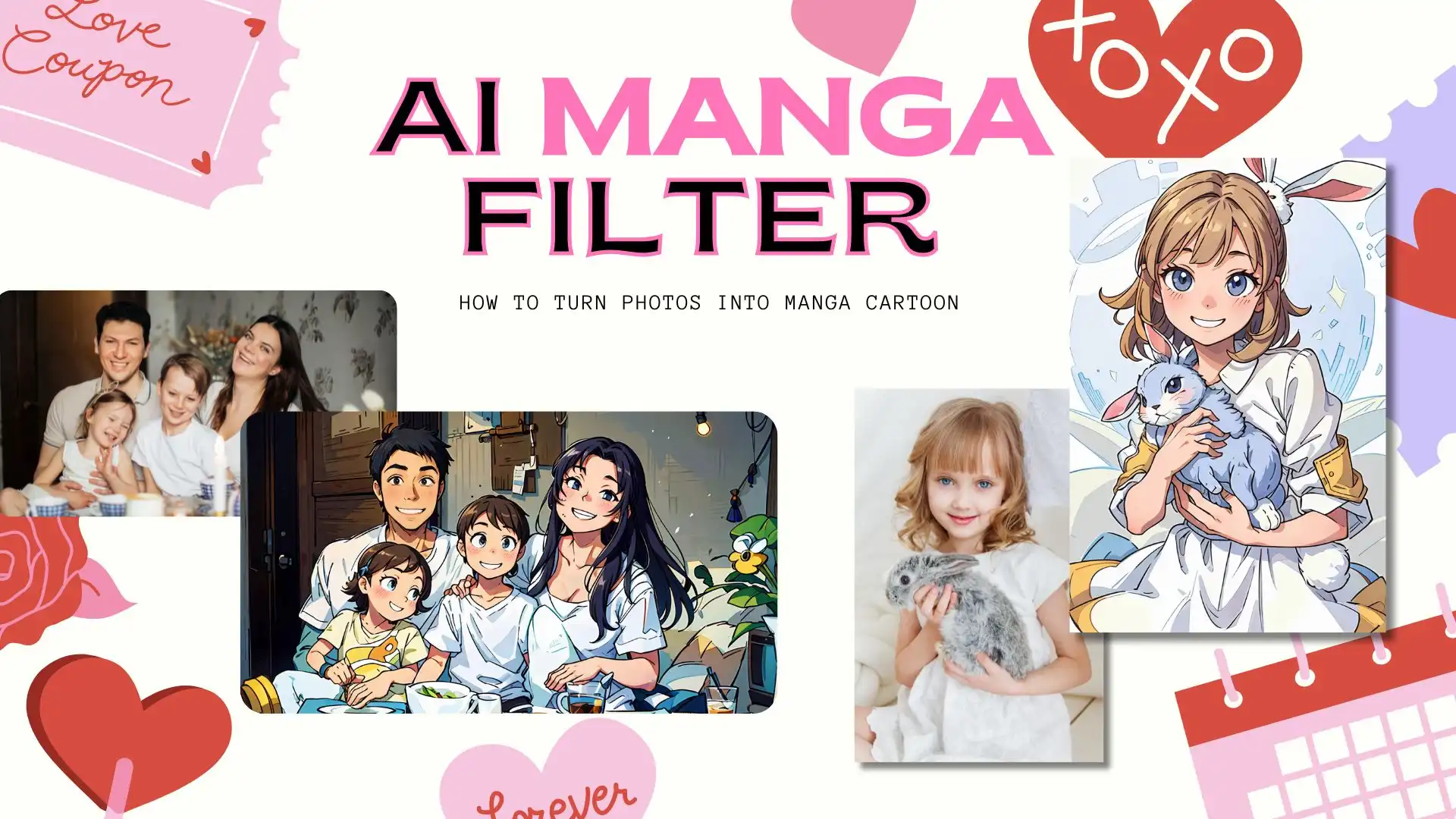
What Is an AI Manga Filter?
An AI Manga filter is a cutting-edge technology tool. It uses advanced AI algorithms to convert any of your photos into manga-style artwork. For example, with a few clicks, you can convert your personal photos, landscape pictures, pet images, and even casual snapshots into a lively manga cartoon. This technology allows countless artists, photographers, and comic book enthusiasts to blaze a new trail. They can experiment and create more exciting and unique works of art with less time and effort.
Applications of Using AI Manga Filters
Using AI manga filters can have several applications. But it is worth noting that while AI comic filters offer creative possibilities, they should be used responsibly and with respect for copyright and cultural considerations.
| Manga and Comic Creation: | AI manga filters can convert ordinary images into manga-style illustrations, making creating anime and comic content easier for artists and creators. It allows them to experiment with different styles and quickly produce cartoonish visuals. |
| Entertainment and Social Media: | AI comic filters are popular with users who want to add fun and artistic touches to their photos and selfies. These filters can be used on various social media platforms, allowing individuals to share their converted images with friends and followers. |
| Marketing and Advertising: | Businesses and advertisers can use AI cartoon filters to create eye-catching and attractive visual effects for promotional campaigns. Companies can attract attention and specific target audiences by applying comic-style filters to product images or ads. |
| Gaming: | AI manga filters can be integrated into video games to give characters and environments a manga-inspired look. This enhances the player’s visual experience and creates a unique artistic style within the game. |
| Educational and Learning: | AI cartoon filters can be used as educational tools to make learning more attractive and interactive. By turning educational materials into cartoon-style visuals, students may find it easier to grasp and remember information. |
Online Photo-to-Anime Filter
With advanced development, people have not only been satisfied with material wealth. People also pay more and more attention to mental entertainment. Japanese manga developed rapidly and attracted fans worldwide in the 1990s. Now, more than 20 years later, AI technology is becoming more mature. There was a time when you wanted to draw yourself in a comic book, but you couldn’t. Now the AI comic filter can help you do this easily. They not only enable cartoonists and professional photo designers to quickly and effectively create realistic, innovative content. And even the amateur gets a lot of fun out of it. That’s because there is such demand, and their market is huge now. You may check these online websites:
📌 Fotor AI Manga Filter
| Fotor is a very convenient online AI image-processing tool. It allows users to easily shape their own photos into a Japanese manga image through a variety of ready-made templates. Fotor is actually very popular. If you google the keyword manga filter, you will find that Fotor is number one on Google Search. The creators of this versatile online tool made sure it was simple and friendly from the start. Ensure it caters to people of all skill levels, even those without drawing experience.
What you need to know, however, is that even the best online tools have limitations. For one thing, it doesn’t have a lot of templates for manga styles. Also, it’s worth noting that Fotor isn’t completely free. If you are a new user, it will give you 5 credits for 5 trials. Once those credits have been used up, you’ll need to pay extra to get more credits to use the online product. |
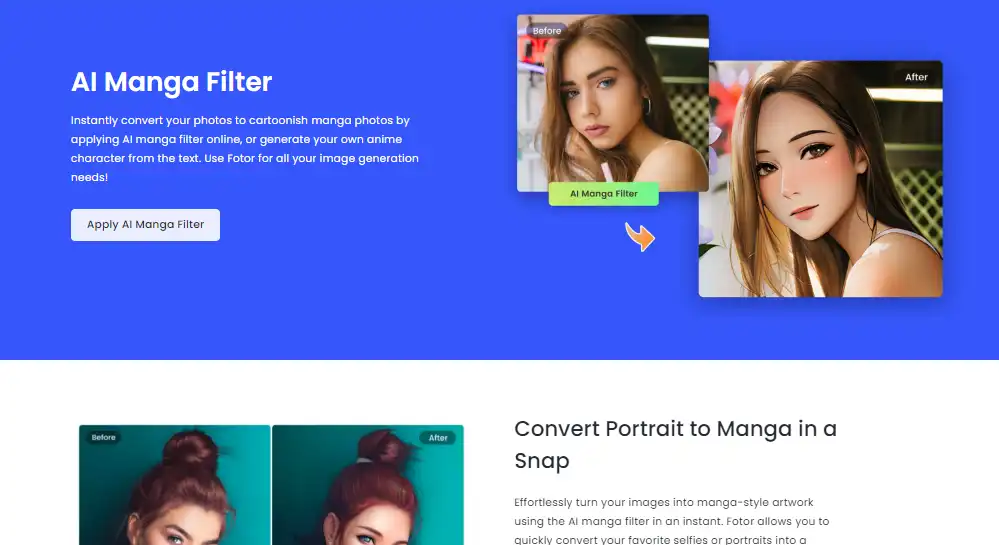 |
📌Live3D.io
| Live3D is a free online utility designed to be user-friendly and direct. It provides users with a basic model and three figures to try out. And unlike other online software, it has a manga character pose function. You can adjust every joint of the anime character, even the position of the fingers. And after testing, the final product image quality is also outstanding.
Nonetheless, it is still in the testing phase. That is why it is free. And it offers only one model, which users quickly tire of. Finally, you need to refresh the page before you can use it again. This can be a bit annoying. |
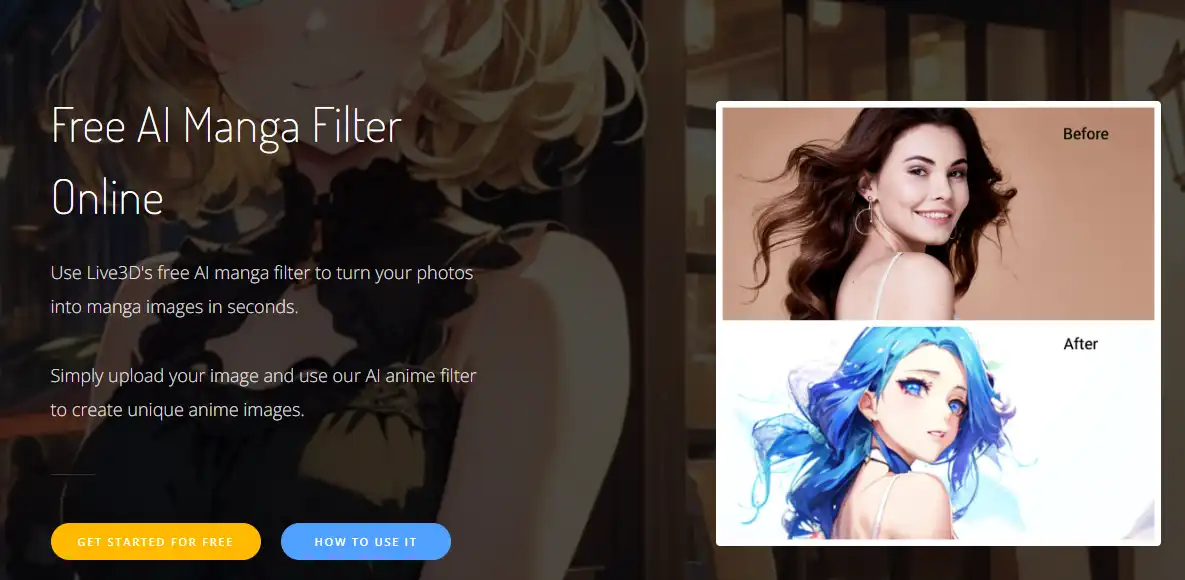 |
As shown above, Fotor and Live3D both have their own advantages, but they also have limitations. In fact, if you have tried any of the other online tools, you will find that they are more or less limited in number. So we recommend you try the Android option called BrainPix instead. It’s a very good AI image generator.
How to Turn Photos into Manga: BrainPix App
Now that you know that all online AI filters have their drawbacks, why not try something else? Now that mobile applications are so advanced, why not try an AI image generation application on your phone? You really should try the BrainPix application. This AI image generator offers a range of features that make it easy to create high-quality images from scratch in less than a minute.
BrainPix is a great Android application. This tool makes use of advanced AI technology to generate a variety of needed AI images. It is developed based on SD. It provides users with two major image-creation functions. The first allows you to create Manga comics from the text prompts. Depending on the template you choose, you will be able to generate images in different manga styles. Alternatively, you can use the second feature to convert your photos into the desired Manga style. BrainPix offers various categories, including Avatars, Illustration, Comics, Nature Scenery, Traditional Chinese, Animation, and 3D for Free Creation. Each model can create a unique picture of you, providing you with an unprecedented pleasure experience.
📒 Look how it works with BrainPix:
- First, go to Google Play and download BrainPix on your phone.
- Select the generation mode (Text-to-Image generation or Image-to-Image generation.)
- Input the prompts and the picture that you want to create. If you don’t know what to add, try the button: I need inspiration. It will add a random text prompt for your reference.
- Then adjust the image aspect and model.
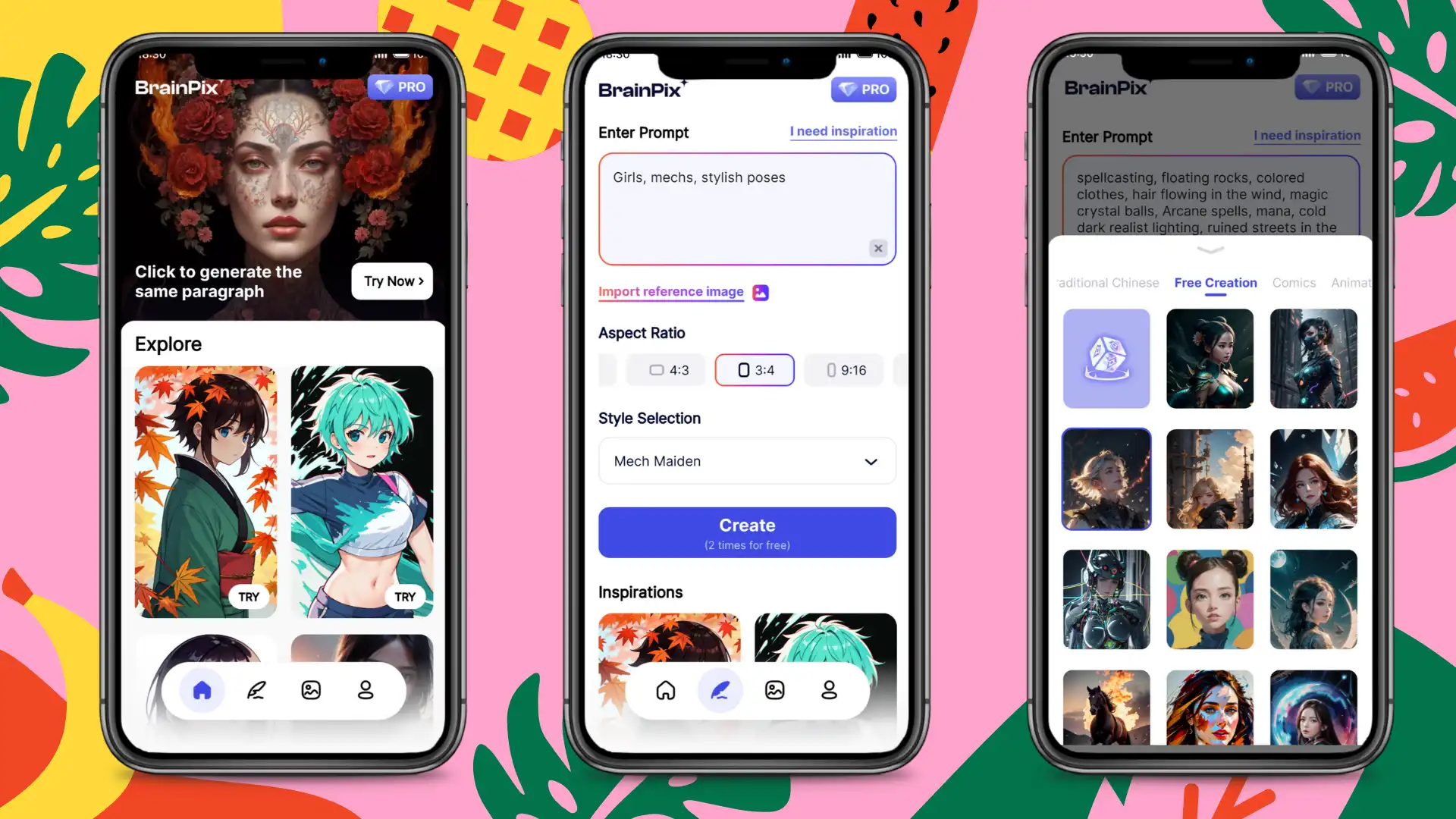
- Finally, Click Create and wait for it to complete. It only needs less than a minute, and you can preview the manga image result you create. Then decide if you want to keep it or remake another one.
💖 More AI Surprises for WorkinTool BrainPix 💖
Conclusion
AI Manga Filters are revolutionizing the way we create and consume art. They offer a unique blend of technology and creativity, allowing us to explore new artistic horizons. Whether you’re a professional digital artist or a casual user looking to spice up your social media posts, AI Manga Filters offer an exciting, innovative way to express yourself.
While AI Manga Filters can’t replace the skill and talent of a real manga artist, they’re a testament to the possibilities of AI in the creative world. They’re yet another example of how AI continues to push the boundaries of what’s possible, transforming our photos into vibrant manga artworks and bringing the world of manga to life in ways we’ve never seen before.
So, why not give it a try? Transform your favorite photo into a manga masterpiece today and experience the magic of AI Manga Filters!