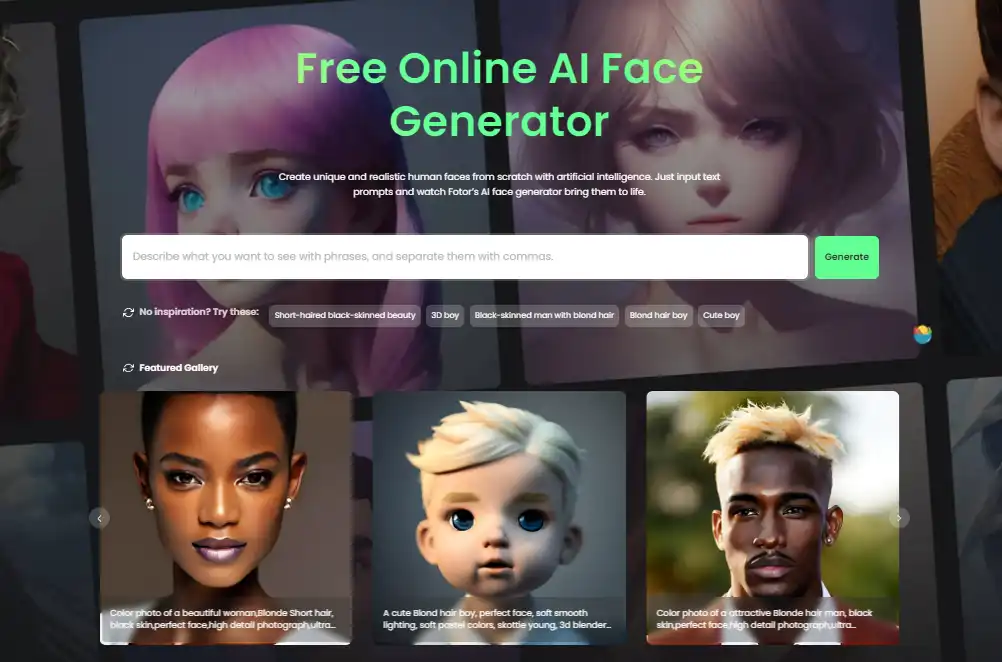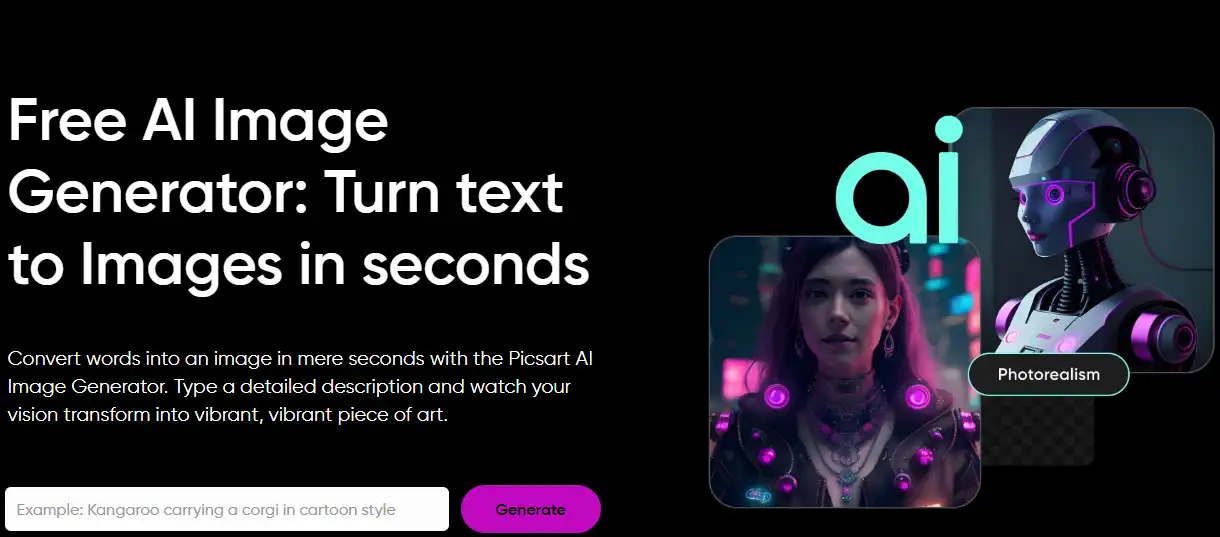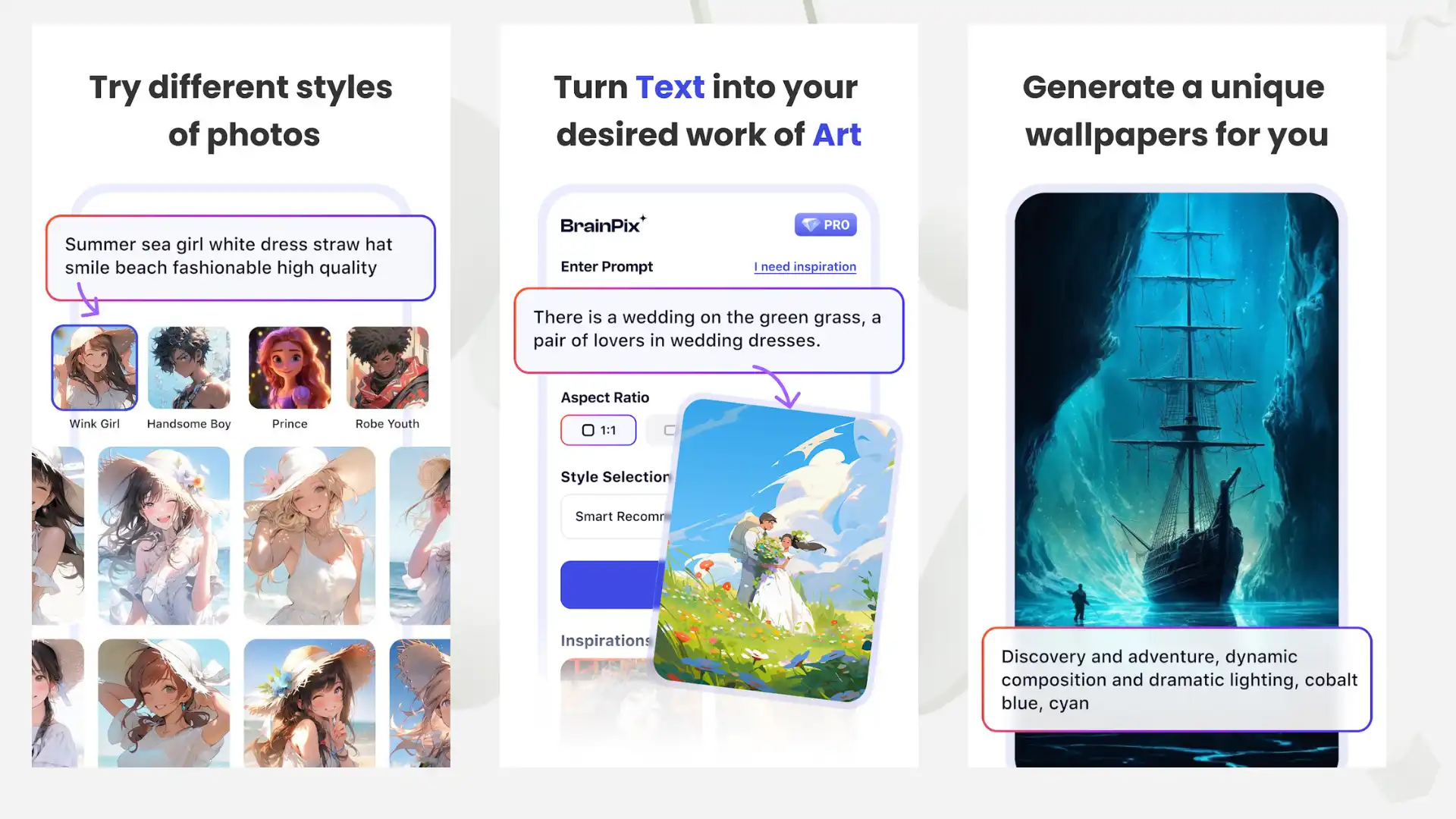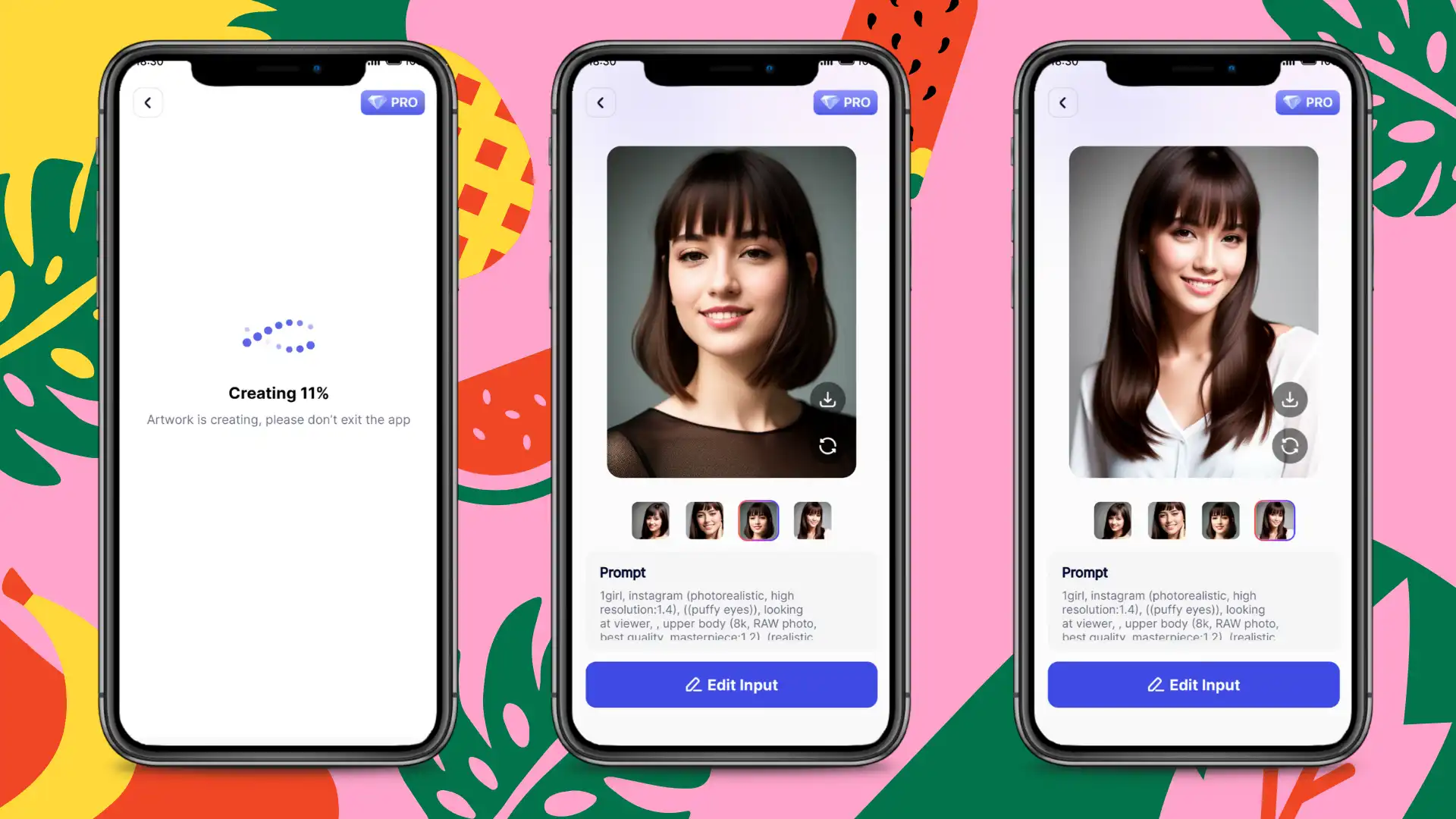Generate Realistic Face Images From Text – AI Face Generator
Step into the future of AI-generated visuals by trying out the BrainPix App from WorkinTool. With this app, you can easily create stunning images from text prompts, without breaking a sweat. And that’s not all! Our cutting-edge app offers an array of features and unparalleled image generation capabilities, making it the ultimate solution for all your creative needs. Don’t let this opportunity to revolutionize your AI-driven imagery slip away. Give BrainPix a try today and experience the transformation for yourself.
😎 300+ different models and styles
😆 Custom AI image generation available
😍 Various image generation results
😘 Provide Text-to-Image and Image-to-Image Generation
🥰 Easy and fast operation and generation
Generate Realistic Face Images From Text – AI Face Generator
If you have noticed, Artificial Intelligence (AI) has been making significant strides over the past few years, and one of its most fascinating applications is the ability to generate realistic face images from textual descriptions. This technology is not just a novelty but holds immense potential across various sectors, from entertainment and advertising to forensics and identity verification. Now users can even combine their faces with the faces of various celebrities at home. You can download and use the AI face generator on your phone.
With this recent feature, users can now effortlessly create lifelike human faces in mere seconds. By simply providing the AI face generator with a few key features, such as gender, age, and other facial characteristics, the tool will produce a custom face image based on your text input. Within moments, you’ll be presented with a portrait of a person that has never existed before. Each face is truly one-of-a-kind and crafted exclusively by you.

Introduction to AI Face Creator
AI Face Generator is a cutting-edge technology that uses deep learning algorithms to generate realistic face images from textual descriptions. This innovative tool revolutionizes how computer-generated images are created and have significant potential for various industries such as entertainment, fashion, advertising, and education. Now, even smartphone applications can achieve that as well. With AI Face Generator, users can create unique, lifelike faces in seconds by simply describing the desired facial attributes. This technology has come a long way in recent years, and its capabilities are only continuing to grow as the field of artificial intelligence advances.
Applications of Using AI Faces
The AI technology to create realistic human faces from textual prompts opens up a new world of possibilities across different fields. You might check them out here:
AI faces can create individual faces without infringing on others’ portrait rights. AI generator is also faster and less time-consuming than using a real human model. You can see the future will be totally different than now.
How to Make an AI Face
Popular AI Face Creator Tools
With the growing need for delicate faces, there is an increasing demand for visually stunning and distinctive characters. This demand has fueled the creation of several AI-powered tools explicitly designed for AI face creation. These tools offer a variety of features and functions that enable artists and designers to quickly and effectively create lifelike AI faces. Numerous AI-driven tools have surfaced in the market to cater to this growing demand, providing a range of options for character creation. Some of the most popular AI-driven tools for AI image creators include:
📌 Fotor AI Generator
📌 Picsart
While Fotor and Picsart are both impressive online AI image generators, they have limitations. For instance, Fotor offers only thirteen models, which can be quite limiting, and the tool can be quite expensive to use with credits. Similarly, Picsart is free for only a limited period, after which users have to pay to continue using the tool. That’s why we recommend exploring an Android alternative called BrainPix. BrainPix is a splendid choice for creating unique and captivating AI-generated images without breaking the bank. So, if you’re looking for a reliable and cost-effective AI image generator, BrainPix is worth considering.
How to Make an AI Face: BrainPix App
Both of these online image generators have their weakness, considering that AI image generation doesn’t have to be on a fixed computer. If you’re looking for a reliable and easy-to-use AI image generator, we recommend trying the BrainPix app. This app offers a range of features and functions that make creating stunning AI-generated images on your mobile device easy.
BrainPix is an AI Face creation application that uses advanced AI technology to make digital lifelike AI faces. Programmed based on Stable Diffusion, BrainPix has offered two general image creation features. It allows you to make any AI face based on your input text. It basically empowers you to generate a digital character, only if it has no life. Or, you can totally AI generate a face from a picture you input. It has categories like Avatars, Illustration, Comics, Nature Scenery, Traditional Chinese, Animation, and 3D to Free Creation. As a user, you have over 300 models to use. Each model will create a face differently and bring you varying joy.
📒 Look how it works with BrainPix:
- First, download and install BrainPix.
- Tap any image on the homepage, and it will lead you to the Text-to-Image page.
- Input the AI face prompts that you want to create. It also has a button: I need inspiration. It will automatically generate a random text prompt for your reference.
- Then, you need to pick an AI model. Remember to select the most photographic one.
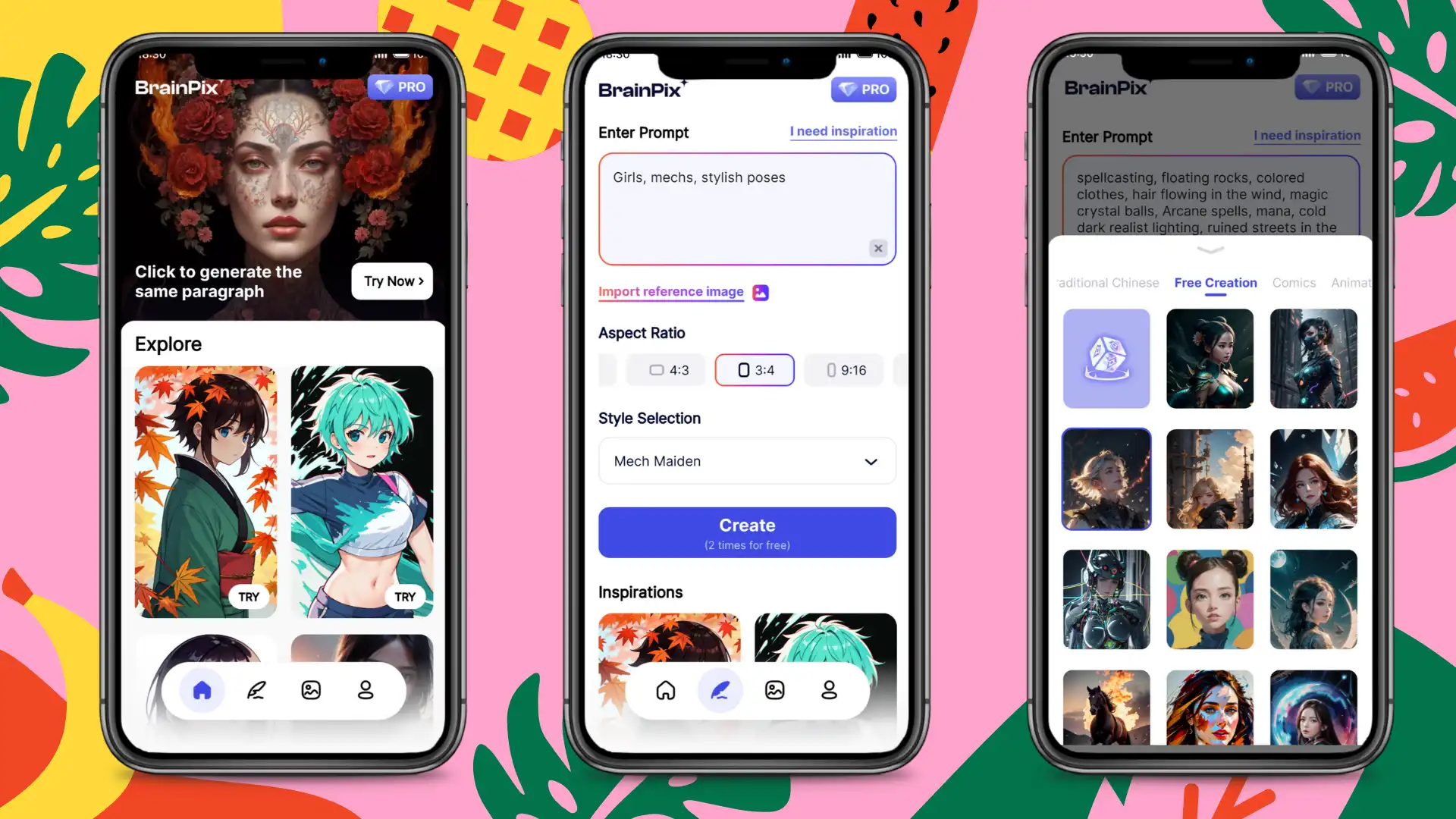
- Click on the Create button and wait for the process. It won’t take longer than a minute. Then you can preview the AI-generated face and decide whether to download it.
💖 More AI Surprises for WorkinTool BrainPix 💖
Conclusion
The power of AI to turn text into realistic face images is a game-changer, revolutionizing multiple sectors and opening up new avenues of possibility. As this technology continues to evolve, embracing its potential and addressing its challenges is essential. With the right balance of innovation, regulation, and ethical considerations, the AI Face Generator can be a powerful tool in our digital future. Moreover, you can try these online AI face generators while maintaining vigilance against the abuse of AI.