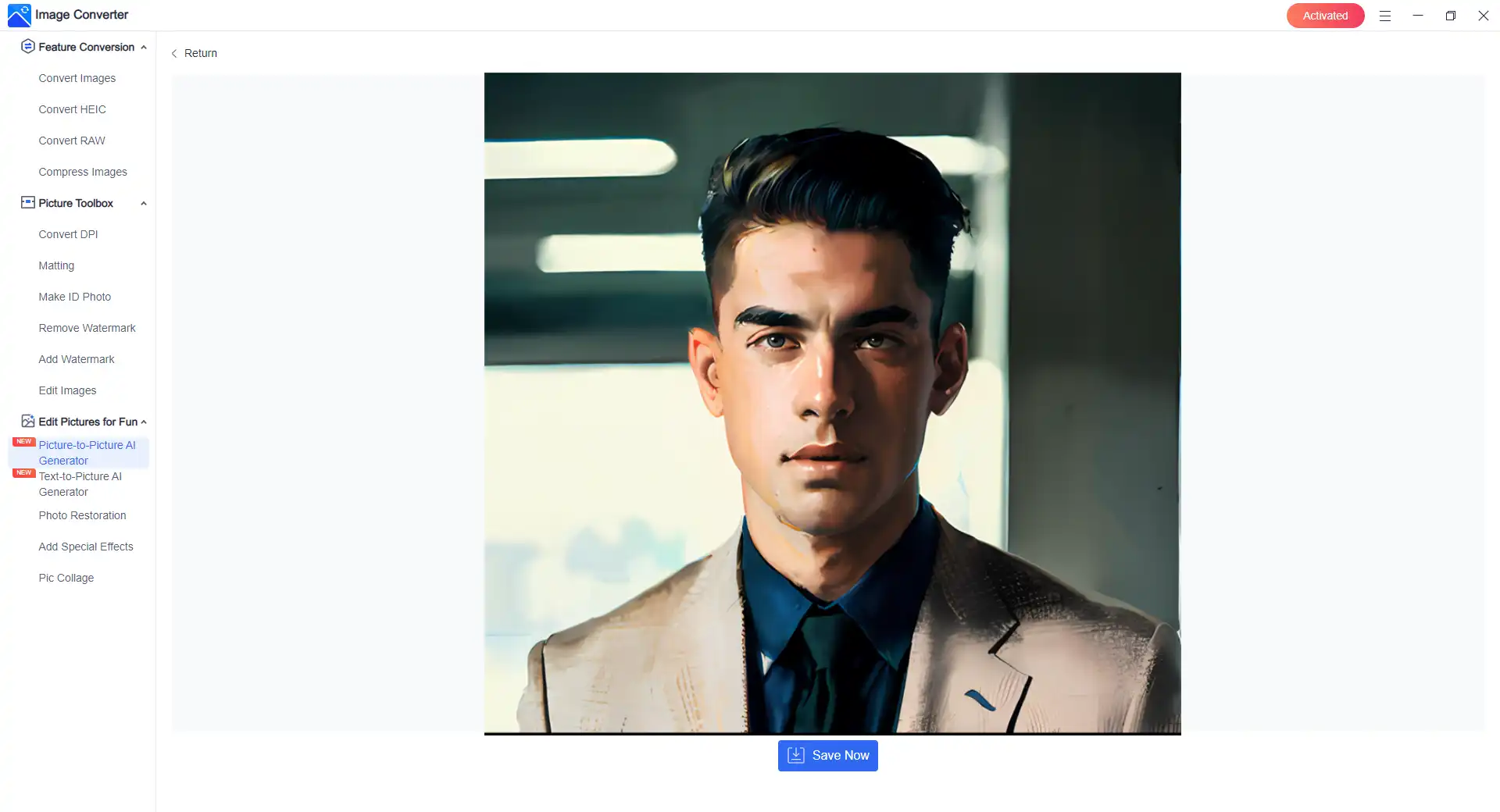How to Turn Photo into Painting with One Click-AI Image Generator
In this article, we’ll show you how to turn photos into paintings using AI image generator tools. We’ll guide you through each step in a simple and straightforward meanings while providing useful tips and tricks to enhance your digital editing abilities. You don’t need to be a tech expert to try these methods – they’re accessible to anyone who wants to give them a try. Our top recommendation for creating these types of images is the WorkinTool Image Converter, which is an excellent option. So, let’s get started and explore the different approaches available to find the one that works best for you. It’s time to unleash your creativity!
😍 1. FREE AI Image Converter try-out.
🤩 3. Easy operating steps with AI technology.
😎 4. Multiple customized options to generate AI images.
🥳 5. Cover all the features that you can on the market and interesting filters.
😊 6. Available for image conversion, compression, matting, watermark, and more.
How to Turn Photo into Painting with One Click-AI Image Generator
Transforming a photograph into a painting is a creative and exciting process that can add a unique touch to your images. By converting your favorite shots into paintings, you can turn ordinary pictures into timeless works of art. In the past, if you wanted to turn photo into painting, it would cost you a fortune to hire a professional painter for the job. It requires quite an investment of time, money, and skill. Instead of drawing your picture, why don’t you let the artist do a painting for you on the spot? However, with the emergence of AI image generators, you can do it with one click now.
AI generators are potent tools that utilize advanced algorithms to create highly realistic images with incredible precision and detail. They effectively process users’ input and generate corresponding content in real short time. Whether you want to create a high-definition portrait or canvas painting, it can make accurate and satisfactory work. With these AI-driven tools, anyone can now generate high-quality pictures without requiring any photography skills. In this article, we’ll introduce you to the fastest AI photo-to-painting generators available, capable of producing oil paintings with exceptional quality. So, let’s explore these cutting-edge tools and see how they can help you create stunning drawings quickly and easily.
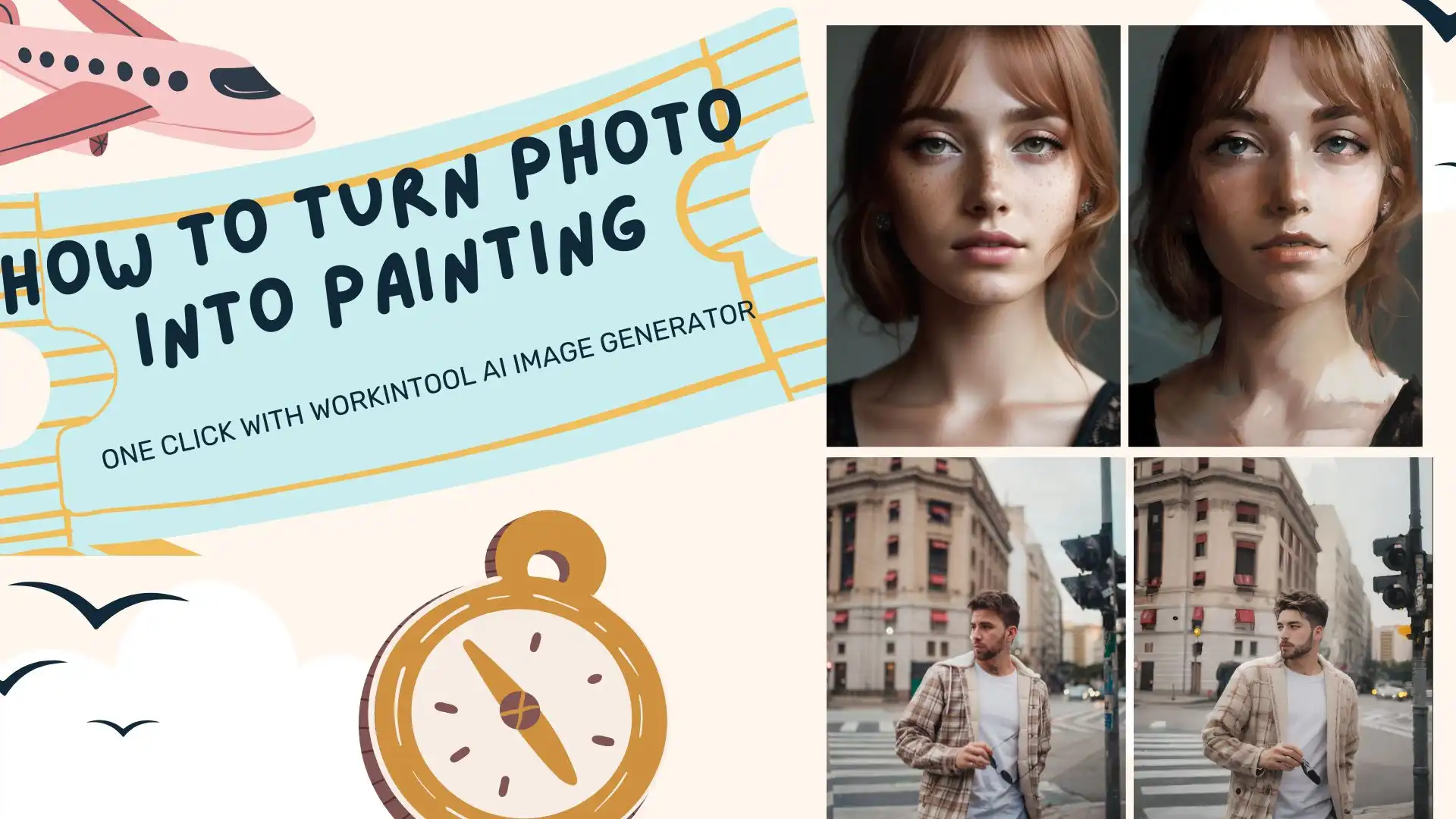
AI Photo to Painting Converter
With the development of AI technology, turning a picture into an oil painting style is no longer a problem with AI tools. In fact, because of the vast market, you will find many online photo-to-painting converters if you do a Google search for the corresponding keywords. Some available options include BeFunky, Media.io, and Fotor. Here we will help you know them better.
📌 Fotor AI Generator
| Fotor is a fantastic web tool that uses advanced AI technology to convert your picture into painting artwork. It’s a highly sought-after AI tool that can be easily accessed by searching for it on Google. With Fotor, you can easily bring your old memory back to life differently by simply painting transformation. Whether you’re an artist, designer, or someone who loves expressing your creativity, Fotor is the ideal tool to help you turn photos into paintings.
However, though there are many painting styles that you can pick, they only provide an effect. It means you cannot input prompts to adjust details. Additionally, it offers users free tryouts. But all processed images have watermarks. You need to pay to remove the watermark. |
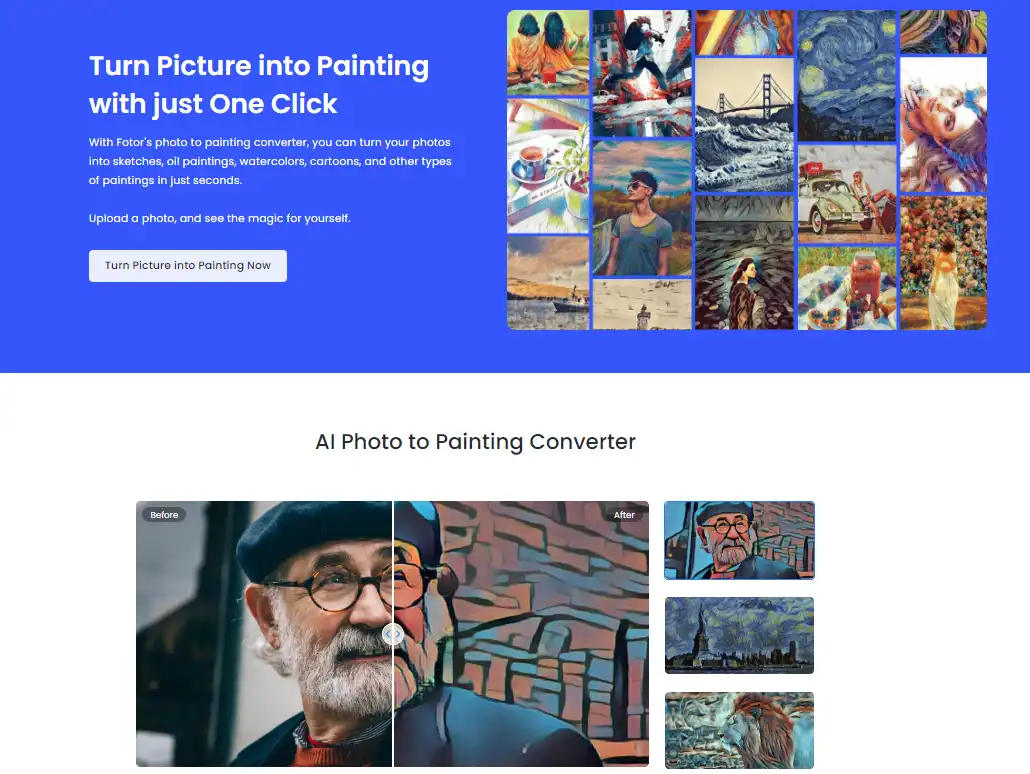 |
📌 Media.io
| Media is an incredible online AI image generator that offers various options to create stunning, high-quality images. It’s perfect for new users as it’s easy to navigate. You can quickly create top-notch images with a simple and intuitive user interface. Whether you’re looking to design a unique avatar or create eye-catching visuals for your business, this tool is an excellent choice for anyone who wants to harness the power of AI image generation.
Nonetheless, sometimes it won’t open properly. And it isn’t free. Except for that, there are not many customizations for you to use. It is limited. |
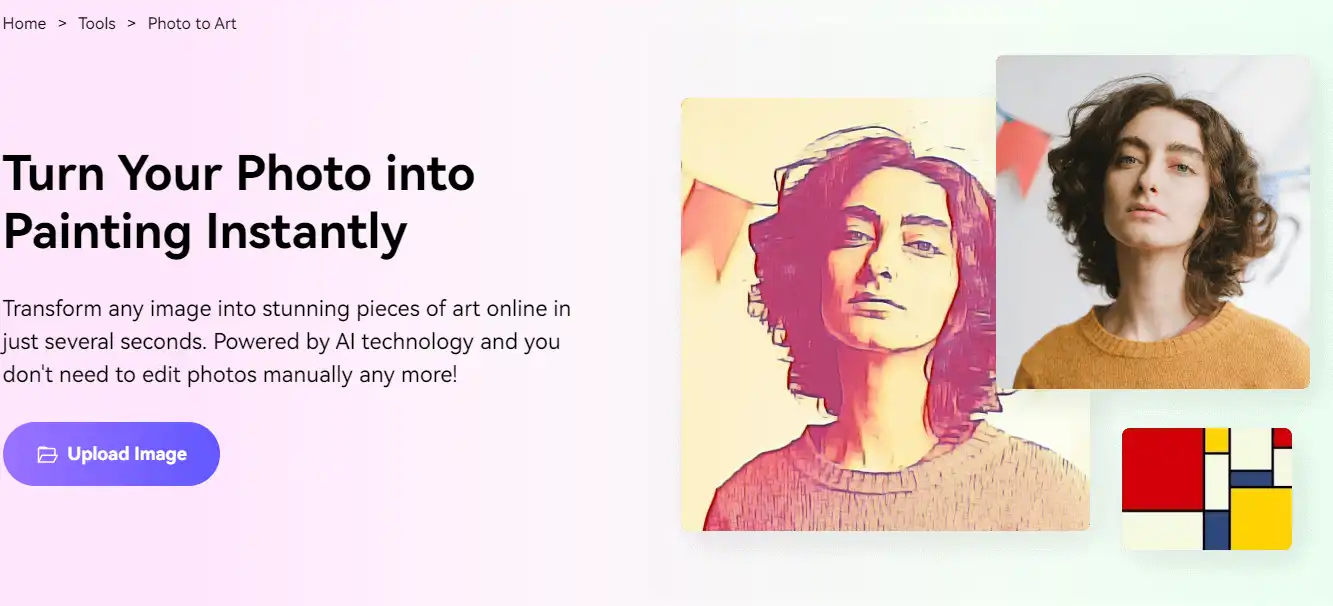 |
📌 BeFunky
| BeFunky is an impressive online image generator that uses advanced AI technology to generate high-quality images. It’s free for users to experience all the effects. With BeFunky, you can use features and see if you like them. The platform is incredibly user-friendly, and its intuitive interface makes it easy to generate top-notch images quickly. Whether you’re looking to create an oil painting from a photo or design captivating visuals for your business, BeFunky is an exceptional choice.
Anyway, it is free to try with no watermark. But you cannot download the processed images without login and become a member. It means that you still need to pay for its membership. |
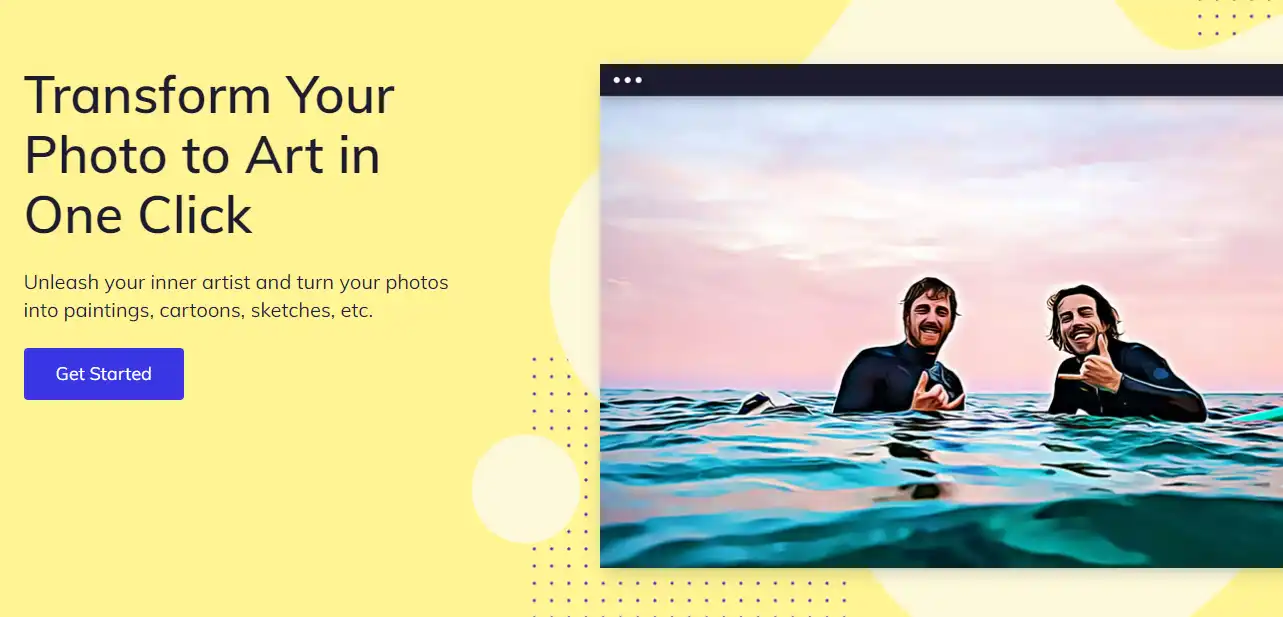 |
AI Photo to Painting Generator for Desktop
As shown above, all the online picture-to-painting converters require quite a payment to generate images. Additionally, It’s not just that some of them support pre-viewing image effects. But once the user downloads, they must purchase download times or become a member to achieve it. Since online software has many restrictions and requirements, why not change the way of thinking? Why not try desktop software? WorkinTool Image Converter, for example.

Unlike other photo-to-painting converters, WorkinTool Image Converter is a comprehensive image editing tool with high-end AI technology to edit photos. This tool offers many editing options to help you transform your pictures into stunning works of art. One of its most impressive features is its AI image generation capability, which we’ll utilize to turn your photos into paintings. With its text-to-picture and picture-to-picture generation functions, you can produce drawings in any style you desire. Customizing your images and creating breathtaking oil paintings is a breeze with just a few clicks. You’ll have access to over 300 models. Whatever photo editing task you have, the WorkinTool Image Converter is ideal.
Most importantly, this AI generation feature is entirely free for anyone to use. All users can preview before they output the processed images. You can see if you like the after-conversion image effect before purchasing the membership plan.
📒 Look how it works with WorkinTool:
1. Firstly, open WorkinTool and select the Picture-to-Picture AI Generator.
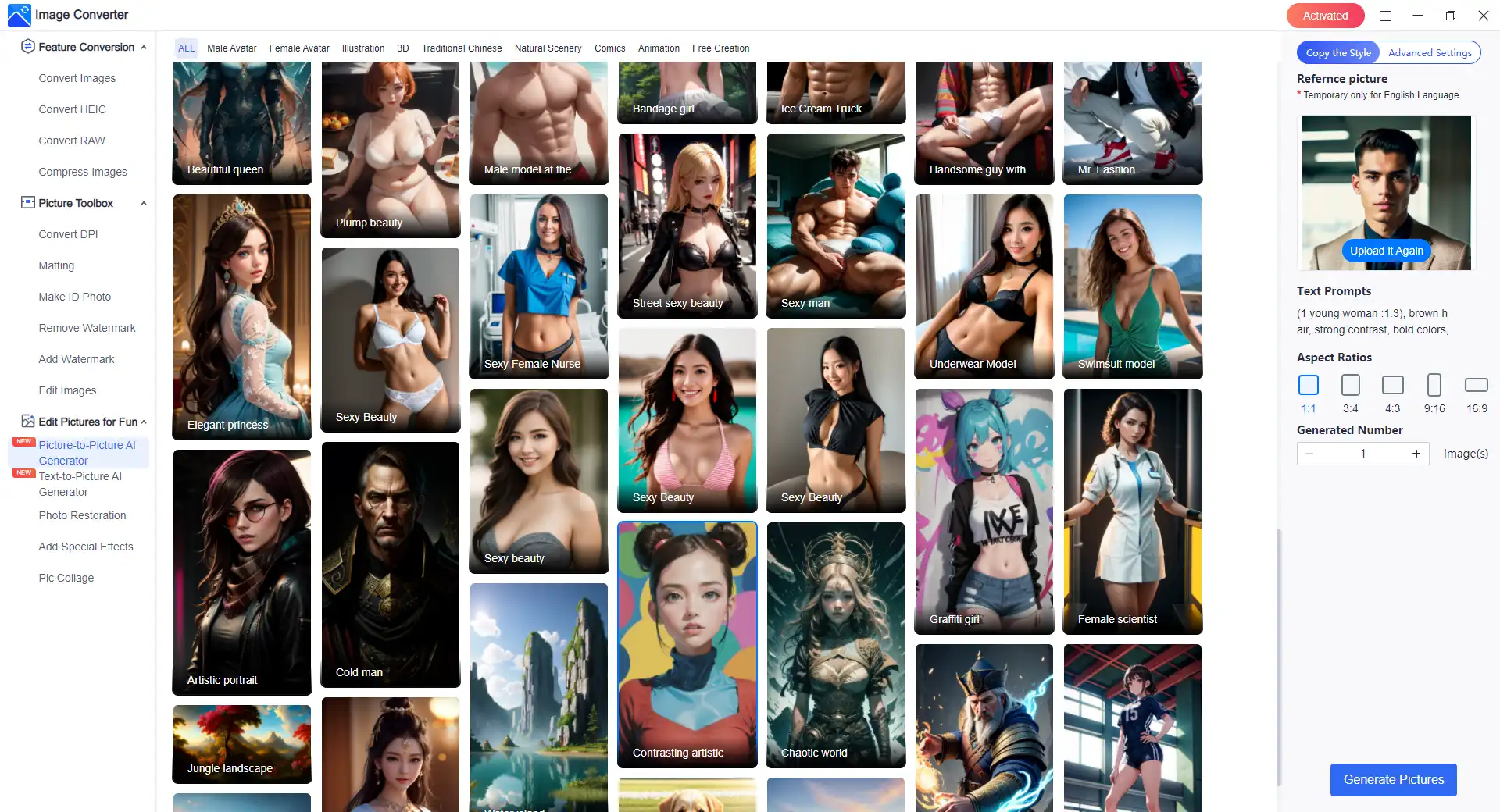
2. Select the model you want to use for the oil painting style and input the picture for reference and the prompt.
3. Lastly, preview the painting effect and click Save Now.
While the WorkinTool Image Converter is not limited to just a painting style, with over 300 models increasing, numerous options exist, even if you’re not making paintings. The models include avatars, animals, characters, architecture, cars, and objects. Also, if you’re curious and eager to unlock this tool’s full potential, why not try it and see the impressive results you can achieve? The best way to experience the capabilities of this powerful tool is to take it for a test drive and witness firsthand all that it can do. So why wait? Dive in and explore all this tool’s fantastic features, and discover for yourself just how much you can accomplish with it.
Tips for a Successful Photo-to-Painting Conversion
|
In conclusion, transforming a photo into a painting is a fun and rewarding project. Whether you prefer traditional hand painting, digital software, or mobile apps, there’s a method that will suit your skills and preferences. Happy painting!