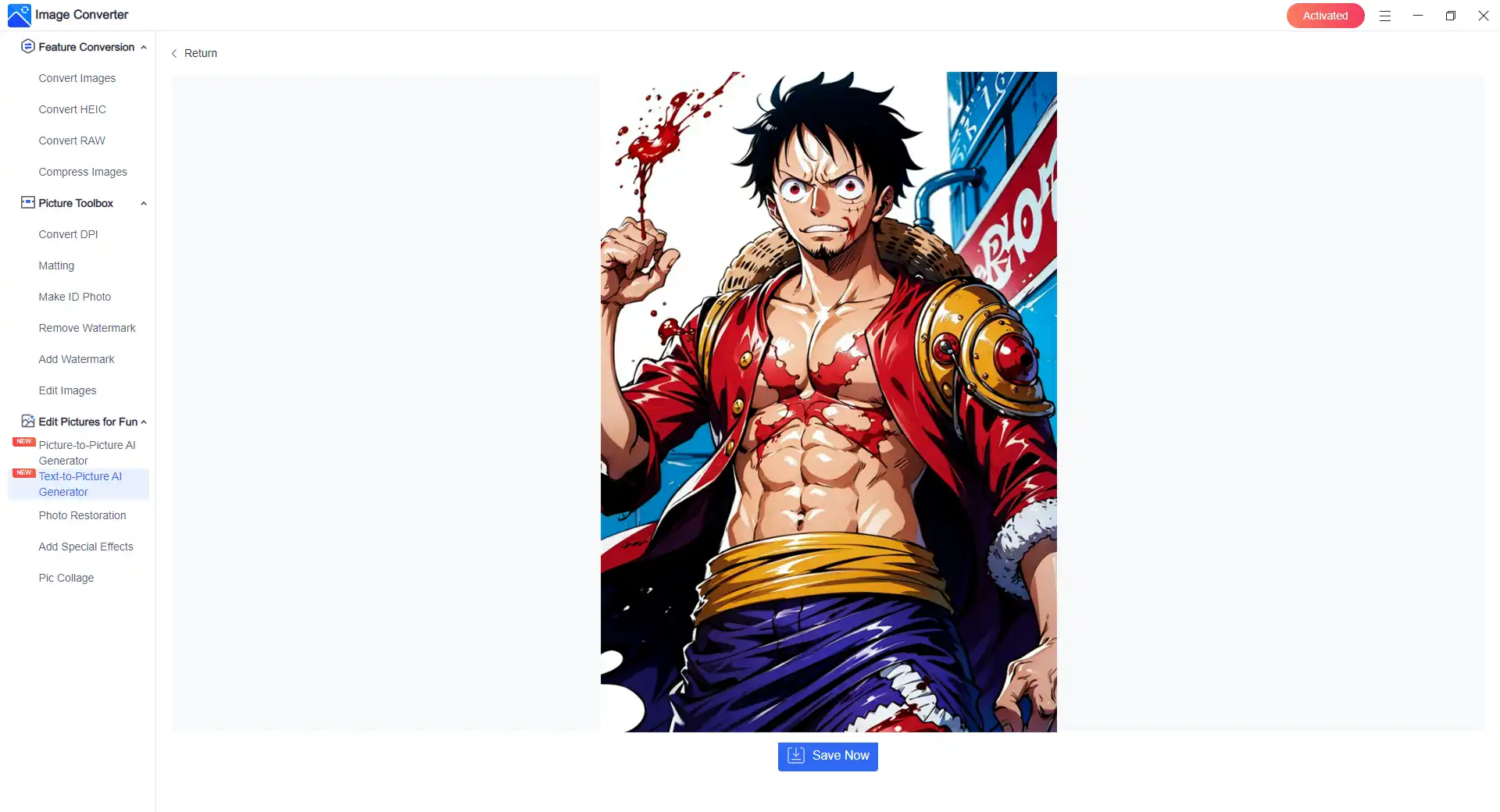How to Draw ONE PIECE Characters Like Luffy with AI
If you’re unfamiliar with AI image generators, there’s no need to worry! You can take comfort in knowing that these tools are specifically designed to be user-friendly, ensuring accessibility for all, regardless of technical expertise. We highly recommend exploring the extraordinary WorkinTool Image Converter, which we believe is the ultimate option. This exceptional tool unleashes your creative potential and immerses you in a world brimming with endless possibilities.
😍 1. FREE AI Image Converter try-out.
🤩 3. Easy operating steps with AI technology.
😎 4. Multiple customized options to generate AI images.
🥳 5. Cover all the features that you can on the market and interesting filters.
😊 6. Available for image conversion, compression, matting, watermark, and more.
How to Draw ONE PIECE Characters Like Luffy with AI
ONE PIECE, a Japanese manga creation of Eiichiro Oda, is an action anime series that has won over fans’ hearts worldwide with its captivating storyline and vivid characters like Monkey D. Luffy and Boa Hancock. Starting with Jump34 in 1997 and continuing into the 2024s, the Eiichiro Oda has single-handedly updated ONE PIECE for nearly 26 years, taking it to the pinnacle of World Comics. It is officially Guinness World Record as “The world’s largest single-author comic series.” Characters like Luffy, Nami, and Yamato are beloved by audiences for their distinct, love-and-hate personalities. They are even made into peripheral toys, action figures, and more. Check out AI tools if you also want to know how to draw One Piece Characters like them.
Every anime lover expresses their love of anime in their own way. For example, these methods include painting, composing music, writing fan fiction, and cosplay. Every now and then, everyone throws a comic-con party to celebrate. Many young people may want to use immature techniques to create ONE PIECE characters, but this is no longer a problem. With AI image tools, you can easily draw a masterpiece. This tutorial uses the AI image generator to create a One Piece character.
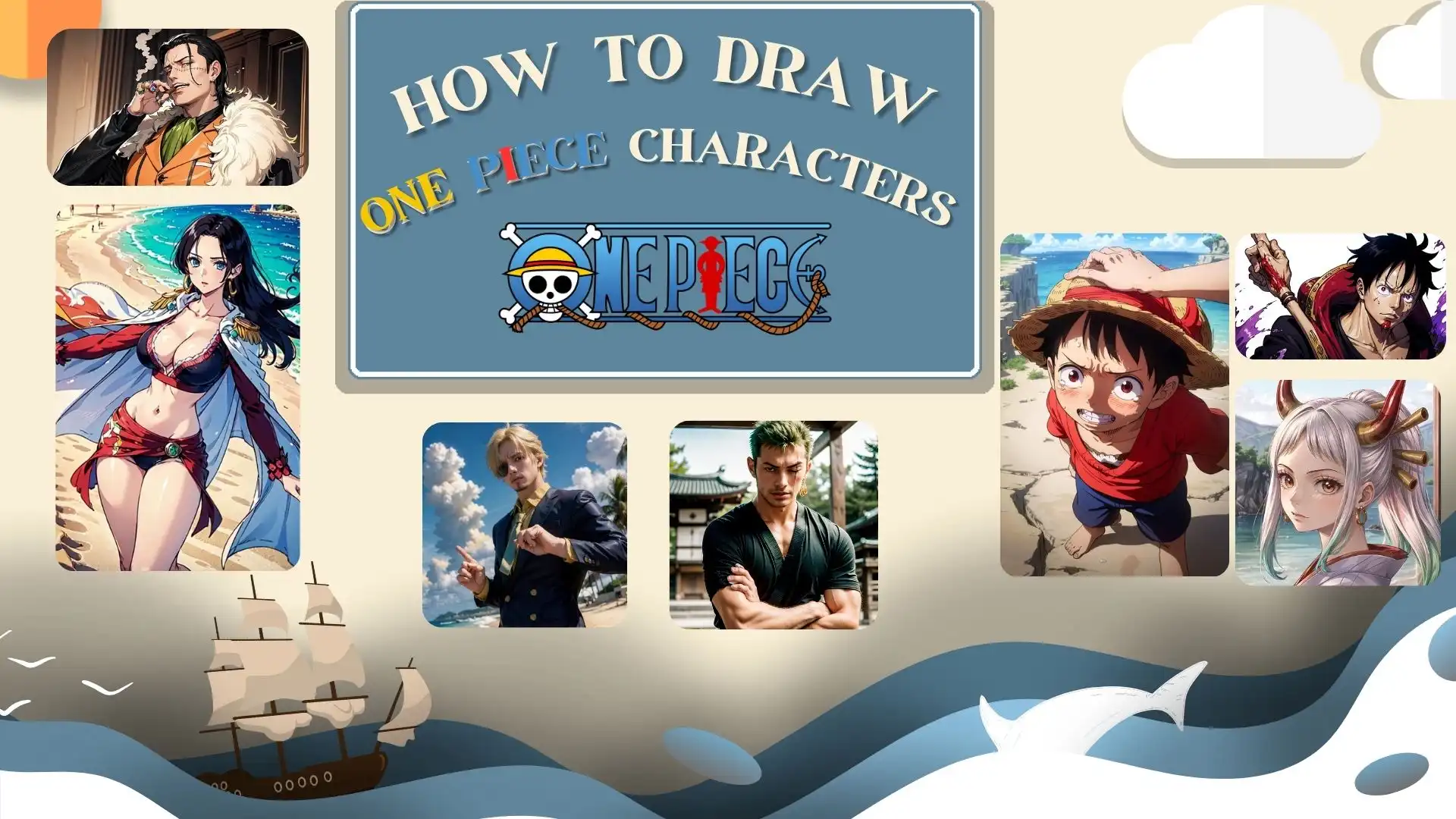
The Aesthetics of ONE PIECE Characters
The aesthetic of One Piece characters is a visual feast. This adds depth and charm to this beloved anime series. Each character is designed to be dynamic, diverse, and imaginative. They all have their angles and depths.
The characters’ unique looks and costumes reflect their personalities and backgrounds. From the iconic straw hat-wearing Monkey D. Luffy to the mysterious and fashionable Roronoa Zoro, these exhibit unique visual features that make them instantly recognizable and memorable. In addition, the characters’ facial expressions in the anime are very expressive. Their exaggerated features and bold expressions convey a wide range of emotions. These all enhance the visual appeal and contribute to the comic and dramatic elements of the series.
The costumes and accessories worn by the characters are also diverse and imaginative. Each character’s outfit and style, including tattoos, hairstyles, and weapons, all add depth and personality to this character and their visual representation. Of course, the battle scenes are the most visually appealing. Dynamic movements combine the power of the imaginative and diverse devil’s fruit to produce visual thrills. Artistic style and animation also effectively capture the intensity and excitement of these battles, contributing to the overall aesthetic experience.
In a word, the characters’ aesthetics in ONE PIECE are proof of the creativity and artistic vision of the series creator. This anime has been updated for nearly 26 years and has great significance to the animation industry. Even Netflix bought the live-action rights to its ONE PIECE television series.
Why Use AI Image Generator
If we can use an AI generator to create ONE PIECE character, it will be a fascinating and creative way for the fans. It provides a new opportunity to explore original visual interpretations of beloved characters and even imaginative ones in the dynamic universe.
All in all, using an AI generator to generate images of ONE PIECE is definitely a charming and correct choice for fans. It allows creators to explore more avant-garde and up-to-date character design, provide inspiration for fan art and cosplay, and promote community activities. But at the same time, don’t forget to support the original animation. They are the basis of all fan fiction.
How to Draw ONE PIECE Characters – WorkinTool Image Generator
Let’s be honest: drawing a ONE PIECE character image using the AI image generator is much easier for an amateur who doesn’t take a drawing lesson. With AI tools, none of that matters. Knowing how to add text prompts is enough. However, the most challenging step is to use lively text prompts to describe the AI image. Therefore, a well-made AI ONE PIECE image generator can save you much trouble in making the picture. For example, WorkinTool Image Converter is a choice that you should not miss.

WorkinTool Image Converter is a professional Image editor. It meets the user’s different image-related needs. Its advanced AI technology provides a wide range of picture editing features. It is worth noting that the AI image generation feature opens up unlimited possibilities for the user. The application prides itself on its highly user-friendly nature, ensuring people of all ages can edit their photos effortlessly. In addition, the built-in AI image generation function is an outstanding feature. Select a model, provide a text prompt, and watch your imagination become a reality. Whether you are eager to create game CG, animation, realistic photos, or 3D models, this tool offers exactly what you want.
In other words, it won’t charge you money after a few free trials. In fact, it is free of charge for AI generation. Users can preview all the AI-generated pictures. This function lets users decide whether to download or regenerate the picture. This is what makes it more useful and lets users evaluate results better.
Video:
How to Create a ONE PIECE Character Image with WorkinTool
- First, open WorkinTool Image Converter.
- Select the text-to-picture or picture-to-picture AI Generator feature selection.
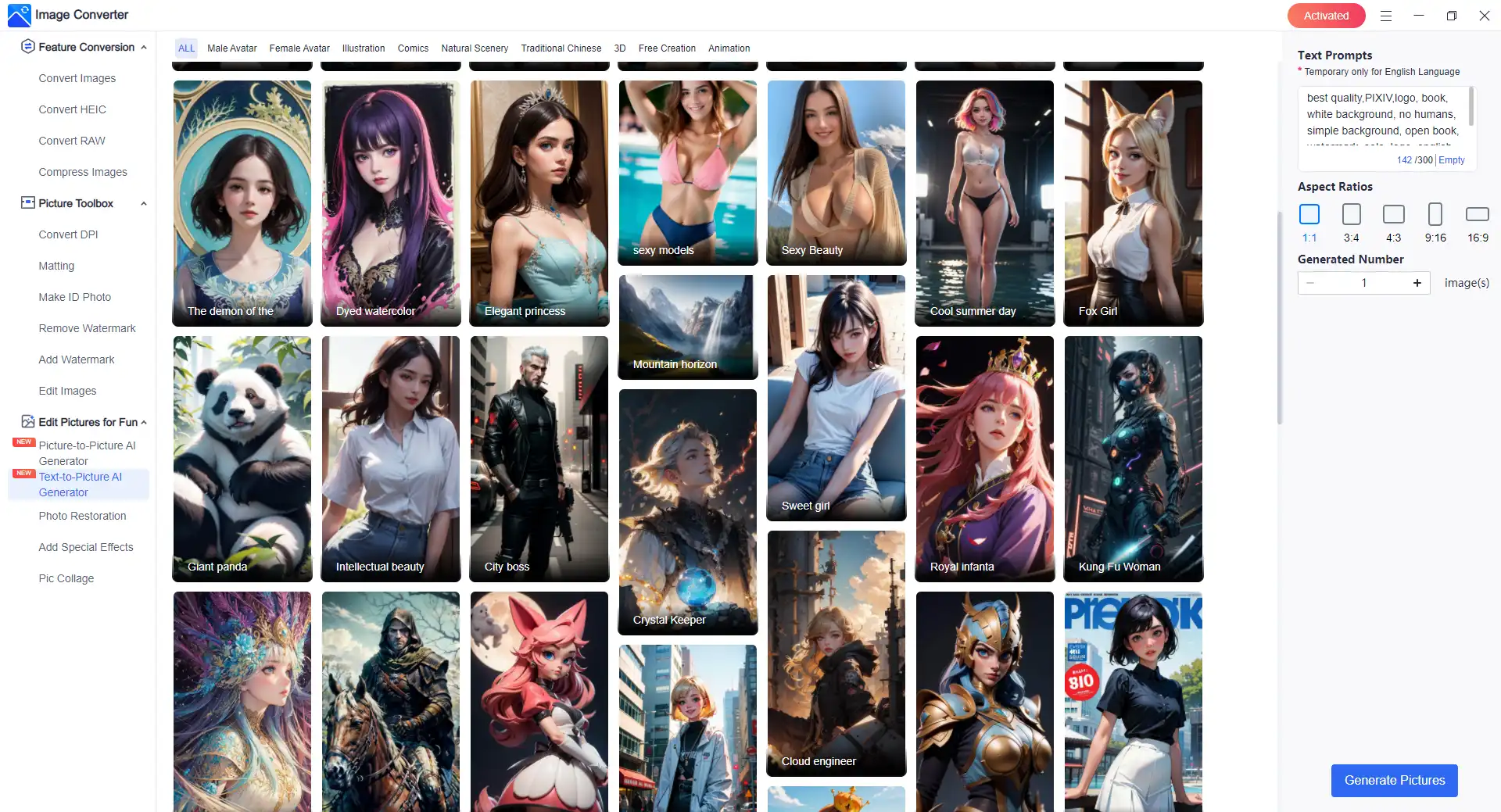
3. Afterward, tap ONE PIECE character model. Then, input text prompts to describe this picture. For example, if you want to generate a Luffy image, the prompt could include Monkey D. Luffy from ONE PIECE anime, vibrant colors, Black hair, a scar on the chest, and a straw hat.
4. Lastly, click “Create” and wait for the generation. After Generating your ONE PIECE character picture, decide whether to save it or regenerate a new picture.
💖 More Additional Features for WorkinTool Image Converter 💖
More to Share
In conclusion, drawing a ONE PIECE character like Luffy can be an exciting and rewarding endeavor. An AI Image generator such as the WorkinTool Image Converter makes this process more accessible, more convenient, and more fun. By combining your creativity with AI techniques, you can bring your favorite ONE PIECE to life in your unique style. It will fill your imagination with the richest color and turn the impossible into a possibility. All you have to do is paint the image with words. So why not try it now and see what it can bring you?