WorkinTool | How-to instructions you can trust
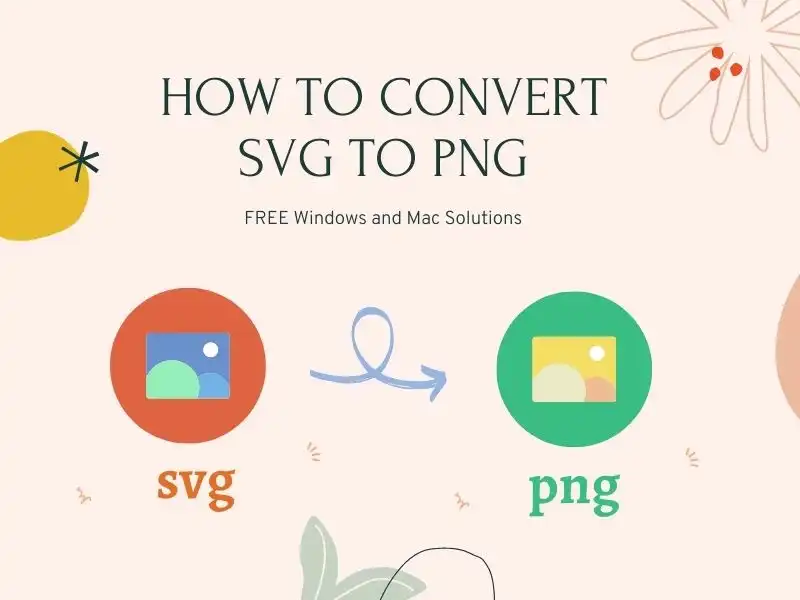
SVG images are great on Website to display, but it only suitable for simple images like logos, icons, and graphics. But sometimes quality comes first, and PNG may be a better choice because it is based on Pixel. That is when you should consider changing SVG files to PNG format. Among all three methods we mentioned here, WorkinTool Image Converter works best.
😍 1. Up to FREE 5 image batch conversions and compression try-out.
🤩 3. Easy interface for users to edit with 3 STEPS.
😎 4. Support more than 100 different image formats to operate.
🥳 5. Cover all the features that you can on the market and interesting filters.
😊 6. Available for image conversion, compression, matting, watermark, and more.
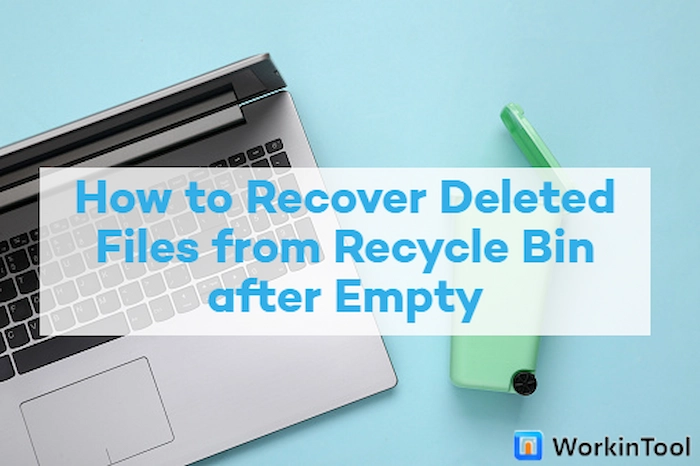
Struggled with recovering deleted files from Recycle Bin after empty? Relax. We have here to provide you with practical and effective ways to help you recover deleted files from recycle Bin. Among them all, WorkinTool Data Recovery Software can perfectly recover all video loss due to various situations like deletion, formatting, and virus attack. Download now to experience all the magic yourself to retrieve your previous data.
1. Free recovery space is available.
2. Cost-effective plans.
3. User-friendly to users of all ages.
4. Quick scan and recover with high-quality output.
5. Cover all file types for recovery.
6. Available for all USB flash drives and disk partitions recovery.

Are overwritten files irreversible? Actually, it depends! This post explains several possible ways to rescue your files from being permanently deleted. Both Windows users and Mac users can find solutions in this post. And there is a reliable file recovery tool introduced on Windows that can help you retrieve lost or deleted files from different circumstances. It also sparkles for the following features.
1. Easy to use without expertise.
2. Recover 500+ types of files.
3. Retrieve files on computer hard drives, external drives, SD memory cards, etc.
4. Restore deleted, lost, or formatted files without pressure.
5. Rapid scan speed and high recovery rate.

As PNG format is the standard format to display on the website, it isn’t perfect. This format is huge for lossless compression. And it is not available to adjust its size as well. That is the reason we recommend that you should convert PNG to SVG for the good of the website effect. This tutorial mentions three methods to help you do it. But WorkinTool Image Converter works best. It is free to make batch conversions. It covers various formats and is easy to use. You should give it a chance and see the result.
😍 1. Up to FREE 5 image batch conversions and compression try-out.
🤩 3. Easy interface for users to edit with 3 STEPS.
😎 4. Support more than 100 different image formats to operate.
🥳 5. Cover all the features that you can on the market and interesting filters.
😊 6. Available for image conversion, compression, matting, watermark, and more.
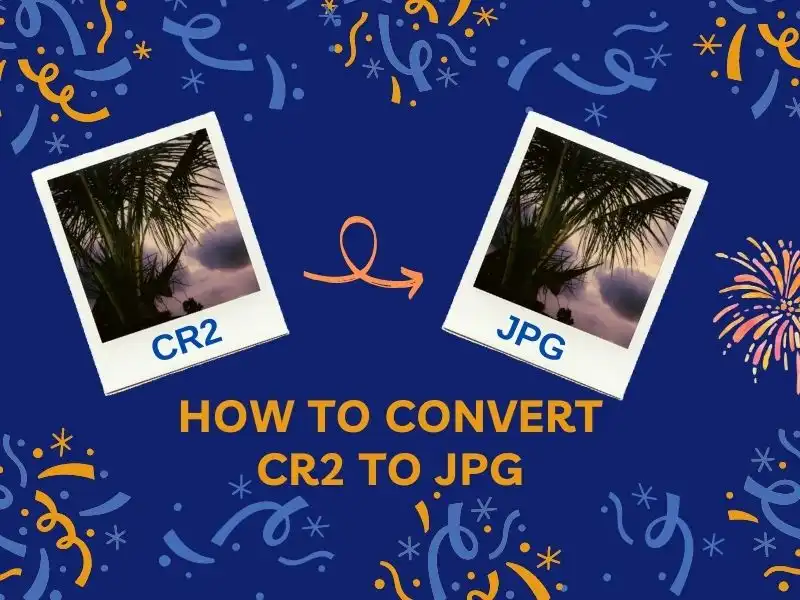
CR2 image format gets high-quality content at the expense of its convenience. Because it’s huge in size, this format is very inconvenient for sharing. That’s why we recommend converting CR2 to JPG if you have the need. Among all four conversion tools mentioned, WorkinTool Image Converter works best. It supports various image conversions, and it is easy to work with. With its help, you can easily convert any popular format.
😍 1. Up to FREE 5 image batch conversions and compression try-out.
🤩 3. Easy interface for users to edit with 3 STEPS.
😎 4. Support more than 100 different image formats to operate.
🥳 5. Cover all the features that you can on the market and interesting filters.
😊 6. Available for image conversion, compression, matting, watermark, and more.

Performing GoPro SD card recovery cannot be easier with WorkinTool data recovery software. Download and enjoy it right now to know the best way to recover deleted GoPro videos and photos on Windows computers.
1. Free recovery space and cost-effective plans
2. Easy interface for users to recover in THREE STEPS.
3. Quick scan and recover files the same as the original.
4. Cover all file types of pictures, documents, videos, audio, etc.
5. Available for all external storage devices like USB flash drives and SD cards.
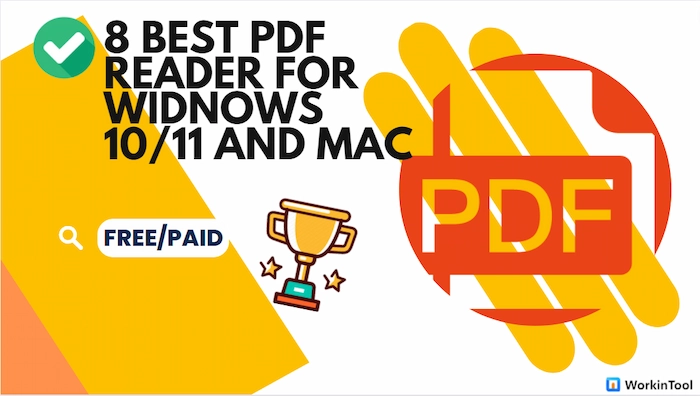
Want to find the best PDF reader/viewer for Windows 10/11 or Mac? If you frequently work with PDF files, your answer might be yes to the answer. Luckily, this post will tell the 8 best PDF readers/viewers including free and paid ones. After reading, you can certainly select a suitable tool to help you read PDF files more easily or comformtably.
🏆 #1. WorkinTool PDF Converter [Win] The most cost-effective choice for PDF reading beginners.
🏅 #2. Adobe Acrobat Reader DC [Win/Mac] Best PDF viewer for PDF experts with enough budget.
🏆 #3. Preview Best PDF Reader [Mac] Suitable for Mac users with basic PDF demands.
🏅 #4. Foxit Best PDF Reader[Win/Mac] The best PDF reader for professional users.
🏆 #5. Soda Best PDF Reader [Win/Mac] The most popular online free PDF reader for Windows and Mac.
🏅 #6. Wondershare PDFelement [Win/Mac] Popular with its free version.
🏆 #7. PDF XChange Editor/Viewer [Win] Reliable Windows PDF reader.
🏅 #8. PDF Expert [Mac] All-in-one PDF reader for Mac/iPhone/iPad.
———————– What Is Your Pick? ———————–

How do I use Webcam to record a video? This is a frequently-asked question recently. If you are a video tutorial creator or a game streamer, you must desperately need an effective way to realize this goal. Today, we will present a blog post on how to record video from Webcam on Windows in 5 ways. All of them prove to be simple and practical. Don’t miss it if you have no idea or want to try new methods.
🎯Third-Party Tools–WorkinTool VidClipper and OBS Studio
🎯Built-in Programs–Camera and Clipchamp
🎯Online Screen Recorder–FlexClip
Please feel free to try all the aforementioned solutions. However, please take a particular look at WorkinTool VidClipper since it is user-friendly, easy to use and powerful enough to present your outcomes that meet both general and professional needs. Please experience it yourself now, along with other ones.

Sometimes date stamps on your photos can bug you hard. You will definitely need some effective methods and tools to remove them. Luckily here we provide you with five different ways to get them off real quick. Also, this post comes with a tip to help you cancel the date stamp feature on your smartphone camera. WorkinTool Image Converter is proven to be the best on this list. It offers various custom options for users to add or remove any watermark they want without lowering image quality. Download and experience it now.
😍 1. Custom options are offered for the watermark feature.
🤩 3. Easy interface for users to edit with THREE STEPS.
😎 4. Support more than 100 different image formats to operate.
🥳 5. Cover all the features that you can on the market and exciting filters.
😊 6. Available for image conversion, compression, matting, watermark, and more.
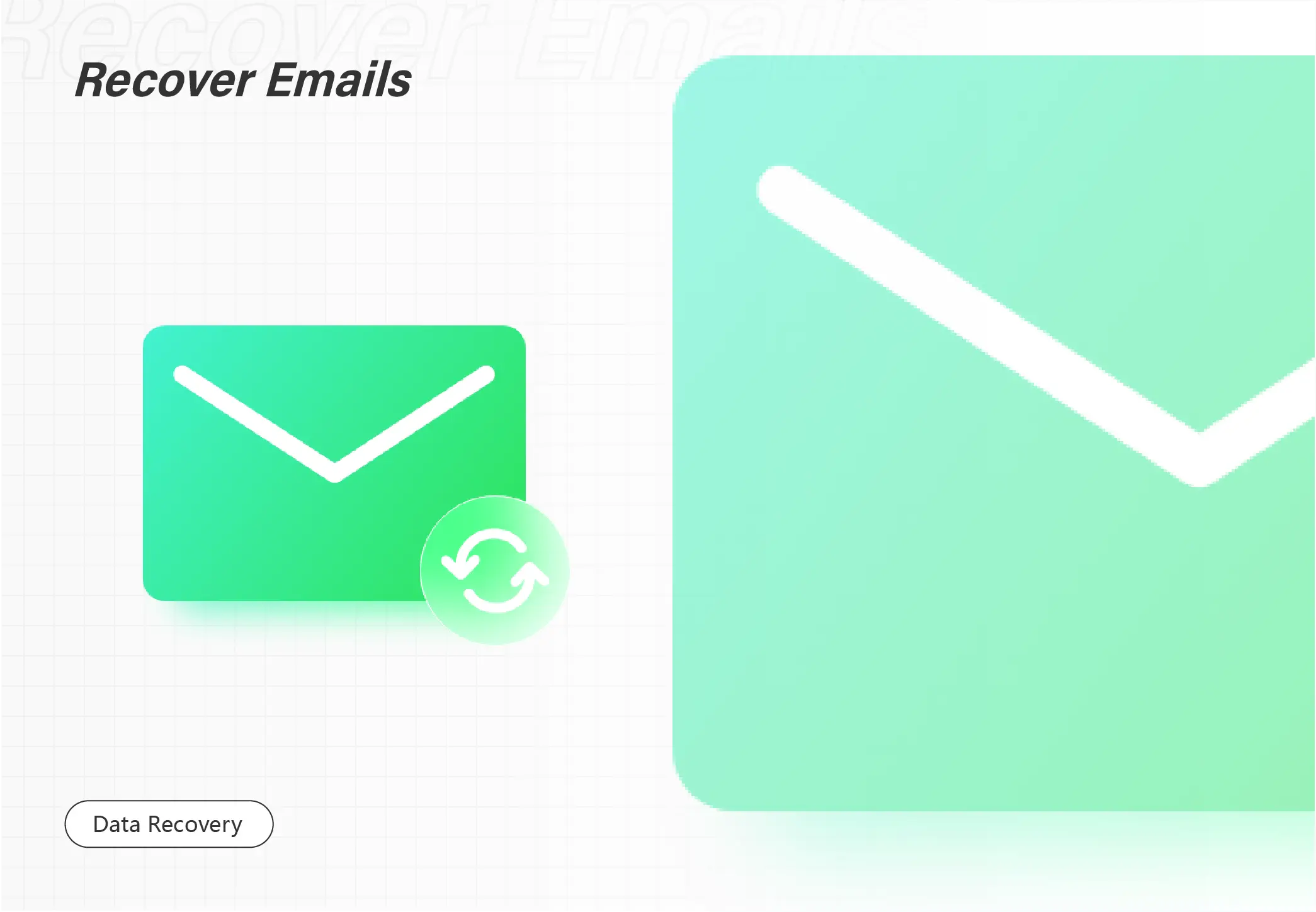
Deleted Yahoo emails are reversible if you act fast. This post shares three easy ways to retrieve deleted emails from Yahoo. A leading data recovery program also works well with the following features.
1. Free recovery space up to 500MB.
2. Easy to use without techniques.
3. Recover 500+ types of files.
4. Support both internal and external storage devices.
5. Available for various data recovery circumstances.
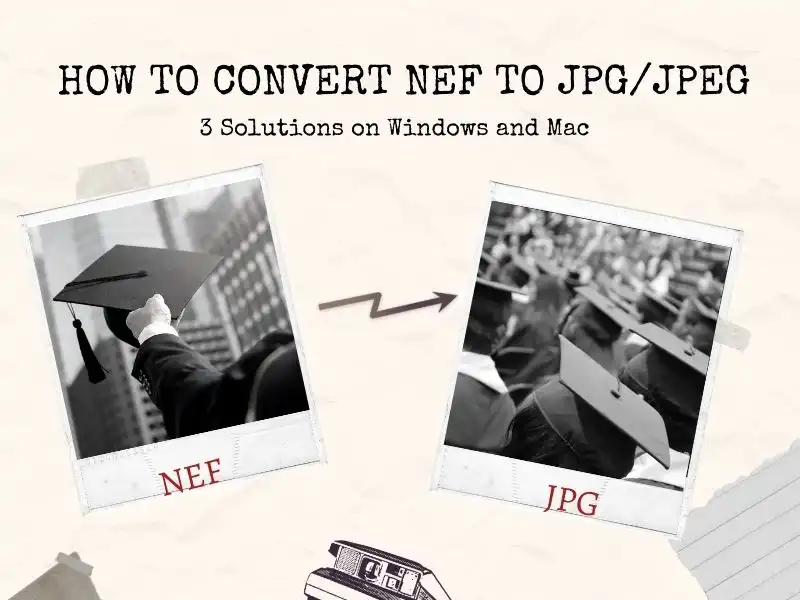
NEF image format provides high-quality images but only offers few conveniences in today’s high-speed internet. JPG format, on the other hand, makes up for it. That’s why we choose to convert NEF to JPG format. In this post you will three different methods teaching you how to make that happen. For Windows, we recommend WorkinTool Image Converter. With its help, you can easily convert any popular format.
😍 1. Up to FREE 5 image batch conversions and compression try-out.
🤩 3. Easy interface for users to edit with 3 STEPS.
😎 4. Support more than 100 different image formats to operate.
🥳 5. Cover all the features that you can on the market and interesting filters.
😊 6. Available for image conversion, compression, matting, watermark, and more.
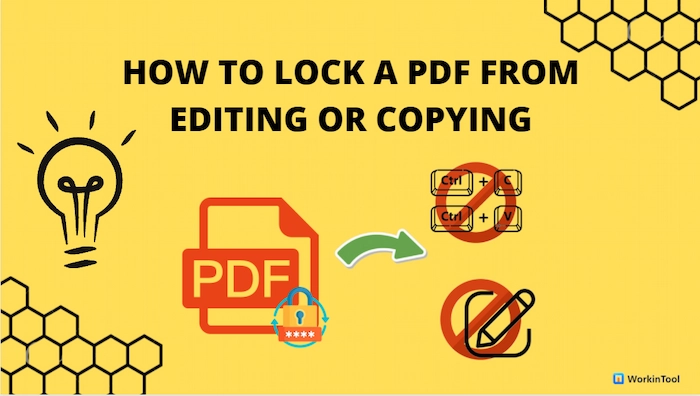
Are you struggling with locking PDF from editing, copying or printing for free? This post will tell you four ways to protect PDF from editing with or without password on Windows, Mac and online. Among them, the top recommended method is WorkinTool PDF Converter for its easy steps, fast speed, and batch operations. No more hesitation; lock your private PDF files from editing with WorkinTool.
🏆 Only three steps to lock PDF from editing without tech help.
🏆 Quickly and efficiently protect PDFs from editing with/without passwords.
🏆 Safer to work offline with confidential PDF files.
🏆 Protect, unlock, edit, redact, convert, and split PDFs in one station.

If you want to enjoy iStock royalty-free downloads, you need to pay for a subscription plan to their monthly or annual fee service. On the other hand, you can also save the image you want and remove iStock watermark to get a clear picture. This tutorial will explain how to get rid of copyright iStock watermarks. Try WorkinTool Image Converter for the best watermark removal services right now!
😍 1. Up to FREE 5 image batch conversions and compression try-out.
🤩 3. Easy interface for users to edit with THREE STEPS.
😎 4. Support more than 100 different image formats to operate.
🥳 5. Cover all the features that you can on the market and interesting filters.
😊 6. Available for image conversion, compression, matting, watermark, and more.

Want to find quick and easy methods to perform pen drive data recovery by yourself? You are on the right page! This post explains three practical solutions to recover pen drive data, including two pen drive data recovery software tools and a built-in program on Windows. The first software is highly recommended for the following features.
1. Able to recover and save files for free.
2. Support 500+ file formats and all brands of pen drives.
3. Quick and deep scan your external drives.
4. Able to solve formatted and corrupted USB drive errors

GIF, standing for Graphics Interchange Format, is combined by a series of images or a soundless video clip repeated in a loop automatically. So can I make a GIF into a video? Yes. Here, we will present a blog post that discusses how to convert GIF to video on multiple platforms, including Windows, Mac and online. All the methods prove to be simple and practical.
🎯Windows–WorkinTool VidClipper and Clipchamp
🎯Mac–iMovie
🎯Online–FreeConvert and Convertio
Please feel free to try all the solutions mentioned above. However, please take a particular look at WorkinTool VidClipper as it is user-friendly, easy to use and practical. Also, it generates no watermark on your output even during the free-trial period and you will pay less to enjoy the same experience as other tools provide. Please try it by yourself now and continue your reading to learn more about specific methods.

Want to add shapes to PDF? This post explains four easy but workable ways to add shapes to PDF on Windows, Mac, and online. If you are confused about which one to select, WorkinTool PDF Convert deserves your first try for its easy operations, powerful functions, and quality promised. Just download it and have fun with your PDF by adding liked shapes.
🏅 Only three moves to insert shapes in PDF with minimal effort.
🥇 Provides multiple styles and shapes for users, like arrows, lines, rectangles, etc.
🥈 Faster and safer to retouch and add wanted shapes to PDF files.
🥉 Compress, combine, edit, unlock, protect, and split PDFs in one station.
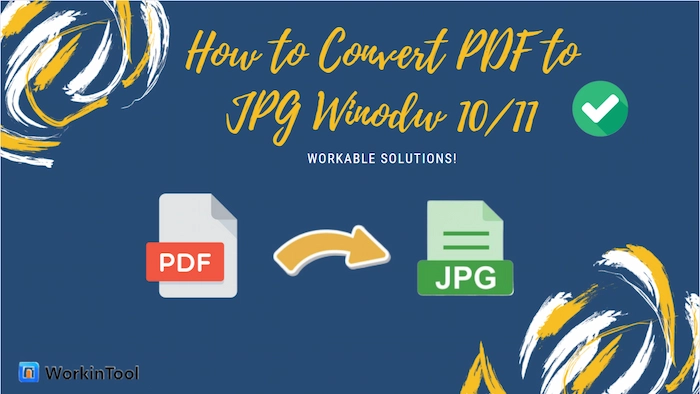
How to convert PDF to JPG Windows 10/11? This post tells you five easy ways to change PDF to JPG/JPEG for free. And the most try-deserving way is the WorkinTool PDF Converter desktop version. You can easily and quickly convert PDF to JPG/JPEG in batches within seconds without losing quality or formatting. Just click the following download button to get a PDF wizard on your Windows desktop.
⭐ Save PDF as JPG without losing formatting.
💡 Convert multiple PDFs to JPG/JPEG in batches without times limits.
💦 Everyone can change PDF to JPG/Word/Excel/PPT and vice versa.
🧩 Safer to load and convert from/to PDF files locally.
🌝 Enjoy a fast and stable PDF to JPG conversion with WorkinTool.

If you want to enjoy their royalty-free downloads, you need to sign up for an account and subscribe to their monthly or annual fee service. On the other hand, you can also save the image you want and remove the Shutterstock watermark to get a clear picture. This tutorial will explain how to get rid of copyright Shutterstock watermarks. Try WorkinTool Image Converter for the best watermark removal services right now!
😍 1. Up to FREE 5 image batch conversions and compression try-out.
🤩 3. Easy interface for users to edit with THREE STEPS.
😎 4. Support more than 100 different image formats to operate.
🥳 5. Cover all the features that you can on the market and interesting filters.
😊 6. Available for image conversion, compression, matting, watermark, and more.

How to change audio birate? It seems like a nerve-wracking question or a problem that needs professional help. However, after finishing this article on audio bitrate adjustment, you will find it less challenging to complete this task by yourself. Are you eager to learn specific solutions? Please read on to discover more in the following topics:
🎯Windows–WorkinTool VidClipper
🎯Mac–iTunes
🎯Online–123 Apps and AConvert
Please feel free to try all the methods mentioned here. However, please take a particular look at WorkinTool VidClipper video editor since it is easy to use, multi-functional and powerful. Please experience it, along with other approaches by yourself after reading this article.
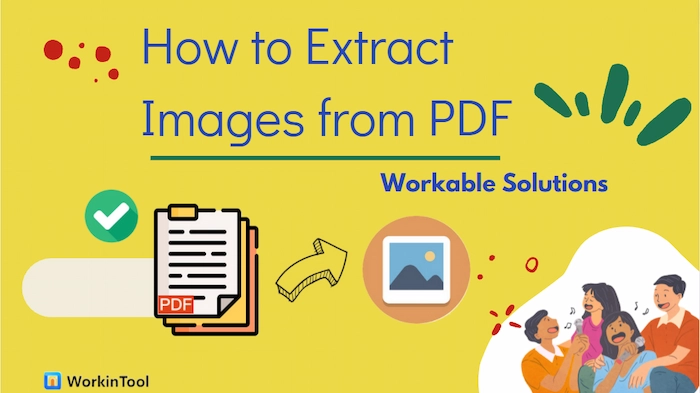
Are you struggling with extracting images from PDF for free? Do not want to copy and paste embedded pictures from PDF any more? No worries. This post will explain 5 PDF image extractors in 7 ways to help you save images from PDF files on Windows, Mac, and online for free. Let us have a quick look at them before we start.
🥝 #1. WorkinTool Online [Extract JPEG/JPG Images from PDF FREE with time limits.]
🍊 #2. PDFCandy Online [Export pictures from PDF FREE without size limits.]
🥑 #3. WorkinTool PDF Converter (Win) [Convert PDF to JPG and save all images from multiple PDFs quickly.]
🍏 #4. Adobe Acrobat (Mac) [Extract specific or the whole pictures from PDF easily.]
🍑 #5. Photoshop (Mac) [Copy images from PDF while keeping high quality.]
————————- Enjoy Your Reading ————————-

Disappointed about deleting posted or saved Facebook photos? Cannot find the original posts or folders to save them again? Want to know how to recover deleted photos from Facebook? Read on to perform the following recovery methods.
1. On Computer – 3 solutions
2. On iPhone – iCloud
3. From Facebook archive – Most Convenient

Want to open a password protected PDF without password online or offline? This post explains four workable ways on Windows, Mac, mobile phones, and online for free. With the four PDF lockers, you can keep the original layout, formatting, and fonts after opening a locked PDF file. No more hesitation, and take action now!
⭐ Online Way: Google Drive [Open a password proteced PDF online for free]
⭐ Windows Way: WorkinTool PDF Converter [Three moves to unlock PDF with/without password]
⭐ Mac Way: Adobe Acrobat [Professiaonlly remove the security and open PDF on Mac.]
⭐ Android/iPhone Way: iLovePDF [Free to open password-procted PDFs without password at your fingertips.]

Performing a Western Digital hard drive data recovery cannot be easier with the methods in this post. Read on to learn:
1. Why WD hard drive recovery is necessary
2. How to perform Western Digital hard drive recovery via software
3. How to initiate Western Digital drive recovery via Warranty
4. Tips to increase the rate of successful WD data recovery
5. How to recover data from WD hard disk which is not detecting

Want to record the exciting plots in Sims 4 with voice for free? Please spare a few minutes for this article on three free and practical solutions. You will be informed of three effective tools–Two desktop screen recording software–WorkinTool VidClipper and OBS studio, together with one online screen recorder–FlexClip.
Please feel free to try all the aforementioned methods. However, it is strongly advisable to look at WorkinTool VidClipper more. It enables you to record the gameplay with system sound, and export it in HD. It also supports re-editing the recorded video. You can share the video that was made from Sims 4 with your friends or post it on your social media platform. It is completely free for all functions and editing tools. Moreover, it is quite easy to operate, don’t worry if you are a beginner. Just download it to have a trial.
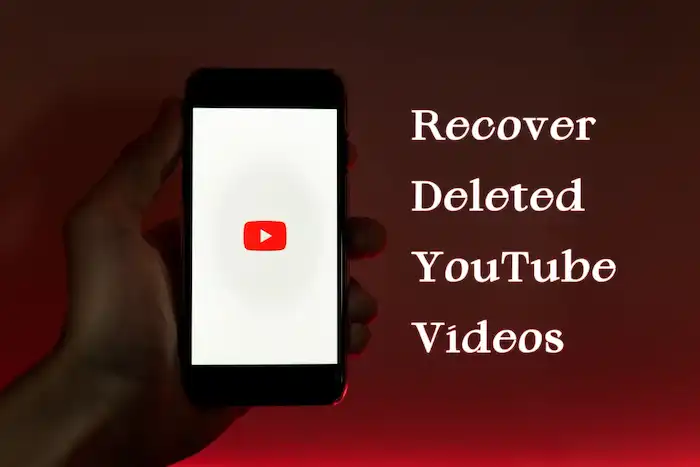
This post explains how to recover and download deleted YouTube videos with or without link using different methods. You can find corresponding solutions whether you are using Windows, Mac, Android, or iPhone, including
1. Use a Professional Data Recovery Tool
2. Watch Lost YouTube Videos via Site
3. Contact YouTube Support
4. Restore from a backup if you have
5. Use Wayback Machine with URL
6. Via Dr.Fone – Android and iPhone
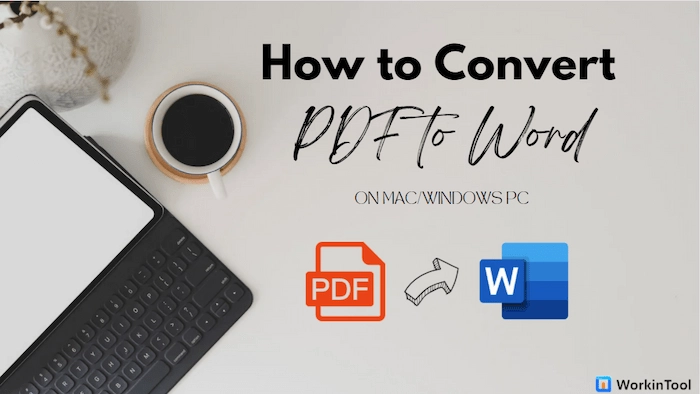
How to convert PDF to Word on Windows/Mac laptop will not be a hassle for those who read this post carefully. Moreover, the most recommended way is to exert PDF to Word function of WorkinTool PDF Converter for its batch process, easy operation, and promised data security.
⭐ Convert PDF to Word without losing formatting.
⭐ Save PDF as DOC/DOCX with only a few clicks.
⭐ Private security promised.
⭐ Various PDF converting and editing functions.
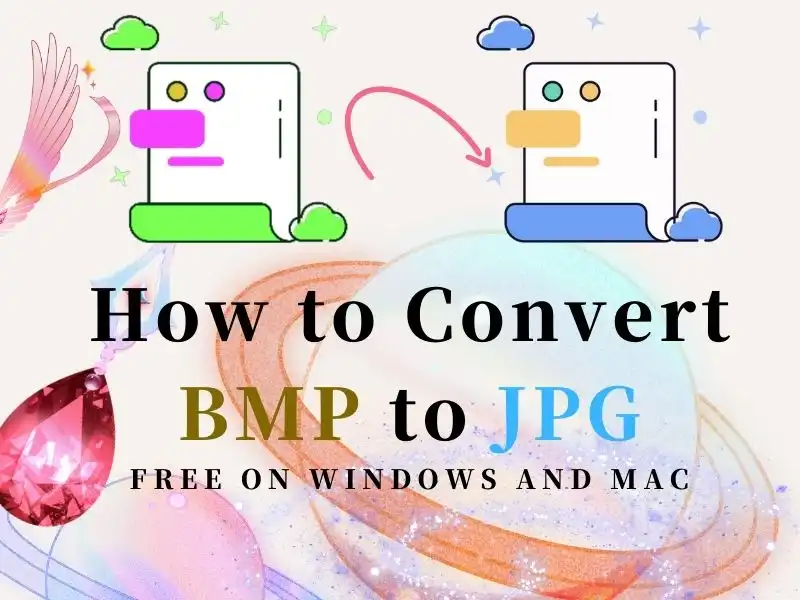
Although the BMP format is good in turns of picture quality, because of the feature of being too large, there could be problems when uploading or sharing. So, it might be a good idea to convert this to a JPG at this point. You can use WorkinTool Image Converter. With its help, you can easily convert any popular format.
😍 1. Up to FREE 5 image batch conversions and compression try-out.
🤩 3. Easy interface for users to edit with 3 STEPS.
😎 4. Support more than 100 different image formats to operate.
🥳 5. Cover all the features that you can on the market and interesting filters.
😊 6. Available for image conversion, compression, matting, watermark, and more.

How to white out on PDF? This post will provide 6 proven ways to help you white out text in PDF in/without Adobe Acrobat. And in the ways without Adobe, WorkinTool PDF Converter is the most popular and recommended one for its powerful PDF editing capabilities, easy operations, and fast speed. Just download it and take a free trial!
✅ Erase secret info in PDF without losing quality.
✅ White out text in PDF with only a few clicks.
✅ Private security promised.
✅ Various PDF editing functions.
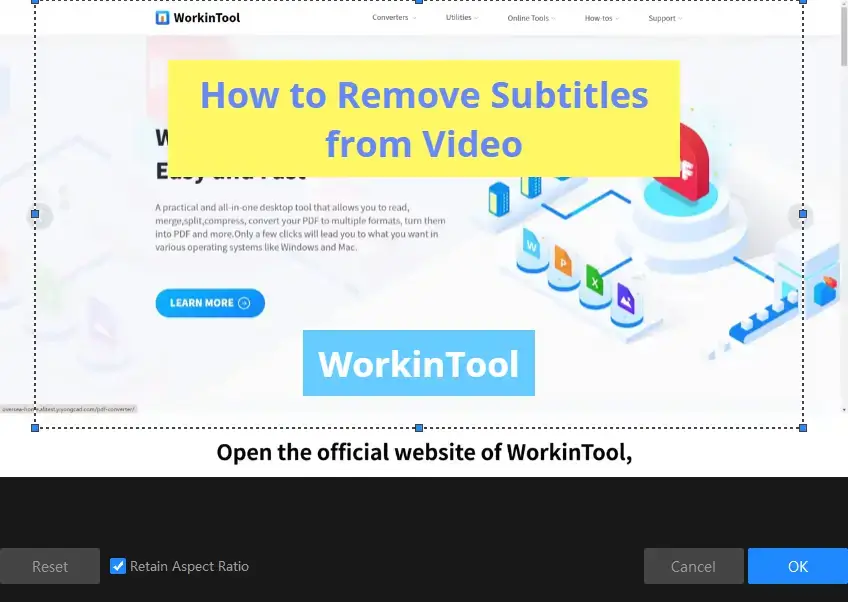
Have you ever been bothered by a video clip with subtitles? Sometimes, you want to make your own video from clips collected from other sources, such as an analysis video or video tutorial. The embedded subtitles will always be a headache as they will affect what you are going to do with your video creation. What should you do? Please worry not and spare a few minutes for this article on how to remove subtitles from video for FREE on Windows. The topics include:
🎯How to Remove Subtitles from Video with Free Video Editing Software–WorkinTool VidClipper
🎯How to Erase Subtitles on Video with a Built-in Program–Clipchamp
🎯How to Clear Captions from Video Online–Flixier
Please feel free to try all the solutions mentioned here. However, it is strongly advisable to use WorkinTool VidClipper since it is simple, convenient, powerful and free. Please continue your reading to learn more specific methods and experience them by yourself.
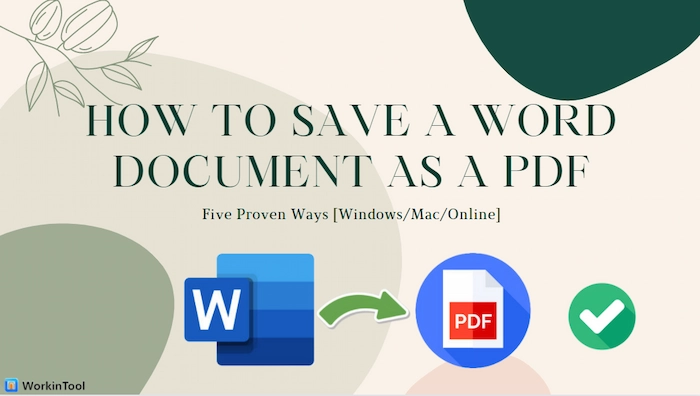
How to save a Word document as a PDF? This post will tell you the five free but workable ways to turn a Word doc into a PDF without losing formatting on Windows, Mac, and online. And if you are working with a Windows PC, the most recommended way is to resort to WorkinTool PDF Converter, a comprehensive and efficient PDF tool. Just download it and change the Word doc to PDF within seconds!
✅ Convert Word to PDF without losing formatting.
✅ Save a Word document as a PDF with only a few clicks.
✅ Privacy Security Promised.
✅ Various PDF functions.
