WorkinTool | How-to instructions you can trust
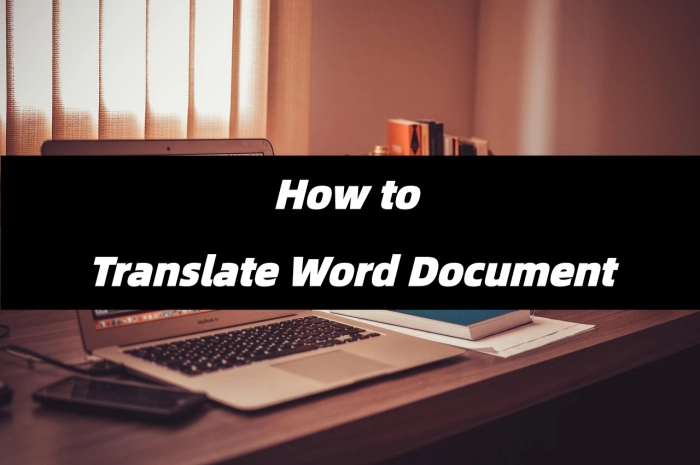
In an increasingly globalized world, cross-border communication has become more frequent than ever. As a mainstream content carrier, Word documents require multilingual translation more than ever before. 📢Whether for international business, academic research, or information gathering, choosing the right translation method can significantly improve efficiency. 💪This article provides you with solutions to enhance both the efficiency and quality of your translations.

In today’s globally connected world—whether for business, academic study, or entertainment—the need to translate video to English has become a high-frequency demand. 💥However, this is far more than simple text conversion; it requires professional consideration of auditory elements, context, and culture. Not sure how to get started? 🎊This article provides the answers to help you easily overcome language barriers!
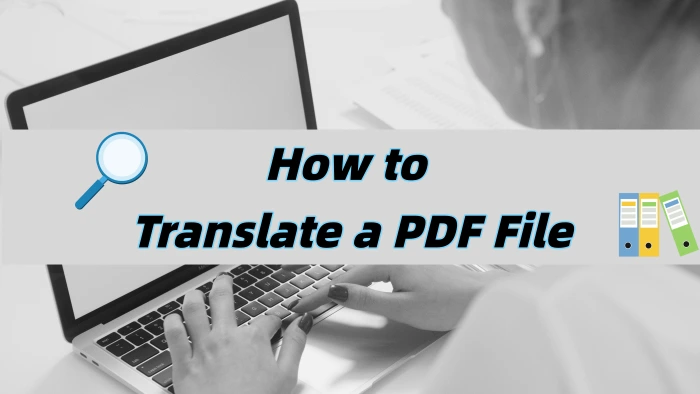
💥Foreign-language PDFs have become commonplace in study and work—academic papers, technical manuals, business documents… But language barriers can feel daunting. 👀In fact, once you master a few practical PDF translation methods, you can easily read all kinds of foreign materials, so that language is no longer a reading barrier and information access becomes more convenient❕

🎊In daily work and study, the need to translate audio to English is growing. The process breaks down into two steps: first convert speech to text, then translate it. 📢With a clear approach and the right methods, it’s easier than you might think. 💪This guide offers detailed answers to help you along the way!
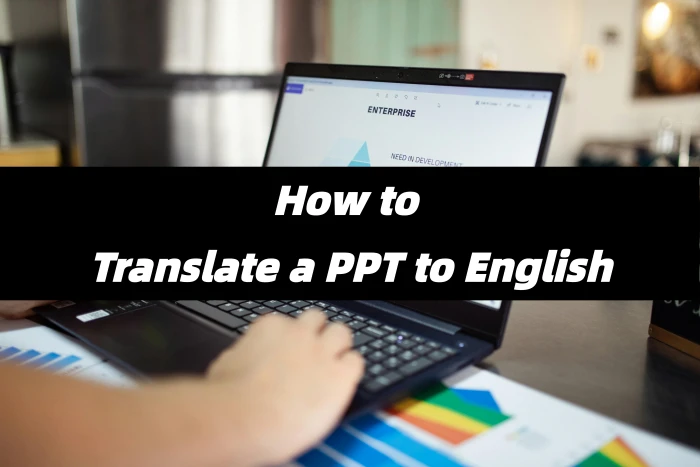
With the growing trend of international collaboration and academic exchange, the need to translate PPTs into English has grown. 💥But once you actually start, you realize it’s trickier than expected—layouts get messed up, charts are hard to edit, and terminology is difficult to translate… Many have run into these pitfalls. 💡This article takes a practical approach to help you streamline the process and make PPT translation more manageable.

Computers have long been deeply integrated into work and study, becoming indispensable assistants that we can’t live without. 💥Especially the screenshot function—we use it almost every day. However, when a screenshot contains foreign text, reading it becomes a challenge. 🤔So, how to translate a screenshot on PC for seamless cross-language information exchange? This article has the answers—don’t miss out!

💥Many people struggle with the inefficiency when translating Word documents. What seems like a quick task often drags on for hours, making little progress. 🔎There are slow – loading pages, messy formatting, frequent errors… one problem after another, which waste time and kill motivation. 🤔So how do you solve this? Read on to find out~

Ever felt at a loss when staring at an image filled with foreign text❔Whether it’s deciphering charts for academic research, reading road signs while traveling abroad, or reviewing contracts in business settings, 🔎translating text on images quickly and accurately has become an essential skill. 🔑This guide will demystify image text translation and help you break through language barriers with ease!

💥In the tide of globalization, the cross-border dissemination of video content has become increasingly significant. Translating videos to English not only enables a broader international audience to understand the content but also fosters cultural exchange and integration. 😎So, how to translate videos to English?💡 This article will offer you a comprehensive overview from various perspectives, helping you to easily master this skill!
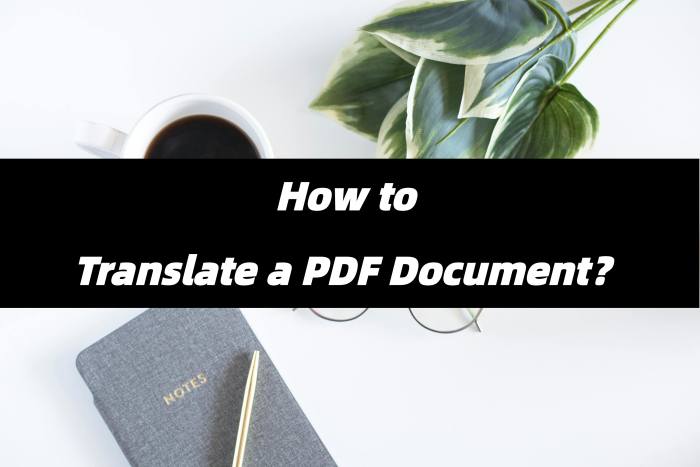
In the process of globalization, the demand for cross-language document processing is on the rise. 🌈Due to their fixed-layout format and wide application, PDF documents are particularly challenging to translate. Learning to translate PDF documents is crucial for breaking down language barriers and facilitating the flow of information. 🙋♀️If you’re interested, please keep reading!

In today’s visually – driven era, video is a crucial medium for conveying information. 🤔However, visuals and sound alone often fail to precisely convey the intended message. Adding text to videos effectively bridges this gap, enhancing content penetration and reaching a broader audience, thereby infusing vitality into the work. 💡If this piques your interest, read on❕
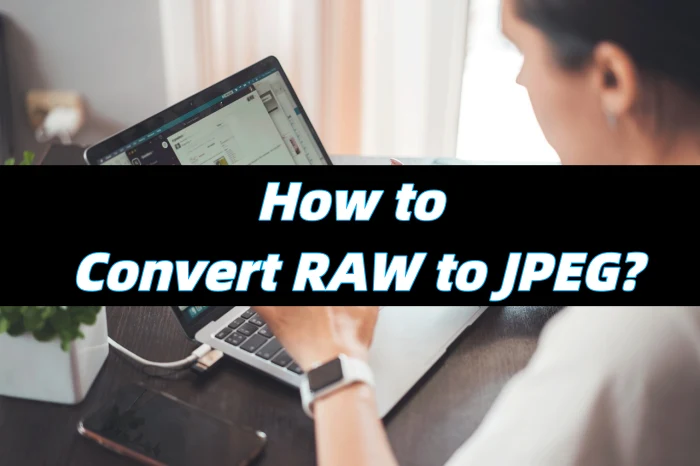
In the realm of digital photography, RAW and JPEG are the two primary image formats, each with its own set of benefits. 💪Learning how to convert RAW to JPEG is essential for optimizing your photography workflow and maximizing the potential of your images. 😎This article will provide a detailed explanation to help you easily navigate the world of digital imaging.
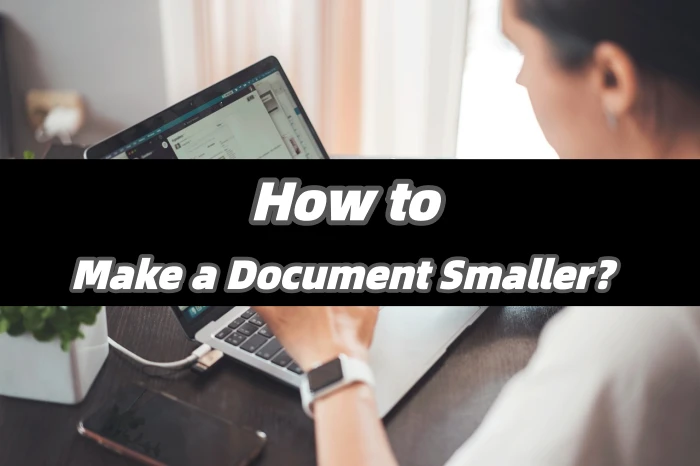
🤔Always run into delays when transferring files? Frequently run out of storage space? Get “file size exceeded” alerts when sharing documents? 😎Don’t panic — these issues often come from files being too large, so here’s a practical guide that takes you from the basics to hands-on techniques, helping you handle documents more efficiently and making file transfer, storage, and sharing smoother❕

Have you faced the frustration of failing to send or upload a video due to its oversized file? The video may have mediocre quality but takes up huge storage space. 😎Don’t worry! This article will delve into video compression, helping you easily tackle both storage and transmission issues.
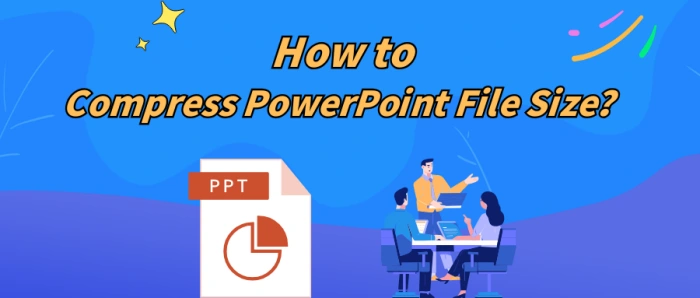
💥A PowerPoint file that’s been meticulously crafted should have wowed the audience. But its large size caused issues during the presentation, which really detracted from its brilliance. It’s so frustrating!💪 Don’t worry. Quickly learn PowerPoint compression techniques to ensure smooth content display and showcase your professionalism.
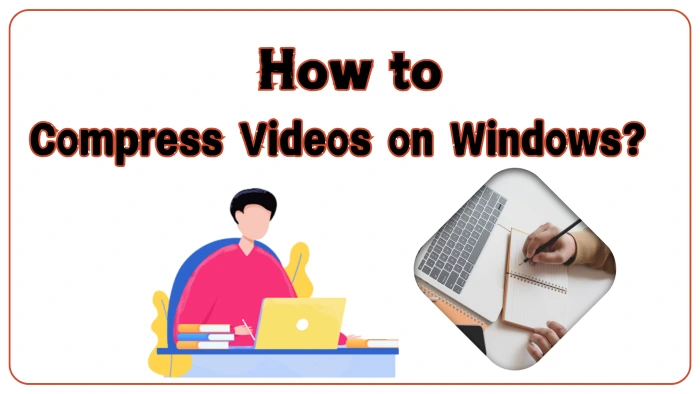
💥Video files are often too large, taking up a lot of hard drive space and making it hard to upload and share them. ✍This article will show you how to compress videos on Windows. You can make the files smaller without losing too much quality. This way, you can free up space on your device and make it easier to share your videos❕
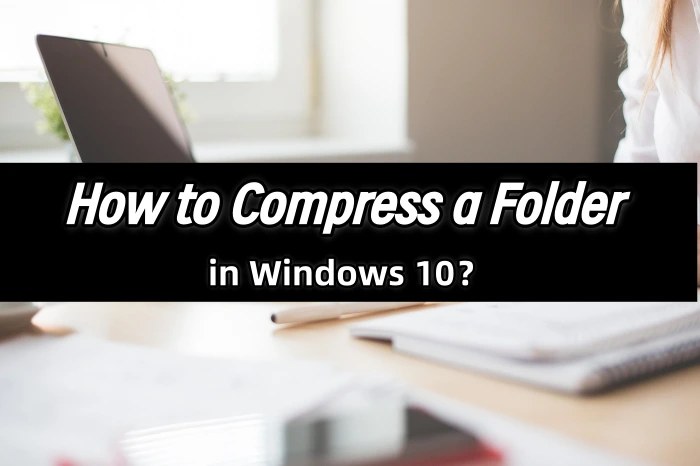
🤔Are piles of folders making it hard to find what you need❔ Is your storage space running out, leaving no room for new files❔ Don’t worry! 🌈Learning how to compress folders can free up more space on your Windows 10 computer and make file management a breeze❕
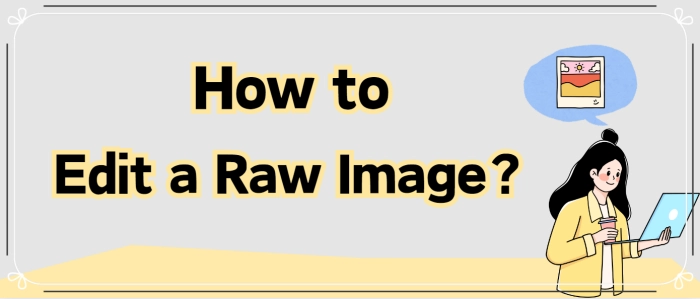
💡Raw images are highly valued for their high fidelity and adjustability. However, the complexity of editing them can often be intimidating, leading some to accidentally ruin what could have been excellent work. 📣Below, we reveal the secrets to editing raw images, helping you elevate the quality of your creations.
📌Computer-based: Image Converter
📌Online: BeFunky, PhotoKit
👀Now, read on and get hands-on to experience them yourself!
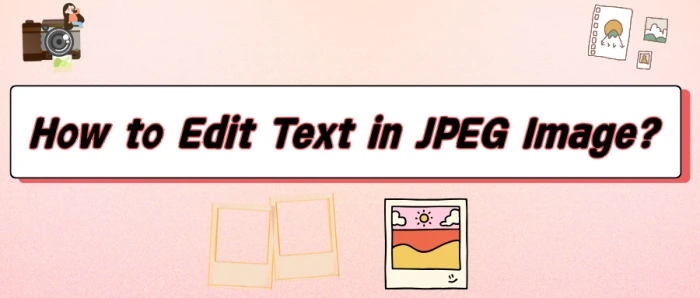
😎Whether you’re a photography enthusiast, graphic designer, educator, or office worker, you’ll inevitably need to edit text in images in JPEG format.🎊 In fact, with the right tools and techniques, you can convey information more precisely and present visuals more outstandingly!
📌Computer Software: Image Converter
📌Online Tools: BeFunky, PhotoKit, ILoveIMG
👀Now, take a moment to read carefully, master thespecific steps, and give them a try yourself❗
_副本.webp)
🔎Want to make your PNG images more appealing? Mastering practical editing skills is essential!👏 By adding filters to create an atmosphere, adjusting colors to enhance texture, incorporating text to convey information, and more, you can infuse your images with vibrant personality and showcase your aesthetic and style in the details.💪Below, we share four image editing tools to make graphic design and photo retouching easier!
📌Professional Software——Image Converter
📌Online Services——DesignCap、PhotoKit、BeFunky
🙋♀️Now, let’s dive in, explore the specific steps, and get some hands-on experience!
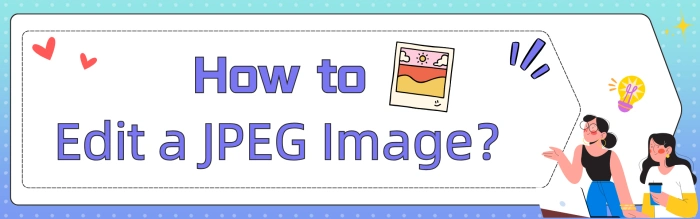
😎In our daily lives, we love to capture beautiful moments with our cameras. However, we rarely use the original images directly. Instead, we often perform a series of editing tasks. Therefore, choosing the right image editing tool is crucial. 📣Next, I will share four comprehensive yet easy-to-use tools that can easily meet diverse needs.
📌Desktop Software——Image Converter
📌Online Tools——BeFunky、DesignCap、ILoveIMG
👀Let’s delve into these tools together and embark on a journey of boundless creativity in image editing!

In today’s office scenarios, 🎉we sometimes need to download a PDF document to add text and perform other operations that meet the work’s needs, 🧐such as adding notes, improving information, and so on. ⏳With the development of technology, today,🎯 there are many tools to help us easily achieve this goal, for example:
👀WorkinTool PDF Converter, Xodo, Sejda, and PDF Bob
Next, let us gain an in-depth understanding of how to use these tools for the download of PDF documents to add text, and master the necessary skills.💡
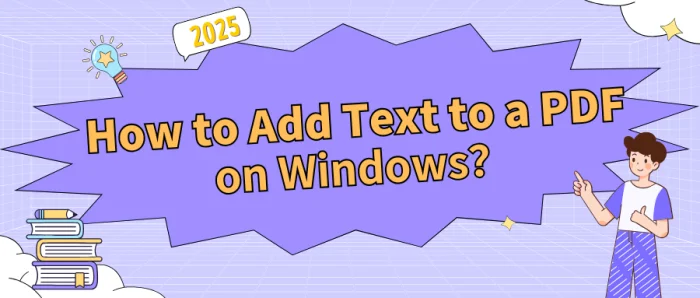
👏PDF files have become a staple in daily work, commonly used for contracts, reports, and more, thanks to their stability and compatibility. Adding text to PDFs on Windows systems is not a difficult task. 🌈This article will share four practical tips to help you get started easily and boost your efficiency.
📌Desktop Software: WorkinTool PDF Converter/Swift PDF Converter
📌Online Tools: PDF.to/xodo
💪Now, read on and give them a try❕

In our daily work and study, we often need to edit PDF files, and one of the most common needs is to add text.🎈 Whether it is to supplement the content of the document, add notes or annotations, mastering the skills to add text to PDF files is very practical. 🎯In this article, we will introduce in detail several commonly used tools to help you easily add text to PDF files. 🧐They are:
✅ Swift PDF Converter,
✅ WorkinTool PDF Converter,
✅ PDF24 Tools
✅ DocFly
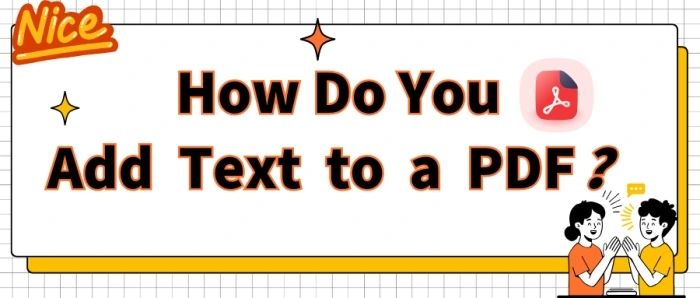
💥PDF files are a staple in our daily lives, but adding text to them can be tricky. Don’t worry! 👏This article will introduce you to four practical tools—with step-by-step instructions—to help you easily add text and manage your files more efficiently.
📌Professional Software: WorkinTool PDF Converter, Swift PDF Converter
📌Online Platforms: Xodo, Sejda
🙋♀️Now, read on and give them a try!
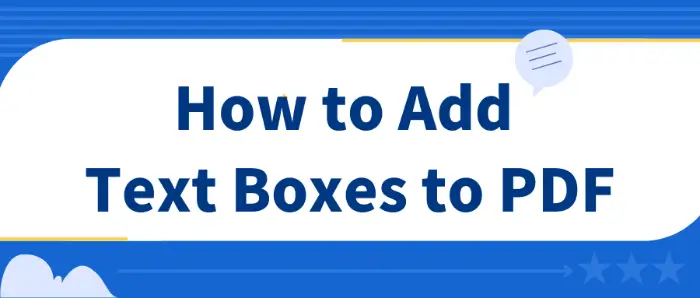
In daily work and study, PDF is favored for its cross-platform, and fixed format characteristics. 💡When dealing with PDF documents, adding text boxes is a common requirement. 🎊In this paper, we will introduce the following methods to add PDF text boxes, 😉including the use of professional PDF processing tools and online PDF tools to help you choose the right program for you:
✅ PDF processing tools: WorkinTool PDF Converter, Swift PDF Converter
✅ Online PDF tools: DocFly, Zoho PDF Editor

💡In cross-border collaboration, academic research, and everyday office tasks, PDFs excel due to their stability and compatibility. They have become the go-to format for file transmission and sharing. However, adding text to a PDF document can sometimes be tricky. 📣Don’t worry! This article offers four practical methods to help you easily edit PDF documents.
📌Software: WorkinTool PDF Converter, Swift PDF Converter
📌Websites: PDF2GO, Xodo
👀Stay focused and keep reading. Then, give it a try yourself❗

🚩The PDF file format is widely used for document sharing and storage due to its cross-platform compatibility and fidelity to content. 📰However, sometimes we need to add fillable text boxes in PDF documents so that users can directly enter information in the document, such as filling out forms, questionnaires, or contracts. 🧐The following tools can help you:
✅WorkinTool PDF Converter, Sejda, Zoho PDF Editor, and Formize

💥PDFs are everywhere—whether you’re at the office or hitting the books, you’ll often need to drop in a quick note, explain something, or scribble down a thought. If you’ve never done it before, don’t worry: it’s simpler than you think. 🔑Here are four beginner-friendly ways to add text to a PDF and get the job done fast.
📌 Desktop Software – WorkinTool PDF Converter, Swift PDF Converter
📌 Online Tools – Sejda, PDF2GO
🙋♀️Ready to try it yourself? Read on!

How to Remove the Watermark in PDF Files? 🎈Remove PDF watermarks in a variety of ways, both by use of professional PDF software and with the help of online tools. 🎉This article will detail several commonly used PDF watermark removal methods, including:
✅Desktop software: WorkinTool PDF Converter
✅Online tools: PDFasset, Aspose, and TinyWow
designed to help you better grasp the various techniques to easily remove the watermark in PDF documents.🥳
