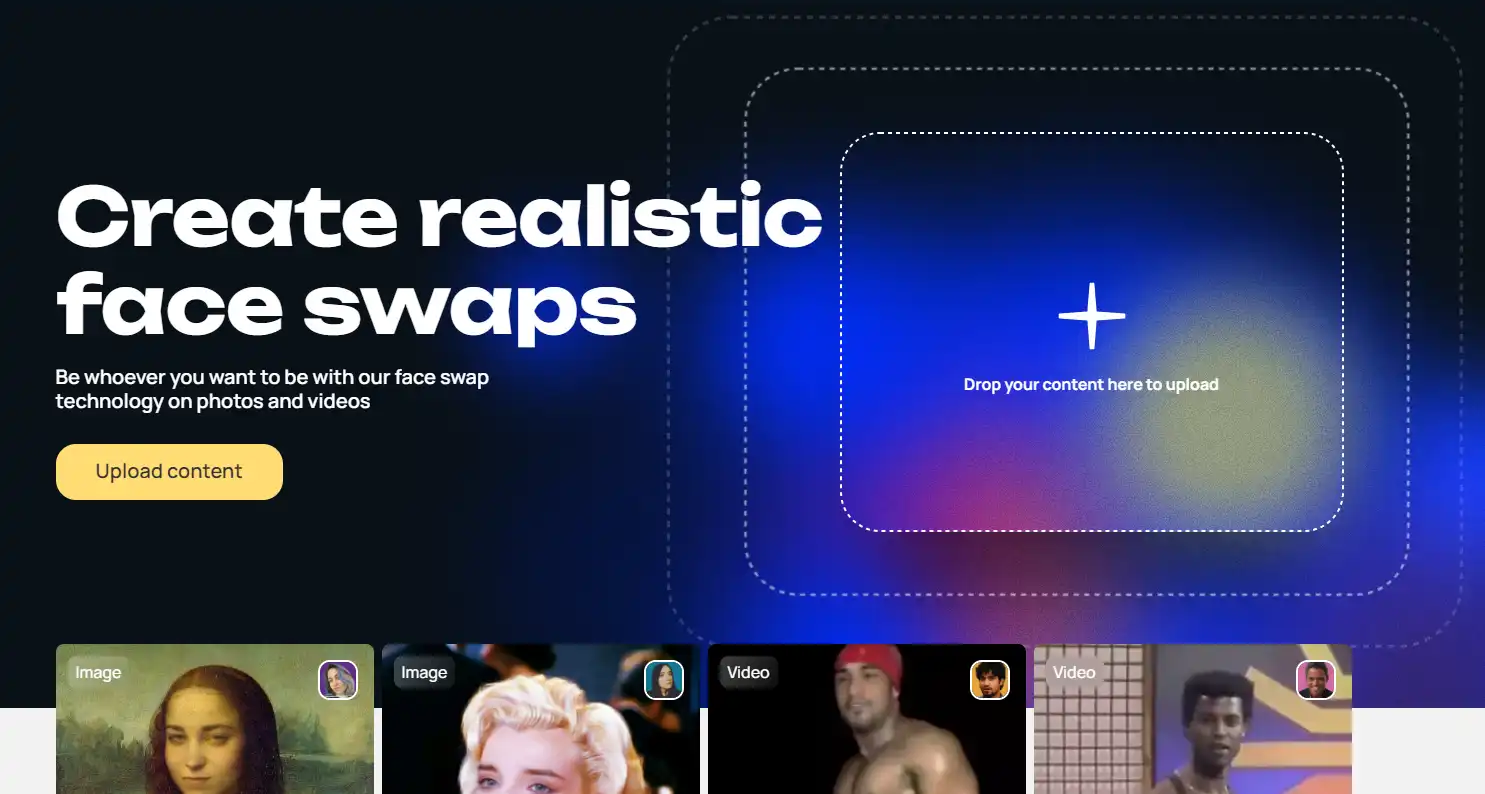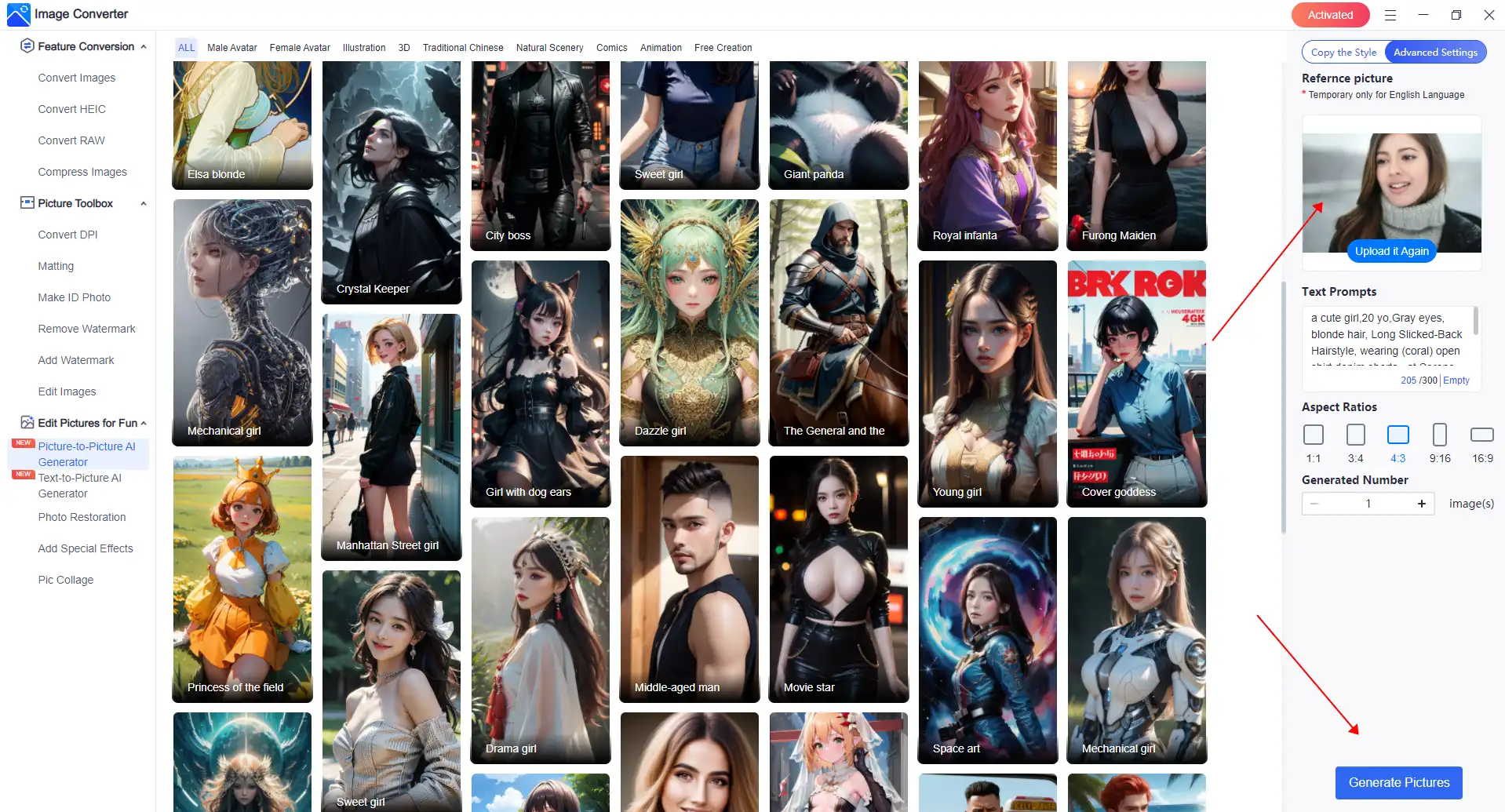How to Swap Photo Faces FREE – WorkinTool AI Face Swap
In this captivating article, we’ll guide you on photo face swapping, with the help of an incredible image editor. We’ll take you through each step. Additionally, we’ll unveil valuable popular online websites. Even if you’re not particularly tech-savvy, fear not! These methods are accessible to everyone. Our ultimate recommendation is the remarkable WorkinTool Image Converter, a tool we highly encourage you to experiment with. So, without hesitation, dive right in and embark on an exploration of the method that resonates with you the most!
😍 1. FREE AI Image Converter try-out.
🤩 3. Easy operating steps with AI technology.
😎 4. Multiple customized options to generate AI images.
🥳 5. Cover all the features that you can on the market and interesting filters.
😊 6. Available for image conversion, compression, matting, watermark, and more.
How to Swap Photo Faces FREE – WorkinTool AI Face Swap
I have to say. In the era of technological advancement, artificial intelligence is no longer confined to industry. It has gradually come into people’s lives. Technology such as face-swapping has become a tool that everyone can use. Whether creating a meme, customizing a family photo, or just exploring the possibilities of artificial intelligence, AI face swap tools can be exciting and surprisingly convincing. They can even do seamless alternation of different people’s faces without visual flaws or traces of appearance. This article guides you through using AI-driven face-switching tools, all of which are free and user-friendly.
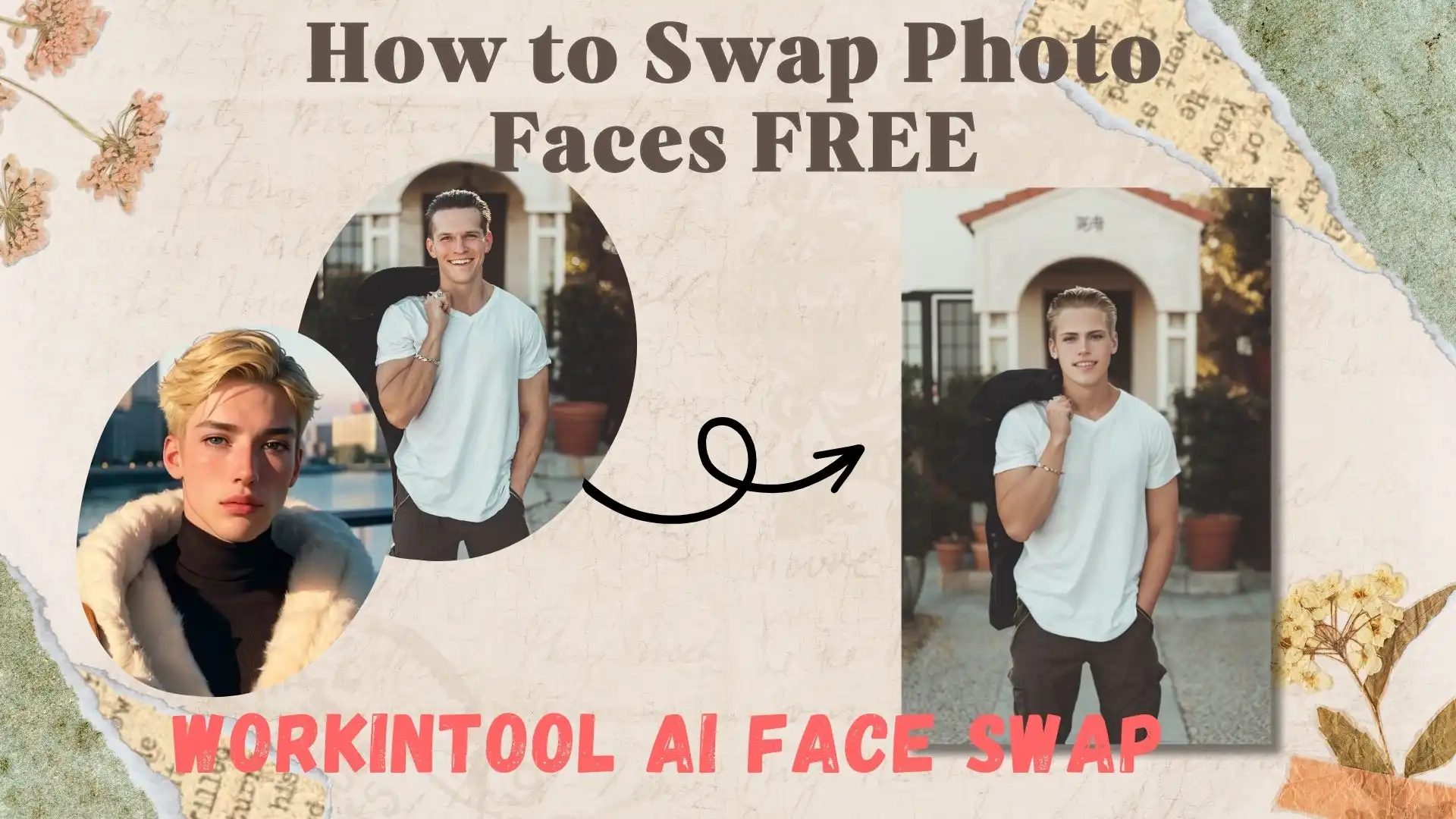
What is AI Face Swap?
Artificial Intelligence (AI) face swap refers to using AI algorithms to exchange the faces of individuals in images or videos. It involves automatically detecting and tracking faces in the source content, then digitally superimposing one person’s face and replacing another while maintaining the integrity of the entire image or video. The technology was once limited to professional graphic designers and photographers. But thanks to artificial intelligence, it is now available to the general public. Artificial intelligence face-switching can be used for various purposes. It includes entertainment, digital art, movie or video visual effects, and some privacy and security applications.
🛑 However, knowing that everyone should use these technologies responsibly and respect ethical considerations is vital. For example, people need permission to exchange personal faces. Otherwise, you will violate the portraiture right.
How Does AI-Powered Face Swapping Work?
Artificial intelligence-driven face swapping relies on deep learning techniques and uses a machine learning model. These models are trained on thousands of images, from which they learn to analyze and recognize facial features and reproduce realistic faces. When given two images, the AI recognizes and exchanges faces while maintaining lighting, angles, and other features to ensure a true result. When you type in a task, the steps will probably include face detection, alignment, recognition, swapping, blending, and refinement. Well, average users are not interested in how it works. They prefer to know which software can complete the task faster and better. It is essential to make the face-swapping job more realistic.
Top Photo Face-Changing Tools
As we mentioned earlier, with the development of artificial intelligence technology, photo face-changing technology has not only been limited by professional designers and photographers. In fact, the market is huge due to the decentralization of AI technology. Now you just google the relevant keywords, and you can find a lot of online images or video face-changing tools. Some options available include Reface, Deepswap, and Fotor. Here, we will help you understand them better.
📌 Reface AI
📌 Deepswap
| Deepswap is an incredible online AI face-swapping tool that has gained immense popularity. Leveraging the power of artificial intelligence and deep forgery techniques, this tool generates remarkably authentic face swaps in videos and images. Users can effortlessly replace one person’s face with another, resulting in captivating and engaging content. It is pretty enough whether you are creating a video or a photo.
Nonetheless, you should know that this tool isn’t free. Despite the fact that this tool is great in quality, it is also expensive. It costs $10 for 20 uses a month. |
 |
📌 Fotor Face Swap
| Fotor is an impressive online image editor tool that has all the new trendy features in it. And face swap tool is one of those features. With Fotor, you can simply upload images and change faces as you like. The platform is 100 percent user-friendly. Fotor excels at swiftly producing high-quality images. Whether you aim to artistically alter a picture’s face or pursue other creative endeavors, Fotor stands out as an exceptional option.
Similar to Reface AI, Fotor also provides new users with six free credits to try out. But the difference is not only the face-changing feature. This multi-functional online photo editor will use the credit for every single feature. When you run out, it charges you $2.66 for 100 credits a month. |
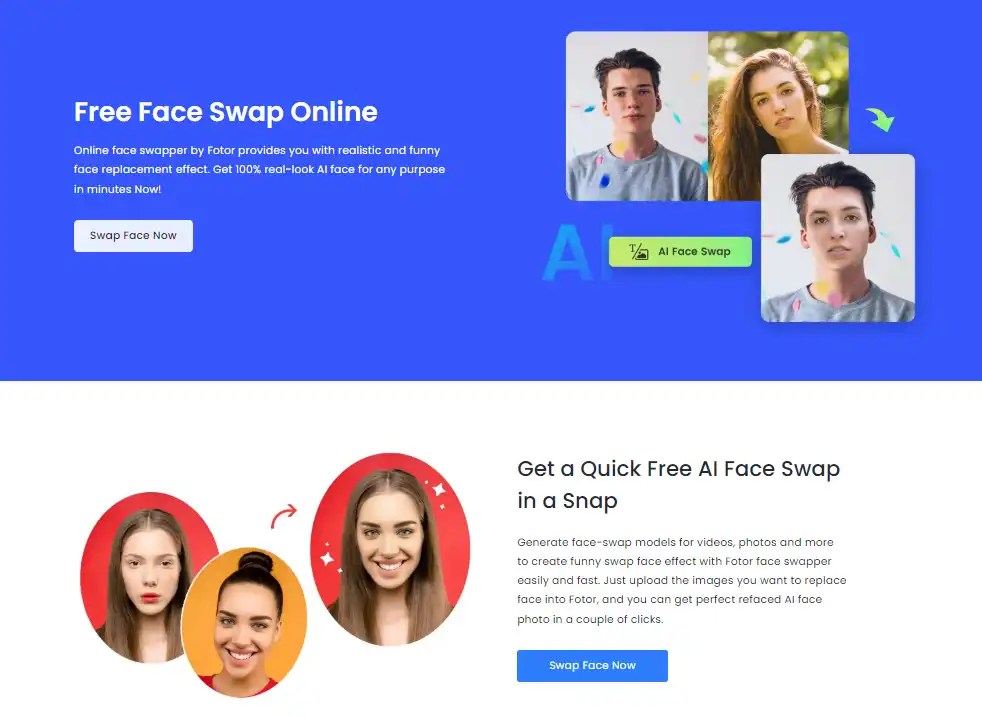 |
WorkinTool AI Face Swap Tool
After the above introduction, you probably also know the advantages and disadvantages of online AI face-switching tools. It is true that some of these tools are of high quality. But most offer only a limited number of trials. Once used up, you won’t be able to see how your uploaded pictures turn out. If you want to use their products, you have to pay for the uncertainty. In that case, why don’t you give it a try for WorkinTool Image Converter on a Windows desktop?

Unlike other specialized AI face-swapping tools, it is a multi-functional AI image-processing software in one. This tool does more than give users a variety of photo editing options to help users turn images into amazing artworks. One of its most impressive features is its AI image generation function that can easily change the photo faces. And it can change the details of the original image, such as clothing, background, skin color, and so on, depending on the text input. Customizing an existing digital photo is now a breeze, even for amateurs. Imagine you have over 300 different photo models you can use for free to customize your images. No matter your photo editing task, it’s no longer a problem.
What sets this AI generation feature apart is its complete accessibility at no cost to all users. Everyone is free to preview the processed images before finalizing them.
📒 Look how it works with WorkinTool:
1. Firstly, open WorkinTool Image Converter and select the Picture-to-Picture AI Generator.
2. Select a model face you want to use for face swap and input the picture to change and the prompt.
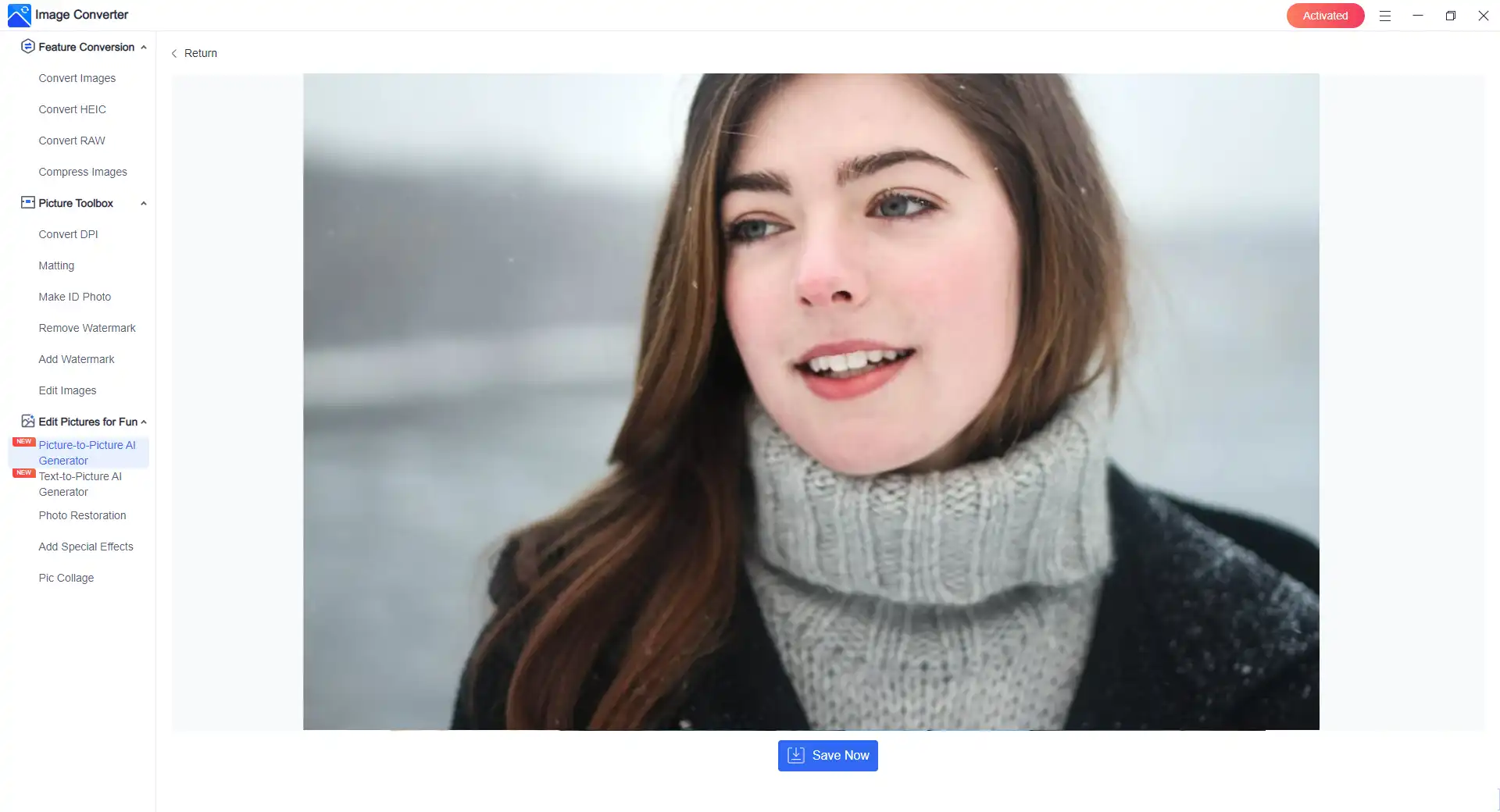
3. Lastly, preview the face-switching effect and click Save Now.
💖 Additional WorkinTool Image features 💖
Conclusion
AI-powered face-swapping tools have democratized a previously specialized digital skill. With these free tools and tips, you can create convincing face swaps for fun, artistic projects, or even professional photo editing. As AI continues to evolve, we can expect these tools to become even more realistic and user-friendly.
Remember, with great power comes great responsibility. Always ensure you have permission to use someone else’s face, and never use these tools for malicious purposes.