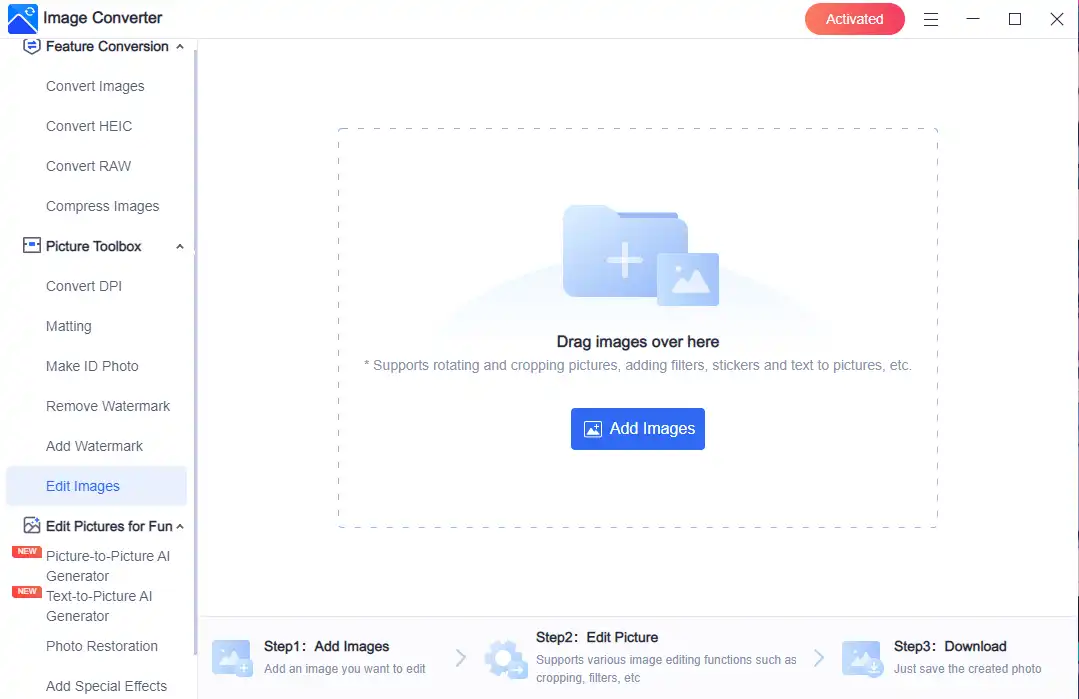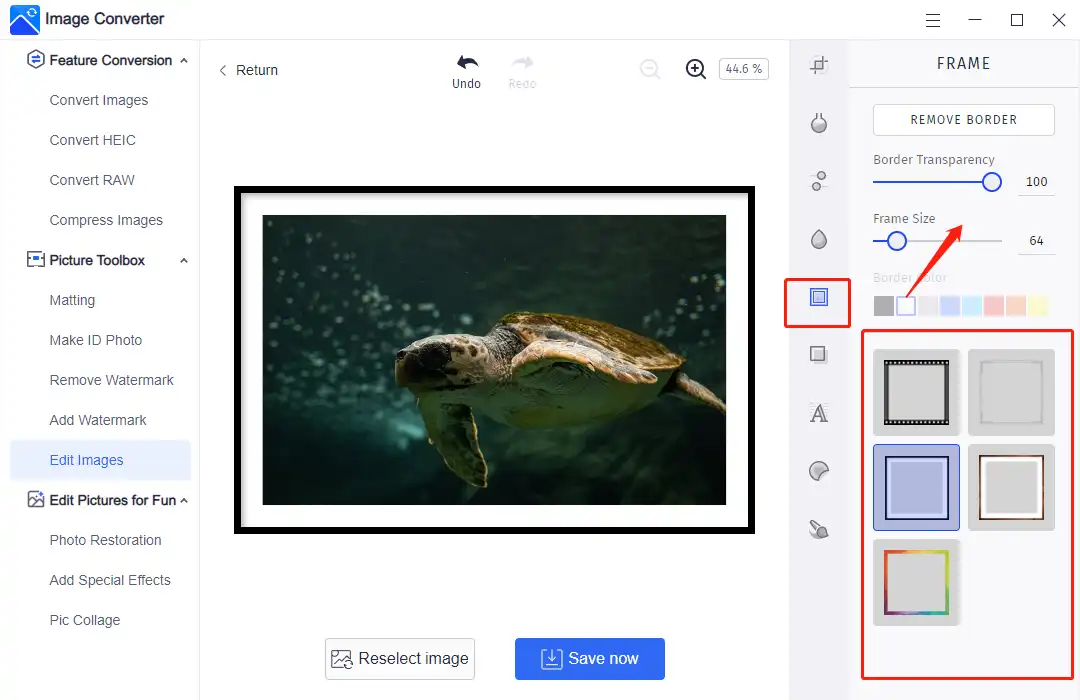FREE Use PicMonkey Account and Best Image Editing Alternatives
Are you in search of a free use PicMonkey account? Are you familiar with the potential risks associated with using a cracked version of an photo editor? It is essential to comprehend that cracked software is unauthorized and can result in significant problems, such as compromised system functionality and potential data loss. It is recommended to utilize legitimate software or explore alternative options instead. If your search for a cracked version has been unsuccessful, this article can offer valuable assistance. By reading this post, you will gain insightful guidance on:
1. Why avoid a free use PicMonkey account
2. A better alternative to PicMonkey crack
3. Differences and similarities between the two software
FREE Use PicMonkey Account and Best Image Editing Alternatives
PicMonkey is a versatile image editing tool accessible on Windows and Mac operating systems. It provides a diverse set of features and functionalities to enhance your photos and unlock your creative potential. However, while some users are enticed by its capabilities, they may be discouraged by its price, prompting them to search for a free use PicMonkey account. Nevertheless, it is crucial to exercise caution when seeking unauthorized accounts of PicMonkey, as they can entail substantial risks.

The purpose of this article is to bring attention to the possible hazards linked to using a cracked free account of PicMonkey. By comprehending these risks, you can make an informed choice regarding whether to subscribe to the authentic PickMonkey or explore alternative options for your image editing requirements. It is important to note that there are numerous legitimate alternatives accessible in the market that provide comparable features and functionalities. Prioritizing legal and authorized usage is crucial. Opting for genuine software not only guarantees a seamless and secure editing experience but also supports the developers behind the product, allowing them to continue delivering innovative solutions for users like yourself.
Why Is It Not Advisable for Free Use PicMonkey Account?
It is highly discouraged to utilize cracked software or online services, that pertain to unauthorized versions that have been altered to bypass security measures, unlock Plus and Pro features, or remove protection without payment. Seeking a cracked activation key for a PicMonkey account can result in serious consequences, such as:
| 1. Legal Concerns: | Utilizing a PicMonkey crack-free account involves accessing the software without proper authorization or payment, which is illegal and violates copyright laws. Engaging in such activities can lead to legal consequences. |
| 2. Security Risks: | Cracked software often comes from unreliable sources and may contain malicious code, viruses, or other harmful elements. These can compromise the security of your device, put your personal data at risk, and even lead to identity theft. |
| 3. Lack of Updates and Support: | With a cracked account, you won’t have access to official updates, bug fixes, or new features provided by the developers. This can result in an outdated and potentially unstable version of the software. Additionally, you won’t receive any technical support from the official support channels. |
Instead of resorting to a free-use PicMonkey account, it is recommended to purchase a legitimate license or explore alternative legal options that offer similar functionalities. These options ensure a safer, more reliable, and ethical experience while supporting the developers behind the software.
What is the Better Alternative to PicMonkey?
It is crucial to recognize that all software or online services have their own strengths and weaknesses. Furthermore, their value is subjective and varies based on individual user experiences and preferences. Therefore, our suggestion provides just one alternative, allowing you to choose according to your specific needs.
However, you have many options to pick. Now that there are all over the image editors available on the Internet. For example, WorkinTool Image Converter could give you a brand-new experience.
It functions as a comprehensive image editing tool, encompassing much more than just its ability to convert over 100 file formats. Alongside format conversions, it provides a wide range of additional valuable features, including image compression, background removal, and photo editing capabilities. Comparable to professional photo editing software, users can effortlessly crop, apply filters, and add frames, stickers, and text to their images. This tool is designed to be user-friendly and practical for individuals at all skill levels, including beginners in image editing. Each feature is clearly explained to ensure effective utilization. With no limitations on input, you have the freedom to transform your images into cartoons as you desire. Furthermore, it offers a cutting-edge AI image generation feature for you to explore. You can experiment with more than 300 styles and templates, allowing for a dynamic and creative experience.
PicMonkey vs. WorkinTool Image Converter
If you’re curious about the distinctions and similarities between PicMonkey and WorkinTool Image Converter, take a look at the following comparisons and discover more:
- Support different image format editing
- Real-time view
- Tree view supported
- Support Windows & macOS
- Intuitive interface and operation
- Suitable for image editing and exporting
Difference between PicMonkey and WorkinTool
Carefully examine the detailed variations between PicMonkey and WorkinTool image converter tools. By understanding these differences, you can confidently choose the one that best suits your specific needs. If you discover that WorkinTool Image Converter aligns more effectively with your requirements, there is no need to expose yourself to potential risks associated with using potentially harmful PicMonkey crack software or obtaining a free Picsart Plus and Pro account from an unfamiliar source.
| PicMonkey | WorkinTool Image Converter |
|
|
How to Edit a Picture via WorkinTool?
Instead of relying on a cracked version of PicMonkey, a safer option for image editing is the WorkinTool Image Converter. It is advisable to avoid seeking a free Plus and Pro account for PicMonkey or attempting to crack the software on your PC. Instead, you can explore the option of a free trial for WorkinTool Image Converter, which poses no risks to your system and enables seamless image editing. Here is a step-by-step guide on how to edit your pictures using WorkinTool.
Here is what we do:
1. Install WorkinTool Image Converter, click Edit Images, and put your picture in it.
2. You have a wide range of editing features to discover. For instance, you can enhance your images by adding a picture frame. Within this feature, you’ll find five distinct picture borders to choose from. You have the flexibility to adjust the Border Transparency and Size according to your preferences and the specific requirements of your image frame. If you decide that the image border is no longer needed, you can easily remove it at any time.
3. When you add the picture frame, save the edited image by clicking Save Now.