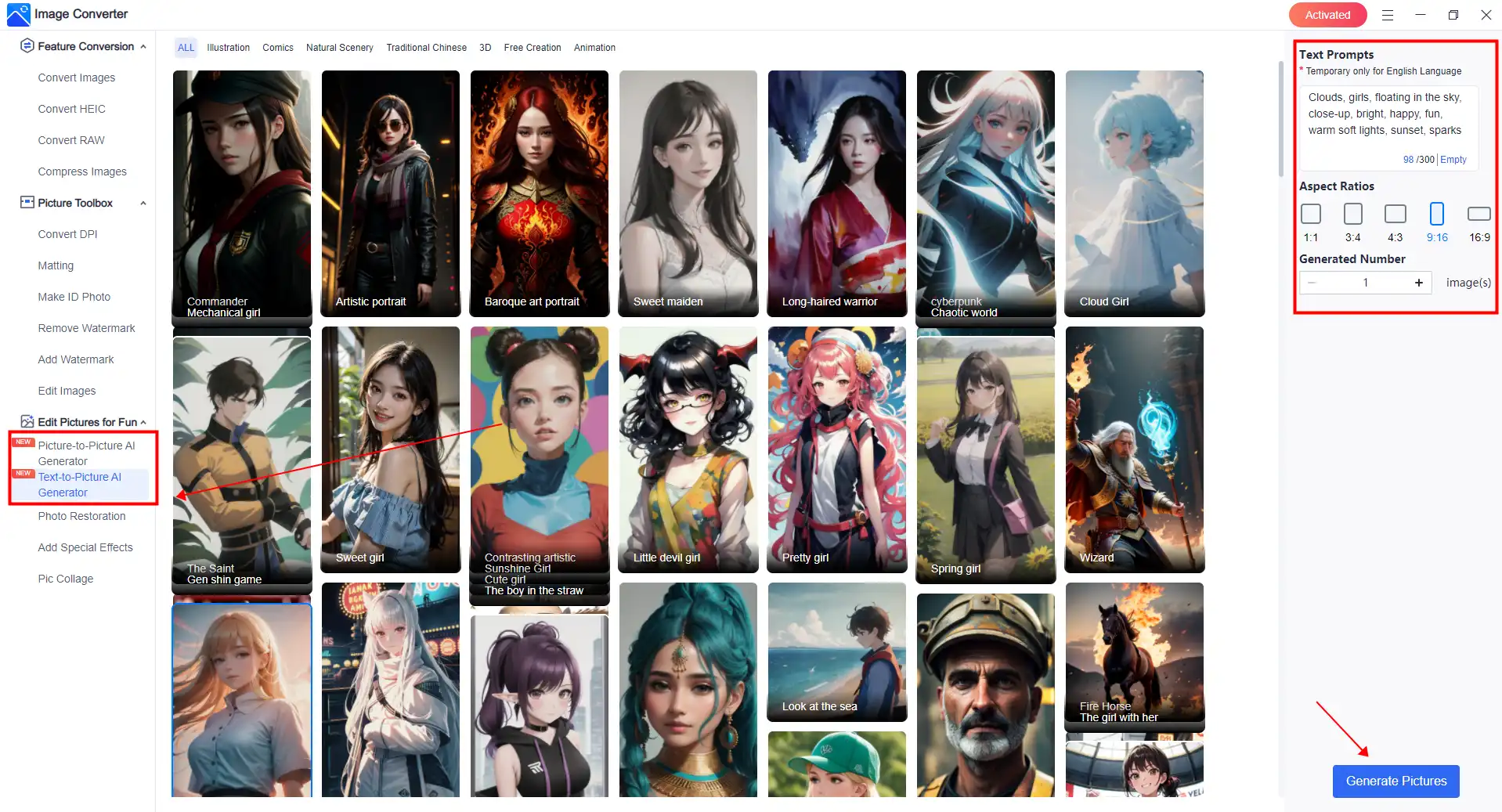How to Create AI Avatars: Best AI Avatar Generator
WorkinTool Image Converter provides a simple and efficient way to create stunning avatars. With its advanced features and intuitive interface, users can easily generate comprehensive and feature-rich visuals without any hassle. Whether you want to generate avatars in any style, WorkinTool Image Converter is the most effective option for taking your AI-generated images to the next level. So why wait? Experience the power of WorkinTool AI avatar creator today and bring your ideas to life with vibrant, high-quality images!
😍 1. FREE AI Image Converter try-out.
🤩 3. Easy operating steps with AI technology.
😎 4. Multiple customized options to generate AI images.
🥳 5. Cover all the features that you can on the market and interesting filters.
😊 6. Available for image conversion, compression, matting, watermark, and more.
How to Create AI Avatars: Best AI Avatar Generator
In the past, people tend to use their own face pics or online images to be avatars. But things are about to change. Creating an AI avatar has never been easier, thanks to the rise of AI avatar generator tools. You can now generate any avatar you want without knowing drawing technologies. These innovative tools use artificial intelligence to help you design personalized avatars for various purposes, such as gaming, social media, and business. This comprehensive guide will explore the best AI avatar generator tools, the benefits of using AI-generated avatars, and the step-by-step process to create AI avatars for your own.
![]()
Why Create AI Avatars Using Image Generators?
If you are still hesitating about making an AI avatar, maybe you could look at the following content. Creating AI avatars using AI image generators has several benefits:
Notice:
Because the AI image generator can use anyone’s photos as templates, many celebrities’ photos are trained as models. People can download and use these models for free. In addition, AI image generators can create images that look 99% real. To avoid unnecessary portrait rights issues, we recommend that users avoid using other people’s portrait templates to create their avatars. You can use your images or get permission from others.
Top AI Avatar Generators
With the increasing popularity of AI Image Generator technology, numerous companies have jumped on board to offer their own version of the service. A quick Google search will yield plenty of online web pages that provide similar AI-generated image services. Unfortunately, many generators either come with a hefty price tag or produce low-quality images. The industry’s most widely used AI image-generating tools remain Midjourney and Stable Diffusion.
📌 Midjourney |
|
| Midjourney is an impressive tool that utilizes cutting-edge AI technology, including machine learning and neural networks, to transform your written descriptions into stunning, lifelike images. This innovative software is designed to work seamlessly within the Discord platform, making it a popular choice for those looking to create visuals using AI. Midjourney’s capabilities improve with each use, resulting in increasingly impressive artwork. However, it’s essential to note that Midjourney has recently ceased its free services on Discord. This means that anyone who wishes to explore the exciting world of AI-generated images must now pay a fee to use this powerful tool. | 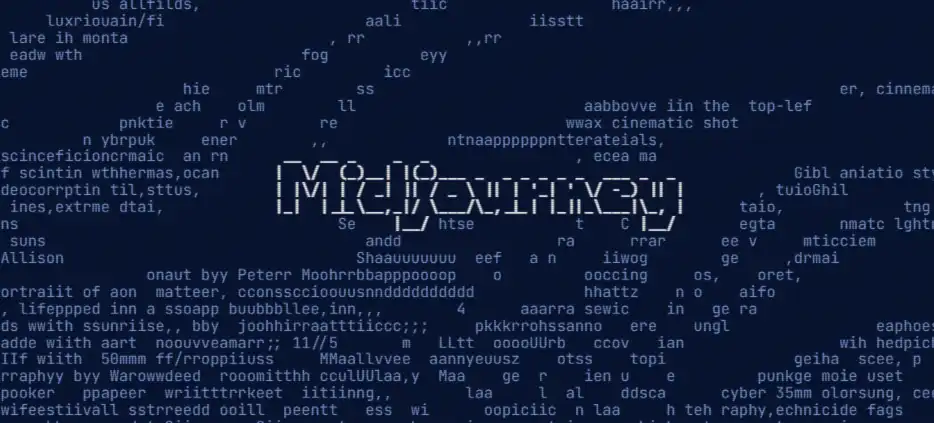 |
📌 Stable Diffusion |
|
| Stable Diffusion is a powerful tool for creating high-quality images from text inputs using Latent Diffusion Models. The best part? It’s completely free and open-source, allowing developers from all over the world to contribute and improve the software at a rapid pace. With thousands of user-provided models available for download, users can create unique and diverse images that match their needs and preferences. Additionally, Stable Diffusion can be easily deployed locally, alleviating privacy concerns. However, it’s worth noting that installing and setting up the software locally can be a time-consuming process and may not be user-friendly for beginners. | 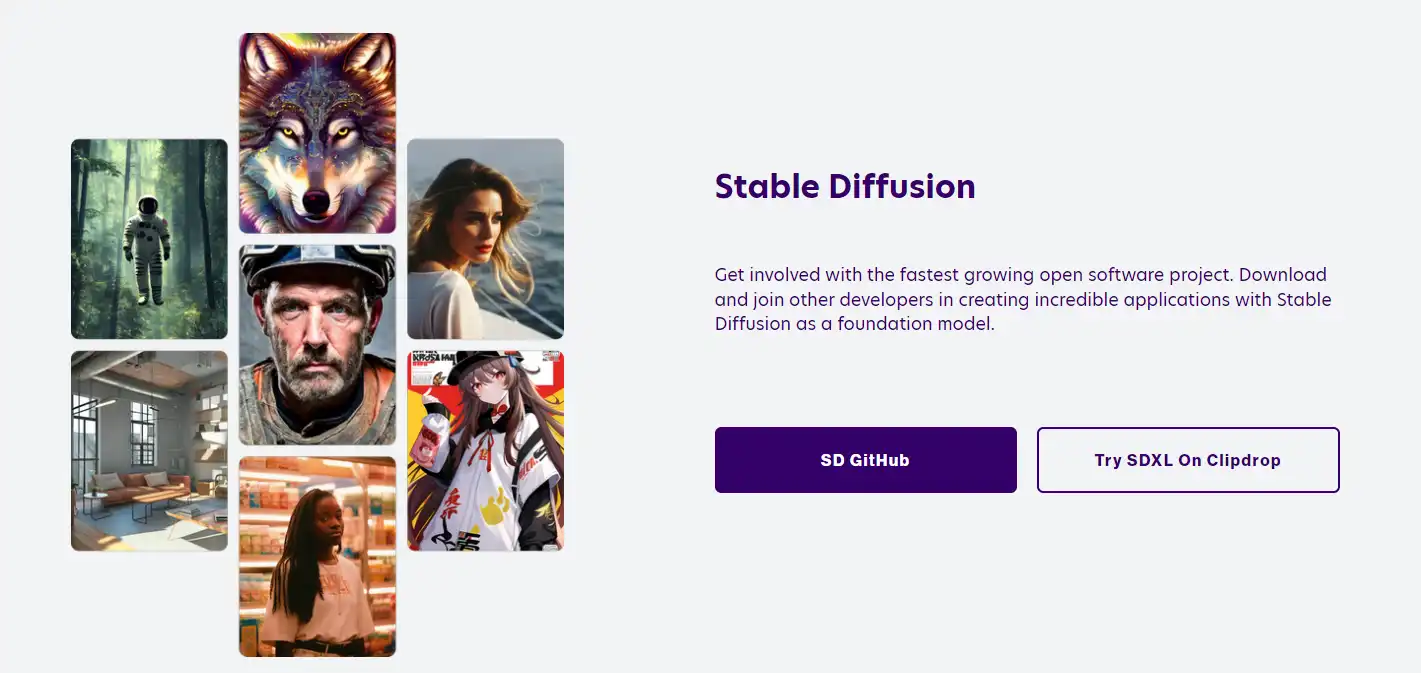 |
As you can see, both have their fatal weakness. And that is why we want to recommend something else. Compared to them, you can try a third option. That is WorkinTool Image Converter.
How to Create AI Avatars: WorkinTool Image Converter
With the end of Midjourney’s free trial, fewer options are now available for AI image generation. Although Stable Diffusion is open-source, it can be challenging for beginners to install and use. On the other hand, some online AI generators either come with a hefty price tag or produce low-quality images. However, there is still hope for those looking for a reliable AI avatar generator. Given its promising features and capabilities, WorkinTool Image Converter might be the tool to try.

WorkinTool Image Converter is a robust application that utilizes advanced AI technology to edit and convert images. Users can access a wide range of editing features to enhance their pictures. In its latest version, WorkinTool has updated its AI image generation feature, powered by Stable Diffusion. You can think of it as an installed Stable Diffusion tool with more than 300 models. Users can choose between text-to-picture or picture-to-picture generation and customize to create unique and stunning images in seconds. With unlimited possibilities, WorkinTool Image Converter is a fantastic tool for anyone looking to harness the power of AI in their image editing and conversion.
The app’s user-friendly and straightforward interface makes the avatar-making process quick and efficient. Users can try out a few trial options before purchasing the full version, allowing them to experience the app’s capabilities firsthand.
📒 Look how it works with WorkinTool:
1. Open WorkinTool Image Converter and select if you want to create an AI avatar using text-to-image or image-to-image generation.
2. Select the wanted model and input the prompt you wish to generate. Then prompts can change a picture’s style, character, quality, etc.
For example, if you want to create a cute anime girl as your avatar, the input prompts could be:
(1 girl, solo, long hair, sweater, red sweater, looking at the viewer, blue background, black hair, simple background, two sides up, turtleneck, blue eyes, lips, closed mouth, ribbon, hair ribbon, bangs, turtleneck sweater, upper body, parted bangs, black ribbon, ribbed sweater, twin-tails, nose)
3. After inputting the prompt, click Generate Picture.
4. After finishing, preview the result and click Save Now.
WorkinTool Image Converter offers over 300 models, with new ones regularly added. These models enable users to create various avatars, including 3D reality, comic book-style, and movie-inspired avatars. If you’re curious and want to explore the app’s features firsthand, try it and see what you can create.
💖 More Additional Features for WorkinTool Image Converter 💖
Utilizing AI Avatars Purposes
AI-generated avatars have various applications in both personal and professional settings. Some common uses include:
- Gaming: AI avatars are typically used in video games, allowing players to create a more immersive and personalized gaming experience.
- Social Media: Use AI-generated avatars as profile pictures on social media platforms to maintain privacy while showcasing a unique and visually appealing representation of yourself.
- Virtual Meetings: Incorporate AI avatars into virtual meetings to create a more engaging and interactive experience for participants.
- Augmented and Virtual Reality: AI avatars can be used as virtual characters or guides in augmented and virtual reality applications, enhancing the user experience.
- Marketing and Advertising: Businesses can use AI-generated avatars in marketing campaigns or advertisements to create more relatable and engaging content for their target audience.
Conclusion
AI avatar generator tools have revolutionized how we create and use avatars in various applications. By leveraging the power of artificial intelligence, these tools offer a more efficient, customizable, and realistic approach to avatar creation. Whether you’re looking to create AI avatars for personal or professional use, this comprehensive guide should provide all the information you need to get started.
Use WorkinTool Image Converter as your first AI avatar generator. Explore the available customization options, and consider your AI-generated avatar’s potential applications in gaming, social media, and more. With the right resources and creativity, you can create an AI avatar that perfectly represents you or your brand in the digital world.