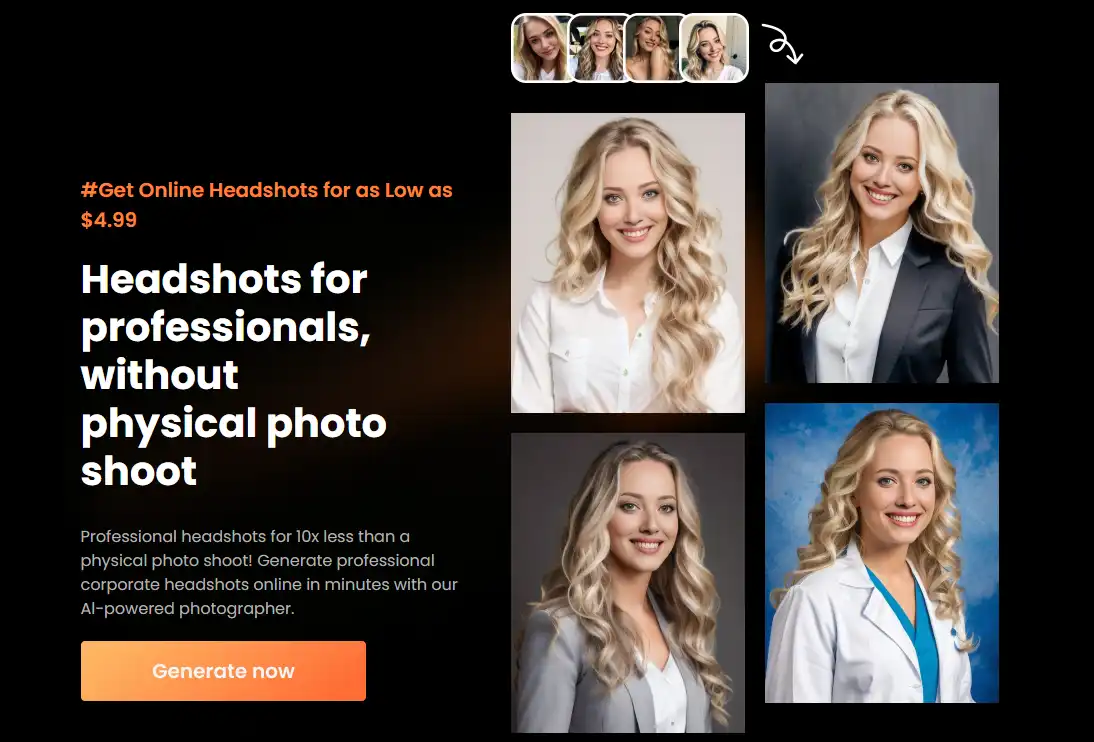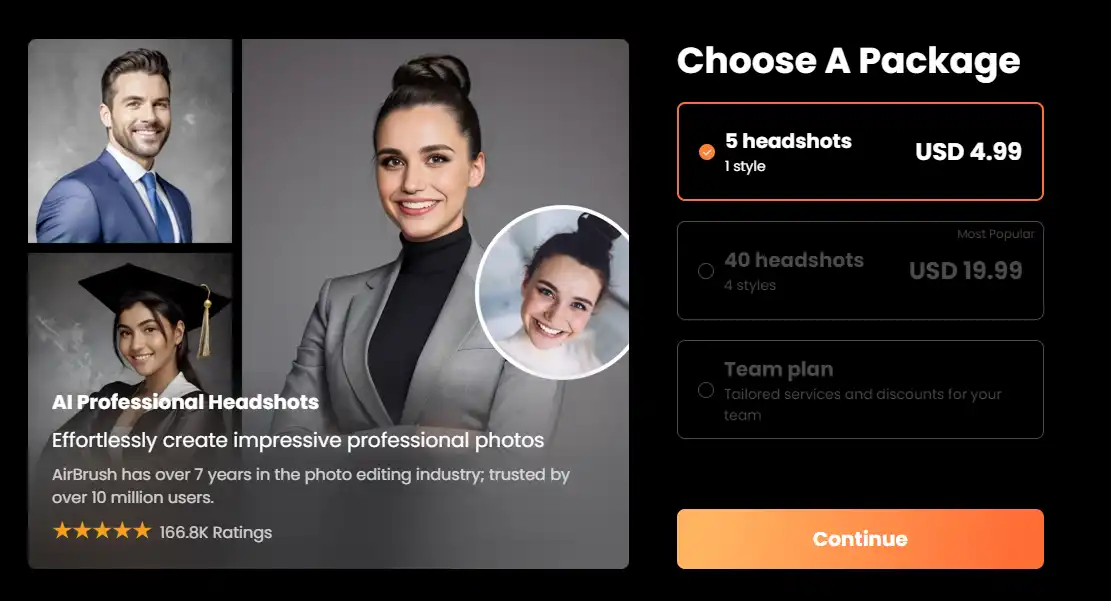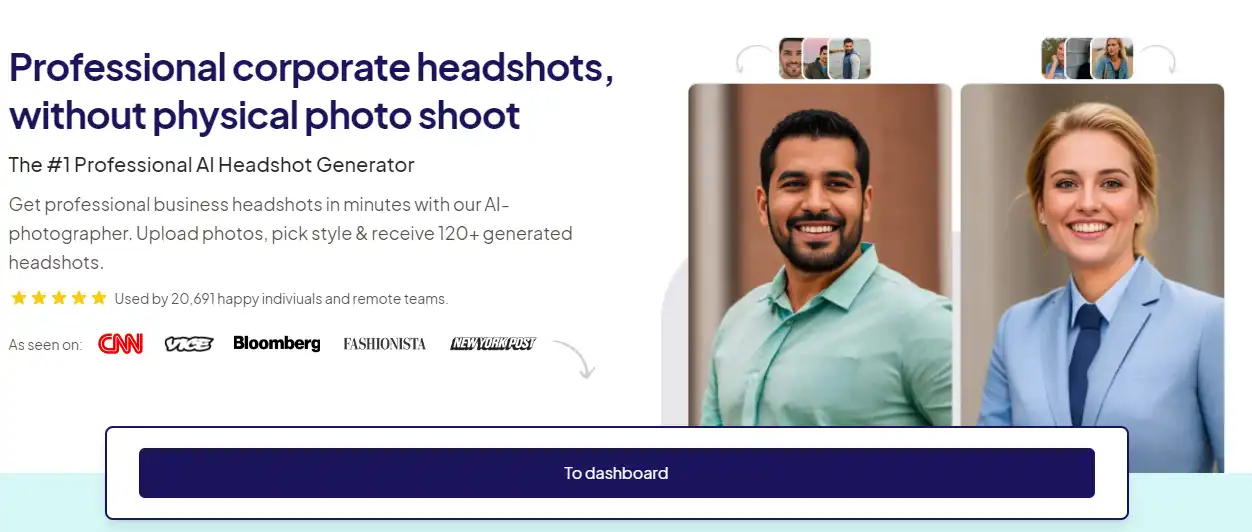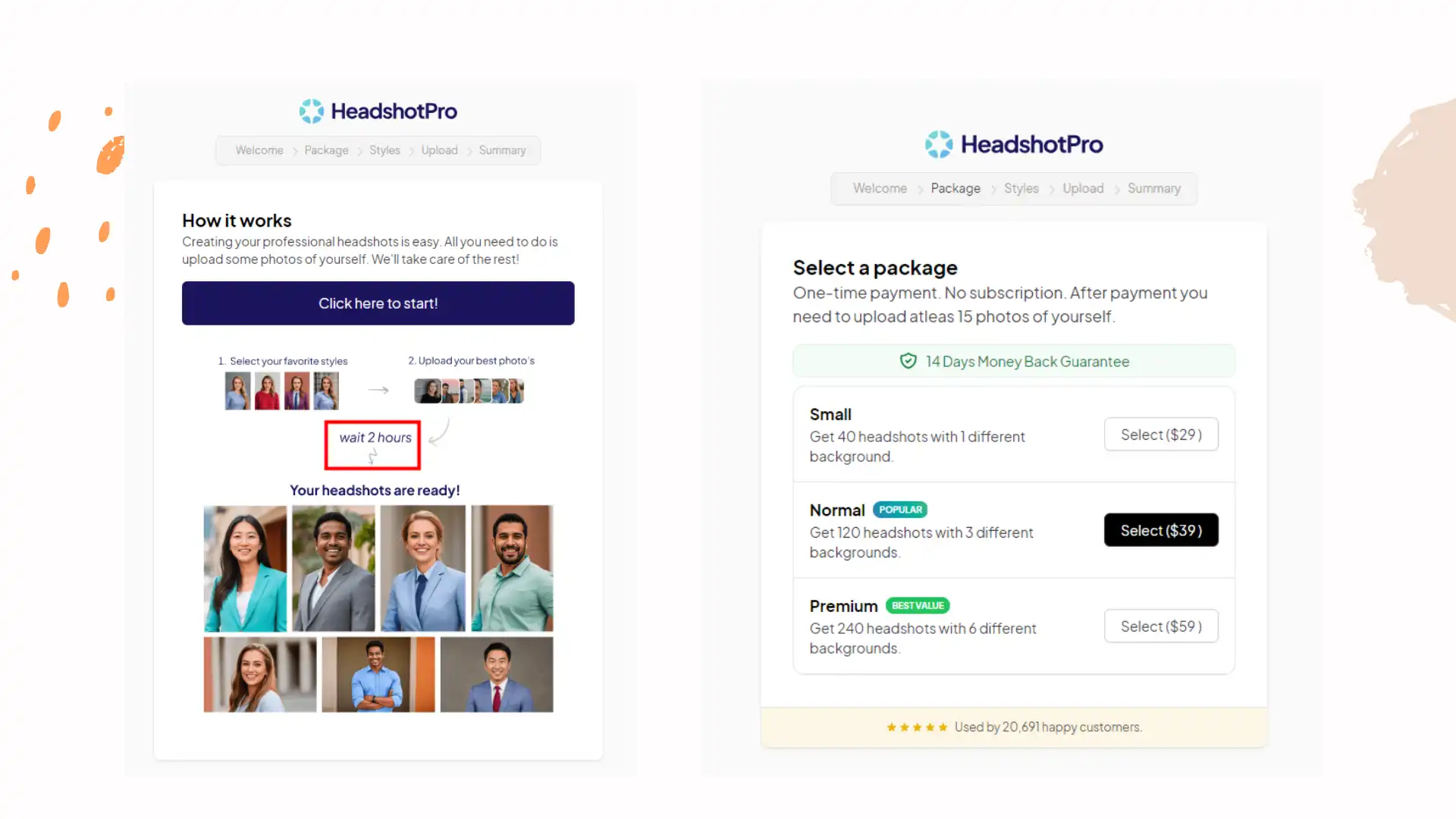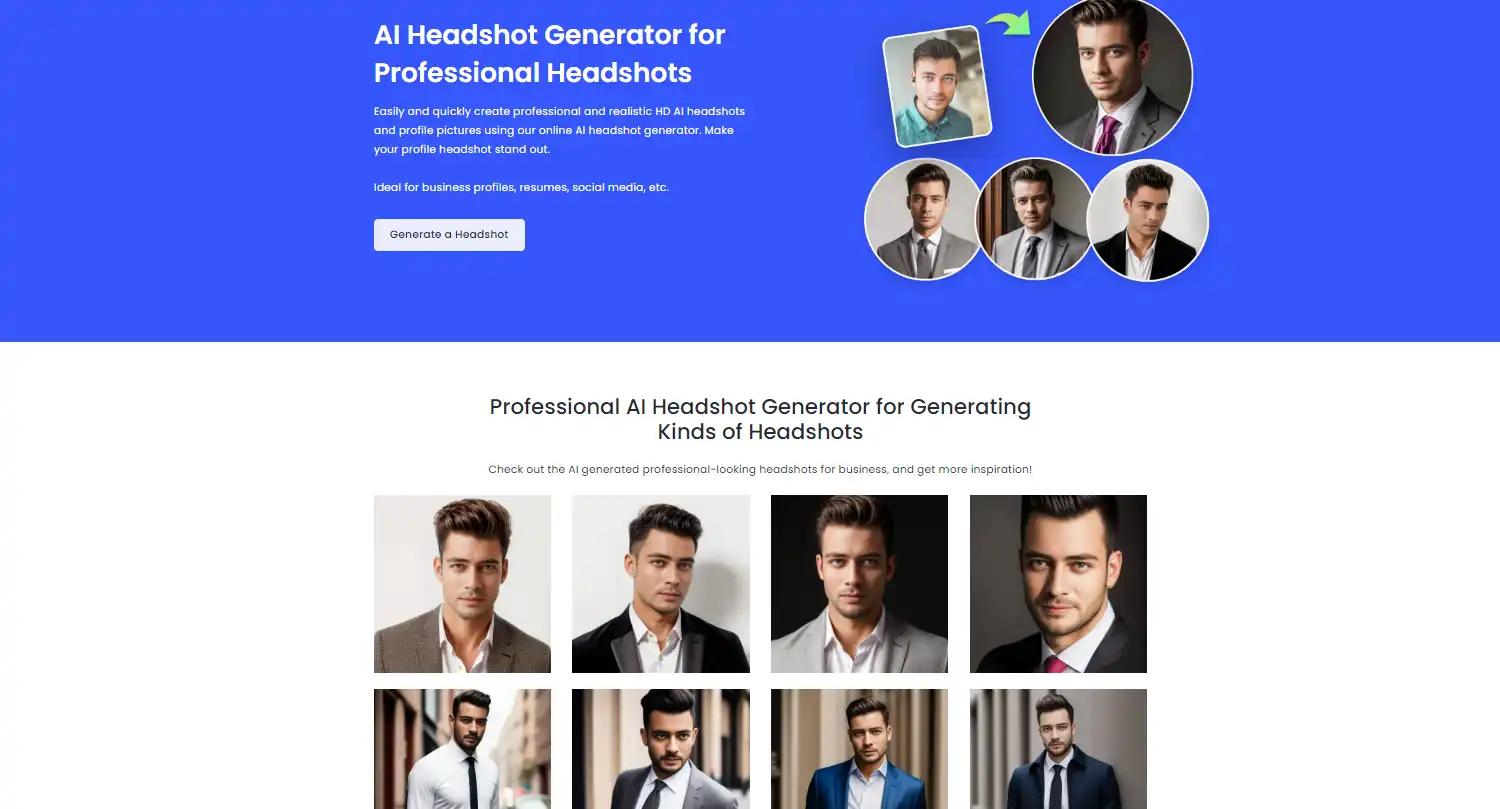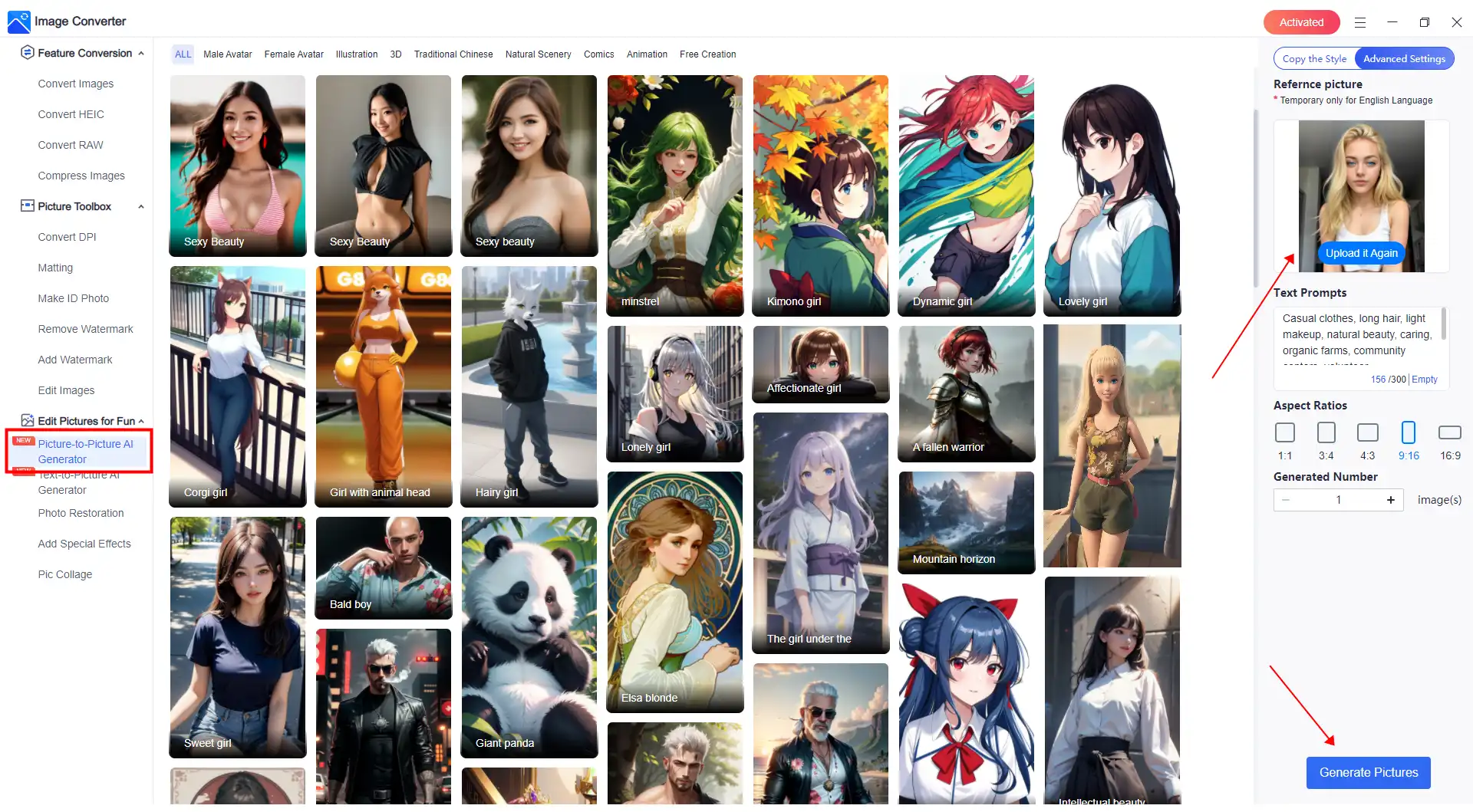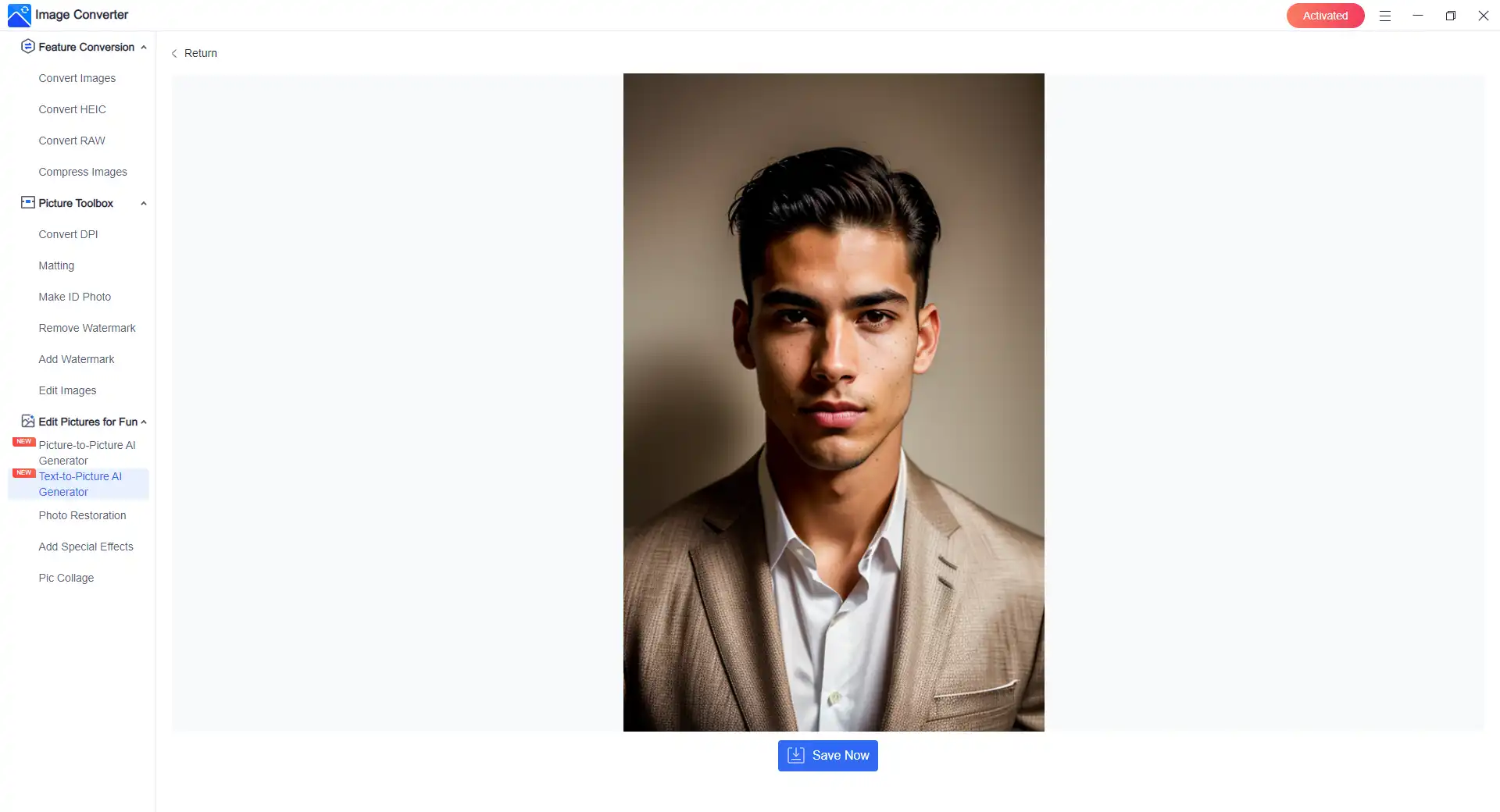Create Stunning and Realistic Headshots – AI Headshot Generator
This article will teach you how to make professional headshots by yourself using AI headshot generator tools. We’ll walk you through each step clearly and provide helpful tips and tricks to improve your digital editing skills. You don’t need to be a tech whiz to try these methods – they’re accessible to anyone who wants to give them a go. We particularly recommend using the WorkinTool Image Converter, which is a great option for creating these types of images. So, dive in and start reading now to find the method that suits you best and let’s get creative!
😍 1. FREE AI Image Converter try-out.
🤩 3. Easy operating steps with AI technology.
😎 4. Multiple customized options to generate AI images.
🥳 5. Cover all the features that you can on the market and interesting filters.
😊 6. Available for image conversion, compression, matting, watermark, and more.
Create Stunning and Realistic Headshots – AI Headshot Generator
In recent years, the world has witnessed an unprecedented shift toward digitalization. And because of this, it has transformed the way we approach many aspects of our lives, including photography. In the past, we ask professional photographers for help in creating high-quality headshots as it requires a significant investment of time, skill, and money. However, this is no longer the case with the emergence of a new feature of the AI Headshot Generator.
AI Headshot Generators use advanced algorithms to generate hyperrealistic headshots with stunning accuracy and detail. They can capture subtle nuances in facial features, skin tones, and expressions. And then, they produce images virtually indistinguishable from those captured by professional photographers. Thanks to these AI-driven tools, creating headshots has become accessible to everyone, regardless of their photography skills. In today’s article, you will see the fastest AI headshot generators with high image quality. Let’s find out.
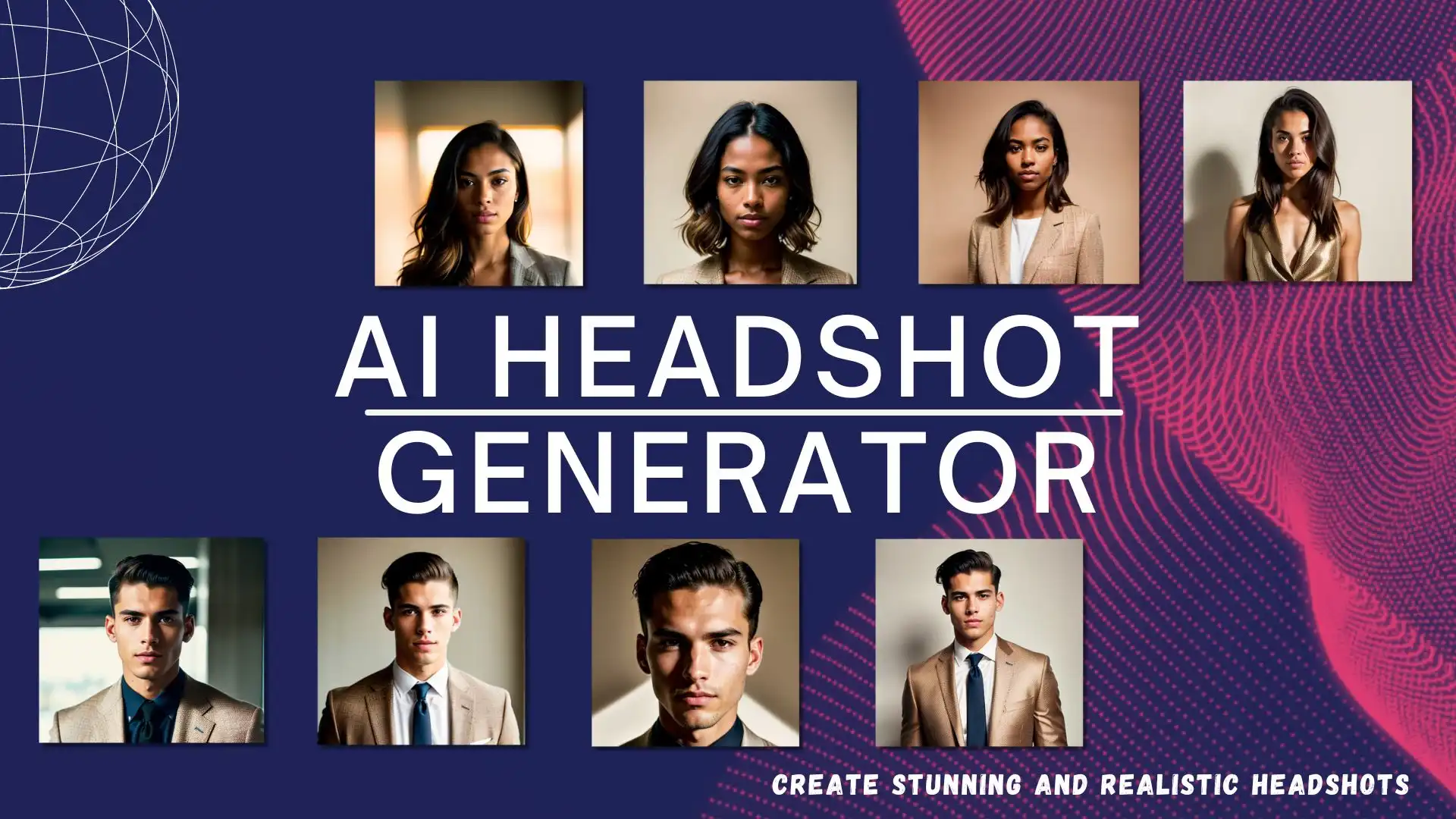
Why Choose AI Headshot Generator?
This is a significant breakthrough, as it allows individuals and businesses to create high-quality images for personal or professional use. Users no longer need specialized equipment or expertise. But Aside from the obvious convenience, there are several reasons to opt for AI Headshot Generators:
| High Quality, Realistic Results | AI technology can generate images that rival professional photography. These generators create realistic headshots that maintain natural skin tones, sharp facial features, and correct lighting. |
| Time and Cost-Efficient | For businesses needing bulk headshots, AI offers a cost-effective and quick solution. Everyone can generate hundreds of headshots within minutes, saving valuable time and resources. |
| Customization | AI Headshot Generators often come with customization options, allowing you to adjust lighting, background, and facial expressions. |
| Accessibility | These tools are typically user-friendly. And it makes professional-quality headshots accessible to anyone with a smartphone or computer. |
AI Headshot Generator Online
Since there are so many advantages to online headshots, as we’ve seen above, the market must be huge. Because of this, numerous AI headshot generators are available, each with unique features and benefits. Some popular options include AirBrush, HeadshotPro, and Fotor. Here we will introduce all three online tools to you.
#1. AirBrush
Airbrush AI headshot generator is a type of artificial intelligence (AI) online tool. It can automatically generate realistic headshots of people. With advanced image processing techniques, it can enhance facial features, smooth out imperfections, and create a polished and professional-looking headshot. And the best part of this online tool is that users have the option to adjust what their picture headshot should wear, its color, and its background. You only need to input your pictures and wait for it to process.
Although you can see the images on Airbrush website are of high quality, it’s not free. When you click on its “Generate now” button, you will go to the login and payment pop-up. The cheapest package is about five dollars for a style of five headshots. To be honest, it is the most expensive of all three online tools mentioned here.
#2. HeadshotPro
HeadshotPro is also an online AI generator for professional headshots. In general, it feels about the same as the previous AirBrush. You need to log into the account, select the required style and background, and then upload your own pictures. Wait for it to finish processing the download. The produced AI headshot pictures are also ok in quality. You cannot tell the difference with bare eyes.
Nevertheless, it takes the longest picture processing time. If you use other online AI headshot generators, they normally take about two minutes to make the pictures. However, this online tool will take two hours to process your pictures. And it’s not because it’s free. This online tool also requires users to pay for the generation. It costs about 29 bucks to make 40 headshots in the same style.
#3. Fotor AI Headshot Generator
Fotor AI Headshot Generator ranks first on Google Search for AI Headshot. It must have already spoken for itself. The steps to use it are the same as the others. You select the style to upload pictures for processing. The difference is that for new people who still need to log in, it offers five credits for free used to make headshots. When you run out of those five points, its price is slightly lower than the market average—about $20 for 40 headshots.
AI Headshot Generator for Desktop
As you may see, basically all online AI tools require quiet payment to generate decent headshots. Even the Fotor generator only gives five credits to new members. All online tools provide no production preview. This means that you only see the pictures after you have spent the money. If you want to find an online AI headshot Generator that is totally free, I can tell you that it is impossible. But don’t be discouraged. If online tools don’t work, you can still try the desktop WorkinTool Image Converter.

Unlike other headshot tools, WorkinTool Image Converter is more like an all-in-one image tool with advanced AI technology to edit photos. With a wide range of editing features, this tool gives you the ability to enhance your pictures to make them truly stunning. And we will use its AI image generation feature to make the headshots we need. You can generate headshots in any style as it provides text-to-picture and picture-to-picture generations. With just a few clicks, you can customize your pictures and produce stunning headshots. Not only a realistic model, you have over 300 models to choose from. No matter what kind of photo editing you need to do, the WorkinTool Image Converter is the perfect tool for the job.
And it’s not just that. It is more because it is entirely free for AI generators. And it provides a free preview. All users can create headshots they like first before going to purchase the membership plan.
📒 Look how it works with WorkinTool:
The steps are the same for Text-to-Picture and Picture-to-Picture.
1. Open this tool and select the Picture-to-Picture AI Generator.
2. Select the model you want to use for the headshot photo and input the picture for reference and the prompt.
For example, if you want to create a realistic headshot, you can add some prompts like these:
(8k, masterpiece, the best quality, upper body, headshot photo close-up, real skin texture, real lighting, photo realistic.)
3. Lastly, preview the Barbie result and click Save Now.
Besides the realistic style, WorkinTool Image Converter offers over 300 models, and the number is increasing. Supposing you don’t use it for headshot production, there are so many models for you to try out. It includes different types of avatars, characters, animals, cars, architecture, and objects. If you’re feeling curious and excited about unlocking the full potential of this tool, why not give it a try and see what incredible results you can achieve? There’s no better way to experience the possibilities of this powerful tool than to take it for a spin and see just how much it can do. So why wait? Dive in and explore all the amazing things that this tool has to offer, and discover for yourself just how much you can accomplish with it.
💖 More Features for WorkinTool Image Converter 💖
Conclusion
The integration of AI in photography is transforming the way we create and perceive images. With AI headshot generators, stunning and realistic headshots are now within everyone’s grasp. Whether for business, personal use, or creative projects, these tools offer a convenient, cost-effective, and high-quality solution.
In a world where digital presence is paramount, a professional and realistic headshot can make all the difference. So, why not leverage the power of AI to put your best face forward?