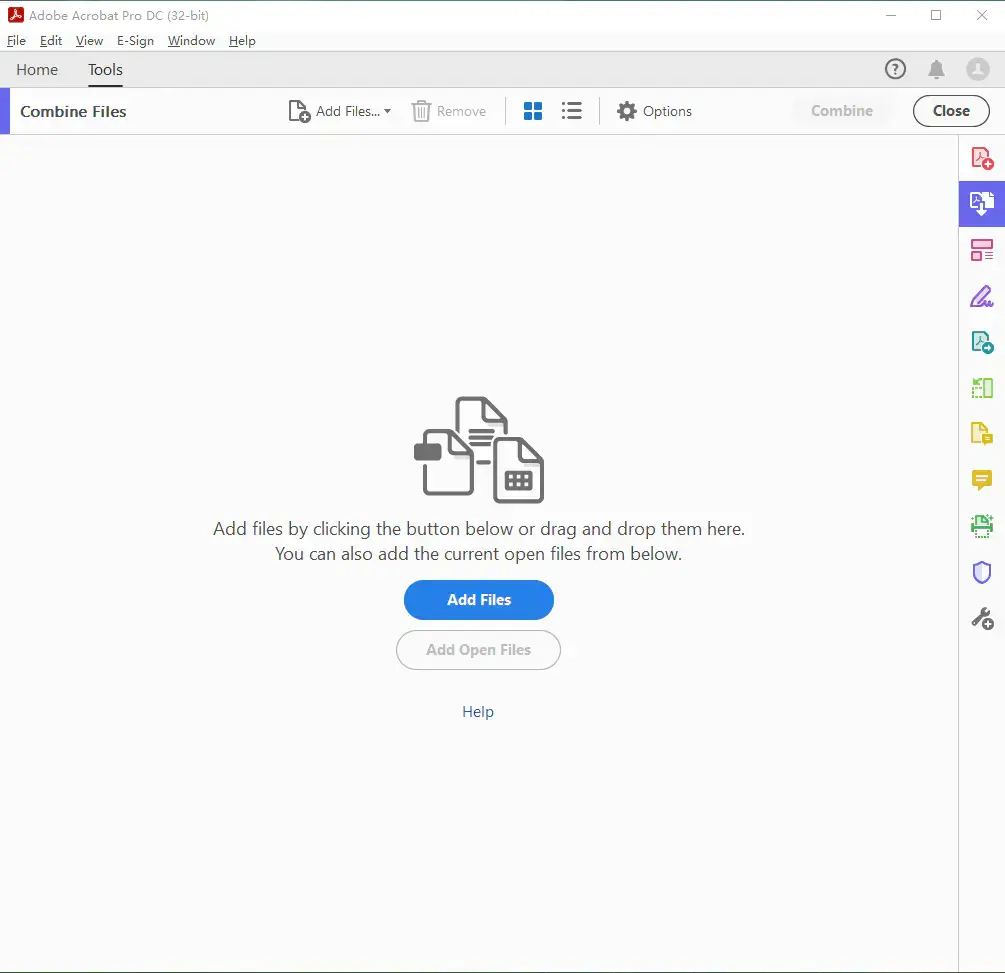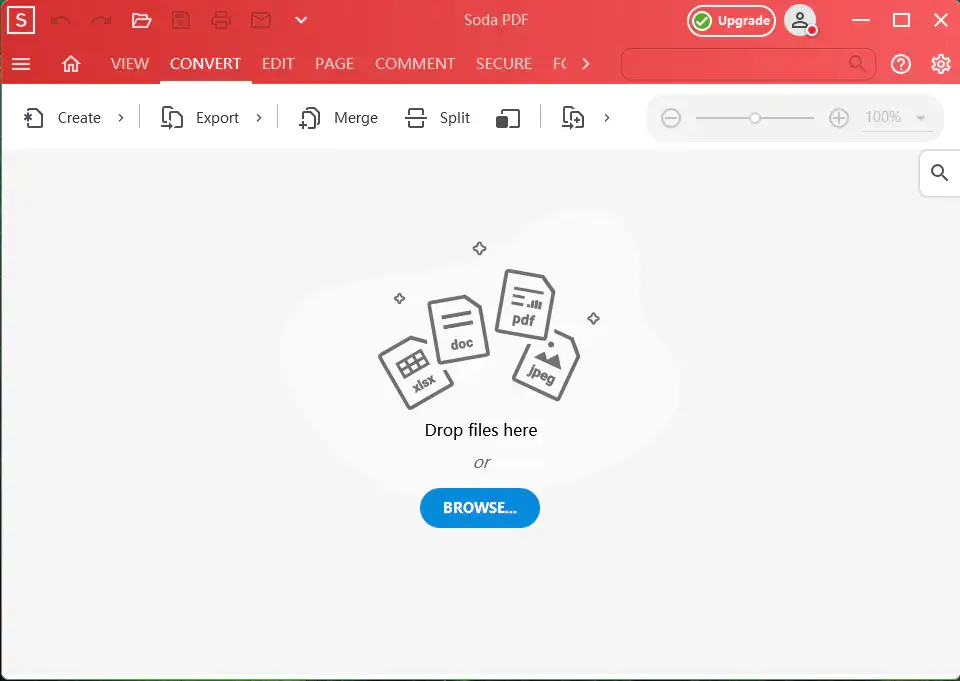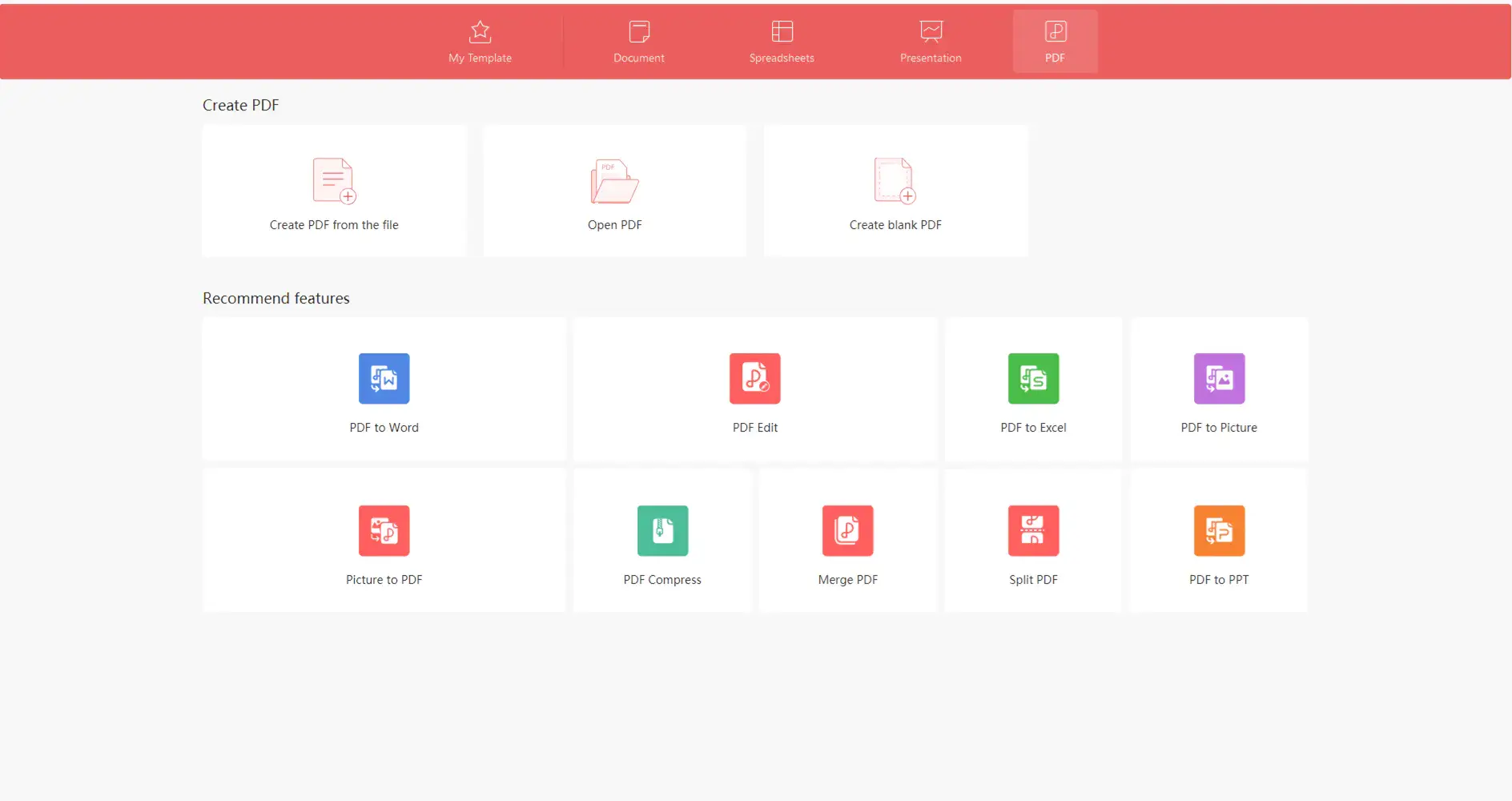Best PDF Merge Software 2024
Merging PDFs has become a growing demand in various contexts. When you need to add one page or multiple documents to an existing PDF file, you definitely want to save the cumbersome process and combine them into one document instantly. So an easy-to-use, safe and fast PDF merger will be a great help to save your time and efforts. Read this blog to find out the 4 best PDF merge software in 2024, including WorkinTool, Adobe Acrobat, Soda PDF and WPS.
Best PDF Merge Software 2024
Merging PDFs has become a growing demand in various contexts. When you need to add one page or multiple documents to an existing PDF file, you definitely want to save the cumbersome process and combine them into one document instantly. So, the best PDF merge software, which is easy to use, safe, and fast, will be a great help to save your time and effort.
Previous Words About PDF Merge Software
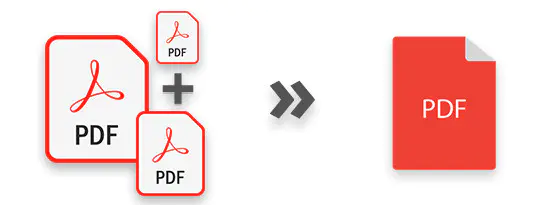
Why Do You Need a PDF Merge Software?
If you intend to add an extra page to your existing essay in PDF format or create multiple business contract files into one PDF, you want to combine them easily and absolutely quickly. Therefore, it is important to have a PDF merge tool installed on your PC so that you can combine all the files and turn them into one PDF, even without internet access.
How Do You Choose It?
When it comes to software options, it is important to choose a safe and practical one built with a user-friendly interface and clear navigation. Also, it would be better if it is from an experienced software provider with 24/5 customer care support and a 30-day money-back guarantee. The four options offered by us meet all the requirements and you can rest assured to start your trial with any of them.
The 4 Best PDF Merge Software in 2024
1. WorkinTool PDF Converter – An All-In-One Desktop Tool
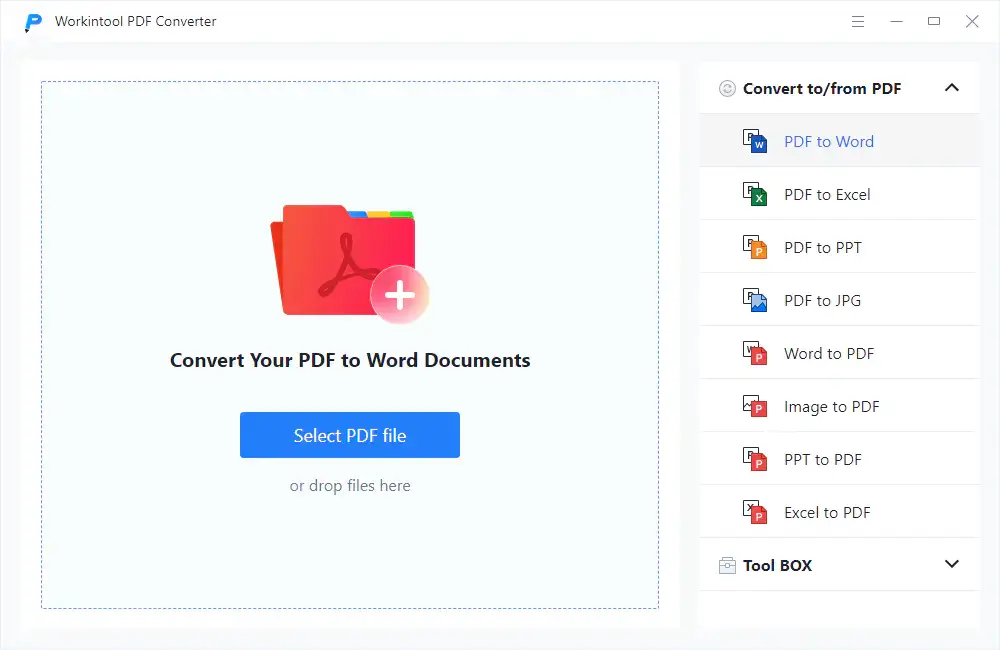
WorkinTool PDF Converter is a newly developed all-in-one desktop tool that allows you to convert your PDF as you like. Besides, it is quite easy to operate. If you want to merge PDFs, only a few clicks will enable you to combine an unlimited number of PDF documents into a single PDF file with high quality. More importantly, once your files are imported into the tool, you can change the order to suit your needs by dragging it forward or backward. Also, you can split your PDF with it.
Here’s a specific guide to PDF combinations through WorkinTool. With this PDF converter, you can say goodbye to slow, cumbersome, and expensive software.
Pros:
- Fast-speed merging
- Batch processing
- File order changeable
- High-quality output
- PDF Splitting is also achievable
- Available for both online and offline use
- Information security and data privacy ensured
Cons:
- File preview unavailable before the combination
Supported Platforms: Windows and Online Version
2. Adobe Acrobat Pro DC – Best PDF Merge Software for More Platforms
Adobe Acrobat, the most prestigious PDF editing brand, is a powerful PDF editor almost capable of resolving all your problems concerning this topic. The free version will only allow you to read, comment, and print your document, while the paid version will unlock all the features, including PDF merging and splitting. When combining your files, you can realize this goal with ease, and the file orders are also changeable. You will have full control over your combination and it will help you simplify the workflow.
Pros:
- Powerful PDF features
- Offers options to extract and insert PDF pages
- Combined PDF arrangements available before assembly
- Batch processing and editing possible
Cons:
- A 7-day limit applies without license payment
- Costly license payment
- Unfriendly interface for beginners
Supported Platforms: Windows, Mac, Mobile, and Online
3. Soda PDF – An Easy-to-Use Tool to Edit PDF
Soda PDF first gained fame due to its convenient online tools. It appeals to many customers because of its easy-to-use interface and useful features. If you want to save multiple files into one PDF, you can do so easily within a few steps. Although the online version is more popular, you can fulfill the objective of joining PDF files with its desktop version, a comprehensive tool designed for PDF conversion.
Pros:
- Batch PDF import and merging
- Easy-to-use interface with clear guidance
- Both online and offline versions are available
- Data privacy and information security are guaranteed
Cons:
- No access to any services without personal registration
- A 7-day limit applies without license payment
Supported Platforms: Windows, Mac, Mobile, and online
4. WPS – The Best PDF Merge Software of Microsoft
WPS is the equivalent of Microsoft Office Suite with a built-in PDF editor. With a 7-day free trial plan, you can enjoy the PDF-editing features without any limit. If you want to gather your files together, you only need to press the right button of your mouse, find merge/split PDF, and click it. Then you will see a pop-up window to guide you to complete your merging. In addition to its simple usage and fast conversion speed, it allows you to store your outcome in its own cloud drive.
Pros:
- Double features of MS office and PDF editing
- Convenient and fast-speed conversion
- Access to cloud storage
- Both online and offline versions are available
- Data privacy and information security are guaranteed
Cons:
- A 7-day limit applies without license payment
Supported Platforms: Windows, Mac, Mobile, and online
Final Thoughts
All the options that appear on the list have been well-researched and confirmed to prove the best experience regarding PDF combination. So they are all at your disposal. When one of the tools is equipped on your PC, you will enjoy the convenience of emerging your PDF.
Therefore, we hope that you can find your preferred PDF joiner by reading this blog.
You can also share your opinions about the best PDF merge software in your mind with us.