How to Convert PDF to Fillable Form
PDF is a very safe, flexible, and powerful document format. It’s widely used by individuals and businesses and can be viewed on almost all different devices without the order changing. It’s super secure, and you can’t edit them directly, so there is a need for you to look for a PDF document processor. Fortunately, here’s WorkinTool PDF Converter to help you deal with all the issues surrounding PDF documents. So, download and try it now!
How to Convert PDF to Fillable Form
PDF is a very safe, flexible, and powerful document format. It’s widely used by individuals and businesses and can be viewed on almost all different devices without the order changing. It’s super secure, and you can’t edit it without leaving a digital trace. Also, you can’t edit PDF files directly, so there is a need for you to look for a PDF document processor to allow you to modify the file. Or another approach is to convert PDF to fillable form, which helps you deal with files easily.
There are so many tools for you to figure this out that it may be a little confusing for you to find a useful one. Adobe, for example, can turn PDFs into fillable forms, but it’s expensive and costs much time. Don’t worry, however, I will introduce you to a user-friendly tool here, which will solve all your problems with PDF.
WorkinTool to Convert PDF to Fillable Form

WorkinTool PDF Converter software aims to provide users with the best PDF document processing service. And it offers users two versions, which are web version and offline desktop. It also creates an integrated space, so you can use only one software to solve the modification and conversion of PDF files at one time. Actually, it is a versatile and easy-to-use software for PDF conversion. It covers all the functions that you need for PDF, including converting PDF to Word, Excel, PPT, image, and their mutual conversion. By the way, it mainly serves Windows systems at present.
If you want to convert PDF to fillable form, there are several channels in WorkinTool. First, download and install WorkinTool PDF Converter on your device.
Method #1: Convert PDF to fillable form in Word.
Step 1: Open WorkinTool PDF converter, click convert to/ from PDF, and choose PDF to Word on the homepage.
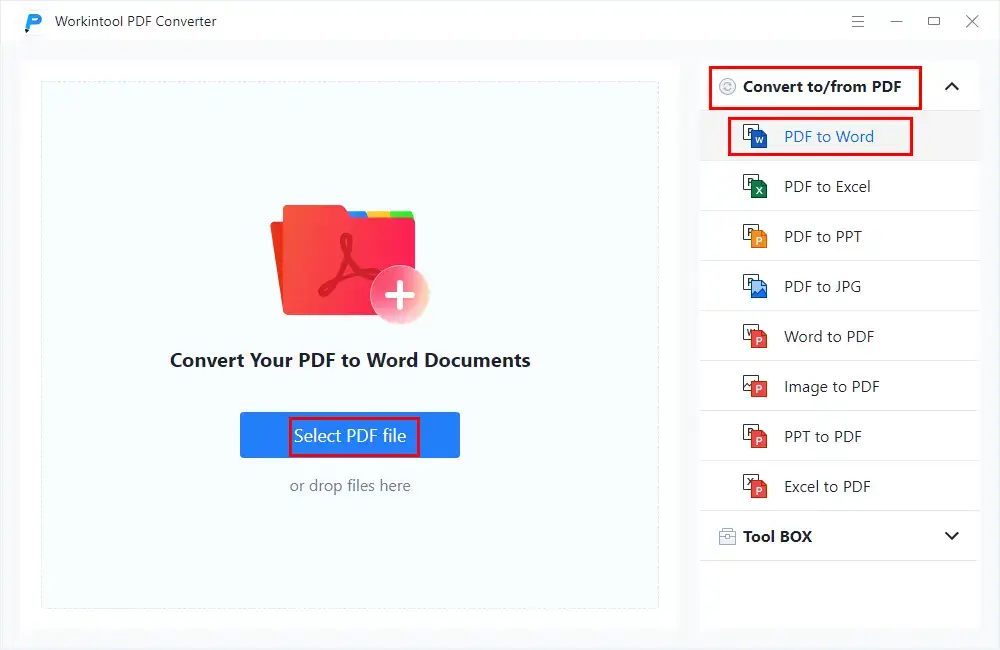
Step 2: Upload the target file to WorkinTool. Then press the Convert button.
Method #2: Convert PDF to Fillable Excel.
Step 1: Open WorkinTool PDF Converter, click convert to/ from PDF, and select PDF to Excel this time.
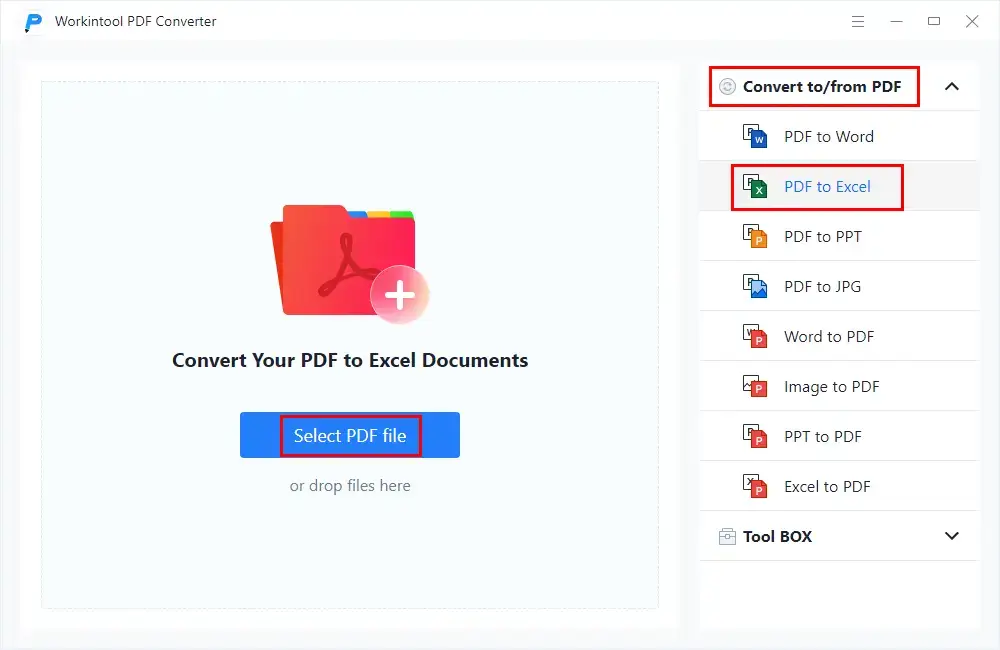
Step 2: Upload the PDF to WorkinTool, and press the convert button to change PDF to Excel file.
The PDF has been fillable, you can add or delete content on Excel now.
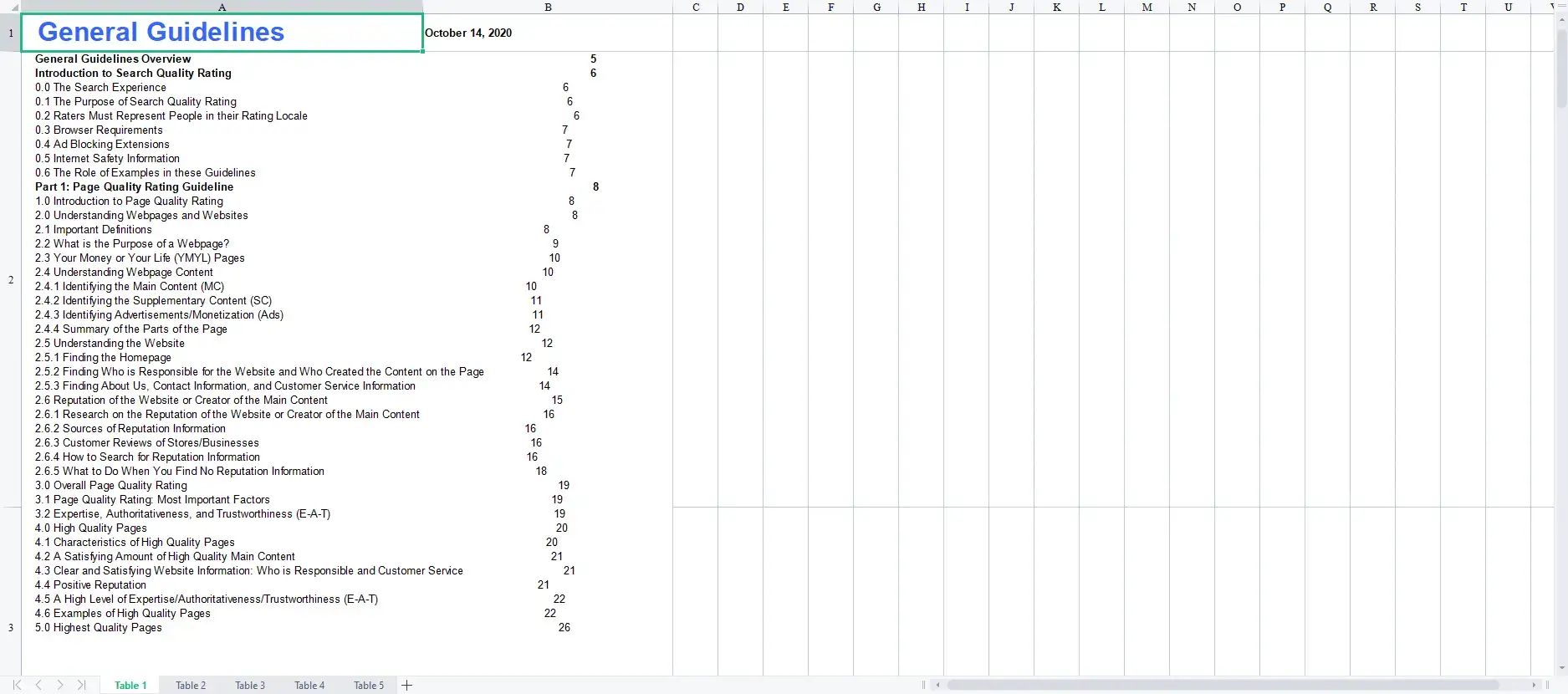
Method #3: Simple click to Convert PDF to PowerPoint.
Step 1: Launch WorkinTool PDF converter, click convert to/ from PDF, and select PDF to PPT on the homepage.
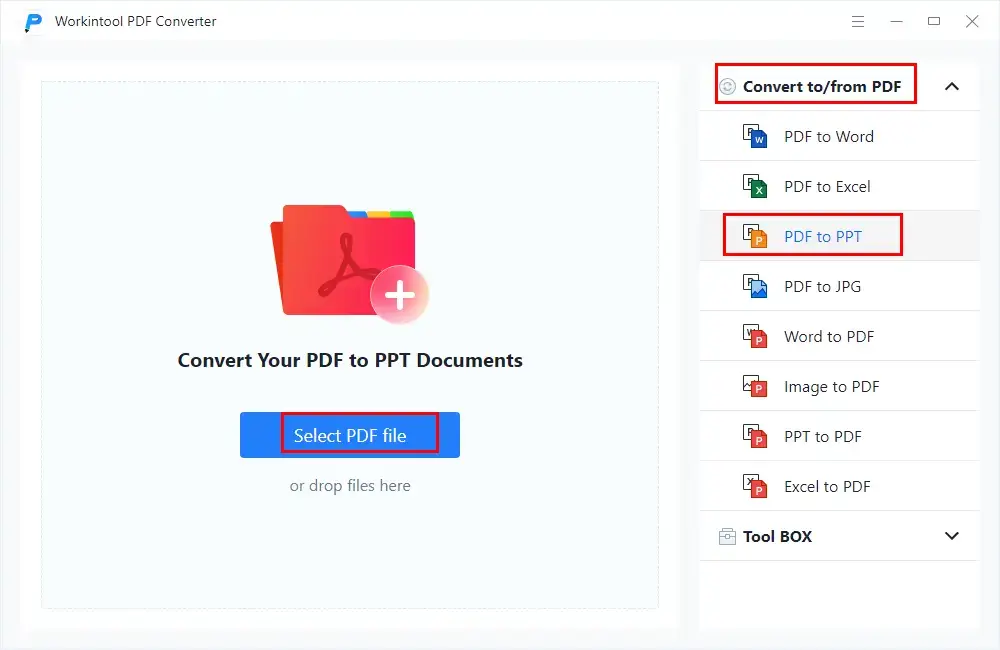
Step 2: Upload the PDF to WorkinTool, then press the convert button to change PDF to PPT.
Is WorkinTool Safe to Convert PDF to Fillable Form?
There is no doubt that the answer is yes. It ensures security and reveals no privacy. There are no advertising pop-ups and no other content plug-ins. It can be guaranteed that any private information and materials of users will not be disclosed.
Moreover, WorkinTool can be used both online and offline. Security and smoothness are also guaranteed even if there is no network if you have downloaded and installed the desktop software. In addition, you can complete the transmission and download of files within the software, and it calls no permission from users, which ensures your privacy. It also saves time because you do not need to download it again on the web page, and it will download the converted files automatically.
Can WorkinTool Carry Out Other Operations?
WorkinTool is not limited to PDF conversion. It still has a toolbox, which means there are many other functions of WorkinTool PDF Converter waiting for you. WorkinTool PDF Converter is a full-featured PDF software, meaning it contains all the functions for PDF document management, and you don’t need to use other PDF tools to make up.
In fact, WorkinTool PDF Converter is a suite of PDF tools designed to cover all of your PDF management requirements. It’s more than just a PDF converter, there are also many functions, including merge, split, compress, protect, unlock, remove, and rotate PDF, you can find comprehensive tutorial guides on WorkinTool official website and solve problems on it.
Why Choose WorkinTool?
We promise WorkinTool PDF Converter would be the best assistant in your daily work. Here are the reasons:
-
It is an all-in-one PDF document management tool.
WorkinTool has created an integrated space. Using WorkinTool can realize the circulation of online and offline file processing. Achieving PDF conversion and modification at one time by only one software is not a dream.
Plentiful and complete function selection and easy-to-use operation steps of WorkinTool PDF Converter will satisfy you.
-
Simple design style and clean interface make users visually comfortable.
The design of the software is simple and clear, and it gives the operations and purposes directly. It will not bring trouble to users. It aims to serve users, which will make users feel easy to deal with daily work. You won’t be bogged down by flashy designs and complicated commands like other software.
-
The operation is simple, and the running speed is fast.
WorkinTool aims to make successful PDF conversion with the least steps. It provides you with the simplest tool and the most direct operation instructions.
You can test every function of WorkinTool PDF Converter directly. The most immediate feeling is that no matter which function you select, the waiting time is short, the speed is fast, and the final product is great.
-
It offers a long free trial experience to satisfy users’ curiosity.
Compared with a shorter trial period and a higher price of other software products, WorkinTool offers a long free trial period. You have a chance to fully experience its various functions if you upload each file within 0.5 MB. After the long trial, you can decide whether to pay for it or not.
Conclusion
PDF can be both helpful and annoying, but we do need all formats on different occasions. And I know, of course, it is not that easy to convert PDF to fillable form, but you can get solutions on WorkinTool PDF Converter. So do not hesitate to download and try it after you read this article, and make sure to introduce it to your colleagues and friends. Believe it or not, you can always get WorkinTool on hand in case of emergencies.


