Top 10 Alternatives to Google Translate in 2024
In this article, we will present you with the top 10 alternatives to Google Translate in 2024. These translation tools have emerged as formidable contenders, offering effective approaches to language translation and bridging communication gaps with precision and efficiency. We will show you both desktop and online translation apps in this guide.
1️⃣ WorkinTool TranslateAI
2️⃣DeepL
3️⃣Microsoft Translator
4️⃣Babylon Translator
5️⃣Reverso Translation
6️⃣WorkinTool Online Translators
7️⃣Yandex Translate
8️⃣Bing Translator
9️⃣Linguee
🔟MateCat
📂It is important to remember that while Google Translate remains a widely used and reliable tool, exploring alternatives opens up new possibilities for you to find a more suitable tool. However, it is strongly advisable to try WorkinTool TranslateAI if you are a Windows user who prefers a desktop app. It is user-friendly, easy to use, reliable and multi-functional to be more than just an AI translator.
🌟Now, please start your reading and experience all of them by yourself.
Alternatives to Google Translate | Top 10 in 2024 [Desktop/Online]

A translation app is necessary as we are now in a modern world typical of global communication. It helps us remove the obstacles caused by language barriers that might impede adequate understanding and hinder meaningful connections. Google Translate, a web-based translation service developed by Google, has been a handy tool to translate plain text, Office documents, PDF, images and websites to other 100+ languages from their original language. While it has long been a go-to option for many people, it is always beneficial to explore alternative solutions that offer unique features or smoother experiences.
In this article, we will present you with the top 10 alternatives to Google Translate in 2024. These translation tools have emerged as formidable contenders, offering effective approaches to language translation and bridging communication gaps with precision and efficiency. We will show you both desktop and online translation apps in this guide.
Whether you are a frequent traveler, a language enthusiast or a professional seeking reliable translation services, these Google Translate alternatives are poised to provide a similarly perfect translation experience.
Now, let’s start our journey together.
Before We Start
🎯Why should you find alternatives to Google Translate?
Google Translate captures global users’ minds owing to its user-friendly interface and powerful AI-based technology that supports fast and accurate mutual translation of 100+ languages. However, there are circumstances when you might intend to find its alternatives:
🙋🏻♀️Accuracy and Quality
While Google Translate has significantly improved its translation accuracy, it may still produce inaccuracies, especially when it comes to complex or context-dependent translations.
🙋🏻♂️Format Limitation
Google Translate supports limited file formats only, including plain text, Office documents (.docx, .xlxs and .pptx), PDF, images (.jpg, .jpeg and .png) and websites. However, alternative translation apps may offer more formats, such as video, audio or others within the mentioned file category.
🙋🏻♀️Specialized Features
While Google Translate is a translator only, alternative translation tools are sometimes equipped with additional useful features designed to cater to specific needs. They may include PDF/image converter, PDF editor, text-to-speech converter and more.
🙋🏻♂️Privacy and Data Security
Google Translate relies on cloud-based services, which means your translation queries may be stored and analyzed for various purposes. If privacy and data security are significant concerns for you, it is wise to seek an alternative translation tool that prioritizes user privacy and provides transparent data handling practices.
Then, which alternatives should you choose? Please read on to learn about the specific information.
Top 5 Desktop Alternatives to Google Translate
In this chapter, we will introduce you to five ideal desktop alternatives to Google Translate. Here we go.
1️⃣WorkinTool TranslateAI
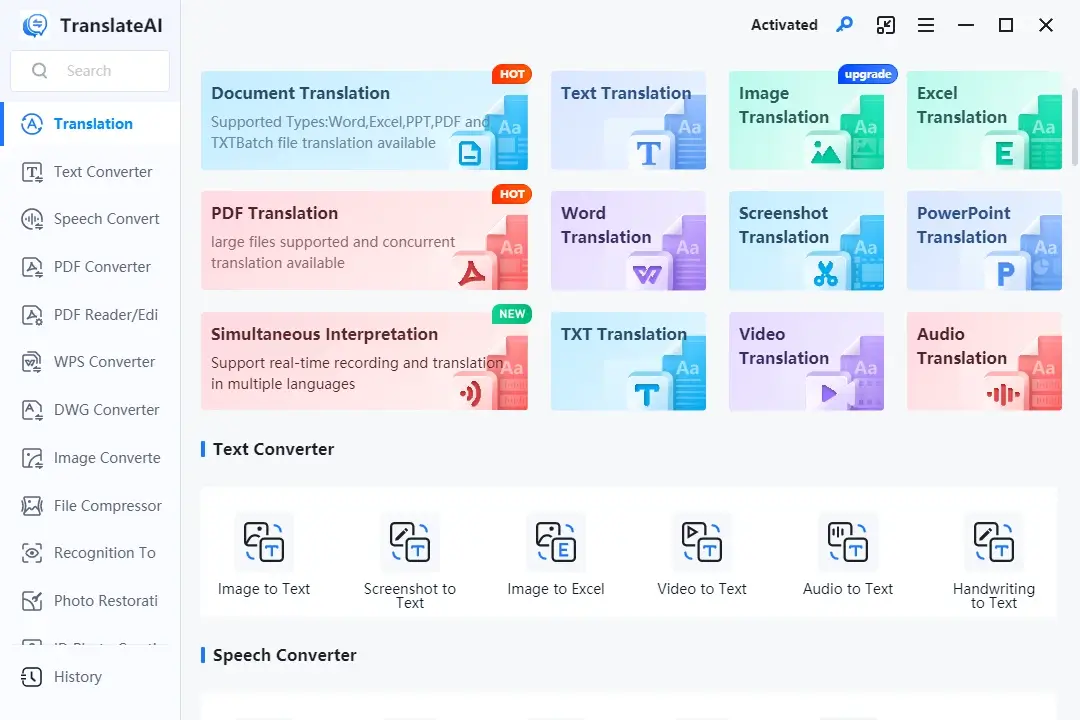
TranslateAI is the latest app developed by a promising SaaS brand–WorkinTool, the founder of useful tools like WorkinTool PDF Converter, VidClipper Video Editor and more. It is a handy translator with progressive artificial intelligence (AI) technology. Therefore, it can serve as an AI translator that ensures intelligent text identification, extraction and accurate translation.
TranslateAI is a suitable tool for everyone. It offers users a simple and intuitive interface with clear navigation and various practical tools that require no learning curve, so even beginners will find it convenient to operate. Furthermore, the WorkinTool team has upgraded it to a super multi-functional program with a range of additional features, including text-to-speech converter, speech-to-text transcriber, PDF converter/editor, file compressor, image converter, recognition tools, etc. Hence, it not only saves you the trouble of finding and installing them individually but also greatly facilitates users to meet their different needs.
🔑Key Feature:
When it comes to its translation feature, TranslateAI supports many file formats (plain text, Microsoft Office documents, images, screenshots, PDF, videos, audio and TXT) and over 100 languages (from mainstream English, Chinese, Spanish, French, Japanese and Korean to less mainstream Hindi, Tamil, Swahili, Gujarati, Maori and more). Also, it offers a unique tool–Simultaneous Translation, which allows users to translate a conversation or statement in real time. Additionally, this app provides a mini window version that enables users to undertake their translation tasks more conveniently.
Besides, TranslateAI’s AI translation technology will automatically identify and replace the original language with your chosen destination one. Meanwhile, it excels in long or whole document translation without losing the original formats, which can also be done in batches. Also, it offers multilingual support (14 languages), making it possible for users from different regions to access it. Therefore, it will significantly enhance your work efficiency. Hence, it can be a translation tool better than Google Translate.
✨For Your Reference
2️⃣DeepL
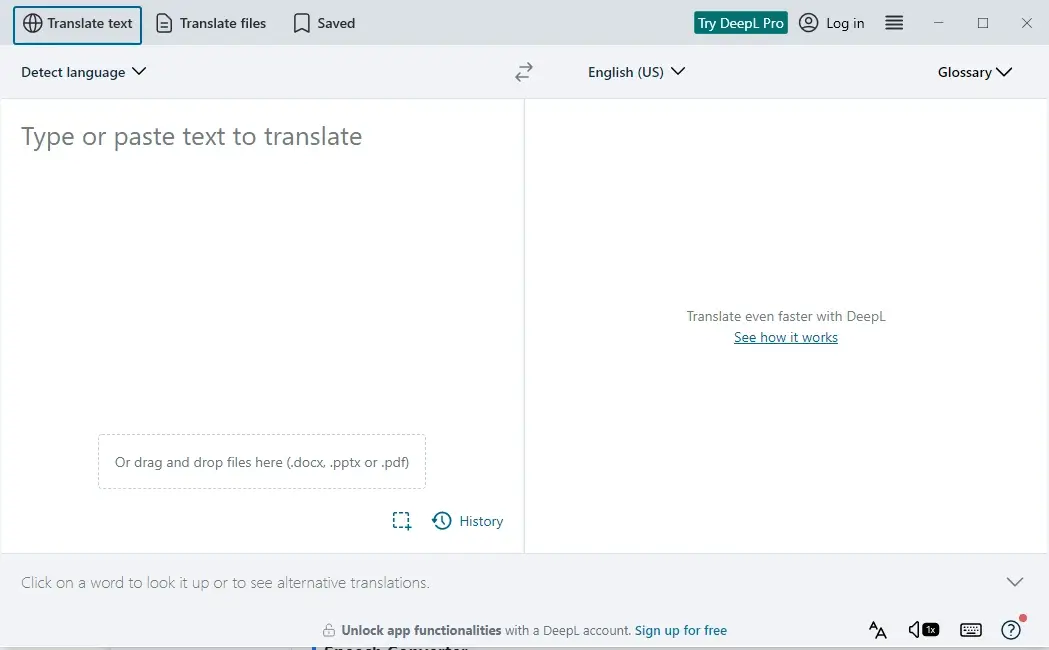
DeepL is one of the most renowned translation apps worldwide. It is also an AI translator with a simple and clear interface, along with useful and convenient translation features. It enables users to translate their text and files (Word, PowerPoint and PDF) from and to 100+ different languages. Moreover, for images, DeepL lets users take a screenshot of the desired content and then extract the text intelligently and translate it in real time.
Besides, DeepL offers users a dictionary feature that helps them understand the specific meaning of a selected word, which is suitable for language learning. Furthermore, all translation records can be viewable in its “Saved” section. Also, users can add a translation result to the “Favorites” section for future reference. Its multilingual support will allow people with different lingual backgrounds to enjoy it.
Much as DeepL is generally free to use, upgrading to its pro version is required to unlock more features, including unlimited text translation, document translation, expanded customization options and more.
✨For Your Reference
3️⃣Microsoft Translator
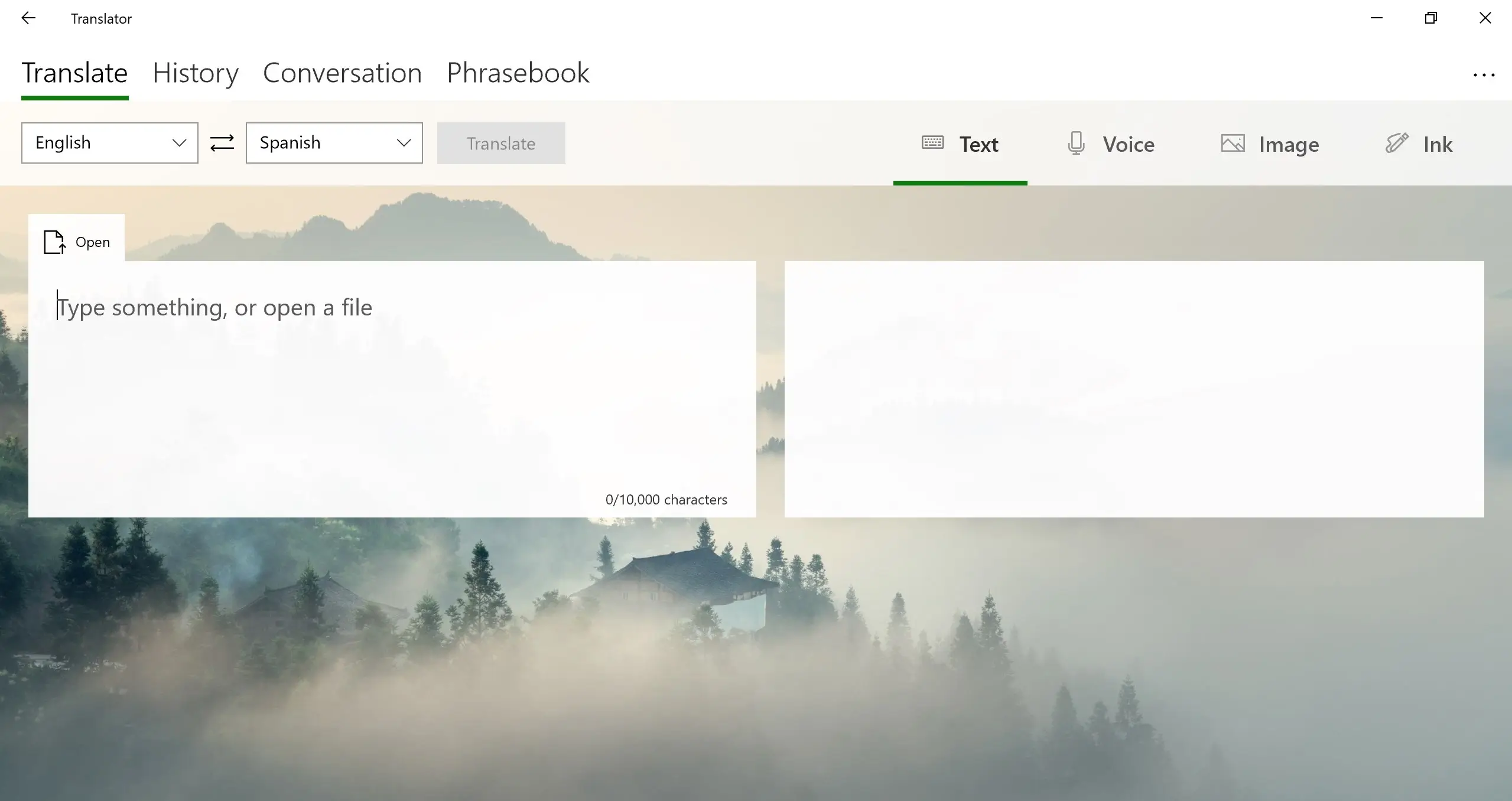
Microsoft Translator is a helpful translation app. Relying on the vast database provided by the IT towering figure–Microsoft, it is also a powerful AI translator that strikingly resembles Google Translate. This translator provides users with three modes: personal use, business use and education, and supports over 60 languages.
For personal use, Microsoft Translator supports a number of file formats, such as text, images, audio, HTML and Office documents, making it possible to translate real-time conversations, menus, street signs, long Word/Excel/PowerPoint documents and more. Besides, it gives users a unique feature–Ink, enabling them to translate handwritten files with minimal effort. Also, they can save their translation results in its phrasebook for later reference.
Meanwhile, Microsoft Translator targets offline translation functions. Users can download the offline dictionary related to the desired destination language to enjoy this feature. More importantly, it is free to use and compatible with many platforms.
✨For Your Reference
4️⃣Babylon Translator

Babylon Translator has established itself as a renowned translation and dictionary application worldwide. It wins the market due to its free nature and powerful translation competence. With an extensive collection of over 1,700 glossaries and dictionaries covering various languages, Babylon offers a comprehensive language resource.
Babylon supports 77 languages and offers users effective term and whole document translation. Therefore, one click can lead them to satisfactory translation results without format loss. Meanwhile, it is compatible with plenty of platforms, including Windows and Mac.
Babylon offers a free version for every user. However, they can purchase its advanced version to access more features, such as document translation, dictionary and more.
✨For Your Reference
5️⃣Reverso Translation
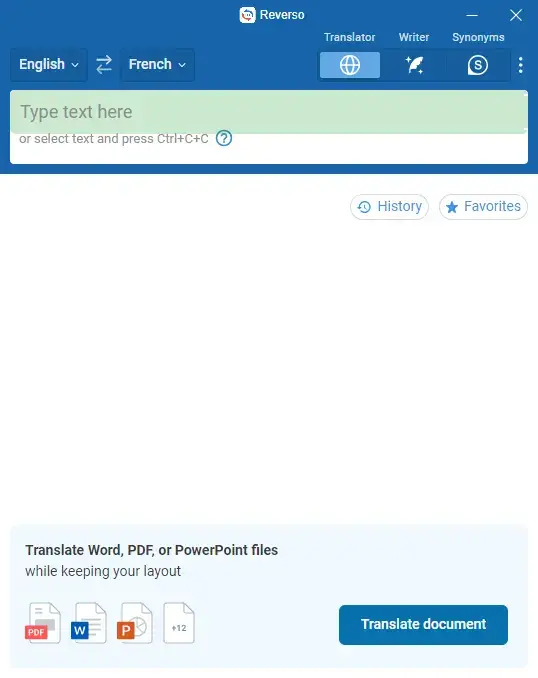
Reverso Translation was initially designed as an online service, but now it also comes as an app with strong compatibility. It is a user-friendly program offering a comprehensive and convenient solution for translating text, phrases and entire documents between 26 languages. For its document translation feature, users can expect a translated file without sacrificing original formatting.
Reverso Translation is known for its accurate and contextually appropriate translations, thanks to its advanced algorithms and linguistic databases. On top of translation functionality, it offers additional features to enhance the translation experience, including dictionary definitions, synonyms, examples of usage and pronunciation guides, allowing users to gain a deeper understanding of the translated words or phrases. Additionally, it now offers an AI grammar check tool that helps to correct users’ grammatical mistakes in their writings.
Meanwhile, Reverso Translation provides free translation services for everyone. However, its premium version enables them to access more features, such as unlimited text translation, savable translation records and more.
✨For Your Reference
Top 5 Online Alternatives to Google Translate
In this chapter, we will inform you of five practical online alternatives to Google Translate.
1️⃣WorkinTool Online Translators
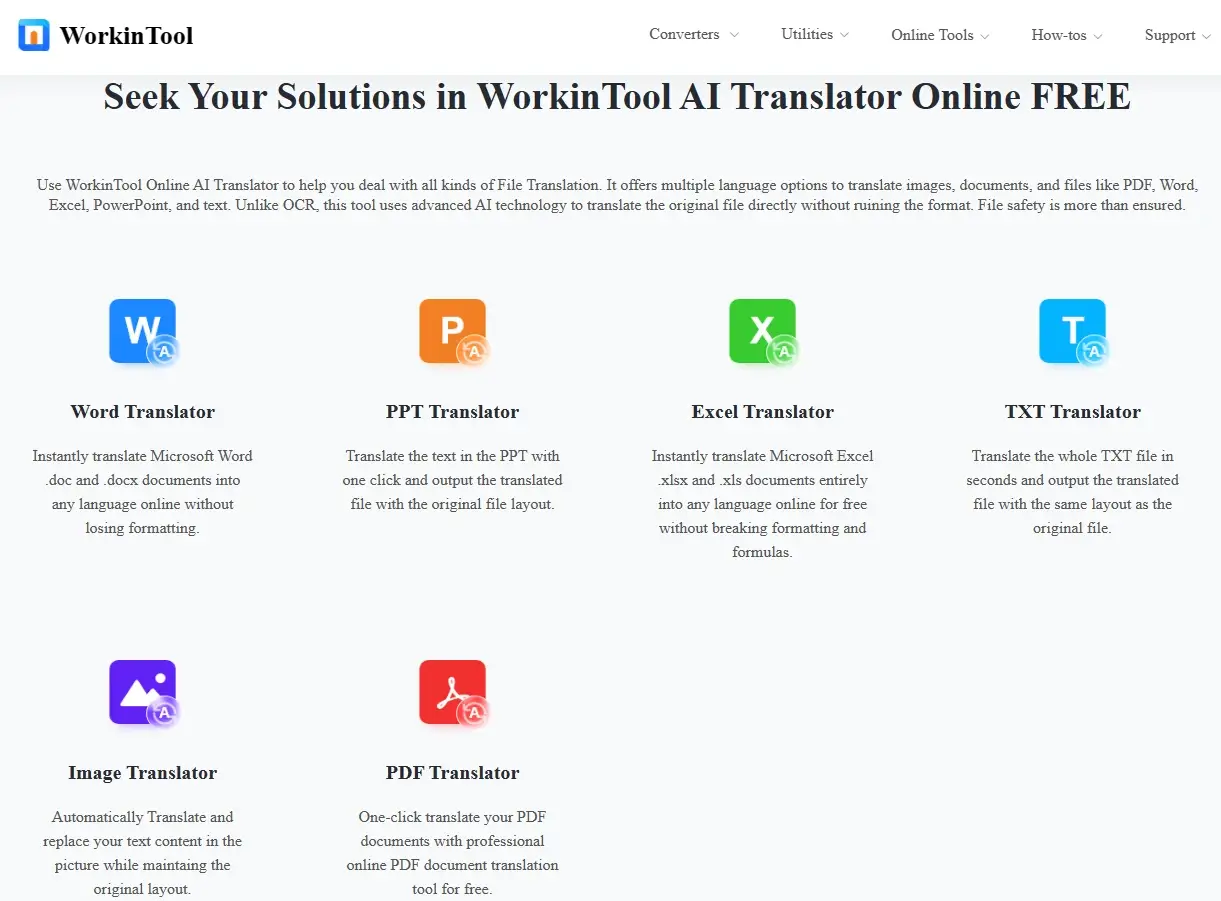
WorkinTool Online Translators is a collection of several web-based translation tools:
These online tools are completely free and able to translate users’ multi-formatted files to their chosen destination language without software download and installation. Besides, they all provide a simple and clear interface, along with a three-step translation process. Furthermore, its AI-powered translation technology will complete users’ translation tasks within one click and ensure the accuracy of the results. These online tools also target whole document translation. Therefore, the text inside your file will be automatically replaced by the translated one without damaging the original layout.
Also, with a stable internet connection, users will expect a fast translation speed compared with other tools in the market. More importantly, these online tools adopt the latest encryption techniques to protect data privacy and information security. Additionally, though it is free, limitations apply to them. For example, only one file within a limited size can be processable. To remove all the limits, please download and install the all-in-one desktop version–WorkinTool TranslateAI.
✨For Your Reference
2️⃣Bing Translator
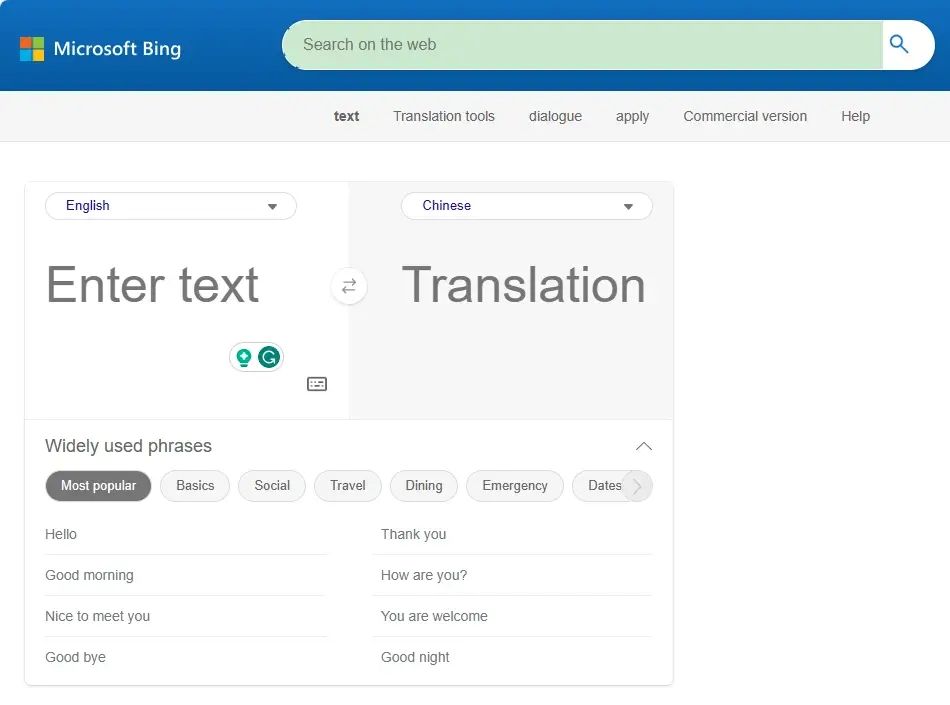
Bing Translator is the online version of the Microsoft Translator. It is a free tool that enables users to translate their text in over 50 languages within one interface, able to remove most language barriers. Furthermore, it offers common functional English phrases and sentences in various scenarios (social, dinning, travel, entertainment, etc.), making it suitable for English learners.
However, this online platform does not support document and dialogue translation. To enjoy these features, please download its desktop version.
✨For Your Reference
3️⃣Yandex Translate
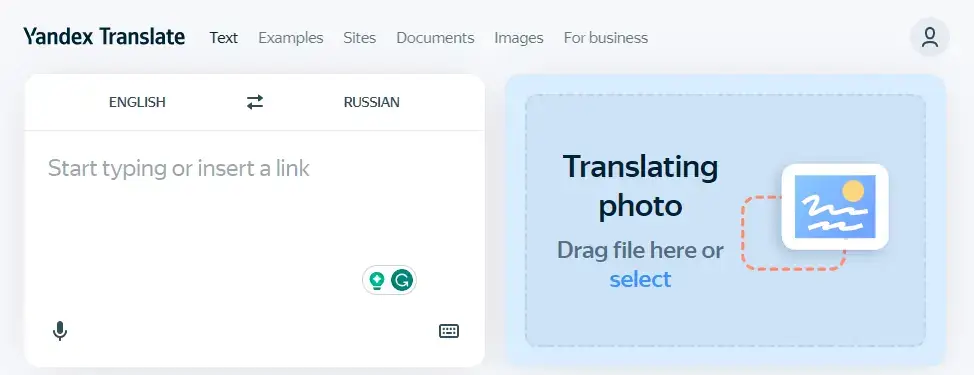
Yandex Translate is an online translation service developed by a Russian technology company. For personal use, Yandex is free, allowing users to translate text, phrases and entire documents between 102 languages. It supports a range of file formats, including DOC/DOCX, XLS/XLXS, PPT/PPTX, PDF, JPG, GIF and more. It offers a user-friendly interface and employs advanced translation algorithms to deliver accurate and contextually appropriate translations.
In addition to direct translations, Yandex Translate provides additional features to enhance the user experience. These include dictionary definitions, usage examples, synonyms and transliteration for languages with different scripts. These features help users gain a deeper understanding of translated words and phrases.
Additionally, Yandex provides a business version to help an enterprise with translations in the business context. However, this is a paid service.
✨For Your Reference
4️⃣Linguee

Linguee is an online bilingual dictionary and translation platform presented by DeepL. It is known for its accurate translations and contextual examples sourced from a vast database of multilingual texts supported by DeepL. Linguee stands out by offering real-world examples of translations in context, which helps users understand how to use the chosen words and phrases in different contexts.
With Linguee, users can search for translations between various language pairs, including English, Chinese, Spanish, French, German, Italian and more. Apart from plain text, it can translate entire documents, such as PDF, DOCX and PPTX, and improve their writing skills with the help of its writing checker.
More significantly, rather than relying solely on pre-defined translations, Linguee uses AI algorithms to search for bilingual texts on the web, such as websites, official documents and other reliable sources. This approach greatly improves its translation accuracy.
✨For Your Reference
5️⃣MateCat
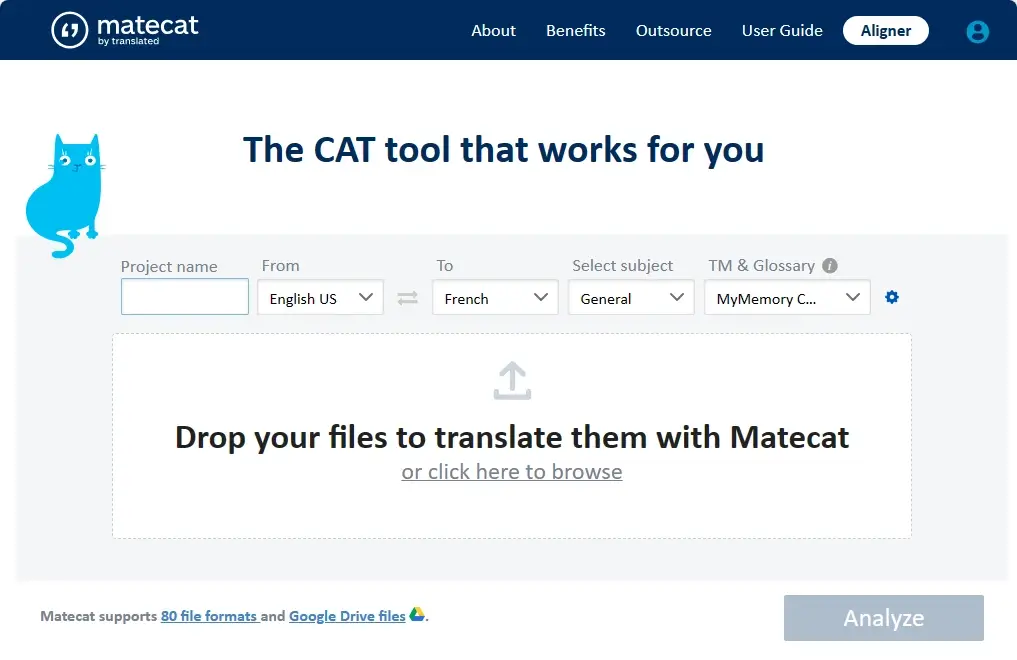
MateCat is a free and open-source online computer-assisted translation (CAT) tool designed for professional translators and translation teams. It provides a collaborative environment where translators can work on projects together, making it particularly useful for large-scale translation projects involving multiple team members. It supports 80+ file formats, including popular ones like Microsoft Office documents, PDF, HTML, XML, and even scanned images.
Some of the key features of Matecat include translation memory (TM) integration, which allows translators to make use of previously translated segments to maintain consistency and speed up the translation process. It also supports terminology management, ensuring the consistent use of specific terms and phrases across translations.
Additionally, Matecat is known for its user-friendly interface and intuitive workflow, making it accessible to both experienced translators and those new to CAT tools. Furthermore, it offers real-time machine translation suggestions, enabling translators to access instant suggestions from machine translation engines to facilitate the translation process. It also provides quality assurance features, such as spell-checking and error highlighting, to ensure translation accuracy and consistency.
✨For Your Reference
More to Share
📕What is the Chinese equivalent of Google Translate?
These two apps can serve as the Chinese equivalents of Google Translate.
🌈Desktop Choice: Youdao Dict
Youdao Dict is now an AI dictionary and translation app developed by one of China’s internet giants-NetEase. In terms of its translation features, it offers users text, phrase and sentence translation, coupled with AI-powered whole document translation (Word, Excel PowerPoint, PDF, Images and EPUB). It supports 108 languages and boasts one-click AI translation at a fast speed. Apart from its translation function, it gives users extra features like phrasebook, AI writing, grammar check, sentence rephrasing and more.
It is usually free to use. However, users are required to purchase its pro version to enjoy premium dictionaries and advanced features.
🌈Online Choice: Baidu Translate
Baidu Translate is the most popular web-based translation service in China. Users can depend on it to translate text and documents from and to 100+ languages with great ease. Powered by Baidu’s vast library of data and information, this online platform guarantees high translation accuracy. Besides, it is good at the one-click translation of an entire document in Word, Excel, PowerPoint, PDF and images. Moreover, it is now armed with AI translation and AI writing features to cater to users’ additional needs.
Baidu Translate is generally free to use. However, if you become a super VIP subscriber, you can unlock features like unlimited document translation, ChatGPT-like conversation-based translation and unlimited term translation under ten specific realms, including academic writing, IT, medicine, finance, law, humanities and more.
Final Thought
This chapter concludes our discussion on the Top 10 alternatives to Google Translate. In conclusion, as we venture into 2024, the landscape of translation technology continues to evolve, offering a multitude of Google Translate alternatives. The top 10 options presented in this article provide diverse translation features, high translation accuracy and even specialized functionalities that satisfy users’ different needs.
It is important to remember that while Google Translate remains a widely used and reliable tool, exploring alternatives opens up new possibilities for you to find a more suitable tool. However, it is strongly advisable to try WorkinTool TranslateAI if you are a Windows user who prefers a desktop app. It is user-friendly, easy to use, reliable and multi-functional to be more than just an AI translator.
Now, are you ready to use these Google Translate alternatives by yourself?

