How to Translate a PDF to English on PC 2024 | 3 Ways
In an increasingly interconnected world, whether you are a student grappling with academic papers or an employee navigating international business documents, you may have to face a PDF document in a foreign language. If you have no knowledge of this language, the situation can cause barriers that hinder your ability to access and understand valuable information. Therefore, the need for translation becomes paramount. But how do I translate a PDF effectively and easily, for example, without changing its format? Please worry not. In this article, we will show you how to translate a PDF to English from different languages on your PC.
📌Windows–WorkinTool TranslateAI
📌Mac–Google Translate
📌Online–WorkinTool Online PDF Translator
🙋🏻♀️Throughout this article, we have explored various methods and tools to overcome language barriers and unlock the wealth of knowledge contained within your PDF documents. However, if you are a Windows user preferring a desktop app, WorkinTool TranslateAI is an ideal choice. It is user-friendly, easy to use, reliable and super multi-functional to do more than document translation without losing their original formatting.
🙋🏻♂️Now, please start your reading and experience all the solutions by yourself.
How to Translate a PDF to English from Different Languages on PC in 2024 | 3 Ways
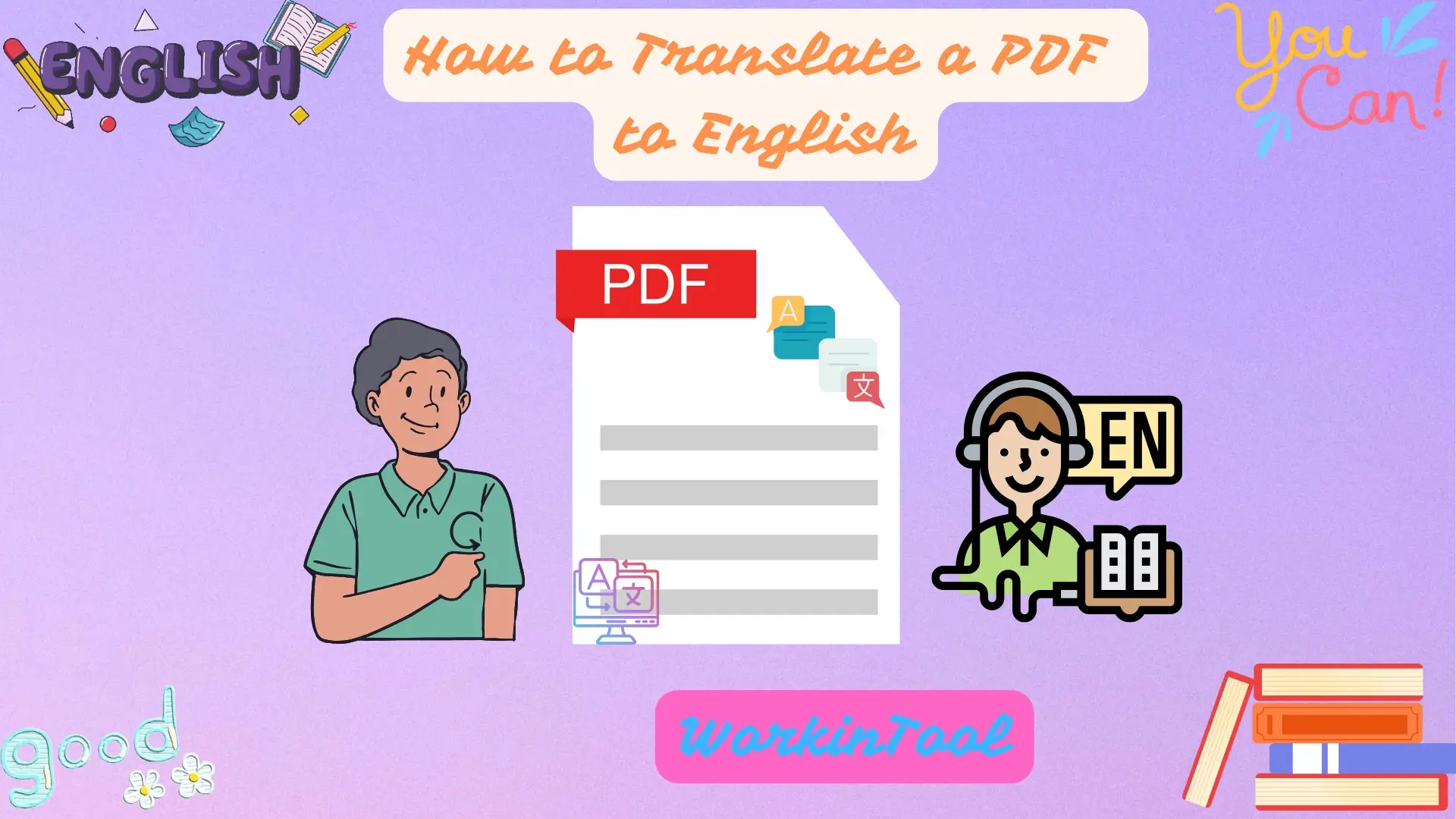
PDF has definitely been one of the most frequently used file formats in the workplace and at school. However, in an increasingly interconnected world, whether you are a student grappling with academic papers or an employee navigating international business documents, you may have to face a PDF document in a foreign language. If you have no knowledge of this language, the situation can cause barriers that hinder your ability to access and understand valuable information.
Therefore, the need for translation becomes paramount. But how do I translate a PDF effectively and easily, for example, without changing its format? Please worry not. In this article, we will show you how to translate a PDF to English from different languages on your PC, enabling you to unlock a world of knowledge and understanding and ensure seamless collaboration with individuals from different language backgrounds.
So, don’t let language stand in your way. Please join us as we explore the various PDF translators and techniques to translate a PDF to English on your computer.
Before PDF Translation
📌Is it possible to translate a PDF to English from different languages?
Yes. You can realize this goal in both a traditional and an innovative manner.
Traditionally, you can do as follows:
- Copy all the text in your PDF file.
- Use a digital translator like Google Translate to help you with its translation.
- Paste the translated copies into a Microsoft Word document.
- Save Word document as PDF.
(📣PS: This method will fail if your PDF file is encrypted, especially when you are absent of the password.)
However, it is absolutely cumbersome and inconvenient to do so. Are there any simpler ways to finish my PDF translation? Also, yes. With the PDF translation apps to be introduced in the next chapters, users can translate one and even multiple PDF files to English from other languages without hassle.
How to Translate a PDF to English on Windows
For Windows users, a range of options are available on the market. However, here, I will introduce you to a freshly released app--WorkinTool TranslateAI, a highly practical document translator with various additional features.
✅WorkinTool TranslateAI
TranslateAI is the latest Windows-based program developed by a promising SaaS brand–WorkinTool. Intending to provide an extremely practical tool for every user, the WorkinTool team has upgraded this document translator into a super multi-functional tool.
📂Additional Tools
(but not limited to the following features)
Therefore, installing it on your computer saves you the trouble of installing these tools individually and helps to solve many problems, which is time-saving and efficiency-boosting.
TranslateAI boasts a simple and intuitive interface that is friendly to every user, especially beginners. Besides, most features in it require no or little learning curve. For PDF translation, TranslateAI allows users to translate multiple PDF files to English from different languages in batches, such as Chinese to English, Spanish to English, Japanese to English and more. Besides, PDF translation from English to other languages is effortlessly possible, like English to Chinese, English to Hindi, English to Gujarati, etc.
Meanwhile, TranslateAI enables users to translate a PDF without changing its original format. Therefore, an entire PDF file can be translated while keeping the original layout. It is suitable for translating a whole or a long PDF document.
💡How to Translate a PDF to English Using WorkinTool TranslateAI?
Step 1. Launch TranslateAI and then choose Translation > PDF Translation.
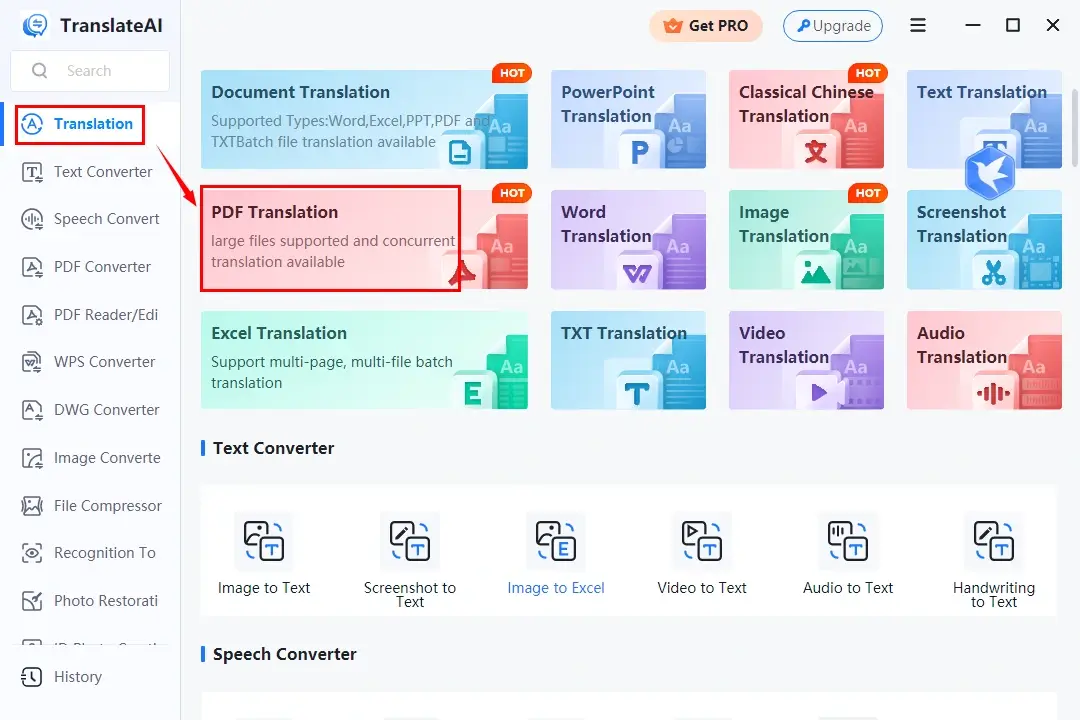
Step 2. Click Add file(s) or Add folder(s) to upload your PDF document(s).
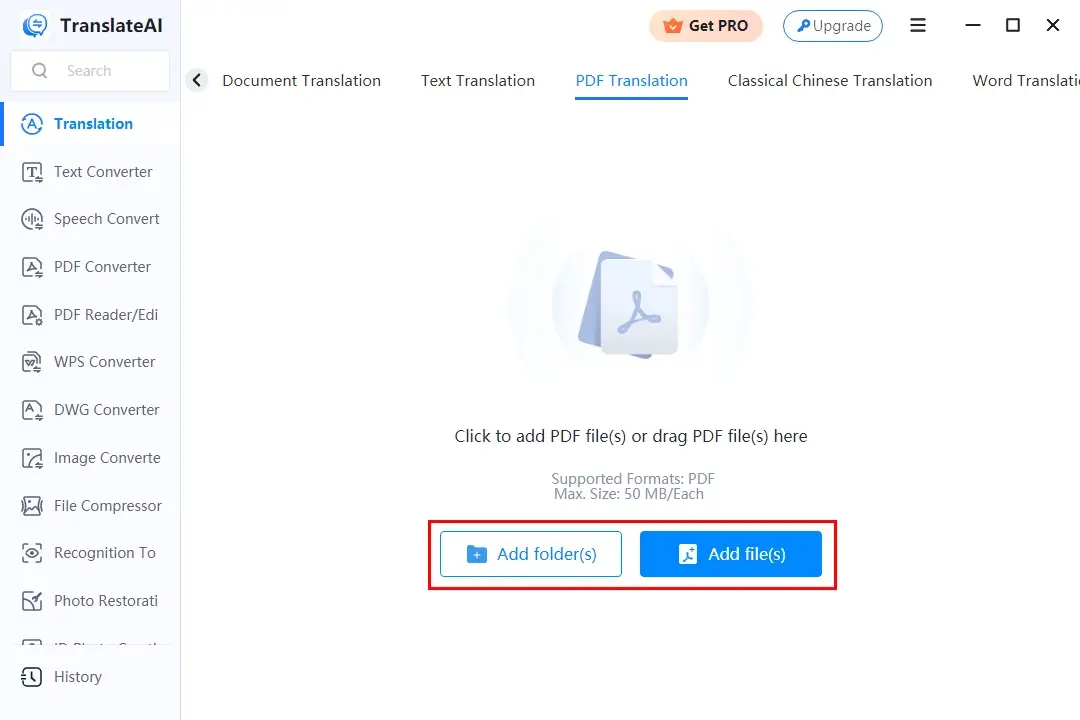
Step 3. Select the desired language from the drop-down box of the original and target languages, set your save path and then hit Translate All.
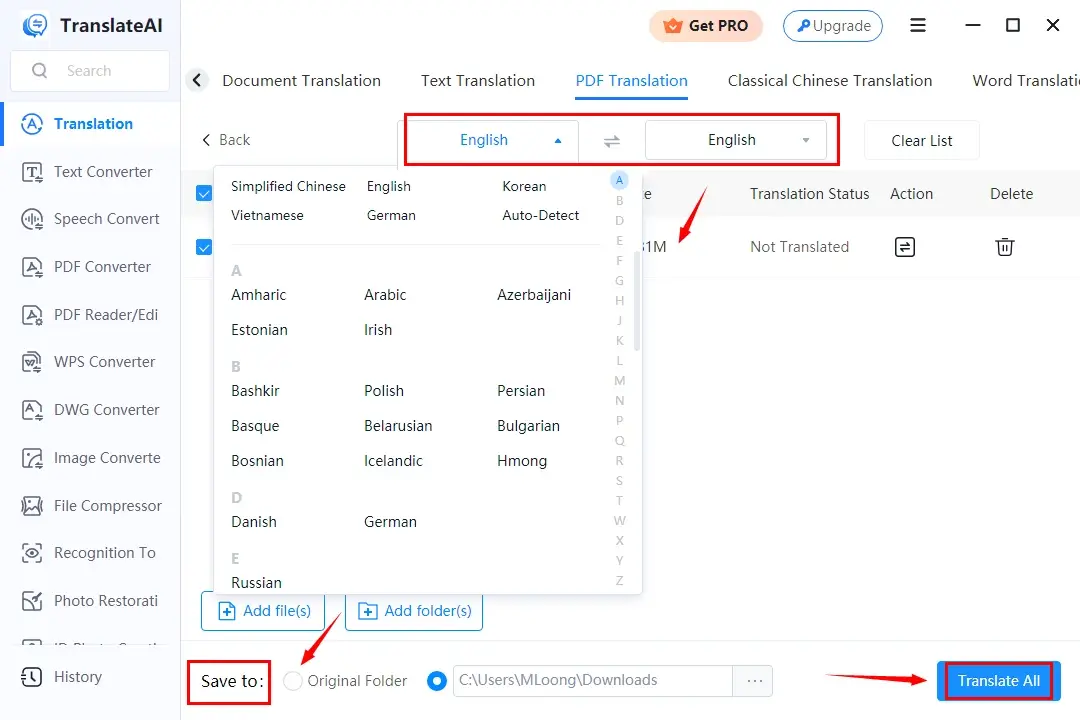
Step 4. Press Open Folder to find your translated PDF file(s).
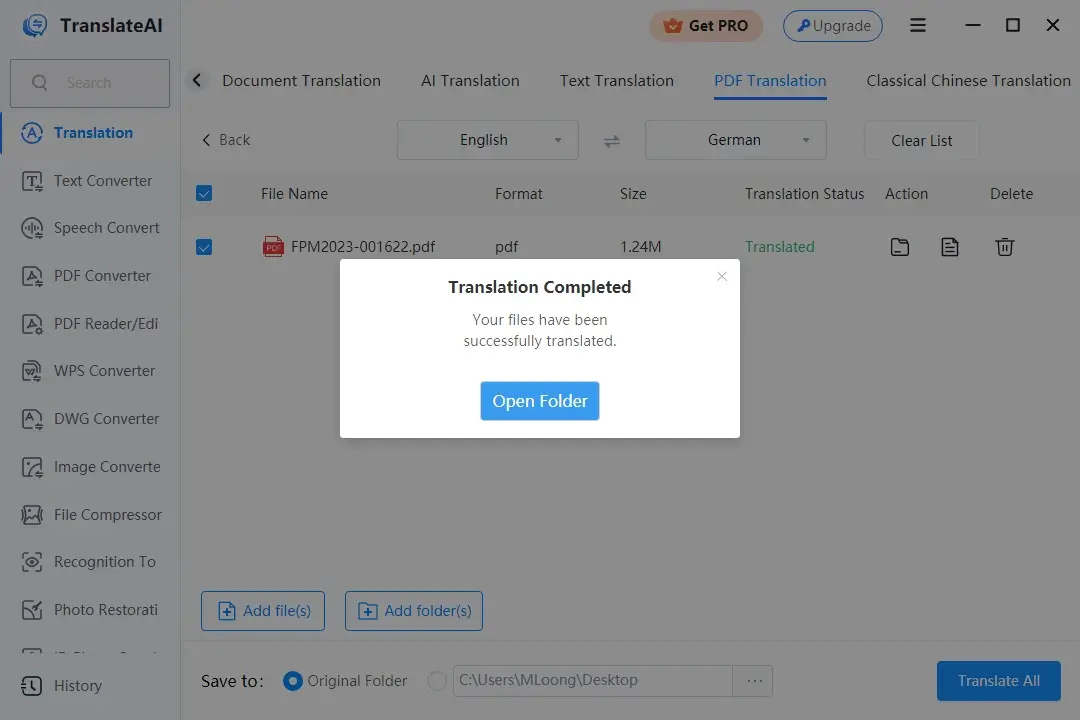
🙋🏻♀️Other Translation Tools in TranslateAI
✨Our Advice
How to Translate a PDF to English on Mac
If you are using a Mac laptop or computer, Google Translate is an ideal option.
✅Google Translate
Google Translate is a free online translation service presented by Google. It is available both as a web-based service and as a mobile app for Android and iOS devices. Besides, this platform is designed to help users translate text, documents, websites and even speech from one language to another. Hence, it can serve as a PDF translator.
Google Translate supports a vast number of languages, making it a versatile tool for communication and understanding across different linguistic barriers. The service is known for its adoption of machine learning and statistical analysis techniques to provide translations, continually learning from vast amounts of multilingual data available on the internet to improve its accuracy and efficiency over time.
However, for its document translation, Google Translate supports only limited formats, such as Word documents, PDFs and plain text files. It allows users to translate the entire document into the desired language.
💡How to Undertake PDF Translation with Google Translate?
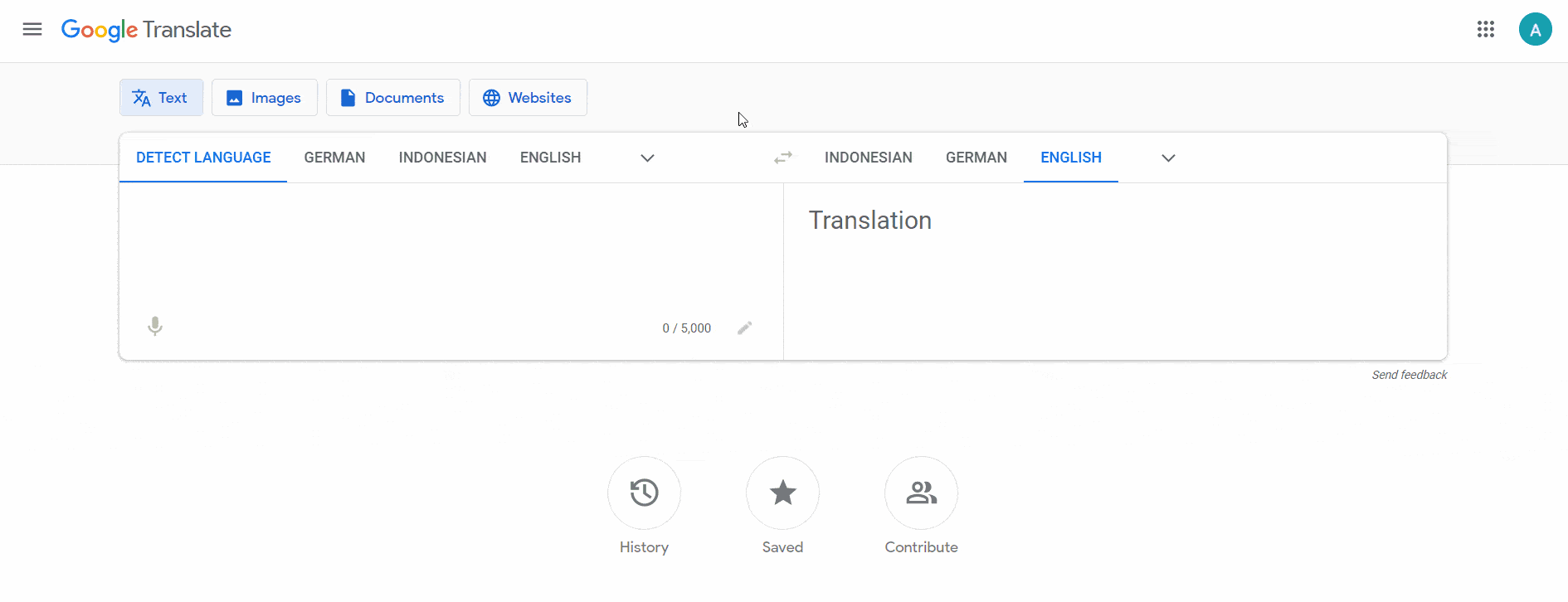
1). Open Google Translate and then select Documents.
2). Choose the desired original and target languages.
3). Drag and drop your PDF file to the arrow area.
4). Hit Translate.
5). Press Download translation to get your translated PDF document.
✨Our Advice
How to Translate a PDF to English Online
If it truly bothers you to install and use a desktop tool or intend to find an alternative to Google Translate, please take a closer look at a free online PDF translator–WorkinTool Online PDF Translator.
✅WorkinTool Online PDF Translator
WorkinTool online PDF translator is a cloud-based translation service designed specifically for PDF files. Hence, users can complete their PDF translation without application download and installation. This online PDF translation service supports 30+ common languages. Besides, it amazes users with its exceedingly easy interface and convenient translation process. They can translate a long or whole PDF document into the target language with good accuracy in three steps.
Also, their PDF files can be translated without changing their formats while keeping their original layout. Meanwhile, it is totally free to use. However, limitations apply to this platform. For instance, the maximum file size is 2 MB and no files over 50 pages can be translatable. To break these limits, please download and install the desktop version–WorkinTool TranslateAI.
💡How to Do PDF Translation Online Through WorkinTool Online PDF Translator?
1. Open the website of this tool and then click on the red + button to add your PDF file.
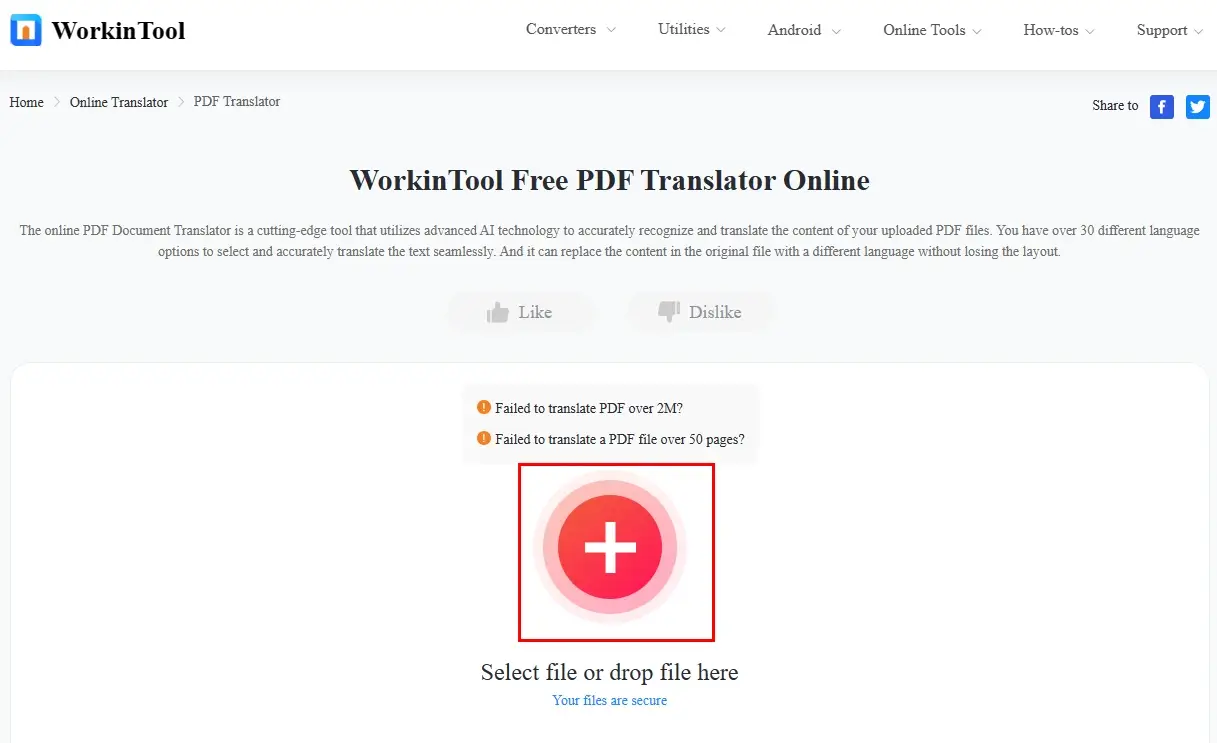
2. Choose the original and target languages from the drop-down boxes and then hit Translate.
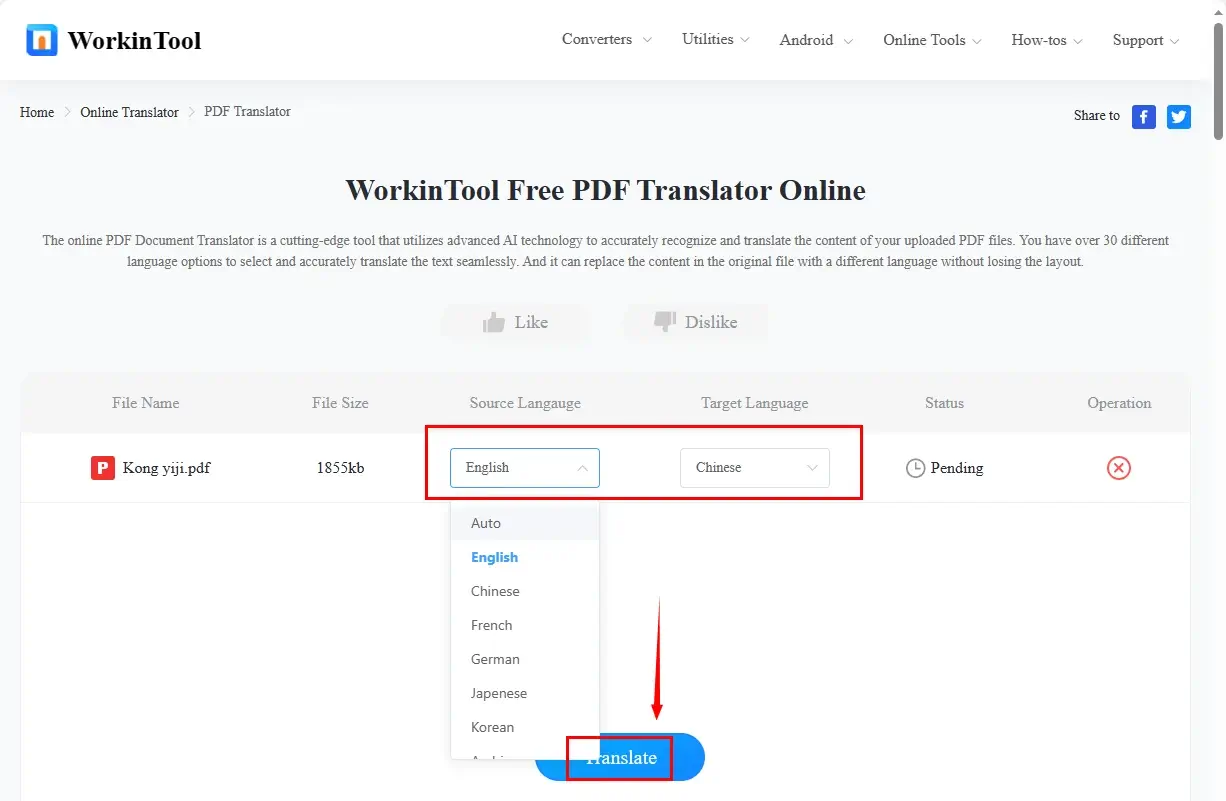
3. Press Download or the cloud icon to save your translated PDF document.
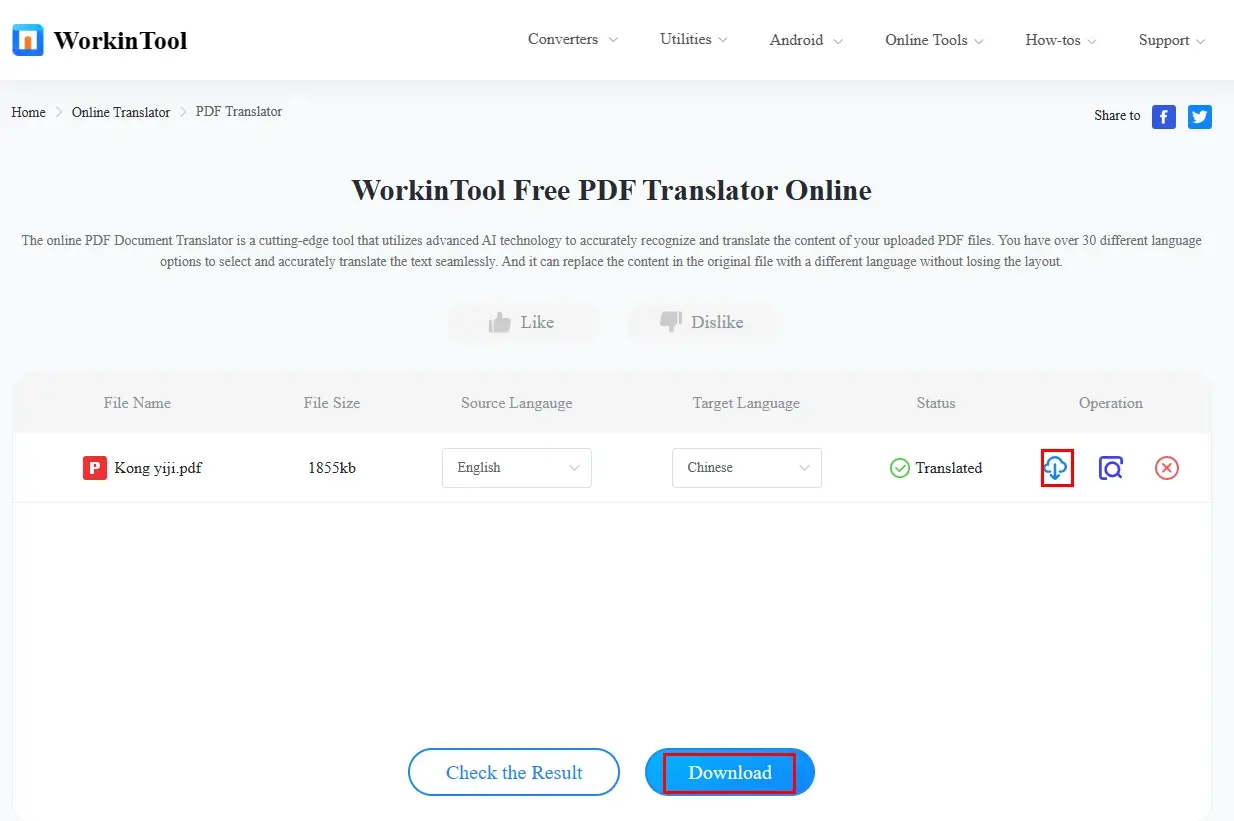
🙋🏻♂️Other Online Translation Tools
✨Our Advice
More to Share
🎯How do I translate a PDF without changing the format?
You can resort to the aforementioned apps to achieve this goal with ease. They make it possible to translate the entire PDF document to English from different languages without losing its original layout. They are WorkinTool TranslateAI (Windows), Google Translate (Mac) and WorkinTool Online PDF Translator (online).
🎯What is the best tool to translate a PDF to English?
It is hard to define the best PDF translation tool since everyone has their own requirements. Therefore, before choosing an app, you’d better figure out your core needs.
However, here is a chart to compare the tools mentioned in this article:
Final Words
This chapter concludes our discussion on how to translate a PDF to English on Windows, Mac and online. In a world driven by information and connectivity, the ability to translate a PDF file to English or other languages opens up a world of opportunities. Throughout this article, we have explored various methods and tools to overcome language barriers and unlock the wealth of knowledge contained within your PDF documents.
As you embark on your translation journey, choose the method that best suits your needs. However, if you are a Windows user preferring a desktop app, WorkinTool TranslateAI is an ideal choice. It is user-friendly, easy to use, reliable and super multi-functional to do more than document translation without losing their original formatting.
So, please start your translation journey now and let the boundaries of language fade away as you explore the vast realm of PDF documents in English. Happy translating!




