Top 8 AI Profile Picture Generator Apps for Android/iOS 2024
How can I get an AI-generated profile picture? It is quite easy as you can achieve this goal with your smartphone. Today, we will show you how to generate AI images for profile pictures on your phone by introducing you to eight AI profile picture generator apps for Android and iOS (iPhone).
1️⃣WorkinTool BrainPix (Android)
2️⃣Wonder (Android and iOS)
3️⃣Fotor (Android/iOS)
4️⃣WorkinTool AI Image Generator (Online–Android/iOS)
5️⃣Piscart (Online–Android/iOS)
6️⃣Canva (Online–Android/iOS)
7️⃣Midjourney (Online-Android/iOS)
8️⃣DALL-E 2 (Online–Android/iOS)
🙋🏾♀️Please start your reading to know the features of each app and how to use each of them to generate an AI profile picture. Please feel free to experience the options; however, if you are an Android user, please pay particular attention to WorkinTool Brainpix since it is user-friendly, easy to use and powerful enough to turn your imagination into reality.
Top 8 Best AI Profile Picture Generator Apps for Android/iOS in 2024
[How to Generate AI Images for Profile Pictures on Your Phone]

Artificial intelligence has probably been the most trending topic this year as it has revolutionized many industries and generated innovative tools to facilitate people’s life and work, such as the might bot-ChatGPT. Among them, an AI art generator should be non-negligible since it helps to visualize people’s imaginations by creating fresh and innovative images. Therefore, it wins swift and explosive prevalence in the current era characteristic of individuality. If you intend to show an identity different from others, a unique profile picture will definitely be the first step, as it serves as a sort of name card for your digital presence. Hence, you can use an exclusive profile picture created by AI to show your personality on your social media.
So how can I get an AI-generated profile picture? It is quite easy as you can achieve this goal with your smartphone. Today, we will show you how to generate AI images for profile pictures on your phone by introducing you to eight AI profile picture generator apps for Android and iOS (iPhone).
| Table of Content |
| ✅Before Using an AI Profile Picture Generator 📌What is an AI picture generator? 📌Why do you need to create a profile photo with an AI image generator? ✅Top 8 AI Profile Picture Generator Apps for Android/iOS ✅More to Share 📌How do I get an AI-generated profile picture? 📌What is the best AI profile generator? 📌Who owns the copyright to the AI-generated images? ✅Final Thought |
Now, let’s begin.
Before Using an AI Profile Picture Generator
📌What is an AI picture generator?
An AI picture or image generator is a tool that uses artificial intelligence algorithms to create new images or modify existing ones based on different inputs (text or image) and parameters. Hence, it can be used as an AI art generator or AI text-to-image generator. These generators use deep learning techniques, such as neural networks, to learn patterns and features from large datasets of images and then use this knowledge to generate new and unique images.
Moreover, different types of AI image generators can create different types of images. For example,
| Style transfer generators | These generators can take a source image and apply the style of another image to it, creating a new image with a different visual style. |
| GANs (Generative Adversarial Networks) | Two neural networks (a generator and a discriminator) are adopted to create new images. Hence, the generator creates fake images and the discriminator tries to distinguish between the real and fake pictures. Through this process, the generator learns to create more realistic images. |
| Autoencoders | These generators are designed to compress an image into a lower-dimensional representation and then reconstruct it back into an image. By learning to compress and reconstruct images, autoencoders can generate new images similar to the original images. |
📌Why do you need to create a profile photo with an AI image generator?
Here are some possible reasons for using an AI image generator to design a profile photo.
Customization
An AI picture generator allows you to create a unique and customized profile photo that reflects your personality or brand. You can choose the style, colors and other parameters to create an image different from the typical profile photos that others might use.
Privacy
You may prefer not to use your personal photos due to privacy concerns. An AI art maker can assist you in exporting a profile photo representing you without revealing your true identity.
Consistency
For businesses or organizations, it is a way to ensure consistency in your branding by using profile photos created by an AI picture generator for employees or members. This can help to make a cohesive and professional image for the organization.
Then, how can I get an AI-generated profile picture effectively? Which AI profile picture generator should I use? Please read on to know the answers.
Top 8 Best AI Profile Picture Generator Apps for Android/iOS in 2024
These are the top 8 AI profile picture generators for Android/iOS based on our research on the interface, ease of use, generating speed, final effect and price.
1️⃣WorkinTool BrainPix
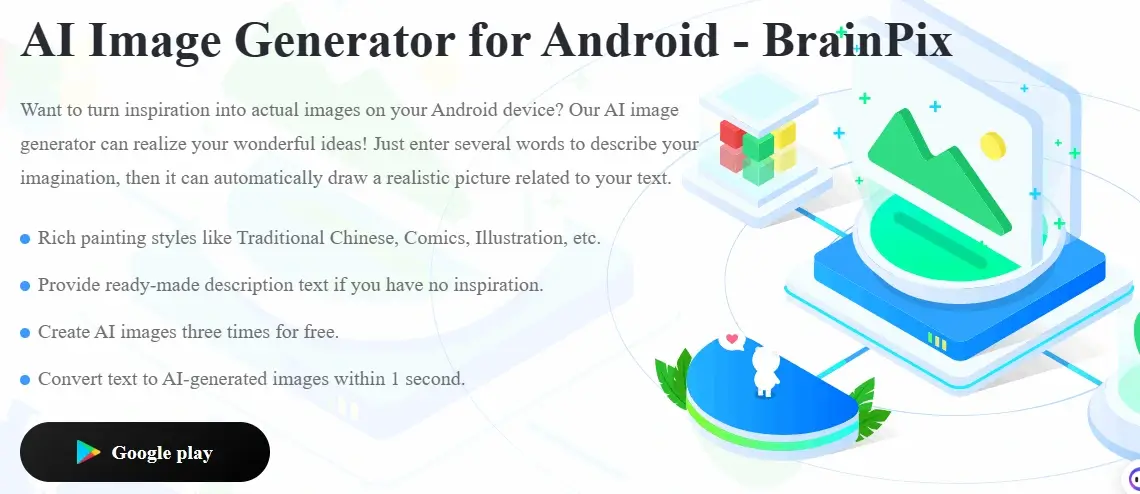
BrainPix is a new Android-based AI art generator app developed by a promising SaaS brand–WorkinTool. It is powered by the latest artificial intelligence technology to ensure a smooth AI image generation process. Additionally, intending to present a lightweight and convenient app for everyone, WorkinTool’s designers have endowed Brainpix with a simple and intuitive interface. Besides, it boasts a super easy generation process for AI images or art. You can export an exquisitely designed picture within a few taps.
Meanwhile, different image aspect ratios are at your disposal and 12 different styles are available, including Chinese style, 2D, 3D, illustration, natural painting, etc. Furthermore, you will expect an extremely fast generating speed when everything is ready. Therefore, you can get a highly custom and unique profile picture within seconds. If you have no idea what your profile photo should be, you can draw inferences from other sources with the help of the feauture-I need inspiration.
Used as an AI profile picture generator, WorkinTool BrainPix will help you realize this goal by completing the following steps:
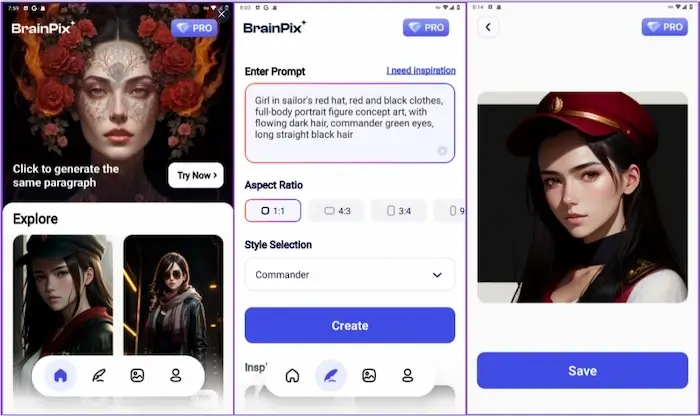
Also, BrainPix provides a three-credit free-trial service for users, meaning you can have three AI-generated profile photos without any payment. After that, a license fee is required to continue enjoying this tool.
2️⃣Wonder
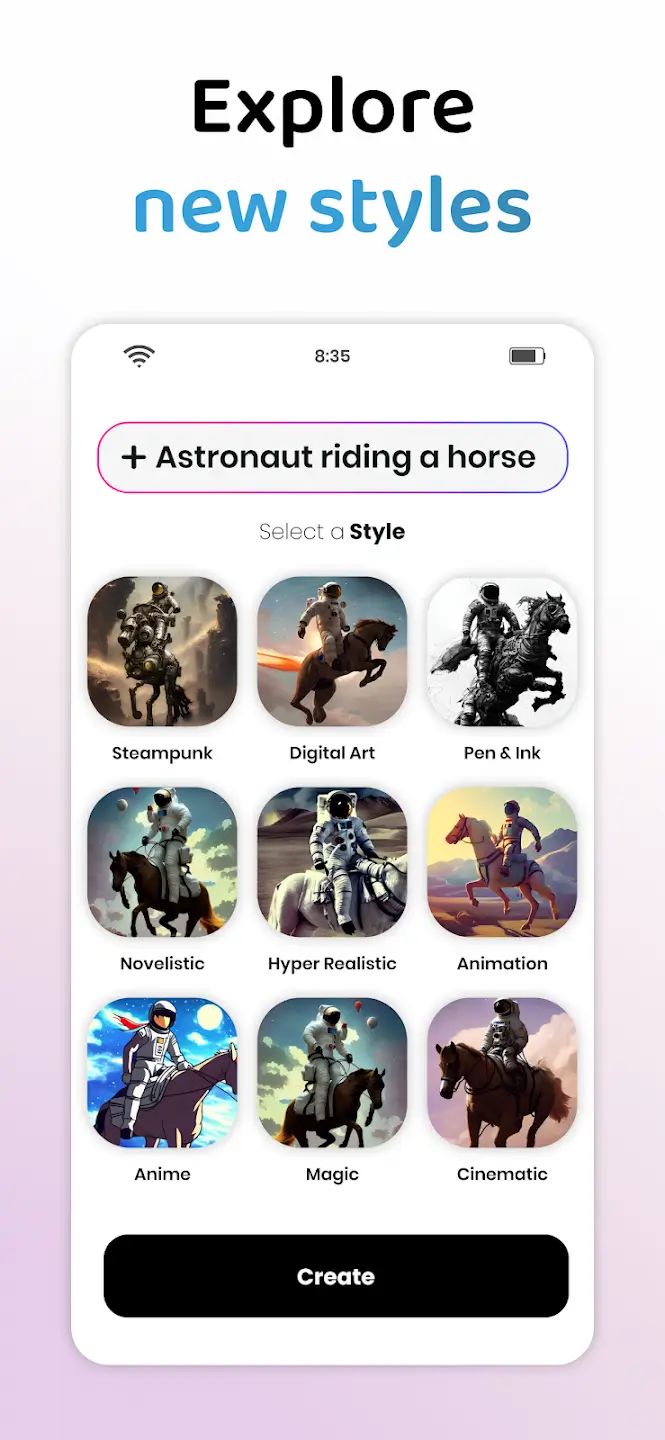
The Wonder app is considered one of the best AI image makers available. It captures users’ minds with its strong compatibility and outstanding output. Besides, it is powerful enough to serve as both an AI text-to-image generator and a photo-to-art converter. It also boasts a modern and clear interface convenient for beginners. Meanwhile, a variety of prompts are equipped in the app, such as poems, song lyrics, movie characters, landmarks, baroque paintings, dystopian style and more. Furthermore, only a few taps can help you produce fantastic AI profile photos with its help. If you have trouble coming up with an ideal prompt for your images, the app allows you to find inspiration from other sources.
To create unique profile pictures, you should:
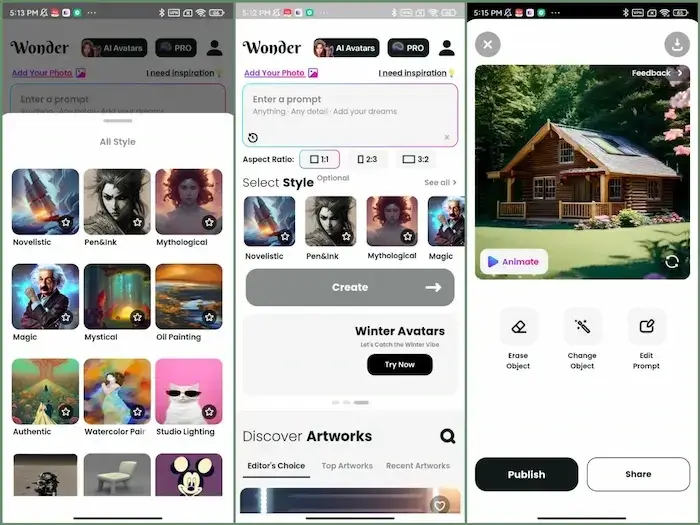
However, the app heavily censors nude art, so users may encounter restrictions. What’s more, one of the app’s most attractive features is its ability to share your art on social media and your Wonder profile directly.
3️⃣Fotor
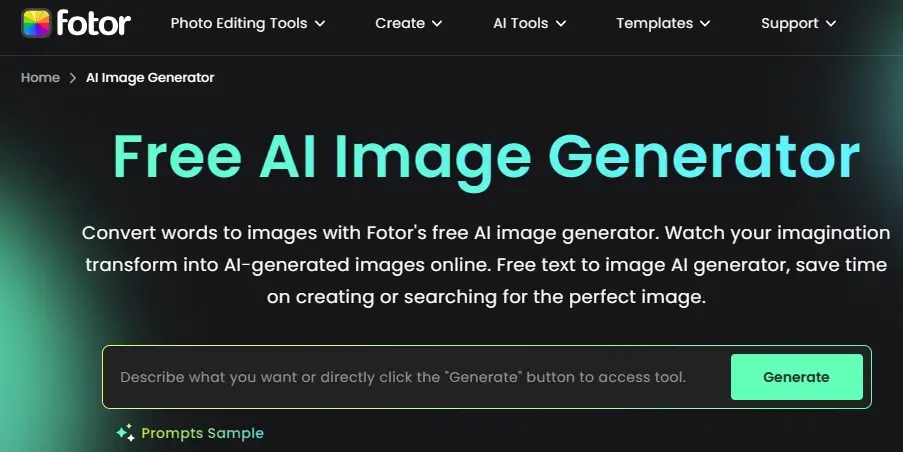
Fotor is a classic and globally renowned image processing app compatible with many platforms like Android, iOS and online. Keeping abreast of the waves led by AI technology, Fotor quickly releases its AI art creator. Supported by its abundant sources in its vast library, it provides multiple styles for users to personalize their profile pictures. Furthermore, this platform enables you to adjust the size of the outputted image and export up to five images with one prompt to suit your needs. With a wide selection of presets available, you can choose the perfect one for your art. Also, it requires minimal effort to create an AI-generated image, so even beginners find it less challenging to use.
When it comes to AI profile picture generation, you can undertake the following steps:
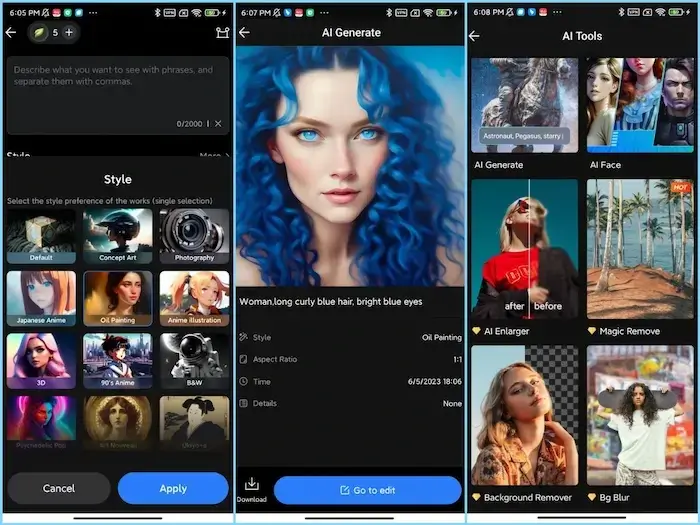
Your generated profile images or artworks are conveniently saved in a library, which enables you to download past generated images and review the prompts, presets and aspect ratios used to create your digital art. With this feature, you can easily track your progress and discover what works best for you.
4️⃣WorkinTool Online AI Image Generator
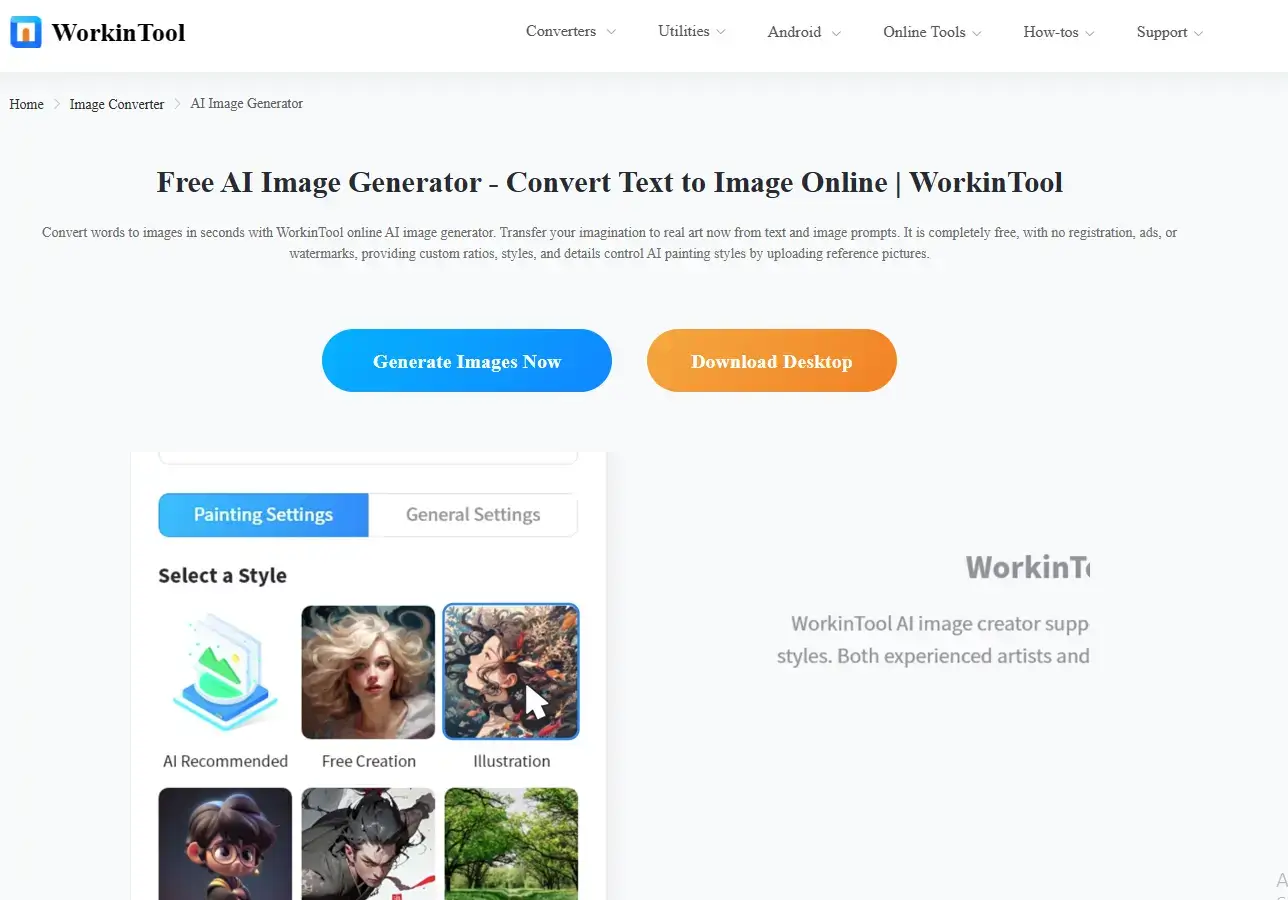
WorkinTool online AI image generator is a web-based service for users to design and create AI-generated pictures. Without the need to download and install an app on your phone, you can enjoy an easy and fast experience for AI picture generation. Moreover, there are 50+ different styles on this platform, including its exclusive one–Traditional Chinese. Additionally, some parameters are available to help you customize your output, including aspect ratios and output quality. However, it supports AI text-to-image conversion. With its simple and clear interface, you don’t have to be tech-savvy to operate it, which is quite beginner-friendly.
To produce an AI profile picture in the WorkinTool AI art generator online, you need to:
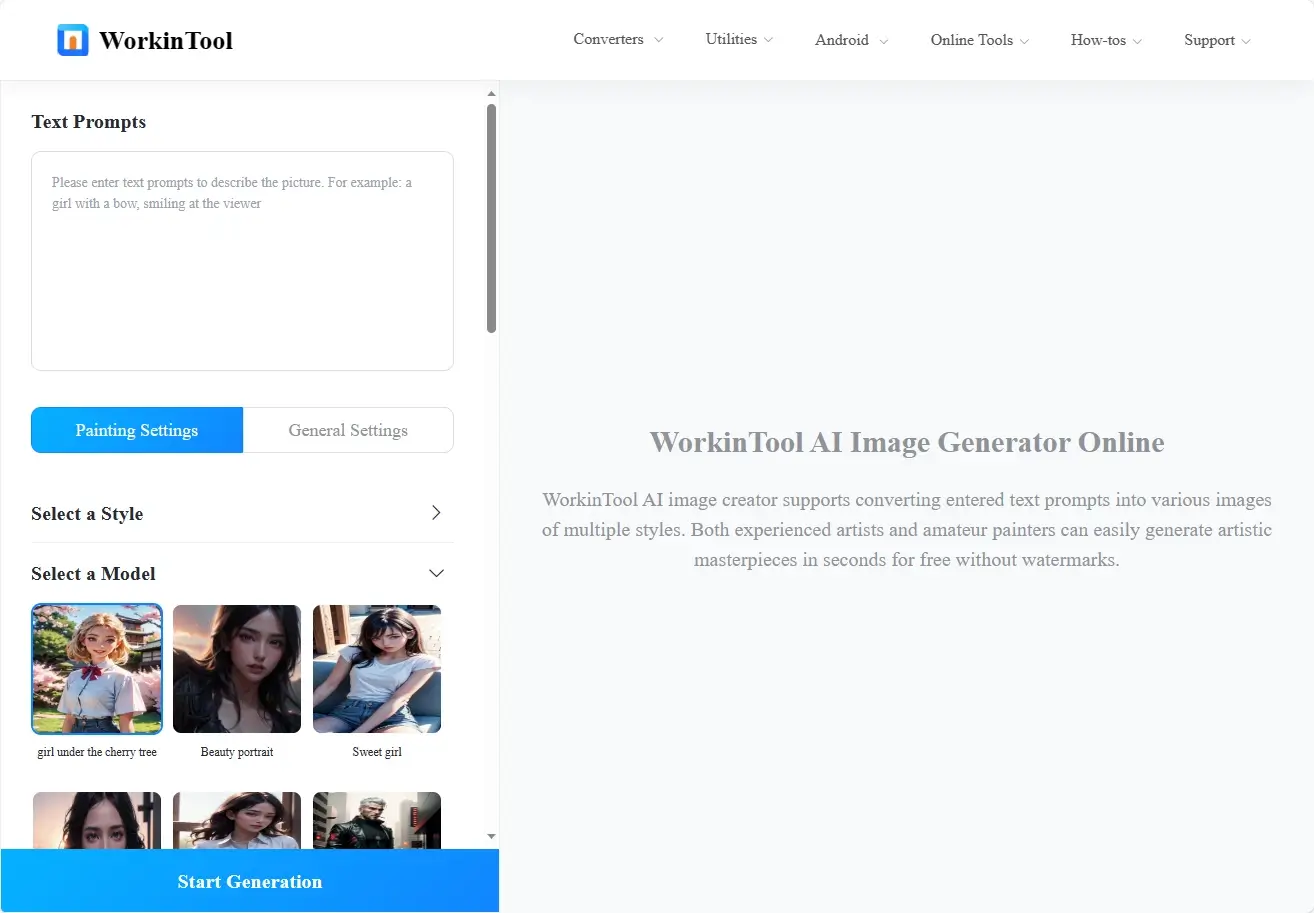
Moreover, this online tool is equipped with high-level protection technology to safeguard your data privacy. Besides, all your data or files will be erased or removed within 24 hours.
5️⃣Piscart (Online)
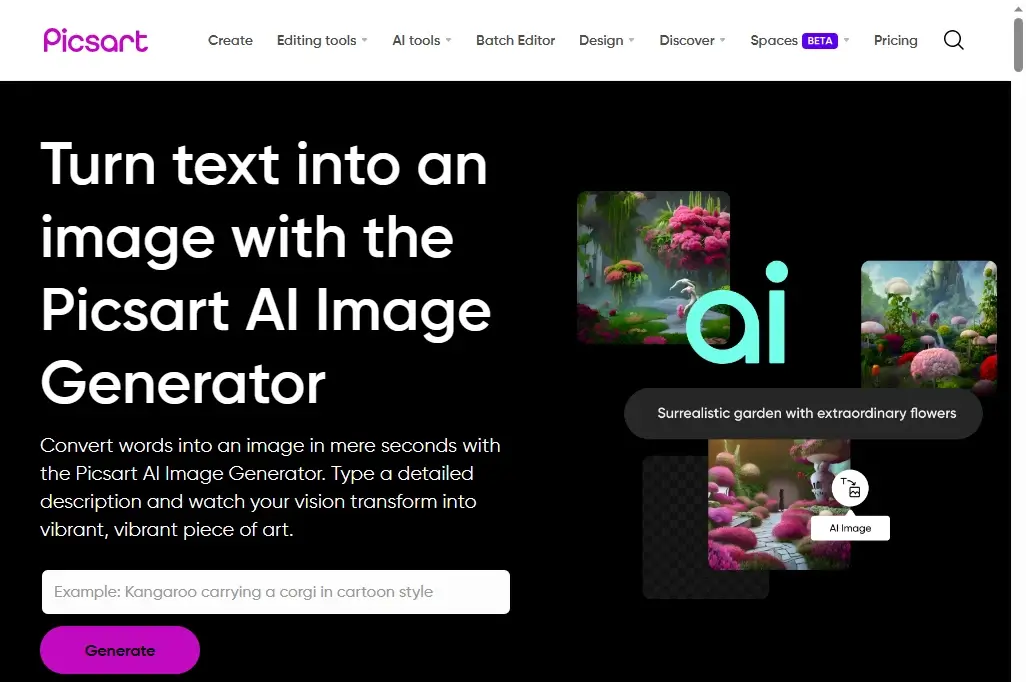
Piscart is an online image editing platform equipped with an AI image generator. As a text-to-image converter, it uses deep learning algorithms to create unique and customizable digital artworks. It has gained popularity due to its ease of use, customization options, and ability to produce high-quality digital art with just a few taps. Besides, Piscart offers a range of styles to choose from, including oil painting, watercolor, sketch, etc., and some significant parameters such as color, quality, art and mood to fine-tune the final result. Furthermore, you can expect four outcomes with just one prompt.
Used as an AI profile picture generator, Piscart can help you quickly export an ideal outcome with the steps below:
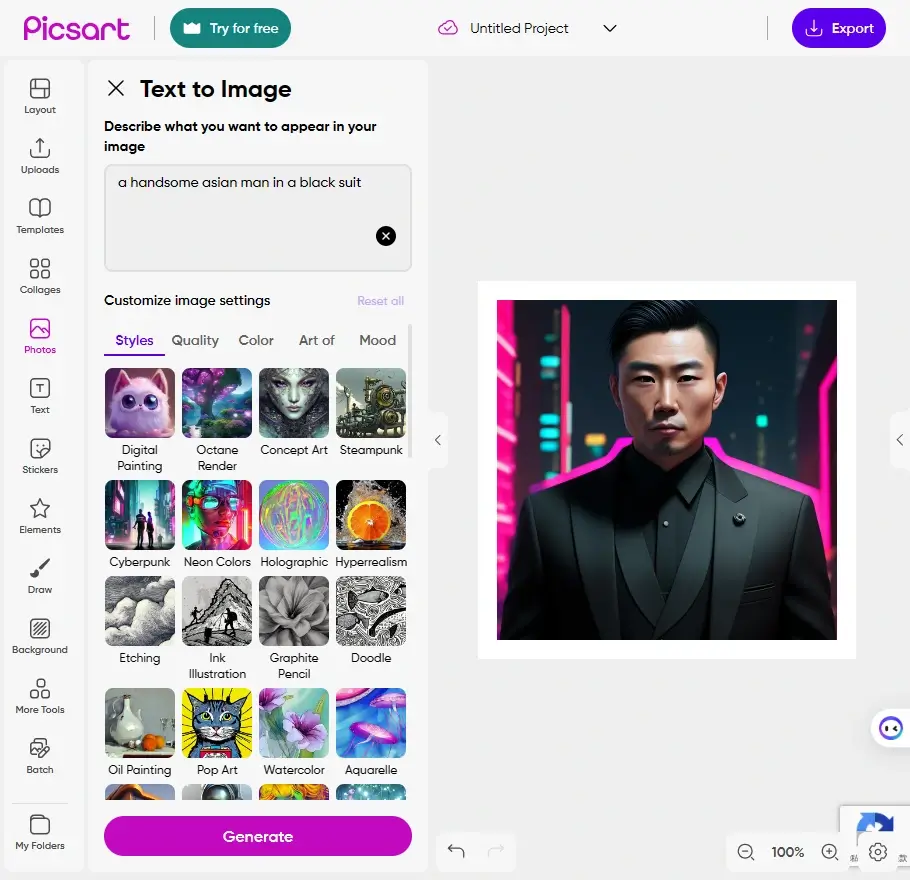
You can enjoy a 7-day free trial to access all its features. When the trial period expires, you must pay a license fee to continue using it.
6️⃣Canva (Online)
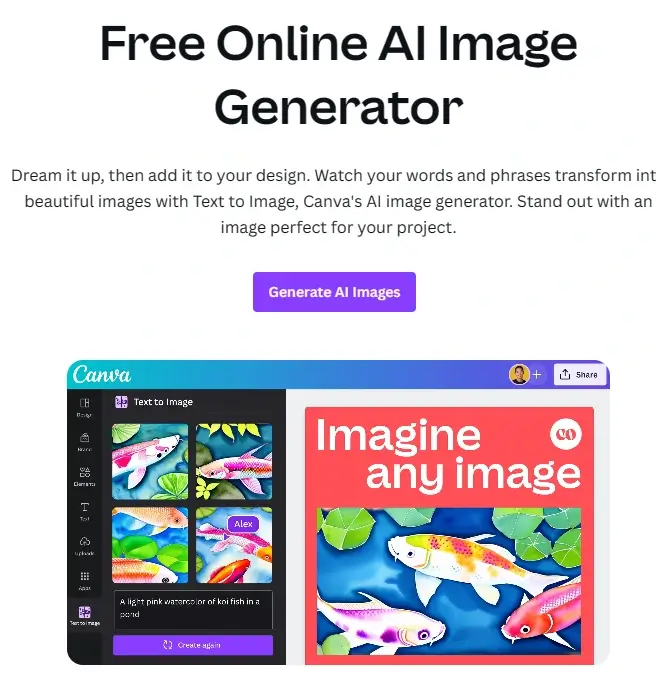
Canva is another universally classic image processing and design tool available on multiple platforms, including Windows, Mac, Android, iOS and online. This year, Canva has developed its own AI art creator driven by the intention of catching the waves led by AI. With the assistance of its tool-Text to Image, you can easily convert the text into an image that matches your fantasy. You can expect four results with one prompt. Moreover, you will be amazed by plenty of aspect ratios closely related to various scenarios, such as phone/desktop wallpaper, social media profile photos, album cover, logo, name card and more. Hence, you can effortlessly create a wanted AI-generated image for any purpose, including a profile picture.
To generate an AI profile picture, you can follow the steps below:
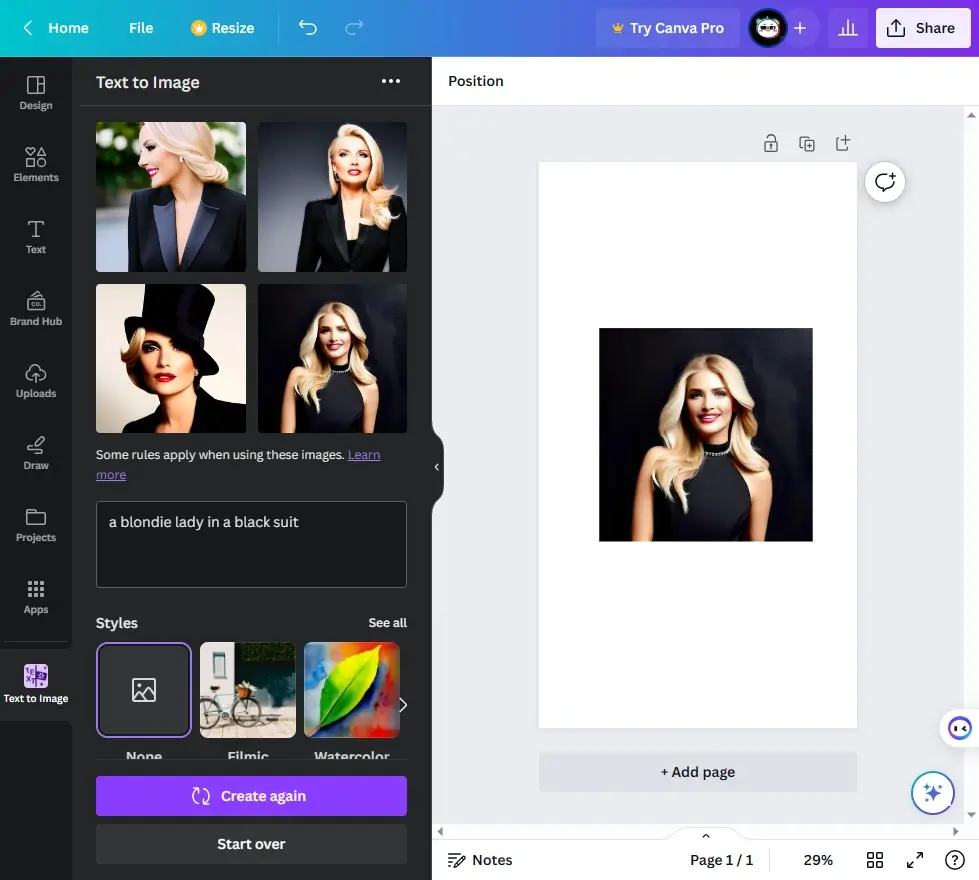
Canva is generally free to use, but you need to upgrade your plan to enjoy more of its templates and other advanced features.
7️⃣Midjourney (Online)

Midjourney is probably the most popular AI-based art generator worldwide. As a remarkable AI text-to-image converter, Midjourney rises to fame with its ability to create vivid and life-like AI photos of high quality. As it is the first online tool to make HD AI image creation possible and famous, many people believe that it is the one that leads the trend of AI picture creators. Belonging to Discord, Midjourney requires your Discord account to operate. Additionally, as it supports AI text-to-image conversion only, you need to use detailed text descriptions to refine your prompt so as to get a perfect AI-created image, including the styles and aspect ratios. Also, it needs more steps to make an AI profile picture compared with the apps introduced above. Hence, it requires prior IT experience to use it well, which is a bit unfriendly for beginners.
To make an AI-generated profile photo, you should:
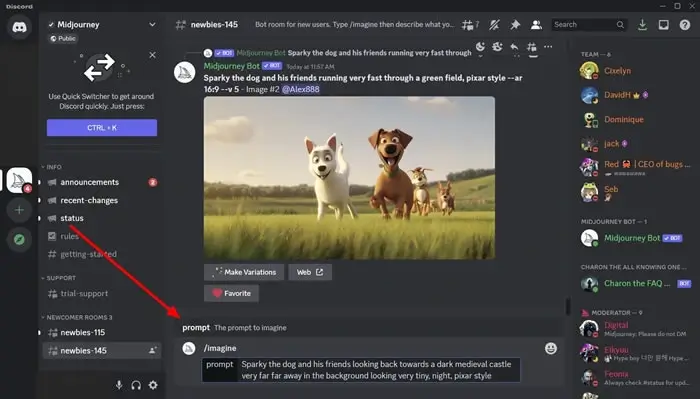
Midjourney will usually generate four images and you can pick the most satisfactory one. Meanwhile, though Midjourney is normally free to use, you need to choose a paid plan if you feel like an upgraded AI tool with higher speed and performance.
8️⃣DALL-E 2 (Online)
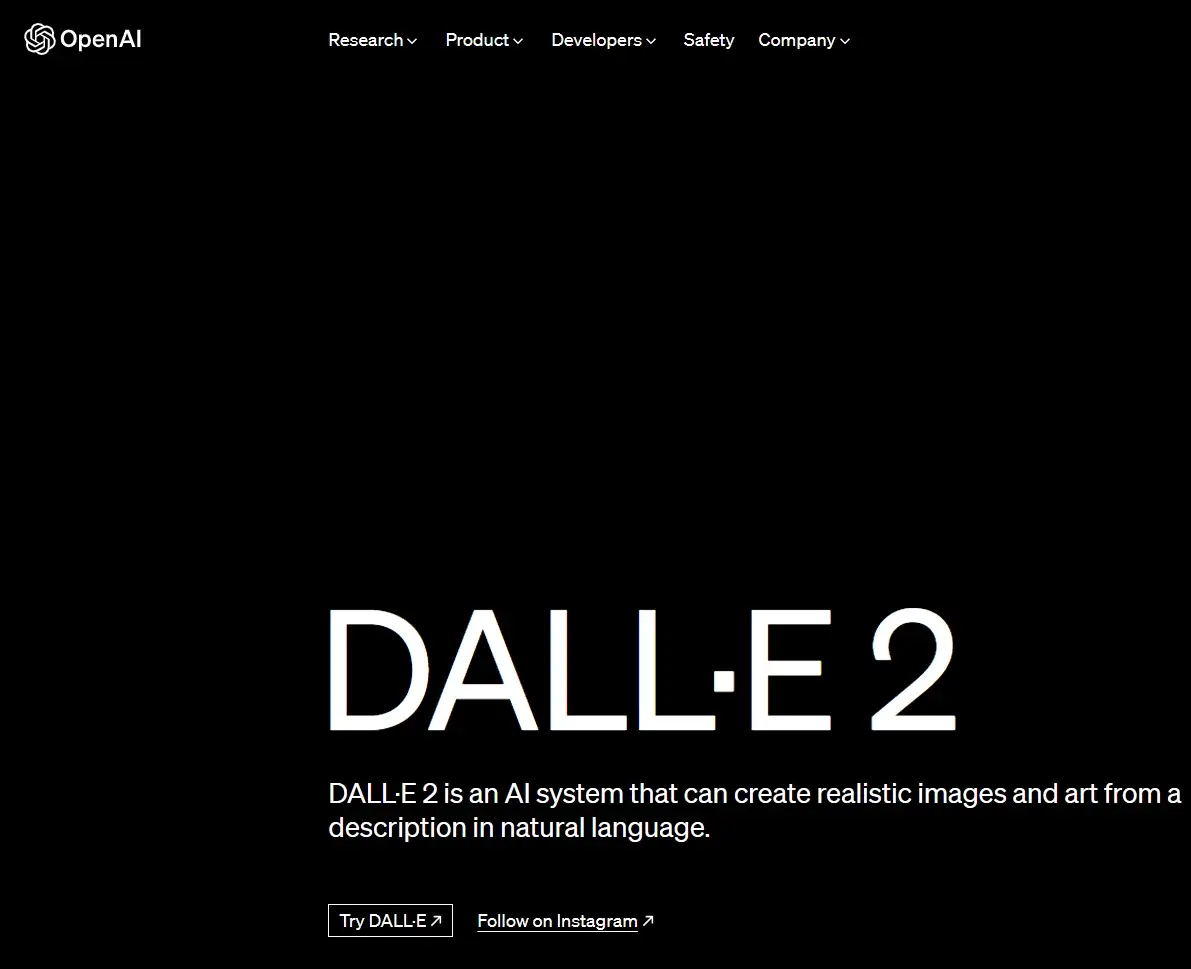
DALL-E 2 is now a prevalent AI art generator worldwide. As a text-to-image AI maker, it may not share the same fame as Midjourney, but it comes from an extremely well-known developer–OpenAI, the creator of the mighty ChatGPT. Compared to its competitor, DALL-E 2 boasts a simpler AI image generation process and a more intuitive interface. You can get multiple results with a single prompt. Also, it astonishes users with its fast processing and its competence in editing pictures with its AI features. However, since style or aspect ratio options are unavailable, you have to rely on specific text descriptions to export an ideal AI-generated photo.
Applying it as an AI profile picture generator, you need to:
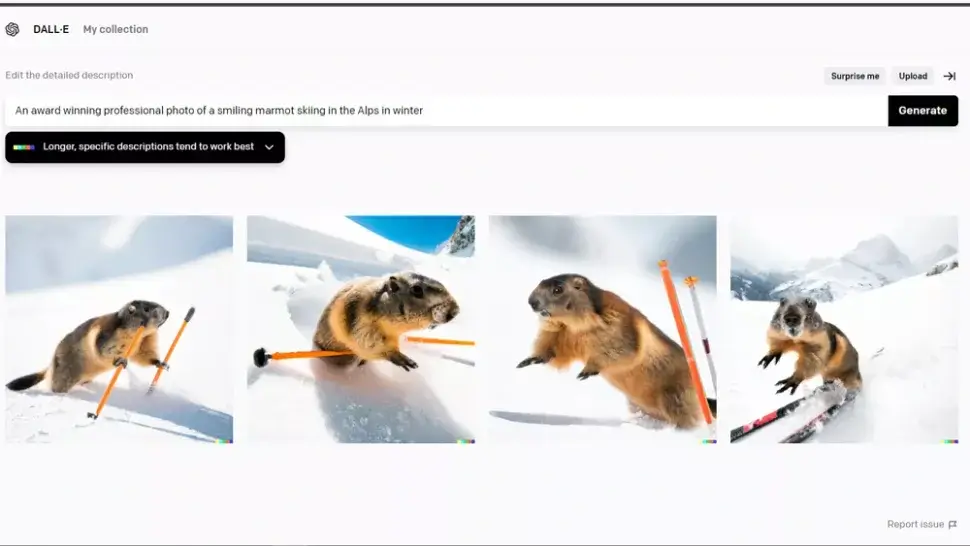
DALL-E 2 offers a free trial version, but you must purchase the credits when you run out of them.
More to Share About AI Profile Picture Generator
💡Who owns copyright in AI-generated art?
This question is tough to answer. The issue of ownership of AI-generated art or images is complex and controversial. Currently, this question is often contested between the AI, the individuals or companies who developed the algorithms and those who commissioned or trained the AI. While AI is responsible for creating the artwork, it is ultimately the human creators who program and train the AI algorithms.
However, AI art can be copyrighted if it meets the legal requirements of originality and creativity, just like any other creative work. However, applying copyright law to AI-generated artwork is still a developing area, and it remains to be seen how courts and lawmakers will address the related issues in the future.
💡Which tool suits you the most?
Here is a chart to compare all the aforementioned options.
| Apps/Features | Compatibility | Ease of Use | Output Quality | Direct Style/Aspect ratio Options | Level of Recommendations |
Final Thought
Here are our recommendations for the Top 8 AI Profile Picture Generator apps for Android/iOS. In summary, generating an AI profile picture can be a quick and easy way to create a unique and eye-catching image for your online presence. The aforementioned tools can be helpful for you to experiment with different styles and settings to find the perfect AI-generated profile image that represents you or your brand.
However, if you are an Android user who prefers an installed app, please take a closer look at WorkinTool BrainPix since it is user-friendly, easy to use and powerful enough to turn your imagination into reality.
Now, are you ready to create an AI profile photo with an AI profile picture generator app introduced above?




