How to Remove Watermark in PDF File| Detailed Graphic Tutorials
How to Remove the Watermark in PDF Files? 🎈Remove PDF watermarks in a variety of ways, both by use of professional PDF software and with the help of online tools. 🎉This article will detail several commonly used PDF watermark removal methods, including:
✅Desktop software: WorkinTool PDF Converter
✅Online tools: PDFasset, Aspose, and TinyWow
designed to help you better grasp the various techniques to easily remove the watermark in PDF documents.🥳
How to Remove Watermark in PDF File| Detailed Graphic Tutorials
How to Remove Watermark in PDF File? ✨As a common digital copyright protection means, watermarks are widely used in PDF files to prevent unauthorized copying and distribution. 👀Although watermarks play an important role in copyright protection, document identification, etc., in some cases, watermarks may affect the readability or aesthetics of the document, or even leak sensitive information.🎊
Therefore, we will encounter the need to remove PDF watermarks. 🎉In this article, you will see several commonly used PDF watermark removal methods that you easily remove watermarks from PDF files.🔎

📍Before we start, we need to clarify a few core points so that you can choose a more appropriate method according to your own needs:
1️⃣ Watermark type and removal difficulty: A PDF watermark is divided into text watermarks and image watermarks.🔮 Usually, the text watermark added by the standard PDF editor is easier to remove, and the background of the picture watermarks or scanned parts of the watermark comes with a higher degree of difficulty.📰
2️⃣ Select the tool for consideration:
Convenience: for one-time or infrequent watermarking needs, installation-free online tools are undoubtedly a better choice.🎈
Functional strength: When dealing with complex or batch files, professional software with rich features can provide more stable and powerful support.🏷
3️⃣ Copyright and legality: Be sure to make it clear that the technology and tools provided in this article should only be used to deal with documents that you have the legal right to use and modify.
✅ Common Scenarios for Removing PDF Watermarks
| 💙 Classification | 💙 Specific scenarios | 💙 Core requirements |
| 🔹 Learning /work optimization | 1. Scanning old documents with background noise (stripes, fuzzy text)
2. Reporting materials need to hide the “internal information” watermark. |
Improve reading experience, print quality, or external sharing compliance. |
| 🔹 Commercial document processing | 1. Copyrighted documents (e.g., white papers) need to be updated with watermark-free versions.
2. Watermarks obscure table data or chart titles. |
Legally update documents, meet approval processes, or accurately edit content. |
| 🔹 Technical Requirements | 1. Scanned documents with watermarks are not recognized by OCR.
2. Dark watermarks lead to wasted ink or double-sided bleed-through. 3. Older devices can not display the watermarked PDF. |
Enhance the success rate of text extraction, save printing costs, or be compatible with old devices. |
✅ How to remove watermark in PDF file
Method 1: Use WorkinTool PDF Converter to remove watermarks
WorkinTool PDF Converter is a feature-rich PDF processing tool that supports Windows and macOS systems, PDF reading, conversion, merging, splitting, compression, editing, and watermark removal features in one. 👀Its watermarking features a powerful and intuitive operation, very suitable for the pursuit of stability and functionality for the user.🥰
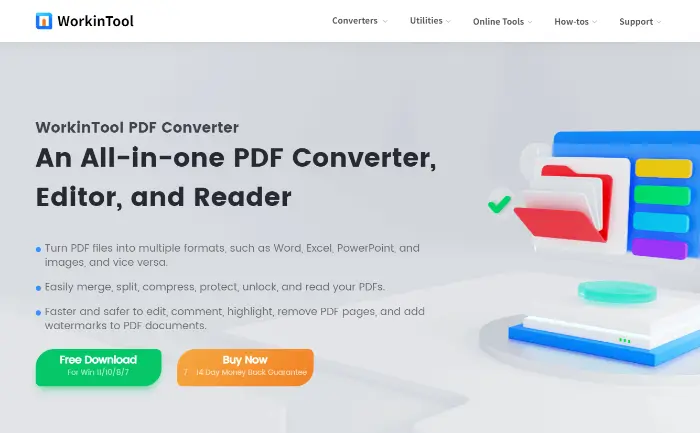
Operation steps:
1.Download and install WorkinTool PDF Converter.
2.In the software, on the right side of the “Tool Box“,find the “PDF Watermark Remover” function. Click the “SelectPDF file” button, and you can upload the PDF files that need to be processed.
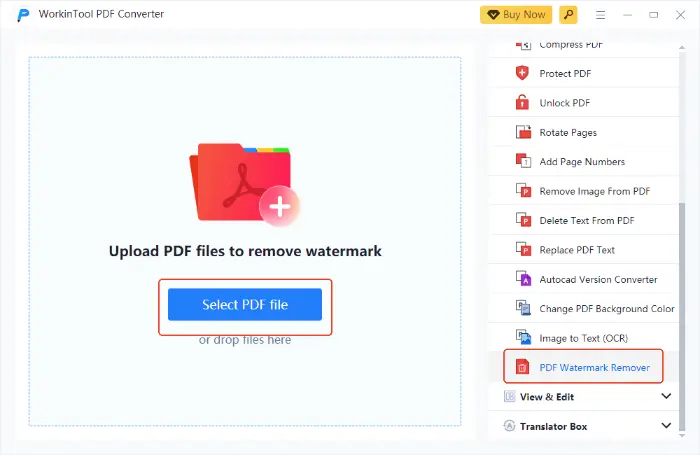
3.According to the requirements, select the type of watermark you want to remove in the pop-up window, such as “Image Watermark” and “Text Watermark“.
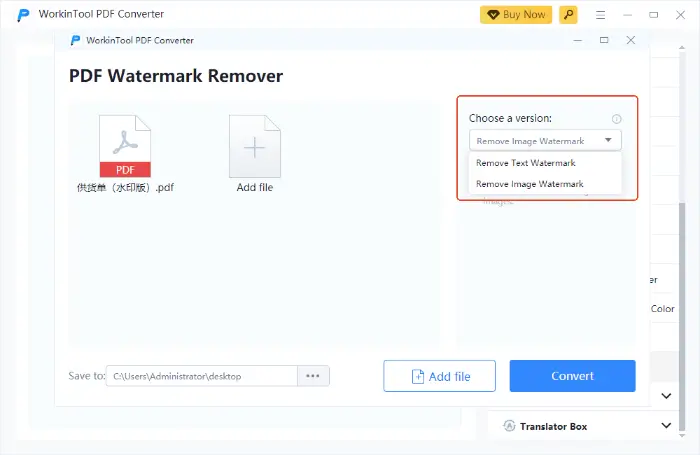
4.Click the bottom right corner of the “Convert” button, wait for the software to complete the PDF processing.
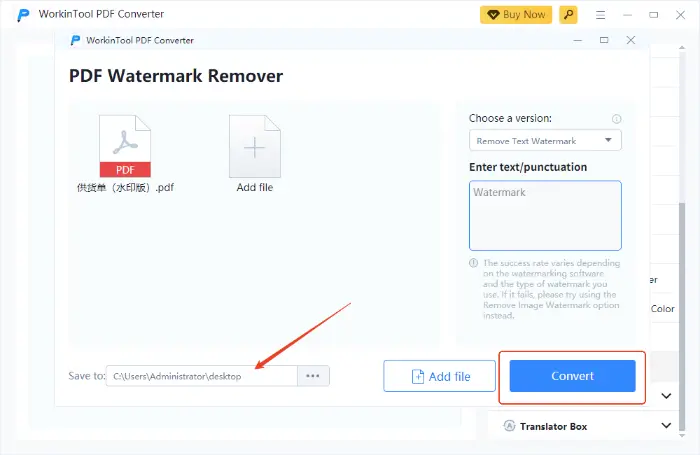
Method 2: Use PDFasset to remove watermarks
PDFasset is a focus on a PDF online processing site, supporting for PDF merger, compression, encryption, watermarking, and other operations. ✨No need to install software, cross-platform compatibility, you can upload files through the browser, and a key to remove the watermark, a simple interface, and clear objectives.😉
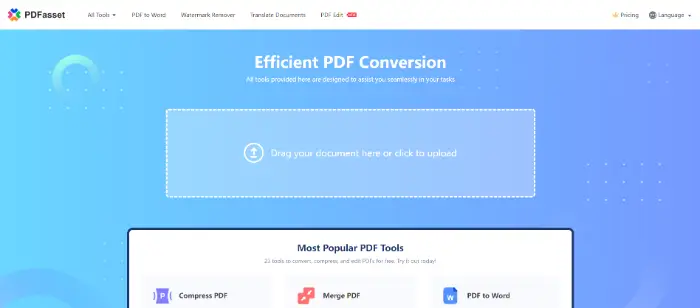
Operation steps:
1.Use any browser to enter the online website, and find the “Remove Watermark from PDF” function on the page.
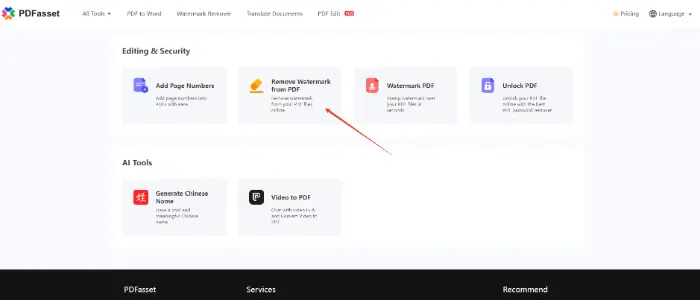
2.Click “Select File” on the function page, and upload the PDF files that need to be processed.
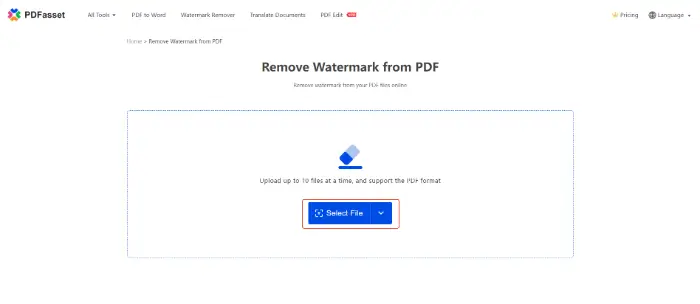
3.After completing the file upload, the website will automatically recognize the watermark in the file and remove it. Wait for the website to complete the operation, and click “Download” to process after the file is saved.
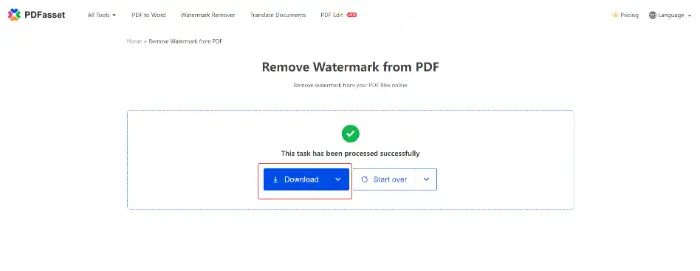
Method 3: Use Aspose to remove watermarks
Aspose provides a range of document processing API and tools, including PDF processing capabilities. 🧐Although it is mainly for developers, it also provides a number of online tools for users to use, such as PDF editing, merging, signing, removing watermarks, and so on.🎯
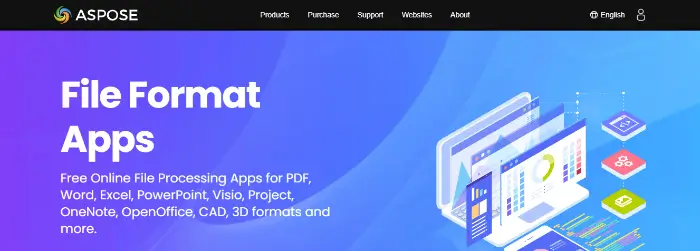
Operation steps:
1.Visit Aspose’s PDF online tools site, find the “Remove Watermark” feature.

2.In the function page, upload the PDF file you need to remove the watermark, and then select the type of watermark you need to remove.
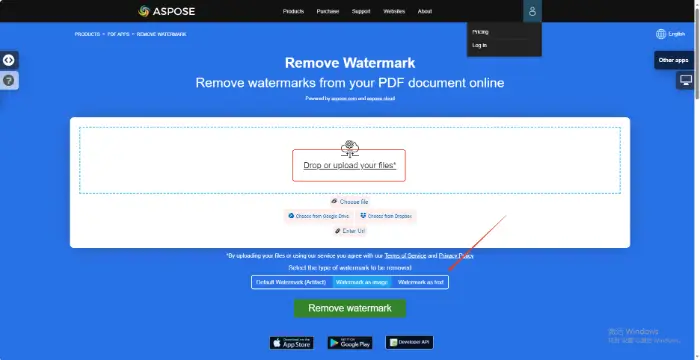
3.Click “Remove watermark” and wait for the website to finish processing.
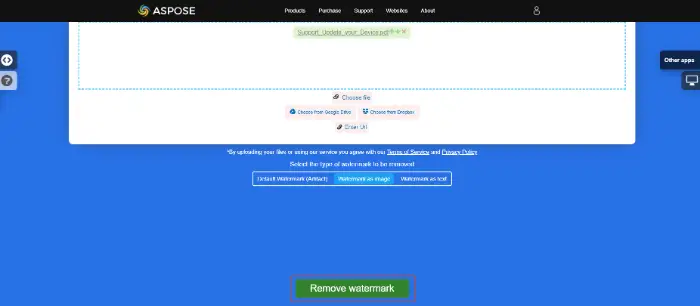
Method 4: Use TinyWow to remove watermarks
TinyWow integrated a variety of useful features, covering PDF processing, image editing, video conversion, file format conversion, and AI content creation, and other scenarios. 🎊In PDF watermarking, it supports a key to upload files, automatically identify and remove the text/picture watermarks, without the need for complex operations.🙋♀️
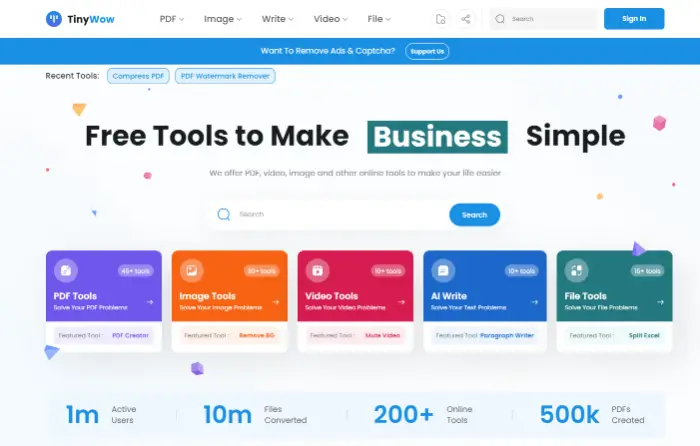
Operation steps:
1.Enter the online website, find the “PDF Watermark Remover” function, and click to enter.
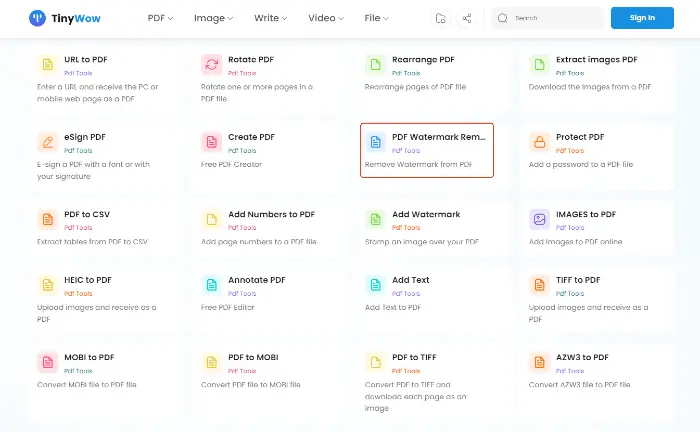
2.Click the “Upload from PC or Mobile” button in the corresponding function page, and upload PDF files that need to remove watermarks.
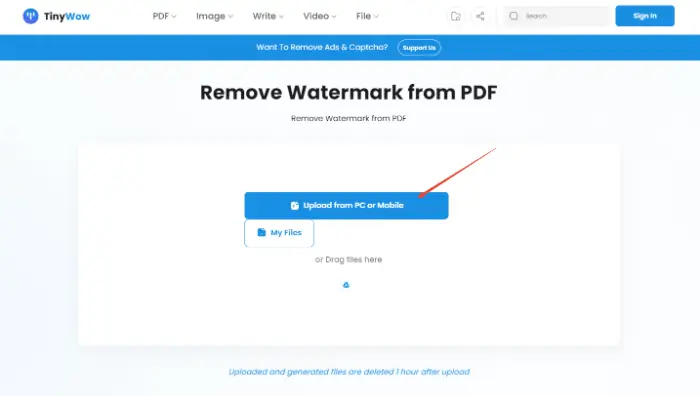
3.In the editing interface, select the appropriate tool to cover the watermarked part of the file. Subsequently, click “Download” to save the processed PDF file to the device.
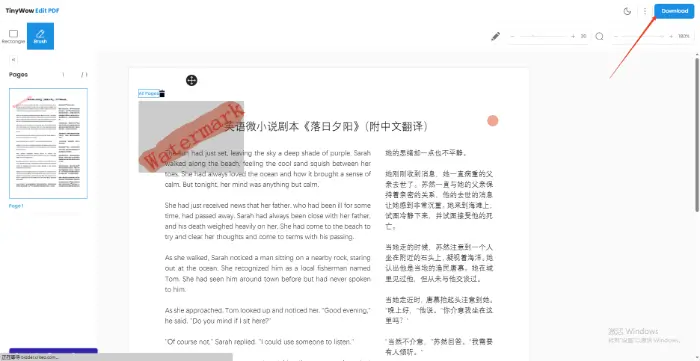
✅ Notes on PDF Watermark Removal
When dealing with PDF watermark removal, 📝you need to pay attention to the following key matters:
1️⃣ File backup
| ✨ Retain the original file: Be sure to backup the original PDF before operation to prevent file corruption or content loss during the watermark removal process. |
2️⃣ Watermark type recognition
| ✨ Text/Image Watermark: Text or images directly overlaying the page can be removed by editing tools.
✨ Page layer watermark: exists as an independent layer, which needs to be removed by professional tools. ✨ Dynamic watermarks: Some PDF watermarks are bound to the content (e.g., user name, timestamp), and forcible removal may lead to document failure. |
✅ Summarize
Through this article, I believe you have mastered the “How to Remove Watermark in PDF File” of the basic skills. ⌛Whether you use professional software or online tools, choose the right way to efficiently and safely handle PDF documents. 📌In the operation process, please be sure to comply with relevant laws and regulations to ensure that you have the legal right to modify the document. 💡Hope that these methods can help you improve the quality of documents and experience.🌳



