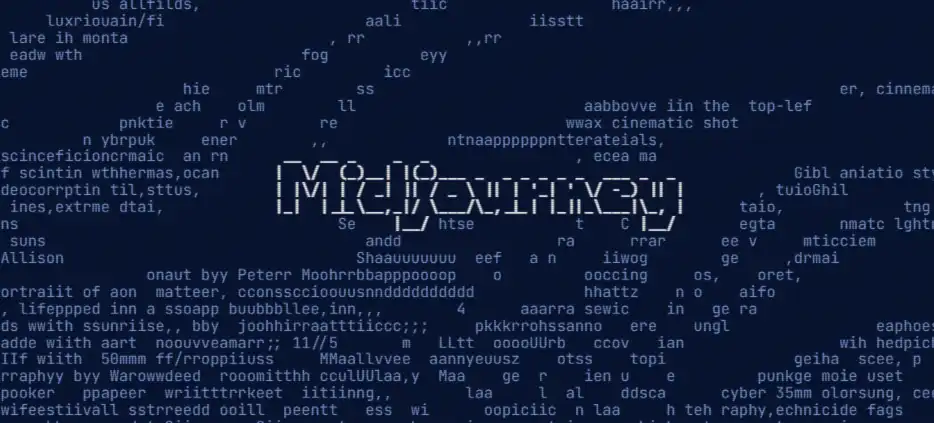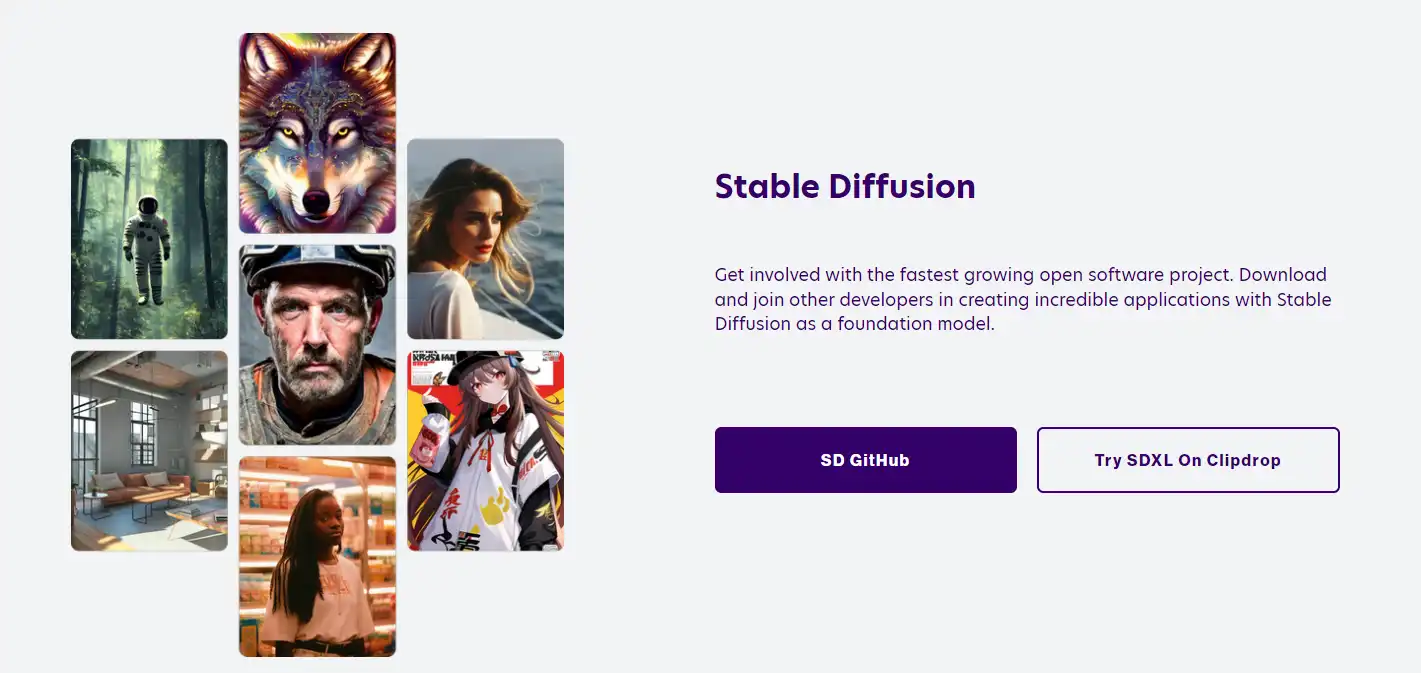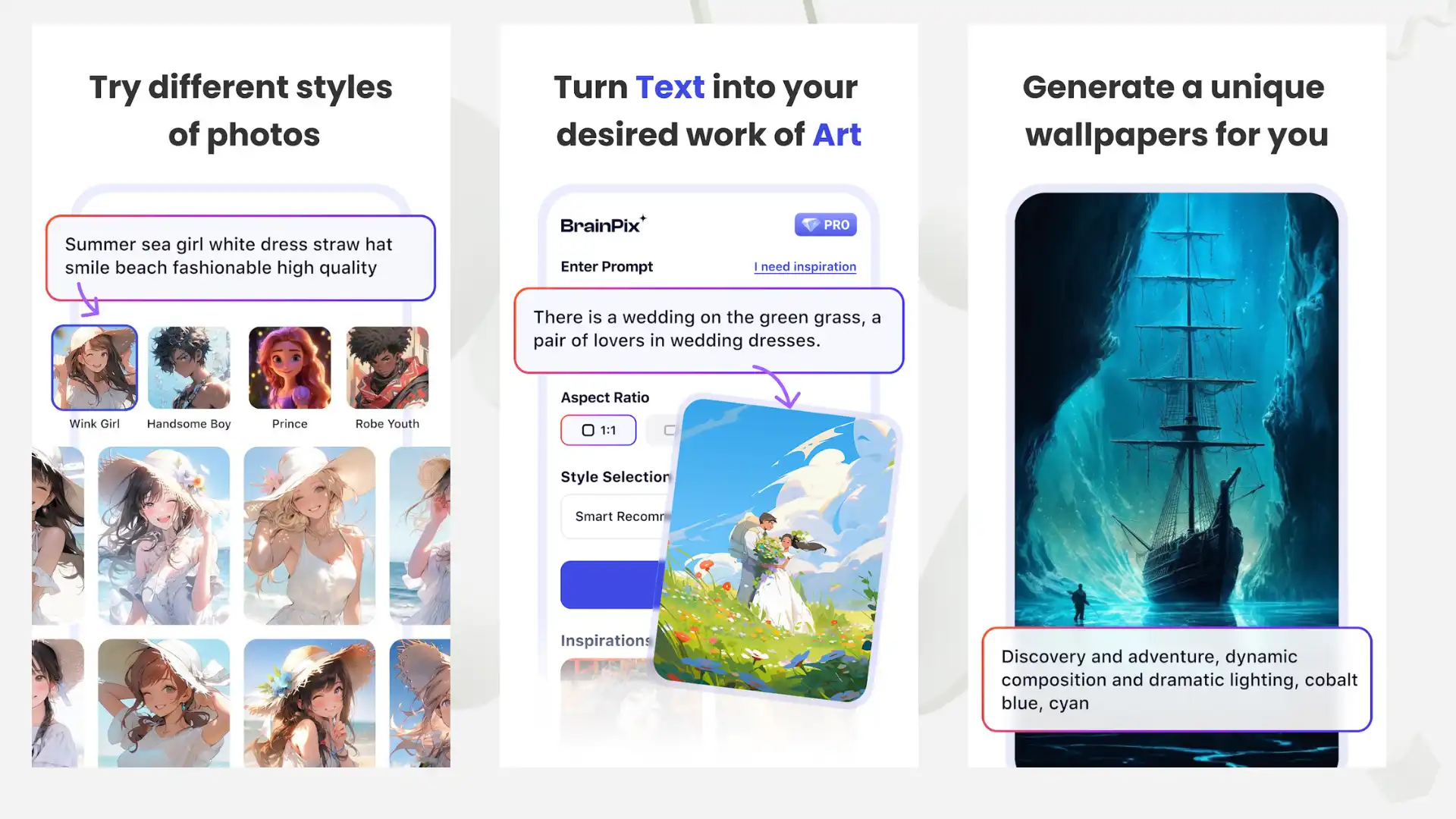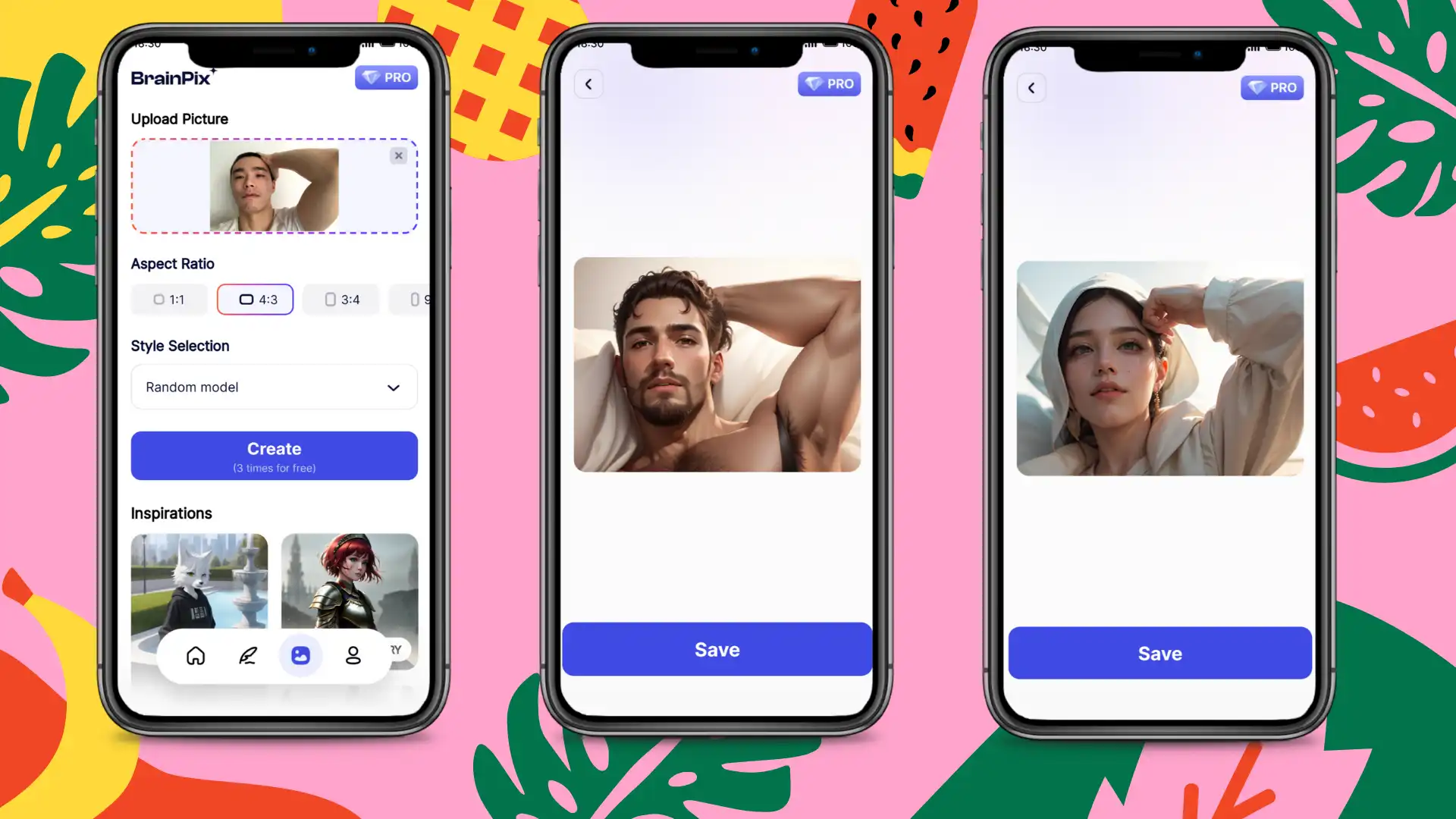How to Make an Anime Character-AI Anime Character Creator
Experience the future of AI-generated visuals with WorkinTool BrainPix App – your ultimate gateway to crafting stunning images from text prompts effortlessly. Elevate your creative experience with our cutting-edge solution, offering unparalleled, feature-rich image generation capabilities. Don’t miss out on the chance to revolutionize your AI-driven imagery. Try BrainPix today and witness the transformation.
😎 300+ different models and styles
😆 Custom AI image generation available
😍 Various image generation results
😘 Provide Text-to-Image and Image-to-Image Generation
🥰 Easy and fast operation and generation
How to Make an Anime Character-AI Anime Character Creator
In recent years, artificial intelligence (AI) has made significant advancements in various industries, including the entertainment sector. One fascinating development is the AI-driven anime character creator, which allows artists and enthusiasts to create unique and captivating anime characters easily. The question of how to make an anime character is more popular than before. You can even do it on your phone.
Anime character creation has always been complex and time-consuming, requiring much artistic skill and creativity. Traditionally, artists would have to spend countless hours sketching, drawing, and coloring their characters by hand, which can be a daunting task for many. However, with the advent of AI-driven anime character creators, this process has become much simpler and more accessible. Now, anyone with a computer and an internet connection can create their anime characters with just a few clicks of a button. This article will explore the world of AI anime character creators, their benefits, and how to use them to create your anime characters.

Introduction to AI Anime Creators
AI anime creators are digital tools that leverage machine learning algorithms to generate anime-style character designs. These tools typically use large datasets of existing anime character images, which they analyze and learn from to create new, unique designs. By understanding the common patterns, features, and styles found in anime, AI-driven systems can produce various characters that fit seamlessly into the anime world.
Benefits of Using AI Anime Design
There are several advantages to using AI-driven character creators in the anime industry, including:
AI can enhance the speed, creativity, and efficiency of anime character design, leading to more engaging and visually appealing anime series.
How to Make an Anime Character
Popular AI Anime Character Creator Tools
As the popularity of anime continues to rise, so does the demand for unique and visually appealing characters. This demand has led to the emergence of several AI-driven tools in the market that cater specifically to anime character creation. These tools offer a range of features and capabilities that enable artists and designers to create characters quickly and efficiently. Many AI-driven tools have emerged in the market, catering to the growing demand for anime character creation. Some popular options include:
📌 Midjourney
📌 Stable Diffusion
As you might have noticed, they could be better. Therefore, consider an Android alternative – BrainPix. Although the other two options are quite popular, they have their respective weaknesses. For instance, MJ only offers two models with a high price tag. On the other hand, SD is challenging to install and requires top-notch hardware. That’s why we encourage you to explore the third option.
How to Make an Anime Character: BrainPix App
Midjourney is short of models and expensive, and Stable Diffusion is challenging for beginners to set up and use. Another way of thinking is that AI image-generation software applications don’t have to be on a desktop computer. The same can be done on mobile phones. And it can be more convenient and convenient. We recommend trying out the BrainPix APP.
BrainPix is an Android application that harnesses state-of-the-art AI technology to provide AI services for users to elevate and convert photographs to anything they want. Powered by Stable Diffusion, BrainPix has enhanced its AI image generation capability. It allows you to make an anime character based on your input picture. Or, you can totally AI generate a character from your anime imagination prompt. From Illustration, Comics, Nature Scenery, Traditional Chinese, Animation, and 3D to Free Creation, you have over 300 models to select. You can find any anime style here and bring your character to the real world.
This AI anime generator now gives new users six trial picture generation without watermarks. Users can try it out a few times to see if the results are satisfactory. Then decide if they want further continuous use. It is an incredible 80% off the sale price.
📒 Look how it works with BrainPix: Text-to-Image Character Generation
- First, install this app from Google Play.
- Tap the pen icon on the homepage, and go to the Text-to-Image page.
- Input the anime character prompts into the text box. Suppose you have yet to think about it. Click I need inspiration. It will provide a random text prompt for your reference.
- Then, you can customize it to pick an anime model and adjust the aspect ratio.
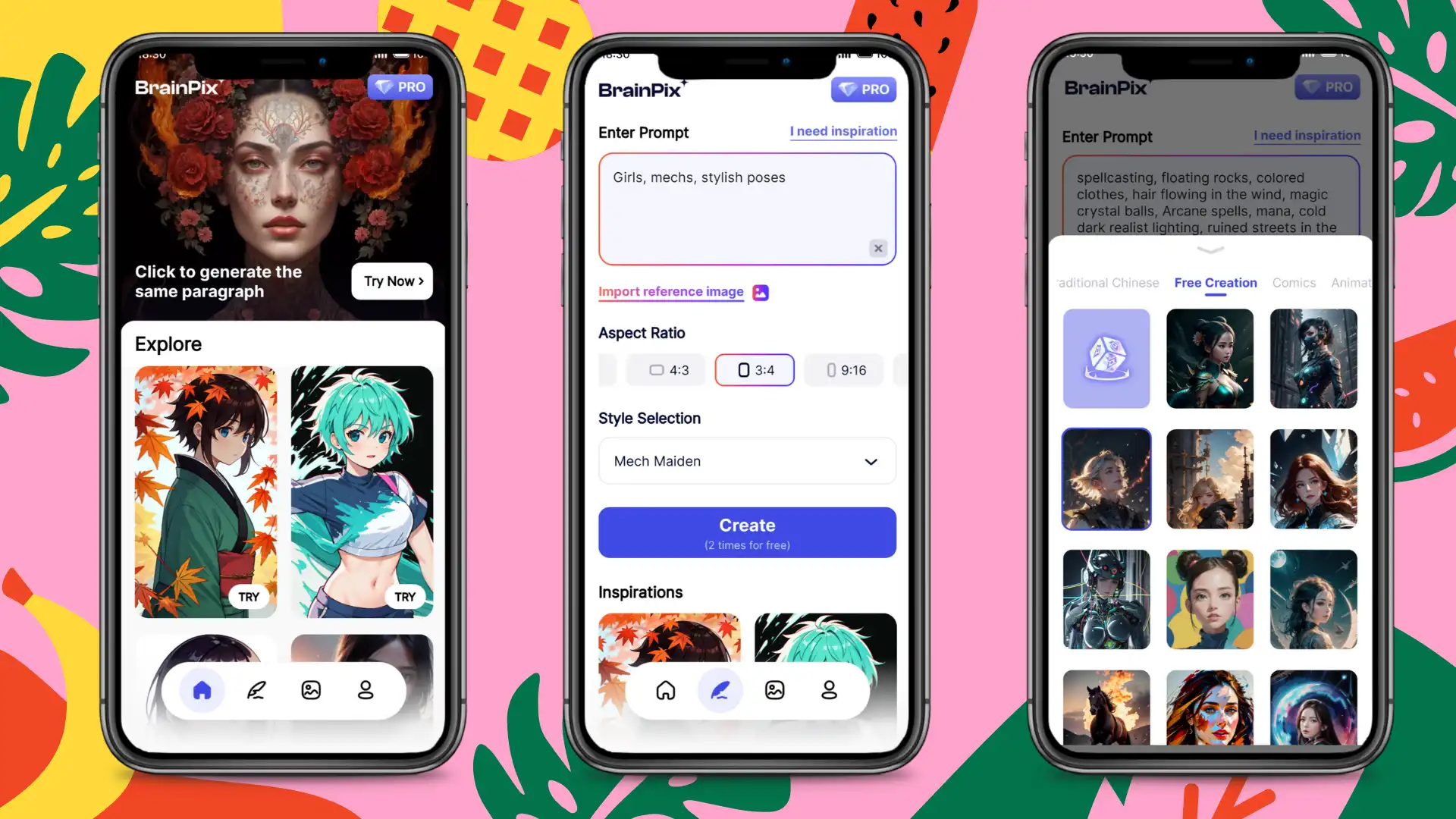
- Tap the Create button and wait for the creation process. It won’t take longer than a minute. Then you can decide if to save them to your local storage.
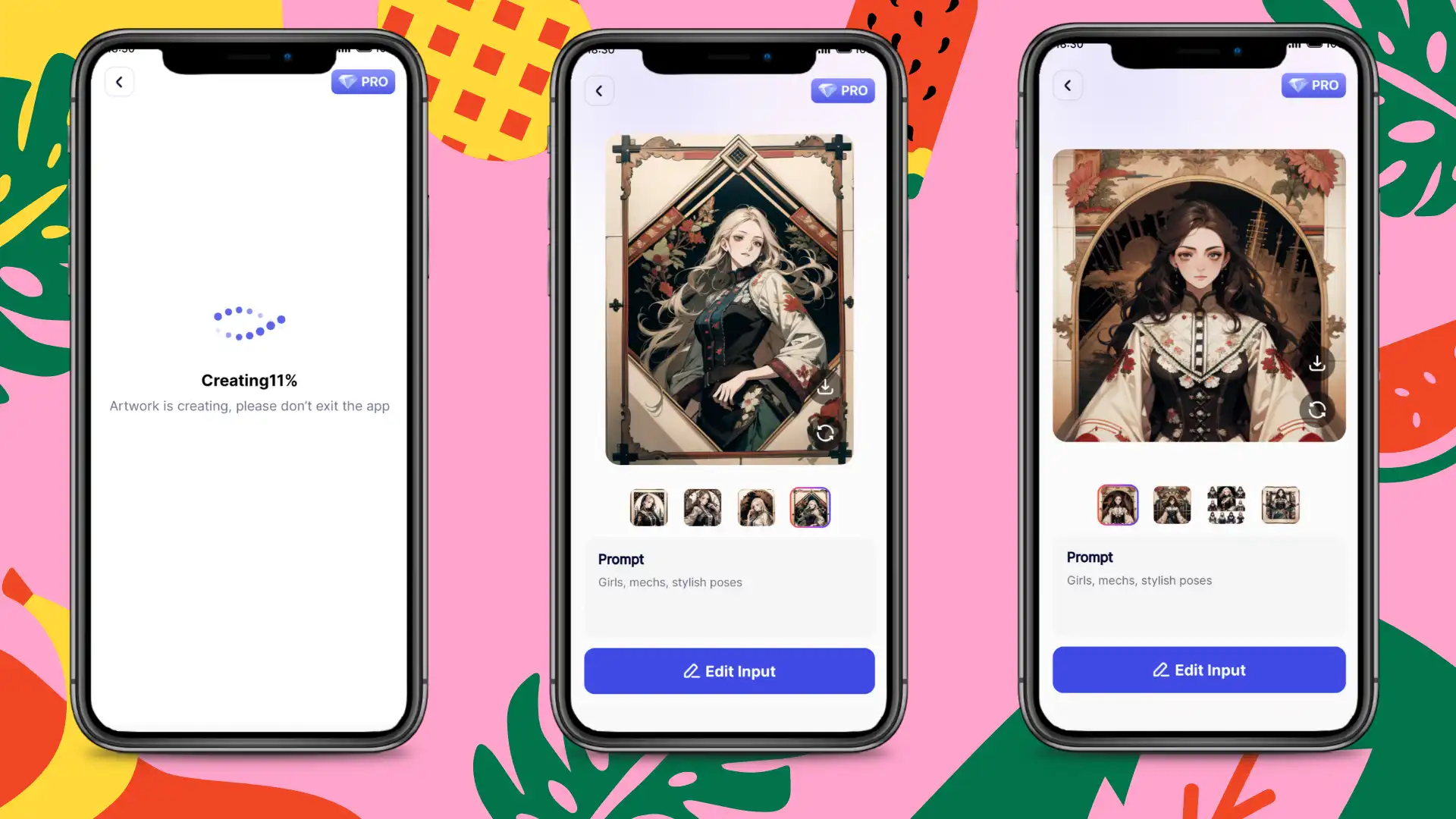
Image-to-Image AI Generation
If you’re not keen on generating anime characters based on text, you should explore the app’s second AI image-generation function: Image-to-Image AI Generation.
With this feature, you don’t need to enter any text prompts. All you need to do is choose the anime model you want to generate and upload your photo as the template. Follow the steps outlined to create your unique AI pictures.
How to Use BrainPix to Generate Images
- Open this app and select the third image icon.
- Upload the picture you want to use as a reference and find an anime model to apply.
- Lastly, click the Create button and wait for it to finish.
💖 More AI Surprises for WorkinTool BrainPix 💖
Embracing the Future of Anime Character Design
AI-powered anime character creators are changing the game for character design in the anime world. With the help of AI, these tools offer efficiency, consistency, and endless opportunities for experimentation.
To keep up with the evolving landscape of AI anime character creators, it’s crucial to stay informed about the latest tools and techniques. By embracing this technology and following the tips outlined in this article, you can bring your anime characters to life and contribute to the ever-expanding realm of anime entertainment, just like this Android anime character app, WorkinTool BrainPix. It is the future of AI.
So, let’s explore the world of AI anime character creators and start designing your anime characters. Get ready to unleash your creativity and have fun!