8 Best Free Flash Drive Recovery Software for Windows 2024
The top 8 best free flash drive recovery software can effortlessly help you recover deleted, formatted, and lost data from a USB flash drive. After comparison, WorkinTool Data Recovery is the first choice. The reasons are listed here:
💚 High flash drive recovery success rate
💜 Supports various flash drives and file formats
🧡 Superfast scanning and recovery speed
💙 Guarantee User data and privacy
8 Best Flash Drive Recovery Software for Windows 2024
Flash Drive is a kind of external storage device commonly used to store or transfer data. It is prevalent in various industries because it is portable and convenient. A USB flash drive usually contains essential personal data. It is troublesome if you lose data from it. But don’t worry; efficient flash drive recovery tools can easily help you retrieve deleted and lost data from a flash storage device. Here, we’d love to introduce the 8 best flash drive recovery software for Windows 2024. Pick one and use it to recover data from your USB flash drive.
|
Quick access to the top 8 flash drive recovery software |
|
What Can Flash Drive Recovery Software Do for You
Before checking the top list, we have to spend minutes learning about what kinds of data loss scenarios flash drive recovery software can take effect. There are multiple reasons that may cause you to lose data from a flash drive. Basically, we can divide the flash drive data loss into three main categories: accidental deletion, formatted flash drive, and failed flash drive. We will discuss the data recovery possibility of different situations in the following.
| Data Loss Scenarios | Whether Data Recovery Software Works |
| Accidental Deletion | YES. ✅ |
| Formatted Flash Drive | YES. ✅ |
| Logically damaged | YES. ✅ |
| Physically damaged | No. ❌ |
Best Flash Derive Recovery Software Test Details
| Software Number | 21 |
| Test Team | A team of 5 people, all with a professional software background |
| Test Period | two weeks |
| Rating Criteria | UI, software operations, product features, recovery speed, success rate, price, and plan |
| Test Cost | Within $1000 |
Best Free Flash Drive Recovery Software for Windows
1. WorkinTool Data Recovery (First Choice💥)
| 😍 Rating: 🧡🧡🧡🧡🧡 | 💻 Supported OS: Windows 11/10/8/7 | 🛒 Free Trial: 500 MB |
WorkinTool Data Recovery is effective at recovering data from a USB flash drive. It offers a specific feature for USB flash drive recovery. It enables you to recover deleted and formatted data from an external storage device. Also, it can successfully recognize those flash drives that won’t boot. WorkinTool has an easy-to-navigate user interface, allowing novices to retrieve critical data within several simple steps. It can cope with 500+ file formats containing photos, videos, office documents, app data, etc. The free version allows you to recover up to 500 MB of data for free. And its pro version enables unlimited data recovery, which is indeed cost-effective. The lifetime subscription only charges $49.99. Moreover, it offers a 7/14-day money-back guarantee that allows you to cancel your subscription.
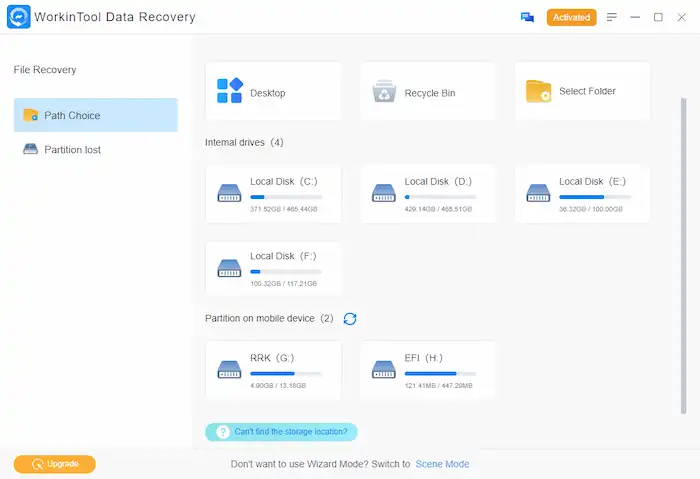
Pros 🤩
Cons 😟
🛒 Unlimited Recovery Price: from $23.99 (discount price) to $49.99 |
User Experience |
|
| UI and Operations | Intuitive and easy to use 🧡🧡🧡🧡 |
| Recovery Speed | Superfast within seconds 🧡🧡🧡 |
| Deep Scan | Effective and fast, within 2 minutes 🧡🧡🧡 |
| Success Rate | Nearly 99% 🧡🧡🧡🧡🧡 |
| Functionality | deletion recovery, formatting recovery, Recycle Bin recovery, USB and partition recovery, etc. 🧡🧡🧡 |
📢Note: The recovery rate is only a reference, and the actual recovery effect needs to be determined based on the specific situation.
2. EaseUS Data Recovery Wizard
| 😍 Rating:🧡🧡🧡🧡 | 💻 Supported OS: Windows 11/10/8/7 | 🛒 Free Trial: 2 GB |
EaseUS data recovery software also has a high reputation in the industry. Windows end users can use it to restore lost files on a flash drive. The recovery rate of EaseUS is also very high, supporting accidental deletion recovery, mistaken formatting recovery, corrupted video file recovery, etc. You can use its quick scan and deep scan features to search for lost data more comprehensively. But the downside is that the scanning process is not very fast, and there are occasional freezes. The free version can help you recover up to 2 GB of files. You can preview part of the recoverable files in the free trial version. EaseUS also provides 24/7 online support for users to cope with any data recovery issues. They respond rapidly and really do great work.
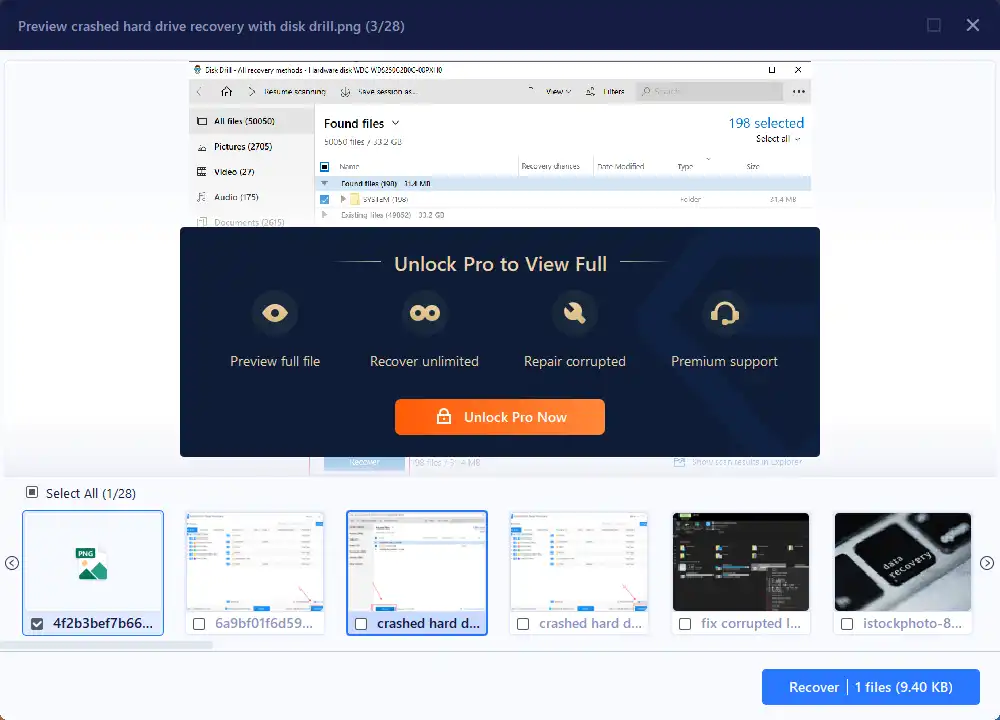
Pros 🤩
Cons 😟
🛒 Unlimited Recovery Price: from $69.95 to $499 |
User Experience |
|
| UI and Operations | Easy to navigate 🧡🧡🧡🧡 |
| Recovery Speed | About 2 minutes 🧡🧡🧡 |
| Deep Scan | More than 5 minutes and lag occurs from time to time 🧡🧡 |
| Success Rate | Nearly 98% 🧡🧡🧡🧡 |
| Functionality | deletion recovery, Recycle Bin recovery, NAS recovery (pro), crashed PC recovery (pro) 🧡🧡🧡 |
3. Wise Data Recovery
| 😍 Rating:🧡🧡🧡 | 💻 Supported OS: Windows 11/10/8/7 | 🛒 Free Trial: 2 GB |
Wise Data Recovery is a desktop software designed to recover deleted files. It can quickly recover file types such as compressed files, audio, video, documents, and photos deleted from a USB flash drive. After a quick scan, the software is able to rate the scanned files and indicate the recovery difficulty. Generally, Wise Data Recovery can successfully retrieve those deleted and uncorrupted files. However, for the formatted and damaged flash drive, it may not work. Its free version permits you to recover 2 GB of files at a maximum. You can update it to the pro version if you have more data to recover or need to back up the whole flash drive. But the price of Wise Data Recovery is not an advantage. At present, it costs from $79.95 to $99.95.
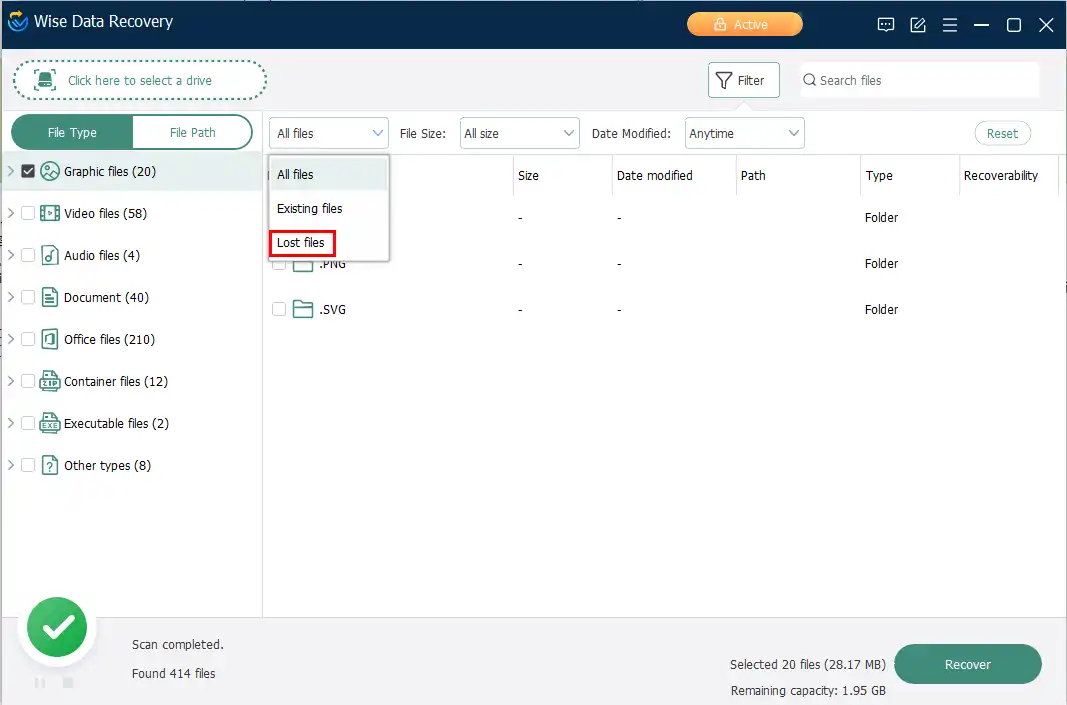
Pros 🤩
Cons 😟
🛒 Unlimited Recovery Price: from $79.95 to $99.95 |
User Experience |
|
| UI and Operations | Simple to use 🧡🧡🧡 |
| Recovery Speed | Smooth and fast 🧡🧡🧡 |
| Deep Scan | Within 2 minutes 🧡🧡🧡 |
| Success Rate | Nearly 98% 🧡🧡🧡🧡 |
| Functionality | deletion recovery only 🧡🧡 |
4. iCare Data Recovery
| 😍 Rating: 🧡🧡🧡 | 💻 Supported OS: Windows 11/10/8/7 | 🛒 Free Trial: Unlimited |
Using iCare Data Recovery, you can fulfill USB flash drive data recovery without paying. Its free version can recover various file types without limitation, such as Word, PDF, PPT, pictures, videos, audio files, etc. It can also successfully solve various data loss problems, including recovering accidentally deleted or formatted files, recovering raw hard drives (paid function), and so on. But one thing worth mentioning is that this software is relatively old, and the page design is somewhat outdated, so it may be a little troublesome to operate. But don’t worry; iCare Data Recovery provides some online tutorials and operating videos on its official website so that you can better understand how to use it.
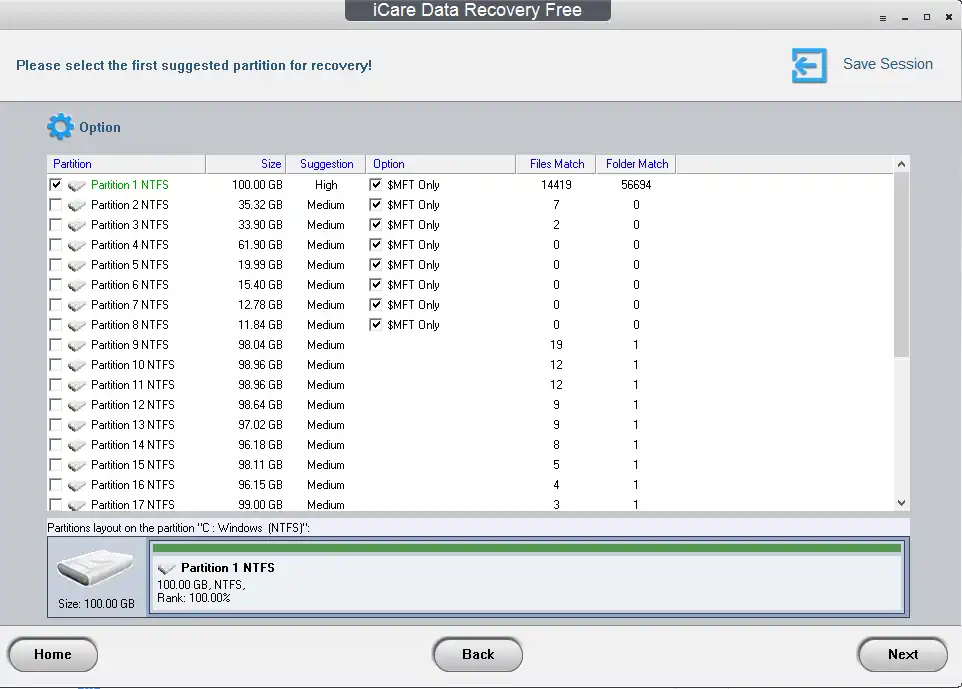
Pros 🤩
Cons 😟
🛒 Pro Version Price: from $69.99 to $399.99 |
User Experience |
|
| UI and Operations | Outdated UI and complicated options 🧡🧡 |
| Recovery Speed | Slow scanning speed 🧡🧡🧡 |
| Deep Scan | Slow; more than 10 mins🧡🧡🧡 |
| Success Rate | Nearly 85% 🧡🧡🧡 |
| Functionality | deletion recovery, formatting recovery, USB recovery, Deep scan recovery (pro), raw drive recovery (pro) etc. 🧡🧡🧡 |
5. Togethershare Data Recovery
| 😍 Rating:🧡🧡🧡 | 💻 Supported OS: Windows 11/10/8/8.1/7/Vista | 🛒 Free Trial: 1 GB |
TogetherShare is an effective and powerful data recovery software. It supports data recovery from storage devices such as PC hard disks, external hard disk devices, USBs, digital cameras, mobile phones, iPods, and MP3/MP4 players. In addition, it supports data retrieval of Fat and NTFS file systems. A wide variety of file types, including photos, videos, music, documents, emails, and others, can be successfully retrieved. But the scanning speed of this software is very slow. It takes more than half an hour to scan a 100GB hard disk. This may be caused by the fact that the software only supports a direct deep scan and does not have the function of a quick scan. In addition, you can’t filter file types before scanning and can only scan the entire flash drive device directly. It is also a good choice if you are willing to spend time waiting.
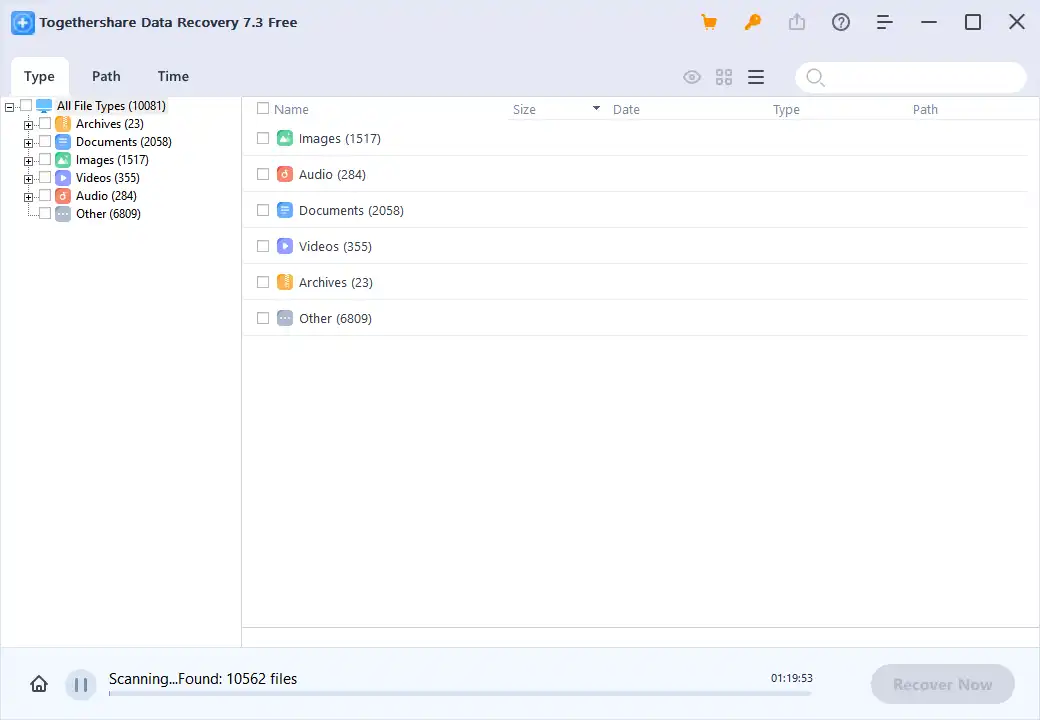
Pros 🤩
Cons 😟
🛒 Unlimited Recovery Price: from $49.95 to $299 |
User Experience |
|
| UI and Operations | Simple user interface and operations 🧡🧡🧡🧡 |
| Recovery Speed | Slow scanning process🧡🧡🧡 |
| Deep Scan | More than half an hour 🧡🧡 |
| Success Rate | Nearly 98% 🧡🧡🧡🧡 |
| Functionality | deletion recovery, desktop recovery, USB and SD card recovery🧡🧡🧡 |
6. Wondershare Recoverit
| 😍 Rating:🧡🧡🧡 | 💻 Supported OS: Windows 11/10/8/7/Vista/XP | 🛒 Free Trial: 100 MB |
Wondershare Recoverit is a good option for beginners to recover data from a USB flash disk. It is capable of recovering more than 1000 different file formats from more than 2000 different types of storage devices, including, of course, flash drives of all types and brands. At the same time, it can guarantee a 95% success rate. It can recover pictures, videos, audio, office files, compressed files, emails, and other data from various devices. This software supports 15 system languages, including English, Japanese, French, Russian, Arabic, and Portuguese. Users all over the world can easily realize USB flash drive data recovery. The free version only provides 100 MB of data recovery quota, and activation to the advanced version can achieve unlimited data recovery. In addition, the advanced version has some other functions, such as crashed PC recovery, corrupted video recovery, and so on.
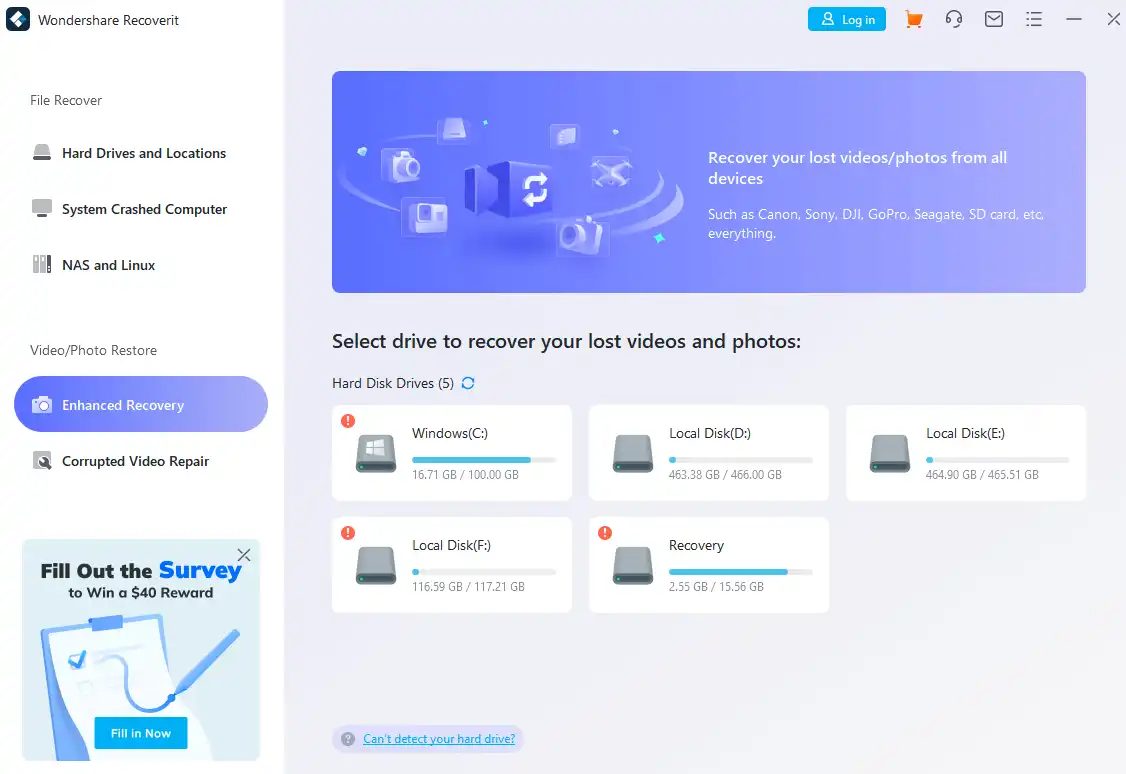
Pros 🤩
Cons 😟
🛒 Unlimited Recovery Price: from $59.99 to $199 |
User Experience |
|
| UI and Operations | Intuitive and easy to use 🧡🧡🧡🧡 |
| Recovery Speed | Slow scanning speed 🧡🧡🧡 |
| Deep Scan | Slow and unable to stop during the scanning process 🧡🧡🧡 |
| Success Rate | Nearly 95% 🧡🧡🧡🧡 |
| Functionality | deletion recovery, USB recovery, BitLocker data recovery, crashed computer recovery (pro) and corrupted video repair (pro).🧡🧡🧡🧡 |
7. AnyRecover
| 😍 Rating:🧡🧡 | 💻 Supported OS: Windows 11/10/8/8.1/7/XP | 🛒 Free Trial: 100 MB |
AnyRecover is an excellent data recovery tool that can recover files from any storage device from a computer hard drive, USB, SD card, etc. It can recover deleted, formatted, or lost files due to other reasons. Recovering corrupted video files is also feasible in its free version. Moreover, its file recovery rates are high, with a success rate of 98%. After testing, video files, audio, and office document formats can all be retrieved successfully. AnyRecover is also very easy to operate; all you need to do is to install the software on your PC, then follow the instructions to perform a few simple steps and recover all lost files. The free version allows you to restore 100 MB files; after sharing, you can restore up to 200 MB. In addition, to successfully restore and download the restored files, you need to register and log in to your personal account.
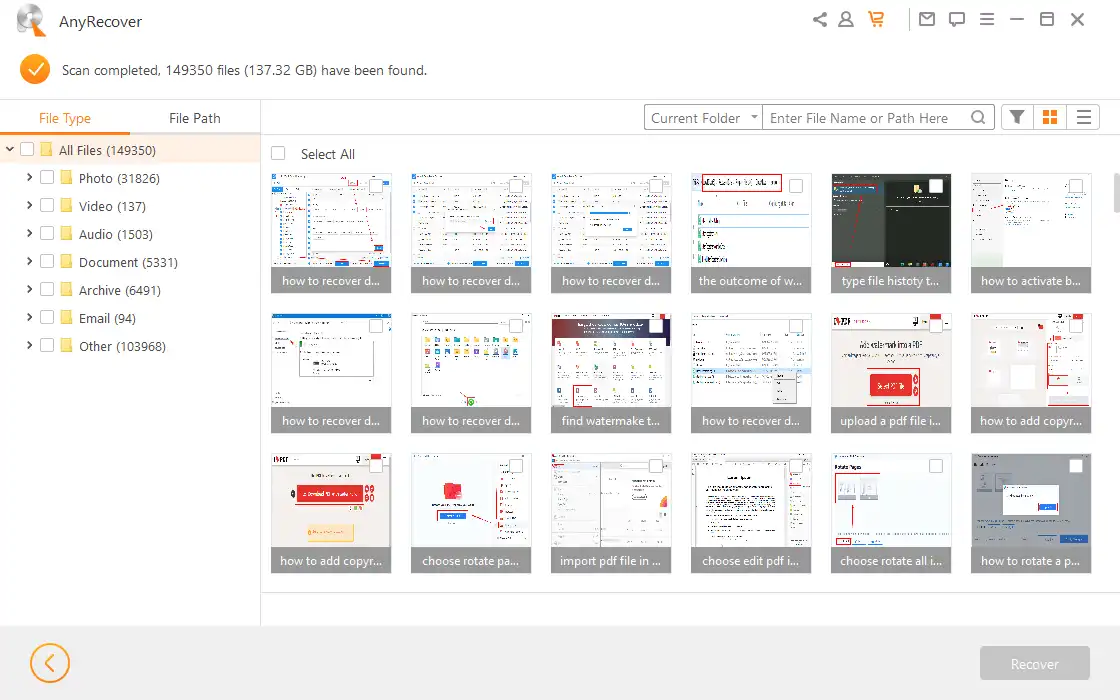
Pros 🤩
Cons 😟
🛒 Unlimited Recovery Price: from $69.95 to $129.95 |
User Experience |
|
| UI and Operations | Easy to operate 🧡🧡🧡🧡 |
| Recovery Speed | Within 5 minutes🧡🧡🧡 |
| Deep Scan | Unstable; from minutes to hours 🧡🧡 |
| Success Rate | Nearly 98% 🧡🧡🧡🧡 |
| Functionality | deletion recovery, missing partition recovery, corrupted video recovery, corrupted PC recovery (pro) 🧡🧡🧡 |
8. Recuva
| 😍 Rating:🧡🧡🧡 | 💻 Supported OS: Windows 10, 8.1, 7, Vista, and XP | 🛒 Free Trial: unlimited |
Recuva is also a recommended USB flash drive data recovery software. It works on Windows platforms. It is worth mentioning that its free version supports unlimited data recovery. That is to say; you can use it to recover all files in your flash drive without spending any penny. But not all files can be successfully recovered. Many of the files scanned by Recuva are displayed as unrecoverable. After our tests, some files can be successfully recovered with other software. Therefore, we conclude that its data recovery success rate is not outstanding. In addition to recovering data from disk, it also supports media card and iPod data recovery. There are also other functions in the pro version, such as Virtual hard drive support, Automatic updates, Priority Support, etc. Beginners should notice that its user interface may not be as friendly as others. It is a little more complicated to use.
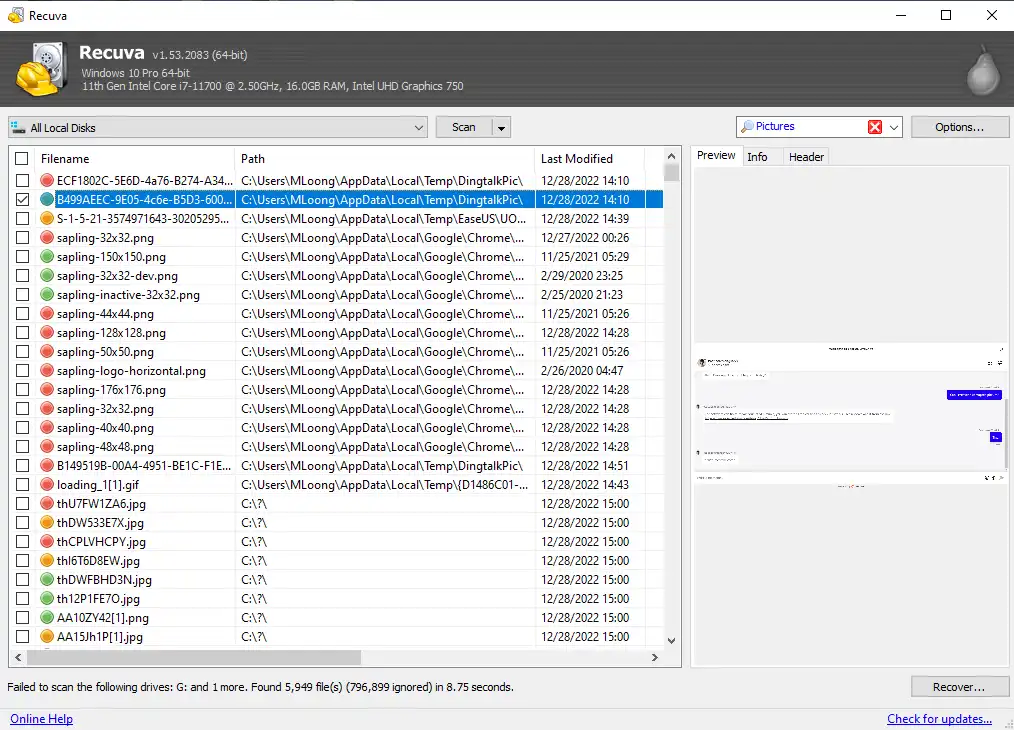
Pros 🤩
Cons 😟
🛒 Pro Version Price: from $19.99 to $29.99 |
User Experience |
|
| UI and Operations | Outdated and a little more complicated 🧡🧡🧡 |
| Recovery Speed | Within seconds 🧡🧡🧡🧡 |
| Deep Scan | Unstable 🧡🧡🧡 |
| Success Rate | Nearly 80% 🧡🧡 |
| Functionality | deletion recovery, Recycle Bin Recovery, Media card or iPod recovery, etc. 🧡🧡🧡 |
Contrast the 8 Best Flash Drive Recovery Tools
| Flash Drive Recovery Software | Data Recovery Rate | Issues that can be solved | Operations | Free trial | Unlimited Recovery Price/Pro Version Price | Score |
| WorkinTool Data Recovery | Nearly 99% | Deletion Recovery
Formatted Recovery Corrupted Flash Drive Recovery |
Super easy | 500MB | from $29.99 to $49.99 | 🧡🧡🧡🧡🧡 |
| EaseUS Data Recovery Wizard | Nearly 98% | Deletion Recovery
Formatted Recovery Corrupted Flash Drive Recovery |
Easy to operate | 2 GB | from $69.95 to $499 | 🧡🧡🧡🧡 |
| Wise Data Recovery | Nearly 98% | Deletion Recovery | Easy to operate | 2 GB | from $79.95 to $99.95 | 🧡🧡🧡 |
| iCare Data Recovery | Nearly 85% | Deletion Recovery
Formatted Recovery Raw Hard Drive Recovery |
Complex to use | Unlimited | from $69.99 to $399.99 | 🧡🧡🧡 |
| Togethershare Data Recovery | Nearly 98% | Deletion Recovery
Lost Data Recovery |
Easy to operate | 1 GB | from $49.95 to $299 | 🧡🧡🧡 |
| Wondershare Recoverit | Nearly 95% | Deletion Recovery
Formatted Recovery Crashed PC Recovery NAS Recovery |
Easy to operate | 100 MB | from $59.99 to $199 | 🧡🧡🧡 |
| AnyRecover | Nearly 98% | Deletion Recovery
Formatted Recovery Corrupted Video Recovery |
Easy to operate | 100 MB | from $69.95 to $129.95 | 🧡🧡 |
| Recuva | Nearly 80% | Deletion Recovery
Formatted Recovery Corrupted Disk Recovery |
Outdated and complicated options | Unlimited | from $19.99 to $29.99 | 🧡🧡🧡 |
📢Note: The recovery rate is only a reference, and the actual recovery effect needs to be determined based on the specific situation.
More Data Recovery Software Top List:
| Top 7 Best Hard Drive Recovery Software for Beginners 2024 |
| Best 11 Seagate Data Recovery Software for Windows 2024 |
Wrapping Up
After careful comparison and selection, our entire test team selected this 8 software with a free version from 21 flash drive recovery software on the market for you to choose from. Each software can successfully recover data from a USB flash drive, but their product features are different. You can choose the most suitable software for you to download after careful comparison. These tools are all safety certified. Downloading and using them will not cause harm to your computer, and you can pick them with peace of mind.



