Top 7 Best Free Hard Drive Recovery Software for Beginners 2024
You are on the right page if you are looking for the best free hard drive recovery software. This list contains the top 7 best hard disk recovery tools in the field. We will review and rate those tools according to their recovery effects, speed, operations, product features, price, and other factors. Keep reading to get the most suitable one. The tools we’ve reviewed include:
1. WorkinTool Data Recovery (Windows)
2. Stellar (Windows and Mac)
3. Disk Drill (Windows, Mac, Mobile Recovery)
4. EaseUS Data Recovery Wizard (Windows, Mac, Mobile)
5. Recuva (Windows, Mac, Android)
6. Wondershare Recoverit (Windows and Mac)
7. AnyRecover (Windows, Mac, iOS, Android)
Top 7 Best Free Hard Drive Recovery Software for Beginners 2024
Overview
Data loss occurs from time to time in the daily office and study. We may feel anxious when we lose critical data, such as essential office documents, core technical data, photos, and videos with crucial meaning, etc. Thanks to the advent of data recovery software, you are able to recover deleted, lost, and formatted files. This post will list the best free hard drive recovery software for new beginners. Check out the top list and pick one to restore critical files.

Table of Contents
- Best Free Hard Drive Recovery Software in 2024
- Comparison of 7 Best Free Hard Drive Recovery Software
- Wrapping Up
📋 List of Best Free Hard Drive Recovery Software
|
📋 Best Free Hard Drive Recovery Software in 2024
1. WorkinTool Data Recovery
WorkinTool Data Recovery came into the data recovery field not very soon. But it has already appealed to many loyal users. It is a handy data recovery software mainly for Windows users. And it is suitable for both professionals and beginners. With its intuitive navigation, you can quickly target lost data and successfully retrieve it to your PC. This software can cope with internal and external hard drive recovery, including HDD, SSD, USB, SD card, digital camera card, etc. Also, it can recognize various hard drive brands such as Kingston, Seagate, Western Digital, SanDisk, Toshiba, and more.
WorkinTool offers you the chance to experience product features. You are allowed to recover up to 500 MB for free with no limits, like watermarks, ads, registrations, etc. The pro version is also cost-effective and can recover unlimited data. A 7/14 days money-back guarantee will protect the rights and interests of consumers.
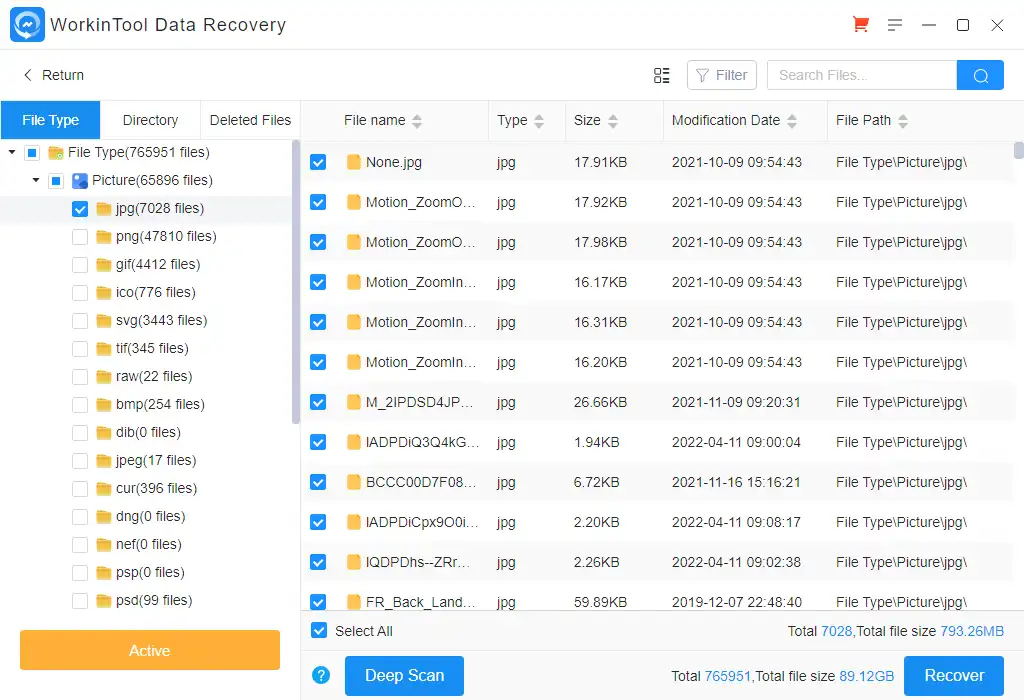
✅ Key Product Features
- Deleted files recovery
- Formatted data recovery
- Recycle Bin Recovery
- BitLocker-encrypted HDD recovery
- Recover data from lost or failed partitions and disks
|
😘 Pros |
😟 Cons |
|
|
| Supported OS: Windows 11/10/8/7 | |
💰 Pricing:
|
|
💬 User ExperienceWhen we use WorkinTool Data Recovery, we found that it is super-fast and easy to scan and recover data from a computer. As for a 100GB hard disk, it will scan and present deleted, lost or formatted files in a blink. In addition, the data recovery results are pretty good. We have tested photos, videos, and office documents, and all the file formats can be successfully recovered. The recovered files remain high quality and have original formatting as well. |
2. Stellar
Stellar is a well-known hard drive recovery software in the field with about 25 years of experience. It is so reliable that over 3 million users trust it. Its free version allows you to recover deleted and formatted files up to 1 GB. But other features like lost partition recovery and unbootable system recovery are not free to access. It will rapidly scan your hard drive and recover numerous files, such as photos, videos, Word, PPT, PDF, compressed files, etc. It is a good option for those who have little experience in hard drive data recovery. Moreover, it offers 24/7 online support for all users, which will respond quickly. In addition, it provides a 30-day money-back guarantee, allowing you to purchase at ease.
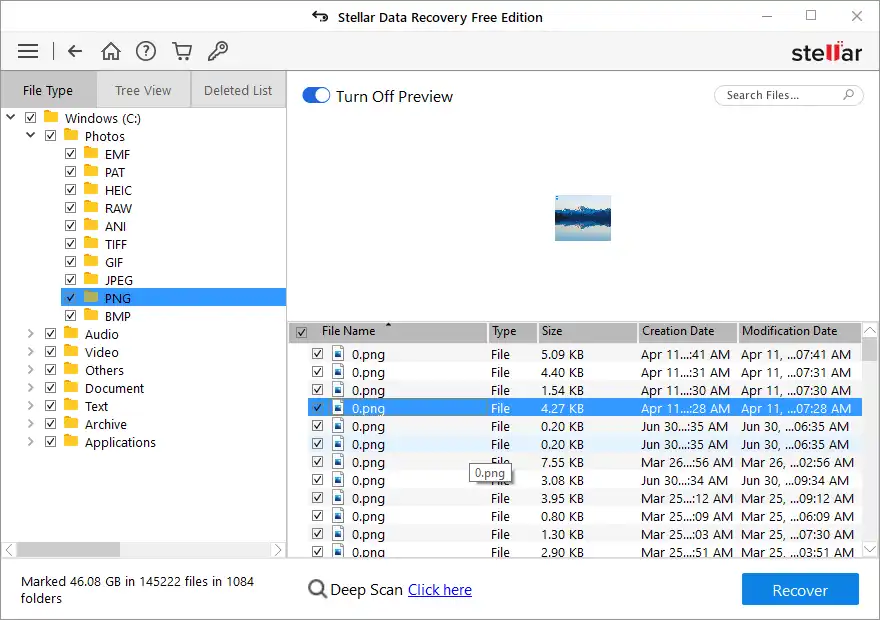
Key Product Features
- Recover deleted files
- Recovery from formatted systems
- BitLocker data recovery
|
😘 Pros |
😟 Cons |
|
|
| Supported OS: Windows and Mac | |
💰 Pricing:
|
|
💬 User ExperienceDuring the test of Stellar, we successfully recovered video, photo, Word, PDF, and zipped files. The data recovery success rate can reach 90%. But for those corrupted photos, it fails to restore and repair. The scanning and recovery process also remains fast, taking several minutes. But one thing that needs to be mentioned is that its user interface is somewhat outdated. Some operations may not be that clear. Fortunately, it provides video and text tutorials on its official site, and its online support will also fix your problem. |
3. Disk Drill
Disk Drill is another highly recommended hard drive recovery software. It supports various hard disks, including computer internal hard drives, USB, SD/CF card, and digital camera card. Brilliantly, it also favors iPhone and Android phones’ data recovery. But this feature is provided in its Mac version only. Its free version permits you to preview scanned files and recover 500 MB of data. Apart from data recovery, it also explores other smart features, such as drive backup, data protection, hard drive monitoring, etc. It is powerful and practical in data recovery. However, one thing you have to know before purchasing is that it doesn’t offer a money-back guarantee. Withdrawing the subscription is not feasible as well.
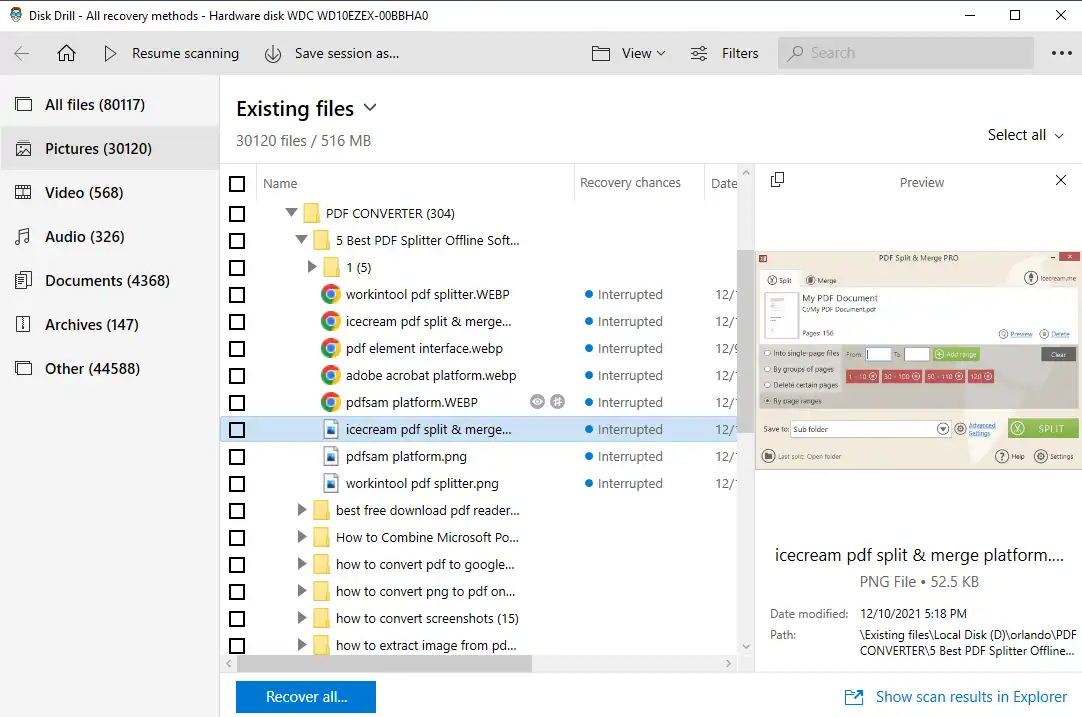
Key Product Features
- Hard drive data recovery
- Drive Backup – Byte-to-byte backups of partitions
- Recovery Vault – Data Protection
- Hard drive monitoring
|
😘 Pros |
😟 Cons |
|
|
| Supported OS: Windows, Mac | |
💰 Pricing:
|
|
💬 User ExperienceDisk Drill is suitable for beginners with an intuitive UI. It offers two scanning modes: a quick scan and a deep scan. The quick scan will be within 30 seconds, but the deep scan will last more than an hour. We found that it enables us to preview the scanned files even though we didn’t activate anything. But the free version has several restrictions and only provides lifetime subscriptions, which are a little more expensive than others. |
4. EaseUS Data Recovery Wizard
EaseUS Data Recovery Wizard is a trustworthy hard drive recovery software that is certified by various platforms. It is available on Windows and Mac. Besides, EaseUS also launched a mobile version, MobiSaver, for iOS and Android users. It gives you a free trial that can recover 2GB of files for free. The free version lets you preview some of those files before recovering them. While unlocking the pro version, you can preview the whole file. In addition, the pro version provides more features, such as NAS recovery, crashed PC recovery, and corrupted file recovery. You can try its pro version to recover or enjoy more functions. It offers 30 days money-back guarantee to withdraw the purchase without reason.
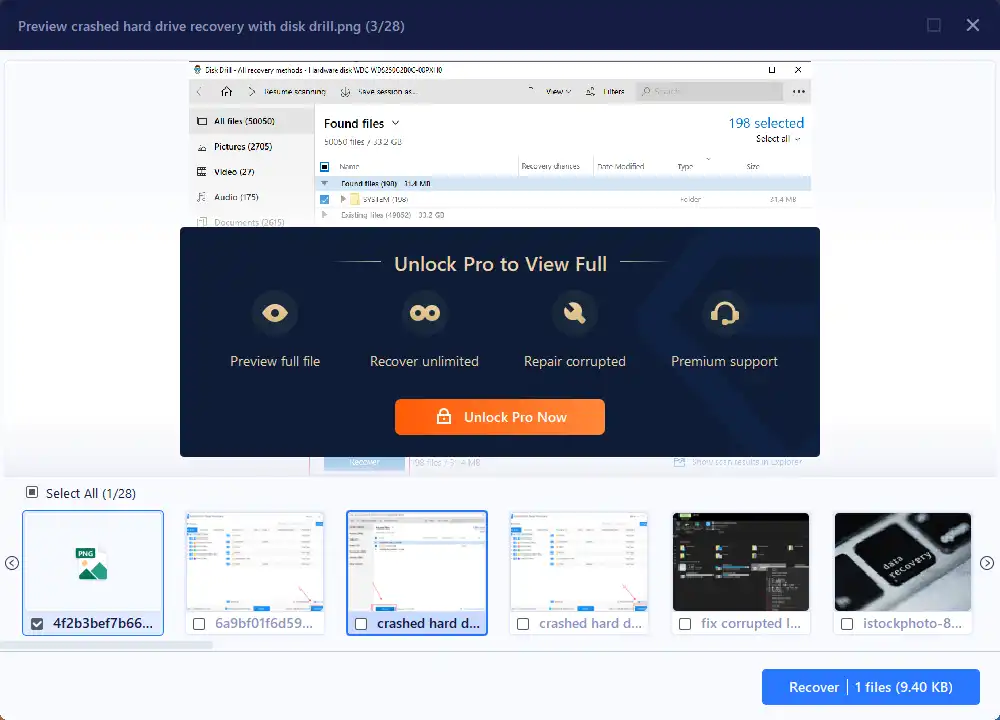
Key Product Features
- Internal and external hard drive recovery
- NAS recovery (pro)
- Corrupted data recovery (pro)
|
😘 Pros |
😟 Cons |
|
|
| Supported OS: Windows, Mac; iOS, Android version | |
💰 Pricing:
|
|
💬 User ExperienceDuring our test, EaseUS Data Recovery Wizard performs well overall. When scanning a hard drive, it will first quickly scan it, and you can stop it after the quick scan is finished or choose to further deep scan. The quick scan will last within 30 seconds, but the deep scan will cost over 5 minutes. Moreover, the stuck and stopped occurs from time to time during the scanning process. Its operations are pretty easy and the recovery results are pretty good. If you are confused when using it, you can also ask for its online support for help. |
5. Recuva
Recuva is also on top of the best free hard drive recovery software. It is outstanding among various data recovery tools in the industry for its free unlimited recovery and low cost of the pro version. After scanning, it allows you to preview the recoverable files. For those corrupted files, it fails to preview and recover. It is not that complicated to use, but its user interface is outdated and filled with operating words, which may cause users confused. The pro version provides more advanced options, such as virtual hard drive support, automatic updates, and priority support. Recuva also gives a 30-day money-back guarantee for you.
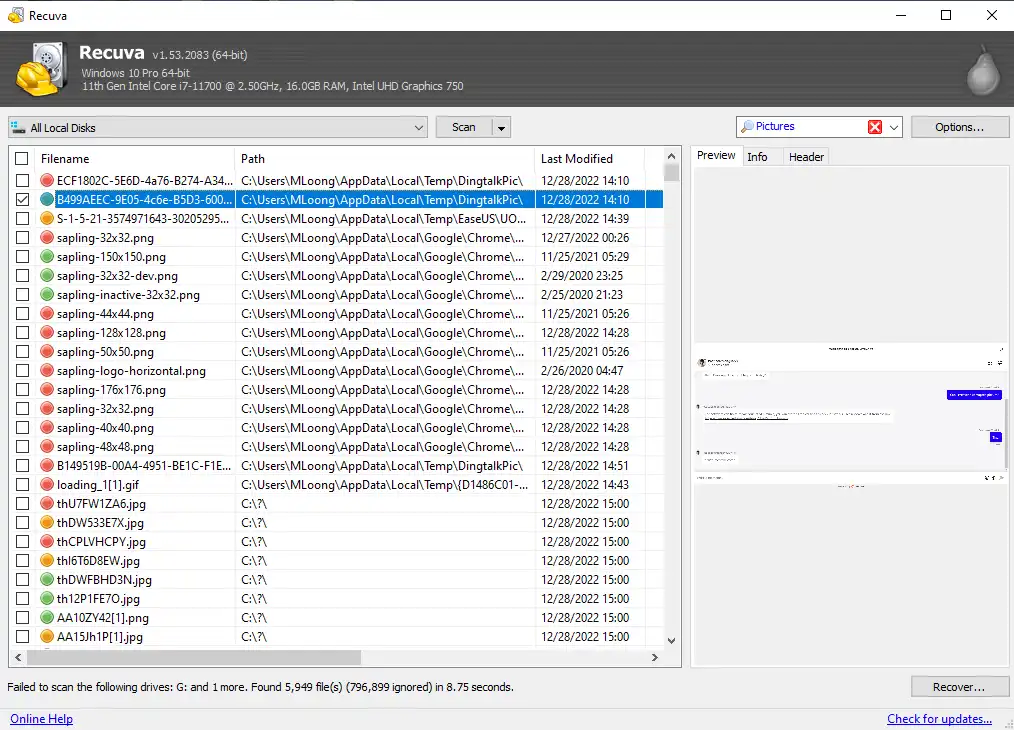
Key Product Features
- Hard drive data recovery (unlimited)
- Virtual hard drive support (pro)
- Automatic updates (pro)
- Priority Support (pro)
|
😘 Pros |
😟 Cons |
|
|
| Supported OS: Windows, Mac, Android | |
💰 Pricing:
|
|
💬 User ExperienceRecuva is a good option for hard disk recovery. Surprisingly, its free version can recover unlimited data. However, its user interface is a little complicated and not well-designed. This may be because it has been an old product over the years. Its quick scan remains fast. But the process of deep scan is unstable, varying from 1 minute to 1 hour during several tests. |
6. Wondershare Recoverit
Wondershare Recoverit is also a helpful hard drive recovery software for Windows and Mac users. It was launched by a reliable and experienced company, Wondershare, which is dedicated to producing office software. It allows you to recover data from various hard disks, like SSD, USB flash drive, pen drive, HDD recovery, etc. Advanced features like crashed computer recovery, NAS and Linux recovery, and corrupted videos and photos recovery are available in the premium version. The free version enables you to recover 100 MB of files only. You can preview the first page of the file or the first 30s of the video and then decide whether to restore it or not.
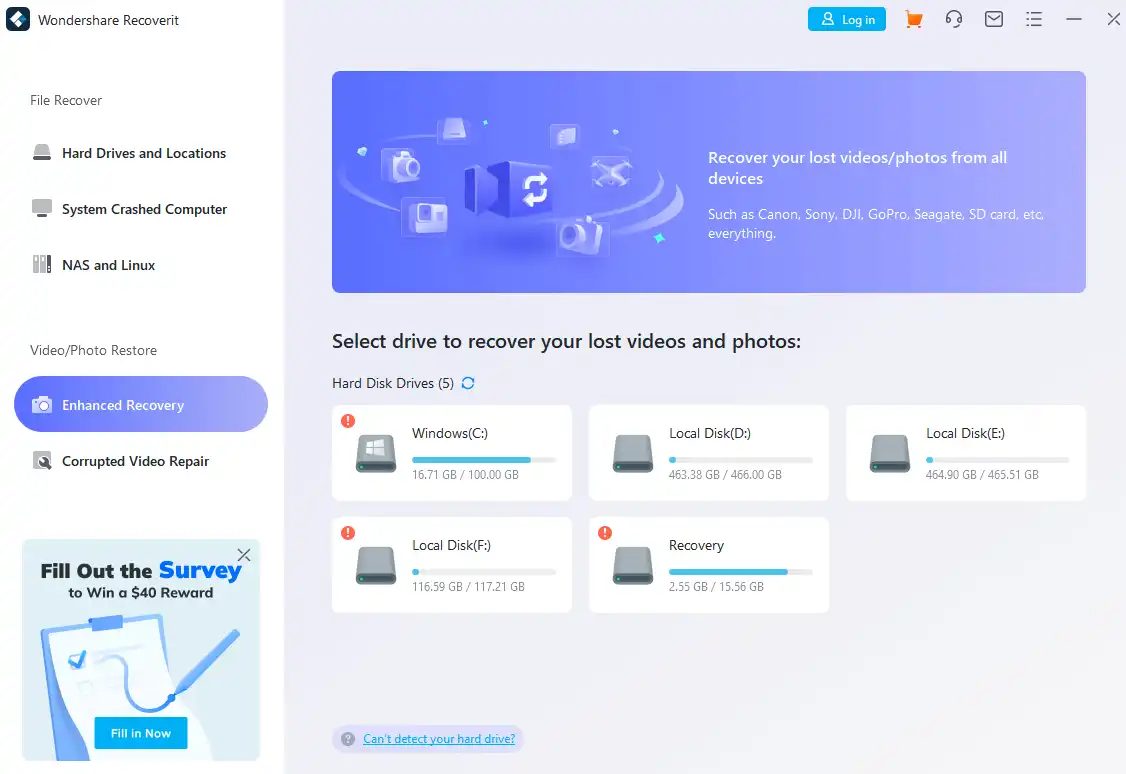
Key Product Features
- Deleted files recovery
- Crashed computer recovery (pro)
- NAS and Linux recovery (pro)
- Corrupted video and photo recovery (pro)
|
😘 Pros |
😟 Cons |
|
|
| Supported OS: Windows, Mac | |
💰 Pricing:
|
|
💬 User ExperienceWondershare Recoverit has a delicate user interface. Once you launch it, you can navigate to what you need in seconds. But his scanning speed is not satisfactory. You have to wait for the tedious scanning process and cannot stop it at random. The preview feature is pretty good. You can see the specific file information. To my surprise, it claims that it can fulfill crashed computer recovery and corrupted files recovery. However, these features are only accessible in the pro version. Actually, its subscription plans are a little more expensive. |
7. AnyRecover
AnyRecover is a great hard drive recovery software available on various platforms, such as Windows, Mac, iOS, and Android. It provides various prominent features of hard drive data recovery. For example, it allows you to preview scanned files; corrupted video recovery is also free to access. Apart from hard drive recovery, you can also select to scan Recycle Bin, Desktop, and Missing files directly. The free version allows you to recover 100 MB of files. You can recover up to 200 MB of data by logging in and sharing it with others. Update to its premium version, you can fulfill unlimited data recovery and use more advanced features. It offers a 30-day money-back guarantee, but its price is relatively high.
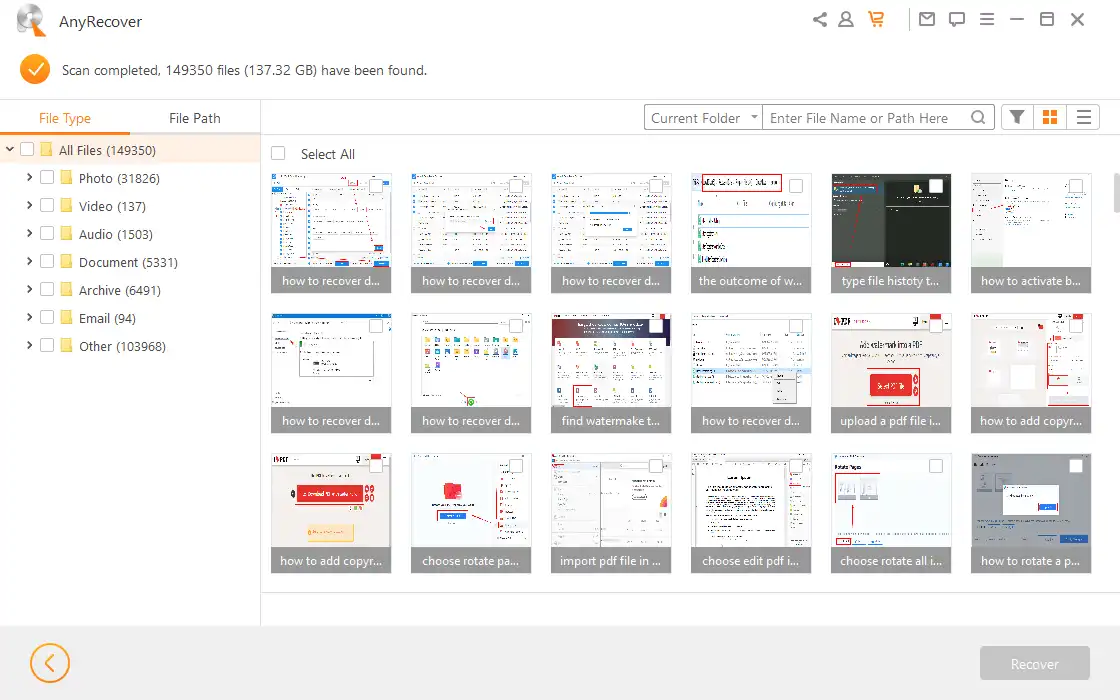
Key Product Features
- Deleted files recovery
- Corrupted video recovery
- Corrupted PC recovery (paid)
|
😘 Pros |
😟 Cons |
|
|
| Supported OS: Windows, Mac, iOS, Android | |
💰 Pricing:
|
|
💬 User ExperienceAnyRecover is suitable for beginners to recover data from hard drives at home. With several simple clicks, you can retrieve deleted and lost data. It can preview most of the popular file formats. But its scanning course is a little bit slow. The quick and deep scans interact together, so you must stop it manually if you need a quick scan. To successfully save the recovered files, you have to log in with your account, which may be annoying for some users. |
Comparison of 7 Best Free Hard Drive Recovery Software
Check out the comparison table below to choose the best data recovery software as quickly as possible. This review took us one week. We use the same hard disk (100G) and test different file types, including pictures, videos, and Microsoft Office documents. Then, we summarized the data recovery effects, scanning and recovery speeds, the main product functions, and the price of the 7 software. Please refer to the following table and pick the best one in your sight.
| Tools | Data Recovery Success Results | Scan & Recovery Speed | Top Features | Price |
WorkinTool Data Recovery⭐⭐⭐⭐ |
|
✔ Superfast quick recovery: within 5s🏆
✔ Deep scan also remains fast |
|
Free version to recover 500 MB
Pro version to recover unlimited data: $29.99/month, $39.99/year, $49.99/lifetime |
Stellar⭐⭐⭐ |
|
✔ Fast: within 30s |
|
Free version to recover up to 1 GB
Standard version: $29.99 /month, $39.99/year, $99 lifetime Professional version: $59.99 /month, $69.99/year, $129 lifetime Premium version: $79.99 /month, $99.99/year, $199 lifetime |
Disk Drill⭐⭐⭐ |
|
✔ Fast quick scan process
✖ Slow deep scan process |
|
Free version to recover up to 500 MB
Pro version: $89 (Lifetime) Enterprise: $499 (Lifetime) |
EaseUS Data Recovery Wizard⭐⭐⭐ |
|
✔ Rapid quick scan: within seconds
✖ Relatively slow deep scan: over 5 minutes |
|
Free version to recover up to 2 GB
Pro version for Individuals (one PC) – $69.95 /month, $99.95/year, $149.95 lifetime Pro version for Technicians (multiple PCs) – $299.00/year, $399/2 year, $499 lifetime |
Recuva⭐⭐⭐⭐ |
|
✔ Quick scan: within 30 seconds
✖ Deep scan: unstable speed |
|
Free version: unlimited recovery🏆
Pro version:$19.95🏆(1 Year for 1 PC) Bundle version: $29.95(1 Year for 3PCs) |
Wondershare Recoverit⭐⭐⭐ |
|
✖ Slow scanning process
✖ Fail to stop when scanning |
|
Free version to recover 100 MB
Essential version – $59.99 /month, $69.99/year, $119.99 lifetime Standard version – $69.99 /month, $79.99/year, $139.99 lifetime Premium version – $79.99 /month, $99.99/year, $199 lifetime |
AnyRecover⭐⭐⭐ |
|
✔ Fast Quick Scan
✖ Unstable deep scan |
|
Free version: up to 100 MB
Pro version: $69.95/month, $79.95/year, $99.95/lifetime, $129.95/lifetime for 5 PCs |
Wrapping Up
This review has listed the top 7 best hard drive recovery software for various platforms. Using the above-recommended tools, you have a high rate of retrieving deleted, lost, and formatted data. Selecting an indeed practical hard disk recovery software is not as easy as we imagine. To save your precious time and effort, you can refer to the comparison of the mentioned software and pick one to install. The software selected is on the first recommended list in the market. Also, the provided information here is real and reliable. You can refer to it at ease.



