How to Reduce a Video File Size: Easy Tutorial for Beginners
Have you faced the frustration of failing to send or upload a video due to its oversized file? The video may have mediocre quality but takes up huge storage space. 😎Don’t worry! This article will delve into video compression, helping you easily tackle both storage and transmission issues.
How to Reduce a Video File Size: Easy Tutorial for Beginners
In the age of short videos, high-definition video content is proliferating rapidly, which undoubtedly puts a greater storage burden on devices. Mastering video compression techniques can not only free up more space but also significantly boost video processing speed. However, indiscriminate compression may lead to issues like image blurriness and audio-video desynchronization. So, how to reduce a video file size❔ This article will show you the technical principles and practical steps to help you easily master video compression❗

🔎 Root Causes of Video Size Expansion
◽ Resolution: There’s a strong correlation between video size and resolution. Higher resolution means more pixels in the picture, presenting richer details. Storing these details requires more data, significantly increasing the video file size.
◽ Bit Rate: Bit rate is a key metric for measuring video data transmission speed. A higher bit rate means more data transmitted per unit time, usually resulting in better video quality. However, more data encoded and stored also leads to a larger video file size.
◽ Frame Rate: Frame rate affects the smoothness of video playback. A higher frame rate means smoother picture transitions but also requires processing and storing more frames per second, resulting in a larger file size to accommodate the additional picture data.
◽ Encoding Format: Different encoding formats have varying compression effects. Some formats can efficiently compress video data, effectively reducing file size, while others may ensure clear picture quality but result in relatively larger file sizes due to lower compression efficiency.
💡 How to Reduce a Video File Size
✅ WorkinTool File Compressor
This is a professional-grade compression software compatible with Windows and Mac operating systems. It is suitable for six major file types, including videos, images, PDFs, and Word documents, and it features powerful batch processing capabilities that enhance speed while ensuring quality remains intact.
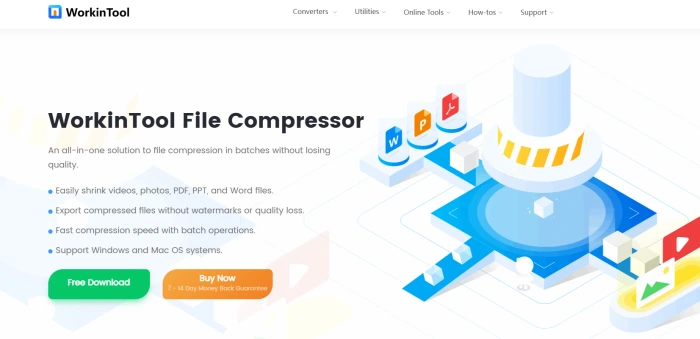
◾ Step 1: Visit the website, download, install, and open the software.
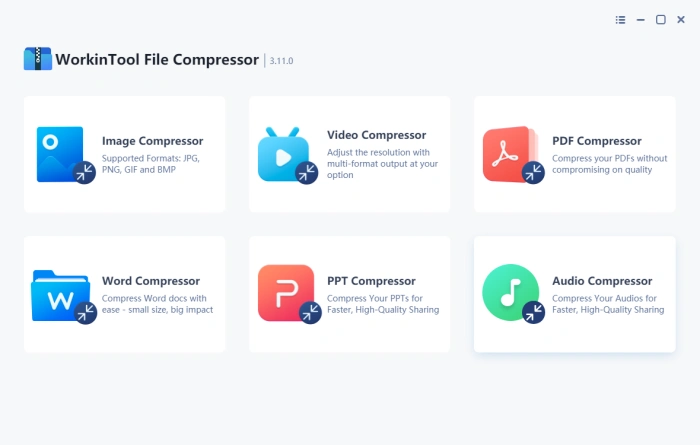
◾ Step 2: Click on [Video Compressor], then add one or more target files.
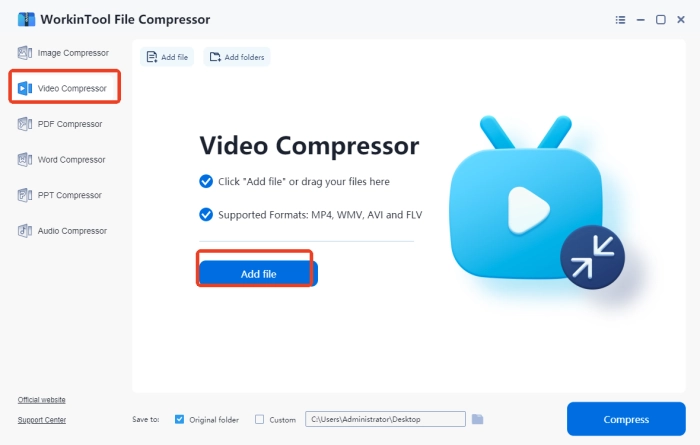
◾ Step 3: Check file details, then adjust settings in the two major compression modules.
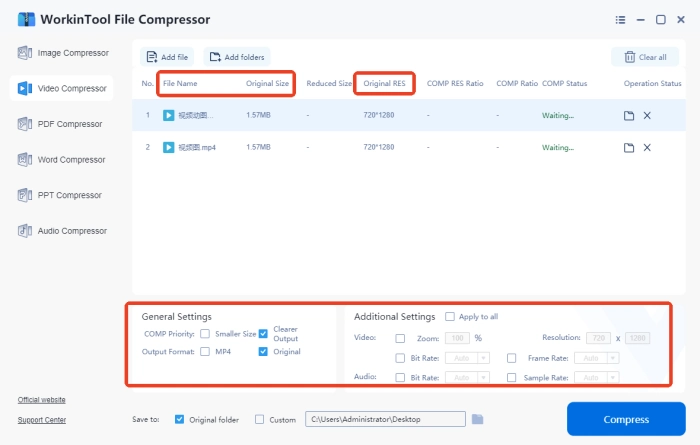
◾ Step 4: Press “Compress,” wait for “Succeed” status, then check the Reduced Size, COMP Ratio, and COMP RES Ratio.
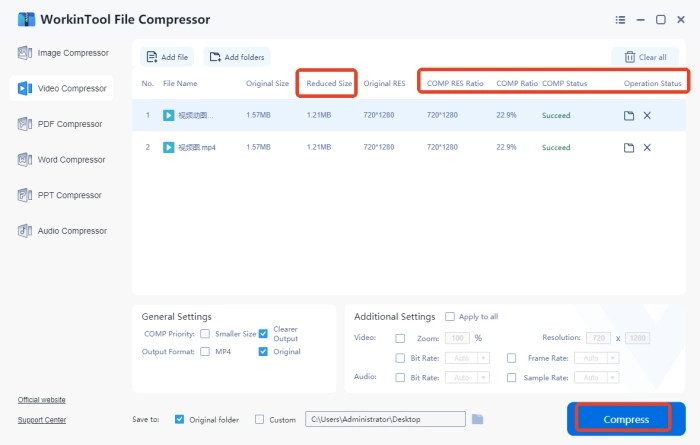
✨ Practical Strategies for Video Compression
☑ Multidimensional Combined Compression Method
Single video compression methods often fall short and struggle to achieve ideal results. The multidimensional combined compression method integrates the strengths of various techniques to overcome the limitations of individual methods.
🔹Advantage Integration: Different compression techniques focus on different aspects. Some reduce encoding complexity, while others excel in resolution adjustment or precise bit rate control. This method combines these strengths to create a powerful compression synergy, achieving more efficient video compression.
🔹Effect Enhancement: By using multiple compression methods together, video file sizes can be significantly reduced without noticeably degrading picture quality. This layered approach ensures that videos maintain high quality while optimizing file size.
☑ Scenario-Based Compression Solutions
Different usage scenarios have varying requirements for videos, so it’s important to tailor compression solutions to specific needs.
🔹Social Media Sharing: Social media platforms prioritize loading and playback smoothness, and most users watch on small-screen mobile devices. Choose an appropriate resolution, efficient encoding format, and moderate bit rate to balance picture quality and file size, ensuring videos load quickly and play smoothly.
🔹Cloud Storage Backup: Although cloud storage space is relatively large, it should be used efficiently. For long-term storage, select specific resolutions, advanced encoding formats, and lower bit rates to minimize file size while maintaining basic video quality, reducing storage costs and improving efficiency.
🔹Professional Film and Television Production: This field demands extremely high picture quality and requires ample space for post-adjustment. Maintain high resolution, high-quality encoding formats, and higher bit rates to ensure picture quality during editing, color grading, and other processes, avoiding any negative impact on the final work due to compression.
🔔 Precautions for Video Compression
| 🎈Overviews | 📍 Details |
| ▫ Backup Principle | Video compression involves some risk, including potential data loss or corruption. If the compression algorithm malfunctions or other unexpected issues arise, the original data could be irretrievably lost. Therefore, it’s essential to back up your original files before starting the compression process. |
| ▫ Format Compatibility | Different encoding formats vary in their compatibility across devices. Some formats may not play properly on certain devices, which can negatively impact the viewing experience. Before compressing, check the compatibility of the target platform and select an appropriate encoding format. |
| ▫ Resolution Adaptation | Choose a resolution that suits the video’s intended use. For mobile devices, an overly high resolution can unnecessarily increase file size without enhancing the viewing experience. Opt for a moderate resolution to balance visual quality and file size. |
| ▫ Bit Rate Control | Bit rate directly affects both video quality and file size. A high bit rate can lead to large file sizes, while a low bit rate may cause visual artifacts and playback issues. When compressing, set the bit rate based on the video content, resolution, and other factors to achieve the best balance. |
| ▫ Progressive Compression | When initially compressing videos, it’s advisable to maintain a relatively high level of picture quality to allow for further adjustments later. After clarifying your needs and assessing the visual results, you can gradually fine-tune the compression settings for more refined outcomes. |
| ▫ Hardware Acceleration | Enabling GPU hardware acceleration can significantly boost video compression speed, often resulting in several times the efficiency. Some professional encoders excel in this area, helping to complete video compression tasks quickly and with high quality. |
📝 Conclusion
After this overview, you should have a deeper understanding of how to reduce a video file size. Remember, the goal of compression is to minimize file size while maintaining acceptable picture quality for efficient storage, transmission, and sharing.👍I highly recommend WorkinTool File Compressor for its user-friendly interface, support for multiple video formats, and robust compression options.💪I hope this article helps you manage large video files more effectively and enjoy a more convenient digital life❕



