Reduce GIF File Size Free on Windows & Online
I am sure you have googled the question of how to reduce GIF file size. No matter what problem you countered requires you to compress GIF, you can find the perfect solution here, and that is WorkinTool File Compressor. With this incredible compression software, you can customize the compression mode and level to shrink your GIFs to a suitable size. In this tool, you can select AI mode to automatically compress those files. Or you can manually enter accurate numbers into the settings box. It is free to use right now, download and experience all the magical features yourself.
Reduce GIF File Size Free on Windows & Online
Sometimes, it is of vital importance to reduce GIF file size. Let’s imagine this together if you are a website founder or ads creator, and now and then, you need to put some animated GIFs to make your web pages more lively and attractive. However, playing large GIFs on a website can lower the web loading speed or break Google’s rule. If your potential viewers take a long time to load your website, ultimately, they will leave. Or, if you are preparing for a company meeting, inserting GIFs into your PPT can clearly and vividly illustrate the changes in the data. But an immense GIF can slow down your PPT and make you seem unprofessional in front of your boss.
How to Reduce GIF File Size on Windows
WorkinTool File Compressor has been online for over a year and has received considerable praise during this period. With this all-in-one file-shrinking tool, you can easily compress images and videos. Even the size of files in PDF, Word, and PPT format can be minimized to a certain level. This all depends on your decisions. For example, you can customize the clarity, the exact size, the resolution, and the zooming effect.
Steps on Using WorkinTool to Compress GIFs:
- First, download and install it on your computer. Find the Image Compressor and import your file.
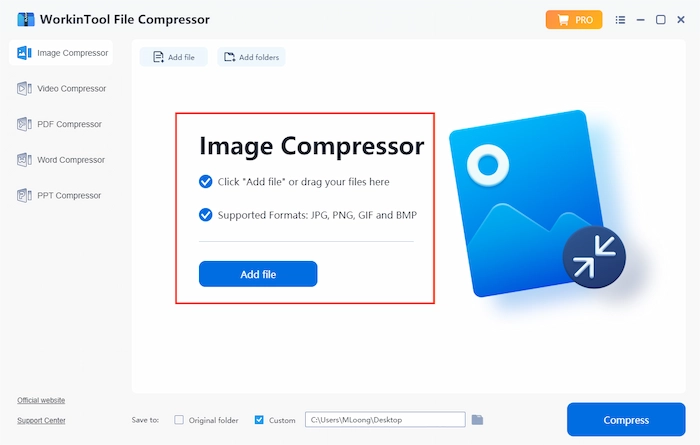
- Adjust the settings and select the file folder. Then click Compress.
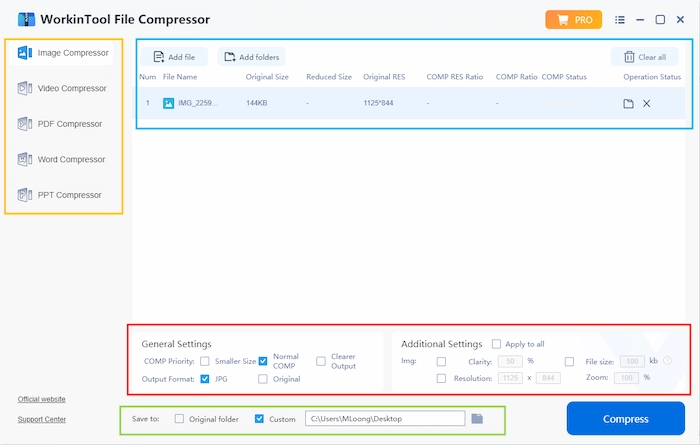
Tips:
- In the General Settings, you can select which mode to compress your GIF. The Smaller Size option focuses on the compressing level. On the other hand, the Clearer Output option focuses on the quality level. Of course, Normal COMP balances two features. Select JPG to make your GIF become a still image. General Settings is automatic, so it is more clinging to beginners.
- Another box to set your compressed level is in the Additional Settings. You can enter an accurate number for clarity, size, resolution, and zooming level. It is more likely for image edit pros to use these functions.
- At the top of this window, it indicates GIF information, such as the before and after size, resolution, and state. You may check this section to make sure this is what you want.
- This tool supports batch processing. So, whether it is one GIF or a folder, it is the same for this image compressor. And you don’t have to worry about the compressed file that will replace your original ones.
How to Compress GIF Files Online
In addition to desktop software, WorkinTool also provides online compression tools. If you don’t want to download any software or don’t have a computer around you, you can use your mobile device to open web pages and search for this online compression tool. This online tool has added two restrictions compared to the desktop: one is that it can only compress one file at a time, and the other is that it limits the size of uploaded GIF files to 200 KB. All other functions are the same as the software.
How to Reduce GIF File Size Online:
- Open the page on your browser. Click the center button to upload your GIF file.
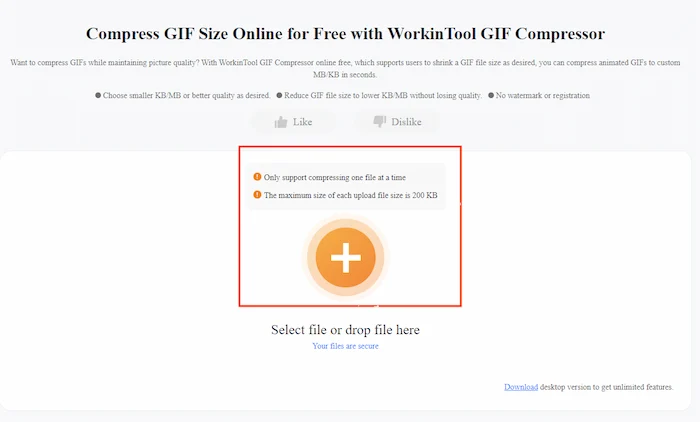
- Adjust the compression mode, then click Convert.
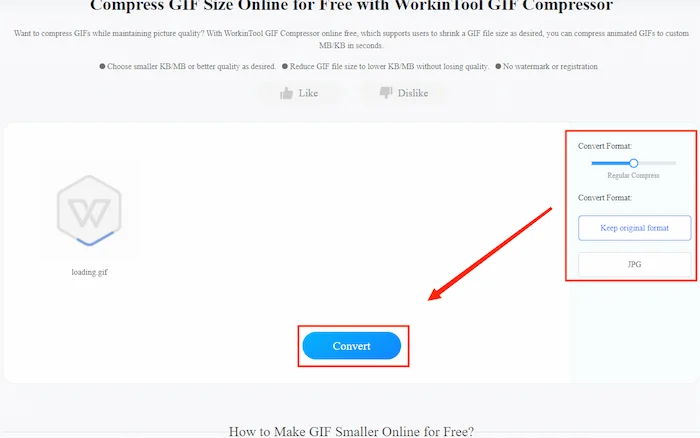
Why Choose WorkinTool to Reduce GIF File Size?
📍 Easy and Fast
If you use the WorkinTool File Compressor, you will see how convenient this is. This handy compressing software doesn’t need any redundant operation movements. You only need to complete three steps: ① put in GIFs; ② set compressing level; ③ export the processed GIF. Simple as that. Plus, it supports batch compression, so you can operate a folder of GIFs once and for all, which saves you time and energy for something else.
📍 Free and Safe
Since it is newly published software, in order to give users a better experience, it provides a long-term free trial to use all the functions in it. And there is no need to be concerned about any safety problems. I promise you that all the file information only exists on your computer. Nothing will be uploaded to the servers. So, operating this tool without connecting to the Internet is absolutely feasible.
📍 Diverse Customized Options
One of the great things about this incredible tool is that it’s extremely easy to master. Whether you’re a beginner to reduce GIF file size or someone who’s had a lot of experience with it, depending on the needs of different groups of people, this software offers different options.
You can select the AI mode to let it automatically compress your GIF according to your requirements. Or, if you have a specific compression demand, you can manually enter the numerical value in the settings box. For instance, you can type a perfect number to set the clarity or file size. All these are yours to make decisions.
📍 Multiple Supported Formats
More to mention, not only GIF formats but images like JPG, PNG, and BMP formats also work well on this tool. For this reason, you can process many other formats together. Furthermore, since it supports batch processes, you can compress images with different formats together as well. It won’t be a problem if you have concerns. If you use other functions like video compression of this software, you will be surprised to find out that it also supports all the popular video formats. Isn’t it cool?
More Related Questions
Conclusion
As you can see, this new software magically made it all. With WorkinTool File Compressor, you can reduce GIF file size completely based on your desire. In particular, all the built-in functions like compression level, clarity, and resolution are specifically made to provide convenience for users. More importantly, it is 100% free for Mac users and provides a long-term free trial for Windows users to compress GIF files within 200 KB. If you want to know more about it, why don’t you download it now and experience it yourself? I am sure you will get more and do a better job with it.


