WorkinTool Data Recovery | Retrieve Your Lost or Deleted Data Easily and Instantly
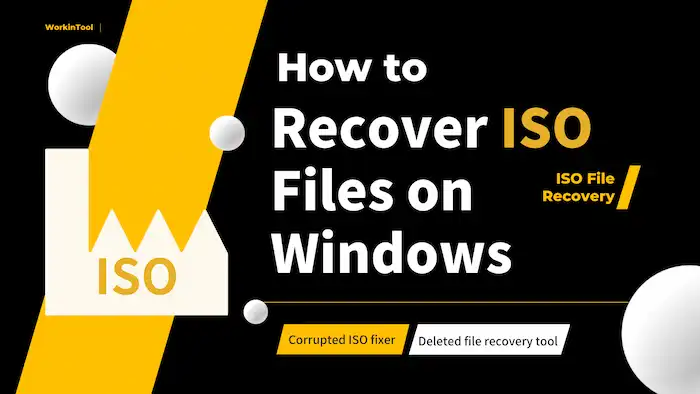
In this post, we’ll share all related information about ISO files, including
1. What is an ISO File in Windows?
2. Reasons for ISO File Loss
3. How to Recover ISO Files? 🔥
4. How to Open An ISO File?
5. How to Repair ISO Files?
Read on to know more about ISO files and learn how to get them back in case of accidental file deletion or corruption.
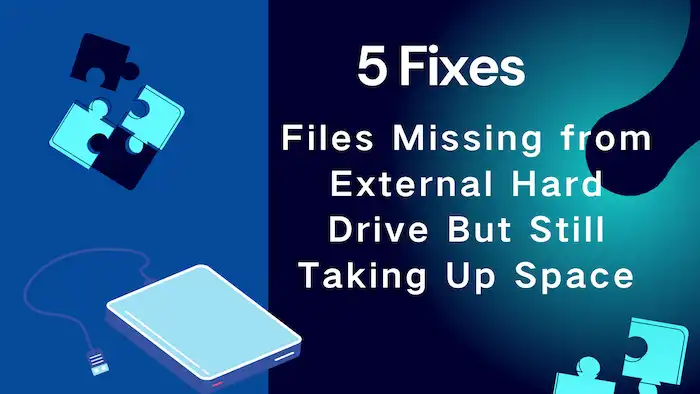
When you find files disappeared from external hard drive device but still taking up space, there might be problems with your external hard drives. Learn the best 5 solutions to fix this issue and recover missing files without effort. You will know:
1. Why Files Disappeared from External Hard Drive?
2. How to Recover Missing Files in External Hard Disk? 🚨
3. How to Solve Files Missing from External Hard Drive But Still Taking Up Space – 5 Fixes
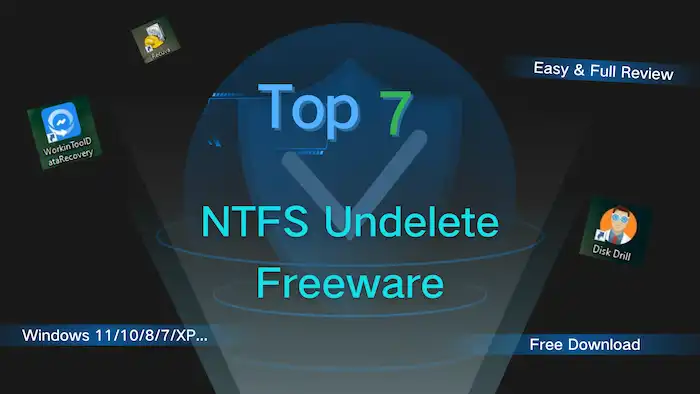
This post is a comprehensive NTFS undelete freeware review. We test a number of NTFS file recovery tools and summarize each one’s key features, pros, and cons. If you are looking for an easy-to-use and reliable tool to undelete NTFS files, you can’t miss these seven NTFS data recovery software. They are:
1. WorkinTool Data Recovery
2. Recuva
3. Disk Drill
4. EaseUS Data Recovery Wizard
5. Recoverit
6. MiniTool
7. Wise Data Recovery

Want to Restore Windows .old folder data to retrieve deleted or missing files? This post covers everything you need! Read on to:
1. Where is the Windows .old folder in Windows 10 and other versions?
2. How to restore Windows .old files manually from the existing folder?
3. How to restore Windows .old folder if it is missing or deleted?
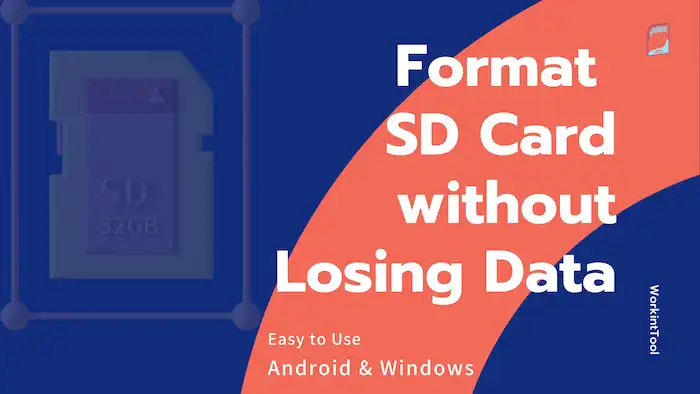
Want to clean up SD card storage and settings but don’t want to lose data? Need to fix SD card errors by formatting without losing data? You are on the right page! Read this post to learn:
1. Does formatting an SD card erase it?
2. How to format SD card without losing data
3. How to format SD card on Android and Windows
4. Five recently asked questions about SD card formatting & recovery
5. Related fixes concerning portable drive recovery
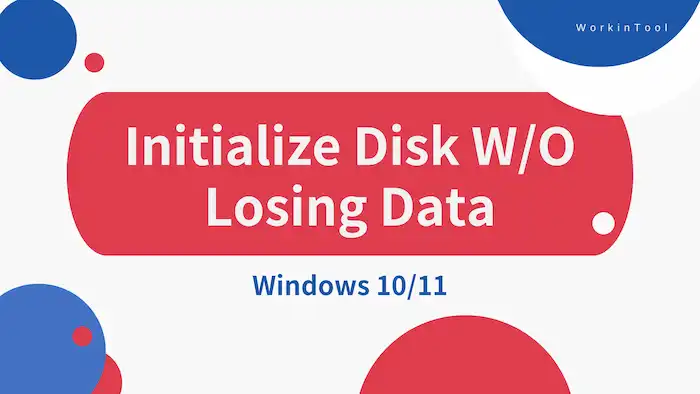
“You must initialize a disk before Logical Disk Manager can access it.”, “The disk is unknown and uninitialized.”, “You need to format the disk in drive X”…
You are on the right page if you are confused about these messages now. Read on to get the problem done! We share:
1. What Does Initialize Disk Mean?
2. Does Initializing a Disk Erase Data?
3. How to Initialize Disk Without Losing Data?

Have you ever accidentally formatted a USB drive and lost all its data? Are you seeking how to unformat a USB drive? If so, you may need a way to unformat a USB drive for free without data loss. This post has everything covered. Read on to learn:
1. Is it possible to unformat a flash drive?
2. How to recover data from a formatted thumb drive on Windows & Mac? 🔥
3. How to unformat a thumb drive without data loss?
4. How to restore USB problems without formatting?
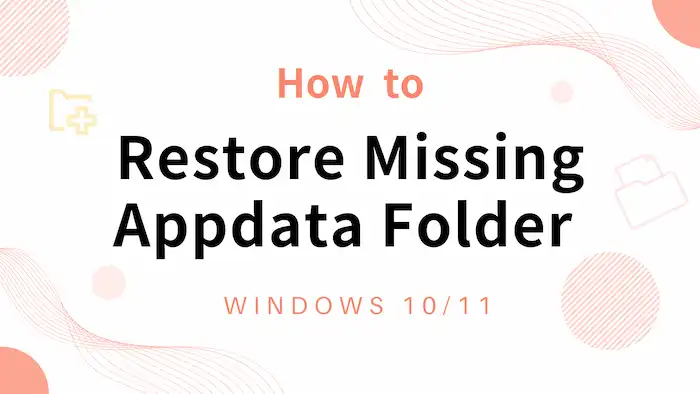
The AppData folder stores important files of your operating system, user profile, and application data. Missing the AppData folder can lead to various errors. Don’t fret. This post covers everything you need about AppData folder recovery. Read on to learn:
1. What is the AppData Folder?
2. How to unhide the AppData folder?
3. How to Restore Missing AppData Folder in Windows 10/11? – 4 Ways
4. How to find the AppData folder in Windows 10/11?
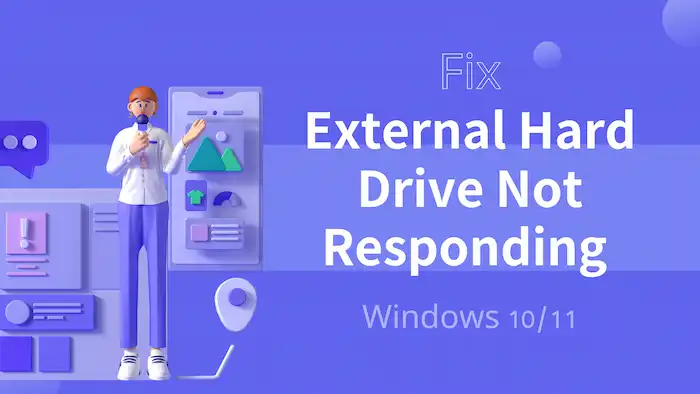
What to do when your external hard drive not working or responding? When you want to transfer and save data to an external hard drive, the File Explorer is not responding to your actions. In this case, you can find causes and effective measures in this post, which covers all you need about HDD not working errors, including:
1. Causes for external hard drive not responding
2. Solve the hard drive not working problem without losing data. 🔥
3. How to fix the “External Hard Drive Not Responding / Working” error – 7 fixes
4. More external hard drive errors & recovery solutions
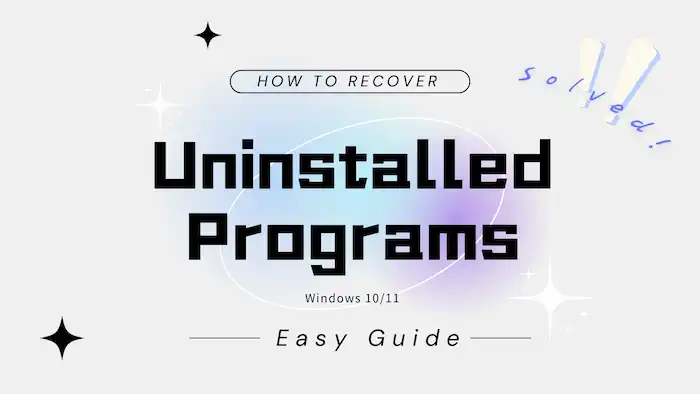
Wondering how to recover your uninstalled programs and associated data? You are on the right page! In this post, you will get three practical and easy solutions to recover uninstalled programs on Windows 10/11. Read on to learn:
1. How to reinstall a program on Windows 10/11 with built-in tools.
2. How to recover uninstalled programs on Windows 10 with software 🔥
3. Best Practices For Uninstalled Program Recovery
All these solutions can be used for free. Pick one solution and start recovering!

How to undo a formatted hard drive? Is it possible to undo disk quick format on Windows? Have you ever accidentally formatted a drive and lost all data from it? Don’t fret. This guides explore how to recover an accidentally formatted disk. After reading, you will know:
1. Is quick format recovery possible?
2. How to undo disk quick format?
3.. The difference between a quick format and a full format.
Read on to learn how to recover data from a quick formatted partition or drive!
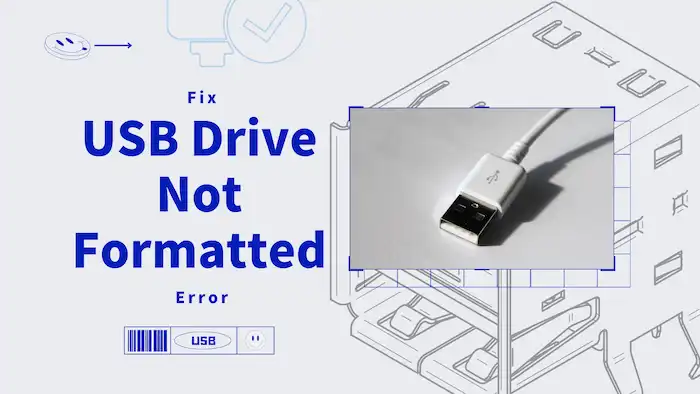
If you encounter the “USB Drive Not Formatted” error and cannot access the data store on the flash drive, you are on the right page! You will find everything you need to fix this error, including:
1. Why the error occurs?
2. How to fix USB Drive Not Formatted error without formatting/losing data?
3. Why it is unable to format a USB drive on Windows 10?
4. How to fix a USB drive that cannot be formatted?
5. How to format a USB drive that doesn’t show up?
Read on to get more related information!

This post shares four Mac data recovery tools, enabling you to get back deleted or permanently deleted files in a flash. Want to learn how to recover deleted files on Mac for free in the easiest way? Read on, and you will know:
1. How to recover deleted files on Mac for free with 3 practical built-in tools.
2. How to recover permanently deleted files on Mac with software.
After reading, you will know how to get back deleted files even after emptying the Trash bin, without Time Machine or software.

Accidentally deleting files from the Downloads folder on Windows is a frustrating thing. However, several methods can get deleted files back. This post shows three practical methods to restore deleted Downloads folder and recover data. Read on, and you will know:
1. How to recover accidentally deleted Downloads folder on Windows
2. How to recover deleted folders using a Windows backup tool
3. How to restore permanently deleted files on Windows 11/10/8/7

Recovering files from the Found 000 folder can be challenging for tech newbies. But if you adopt the correct methods and techniques, you can recover CHK files from Found.000 folders easily. Luckily! This post shares everything you need about Found 000 folder file recovery, including:
1. What Is a Found.000 Folder?
2. What are CHK files?
3. Why recover files from Found.000 folder?
4. How to Recover Files from Found.000 Folder – 4 Practical Ways
5. How to Recover Files without Found.000 Folder – Quick and Easy Solution 🔥
6. FAQs on Found.000 File Recovery
Read on to learn more!

Have you ever seen a drive showing ESD-USB in Disk Management? If you are confused with the ESD USB meaning or need to fix ESD-related issues, you are on the right page. This post shows:
1. What is ESD USB.
2. How to recover lost files from an ESD USB device.
3. How to undo ESD-USB and return the USB storage device back to its original state.
4. Some frequently asked questions about ESD USB recovery
Read on to figure these questions out and get the best external hard drive recovery tool!

Have you ever accidentally formatted a hard drive? You are on the right page if you want to figure out what happened on your drive and how to recover formatted data. This post explains
1. The difference between quick format and full format, HDD and SSD, and the pros and cons of formatting a drive
2. The best, easiest, and cheapest formatting recovery software you can use
3. Two effective ways and detailed steps to recover files formatted hard drives, SD cards, flash drives, etc.
4. Seven frequently asked questions related to formatting

Ransomware infection happens every day worldwide. It usually causes severe data, financial, and reputation loss. Do you know how to recover a file that is encrypted and infected by ransomware? Read on,1. and you will find the answer. In this article, we share:
1. The innovative meaning of ransomware encryption
2. Fixes to recover files from ransomware encryption
3. Preventive tips for future ransomware attacks
4. Some frequently asked questions
Read the following text to find whatever you need!

To recover data from a BitLocker encrypted hard drive or external storage device, you need to unlock the drive with a BitLocker recovery key or password. However, if you don’t have the key or password, how can you access the files on the drive? No worries. Read this post, and you can figure this question out. You will know:
1. How to recover lost files from a BitLocker-encrypted drive with a key/password.
2. How to get back data from BitLocker-encrypted drives without a key/password.
3. How to recover data from a BitLocker-encrypted drive after formatting.
4. Preventive tips to avoid future data loss
Read on to learn more!

If you lose files from Kinston flash drives, don’t panic or be frustrated. You still have a chance to recover lost files from it! Read the post, and you will have all related problems solved. You will know:
1. Possible causes of Kingston data loss
2. The best Kingston flash drive data recovery software
3. How to recover data from Kingston flash drives
4. How to fix corrupted or unresponsive flash drives
Read on to learn more!

While organizing files, you might accidentally delete some files in a specific folder or delete an entire folder. Do you know how to restore deleted or lost files from a specific folder? No worries! This post covers two practical data recovery solutions, enabling you to recover missing files in seconds. You will get:
1. A free data recovery software tool with reliable features
2. An built-in Windows utility that can restore files in seconds
3. Preventive Measures to Avoid Future Data Loss
Read on to get more information you need!

Device encryption is used to protect sensitive and important data from being accessed by unauthorized individuals. However, encrypted files can also be missing or deleted. Therefore, this post explains five methods to recover missing or deleted encrypted files. You can restore encrypted files using the following methods:
1. Shadow Copies
2. System Restore
3. Data recovery software
4. Decryption tool
5. Professional service
Among them, the third solution is most recommended for its reliable features, convenience, and low price. Read on to perform encryption file recovery!
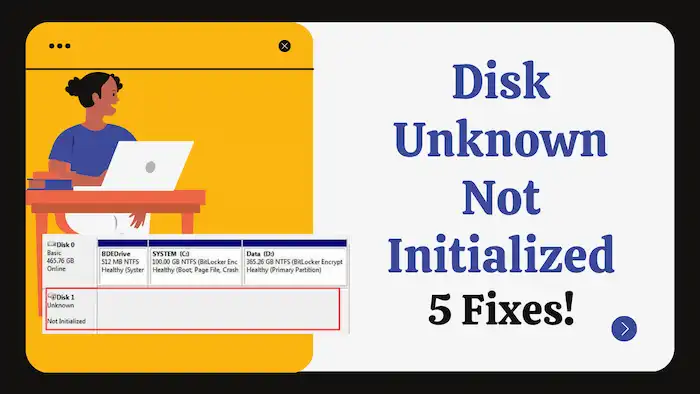
Have you ever seen an error message like ‘Disk 1 Unknown Not Initialized’? This error can be caused by various reasons and on any drive. To fix this error, you need to figure the detailed situations out and identify the causes. Therefore, this post explains what the error means, its possible causes, detailed situations, and ways to fix it step by step. You will get this problem resolved without losing data. Read on to repair the unknown, initialized, unallocated, or no-storage disk and recover data from it!
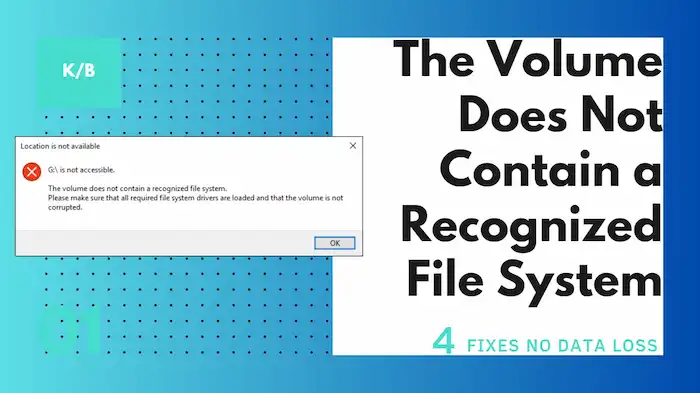
If you’ve encountered this message, ‘X Drive is not accessible. The volume does not contain a recognized file system’, please read this post thoroughly. Otherwise, more severe drive corruption may happen, resulting in further data loss.
This post shares the meaning and possible causes of this error. You can try four solutions in this post to fix the error easily for free. They are:
1. Windows Error Checking tool
2. SFC command
3. CHKDSK command
4. File system formatting
Remember to use the data recovery software in this post to retrieve your available data before the fixing process. Without further ado, read and check the detailed tutorial now!

“There is no disk in the drive”, “Virtual disk service error: There is no media in the device.” Have you ever seen these messages when trying to access files from a USB drive on your computer? If so, you may notice that the USB drive says No Media in Disk Management and shows 0 bytes in Diskpart. It means there are some errors on the USB. In this case, you cannot access any data on the USB flash drive.
But don’t worry! This post explains 7 practical fixes according to different causes of the error. Read on to learn how to fix the USB No Media error on Windows without losing data!

This post shows three easy and fast methods to fix potential errors on a corrupted USB drive. There are only a few steps. However, accidental data loss often happens during the process. It is better to recover data from the corrupted flash drives in advance of the formal process. Read on to learn how to fix a corrupted flash drive with three easy ways and recover data from it without formatting. Key elements in this guide:
1. Reasons for a USB drive being corrupted.
2. How to fix a corrupted flash drive on Windows 10 without formatting – 3 Ways
3. How to recover data from corrupted USB flash drives 🔥
4. Two FAQs
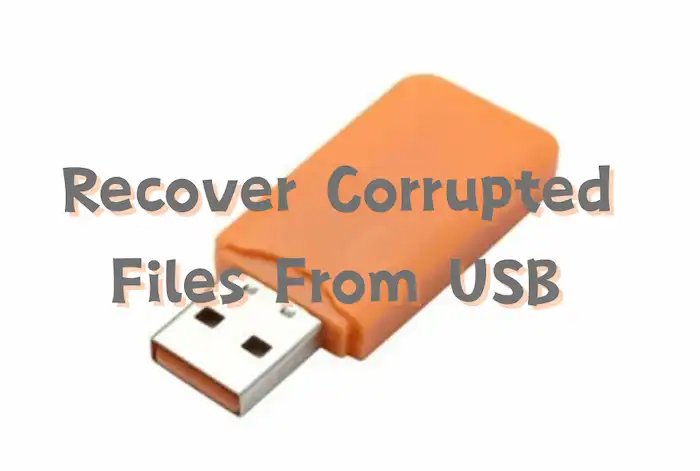
Files on a USB drive may corrupt due to a range of reasons. If your USB drive doesn’t physically damage, try the following data recovery solutions to perform USB flash drive data for free. You can get back files you need, whether they are deleted, formatted, or corrupted using the following recovery tools. They are:
1. Data recovery software – Practical and easy
2. Command Prompt – Complicated but useful
3. Error checking – Simple
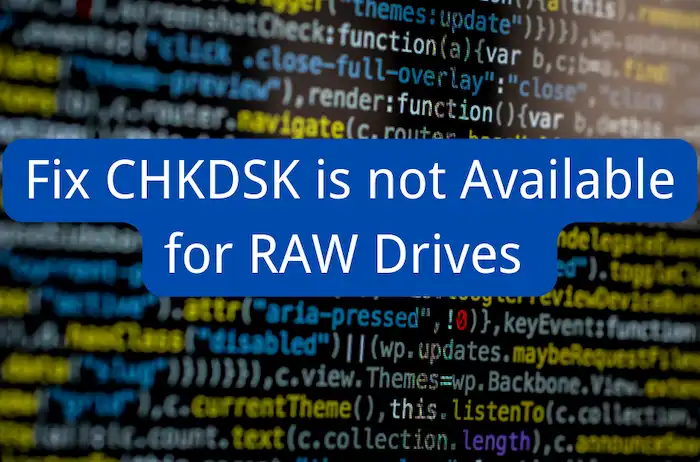
‘The type of the file system is RAW. CHKDSK is not available for RAW drives.’ If you have encountered an error message like this, you can read this post to fix RAW drives without losing data. After reading, you can repair all RAW drives like HDDs, external HDDs, USB drives, SD cards, and more without data loss. This post includes:
1. An easy-to-use data recovery software tool
2. Three measures to format a RAW drive
3. FAQs related to fix the error
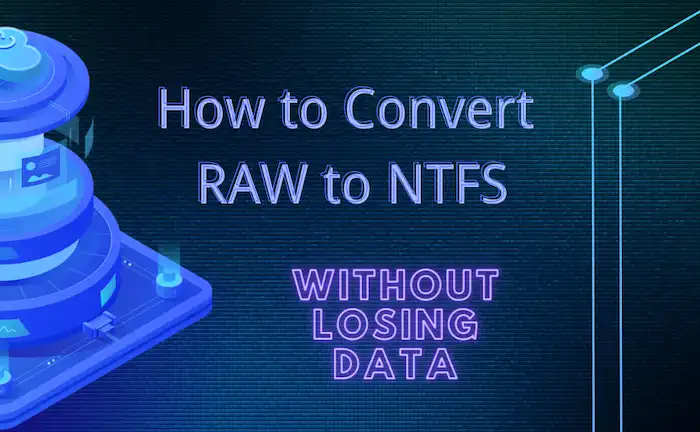
The file system might be missing or damaged in a RAW drive. If you don’t act quickly, severe data loss may happen. Converting RAW to NTFS is essential when your drive turns to RAW. This post covers everything you need about RAW to NTFS conversion. You will know:
1. The reasons to convert RAW to NTFS.
2. How to convert RAW to NTFS without losing data?
3. Three easy and free solutions to format a RAW drive without data loss.
4. Is it possible to change RAW to NTFS without formatting?
If you are interested in this post, read on to get more information.
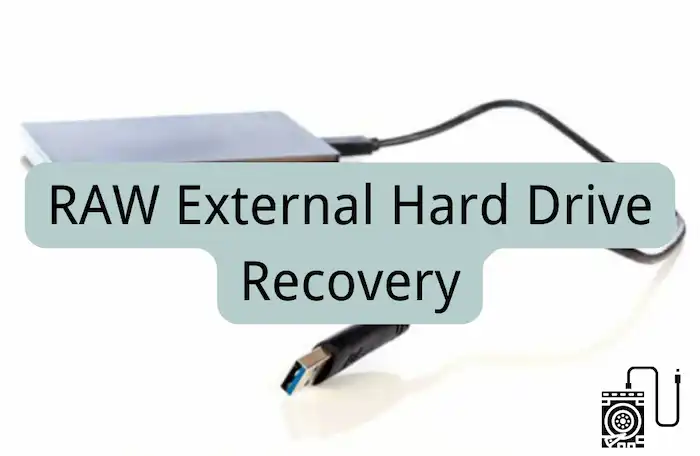
If your external hard drive becomes RAW, do you know how to fix a RAW drive without format? How to recover data from RAW external hard disk? This post covers everything you need to know about RAW disk repair and RAW drive data recovery. Read on to know:
1. What is and the causes of RAW external hard drive recovery
2. How to Fix and recover files from RAW external hard drive
3. How to perform RAW drive recovery without losing data 🔥
Swipe down to fix a RAW drive without formatting and get your files back.
